- Professional Development
- Medicine & Nursing
- Arts & Crafts
- Health & Wellbeing
- Personal Development
5521 Trainer courses
Level 3 Teaching Assistant and Lesson Planning - Ofqual Regulated
By Kingston Open College
Premium Bundle of all Time | Ofqual Regulation + NCFE Awards + QLS Endorsement | Assessment & Tutor Support Included

Ofqual Regulated Level 3 Teaching Assistant Award & EYFS Teaching Diploma
By Kingston Open College
Premium Bundle of all Time | Ofqual Regulation + NCFE Awards + CPD Accreditation | Assessment & Tutor Support Included

Ofqual Regulated Level 3 Teaching Assistant Award with Digital Teaching Skills Training
By Kingston Open College
Premium Bundle of all Time | Ofqual Regulation + NCFE Awards + CPD Accreditation | Assessment & Tutor Support Included

Level 3 Teaching Assistant & Early Years Teaching - Regulated Qualification
By Kingston Open College
Premium Bundle of all Time | Ofqual Regulation + NCFE Awards + QLS Endorsement | Assessment & Tutor Support Included

Description: The Advanced Diploma in Health Fitness will help people in looking for nutritious guidance on staying healthy to help in upgrading well-being and wellness. Health Fitness is not just about weight loss, its main objective is to live healthily without sacrificing happiness in the duration of the course. You will be able to know the definition of what healthy is and how you can improve the status of your health in this course. You will be able to take the strategies, complemented by activity based worksheets and reasonable contextual analyses to be able to understand more about health and fitness. Lastly, you will be able to mind fitness and live a healthy emotional life. Who is the course for? Trainers, professionals and other busy people who are into health and fitness. Health conscious people who want to strengthen their bodies and maintain their wellness. Entry Requirement: This course is available to all learners, of all academic backgrounds. Learners should be aged 16 or over to undertake the qualification. Good understanding of English language, numeracy and ICT are required to attend this course. Assessment: At the end of the course, you will be required to sit an online multiple-choice test. Your test will be assessed automatically and immediately so that you will instantly know whether you have been successful. Before sitting for your final exam you will have the opportunity to test your proficiency with a mock exam. Certification: After you have successfully passed the test, you will be able to obtain an Accredited Certificate of Achievement. You can however also obtain a Course Completion Certificate following the course completion without sitting for the test. Certificates can be obtained either in hard copy at a cost of £39 or in PDF format at a cost of £24. PDF certificate's turnaround time is 24 hours and for the hardcopy certificate, it is 3-9 working Why choose us? Affordable, engaging & high-quality e-learning study materials; Tutorial videos/materials from the industry leading experts; Study in a user-friendly, advanced online learning platform; Efficient exam systems for the assessment and instant result; The UK & internationally recognised accredited qualification; Access to course content on mobile, tablet or desktop from anywhere anytime; The benefit of career advancement opportunities; 24/7 student support via email. Career Path: The Advanced Diploma in Health Fitness will be very beneficial and helpful, especially to health and sport-related careers like: Athletes Fitness Instructor Personal Trainer Sports Administrator Sports Businessmen Sports Specialists Wellness Coach And Much More! Health and Fitness Introduction 00:30:00 Fitness And Where You Stand Right Now 01:00:00 Body Fitness And Its Effect On Your Life 00:30:00 Diet Fitness, You Are What You Eat, Really! 00:45:00 Mind Fitness, A Healthy Emotional Life 00:45:00 Lifestyle Fitness, You Are What You Do, Too 00:45:00 Conclusion 00:15:00 Fitness and Wellness Today's Concerns about Wellness and Fitness 01:00:00 The Blissful Union of Wellness and Fitness 00:30:00 The Interchangeability of Wellness, Fitness and Health 00:30:00 The Quality of Life: Is Health Important? 00:30:00 Wellness Terminology 00:30:00 What Makes Us Well? 00:30:00 Wellness 00:30:00 Information on Wellness 00:30:00 How Do We Evaluate Wellness? 00:30:00 What Are Your Wellness Needs? 00:30:00 Wellness of the Body 00:30:00 Wellness of the Spirit 00:30:00 Wellness of the Mind 00:30:00 Benefits of Meditation for the Wellness of Ourselves 00:30:00 Do We Need Meditation? 00:30:00 Are You Well? 00:30:00 Fitness Terminology 00:15:00 Fitness 00:30:00 Information on Fitness 00:30:00 What Are Your Fitness Needs? 00:30:00 Benefits from Being Fit 01:00:00 Metabolism: What Is It? 00:30:00 Metabolism for the Fit Individual 00:30:00 Metabolism: Can We Control It? 00:30:00 Obesity in Adolescents 00:30:00 Fitness of the Body 00:30:00 Fitness of the Spirit 00:30:00 Fitness of the Mind 00:30:00 Are You Fit? 00:30:00 Where You Live Affects Your Fitness 00:30:00 Fitness Centers: An Investigation 00:30:00 Does Your Income Affect Your Health? 00:30:00 What Role Does Our Intelligence Play in Our Health? 00:30:00 What Role Does Nutrition Play in Our Health? 00:30:00 Is There Health Without Water? 00:30:00 Vitamins: To Be or Not To Be? 00:30:00 How the Brain Affects Our Health 00:30:00 What Are Your Nutritional Needs? 00:30:00 Exercise and Play: What Do We Learn? 00:30:00 The Benefits of Walking 00:30:00 The Mind, Body and Soul Interconnectivity 00:30:00 Chiropractic Care: A Benefit to the Well Individual? 00:30:00 Acupuncture: A Benefit to the Well Individual? 00:30:00 The Benefits of Being Well 00:30:00 Where You Live Affects Your Wellness 00:30:00 The Benefits of Being Fit 00:30:00 Music: Our Connection to the Higher Conscious 00:30:00 The Yin and Yang of the Healthy Individual 00:30:00 Right Hand vs. Left Hand: Who's Healthier? 00:30:00 Is Your Mind Playing Tricks? 00:30:00 Diet and Nutrition Low Carb (No Carb) Diets 01:00:00 Women's Health Look Good Naked Diet 00:30:00 Prevention System's Flat Belly Diet 00:30:00 Weight Watchers International's Pro Points 01:00:00 Mike Geary's Truth about Abs Diet 00:30:00 HCG Diet 00:30:00 Diet Supplements and Weight Loss 00:30:00 Diets that Provide Food Supplements 00:30:00 Mock Exam Mock Exam- Advanced Diploma in Health & Fitness 00:20:00 Final Exam Final Exam- Advanced Diploma in Health & Fitness 00:20:00 Certificate and Transcript Order Your Certificates and Transcripts 00:00:00

Microsoft Excel Intermediate - Online classroom
By Microsoft Office Training
Course Objectives The goal of this course is to provide you with the knowledge required to use more advanced functions and formulas and work with various tools to analyse and present data in spreadsheets, such as sorting, filtering, applying conditional formatting and charting the data. ' Customer Feedback Really useful and engaging course. Learnt a lot that will be very beneficial in my job. Trainer was great. Kelly Moreley - TACT Very happy with the course. Worked as a good refresher from what I knew already and enhanced my knowledge further in formulas + vlookup and shortcut keys. Jenny Price - Acer 1 year email support service Take a look at the consistent excellent feedback from our corporate clients visiting our site ms-officetraining co uk With more than 20 years experience, we deliver courses on all levels of the Desktop version of Microsoft Office and Office 365; ranging from Beginner, Intermediate, Advanced to the VBA level. Our trainers are Microsoft certified professionals with a proven track record with several years experience in delivering classroom, one to one, tailored and bespoke courses. Tailored In company training: You can choose to run the course exactly as they are outlined by us or we can customise it so that it meets your specific needs. A tailored or bespoke course will follow the standard outline but may be adapted to your specific organisational needs. Please visit our site (ms-officetraining co uk) to get a feel of the excellent feedback our courses have had and look at other courses you might be interested in. Recap on Excel formulas and calculations Overview of formulas in Excel Relative, Absolute and Mixed cell references Group editing worksheets Autofill and Flash Fill Changing Excel’s environment Options Changing the default number of sheets Creating an Autofill Custom List Adding tools to the Quick Access Toolbar Mastering Excel Tables Introducing Excel Tables Formatting a Table Creating Calculated Columns Using Slicers to filter your data Using Totals to get statistics out of your data Removing duplicates Converting Tables back to normal Ranges Using names Ranges In Excel formulas As a way of navigating through the workbook Advanced Formulas Simple IF examples Using IF to check if a cell is blank Nested IFs VLOOKUP HLOOKUP Text Functions Date Functions Conditional formatting Apply Conditional Formatting Customising Conditional Formatting Using Icons in Conditional Formatting Using Formulas to conditionally format cells Linking spreadsheets and workbooks Making a reference to another worksheet Making a reference to another workbook Editing links Troubleshooting links Analysing databases Quick analysis Sorting a database Apply filters to a database Advance filter Sorting and Filtering by Conditional Formats Charts Analyse trends in data using Sparklines Creating charts from start to finish Exploring the different Chart Types Apply Chart Styles Formatting Chart Elements Filtering Charts by Series or Categories Adding a Trendline to a Chart Create a Chart Template Attaching security to a spreadsheet and workbook Protect Cells Protect Structure of worksheets Protect a Workbook by adding passwords Introduction to Pivot Tables What are Pivot Tables? Using recommended pivot tables to analyse your data Who is this course for? Who is this course for? For those who want to explore in more detail formulas and functions, data analysis and data presentation. Requirements Requirements Preferably, delegates would have attended the Excel Introduction course. Career path Career path Excel know-how can instantly increase your job prospects as well as your salary. 80 percent of job openings require spreadsheet and word-processing software skills

Microsoft Excel Intermediate (now with live online classes) One-to-One Training
By Microsoft Office Training
Course Objectives The goal of this course is to provide you with the knowledge required to use more advanced functions and formulas and work with various tools to analyse and present data in spreadsheets, such as sorting, filtering, applying conditional formatting and charting the data. ' Customer Feedback Really useful and engaging course. Learnt a lot that will be very beneficial in my job. Trainer was great. Kelly Moreley - TACT Very happy with the course. Worked as a good refresher from what I knew already and enhanced my knowledge further in formulas + vlookup and shortcut keys. Jenny Price - Acer 1 year email support service Take a look at the consistent excellent feedback from our corporate clients visiting our site ms-officetraining co uk With more than 20 years experience, we deliver courses on all levels of the Desktop version of Microsoft Office and Office 365; ranging from Beginner, Intermediate, Advanced to the VBA level. Our trainers are Microsoft certified professionals with a proven track record with several years experience in delivering classroom, one to one, tailored and bespoke courses. Tailored In company training: You can choose to run the course exactly as they are outlined by us or we can customise it so that it meets your specific needs. A tailored or bespoke course will follow the standard outline but may be adapted to your specific organisational needs. Please visit our site (ms-officetraining co uk) to get a feel of the excellent feedback our courses have had and look at other courses you might be interested in. Recap on Excel formulas and calculations Overview of formulas in Excel Relative, Absolute and Mixed cell references Group editing worksheets Autofill and Flash Fill Changing Excel’s environment Options Changing the default number of sheets Creating an Autofill Custom List Adding tools to the Quick Access Toolbar Mastering Excel Tables Introducing Excel Tables Formatting a Table Creating Calculated Columns Using Slicers to filter your data Using Totals to get statistics out of your data Removing duplicates Converting Tables back to normal Ranges Using names Ranges In Excel formulas As a way of navigating through the workbook Advanced Formulas Simple IF examples Using IF to check if a cell is blank Nested IFs VLOOKUP HLOOKUP Text Functions Date Functions Conditional formatting Apply Conditional Formatting Customising Conditional Formatting Using Icons in Conditional Formatting Using Formulas to conditionally format cells Linking spreadsheets and workbooks Making a reference to another worksheet Making a reference to another workbook Editing links Troubleshooting links Analysing databases Quick analysis Sorting a database Apply filters to a database Advance filter Sorting and Filtering by Conditional Formats Charts Analyse trends in data using Sparklines Creating charts from start to finish Exploring the different Chart Types Apply Chart Styles Formatting Chart Elements Filtering Charts by Series or Categories Adding a Trendline to a Chart Create a Chart Template Attaching security to a spreadsheet and workbook Protect Cells Protect Structure of worksheets Protect a Workbook by adding passwords Introduction to Pivot Tables What are Pivot Tables? Using recommended pivot tables to analyse your data Who is this course for? Who is this course for? For those who want to explore in more detail formulas and functions, data analysis and data presentation. Requirements Requirements Preferably, delegates would have attended the Excel Introduction course. Career path Career path Excel know-how can instantly increase your job prospects as well as your salary. 80 percent of job openings require spreadsheet and word-processing software skills

Commissioning Service Operation Vessels (CSOV) and Wind Farm Installation Vessels (WIV) Charterparty Management
By EnergyEdge - Training for a Sustainable Energy Future
Elevate your skills with Energy Edge's classroom training on CSOV and WIV charterparty management. Learn essential maritime laws and enhance your professional journey.
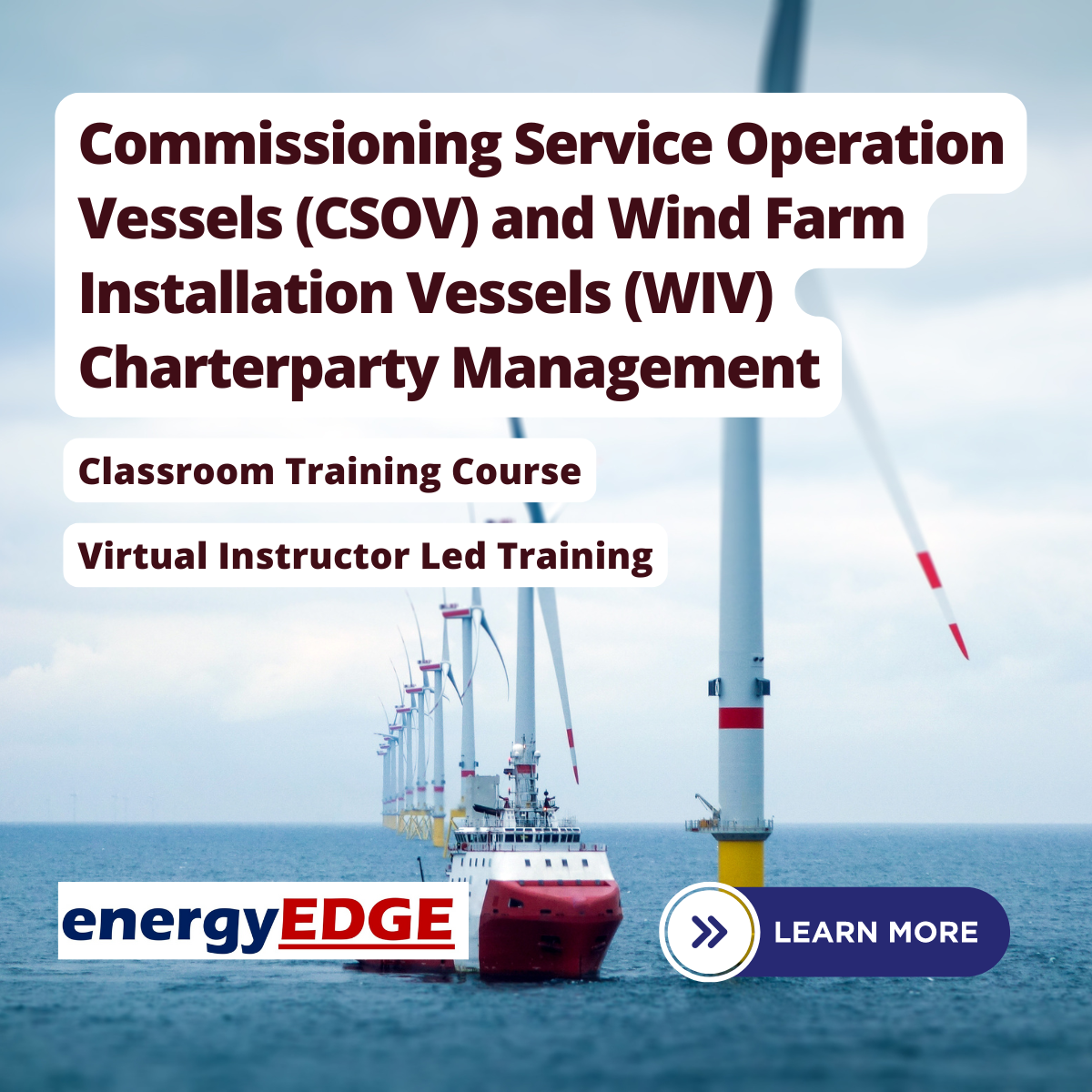
>>24 Hours Left! Don't Let the Winter Deals Slip Away - Enrol Now!<< Welcome to our outstanding Sports (Therapy, First Aid, and Nutrition) Bundle at QLS Level 5! This power-packed bundle includes eight comprehensive courses to propel your knowledge and understanding of sports therapy, first aid, nutrition, coaching, medicine, and much more. Three of these courses are QLS-endorsed, offering exclusive insights into Sports Therapy, Sports First Aid, and Sports Nutrition. After completion, you'll receive a hardcopy certificate to showcase your theoretical knowledge and dedication. Additionally, you're given access to five CPD QS accredited courses. These cover Sports Coaching & Fitness Training, Sports Medicine Fundamentals, Thai Massage Therapy for Pain Management, Hydrotherapy, and Sports Agent. Every course in this bundle offers a deep dive into their respective subjects, providing you with an enriched theoretical understanding of the sports field. Discover a world of sports learning today! Key Features of the Sports (Therapy, First Aid and Nutrition) at QLS Level 5 Bundle: 3 QLS-Endorsed Courses: We proudly offer 3 QLS-endorsed courses within our Sports (Therapy, First Aid and Nutrition) at QLS Level 5 bundle, providing you with industry-recognized qualifications. Plus, you'll receive a free hardcopy certificate for each of these courses. QLS Course 01: Sports Therapy QLS Course 02: Sports First Aid - Level 5 QLS Course 03: Sports Nutrition 5 CPD QS Accredited Courses: Additionally, our bundle includes 5 relevant CPD QS accredited courses, ensuring that you stay up-to-date with the latest industry standards and practices. Course 01: Sports Coaching & Fitness Training Course 02: Sports Medicine Fundamentals Course 03: Thai Massage Therapy for Pain Management - Online Diploma Course 04: Hydrotherapy Course 05: Sports Agent In Addition, you'll get Five Career Boosting Courses absolutely FREE with this Bundle. Course 01: Professional CV Writing Course 02: Job Search Skills Course 03: Self Esteem & Confidence Building Course 04: Professional Diploma in Stress Management Course 05: Complete Communication Skills Master Class Convenient Online Learning: Our Sports (Therapy, First Aid and Nutrition) at QLS Level 5 courses are accessible online, allowing you to learn at your own pace and from the comfort of your own home. Learning Outcomes of the Sports (Therapy, First Aid and Nutrition) at QLS Level 5 Bundle: Gain a thorough understanding of Sports Therapy and First Aid procedures. Understand the principles of Sports Nutrition for athletic performance. Learn the fundamentals of Sports Coaching and Fitness Training. Understand the basics of Sports Medicine. Learn about the Thai Massage Therapy for Pain Management Start your learning journey straightaway! This Sports's curriculum has been designed by Sports experts with years of experience behind them. This course is extremely dynamic and well-paced to help you understand Sports with ease. You'll discover how to master the skill while exploring relevant and essential topics. CPD 250 CPD hours / points Accredited by CPD Quality Standards Who is this course for? This bundle is ideal for: Students seeking mastery in this field Professionals seeking to enhance their skills Anyone who is passionate about this topic Career path Sports Medicine Specialist: Salary Range - £32,000 - £102,000 Sports Coaching and Fitness Trainer: Salary Range - £20,000 - £35,000 Thai Massage Therapist: Salary Range - £18,000 - £30,000 Certificates Digital certificate Digital certificate - Included Hard copy certificate Hard copy certificate - Included

Microsoft Powerpoint Introduction (now with live online classes)
By Microsoft Office Training
Course Objectives At the end of this course you will be able to: Identify the components of the PowerPoint interface Create slides Format text on slides Add and modify graphical objects to a presentation Work with tables in a presentation Add charts to a presentation Prepare the SlideShow '1 year email support service Take a look at the consistent excellent feedback from our corporate clients visiting our site ms-officetraining co uk Customer Feedback Very patient Trainer. Happy to adapt course + help with problems on existing presentations. Andrea Lethbridge - CNN ' With more than 20 years experience, we deliver courses on all levels of the Desktop version of Microsoft Office and Office 365; ranging from Beginner, Intermediate, Advanced to the VBA level. Our trainers are Microsoft certified professionals with a proven track record with several years experience in delivering public, one to one, tailored and bespoke courses. Tailored in company training courses: You can choose to run the course exactly as they are outlined by us or we can customise it so that it meets your specific needs. A tailored or bespoke course will follow the standard outline but may be adapted to your specific organisational needs. Getting Started with PowerPoint Identify the Components of the PowerPoint Interface Create a PowerPoint Presentation Accessing Help Choose the right view for the task in PowerPoint Normal view Slide Sorter view Notes Page view Outline view Add, rearrange, and delete slides in PowerPoint Working with Themes Add colour and design to my slides with themes Remove the current slide design (theme) Slide Layout What is a slide layout? Apply or change a slide layout Working with text Add text to a slide Create a new text box Format text Tables Add a table to a slide Format a Table Copy and paste a table from Word Insert an Excel spreadsheet within PowerPoint Edit Cells, Rows and Columns Delete a table Graphics Working with Clipart, and Shapes Selecting objects, shapes, pictures or text boxes Arrange a picture, shape or other object Adding Charts to Your Presentation Create a Chart Format a Chart Insert a Chart from Microsoft Excel Inserting date and slide numbers Add slide numbers to your presentation Hide slide numbers on the title slide Change where the page numbers appear on your slides Start your slide numbering with a specific number Print slides, notes, or handouts Create the Slide Show Record your slide show Preview the recorded slide show Turn slide timings off Set the slide timings manually Add or remove transitions between slides Add Animations to Text and Objects Deliver the Presentation Speakers notes Add speaker notes to your slides View your speaker notes as you deliver your slide show Who is this course for? Who is this course for? This course is designed for end users who are interested in learning the fundamentals needed to create and modify engaging presentations. Requirements Requirements General knowledge of the Windows OS Career path Career path Microsoft Office know-how can instantly increase your job prospects as well as your salary. 80 percent of job openings require spreadsheet and word-processing software skills

Search By Location
- Trainer Courses in London
- Trainer Courses in Birmingham
- Trainer Courses in Glasgow
- Trainer Courses in Liverpool
- Trainer Courses in Bristol
- Trainer Courses in Manchester
- Trainer Courses in Sheffield
- Trainer Courses in Leeds
- Trainer Courses in Edinburgh
- Trainer Courses in Leicester
- Trainer Courses in Coventry
- Trainer Courses in Bradford
- Trainer Courses in Cardiff
- Trainer Courses in Belfast
- Trainer Courses in Nottingham