- Professional Development
- Medicine & Nursing
- Arts & Crafts
- Health & Wellbeing
- Personal Development
Register on the Home Workout for Fitness, Weight and Health today and build the experience, skills and knowledge you need to enhance your professional development and work towards your dream job. Study this course through online learning and take the first steps towards a long-term career. The course consists of a number of easy to digest, in-depth modules, designed to provide you with a detailed, expert level of knowledge. Learn through a mixture of instructional video lessons and online study materials. Receive online tutor support as you study the course, to ensure you are supported every step of the way. Get a digital certificate as a proof of your course completion. The Home Workout for Fitness, Weight and Health is incredibly great value and allows you to study at your own pace. Access the course modules from any internet-enabled device, including computers, tablet, and smartphones. The course is designed to increase your employability and equip you with everything you need to be a success. Enrol on the now and start learning instantly! What You Get With The Home Workout for Fitness, Weight and Health Receive a e-certificate upon successful completion of the course Get taught by experienced, professional instructors Study at a time and pace that suits your learning style Get instant feedback on assessments 24/7 help and advice via email or live chat Get full tutor support on weekdays (Monday to Friday) Course Design The course is delivered through our online learning platform, accessible through any internet-connected device. There are no formal deadlines or teaching schedules, meaning you are free to study the course at your own pace. You are taught through a combination of Video lessons Online study materials Certification After the successful completion of the final assessment, you will receive a CPD-accredited certificate of achievement. The PDF certificate is for £9.99, and it will be sent to you immediately after through e-mail. You can get the hard copy for £15.99, which will reach your doorsteps by post. Who Is This Course For: The course is ideal for those who already work in this sector or are an aspiring professional. This course is designed to enhance your expertise and boost your CV. Learn key skills and gain a professional qualification to prove your newly-acquired knowledge. Requirements: The online training is open to all students and has no formal entry requirements. To study the Home Workout for Fitness, Weight and Health, all your need is a passion for learning, a good understanding of English, numeracy, and IT skills. You must also be over the age of 16. Course Content Section 01: Introduction & First Concepts Introduction 00:01:00 Keeping Fit A Route to Sanity 00:08:00 Doing It For Yourself 00:06:00 Section 02: Science & Benefits of Staying Fit Benefits of Staying Fit 00:07:00 The Science behind Physical Fitness 00:07:00 Section 03: Creating & Maintaining Your Diet & Workout Plan Physical Fitness & Your Sex Life 00:07:00 Tips To Create a Workout Plan 00:07:00 How to Create a Great Diet Plan 00:08:00 How to Maintain Your Plan & Momentum 00:07:00 Section 04: Final Ideas & Tips Conclusion - Final Thoughts & Ideas 00:02:00 Frequently Asked Questions Are there any prerequisites for taking the course? There are no specific prerequisites for this course, nor are there any formal entry requirements. All you need is an internet connection, a good understanding of English and a passion for learning for this course. Can I access the course at any time, or is there a set schedule? You have the flexibility to access the course at any time that suits your schedule. Our courses are self-paced, allowing you to study at your own pace and convenience. How long will I have access to the course? For this course, you will have access to the course materials for 1 year only. This means you can review the content as often as you like within the year, even after you've completed the course. However, if you buy Lifetime Access for the course, you will be able to access the course for a lifetime. Is there a certificate of completion provided after completing the course? Yes, upon successfully completing the course, you will receive a certificate of completion. This certificate can be a valuable addition to your professional portfolio and can be shared on your various social networks. Can I switch courses or get a refund if I'm not satisfied with the course? We want you to have a positive learning experience. If you're not satisfied with the course, you can request a course transfer or refund within 14 days of the initial purchase. How do I track my progress in the course? Our platform provides tracking tools and progress indicators for each course. You can monitor your progress, completed lessons, and assessments through your learner dashboard for the course. What if I have technical issues or difficulties with the course? If you encounter technical issues or content-related difficulties with the course, our support team is available to assist you. You can reach out to them for prompt resolution.

Overview Health careers are always in demand. And having sound knowledge of human anatomy and psychology is beneficial not only for healthcare jobs but also for your personal health. This Advanced Diploma in Anatomy and Physiology course will provide you with a comprehensive understanding of human anatomy and psychology. As a result, you can brace yourself with a promising career in the field of science. In this Advanced Diploma in Anatomy and Physiology course, you'll discover the theoretical and practical functionalities of the human body. The course will provide you with valuable insights into the major body systems and how they interact with each other. Furthermore, you'll get excellent information on the major levels of organisation in the body, such as molecules, cells, tissues and organs. By the end of the training, you will know how the human body develops and changes throughout life. Learning Outcomes Find a comprehensive overview of human psychology and anatomy Learn about the body systems and their functions Enrich your knowledge of the major level of organisations in the body Understand the chemical level of organisation Know the anatomy of the nervous system Determine the functions of the skeletal system Know the types of body movements Broaden your understanding of the cranial nerves Understand the anatomy of the heart Who is the Course for? This Advanced Diploma in Anatomy and Physiology course is suitable for anyone interested in understanding human anatomy and psychology. In addition, the training will open doors to various health career opportunities. Entry Requirement This course is available to all learners, of all academic backgrounds. Learners should be aged 16 or over to undertake the qualification. Good understanding of English language, numeracy, and ICT are required to attend this course. Assessment At the end of the course, you will be required to sit for an online multiple-choice test. Your test will be assessed automatically and immediately so that you will instantly know whether you have been successful. Before sitting for your final exam, you will have the opportunity to test your proficiency with a mock exam. Certification: After completing and passing the course successfully, you will be able to obtain an Accredited Certificate of Achievement. Certificates can be obtained either in hard copy at a cost of £39 or in PDF format at a cost of £24. Why Choose Us? Affordable, well-structured and high-quality e-learning study materials Engaging tutorial videos, materials from the industry-leading experts Opportunity to study in a user-friendly, advanced online learning platform Efficient exam systems for the assessment and instant result UK & internationally recognised accredited qualification Access the course content on mobile, tablet, or desktop from anywhere, anytime Excellent career advancement opportunities 24/7 student support via email. Career Path Advanced Diploma in Anatomy and Physiology Course provides useful skills to possess and would be beneficial for the following professionals: Medical laboratory technician. Physical therapist assistant. MRI technologist. Medical technologist Nurse. Personal trainer. Massage therapist Science teacher Updated Version-Advanced Diploma in Anatomy and Physiology Module 01: The Chemistry of Cells The Chemistry of Cells 00:27:00 Module 02: Cells Cells 00:16:00 Module 03: Cell Division Cell Division 00:19:00 Module 04: Replication and Metabolism Replication and Metabolism 00:20:00 Module 05: Human Tissues Human Tissues 00:25:00 Module 06: Skin Skin 00:16:00 Module 07: Human Skeletal System Human Skeletal System 00:21:00 Module 08: The Muscular System The Muscular System 00:17:00 Module 09: Skeletal Muscle Fibre Skeletal Muscle Fibre 00:23:00 Module 10: Nervous System Nervous System 00:31:00 Module 11: The Brain The Brain 00:25:00 Module 12: Nervous System-Spinal Cord and Spinal Nerves Nervous System-Spinal Cord and Spinal Nerves 00:15:00 Module 13: Nervous System - Autonomic Nervous System and Cranial Nerves Nervous System - Autonomic Nervous System and Cranial Nerves 00:21:00 Module 14: Nervous System-The Eyes Nervous System-The Eyes 00:15:00 Module 15: Nervous System-The Ears, Hearing, and Equilibrium Nervous System-The Ears, Hearing, and Equilibrium 00:14:00 Module 16: Nervous System-Memory Nervous System-Memory 00:19:00 Module 17: Sensory Systems Sensory Systems 00:23:00 Module 18: Cardiovascular System Cardiovascular System 00:25:00 Module 19: Blood Blood 00:27:00 Module 20: Lymphatics Lymphatics 00:20:00 Module 21: Immune System Immune System 00:26:00 Module 22: Digestive System Digestive System 00:22:00 Module 23: Respiratory System Respiratory System 00:19:00 Module 24: Urinary System Urinary System 00:16:00 Module 25: Male Reproductive System Male Reproductive System 00:31:00 Module 26: Female Reproductive System Female Reproductive System 00:31:00 Order Your Certificate Order Your Certificates and Transcripts 00:00:00 Old Version-Advanced Diploma in Anatomy and Physiology Introduction to the Human Body Overview of Anatomy and Physiology 00:20:00 Structural Organization of the Human Body 00:15:00 Functions of Human Life 00:15:00 Requirements for Human Life 00:15:00 Homeostasis 00:15:00 Anatomical Terminology 00:15:00 Medical Imaging 00:15:00 The Chemical Level Elements and Atoms: The Building Blocks of Matter 00:25:00 Chemical Bonds 00:25:00 Chemical Reactions 00:20:00 Inorganic Compounds Essential to Human Functioning 00:15:00 Organic Compounds Essential to Human Functioning 00:20:00 The Cellular Level The Cell Membrane 00:20:00 The Cytoplasm and Cellular Organelles 00:15:00 The Nucleus and DNA Replication 00:15:00 Protein Synthesis 00:15:00 Cell Growth and Division 00:20:00 Cellular Differentiation 00:10:00 The Tissue Level Types of Tissues 00:15:00 Epithelial Tissue 00:20:00 Muscle Tissue and Motion 00:05:00 Nervous Tissue Mediates Perception and Response 00:05:00 Tissue Injury and Aging 00:15:00 The Integumentary System Layers of the Skin 00:20:00 Accessory Structures of the Skin 00:15:00 Functions of the Integumentary System 00:10:00 Diseases, Disorders, and Injuries of the Integumentary System 00:15:00 Bone Tissue and the Skeletal System The Functions of the Skeletal System 00:10:00 Bone Classification 00:10:00 Bone Structure 00:20:00 Bone Formation and Development 00:10:00 Fractures: Bone Repair 00:05:00 Exercise, Nutrition, Hormones, and Bone Tissue 00:15:00 Calcium Homeostasis: Interactions of the Skeletal System and Other Organ Systems 00:10:00 Axial Skeleton Divisions of the Skeletal System 00:05:00 The Skull 00:45:00 The Vertebral Column 00:20:00 The Thoracic Cage 00:05:00 Embryonic Development of the Axial Skeleton 00:10:00 Joints Classification of Joints 00:10:00 Fibrous Joints 00:10:00 Cartilaginous Joints 00:05:00 Synovial Joints 00:20:00 Types of Body Movements 00:20:00 Anatomy of Selected Synovial Joints 00:25:00 Development of Joints 00:05:00 Muscle Tissue Introduction to Muscle Tissue 00:05:00 Skeletal Muscle 00:15:00 Muscle Fiber Contraction and Relaxation 00:20:00 Nervous System Control of Muscle Tension 00:20:00 Types of Muscle Fibers 00:05:00 Exercise and Muscle Performance 00:10:00 Cardiac Muscle Tissue 00:05:00 Smooth Muscle 00:15:00 Development and Regeneration of Muscle Tissue 00:05:00 The Muscular System Interactions of Skeletal Muscles, Their Fascicle Arrangement, and Their Lever Systems 00:10:00 Naming Skeletal Muscles 00:10:00 Axial Muscles of the Head, Neck, and Back 00:20:00 Axial Muscles of the Abdominal Wall and Thorax 00:25:00 Muscles of the Pectoral Girdle and Upper Limbs 00:30:00 Appendicular Muscles of the Pelvic Girdle and Lower Limbs 00:15:00 The Nervous System and Nervous Tissue Basic Structure and Function of the Nervous System 00:15:00 Nervous Tissue 00:15:00 The Function of Nervous Tissue 00:10:00 The Action Potential 00:15:00 Communication Between Neurons 00:15:00 Anatomy of the Nervous System The Embryologic Perspective 00:15:00 The Central Nervous System 00:25:00 Circulation and the Central Nervous System 00:15:00 The Peripheral Nervous System 00:15:00 The Brain and Cranial Nerves Sensory Perception 00:30:00 Central Processing 00:30:00 Motor Responses 00:15:00 The Autonomic Nervous System Divisions of the Autonomic Nervous System 00:15:00 Autonomic Reflexes and Homeostasis 00:20:00 Central Control 00:10:00 Drugs that Affect the Autonomic System 00:15:00 The Endocrine System Introduction to Endocrine System 00:05:00 Hormones 00:15:00 The Pituitary Gland and Hypothalamus 00:15:00 The Thyroid Gland 00:15:00 The Parathyroid Glands 00:05:00 The Adrenal Glands 00:10:00 Gonadal and Placental Hormones 00:05:00 The Endocrine Pancreas 00:10:00 Organs with Secondary Endocrine Functions 00:05:00 Development and Aging of the Endocrine System 00:10:00 The Cardiovascular System: Blood Overview of Blood 00:20:00 Production of the Formed Elements 00:10:00 Erythrocytes 00:30:00 Leukocytes and Platelets 00:15:00 Hemostasis 00:20:00 Blood Typing 00:10:00 The Cardiovascular System: The Heart Heart Anatomy 00:50:00 Cardiac Muscle and Electrical Activity 00:30:00 Cardiac Cycle 00:20:00 Cardiac Physiology 00:20:00 Development of the Heart 00:10:00 Mock Exam Mock Exam - Advanced Diploma in Anatomy and Physiology 00:20:00 Final Exam Final Exam - Advanced Diploma in Anatomy and Physiology 00:20:00 Order Your Certificates and Transcripts Order Your Certificates and Transcripts 00:00:00
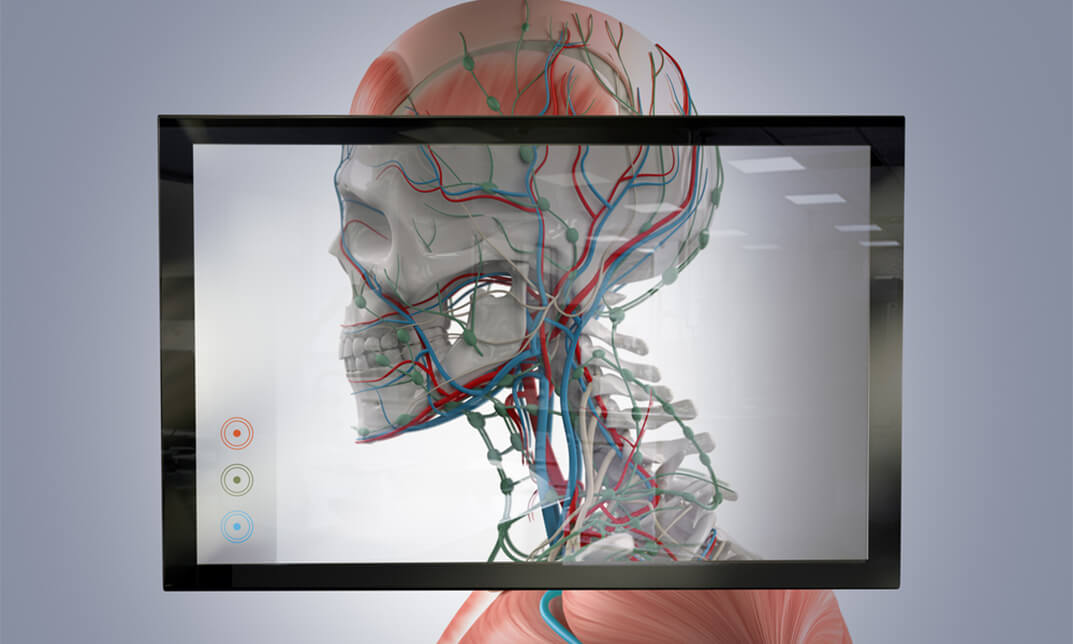
Level 2 Award in Improving Personal Exercise, Health and Nutrition Course - CPD Accredited
By Training Tale
Level 2 Award in Improving Personal Exercise, Health and Nutrition Course Online When you initially start your fitness journey, getting fit and healthy can be a daunting prospect, so it is crucial to be completely aware of how to best do this for you. This Level 2 Award in Improving Personal Exercise, Health and Nutrition Course will help you build the skills you need to achieve your health and fitness goals. You will learn how to assess your fitness levels, create a healthy, personalised diet and exercise plan, and expand your knowledge of anatomy and physiology. The Level 2 Award in Improving Personal Exercise, Health and Nutrition Course covers the basic concepts of health and well-being, the role of nutrition in exercise, the importance of exercising safely, personal programmes of exercise and nutrition and much more. So, if you want to make healthy changes, reduce stress, and improve your overall lifestyle, this Level 2 Award in Improving Personal Exercise, Health and Nutrition Course is perfect for you. Special Offers of this Level 2 Award in Improving Personal Exercise, Health and Nutrition Course This Level 2 Award in Improving Personal Exercise, Health and Nutrition Course includes a FREE PDF Certificate. Lifetime access to this Level 2 Award in Improving Personal Exercise, Health and Nutrition Course Instant access to this Level 2 Award in Improving Personal Exercise, Health and Nutrition Course Get FREE Tutor Support from Monday to Friday in this Level 2 Award in Improving Personal Exercise, Health and Nutrition Course Main Course: Level 2 Award in Improving Personal Exercise, Health and Nutrition Course Courses are included in this Level 2 Award in Improving Personal Exercise, Health and Nutrition Course: Course 01: Level 2: Award in Nutrition and Health Course 02: Level 5 Diploma in Nutrition Course Course 03: Diploma in Sports Nutrition Course 04: Level 2 Certificate in Understanding Nutrition and Health Others Benefits of Level 2 Award in Improving Personal Exercise, Health and Nutrition Course: Free 4 PDF Certificate Lifetime Access Free Retake Exam Tutor Support [ Note: Free PDF certificate as soon as completing the Level 2 Award in Improving Personal Exercise, Health and Nutrition Course] Level 2 Award in Improving Personal Exercise, Health and Nutrition Course Online Industry Experts Designed this Level 2 Award in Improving Personal Exercise, Health and Nutrition Course into 03 detailed modules. Course Curriculum of Level 2 Award in Improving Personal Exercise, Health and Nutrition Course Module 01: Understand Health, Well-being and Exercise Module 02: Understand the Role of Nutrition in Exercise Module 03: Plan and Prepare for Personal Exercise and Nutrition Assessment Method of Level 2 Award in Improving Personal Exercise, Health and Nutrition Course After completing each module of the Level 2 Award in Improving Personal Exercise, Health and Nutrition Course, you will find automated MCQ quizzes. To unlock the next module, you need to complete the quiz task and get at least 60% marks. Certification of Level 2 Award in Improving Personal Exercise, Health and Nutrition Course After completing the MCQ/Assignment assessment for this Level 2 Award in Improving Personal Exercise, Health and Nutrition Course, you will be entitled to a Certificate of Completion from Training Tale. The certificate is in PDF format, which is completely free to download. A printed version is also available upon request. It will also be sent to you through a courier for £13.99. Who is this course for? Level 2 Award in Improving Personal Exercise, Health and Nutrition Course Online Level 2 Award in Improving Personal Exercise, Health and Nutrition Course is ideal for those who wish to learn how to improve their health and well-being. The qualification enables learners to understand the positive effects of exercise on long-term health and well-being and implement an exercise plan with the appropriate nutritional requirements. Special Note: Our Level 2 Award in Improving Personal Exercise, Health and Nutrition Course is not a regulated course. If You want to get qualified, you can consider following options: Level 2 Certificate in the Improvement for Personal Exercise Health and Nutrition (RQF) Requirements Level 2 Award in Improving Personal Exercise, Health and Nutrition Course Online Students who intend to enrol in this Level 2 Award in Improving Personal Exercise, Health and Nutrition Course must meet the following requirements: Personal Exercise: Good command of the English language Personal Exercise: Must be vivacious and self-driven Personal Exercise: Basic computer knowledge Personal Exercise: A minimum of 16 years of age is required Career path Level 2 Award in Improving Personal Exercise, Health and Nutrition Course Online Certificates Certificate of completion Digital certificate - Included

Level 2:- Award in Improving Personal Exercise, Health and Nutrition
By Training Tale
When you initially start your fitness journey, getting fit and healthy can be a daunting prospect, so it is crucial to be completely aware of how to best do this for you. This Level 2: Award in Improving Personal Exercise, Health and Nutrition course will help you build the skills you need to achieve your health and fitness goals. You will learn how to assess your fitness levels, create a healthy, personalised diet and exercise plan, and expand your knowledge of anatomy and physiology. The course covers the basic concepts of health and well-being, the role of nutrition in exercise, the importance of exercising safely, personal programmes of exercise and nutrition and much more. So, if you want to make healthy changes, reduce stress, and improve your overall lifestyle, this Level 2: Award in Improving Personal Exercise, Health and Nutrition online course is perfect for you. Learning Outcomes After completing Level 2: Award in Improving Personal Exercise, Health and Nutrition Bundle course, the learner will be able to: Understand the basic concepts of health and well-being. Understand basic anatomy and physiology. Gain a solid understanding of nutrition in exercise. Understand the importance of exercising safely. Know how to follow an appropriate personal programme of exercise and nutrition. Why Choose Level 2: Award in Improving Personal Exercise, Health and Nutrition Bundle Course from Us Self-paced course, access available from anywhere. Easy to understand, high-quality study materials. Course developed by industry experts. MCQ quiz after each module to assess your learning. Automated and instant assessment results. 24/7 support via live chat, phone call or email. Free PDF certificate as soon as completing the course. >> Courses are included in this Level 2: Award in Improving Personal Exercise, Health and Nutrition Course << Main Course: Level 2 Award in Improving Personal Exercise, Health and Nutrition GIFT COURSES Course 01: Level 2: Award in Nutrition and Health Course 02: Level 5 Diploma in Nutrition Course >> Others Benefits of Level 2: Award in Improving Personal Exercise, Health and Nutrition << Free 3 PDF Certificate Lifetime Access Free Retake Exam Tutor Support [ Note: Free PDF certificate as soon as completing the Level 2: Award in Improving Personal Exercise, Health and Nutrition course] Course Curriculum of *** Level 2: Award in Improving Personal Exercise, Health and Nutrition *** Module 01: Understand Health, Well-being and Exercise Module 02: Understand the Role of Nutrition in Exercise Module 03: Plan and Prepare for Personal Exercise and Nutrition Assessment Method After completing each module of the Level 2: Award in Improving Personal Exercise, Health and Nutrition Course, you will find automated MCQ quizzes. To unlock the next module, you need to complete the quiz task and get at least 60% marks. Certification After completing the MCQ/Assignment assessment for this Level 2: Award in Improving Personal Exercise, Health and Nutrition course, you will be entitled to a Certificate of Completion from Training Tale. The certificate is in PDF format, which is completely free to download. A printed version is also available upon request. It will also be sent to you through a courier for £13.99. Who is this course for? Level 2: Award in Improving Personal Exercise, Health and Nutrition course is ideal for those who wish to learn how to improve their health and well-being. The qualification enables learners to understand the positive effects of exercise on long-term health and well-being and implement an exercise plan with the appropriate nutritional requirements. Requirements There are no specific requirements for Level 2: Award in Improving Personal Exercise, Health and Nutrition course because it does not require any advanced knowledge or skills. Certificates Certificate of completion Digital certificate - Included

Overview Register on the Level 3 Certificate in Personal Training today and build the experience, skills and knowledge you need to enhance your professional development and work towards your dream job. Study this course through online learning and take the first steps towards a long-term career. The course consists of a number of easy to digest, in-depth modules, designed to provide you with a detailed, expert level of knowledge. Learn through a mixture of instructional video lessons and online study materials. Receive online tutor support as you study the course, to ensure you are supported every step of the way. Get a digital certificate as a proof of your course completion. The Level 3 Certificate in Personal Training course is incredibly great value and allows you to study at your own pace. Access the course modules from any internet-enabled device, including computers, tablet, and smartphones. The course is designed to increase your employability and equip you with everything you need to be a success. Enrol on the now and start learning instantly! What You Get With The Level 3 Certificate in Personal Training course List ItemReceive a e-certificate upon successful completion of the course Get taught by experienced, professional instructors Study at a time and pace that suits your learning style Get instant feedback on assessments 24/7 help and advice via email or live chat Get full tutor support on weekdays (Monday to Friday) Course Design The course is delivered through our online learning platform, accessible through any internet-connected device. There are no formal deadlines or teaching schedules, meaning you are free to study the course at your own pace. You are taught through a combination of Video lessons Online study materials Mock exams Multiple-choice evaluation Assessment To successfully complete the Level 3 Certificate in Personal Training course, students will have to take an automated multiple-choice exam. This exam will be online and you will need to score 60% or above to pass the course. After successfully passing the exam, you will be able to apply for a CPD-accredited certificate as proof of your subject-knowledge. Certification After the successful completion of the final assessment, you will receive a CPD-accredited certificate of achievement. The PDF certificate is for £9.99, and it will be sent to you immediately after through e-mail. You can get the hard copy for £15.99, which will reach your doorsteps by post. Who Is This Course For The course is ideal for those who already work in this sector or are an aspiring professional. This course is designed to enhance your expertise and boost your CV. Learn key skills and gain a professional qualification to prove your newly-acquired knowledge. Requirements The online training is open to all students and has no formal entry requirements. To study the Level 3 Certificate in Personal Training course, all your need is a passion for learning, a good understanding of English, numeracy, and IT skills. You must also be over the age of 16. Course Content Introduction Introduction 00:05:00 Module 01: What's Your Self Image and How It Affects Your Self Esteem What's Your Self Image and How It Affects Your Self Esteem 00:03:00 The Meaning of Self-Image 00:04:00 Accepting Yourself for Who You Are 00:04:00 Ways to Change Your Self Image 00:06:00 How Your Self Image Affects You Emotionally 00:04:00 How Your Identity and Self Esteem Are Linked 00:04:00 Module 02: What Roadblocks Do You Put in Your Way? What Roadblocks Do You Put in Your Way? 00:03:00 Comparing Yourself to Others as a Roadblock 00:04:00 Using Self Talk as a Roadblock 00:04:00 Using Fear as a Roadblock 00:03:00 Using Procrastination as a Roadblock 00:04:00 Having Self Limiting Beliefs 00:04:00 Module 03: Causes for Low Self Esteem Causes for Low Self Esteem 00:03:00 Sources for low self-esteem 00:04:00 How Bullying Can Affect Your Self Esteem 00:03:00 How Your Parents Can Affect Your Self Esteem 00:04:00 How Trauma Can Affect Your Self Esteem? 00:05:00 How Society and the Media Can Affect Your Self Esteem 00:03:00 Module 04: Using Psychology/Self Help to Form Empowering Beliefs Using Psychology/Self Help to Form Empowering Beliefs 00:04:00 Ways to remove negative thoughts from your subconscious mind 00:03:00 Transactional Analysis-The Masks we wear 00:03:00 Affirmations 00:03:00 Steps to Overcome limiting beliefs learn in childhood 00:05:00 Learn to understand your potential 00:04:00 Module 05: Changing Your Mindset to Overcome Limiting Beliefs Changing Your Mindset to Overcome Limiting Beliefs 00:06:00 Proven Mindset hacks to overcome limiting beliefs 00:05:00 Ways to cultivate a more positive mindset 00:03:00 Ways to change your mindset and attitude 00:04:00 Ways to change your mindset for success 00:04:00 Ways to Change your mindset 00:04:00 Module 06: Believe in yourself Believe in yourself 00:04:00 Think About Your Past Successes 00:03:00 Learn to Trust Yourself 00:04:00 Let yourself off the hook 00:04:00 Have a Positive Attitude 00:03:00 Let a Life Coach Help You 00:03:00 Conclusion Review of Course 00:05:00 Frequently Asked Questions Are there any prerequisites for taking the course? There are no specific prerequisites for this course, nor are there any formal entry requirements. All you need is an internet connection, a good understanding of English and a passion for learning for this course. Can I access the course at any time, or is there a set schedule? You have the flexibility to access the course at any time that suits your schedule. Our courses are self-paced, allowing you to study at your own pace and convenience. How long will I have access to the course? For this course, you will have access to the course materials for 1 year only. This means you can review the content as often as you like within the year, even after you've completed the course. However, if you buy Lifetime Access for the course, you will be able to access the course for a lifetime. Is there a certificate of completion provided after completing the course? Yes, upon successfully completing the course, you will receive a certificate of completion. This certificate can be a valuable addition to your professional portfolio and can be shared on your various social networks. Can I switch courses or get a refund if I'm not satisfied with the course? We want you to have a positive learning experience. If you're not satisfied with the course, you can request a course transfer or refund within 14 days of the initial purchase. How do I track my progress in the course? Our platform provides tracking tools and progress indicators for each course. You can monitor your progress, completed lessons, and assessments through your learner dashboard for the course. What if I have technical issues or difficulties with the course? If you encounter technical issues or content-related difficulties with the course, our support team is available to assist you. You can reach out to them for prompt resolution.

InDesign Basic to Essential Training Course
By Real Animation Works
Vectorworks Evening Course face to face One to one

AutoCAD One to One Training Course
By Real Animation Works
Autocad face to face training customised and bespoke Online or Face to Face

12-Minute HIIT Workout At Home: Get Fit With The Industry Expert Instructor Online Course (at home)
By SkillWise
Overview Uplift Your Career & Skill Up to Your Dream Job - Learning Simplified From Home! Kickstart your career & boost your employability by helping you discover your skills, talents, and interests with our special 12-Minute HIIT Workout At Home: Get Fit With The Industry Expert Instructor Online Course (at home) Course. You'll create a pathway to your ideal job as this course is designed to uplift your career in the relevant industry. It provides the professional training that employers are looking for in today's workplaces. The 12-Minute HIIT Workout At Home: Get Fit With The Industry Expert Instructor Online Course (at home) Course is one of the most prestigious training offered at Skillwise and is highly valued by employers for good reason. This 12-Minute HIIT Workout At Home: Get Fit With The Industry Expert Instructor Online Course (at home) Course has been designed by industry experts to provide our learners with the best learning experience possible to increase their understanding of their chosen field. This 12-Minute HIIT Workout At Home: Get Fit With The Industry Expert Instructor Online Course (at home) Course, like every one of Skillwise's courses, is meticulously developed and well-researched. Every one of the topics is divided into elementary modules, allowing our students to grasp each lesson quickly. At Skillwise, we don't just offer courses; we also provide a valuable teaching process. When you buy a course from Skillwise, you get unlimited Lifetime access with 24/7 dedicated tutor support. Why buy this 12-Minute HIIT Workout At Home: Get Fit With The Industry Expert Instructor Online Course (at home) ? Lifetime access to the course forever Digital Certificate, Transcript, and student ID are all included in the price Absolutely no hidden fees Directly receive CPD Quality Standard-accredited qualifications after course completion Receive one-to-one assistance every weekday from professionals Immediately receive the PDF certificate after passing Receive the original copies of your certificate and transcript on the next working day Easily learn the skills and knowledge from the comfort of your home Certification After studying the course materials of the 12-Minute HIIT Workout At Home: Get Fit With The Industry Expert Instructor Online Course (at home) there will be a written assignment test which you can take either during or at the end of the course. After successfully passing the test you will be able to claim the PDF certificate for free. Original Hard Copy certificates need to be ordered at an additional cost of £8. Who is this course for? This 12-Minute HIIT Workout At Home: Get Fit With The Industry Expert Instructor Online Course (at home) course is ideal for Students Recent graduates Job Seekers Anyone interested in this topic People already work in relevant fields and want to polish their knowledge and skills. Prerequisites This 12-Minute HIIT Workout At Home: Get Fit With The Industry Expert Instructor Online Course (at home) does not require you to have any prior qualifications or experience. You can just enrol and start learning. This 12-Minute HIIT Workout At Home: Get Fit With The Industry Expert Instructor Online Course (at home) was made by professionals and it is compatible with all PCs, Macs, tablets, and smartphones. You will be able to access the course from anywhere at any time as long as you have a good enough internet connection. Career path As this course comes with multiple courses included as a bonus, you will be able to pursue multiple occupations. This 12-Minute HIIT Workout At Home: Get Fit With The Industry Expert Instructor Online Course (at home) is a great way for you to gain multiple skills from the comfort of your home. Introduction 0 course promo 00:01:00 1 course overview 00:02:00 Workout 2 The Problem With Traditional Cardio 00:04:00 3 what is hiit 00:03:00 4 How to Design Your HIIT Workout 00:05:00 5 The Right Warm Up 00:01:00 6 Daily Stretching Routine 00:03:00 7 Your Beginner Workout 00:01:00 8 12 Minute HIIT Workout 00:13:00 9 How To Progress with Your HIIT Workouts 00:02:00 10 SHould you train fasted 00:06:00 Exercise Videos (use these to change up your workout) 1 Jumping Jacks 00:01:00 2 Burpee 00:01:00 3 Bodyweight Squat 00:01:00 4 Butt Kicks 00:01:00 5 Superman 00:01:00 6 Side Lunge With Twist 00:01:00 Diet 2 Calories Explained 00:04:00 3 Determining TDEE 00:03:00 4 Macronutrients Intro 00:01:00 5 How Much Protein Do You Need To Consume Per Day 00:04:00 6 How Much Fat Should You Eat Per Day 00:04:00 7 How Much Carbs Should You Eat Per Day 00:03:00 8 Food Sources Intro 00:02:00 9 Top 3 Beginner Supplements 00:04:00 10 Quality Protein Sources 00:01:00 11 Quality Carbs Sources 00:01:00 12 Quality Sources Of Fat 00:01:00


