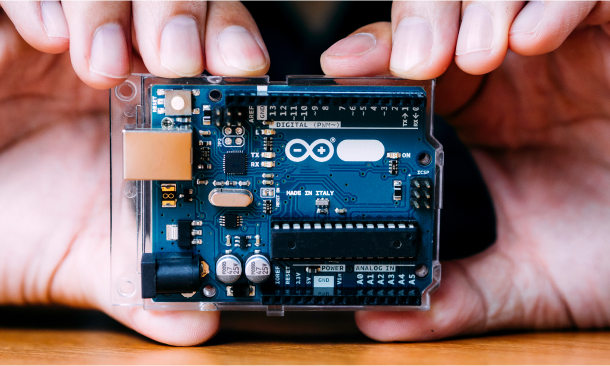- Professional Development
- Medicine & Nursing
- Arts & Crafts
- Health & Wellbeing
- Personal Development
4177 Technology courses in Cardiff delivered Online
Estate Agent and Property Law
By Imperial Academy
2 QLS Endorsed Course | CPD Certified | Free PDF + Hardcopy Certificates | 80 CPD Points | Lifetime Access

Medical Receptionist and Medical Terminology - Double Endorsed Certificate
By Imperial Academy
2 QLS Endorsed Course | CPD Certified | Free PDF + Hardcopy Certificates | 80 CPD Points | Lifetime Access

Internal Auditor and Corporate Finance - Double Endorsed Certificate
By Imperial Academy
2 QLS Endorsed Course | CPD Certified | Free PDF + Hardcopy Certificates | 80 CPD Points | Lifetime Access

Port Management and Logistics - Double Endorsed Certificate
By Imperial Academy
2 QLS Endorsed Course | CPD Certified | Free PDF + Hardcopy Certificates | 80 CPD Points | Lifetime Access

IGCSE Computer Science
By Spark Generation
Embark on a journey into the world of technology with Spark Generation! Learn the fundamentals of computer science, coding languages, and algorithmic thinking. Discover the logic behind programs and explore the creative potential of digital innovation.
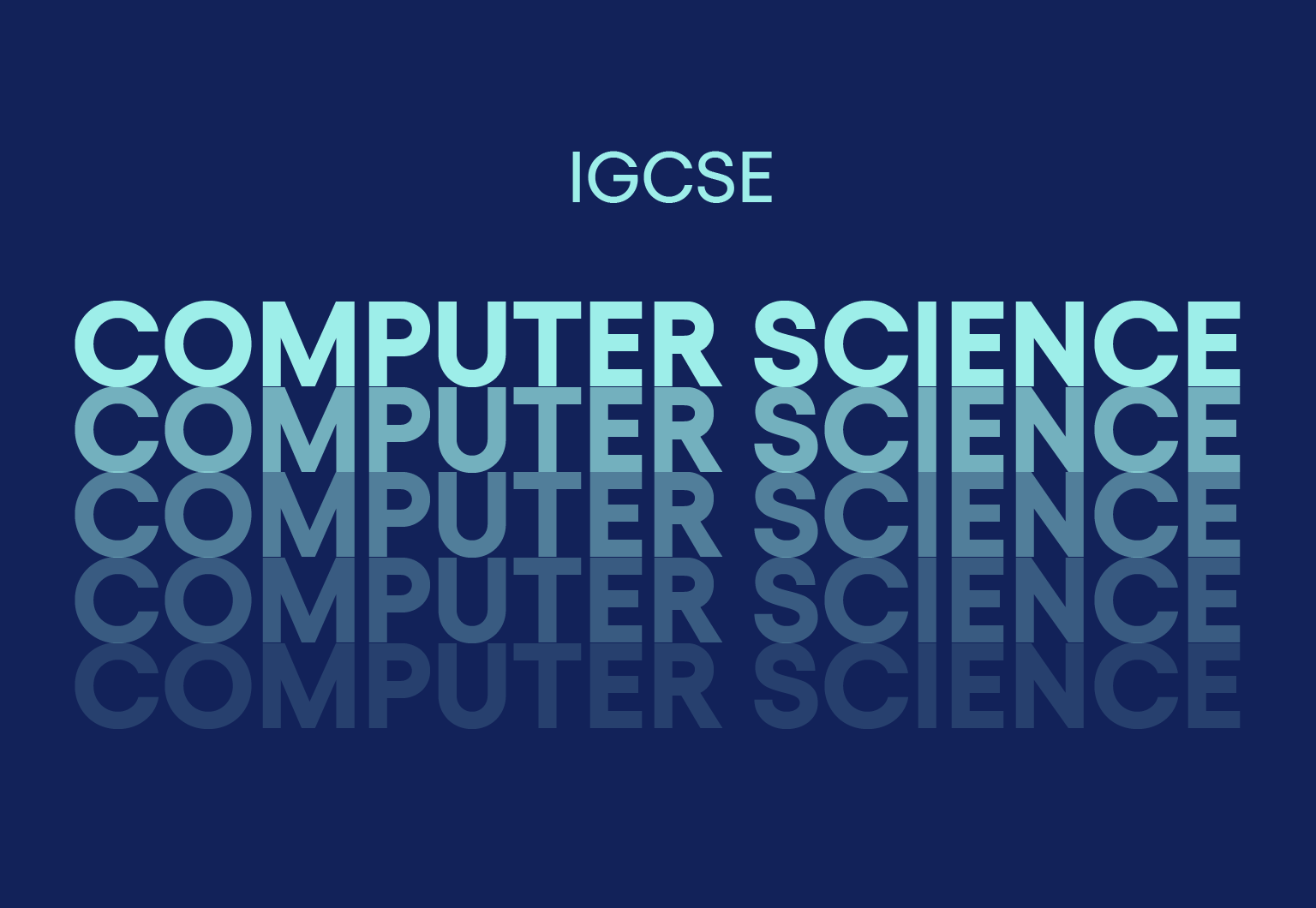
Unlock the keys to unparalleled customer service excellence with our 'Call Centre Training' course. Dive into the essentials of call center operations, hone communication skills, master telephone etiquettes, and learn effective negotiation techniques. Navigate challenging interactions, manage difficult customers, and grasp the intricacies of call center metrics and benchmarking. Stay ahead of the curve with insights into the latest technology trends shaping the industry. Elevate your career and contribute to organizational success by enrolling today. Develop the skills needed to excel as a call center professional and create lasting customer satisfaction.

Linux Operating System: A Complete Linux Guide for Beginners
By Packt
Do you want to learn about Linux, but don't know where to start? Then you are in the right place. Take your first steps with this course. In this course, you will learn Linux installation, configuration, the Linux command line, administration, shell scripting, and much more. It is specially designed for absolute beginners with no prior experience in Linux.
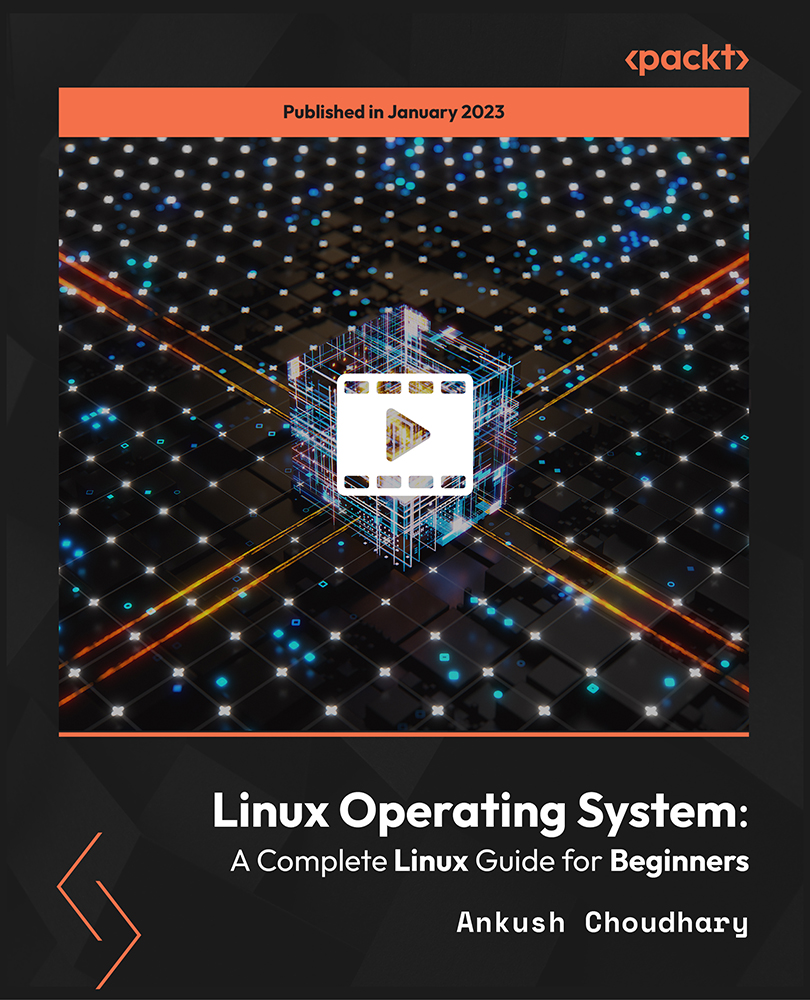
Sketchup and Stable Diffusion Rendering
By London Design Training Courses
Why Learn Sketchup and Stable Diffusion Rendering Course? Course Link SketchUp and Stable Diffusion Rendering Course. An AI image creation course designed to explore AI image creation techniques and master the use of advanced AI technology. You'll learn Ai 3D modeling, advanced rendering, and lighting techniques. Duration: 16 hrs. Method: 1-on-1 Online Over Zoom is also available. Schedule: Tailor your own schedule by pre-booking a convenient hour of your choice, available from Mon to Sat between 9 am and 7 pm. The Sketchup and Stable Diffusion Rendering Course equips students with comprehensive skills for visually stunning Ai (Artificial intelligence) 3D models and renderings. Master Sketchup's user-friendly interface, advanced rendering techniques, and stable diffusion rendering. Hands-on exercises and real-world projects enhance learning. Ideal for architecture, interior design, product development, and visualization careers. The Sketchup and Stable Diffusion Rendering Course equips students with comprehensive skills for visually stunning Ai (Artificial intelligence) 3D models and renderings. Master Sketchup's user-friendly interface, advanced rendering techniques, and stable diffusion rendering. Hands-on exercises and real-world projects enhance learning. Ideal for architecture, interior design, product development, and visualization careers. Sketchup and Stable Diffusion Rendering Course (16 hours) Module 1: Introduction to Sketchup (2 hours) Overview of Sketchup software and interface navigation Basic drawing tools and geometry creation techniques Module 2: Texturing and Materials (2 hours) Applying textures and customizing materials Exploring texture mapping and material libraries Module 3: Lighting and Shadows (2 hours) Understanding lighting principles and light placement Creating realistic shadows and reflections Module 4: Advanced Modeling Techniques (3 hours) Creating complex shapes and utilizing advanced tools Working with groups, components, and modifiers Module 5: Stable Diffusion Rendering (2 hours) Introduction to stable diffusion rendering Configuring rendering settings for optimal results Module 6: Scene Composition and Camera Setup (2 hours) Exploring composition principles and camera perspectives Managing scenes and creating walkthrough animations Module 7: Rendering Optimization (2 hours) Optimizing models for faster rendering Using render passes and post-processing techniques Module 8: Project Work and Portfolio Development (1 hour) Applying skills to complete a real-world project Showcasing work in a professional portfolio Optional: Installing Stable Diffusion and Python (Additional 10 hours) Module 1: Introduction to Stable Diffusion and Python Overview of Stable Diffusion and Python's significance Module 2: System Requirements Hardware and software prerequisites for installation Module 3: Installing Python Step-by-step installation process for different OS Module 4: Configuring Python Environment Setting up environment variables and package managers Module 5: Installing Stable Diffusion Downloading and installing the Stable Diffusion package Module 6: Setting Up Development Environment Configuring IDEs for Python and Stable Diffusion Module 7: Troubleshooting and Common Issues Identifying and resolving common installation errors Module 8: Best Practices and Recommendations Managing Python and Stable Diffusion installations Module 9: Practical Examples and Projects Hands-on exercises demonstrating usage of Stable Diffusion and Python Module 10: Advanced Topics (Optional) Exploring advanced features and techniques Stable Diffusion UI v2 | A simple 1-click way to install and use https://stable-diffusion-ui.github.io A simple 1-click way to install and use Stable Diffusion on your own computer. ... Get started by downloading the software and running the simple installer. Learning Outcomes: Upon completing the Sketchup and Stable Diffusion Rendering Course, with a focus on AI image rendering, participants will: Master AI Image Rendering: Gain expertise in using AI-powered rendering techniques to create realistic and high-quality visualizations. Utilize Sketchup for 3D Modeling: Navigate the software, proficiently use drawing tools, and create detailed 3D models. Optimize Renderings: Apply AI-based rendering to optimize model visuals, achieving faster rendering times and superior image quality. Implement AI-driven Lighting and Shadows: Utilize AI algorithms for lighting placement, shadows, and reflections, enhancing realism in renderings. Create Professional Portfolio: Showcase AI-rendered projects in a professional portfolio, highlighting advanced image rendering skills. Note: The course focuses on AI image rendering using Sketchup and Stable Diffusion techniques, empowering participants with cutting-edge skills for creating exceptional visual representations.

Estate Agent, Property Law & Conveyancing- QLS Endorsed
By Imperial Academy
3 QLS Endorsed Diploma | QLS Hard Copy Certificate Included | 10 CPD Courses | Lifetime Access | 24/7 Tutor Support

Step into innovation and technology with our groundbreaking course, 'Arduino Interfacing with Sensors in Your Smartphone.' Embark on a journey where creativity meets functionality as you harness the power of Arduino to connect sensors to your smartphone seamlessly. From the thrill of setting up your hardware and software to crafting custom Android apps without coding, this course promises to unlock endless possibilities in mobile technology. Discover the essential components needed to kickstart your Arduino adventure, from hardware requirements to navigating the intricacies of MIT App Inventor. Dive deep into the realms of mobile app development as you explore the Designer and Blocks Editor, laying the foundation for your foray into creating intuitive mobile apps. With our guidance, even those with zero coding experience can craft innovative applications that effortlessly bridge the gap between Arduino and smartphones. Unlock the potential of sensors as you delve into the world of proximity, accelerometer, gyroscope, and magnetometer sensors. Learn how to read analogue sensor data with Arduino and translate it into interactive mobile experiences. Whether you're a budding technologist, a hobbyist seeking to expand your skills, or an entrepreneur with a vision for innovative mobile solutions, this course equips you with the tools and knowledge to turn your ideas into reality. Learning Outcomes: Understand the hardware and software requirements for interfacing Arduino with smartphones. Master MIT App Inventor to design and develop custom Android apps for Arduino projects. Explore various sensors, including proximity, accelerometer, gyroscope, and magnetometer. Learn to create mobile apps without coding, integrating Arduino seamlessly. Gain proficiency in reading analogue sensor data and controlling Arduino remotely via smartphones. Highlights of the Arduino Interfacing with Sensors in Your Smartphone : Unlimited access to the course for a lifetime. Opportunity to earn a certificate accredited by the CPD Quality Standards and CIQ after completing this course. Structured lesson planning in line with industry standards. Immerse yourself in innovative and captivating course materials and activities. Assessments designed to evaluate advanced cognitive abilities and skill proficiency. Flexibility to complete the Course at your own pace, on your own schedule. Receive full tutor support throughout the week, from Monday to Friday, to enhance your learning experience. Unlock career resources for CV improvement, interview readiness, and job success. Who is this Arduino Interfacing with Sensors in Your Smartphone Course for? Tech enthusiasts eager to explore Arduino and smartphone integration. Hobbyists looking to expand their knowledge in mobile app development. Entrepreneurs seeking to develop innovative mobile solutions. Students interested in learning about sensor interfacing and mobile technology. Engineers and developers aiming to enhance their skills in IoT and mobile connectivity. How is the course assessed? To successfully complete the course you must pass an automated, multiple-choice assessment. The assessment is delivered through our online learning platform. You will receive the results of your assessment immediately upon completion. Will I receive a certificate of completion? Upon successful completion, you will qualify for the UK and internationally-recognised certification and you can choose to make your achievement formal by obtaining your PDF Certificate at a cost of £9 and Hardcopy Certificate for £15. Requirements The Arduino Interfacing with Sensors in Your Smartphone is open to all, with no formal entry requirements. All you need is a passion for learning, a good understanding of the English language, numeracy and IT, and to be over the age of 16. Career Path Mobile App Developer: £25,000 - £70,000 per annum IoT Engineer: £30,000 - £65,000 per annum Software Engineer: £25,000 - £70,000 per annum Electronics Engineer: £25,000 - £55,000 per annum Embedded Systems Developer: £30,000 - £70,000 per annum Technology Consultant: £35,000 - £80,000 per annum Course Curriculum Introduction and Getting Started Introduction 00:03:00 Hardware and Software Requirements Hardware and Software Requirements 00:02:00 Download and Install MIT App Inventor 00:10:00 Download and Install Arduino Pro IDE 00:09:00 Setting Up App Inventor What is App Inventor 00:02:00 Designer and Blocks Editor MIT App Inventor User Interface Explained 00:04:00 First Mobile App to Control Arduino Make your first Mobile App - Blink LED 00:15:00 Code your Arduino - Blink LED 00:05:00 Proximity Sensor Proximity Sensor Mobile App 00:14:00 Light Sensor Mobile App and Arduino Code 00:13:00 Practical Testing 00:03:00 Accelerometer Sensor Accelerometer Sensor Mobile App 00:14:00 Coding Accelerometer Sensor 00:05:00 Gyroscope Sensor Gyroscope Sensor Mobile App and Arduino Code 00:06:00 Magnetometer Sensor Magnetometer Sensor Mobile App and Arduino Code 00:05:00 Make Android App With Zero Experience MIT App Inventor Introduction uuuu 00:03:00 What can you do and system requirements 00:03:00 What is app inventor in More Details 00:02:00 Java Vs App Inventor 00:03:00 Why using App Inventor 00:01:00 App Architecture 00:05:00 Let's Start Making Apps 00:05:00 First App Add Items and Start Programming with Blocks 00:10:00 First App Testing and Running the App using Emulator 00:13:00 Resources you need to visit to Create Better Apps 00:02:00 How to Create a website for your app for free and take credit for it 00:05:00 Android Apps for Arduino with MIT App Inventor without Coding Introduction 00:03:00 App Inventor Overview 00:04:00 An App Challenge 00:01:00 System Requirements 00:01:00 AppInventor Vs Java and C 00:03:00 Why App Inventor Works 00:02:00 App Architecture 00:05:00 Download and Install App Inventor on Your Device 00:09:00 AppInventor UserInterface With Example 00:14:00 Arduino Coding for Led On Off Practical Example 00:09:00 Making an Android App for Led On Off Practical Example 00:12:00 Testing On Off App with Arduino 00:07:00 Make a Login Protected Led Control App 00:14:00 Slider Application to Control Led Brightness 00:15:00 Slider Practical 00:09:00 Practical Connect Bluetooth Module 00:05:00 RGB Led Controller Android Application 00:14:00 RGB LED Arduino Coding 00:12:00 Sensor Readings Arduino Coding 00:09:00 Sensor Readings Android Application 00:17:00 LCD Text Arduino Coding 00:09:00 LCD Text Android Application 00:06:00 Remote Controlled Robot Android Application 00:09:00 Remote Controlled Robot Arduino Coding 00:15:00 Make Money with MIT App Inventor Apps 00:05:00 Reading Analog Sensor with Arduino Introduction 00:02:00 How to read analogue sensors using Arduino 00:02:00 Software Requirements 00:04:00 Wiring Analog Sensors to Arduino 00:09:00 Writing code to collect reading from analogue sensors 00:07:00 Practical Analogue Sensor Testing 00:03:00 Analyse and convert Sensor Reading 00:03:00 Manipulating Sensors Reading 00:06:00 ADC in Arduino Explained 00:14:00