- Professional Development
- Medicine & Nursing
- Arts & Crafts
- Health & Wellbeing
- Personal Development
594 Technology courses delivered Live Online
Particle Physics
By NextGen Learning
Particle Physics Course Overview This Particle Physics course offers a comprehensive introduction to the fundamental constituents of matter and the forces governing their interactions. Learners will explore the nature of elementary particles, the structure of the atomic nucleus, and the principles behind nuclear physics. The course also covers the technology behind particle accelerators and radiation detectors, providing insight into modern experimental methods. By completing this course, learners will gain a solid understanding of the Standard Model of particle physics and the key concepts that underpin contemporary physics research. This knowledge will equip students with the theoretical and analytical skills essential for further study or careers in physics, research, and related scientific fields. Course Description Delving deeply into the world of subatomic particles, this course covers the classification and properties of elementary particles, the composition and behaviour of atomic nuclei, and the foundational aspects of nuclear physics. Learners will study the design and function of particle accelerators and radiation detectors, essential tools in particle physics experiments. The course elaborates on the Standard Model, explaining its role in unifying particle interactions and forces. Through engaging lectures and detailed explanations, students will develop critical thinking and analytical skills necessary to understand cutting-edge physics. Suitable for those with a keen interest in physics, the course fosters a clear understanding of complex concepts and prepares learners for advanced academic or professional pathways within scientific research and technology sectors. Particle Physics Curriculum Module 01: Introduction to Particle Physics Module 02: Elementary Particles Module 03: The Nucleus Module 04: Nuclear Physics Module 05: Particle Accelerators Module 06: Radiation Detectors Module 07: The Standard Model (See full curriculum) Who is this course for? Individuals seeking to understand the fundamental principles of particle physics. Professionals aiming to develop their knowledge for careers in physics or scientific research. Beginners with an interest in the composition of matter and the universe. Students preparing for advanced study in physics or related scientific disciplines. Career Path Research Scientist in Particle or Nuclear Physics Laboratory Technician in Physics or Engineering Science Communicator or Educator specialising in Physics Technical Specialist in Particle Accelerator Facilities Analyst in High-Energy Physics or Related Industries

Now that the course has started verifications will take place every Tuesday and access granted to the module at this point. If the booking is received after 12pm on a Tuesday access will be granted the following week. 2025 is the 80th anniversary of the end of the Second World War – a conflict that defined the twentieth century and still has an influence on relationships and attitudes today. In this course we welcome academics from institutions across the UK and abroad to contribute to a series of lectures and discussions on aspects of the Second World War. This is not a course about battles but rather about how people engaged with the conflict in different regions, exploring political motivations, cultural responses and social impacts and legacies. Sessions include: 25 February - Fascism in flames: Italy at war, 1940-1943 | Dr Alexander Henry 4 March - Imperial defence and relations in the interwar period, c.1930-1939 | Dr Adam Dighton 11 March - The British Empire at war, 1939-1945 | Dr Adam Dighton 17 March - We can’t stand by and do nothing’: the lives and work of Britain’s conscientious objectors during the Second World War | Dr Linsey Robb 25 March - Propaganda in Nazi Germany during the Second World War | Dr Paul Moore 1 April - The aftermath of war: Allied occupation and displaced persons in post-war Europe | Dr Samantha Knapton 8 April – Samurai Nation: Global Views of Japan from the 1890s to the Second World War | Dr Oleg Benesch 22 April - War and Crime: Britain, 1939-1954 | Dr Mark Roodhouse 29 April - Blood for Blood! Death for Death!” The Soviet Partisans and the Great Patriotic War 1941-45 | Professor Mark Sandle 6 May - Economic intelligence ignored: The road to the Pacific War | Dr Satona Suzuki 15 May - Air power, technology and war | Dr John D Buckley 21 May - Music as Propaganda: A Case Study of Nazi Germany and Soviet Russia During the Second World War | Dr Percy Leung The course also features two workshop sessions to discuss your learning with other course participants. All sessions will take place from 7.30-9.00pm. This course is free to all HA members, and available for a small charge to non-members. Access to the course will be via the HA website once your booking is verified, you will be contacted via email once this is complete. The introductory session will take place on 25 February. Further information can be found on our course page here.
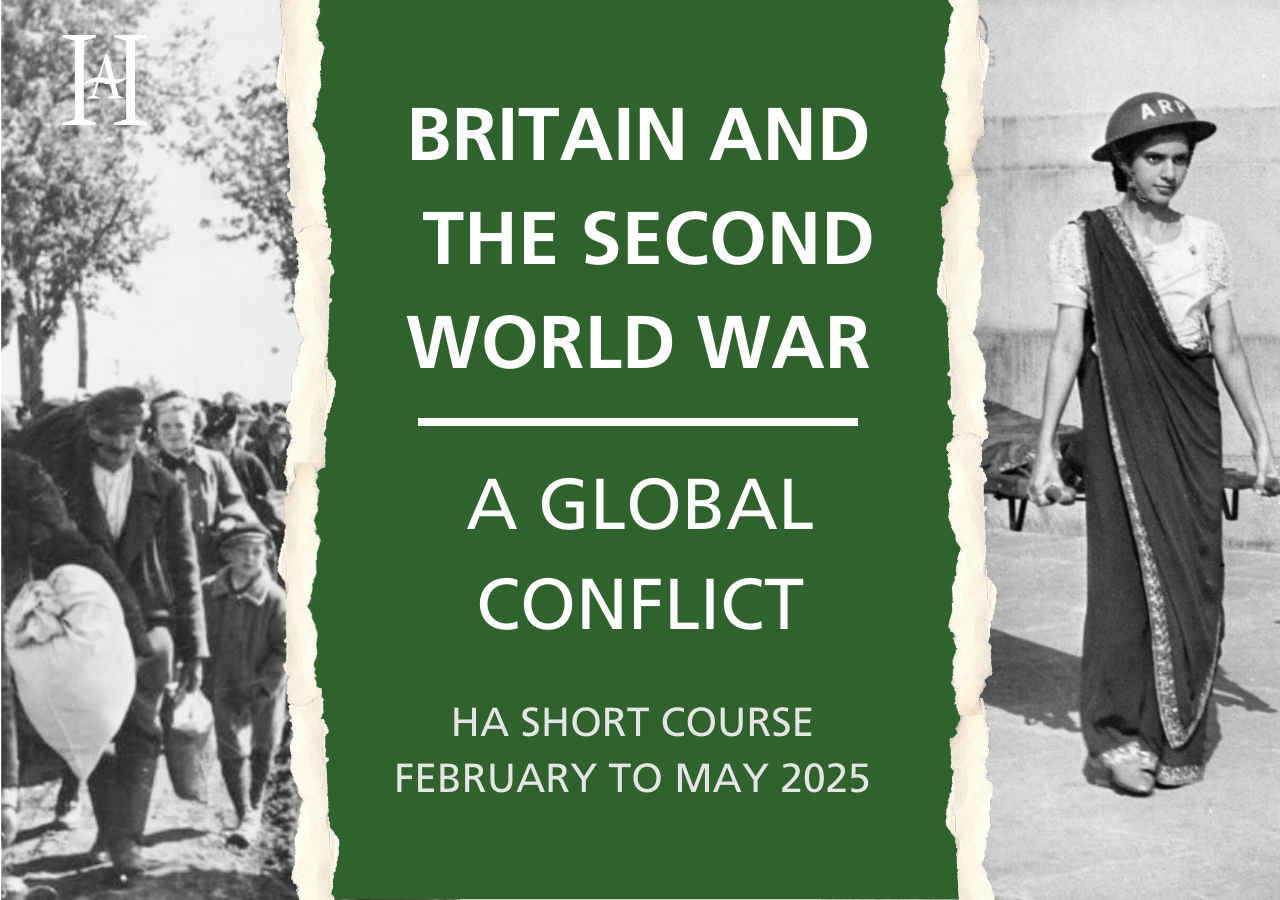
Advanced Tableau
By Nexus Human
Duration 2.5 Days 15 CPD hours This course is intended for This course is intended for those with a basic understanding of Tableau who want to pursue mastery of the advanced features. Overview The goal of this course is to present essential Tableau concepts and its advanced functionalities to help better prepare and analyze data. This course will use Tableau Hyper, Tableau Prep and more. Getting Up to Speed ? a Review of the Basics Connecting Tableau to your data Connecting to Tableau Server Connecting to saved data sources Measure Names and Measure Values Three essential Tableau concepts Exporting data to other devices Summary All About Data ? Getting Your Data Ready Data mining and knowledge discovery process models CRISP?DM All About Data ? Joins, Blends, and Data Structures All About Data - Joins, Blends, and Data Structures Introduction to joins Introduction to complex joins Exercise: observing join culling Introduction to join calculations Introduction to spatial joins Introduction to unions Understanding data blending Order of operations No dimensions from a secondary source Introduction to scaffolding Introduction to data structures Exercise: adjusting the data structure for different questions Summary Table Calculations Table Calculations A definition and two questions Introduction to functions Directional and non-directional table calculations Application of functions Summary Level of Detail Calculations Level of Detail Calculations Building playgrounds Playground I: FIXED and EXCLUDE Playground II: INCLUDE Practical application Exercise: practical FIXED Exercise: practical INCLUDE Exercise: practical EXCLUDE Summary Beyond the Basic Chart Types Beyond the Basic Chart Types Improving popular visualizations Custom background images Tableau extensions Summary Mapping Mapping Extending Tableau's mapping capabilities without leaving Tableau Extending Tableau mapping with other technology Exercise: connecting to a WMS server Exploring the TMS file Exploring Mapbox Accessing different maps with a dashboard Creating custom polygons Converting shape files for Tableau Exercise: polygons for Texas Heatmaps Summary Tableau for Presentations Tableau for Presentations Getting the best images out of Tableau From Tableau to PowerPoint Embedding Tableau in PowerPoint Animating Tableau Story points and dashboards for Presentations Summary Visualization Best Practices and Dashboard Design Visualization Best Practices and Dashboard Design Visualization design theory Formatting rules Color rules Visualization type rules Compromises Keeping visualizations simple Dashboard design Dashboard layout Sheet selection Summary Advanced Analytics Advanced Analytics Self-service Analytics Use case ? Self-service Analytics Use case ? Geo-spatial Analytics Summary Improving Performance Improving Performance Understanding the performance-recording dashboard Exercise: exploring performance recording in Tableau desktop Performance-recording dashboard events Behind the scenes of the performance- recording dashboard Hardware and on-the-fly techniques Hardware considerations On-the-fly-techniques Single Data Source > Joining > Blending Three ways Tableau connects to data Using referential integrity when joining Advantages of blending Efficiently working with data sources Tuning data sources Working efficiently with large data sources Intelligent extracts Understanding the Tableau data extract Constructing an extract for optimal performance Exercise: summary aggregates for improved performance Optimizing extracts Exercise: materialized calculations Using filters wisely Extract filter performance Data source filter performance Context filters Dimension and measure filters Table-calculation filters Efficient calculations Boolean/Numbers > Date > String Additional performance considerations Avoid overcrowding a dashboard Fixing dashboard sizing Setting expectations Summary Additional course details: Nexus Humans Advanced Tableau training program is a workshop that presents an invigorating mix of sessions, lessons, and masterclasses meticulously crafted to propel your learning expedition forward. This immersive bootcamp-style experience boasts interactive lectures, hands-on labs, and collaborative hackathons, all strategically designed to fortify fundamental concepts. Guided by seasoned coaches, each session offers priceless insights and practical skills crucial for honing your expertise. Whether you're stepping into the realm of professional skills or a seasoned professional, this comprehensive course ensures you're equipped with the knowledge and prowess necessary for success. While we feel this is the best course for the Advanced Tableau course and one of our Top 10 we encourage you to read the course outline to make sure it is the right content for you. Additionally, private sessions, closed classes or dedicated events are available both live online and at our training centres in Dublin and London, as well as at your offices anywhere in the UK, Ireland or across EMEA.

120 hours TEFL (TESOL) Masterclass
By NextGen Learning
Course Overview The 120 Hours TEFL (TESOL) Masterclass is a comprehensive programme designed for individuals aspiring to teach English as a foreign or second language. This course provides a robust foundation in teaching methodologies, linguistics, grammar, pronunciation, and classroom management. Learners will develop the confidence and competence needed to deliver engaging and effective English lessons across diverse cultural and educational settings. By the end of the course, participants will be equipped with the theoretical knowledge and instructional strategies to teach English successfully to learners of all ages and proficiency levels. This qualification opens the door to teaching opportunities worldwide, enhancing employability in an ever-expanding global market. Whether seeking to start a new career, travel while teaching, or advance existing skills, this course offers valuable expertise and an internationally recognised credential. Course Description This professionally structured TEFL (TESOL) Masterclass covers all the essential aspects of English language teaching. Modules explore topics such as second language acquisition, teaching receptive and productive skills, lesson planning, classroom management, and the integration of technology into teaching. Learners will gain a solid grounding in linguistics, master techniques for teaching grammar, vocabulary, pronunciation, and discover innovative ways to motivate students through games and activities. Throughout the course, participants will build essential skills for creating dynamic learning environments and adapting teaching methods to different learner needs. With a focus on academic excellence and professional development, this course prepares learners for a rewarding career in English language teaching across schools, private institutions, and online platforms. Upon completion, learners will possess a deep understanding of English teaching practices, ready to inspire students and contribute meaningfully to educational communities around the world. Course Modules Module 01: Introduction to English Language Teaching and Learning Module 02: Linguistics Module 03: English Pronunciation Module 04: Teaching Grammar and Vocabulary Module 05: Language Teaching Methodologies Module 06: Teaching Receptive Skills: Reading Module 07: Teaching Productive Skills: Writing Module 08: Teaching Receptive Skills: Listening Module 09: Teaching Productive Skills: Speaking Module 10: Lesson Planning Module 11: Use of Games and Activities Module 12: Technology in Second Language Teaching Learning Module 13: Classroom Management and Student Motivation Module 14: Teaching English: Situational Approach Module 15: Professional Development and Employment (See full curriculum) Who is this course for? Individuals seeking to teach English to speakers of other languages. Professionals aiming to transition into the education sector or broaden their teaching credentials. Beginners with an interest in English language teaching and global communication. Travellers and expatriates looking to pursue international teaching opportunities. Recent graduates considering a career in education and language instruction. Career Path English as a Foreign Language (EFL) Teacher English as a Second Language (ESL) Instructor Online English Tutor Academic English Teacher English Language Programme Coordinator English Curriculum Developer Private Language Institute Teacher International School English Teacher

Restaurant Management Level 3
By NextGen Learning
Course Overview The Restaurant Management Level 3 course offers a comprehensive exploration of the skills and strategies required to successfully manage a restaurant. Covering key areas such as menu planning, staff recruitment, financial management, and customer relations, this course prepares learners to navigate the dynamic restaurant industry with confidence. Whether aspiring to open a new venue or improve existing operations, learners will gain valuable insights into creating efficient layouts, maintaining safety standards, managing inventory, and implementing effective marketing strategies. The course blends theoretical knowledge with real-world industry standards, equipping participants to handle the complexities of restaurant management. By completing this course, learners will be able to develop structured plans for running a successful restaurant, cultivate a strong team culture, and deliver exceptional customer experiences. This qualification provides a valuable stepping stone towards achieving career goals in the vibrant hospitality sector. Course Description The Restaurant Management Level 3 course delves into the essential elements that underpin a thriving restaurant business. Topics covered include restaurant selection and set-up, legal and health regulations, drinks and food management, technology integration, financial planning, staff training, and customer engagement. Learners will explore how to create compelling menus, implement inventory systems, and foster teamwork within a restaurant environment. Emphasis is placed on strategic decision-making, operational efficiency, and building a reputable brand image. The course is structured to support learners in developing managerial skills, with a strong focus on leadership, communication, and customer satisfaction. Designed for those seeking a detailed understanding of the restaurant business, this programme empowers learners with the knowledge needed to excel in both operational and supervisory roles. Upon completion, learners will possess the expertise to contribute significantly to any restaurant’s success or embark on entrepreneurial ventures in the food and hospitality industry. Course Modules Module 01: An Overview of the Restaurant Industry Module 02: Choosing Your Restaurant Module 03: Restaurant Layout Management and Legal Requirements Module 04: Menu Planning Module 05: Drinks Management Module 06: Purchasing, Receiving, Inventory, and Storage Module 07: Financing Your Business Module 08: Finding, Recruiting, and Training Employees Module 09: Running a Safe and Clean Restaurant Module 10: Handling Service Using Technology Module 11: Teamwork and Daily Routine of a Restaurant Module 12: Customer Relations and Marketing Policy (See full curriculum) Who is this course for? Individuals seeking to pursue a career in restaurant management. Professionals aiming to enhance their leadership skills within the hospitality industry. Beginners with an interest in understanding restaurant operations. Entrepreneurs planning to open or manage a restaurant business. Hospitality staff looking to transition into management roles. Career Path Restaurant Manager Assistant Restaurant Manager Hospitality Supervisor Food and Beverage Manager Front of House Manager Catering Manager Restaurant Owner or Entrepreneur Operations Manager in Hospitality Businesses

Customer Service Practitioner Level 2
By Rachel Hood
Providing Customer service products and services for businesses and other organisations including face-to-face telephone, digital and written contact and communications
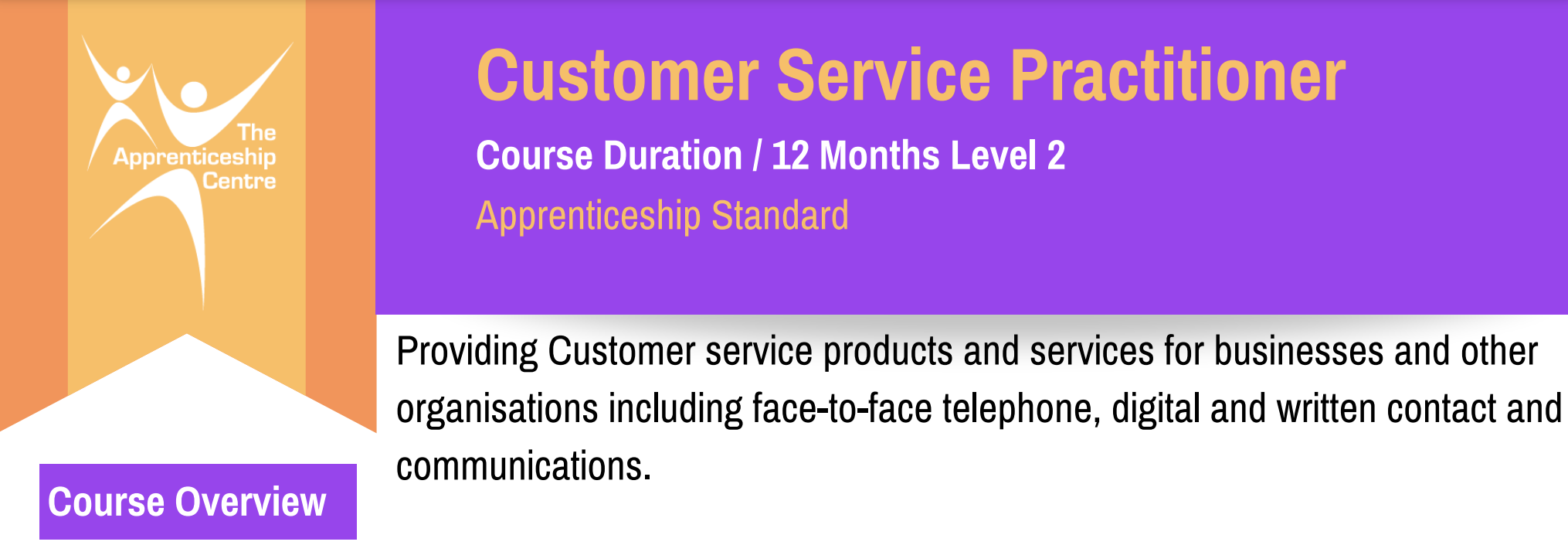
Trade Supplier Level 2
By Rachel Hood
Ensuring an efficient flow of goods and services between manufacturers and their skilled trade customer base.

Certified Network Cabling Design Professional (CNCDP)
By Nexus Human
Duration 2 Days 12 CPD hours This course is intended for The primary audience for this course is any IT, facilities or data centre professional, consultant and/or those who work in network cabling system design, implementation and operation. Overview With few exceptions, enterprises today rely on IT for the delivery of business-critical services - often directly to the end consumer. It is therefore vital that the mission-critical data centre is designed, maintained and operated with high-availability and efficiency in mind. Among all the facilities, network cabling is the foundation for the network and one of the major contributors to the availability of the data center.CNCDP© is a 2-day course designed to expose participants to in-depth knowledge in designing and installing the data network cabling system which includes key subject matters such as; technical standards, designing of different cabling sub-systems, calculation of material requirements, architecture, installation, testing and acceptance. Introduction to Structured Cabling System (SCS) Brief history of SCS Basic copper and fibre transmission Copper and fibre cabling Single and multimode fibre Step/graded index multimode fibre Difference between Commercial Wiring and data centre cabling Development of standards Role of standards ANSI/TIA 568 standard Common standards The new usage of cabling to support Smart building Horizontal and Administration - Commercial Building Standard diagram recap: ANSI/TIA-568 Functional elements and example Scenario A: Determine the number of work areas Scenario B: Determine the number of user locations Zone wiring Administration: Interconnect and cross-connect Angled and flat panels Creating a cabling schematic design Convert schematic into physical layout Calculating the material list Horizontal and Administration - Data Centre Standard diagram recap: TIA-942 Basic/Reduced/Typical data centre setup Traditional 3 layers network design/ Spine and Leaf network design Select termination hardware Administration design ToR/EoR/Spine & Leaf cabling design Network and cabling resiliency Create cabling schematic design for ToR/EoR Convert into patch panel/rack layout Calculate the material list for ToR/EoR Building Backbone - Commercial Building Backbone diagram Calculate the copper backbone requirements per Telecom Room (TR) Calculate the fibre backbone requirements per Telecom Room Summarize the building backbone requirements Recognised cables Backbone Patch panels The maximum backbone distances Create cabling schematic design Converting the schematic design into patch panel/ rack layout Building Backbone - Data Centre TIA-942 based backbone topology TIA-942 backbone requirements Recognised backbone cable ToR/EoR/Spine and Leaf Backbone distance estimation Resiliency of backbone cable routes Creating cabling schematic design Converting the schematic design into patch panel/ rack layout Field and Fusion Termination for fibre connectors Pre-terminated fibre trunk and copper cables Architectural Considerations ANSI/TIA569-D Cable pathway and spaces Common requirements for the rooms Definition of the rooms Entrance Room/Demarcation Ceiling and floor pathways types Cable trays/basket/ladder/conduit Inner duct/sleeve/slot Calculating of pathway size Cable run best practices Cable management/AIM Grounding and bonding Separation distance requirements for copper cabling to power cabling Fire stopping Fire rated barrier Fire rated jacket cable Campus / Outdoor Backbone Common campus cable installation and cable types : Aerial cable / Direct-buried / Underground in-conduit Outdoor cable installation planning Lightning / surge protection Approved ground for surge protector Creating a schematic diagram Converting a schematic into a physical layout Site Inspection and Testing Visual site inspection notes Installation common issues Copper testing standard Permanent link / Channel / Patch cord / MPTL testing configuration Fibre connectors Fibre testing standard Tier 1 & 2 certification Fibre link definition Fibre testing steps Fibre inspection and cleaning Calibrating the test sets - 3 methods Setting up mandrel for testing Fibre loss budget calculation G.657 Bend insensitive fibre Optical Time-Domain Reflectometer (OTDR) Exam - Certified Network Cabling Design Professional (CNCDP©) The exam is a 60-minute closed book exam, with 40 multiple-choice questions. The candidate requires a minimum of 27 correct answers to pass the exam. Additional course details: Nexus Humans Certified Network Cabling Design Professional (CNCDP) training program is a workshop that presents an invigorating mix of sessions, lessons, and masterclasses meticulously crafted to propel your learning expedition forward. This immersive bootcamp-style experience boasts interactive lectures, hands-on labs, and collaborative hackathons, all strategically designed to fortify fundamental concepts. Guided by seasoned coaches, each session offers priceless insights and practical skills crucial for honing your expertise. Whether you're stepping into the realm of professional skills or a seasoned professional, this comprehensive course ensures you're equipped with the knowledge and prowess necessary for success. While we feel this is the best course for the Certified Network Cabling Design Professional (CNCDP) course and one of our Top 10 we encourage you to read the course outline to make sure it is the right content for you. Additionally, private sessions, closed classes or dedicated events are available both live online and at our training centres in Dublin and London, as well as at your offices anywhere in the UK, Ireland or across EMEA.

Data Centre Foundation Certificate (DCFC)
By Nexus Human
Duration 2 Days 12 CPD hours This course is intended for The audience for this course is anyone who wants to acquire foundation level knowledge on data centre infrastructure. This course is ideally suited for data centre new hires, internal data centre support staff, IT support staff who work in the data centre, helpdesk staff, vendors/suppliers who install/maintain data centre equipment, building maintenance staff including data centre cleaners and other supporting functions, and fresh graduates. This course is also well suited for individuals working in data centre business support functions such as sales/pre-sales, HR, Finance and business administration. Overview The DCFC course will prepare participants for entry into the exciting and high-growth data centre industry. It will ensure that participants acquire the required basic knowledge to take on a wide variety of jobs in the data centre industry. It will also provide the required knowledge and skill to further their training into specialised areas on data centre design/build, operations/governance or standards/compliance. The Data Centre Foundation Certificate (DCFC©) is a 2-day course designed to deliver foundation knowledge about data centre facilities infrastructure. It provides participants with global overview and knowledge on data centres which will be of advantage to the participants who are looking at joining the ranks of professionals working in the data centre, ICT, infrastructure or the mechanical and electrical (M&E) design industries. It will also form a solid foundation for participants who wish to pursue his/her studies either academically or to further his/her industry specialisation with professional certification courses on data centre design/build, operations/governance and/or standards/compliance. With the tremendous growth of data and the data centres to support it, the demand for data centre professionals will grow in tandem. Introduction to Data Centres History of data centres Definition of different type data centres Data Centre Standards List of standards Rating definitions Data Centre Facilities Areas Listing of all areas and their functions Topology Designs Definition of Ratings Components of the Power Infrastructure Utility power Transformers Generators Fuel systems ATS UPS systems Batteries Electric panels Cabling/busbar systems Power rails/strips Lights Lights Emergency lights Cooling Infrastructure Chillers DX Systems Evaporators CRAC/CRAU/HVAC Raised floor Non-raised floor Containment ICT/Network Infrastructure Equipment racks Network cabling (fibre, copper) Cable trays and pathways TIA-606 labelling Data Centre Security Perimeter security Physical protection CCTV Access control Security management Fire Suppression Detection systems Suppression systems Prevention systems Fire extinguishers Fire Safety Monitoring and reporting DCIM EMS/BMS

Comprehensive Training for Architects | Interior and Exterior Designers
By ATL Autocad Training London
Who is this course for? The Architecture and Interior Design course is ideal for individuals aiming to master both interior design and architecture. Guided by certified tutors from Autodesk and Adobe, students will gain comprehensive skills in these fields. Click here for more info: Website Duration: 40 hours.1-on-1 Training. In-Person or Live online. When can I book: 9 am - 7 pm (Choose your preferred day and time once a week). Flexible timing with advance booking Course Features: Compatibility: Our training courses are compatible with both Mac and Windows operating systems, ensuring accessibility for all users. Price Assurance: We guarantee the best value for your investment, ensuring competitive pricing for high-quality training. Personalized Training: Benefit from one-on-one training sessions tailored to your specific needs and skill level, ensuring a personalized learning experience. Flexible Scheduling: Enjoy the flexibility to choose your preferred training time and day. Sessions are available seven days a week, from Monday to Sunday, between 9 am and 8 pm, accommodating your busy schedule. Lifetime Support: Receive lifetime email and phone support, ensuring that you have access to assistance even after completing the course. Technical Assistance: Get help with configuring your computer for software installation, ensuring a smooth learning experience without technical hurdles. Referral Discounts: Earn special discounts when you refer a friend to our courses, making learning a rewarding experience for you and your network. Group Training Savings: Avail significant savings on group training courses, encouraging collaborative learning and making education more accessible for groups. When can you schedule this Training Course? Personalized training experience with our flexible 1-on-1 sessions. Design your own timetable by pre-booking a convenient hour of your choice, available from Monday to Saturday between 9 a.m. and 7 p.m. Alternatively, you can call 02077202581 to book over the phone. How long is the training? The course spans 40 hours, which you can divide over as many days as needed to fit your ideal schedule. What's the teaching method? Our sessions are 1-on-1, offered either in-person face to face or live online. You'll receive personalized attention, tailored content, a flexible learning pace, and individual support. Live online 1-on-1 sessions over Zoom are also an option. What will you learn? In this comprehensive training program, you'll gain proficiency in a thoughtfully curated selection of software tools. Option A: AutoCAD (13 hours) SketchUp (10 hours) Vray (6 hours) Photoshop (6 hours) InDesign (5 hours) Additionally, you'll receive free online portfolio design assistance, career growth guidance, and mock interviews to enhance your job market readiness. Option B: AutoCAD (10 hours) 3ds Max (17 hours) Vray (4 hours) Photoshop (5 hours) InDesign (4 hours) Certified trainers in AutoCAD, 3ds Max, SketchUp, and Adobe software will conduct this training program. It caters to beginners, intermediate, and advanced learners, focusing on core skills for creating 2D drawings, plans, sections, elevations, construction details, and 3D visualizations. Our experienced instructors will guide you through essential commands and methodologies for producing precise 2D and 3D drawings. We have developed these CAD courses, utilizing the expertise of our professionals to provide the most efficient and effective instruction. Upon completion, participants will: Master Software Tools: Excel in AutoCAD, SketchUp, Vray, Photoshop, and InDesign for digital design. Advanced Design Skills: Create intricate 2D/3D designs, plans, and visualizations. Project Management: Manage layouts, plotting, and projects efficiently. Realistic Rendering: Produce lifelike visualizations using Vray. Creative Composition: Understand design principles for impactful creations. Portfolio Development: Create a professional online portfolio. Career Readiness: Prepare for job interviews and enhance resumes. Potential Jobs: Architect Interior/Exterior Designer CAD Technician Visualization Specialist Design Consultant Project Manager These skills open doors to varied roles in architecture and design, ensuring career growth and job readiness. Course Features: Compatibility: Our training courses are compatible with both Mac and Windows operating systems, ensuring accessibility for all users. Price Assurance: We guarantee the best value for your investment, ensuring competitive pricing for high-quality training. Personalized Training: Benefit from one-on-one training sessions tailored to your specific needs and skill level, ensuring a personalized learning experience. Flexible Scheduling: Enjoy the flexibility to choose your preferred training time and day. Sessions are available seven days a week, from Monday to Sunday, between 9 am and 8 pm, accommodating your busy schedule. Lifetime Support: Receive lifetime email and phone support, ensuring that you have access to assistance even after completing the course. Technical Assistance: Get help with configuring your computer for software installation, ensuring a smooth learning experience without technical hurdles. Referral Discounts: Earn special discounts when you refer a friend to our courses, making learning a rewarding experience for you and your network. Group Training Savings: Avail significant savings on group training courses, encouraging collaborative learning and making education more accessible for groups. When can you schedule this Training Course? Personalized training experience with our flexible 1-on-1 sessions. Design your own timetable by pre-booking a convenient hour of your choice, available from Monday to Saturday between 9 a.m. and 7 p.m. Alternatively, you can call 02077202581 to book over the phone. How long is the training? The course spans 40 hours, which you can divide over as many days as needed to fit your ideal schedule. What's the teaching method? Our sessions are 1-on-1, offered either in-person face to face or live online. You'll receive personalized attention, tailored content, a flexible learning pace, and individual support. Live online 1-on-1 sessions over Zoom are also an option. What will you learn? In this comprehensive training program, you'll gain proficiency in a thoughtfully curated selection of software tools. Option A: AutoCAD (13 hours) SketchUp (10 hours) Vray (6 hours) Photoshop (6 hours) InDesign (5 hours) Additionally, you'll receive free online portfolio design assistance, career growth guidance, and mock interviews to enhance your job market readiness. Option B: AutoCAD (10 hours) 3ds Max (17 hours) Vray (4 hours) Photoshop (5 hours) InDesign (4 hours) Certified trainers in AutoCAD, 3ds Max, SketchUp, and Adobe software will conduct this training program. It caters to beginners, intermediate, and advanced learners, focusing on core skills for creating 2D drawings, plans, sections, elevations, construction details, and 3D visualizations. Our experienced instructors will guide you through essential commands and methodologies for producing precise 2D and 3D drawings. We have developed these CAD courses, utilizing the expertise of our professionals to provide the most efficient and effective instruction.
