- Professional Development
- Medicine & Nursing
- Arts & Crafts
- Health & Wellbeing
- Personal Development
354 Technician courses
This course is suitable for Solid Fuel engineers who are looking to re-new their previous certification. Our Initial course is available through this link: https://www.citytraining.com/w/courses/21-solid-fuel-initial Dry - 1 Day Wet - 2 Days Our courses are accredited by OFTEC and certified by Cert-ain, but this does not stop you from renewing or achieving accreditation from HETAS and similar bodies, saving you money on training costs too. What's included? DryOFT15-108(D) - Installation, commissioning, and servicing of solid fuel burning appliances (dry space heating).OFT18-108(S) - Service, maintenance, repair, or commissioning of solid fuel burning appliances. WetAs above [OFT15-108(D) & OFT18-108(S)].OFT15-108(W) - Installation, commissioning, and servicing of solid fuel burning appliances with space heating and hot water heating. Prerequisites Category 1 - RENEWAL (this course) Applicants in this category are regarded as experienced Solid Fuel technicians holding one of the following - they will need to provide an original certificate as evidence to the Assessment Centre prior to taking OFTEC assessments: OFTEC OFT15-108D (category 1 status for OFT15-108D and OFT18-108S) OFT15-108W (category 1 status for OFT15-108W, OFT15-108D and OFT18-108S) OFT18-108S (category 1 status for OFT18-108S only) HETAS H003 AND H006 (category 1 status for OFT15-108D and OFT18-108S) H004 AND H006 (category 1 status for OFT15-108W, OFT15-108D and OFT18-108S)H005 (category 1 status for OFT15-108W, OFT15-108D and OFT18-108S) H009 (category 1 status for OFT18-108S only) BPEC Solid Fuel Installer (category 1 status for OFT15-108W, OFT15-108D and OFT18-108S) CITY & GUILDS Level 3 NVQ Diploma in Domestic Plumbing and Heating (6189) - must include Solid Fuel pathway (category 1 status for OFT15-108W, OFT15-108D and OFT18-108S)Level 3 Diploma in Plumbing and Domestic Heating (9189-03) - must include Solid Fuel pathway (category 1 status for OFT15-108W, OFT15-108D and OFT18-108S) Category 2 (Heating Engineer - Other Fuel) - (Initial Only)Applicants in this category are regarded as holding a nationally recognised qualification in a trade associated with Solid Fuel work; candidates must provide relevant qualifications to support entry: For those looking to expand into Solid Fuel, please visit our Solid Fuel Initial page! DryOFTEC technician with scope of work categories 101,102 or 105Eor - Registered Gas Safe or RGII operativeor - Registered member of GOMCS, APICS, NACS, NIACS, CSAI, ICS, CSA or NACEor - evidence of formal qualifications: City & Guilds 6129/6035 and 6089, or QCF 6189;or - (United Kingdom) N/SVQ Level 2/3 in plumbing or equivalent earlier certification that provides evidence of competenceor - (Republic of Ireland) FETAC Level 5 in plumbingor - HETAS H003 Dry Appliance Installer courseor - BPEC Solid Fuel Installer or Solid Biomass courseor - APHC Installation of Solid Fuel Appliances and Heating Systems Fed by Solid Fuel in Domestic Appliances courseor have relevant qualifications, skills and experience gained from working in a related trade such as Plumbing / Heating / Ventilation / Refrigeration / Air-Conditioning / Gas Fitting or servicing. Applicants must provide evidence of this related experience to the Assessment Centre. The evidence must consist of, as a minimum, the following:Name and address of the business(s) providing the related experience.The types of related work undertaken (minimum 4/5 jobs). Wet Compulsory: OFTEC OFT15-108D AND (United Kingdom) - N/SVQ Level 2/3 in plumbing or equivalent earlier certification that provides evidence of competence (Republic of Ireland) - FETAC Level 6 in plumbing or - evidence of OFTEC 101 or 105E; or - evidence of formal qualifications: City & Guilds 6035 and 6089, or QCF 6189; or - HETAS H004 Wet Appliance Installer course or - BPEC Solid Biomass course or - Gas Safe Registered Operative holding a current CENWAT category or - RGII Registered Operative holding a current GID category All Category 2 candidates must also undertake training at an OFTEC approved training centre. The training must consist of training utilising the current OFTEC Technical Book. The possession of the OFTEC Technical Book prior to training and subsequent assessment is mandatory. Category 3 (New to Industry - Dry Only) - (Initial Only) Applicants in this category are regarded as new to the Solid Fuel industry, and do not hold any national qualifications in a related field nor have any related work experience. Application conditions for this category require that the Category 3 applicant must obtain experience with a business which is willing to provide an auditable extended Solid Fuel training programme incorporating both On and Off the Job components with organisational support prior to the applicant taking OFTEC training and assessment. Evidence of the contents of the programme detailing the Off the Job training and On the Job experience must be presented to the Assessment Centre as above. 4 to 5 jobs are required as a minimum for your portfolio.

Architecture Tutor One to One
By Real Animation Works
Face to Face customised and bespoke.

Vray for 3ds max One to One training Course
By Real Animation Works
Vray for 3ds max face to face training customised and bespoke.

SketchUp Course With Layout and V-Ray
By ATL Autocad Training London
Why Opt for SketchUp Course With Layout and V-Ray? Learn SketchUp with Layout and V-Ray for professional 3D modeling, detailed modeling, and high-quality rendering. Essential for architects and designers for creating visualizations and precise presentations. Check our Website When can I Enrol? 1-on-1 training. Mon to Sat 9 am and 7 pm Book over the Phone 02077202581. Training Duration: 10 hours. You have the flexibility to split these hours over multiple days. Training Method: In-person or live online. Course Outline: SketchUp, Layout, and V-Ray - 10-Hour Training Module 1: Introduction to SketchUp (1 Hour) SketchUp Interface: Explore the basics of the SketchUp user interface. Navigation and View Tools: Learn how to navigate and manipulate 3D space. Module 2: SketchUp Fundamentals (1 Hour) Drawing and Modeling: Begin creating 3D objects and structures. Editing Tools: Manipulate and modify objects efficiently. Module 3: Advanced SketchUp Techniques (1 Hour) Components and Groups: Understand component and group organization. Layers and Scenes: Organize your model and create dynamic views. Module 4: SketchUp for Architectural Design (1 Hour) Architectural Modeling: Explore architectural modeling techniques. Interior Design: Apply SketchUp to interior space design. Module 5: Landscape Design with SketchUp (1 Hour) Landscape Modeling: Use SketchUp for outdoor environment design. Terrain and Topography: Model terrain and natural landscapes. Module 6: Introduction to Layout (1 Hour) Layout Basics: Get familiar with the Layout interface. Setting Up Viewports: Begin using viewports for presenting your SketchUp models. Module 7: Creating Layout Documents (2 Hours) Document Setup: Set up and customize your layout documents. Inserting SketchUp Models: Import SketchUp models into Layout viewports. Dimensioning and Labeling: Add dimensions and labels to your layout documents. Module 8: Presentation and Export (1 Hour) Styling and Rendering: Enhance your SketchUp models for presentations. Exporting and Printing: Learn how to export and print your Layout documents. Module 9: Introduction to V-Ray (1 Hour) V-Ray Interface: Get acquainted with the V-Ray user interface. Materials and Lighting: Learn the basics of materials and lighting in V-Ray. Module 10: Advanced V-Ray Rendering (1 Hour) Advanced Materials: Explore advanced material creation and customization. Realistic Lighting: Master V-Ray lighting techniques for photorealistic renders. By the end of this 10-hour course, you'll have a comprehensive understanding of SketchUp for 3D modeling, Layout for professional documentation, and V-Ray for rendering, empowering you to create stunning 3D designs and presentations. Upon completing this course, you will: Master SketchUp: Create 3D models with precision and creativity. Layout Proficiency: Produce professional design documentation. V-Ray Rendering Skills: Craft photorealistic visualizations. Advanced Techniques: Explore advanced modeling and rendering. Project Experience: Apply skills to real-world projects. Job Opportunities: Architectural Designer Interior Designer Landscape Designer CAD Technician 3D Modeler Rendering Specialist Visualization Artist Layout Specialist Freelance Designer Urban Planner Learning Objectives: Mastering SketchUp with Layout: Learn to create precise 2D floor plans, elevations, and construction documents using SketchUp's Layout tool. Advanced Rendering with V-Ray: Dive into V-Ray to create photorealistic renders, enhancing your visualizations with lighting, textures, and realistic materials. Collaborative Design: Develop skills for collaborative project planning and presentation, enabling effective communication with clients and teams. Job Opportunities: Architectural Visualization Specialist: Create detailed architectural visualizations and presentations for clients and marketing purposes. Interior Designer: Design interior spaces, produce detailed layouts, and create realistic renders for residential and commercial projects. 3D Visualization Artist: Work in the gaming or animation industry, creating 3D models and environments. Freelance Rendering Expert: Offer specialized rendering services to architectural firms, interior designers, or real estate developers. Layout Designer: Specialize in creating professional 2D layouts and construction documents for architectural projects. Why Choose Us? Tailored One-on-One Training: Personalized coaching from industry experts, in-person or online, Monday to Saturday. Customized Tutorials: Enhance skills with exclusive video tutorials designed for your learning journey. Comprehensive Resources: Access a digital reference book for thorough concept revision. Free Ongoing Support: Enjoy continuous assistance via phone or email even after the course ends. Flexible Syllabus: Adapted to your needs for focused and efficient learning. Official Certification: Ccertificate upon course completion. Why Us? Supported Individual Learning: Unwavering support with personalized homework and post-course assistance. Personalized Attention: Experience one-on-one learning, fostering a confident and comfortable environment. Financial Flexibility: Choose from various payment plans tailored to your budget. Expert Instructors: Learn from industry experts dedicated to your success.

AutoCAD and Photoshop Training Course 1-2-1
By Real Animation Works
Autocad face to face training customised and bespoke.

Vectorworks Spotlight Training Courses
By ATL Autocad Training London
Why Learn Vectorworks Spotlight Training Courses? VectorWorks Spotlight Course offers strong 2D drawing tools and lighting skills. while. Spotlight goes beyond fundamentals, offering solution for designing, modeling, and sharing entertainment projects. It's the industry standard for lighting, scenery, sets, corporate events, theater, and exhibits. Click here for more info: Website When can I book this course? 1-on-1 training. Duration: 16 hrs, Flexible scheduling (Mon to Sat, 9 am - 7 pm). Choose your own day and time. Training Course: Vectorworks Spotlight Duration: 16 hours Course Overview: I. Introduction to Vectorworks (1 hour) Overview of Vectorworks software and its diverse applications Familiarization with the user interface and navigation Customizing preferences and settings to optimize workflow II. 2D Drawing Tools (2 hours) Utilizing basic drawing tools for creating lines, rectangles, circles, and polygons Implementing text and dimension tools for annotations Applying modify tools for object editing and transformation Organizing elements using layers and classes III. 3D Modeling Tools (3 hours) Introduction to extrude, revolve, sweep, and loft tools for 3D modeling Creating 3D objects from 2D shapes for spatial representation Modifying and refining 3D models Exploration of the 3D modeling environment IV. Advanced 3D Modeling Tools (2 hours) Utilization of solid modeling tools for complex geometry creation Performing Boolean operations to combine or subtract shapes Creation and use of symbols for efficient workflow V. Introduction to Spotlight (1 hour) Overview of the Spotlight workspace and its features Adding and configuring lighting devices for stage and event design Creation and modification of lighting positions for precise placement VI. Spotlight Tools and Techniques (3 hours) Creation and editing of lighting instruments for customized setups Use of visualization tools for lighting simulations Creation and application of labels and legends for documentation Generation of worksheets and reports for lighting analysis VII. Advanced Spotlight Techniques (2 hours) Utilization of video and projection tools for multimedia presentations Incorporation of audio and sound systems for immersive experiences Understanding rigging and hoisting for stage setup Management of paperwork and documentation for effective planning VIII. Integration with Other Software (1 hour) Importing and exporting files for collaborative work with other software Utilizing Vectorworks in CAD and BIM workflows for seamless interoperability Exploration of plugins and add-ons for expanded functionality IX. Project-based Exercises (1 hour) Application of learned techniques to real-world scenarios Creation of a lighting plan for a concert or theater production Designing a 3D model of a building or interior space Free 30-day BIM & CAD Software Trial Request: Vectorworks After completing Vectorworks 2D | 3D and Spotlight Training Course? Vectorworks Proficiency: Master Vectorworks software, including interface and tools. 2D Drafting: Create precise technical drawings using fundamental 2D tools. 3D Modeling: Develop skills in 3D modeling, modification, and spatial representation. Spotlight Expertise: Learn stage and event design tools, focusing on lighting setups. Advanced Techniques: Explore complex 3D modeling and Spotlight features. Interdisciplinary Integration: Integrate Vectorworks with other software in CAD and BIM workflows. Project Application: Apply skills to real-world scenarios, creating plans and models. Job Opportunities: CAD Technician: Draft detailed plans for architecture and engineering firms. Stage Designer: Plan lighting, sound, and multimedia setups for events. Event Planner: Design event layouts with lighting and audio-visual setups. Architectural Drafter: Create accurate architectural plans and models. Interior Designer: Visualize interior spaces in 2D and 3D for clients. Lighting Designer: Specialize in various lighting applications, from buildings to stages. BIM Specialist: Work with architectural firms on Building Information Modeling projects. Freelance Designer: Offer services in 2D/3D modeling, event planning, or architectural visualization. What is Vectorworks Spotlight? Vectorworks Spotlight is a specialized package tailored for entertainment design professionals, offering both 2D and 3D capabilities. It is the industry-standard CAD software for entertainment design, ideal for lighting, scenery, sets, events, theater, and exhibits. Training Details: Duration: 16 hrs (flexible scheduling) Method: Personalized 1-on-1 training (In-person or Live Online over Zoom) Tailored content, adaptable pace, individual support Differences from Vectorworks Fundamentals: Vectorworks Fundamentals serves general modeling and drawing needs, while Spotlight provides comprehensive solutions for design, modeling, documentation, and collaborative project sharing, catering specifically to industry experts. Applications of Spotlight: Spotlights have diverse uses, including emergency situations and when a powerful light source surpassing a flashlight is required. Interior Designers and Vectorworks: Yes, interior designers use Vectorworks software, particularly Vectorworks Architect, for efficient workflow and effective realization of creative visions. Course Structure: Individualized Instruction (1-2-1) Customized Content Adaptable Learning Pace Flexible Scheduling: Monday to Saturday, 9 am to 7 pm Get Vectorworks: For more information and to download Vectorworks, visit Vectorworks Website. Individualized Training: Get personalized attention and tailored guidance during your training sessions. Flexible Timings: Select your preferred schedule and training days to fit your convenience. Post-Training Assistance: Access complimentary online support even after course completion. Comprehensive Resources: Receive detailed PDF notes and handouts for effective learning. Certification of Completion: Receive a recognition certificate upon successfully finishing the course. Affordable Pricing: Take advantage of budget-friendly training rates. Software Setup Support: Receive assistance in configuring the software on your device. Referral Benefits: Recommend a friend and enjoy discounts on upcoming courses. Group Training Offers: Benefit from special discounts for group training programs. Convenient Hours: Attend sessions from Monday to Sunday, with extended operating hours. Tailored Learning: Experience customized training designed to meet your specific requirements.

CAD Courses | Bespoke 1-2-1 in London
By Real Animation Works
Learn CAD in 10 hrs

F-Gas – Automotive Refrigerant Handling (Level 3)
By PFTP Ltd
The 1 day IMI award in “Automotive Refrigerant Handling” has been specifically designed to provide the knowledge, training and qualification necessary to satisfy EU legislation in the mobile air conditioning market. It is designed for anyone handling refrigerants within the automotive industry including mobile mechanics, garages, body shops, main dealerships and automotive dismantlers. Course Details: Half day classroom based theory session Half day workshop practice and assessment session Course Fees £290.00 + VAT. per person *Please contact us for group rates and onsite training Course Content Theoretical Introduction to Automotive Air Conditioning Basic heat processes Pressure and temperature relationships The refrigeration cycle Lubrication How a MAC system works The electrical components Types of Refrigerants used The Environmental Impact Regulations Service Equipment Practical Health & Safety Precautions and PPE System Inspection and Testing Refrigerant Recovery Refrigerant Re-charge IMI assessment and test An online multi-choice theory question paper Practical Assessment observed by an IMI approved assessor. What’s included Fully qualified and experienced trainers Course booklet (normally sent out as pre-reading before the course) Examinations Fees and Certification To find out more, please use the live chat function, visit our contact page or call us on 024 76325880
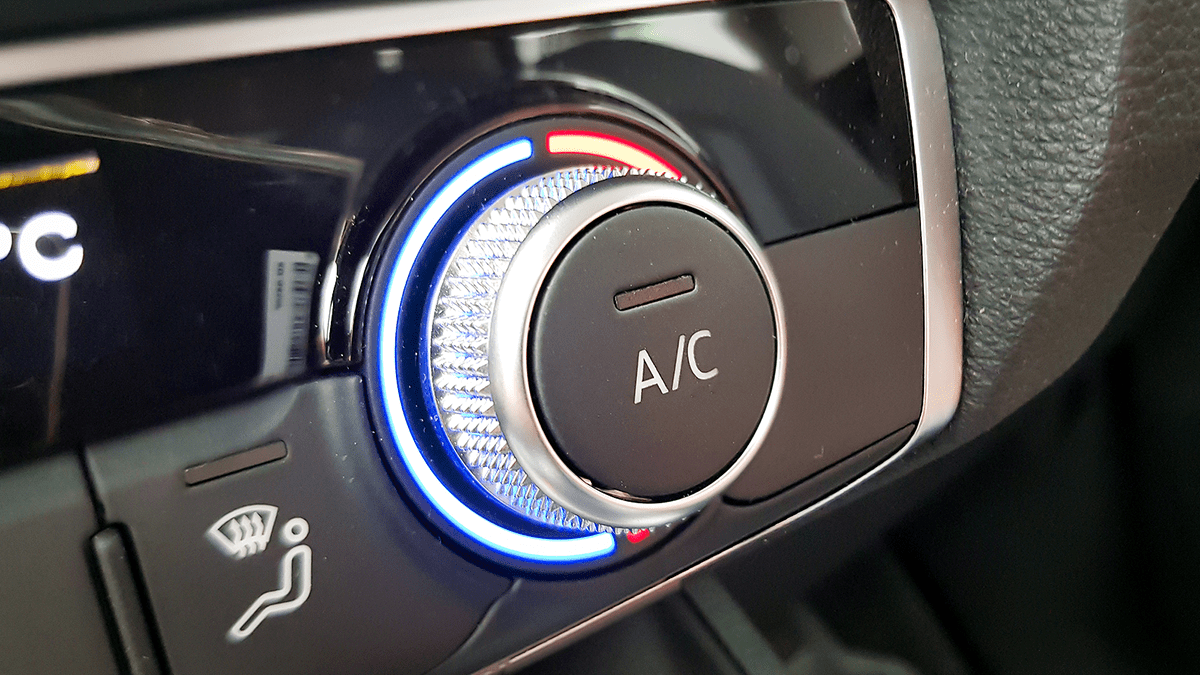
Beginner Lash Training
By Glow Academy London
We offer a 2-day Foundation Training - £795 which includes your starter kitDay 1 - 10-5pm 10am - 12.30pm Introduction, induction and theory 12.30pm - 1pm Lunch 1pm - 3.30pm Practice and skill building 3.30pm ~ 5pm Practice on a live model DAY 2 10am - 12.30pm Theory 12.30pm - 1pm Lunch 1pm ~ 4pm Practice on a live model

Vectorworks One to One training course for interior designers
By Real Animation Works
Vectorworks Evening Course face to face One to one

Search By Location
- Technician Courses in London
- Technician Courses in Birmingham
- Technician Courses in Glasgow
- Technician Courses in Liverpool
- Technician Courses in Bristol
- Technician Courses in Manchester
- Technician Courses in Sheffield
- Technician Courses in Leeds
- Technician Courses in Edinburgh
- Technician Courses in Leicester
- Technician Courses in Coventry
- Technician Courses in Bradford
- Technician Courses in Cardiff
- Technician Courses in Belfast
- Technician Courses in Nottingham