- Professional Development
- Medicine & Nursing
- Arts & Crafts
- Health & Wellbeing
- Personal Development
363 Technician courses
AutoCAD Electrical Training Course | Bespoke
By London Design Training Courses
Why Choose AutoCAD Electrical Training Course | Bespoke? Course Link Master electrical drawings, schematics, and layouts. Utilize symbol libraries and automated circuit design. Access recorded lessons and lifetime email support. "Say goodbye to group classes and hello to 1-on-1 Courses. Dial 02077202581 or WhatsApp 07970325184 to reserve your dates. Duration: 16 hrs. Method: 1-on-1, Personalized attention. Schedule: Tailor your own hours of your choice, available from Mon to Sat between 9 am and 7 pm. AutoCAD Electrical Training Course: Specialized electrical CAD design skills with precision. Streamlined workflows for efficient design. Consistent adherence to industry standards. Increased productivity in electrical design. Enhanced collaboration with other professionals. Access to recorded lessons for review. Lifetime email support for ongoing assistance. Learn AutoCAD for electrical design. Enroll now and create accurate and professional electrical drawings with confidence. Choose in-person or live online sessions. AutoCAD Electrical Training Course: Specialized electrical CAD design skills with precision. Streamlined workflows for efficient design. Consistent adherence to industry standards. Increased productivity in electrical design. Enhanced collaboration with other professionals. Access to recorded lessons for review. Lifetime email support for ongoing assistance. Learn AutoCAD for electrical design. Enroll now and create accurate and professional electrical drawings with confidence. Choose in-person or live online sessions. AutoCAD Electrical Course Content: Introduction to AutoCAD Electrical Software: Overview and features of AutoCAD Electrical Understanding the software interface and tools Project file structure and management Layout and Navigation: Navigating the AutoCAD Electrical workspace Creating new project files and using attribute editors Understanding WDD, WDX, and WDF project files Exploring the Project Manager interface and attribute editors Electrical Diagram Drawing: Numbering and titling wires in diagrams Labelling components Utilizing diagram symbol libraries Creating and editing Electrical Control Circuits (ECC) Component dialog box and Circuit Scale dialog box Introduction to Programmable Logic Controllers (PLCs) and Integrated Systems: PLC Symbols and Concepts Inserting Programmable Logic Controllers (PLCs) into diagrams Adding PLC Units to diagrams Working with PLC Input and Output points and circuits Understanding PLC-based classification Using the Spreadsheet to PLC Input and Output Points utility Custom and Bespoke Symbols: Creating custom symbols for Switches, Wires, Contactors, Motors, Transformers, etc. Specifying symbol conventions and standards Offline and online usage of AutoCAD Electrical databases Drawing for Terminals and Plans: Implementing Terminal symbols in diagrams Handling terminal plans and locations Working with compound level terminals and locations Utilizing the Component command for single and multiple components Managing Jumpers and wiring Modifying Terminal Strips and Dual In-Line Packages (DIP) Understanding DIN Rail, Electrical Enclosure, Circuit Breakers, and Electrical Equipment Generating PDFs and Reports: Exporting drawings to PDF format Organizing report templates Automating the generation of reports Creating Electrical Audit Reports This AutoCAD Electrical course provides comprehensive knowledge of the software, focusing on electrical diagram drawing, symbol creation, PLC integration, terminal planning, and report generation. Participants will gain the skills needed to efficiently design electrical systems using AutoCAD Electrical software. Upon completing the AutoCAD Electrical course, participants will master the intricacies of the software. They will adeptly create accurate electrical diagrams, seamlessly integrate PLCs, design personalized symbols, strategize terminal layouts, and produce reports with precision and efficiency. Armed with these skills, graduates will possess the expertise to confidently design complex electrical systems. This proficiency opens avenues in various job roles such as Electrical Design Engineer, CAD Technician, Control Systems Designer, or even Project Manager in industries like manufacturing, automation, and engineering consultancy.

Photoshop Basic to Essentials Training Course One-to-One
By Real Animation Works
PHOTOSHOP ONE DAY COURSE ONE TO ONE LIFETIME EMAIL SUPPORT.

MOT Testing – Classes 4 and 7 (IMI Level 2)
By PFTP Ltd
The IMI Level 2 Award in MOT Testing is the second stage in becoming a qualified MOT tester. It was developed alongside the Driver and Vehicle Standards Agency (DVSA) and is designed to equip learners with the qualification, knowledge and skills necessary to carry out and accurate and repeatable MOT Test Routine. Once you have successfully completed and passed this award, the final stage (stage 3) will be to complete a VT8 demonstration MOT test with a DVSA assessor to receive your certificate of competence. This will normally be conducted in your own Vehicle Testing Station (VTS) and successful completion will allow you to commence testing with immediate effect. What you will achieve Successful completion of the IMI Level 2 Award in MOT Testing (Classes 4 and 7), will give you a valuable academic qualification recognised by the DVSA that demonstrates your skills and knowledge in conducting MOT testing. Cost of Course The cost of this course is £795 + VAT per candidate. Course Overview The main topics covered during the course are: Working Safely within a Vehicle Test Centre Working Relationships Professional Development Pre-Test Checks Conducting the The MOT Test routine. Our courses are ran using a blend of practical and theory based study in small groups of 4 candidates in order to maximise on tutor contact time. Upon application, we will send you some pre-course learning materials and videos to study that will fully prepare you for what is a very demanding course and assessment. Completion of this work forms part of the guided learning hours for this course and is therefore mandatory. Candidates failing to complete this work may be refused entry onto the course. Entry Requirements To be eligible to undertake the The IMI Level 2 Award in MOT Testing (Classes 4 and 7), you must: have a current and full UK driving licence for the classes of vehicle you wish to test be a skilled mechanic, with at least 4 years full-time employment in the service and repair of cars and vans. have a suitable level 3 qualification (please see list below) have no unspent convictions for criminal offences connected with the MOT testing scheme or the motor trade, or involving acts of violence or intimidation and be of good repute. Click here for acceptable entry qualifications. Who Should Attend The IMI Level 2 Award in MOT Testing (Classes 4 and 7), has been developed for individuals who would like to improve their career by becoming qualified MOT Testers. The course is run over four days with the final assessments being conducted on day 4. Pre-course training material will be sent through 2 weeks before start date to complete prior attendance. The assessments consists of an online test of 40 questions and a demonstration MOT where you will be observed carrying out a full MOT demo test. The theory part of the test is ‘open book’ which means you will be able to use reference materials such as the MOT Testers Manual during the test. The pass mark for this test is 80%. Learners wishing to undertake this course MUST poses a good standard of written and spoken English as all MOT training and testing is conducted in English.

Vectorworks Intermediate Training Course
By ATL Autocad Training London
Who is this course for? Vectorworks Intermediate Training Course. This intermediate course empowers designers with Vectorworks skills, enhancing productivity and enabling the creation of intricate, high-quality designs. Design career with this essential training. Vectorworks courses cater to individuals of all skill levels. Click here for more info: Website Scheduling: 1-on-1 training, your schedule. Book any hour, Mon to Sat, 9 am - 7 pm. Call 02077202581 to reserve. Duration: 16 hours. Method: In-person sessions and live online. Comprehensive Course Outline Please note that the following is a general outline, and the specific topics covered during your training will be tailored to your student level, available time, and course preferences. Essential Foundations Navigating the Interface and User-Friendly Navigation Document Settings Adjustment and Template File Creation Effective File Navigation: Zooming, Panning, and Page Fitting Object Selection Techniques and Deletion Creating Basic Drawings with Precision Utilizing Object Snaps for Accurate Drawing Understanding the Object Info Palette Exploring Fundamental 2D Tools and Tool Modes Crafting Complex Lines and Shapes Project Organization Efficiently Organizing Your Drawings Using Classes Customizing Colors, Line Types, and Line Thickness Views Management: Saving and Editing Views Annotating and Printing Your Designs Adding Text and Annotations Incorporating Dimensions for Clarity Preparing and Printing Your Drawings Advanced Presentation Techniques Leveraging the Power of Sheets and Viewports Creating Standard and Cropped Viewports Annotating and Editing Viewports Exploring Viewport Display Overrides and Sheet Layer Printing Streamlining Workflows Between Viewports and Design Layers Efficiently Saving and Editing Views for Navigation Enhancement Importing DWG and File Formats Importing and Effectively Working with DWG Files Integrating Sketches and Photos into Your Drawings Enhancing Efficiency Creating and Editing Symbols Resource Browser: Management and Organization of Symbols Maximizing Productivity with Worksheets, Schedules, and Reports Custom Attribute Creation and Management (Hatches, Gradients, and Image Fills) Designing Custom Title Blocks Free 30-day Trial Vectorworks https://www.vectorworks.net/trial After completing this course, you will: Master Vectorworks: Gain proficiency in Vectorworks software, including its interface and essential design tools. Precise Drawing: Create accurate drawings with dimensions and object snaps. Project Management: Efficiently organize and manage design projects using classes and views. Clear Presentation: Annotate and dimension your drawings for professional presentations and printing. Advanced Presentation: Learn advanced presentation techniques, including sheets and viewports. File Integration: Work with DWG files, sketches, and photos to enhance your designs. Efficiency Boost: Discover time-saving workflows, symbol creation, and customization. Top Job Opportunities for Designers: Architectural Drafter Interior Designer Landscape Designer CAD Technician Graphic Designer Construction Estimator Product Designer Set Designer Event Planner Urban Planner These roles span various industries and offer career growth for Vectorworks-trained designers in fields like architecture, engineering, entertainment, and more. Tailored Vectorworks Training Our Vectorworks courses are customized to your needs, offering 1-2-1 sessions that adapt content to your expertise, experience, and project requirements. Whether in class, onsite, or via live online sessions, these bespoke courses ensure optimal learning outcomes. Course Overview Begin your journey into Vectorworks, unlocking the potential for digital 2D and 3D visualization in interior design, architecture, 3D modeling, and landscaping. Vectorworks, a user-friendly industry-standard software, is suitable for both PC and Mac users. Course Highlights Master proper drawing setup and utilize 2D drawing tools for professional plans and elevations. Navigate and leverage the built-in symbol library effectively. Transform 2D plans into fully rendered 3D perspectives with textures and lighting. Create a comprehensive project presentation print. (Note: This course does not cover complex curved shapes.) Tailored Training | Vectorworks Personalized One-on-One Guidance Flexible Learning Schedule Ongoing Post-Course Support Access to Extensive Learning Materials Recognition with a Certificate of Attendance Affordable Training Rates Assistance with Software Configuration Rewards for Referrals Special Group Training Discounts Convenient Hours to Suit Your Schedule Customized Courses for Your Animation Needs

Level 3 Nail Technology
By FNBC Training Academy
Nail Technology
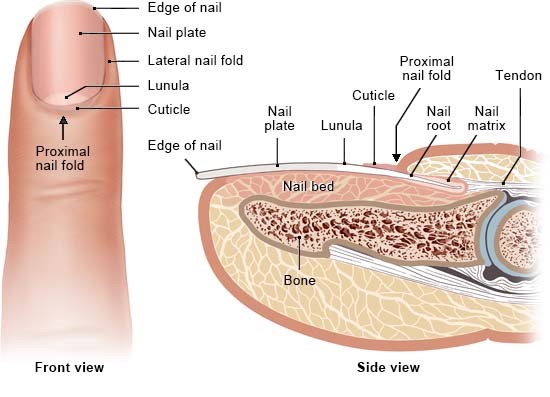
Vray Training for 3ds Max - 10 Hours, One-to-One Instruction
By Real Animation Works
face to face training customised and bespoke. Online or Face to Face

Sketchup One to One Basic to Intermediate Level
By Real Animation Works
Sketchup face to face training customised and bespoke.

MOT Test Centre Management (Level 3)
By PFTP Ltd
The IMI Award in MOT Test Centre Management, has been developed with the Driver and Vehicle Standards Agency (DVSA) to provide learners with the qualification, knowledge and skills necessary to manage MOT Vehicle Test Centres. What you will achieve Successful completion will give you a valuable academic qualification recognised by the DVSA that demonstrates your skill and knowledge necessary to successfully run and manage an MOT station on a day to day basis as well as fully understanding the DVSA’s legislative and compliance requirements. Cost of Course The cost of this course is £575.00 + VAT per candidate. Please contact us for further information. Course Overview The MOT Test Centre Manager Training course and assessment is normally ran over 2 1/2 days in total with the 1/2 day revision and online test often ran a few days after the initial training to allow candidates time to absorb the information. The main focus of the courses will teach you how to: manage the legislative and compliance knowledge required to manage an MOT test centre effectively encourage improvements in customer service develop and supervise staff with an MOT centre understand the MOT test centre quality systems and audits Assessment is by an open book online IMI test. Who Should Attend The MOT Test Centre Manager Training qualification is primarily developed for learners who wish to run an MOT Vehicle Test Station (VTS), or who will have direct responsibility for MOT operations at the VTS in the future. There are no formal entry qualifications for this course but learners MUST possess a good standard of written and spoken English as all MOT manuals, training and testing is conducted in English.

Eyelash Extension Technician
By The Beauty & Business Academy
With us, learn Classic, Hybrid & volume lashes (with pre made fans) unlike other training academy's! FULL KIT INCLUDED! Suitable for: Complete beginners Models: 1 live model during training day Whats Covered: Introduction to eyelash extensions Health & safety & hygiene Skin analysis Anatomy of the eye Lash mites Hair growth & anatomy Check list Styles of lashes What effects lashes Contraindications Pre/post treatment advice Equipment and products Consultation Application Removal Trouble shooting And so much more! Course extras: Basic business start up support Social media tips Ongoing support Lifetime aftercare

Search By Location
- Technician Courses in London
- Technician Courses in Birmingham
- Technician Courses in Glasgow
- Technician Courses in Liverpool
- Technician Courses in Bristol
- Technician Courses in Manchester
- Technician Courses in Sheffield
- Technician Courses in Leeds
- Technician Courses in Edinburgh
- Technician Courses in Leicester
- Technician Courses in Coventry
- Technician Courses in Bradford
- Technician Courses in Cardiff
- Technician Courses in Belfast
- Technician Courses in Nottingham
