- Professional Development
- Medicine & Nursing
- Arts & Crafts
- Health & Wellbeing
- Personal Development
1057 TEC courses in Manchester
Overview This course is designed to evaluate the financial statement, budget and making an effective decision. It will help to understand Discounted Cash Flow and its techniques, applications of financial statements and decision-making process. In this programme, you will challenge representatives to learn how to make use of financial statements to assess the strategic or financial performance of an organization. It will help to understand DCF Discounted Cash Flow techniques along with their apps for financial making decisions and making use of ratios in order to identify the major areas of concern. Find out the elements like weaker financial signals, major success factors, and robust financial signals within your own industry. It Projects future performance assuredly through real-world budgeting.

Overview Digital technologies dramatically reshape your business. Almost all business, companies are trying to pursue significant changes to gain the beneficial effects of this new technological development and some are working hard to attain the benefit of this trend to survive. This has opened new economic opportunities which are progressively opening for organisations that need to reshape. The course will help to gain the knowledge to boost skills and to comprehend the procedures that are obligatory to communicate with clients in new ways and govern the rebellion of the media landscape. It will deliver the delegate's practises and procedures that will explain to them to cope with digital transformation, from organisational change to integrating new competencies. Participants will also learn the methods of developing a marketing strategy and managing a digital marketing Project.

Overview This course will provide you with the skills and knowledge required by Non-Accounts Managers to understand Finance and Accounting processes they face in their daily work schedule. The main objective of this course is to highlight accounting, understand the framework of accounting, and stages of accounts and also to elaborate rules and principles of accounting. With a lot of Case studies and open discussions with live examples, participants will gain detailed knowledge to understand their company from a financial perspective and also to help manage financial matters. At the end of the course, you will learn how to apply financial techniques, understand financial reports and annual reports, the relationship between accounting and finance thereby gaining knowledge of the use of debits and credits and last but not least to identify limitations of financial statements. At the end of this training course, participants will: Be able to Record Transactions in the Accounting System Understand the Format and Contents of Financial Statements Use Accounting Information to Interpret and Evaluate a Business Make Efficient and Profitable Decisions, based on Cost Information Apply Budgetary Control Techniques to ensure that Targets are Achieved

Overview SEO help you define your most profitable focused audience and develop a bridge of communication that reach them directly, thereby positioning your product in the right and most efficient way. Using SEO skills targets increasing the number of visitors to a website and ensuring that the site appears high in ranking on the list of top page results returned by a search engine. SEO has become an increasingly sought-after skill for companies who want to keep track of their rankings in Google's organic search. To reach the customer nationally or internationally, SEO is the only way where we can reach a global market. It is very important to understand the techniques of SEO and how to use Digital Marketing in a more efficient way to reach every corner of the world. This Specialized course will highlight the skills required to optimize website content for top SE Ranking. Through this course, you will learn the algorithms many search engines follow including Google Search. Specially designed with a lot of practical and live examples of advanced SEO techniques used by professionals you will gain a real-world skill to enhance your knowledge in Content Marketing, On-Off Page Optimization, followed by aligning SEO with overall business strategies.

Lean Six Sigma Green Belt Certification Program: In-House Training
By IIL Europe Ltd
Lean Six Sigma Green Belt Certification Program: In-House Training This learning series is designed to enable participants to fulfill the important role of a Lean Six Sigma Green Belt and to incorporate the Lean Six Sigma mindset into their leadership skills. Green Belt is not just a role, it is also a competency required for leadership positions at many top companies. This learning series is designed to enable participants to fulfill the important role of a Lean Six Sigma Green Belt and to incorporate the Lean Six Sigma mindset into their leadership skills. With a real-world project focus, the series will teach the fundamental methodology, tools, and techniques of the Define, Measure, Analyze, Improve and Control Process Improvement Methodology. This course is delivered through sixteen 3-hour online sessions. What you Will Learn At the end of this program, you will be able to: Identify strategies for effectively leading high performing process improvement teams Analyze whether projects align with business strategy Apply process improvement methodologies to DMAIC steps, based on real world scenarios Explain ways to appropriately respond to process variation Distinguish among best practice problem solving methodologies Evaluate and effectively communicate data-driven decisions, based on real world scenarios Introduction Lean Six Sigma & quality The vision The methodologies The metric Project Selection Why Projects Random idea generation Targeted idea generation CTQs (Critical to Quality) & projects Project screening criteria Quick improvements Introduction to Define Project Planning Developing the core charter Developing a project charter Facilitation Process Management Business process management Top-down process mapping Voice of the Customer Voice of Customer Stakeholder analysis Communication planning Kicking off the project Define Summary Introduction to Measure Data Collection Fact-based decision making Data sampling Operations definitions Data collection plan Measurement system analysis Graphical Statistics for Continuous Data Meet Six SigmaXL Graphical & statistical tools Data stratification Graphical Statistics for Discrete Data Pareto analysis Dot plots Plotting data over time: Looking for patterns Variation Concepts Variation is reality Special Cause and Common Cause variation Example of standard business reporting Individuals Control Chart Process Capability Genesis of process capability Calculating the metrics of Six Sigma Yield metrics: Measuring process efficiency Cost of Poor Quality The Cost of Poor Quality (COPQ) Cost of Quality categories Calculating the Cost of Poor Quality Measure Summary Introduction to Analyze Process Analysis Introduction to process analysis Value-added analysis Cycle time analysis WIP & pull systems Analyzing bottlenecks and constraints Cause & Effect Analysis Fishbone/Ishikawa diagram 5-Whys analysis Graphical & statistical tools Advanced Analysis Why use hypothesis rests? Hypothesis tests Correlation and regression analysis Analyze Summary Introduction to Improve Solutions Creativity techniques Generating alternative solutions Solution selection techniques Introduction to Design of Experiments Introduction to DOE DOE activity Error Proofing Failure mode & effect analysis Poka-Yoke Project Management Fundamentals Successful teams Project roles Conflict management Standardization Standardization The Visual Workplace 5S Piloting & Verifying Results What is a pilot? Evaluating results Improve Summary Introduction to Control Statistical Process Control Review of Special & Common Cause variation Review of Individual Control Chart P-Chart for discrete proportion data Transition Planning Control plan Project closure Control Summary Summary and Next Steps

Overview It is very important to analyse financial operations within financial functions or outside financial functions. If they are utilized and implemented properly it will contribute towards the success of the business. This program will give you in-depth knowledge of financial operations and reporting supported by important aspects of theory together with practical methods and techniques. This course is specially designed by experts who have a wealth of experience in the related field. In this course, you'll gain knowledge in financial operations and reporting as well as its foundations, methods and techniques.

Overview This course will define the scope of work, project goal, project plan, project phase, sequencing and phase relationship Project Planning & Budgeting will provide participants with a demonstrated set of methods, processes, tools and techniques to cultivate a systematic and dynamic project plan to certify progressive monitoring control and reporting of the project cost.
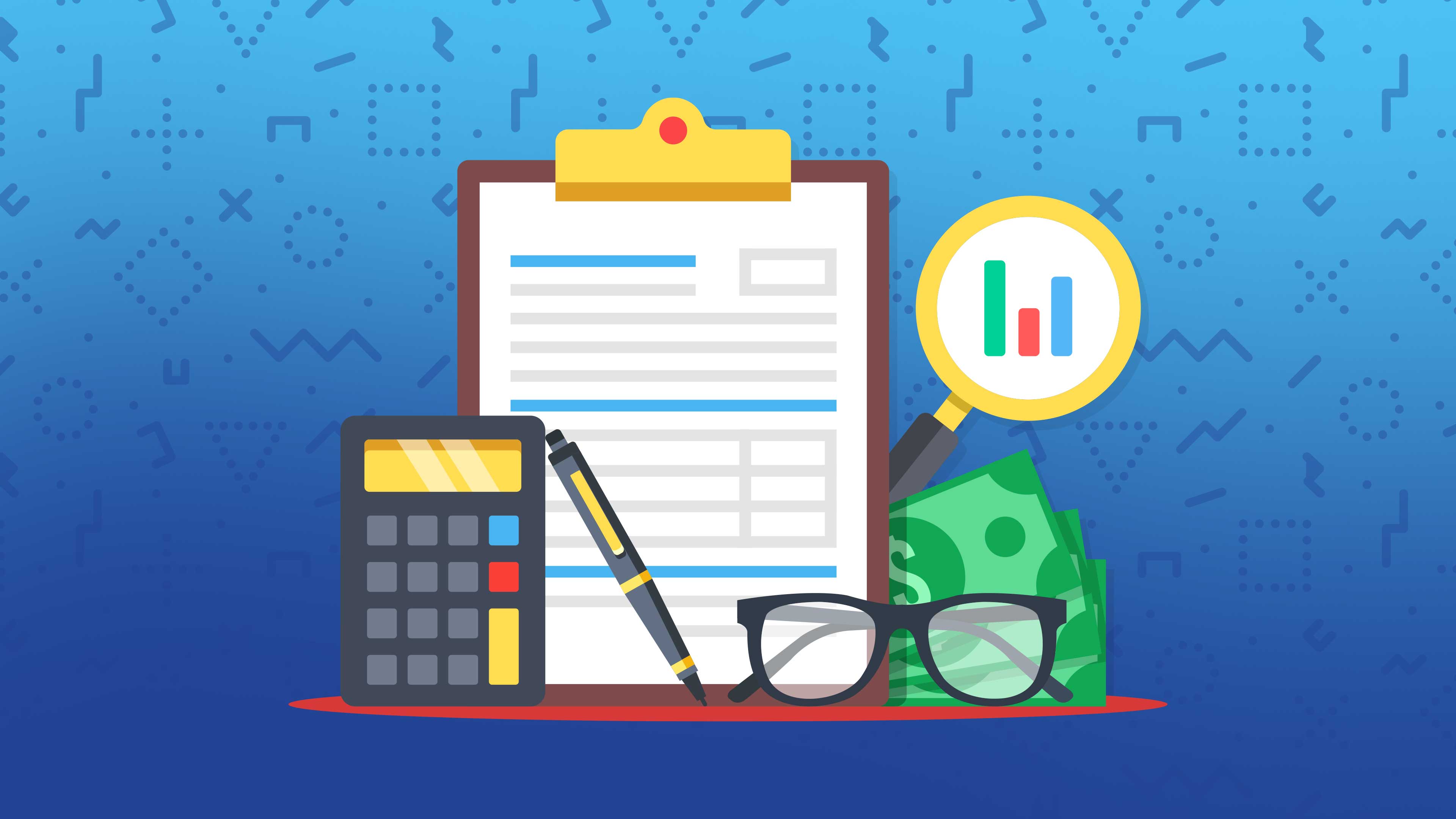
Overview Objective Understand the requirement of Information Security Concepts and Definitions of Information Security Management Systems Deeply Analysing the policies, Standards and procedures How to deliver a balanced ISMS and following its security procedures Analysing the Information risk management Evaluating the organisational responsibilities Understanding the Information security controls Scrutinising Legal framework Techniques of Cryptographic models

Overview This Course is specially designed to enhance communication skills and gain advanced skills in office management. It will help identify key features of the role and will navigate through all the components and techniques for operating an efficient support team. This course will update your interpersonal skills, communication skills and other skills required to have effective office management and gain advanced administrative skills.

Overview This course shows participants how to deal with documents in an electronic way to get rid of the paper's hard copy which takes a lot of space and time. It will also update you with the Digital Asset management or EDRMS system and changes that happen to take place with the passage of time. The advanced technology leads to Advance EDRMS systems with enhances features.

Search By Location
- TEC Courses in London
- TEC Courses in Birmingham
- TEC Courses in Glasgow
- TEC Courses in Liverpool
- TEC Courses in Bristol
- TEC Courses in Manchester
- TEC Courses in Sheffield
- TEC Courses in Leeds
- TEC Courses in Edinburgh
- TEC Courses in Leicester
- TEC Courses in Coventry
- TEC Courses in Bradford
- TEC Courses in Cardiff
- TEC Courses in Belfast
- TEC Courses in Nottingham