- Professional Development
- Medicine & Nursing
- Arts & Crafts
- Health & Wellbeing
- Personal Development
18579 Teaching courses in Woodingdean delivered Online
MyTutorElite Bespoke Tuition
By David Bell
I cover a range of subjects, including mathematics, English and science, as well as targeted preparation for entrance exams such as the 11 plus, ISEB, and more. Additionally, I provide focused support for verbal reasoning and non-verbal reasoning assessments. Importantly, all tuition is bespoke, tailored to your child's unique learning needs and requirements. My goal is to offer comprehensive assistance tailored to the primary education curriculum and specific entrance requirements. I also support children in their transition to secondary school through secondary private tuition and GCSE private tuition in certain subjects. I can always recommend excellent private tutors if I am not able to support a particular subject, so get in touch!
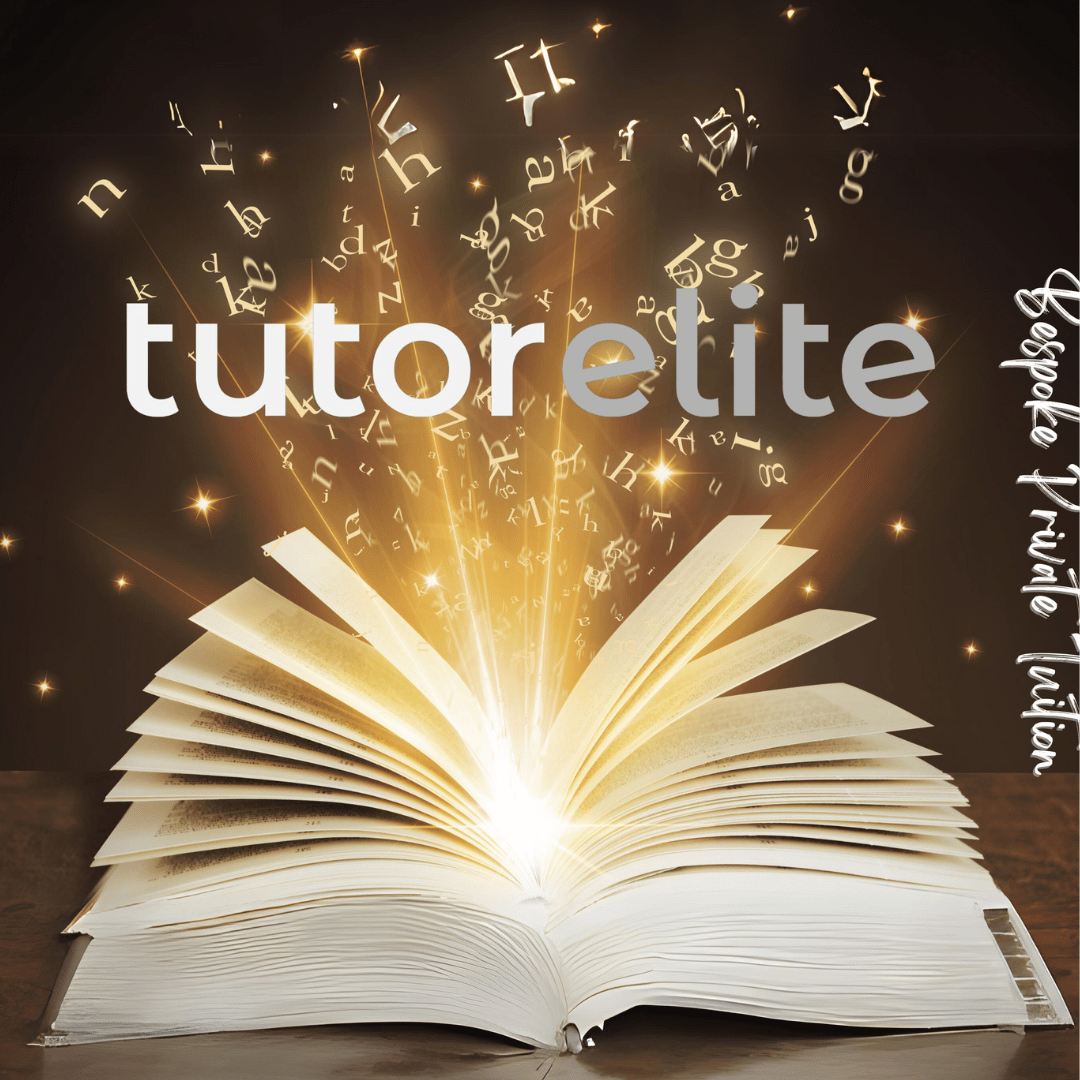
Advanced Programming Techniques with Python v1.2
By Nexus Human
Duration 3 Days 18 CPD hours This course is intended for This course is designed for existing Python programmers who have at least one year of Python experience and who want to expand their programming proficiency in Python 3. Overview In this course, you will expand your Python proficiencies. You will: Select an object-oriented programming approach for Python applications. Create object-oriented Python applications. Create a desktop application. Create data-driven applications. Create and secure web service-connected applications. Program Python for data science. Implement unit testing and exception handling. Package an application for distribution. Python© continues to be a popular programming language, perhaps owing to its easy learning curve, small code footprint, and versatility for business, web, and scientific uses. Python is useful for developing custom software tools, applications, web services, and cloud applications. In this course, you'll build upon your basic Python skills, learning more advanced topics such as object-oriented programming patterns, development of graphical user interfaces, data management, creating web service-connected apps, performing data science tasks, unit testing, and creating and installing packages and executable applications. Lesson 1: Selecting an Object-Oriented Programming Approach for Python Applications Topic A: Implement Object-Oriented Design Topic B: Leverage the Benefits of Object-Oriented Programming Lesson 2: Creating Object-Oriented Python Applications Topic A: Create a Class Topic B: Use Built-in Methods Topic C: Implement the Factory Design Pattern Lesson 3: Creating a Desktop Application Topic A: Design a Graphical User Interface (GUI) Topic B: Create Interactive Applications Lesson 4: Creating Data-Driven Applications Topic A: Connect to Data Topic B: Store, Update, and Delete Data in a Database Lesson 5: Creating and Securing a Web Service-Connected App Topic A: Select a Network Application Protocol Topic B: Create a RESTful Web Service Topic C: Create a Web Service Client Topic D: Secure Connected Applications Lesson 6: Programming Python for Data Science Topic A: Clean Data with Python Topic B: Visualize Data with Python Topic C: Perform Linear Regression with Machine Learning Lesson 7: Implementing Unit Testing and Exception Handling Topic A: Handle Exceptions Topic B: Write a Unit Test Topic C: Execute a Unit Test Lesson 8: Packaging an Application for Distribution Topic A: Create and Install a Package Topic B: Generate Alternative Distribution Files

Beginning Frontend Development with React
By Nexus Human
Duration 1 Days 6 CPD hours This course is intended for This course is targeted towards developers looking to build a career as a Node.js developer. This course offers you a deep but gentle dive into Node.js. You will start off by discovering the basic building blocks of the modern JavaScript language, which are necessary for you to have a good grasp of Node.js, before delving into the fundamentals of Node.js.Most courses quickly dive into Node.js forgetting that, at the end of the day, Node.js is still JavaScript. This can be challenging for JavaScript newbies who are then trying to build a solid house on a shaky foundation.This course overcomes that obstacle by beginning with a quick introduction to the modern JavaScript language (ES6+). You will then discover Node's asynchronous programming model and examine Node's module system, including built-in modules and application modularization, as well as the NPM third-party module registry. We will finish off by working on a simple web application API using the Hapi.js and Knex.js frameworks. Introducing React and UI Design What is React? How to Set Up a React-Based Application How to Design a UI Creating Components Definition of a Component Using JSX Composing Components Data Propagation Managing the Internal State Managing User Interactivity Managing User Interaction Component Lifecycle Events Additional course details: Nexus Humans Beginning Frontend Development with React training program is a workshop that presents an invigorating mix of sessions, lessons, and masterclasses meticulously crafted to propel your learning expedition forward. This immersive bootcamp-style experience boasts interactive lectures, hands-on labs, and collaborative hackathons, all strategically designed to fortify fundamental concepts. Guided by seasoned coaches, each session offers priceless insights and practical skills crucial for honing your expertise. Whether you're stepping into the realm of professional skills or a seasoned professional, this comprehensive course ensures you're equipped with the knowledge and prowess necessary for success. While we feel this is the best course for the Beginning Frontend Development with React course and one of our Top 10 we encourage you to read the course outline to make sure it is the right content for you. Additionally, private sessions, closed classes or dedicated events are available both live online and at our training centres in Dublin and London, as well as at your offices anywhere in the UK, Ireland or across EMEA.

Advanced Programming Techniques with Python
By Nexus Human
Duration 3 Days 18 CPD hours This course is intended for This course is designed for existing Python programmers who have at least one year of Python experience and who want to expand their programming proficiency in Python 3. Overview In this course, you will expand your Python proficiencies. You will: Select an object-oriented programming approach for Python applications. Create object-oriented Python applications. Create a desktop application. Create a data-driven application. Create and secure web service-connected applications. Program Python for data science. Implement unit testing and exception handling. Package an application for distribution. Python continues to be a popular programming language, perhaps owing to its easy learning curve, small code footprint, and versatility for business, web, and scientific uses. Python is useful for developing custom software tools, applications, web services, and cloud applications. In this course, you'll build upon your basic Python skills, learning more advanced topics such as object-oriented programming patterns, development of graphical user interfaces, data management, creating web service-connected apps, performing data science tasks, unit testing, and creating and installing packages and executable applications. Selecting an Object-Oriented Programming Approach for Python Applications Topic A: Implement Object-Oriented Design Topic B: Leverage the Benefits of Object-Oriented Programming Creating Object-Oriented Python Applications Topic A: Create a Class Topic B: Use Built-in Methods Topic C: Implement the Factory Design Pattern Creating a Desktop Application Topic A: Design a Graphical User Interface (GUI) Topic B: Create Interactive Applications Creating Data-Driven Applications Topic A: Connect to Data Topic B: Store, Update, and Delete Data in a Database Creating and Securing a Web Service-Connected App Topic A: Select a Network Application Protocol Topic B: Create a RESTful Web Service Topic C: Create a Web Service Client Topic D: Secure Connected Applications Programming Python for Data Science Topic A: Clean Data with Python Topic B: Visualize Data with Python Topic C: Perform Linear Regression with Machine Learning Implementing Unit Testing and Exception Handling Topic A: Handle Exceptions Topic B: Write a Unit Test Topic C: Execute a Unit Test Packaging an Application for Distribution Topic A: Create and Install a Package Topic B: Generate Alternative Distribution Files Additional course details: Nexus Humans Advanced Programming Techniques with Python training program is a workshop that presents an invigorating mix of sessions, lessons, and masterclasses meticulously crafted to propel your learning expedition forward. This immersive bootcamp-style experience boasts interactive lectures, hands-on labs, and collaborative hackathons, all strategically designed to fortify fundamental concepts. Guided by seasoned coaches, each session offers priceless insights and practical skills crucial for honing your expertise. Whether you're stepping into the realm of professional skills or a seasoned professional, this comprehensive course ensures you're equipped with the knowledge and prowess necessary for success. While we feel this is the best course for the Advanced Programming Techniques with Python course and one of our Top 10 we encourage you to read the course outline to make sure it is the right content for you. Additionally, private sessions, closed classes or dedicated events are available both live online and at our training centres in Dublin and London, as well as at your offices anywhere in the UK, Ireland or across EMEA.

Can You Hear It? Video Series One - Preschool Learning
By Music Audio Stories
Fun videos to help children learn about instruments in the orchestra. Music Audio Stories presents Can You Hear It? We know that not all children have access to classical music education and therefore, they are not familiar with instruments in the orchestra. With illustrations, voice-overs, and music, this series will help to teach preschoolers about instruments in a fun and easy way. Children will: Learn the sound of each instrument Hear how instruments sound in an orchestra Enjoy the fun original illustrations See how to spell each instrument's name Improve listening and concentration skills Be encouraged to learn more about music Listen to rare music extracts from our Music Audio Stories Videos will be released every Saturday at 11 am. Find out why classical music for children is important ➡️ https://musicaudiostories.com/blog/can-you-hear-it Enjoy! ♥ Music Audio Stories - Making learning easy and fun! Music Audio Stories is an original company specialising in entertaining music audiobooks, picture books, interactive activities, fun videos, and unique storytelling with multi-award-winner, 'Storytime with Anna Christina'. Music Audio Stories are interactive audiobooks with full orchestral scores and magical soundtracks, catchy sing-along songs, and fun stories that teach and uplift little listeners. Videos include uniquely entertaining Storytimes with music, sound effects, narration, voice-overs, illustrations, and animations. Plus delightful activity videos for listening, learning, reading, drawing, and lots of fun! ---------- Website: http://www.musicaudiostories.com/ Storytime: http://storytimewithannachristina.com/ ---------- Subscribe to get a free audiobook here: http://www.musicaudiostories.com/#subscribe ---------- YouTube: https://www.youtube.com/MusicAudioStories Twitter: https://twitter.com/musicaudiostory Instagram: https://www.instagram.com/musicaudiostories/ Facebook: https://www.facebook.com/musicaudiostories/

Forklift Truck Novice Operator Basic Training Course: Aimed at operators with no previous experience. Five Day Novice Operator Course - One Group of Three Delegates Four Day Novice Operator Course - One Group of Two Delegates Three Day Novice Operator Course - One Group of One Delegate

Salesforce Manage and Merchandise a B2C Commerce Cloud Store - Extended (CCM101)
By Nexus Human
Duration 5 Days 30 CPD hours This course is intended for This class is ideal for merchants, marketers, and content managers who want to learn more about using B2C Commerce Cloud Business Manager to manage end-to-end business operations for a Commerce Cloud storefront. This course is also useful for developers preparing for the B2C Commerce Developer certification, providing information on working with a B2C site and data management using Business Manager. Overview Organize a storefront using catalogs, categories, products, pricing, and search refinements. Improve results in search engines using SEO best practices. Improve on-site search using the search index, Einstein Search dictionaries, and sorting rules. Entice and target online shoppers using customer groups, qualifiers, campaigns, and promotions. Create shopper experiences using content slots, Page Designer, and Einstein Recommendations. Leverage analytics and reports to determine success. Create A/B tests to make decisions on storefront experiences. Discover how to present products in a compelling way on a B2C Commerce Cloud storefront so you can turn customers into repeat customers. In this 5-day extended* class, you?ll learn how to improve conversion rates and increase the average order size of shoppers. Our B2C Commerce Cloud experts will walk you through how to organize an existing site, use best practices in search and online marketing, enhance the shopper experience, and leverage analytics to understand what products are selling best and why. NOTE: This course does not include site creation, programming, or site design. This class is taught using the SFRA reference architecture site and not the client?s specific site. Client specific site is used during the Launch Readiness Bootcamp conducted by Services. Getting Started Introductions Housekeeping B2C Commerce Overview Shop Organization Explain How Catalogs Work Create Categories Manage Products Manage Pricing & Inventory Configure Search Refinements Search & Sort Manage Search Engine Optimization Implement Searchandizing Strategies Online Marketing Use Qualifiers (coupon codes, source codes, customer groups) Create Promotions Create and Manage Campaigns Refine Campaigns Shopper Experience Identify Content Management Basics Create and Manage Content Slots Create a Page Using Page Designer Identify Einstein Recommender Types and Related Strategies Analysis and Optimization View Production Reports Create an A/B Test

Introduction to JavaScript | Modern JavaScript Essentials (TT4110)
By Nexus Human
Duration 3 Days 18 CPD hours This course is intended for This is an introductory level course for experienced software developers seeking to enhance and extend their core web development skillset leveraging JavaScript. Attendees should have practical experience developing basic software applications. This course provides an excellent foundation for continued learning to gain in-demand skills in in-demand skills and technologies such as NodeJS, Angular, React, Redux and more. This course can also be tailored for less experienced or non-developers as needed. Please inquire for details. Overview Throughout this course, students will explore the practical use of the umbrella of technologies that work in conjunction with JavaScript as well as some of the tools, toolkits, and frameworks that can be used in conjunction with web development and deployment. The course thoroughly explores JavaScript and how it is used within the context of web applications, walking students through the different technologies that are used with JavaScript and exploring core aspects of JavaScript in terms of web applications, security, tools, and frameworks. This skills-focused course is approximately 50% hands-on lab to lecture ratio. Our instructors are highly experienced practitioners who bring years of current 'on-the-job' experience into every classroom. Working within in a hands-on learning environment guided by our expert team, attendees will learn to: Understand what JavaScript is and how it is used within the context of web applications Work with the different technologies that are the foundation for web applications. Understand and work with the fundamental aspects of JavaScript in terms of web applications, security, tools, and frameworks Learn to how to effectively work with the newest advances in JavaScript such as ES6 and TypeScript Develop code using conventions and optimal constructs for performance Introduction to JavaScript | Modern JavaScript Essentials is a hands-on geared for web developers who need to learn basic JavaScript to use with today's systems and architectures to build sophisticated web interfaces. The training will guide students through a balanced mixture of theory and practical labs to gain core JavaScript development skills and have them explore its related technologies through to the use of tools and libraries to ease the development of advanced web applications. Course attendees will be able to hit the ground running right after class, applying essential JavaScript to projects at both an architectural as well as a line by line coding level. HTML Refresher (optional) HTMLÿ HTML5 CSS Refresher (optional) CSSÿ CSS3 Overview Introduction to JavaScript JavaScript Basics Debugging Tools JavaScript Functions JavaScript Arrays, Math and Date JavaScript Event Handling and the DOM Object-Oriented JavaScript Advanced JavaScript Topics The Next Step TypeScript Introduction to JSON and Ajax JavaScript Best Practices JavaScript Scheduling, Execution, and Security HTML5 JavaScript API Working with XML (Optional) XML DOM Mechanics XSLT Applied Additional course details: Nexus Humans Introduction to JavaScript | Modern JavaScript Essentials (TT4110) training program is a workshop that presents an invigorating mix of sessions, lessons, and masterclasses meticulously crafted to propel your learning expedition forward. This immersive bootcamp-style experience boasts interactive lectures, hands-on labs, and collaborative hackathons, all strategically designed to fortify fundamental concepts. Guided by seasoned coaches, each session offers priceless insights and practical skills crucial for honing your expertise. Whether you're stepping into the realm of professional skills or a seasoned professional, this comprehensive course ensures you're equipped with the knowledge and prowess necessary for success. While we feel this is the best course for the Introduction to JavaScript | Modern JavaScript Essentials (TT4110) course and one of our Top 10 we encourage you to read the course outline to make sure it is the right content for you. Additionally, private sessions, closed classes or dedicated events are available both live online and at our training centres in Dublin and London, as well as at your offices anywhere in the UK, Ireland or across EMEA.

Harmony Within: Exploring Zen Principles for Personal Growth
By Compete High
ð¿ Unlock Your Inner Harmony: Join 'Harmony Within' - Your Journey to Personal Growth with Zen Principles! ð¿ Are you ready to embark on a transformative journey towards inner peace, balance, and personal growth? Introducing our exclusive online course, 'Harmony Within: Exploring Zen Principles for Personal Growth.' ð§âï¸ What's Inside? ð¸ Module 1: Zen Foundations Dive deep into the essence of Zen philosophy. Learn the art of mindfulness and living in the present moment. ð¼ Module 2: Finding Balance Discover how to balance work, relationships, and self-care. Embrace simplicity and let go of unnecessary complexities. ð Module 3: Inner Peace Practices Explore meditation techniques for a calm and centered mind. Cultivate a sense of inner peace that radiates in your daily life. ðº Module 4: Embracing Change Understand the Zen approach to change and impermanence. Transform challenges into opportunities for personal growth. ð Module 5: Mindful Living in Action Apply Zen principles to your everyday life. Foster meaningful connections and nurture positive habits. ð Why Choose 'Harmony Within'? ⨠Expert Guidance: Led by seasoned instructors well-versed in Zen philosophy and personal development. ð Flexible Learning: Access modules at your own pace, anytime, anywhere. ð¿ Community Support: Join a community of like-minded individuals for discussions, insights, and encouragement. ð Comprehensive Resources: Access a wealth of supplementary materials, including guided meditations and reflective exercises. ð Lifetime Access: Enjoy ongoing access to course updates and new content. ð¤ Who is This Course For? Anyone seeking a more harmonious and balanced life. Individuals navigating life changes and seeking personal growth. Those interested in integrating Zen principles into their daily routines. Invest in yourself and embark on a life-changing adventure. Join 'Harmony Within' today and start living a life guided by Zen principles. ð¸ Enroll now and discover the transformative power of inner harmony! ð¸ Course Curriculum Harmony Within: Exploring Zen Principles for Personal Growth Beginning Concepts 00:00 What is ZEN? 00:00 Past- Future Problem/Trap 00:00 Major ZEN Teachings 00:00 The 5 Precepts 00:00 The 5 Roots Of Suffering 00:00 Thinking & Beliefs 00:00 The Problem of 'EGO' 00:00 Watching the Thinker 00:00 Defeating Negative Thinking 00:00 Escaping Your Prison 00:00 The Sword Of Meditation 00:00 More ZEN Concepts - Part 1 00:00 More ZEN Concepts - Part 2 00:00 More ZEN Concepts - Part 3 00:00 Powerful ZEN Philosophies - Part 1 00:00 Powerful ZEN Philosophies - Part 2 00:00 Learning Powerful Emotional Control 00:00 BONUS VIDEO - Embrace Your Gifts 00:00

Intermediate SQL Custom 3-Day Private Class Outline
By Nexus Human
Duration 3 Days 18 CPD hours In this 3 day customized Intermediate SQL course students will learn additional commands and functions using labs/activities/content that correlates with this content. By understanding SQL, you get the knowledge of fundamental queries associated with data management so that you can verify, monitor, and control all the activities operating in the database. Lesson 1 Substring Instr / CharIndex Convert (data types and with Formatting) Replace RowCount / RowNum / Top )n) ÿ(Oracle/SQL Server functions) Case / If Then Else statements Exists Clause Find Duplicates using Group by and have clause (and other tips for analyzing data) Lesson 2 Set operations (UNION, UNION ALL, INTERSECT, MINUS) GROUP BY extensions (ROLLUP, CUBE, and GROUPING SETS) Loops / Cursors Common Table Expressions (CTEs) Lesson 3 Temp Tables / Views Advanced Subqueries Regular Expressions (RegEx) Linked Server Queries Qualified subquery predicates Aggregate functions Optimizing queries SQL Injection Lesson 4 JSON Parsing With Partition By With Over Fuzzy Logic - MDS.mdq.[Similarity]ÿ Additional course details: Nexus Humans Intermediate SQL Custom 3-Day Private Class Outline training program is a workshop that presents an invigorating mix of sessions, lessons, and masterclasses meticulously crafted to propel your learning expedition forward. This immersive bootcamp-style experience boasts interactive lectures, hands-on labs, and collaborative hackathons, all strategically designed to fortify fundamental concepts. Guided by seasoned coaches, each session offers priceless insights and practical skills crucial for honing your expertise. Whether you're stepping into the realm of professional skills or a seasoned professional, this comprehensive course ensures you're equipped with the knowledge and prowess necessary for success. While we feel this is the best course for the Intermediate SQL Custom 3-Day Private Class Outline course and one of our Top 10 we encourage you to read the course outline to make sure it is the right content for you. Additionally, private sessions, closed classes or dedicated events are available both live online and at our training centres in Dublin and London, as well as at your offices anywhere in the UK, Ireland or across EMEA.
