- Professional Development
- Medicine & Nursing
- Arts & Crafts
- Health & Wellbeing
- Personal Development
12325 Teaching & Training courses delivered Online
Adobe Captivate 2019 - Beyond The Essentials
By Nexus Human
Duration 2 Days 12 CPD hours Overview - You will learn advanced Adobe Captivate concepts. - You will learn to create highly interactive software simulation and to control the text that appears in the recording?s text captions by editing Captivates text capture templates. - You will create responsive lessons (using Fluid Boxes and Breakpoints) that automatically reflow to fit just about any kind of display including desktops, laptops, tablets, and smart phones. - Learn new features that Captivate now supports; such as, Virtual Reality with 360-degree images and videos along with interactive videos. - Fine-tune your Captivate production skills by leveraging object styles, master slides, themes, and advanced actions. - Engage your learners by adding variables, widgets, and learner interactions (including drag and drop) to your eLearning. - Learn to create object styles, apply them globally, and import and export them. Knock large projects down to size by learning to create branch groups. - Create branching scenarios that allow learners to plot their own path through your course. - You will also learn to create templates. - Ensure your eLearning can be used by people with disabilities by adding such 508-compliant features as accessibility text, keyboard shortcuts, and closed captions. - Enable Captivates reporting features and, along the way, learn about Learning Management Systems, SCORM, SCOs, Manifests, and content packages. A course that teaches the higher-end, more advanced functionality of Adobe Captivate 2019. 1 - INTERACTIVE SOFTWARE SIMULATIONS AND CAPTION PRE-EDITING Rehearse a Script Set Recording Preferences Record a Simulation Edit a Text Capture Template 2 - OBJECT STYLES, PROJECT SHARING, AND BRANCHING Create a New Style Apply an Object Style Globally Export and Import an Object Style Name a Slide Copy/Paste Project Assets Use Buttons to Create a Branch Explore the Branching View Create a Branch Group 3 - VARIABLES AND WIDGETS Add Project Information Insert a System Variable Edit a System Variable Create a User Variable Use a Variable to Gather Learner Data Insert and Format a Widget 4 - INTERACTIVE VIDEOS AND VIRTUAL REALITY Insert an Interactive Video Add Bookmarks Add Slide Overlays Create a Virtual Reality Project Add a Text Hotspot Add an Audio Hotspot Add a Quiz to a Virtual Reality Project 5 - INTERACTIONS Insert a Process Circle Create a Basic Drag and Drop Interaction Manage Drag and Drop Buttons and Write Captions Create a ?Trick? Retry Slide Explore an Advanced Drag and Drop Project Create an Advanced Drag and Drop Interaction Change the States of a Smart Shape Use States to Swap Images 6 - ACCESSIBLE ELEARNING Set Document Information Enable Accessibility Add Accessibility Text to Slides Import Slide Audio Add Shortcut Keys Add Closed Captions Set a Tab Order 7 - ADVANCED ACTIONS Use a Completed Action Name Objects Create a Mask Control Object Visibility Create a Standard Advanced Action, Attach an Action to a Button Group Timeline Objects Create a Variable Create a Conditional Action Create Decision Blocks 8 - PROJECT TEMPLATES AND MASTER SLIDES Work with the Main Master Slide Work with Content Masters Apply a Master to Filmstrip Slides Edit a Master Apply a Theme Create a Custom Theme Review a Template Create a Project Based on a Template Create a Project Template 9 - RESPONSIVE PROJECTS Customize Breakpoints Save a Standard Project As Responsive Insert and Name Fluid Boxes Resize Fluid Boxes Add Content to Fluid Boxes Switch Modes Use the Position Inspector Modify a Single Breakpoint Exclude from View Add a New Breakpoint Position and Link Objects Edit Breakpoint Object Styles 10 - REPORTING RESULTS Set Quiz Reporting Options Create a Manifest File Report a Button Interaction Adjust Slide Object Interaction Preview in SCORM Cloud Publish a Content Package Create an Inquisiq LMS Account Create an LMS Course Attach a Lesson to a Course Test an eLearning Course Additional course details: Nexus Humans Adobe Captivate 2019 - Beyond The Essentials training program is a workshop that presents an invigorating mix of sessions, lessons, and masterclasses meticulously crafted to propel your learning expedition forward. This immersive bootcamp-style experience boasts interactive lectures, hands-on labs, and collaborative hackathons, all strategically designed to fortify fundamental concepts. Guided by seasoned coaches, each session offers priceless insights and practical skills crucial for honing your expertise. Whether you're stepping into the realm of professional skills or a seasoned professional, this comprehensive course ensures you're equipped with the knowledge and prowess necessary for success. While we feel this is the best course for the Adobe Captivate 2019 - Beyond The Essentials course and one of our Top 10 we encourage you to read the course outline to make sure it is the right content for you. Additionally, private sessions, closed classes or dedicated events are available both live online and at our training centres in Dublin and London, as well as at your offices anywhere in the UK, Ireland or across EMEA.

Adobe Captivate 2019 - The Essentials
By Nexus Human
Duration 2 Days 12 CPD hours Overview #NAME? A course that teaches the core Adobe Captivate skills needed to create eLearning courses. 1 - EXPLORING CAPTIVATE Explore a Finished Captivate Project Zoom and Magnify Navigate a Project Explore and Reset the Workspace Preview the Entire Project 2 - NEW PROJECTS & SOFT SKILLS ELEARNING Create a Blank Project Add Images to Placeholders Import Images Use a Smart Shape as a Button Disable Click Sounds 3 - SCREEN RECORDINGS Rehearse a Script Review Recording Settings Review Recording Modes Record Using Multiple Modes Record a Custom Simulation Record a Demonstration that Pans Manually Record the Screen 4 - VIDEO DEMOS Record a Video Demo Add a Video Zoom Add a Video Pan Smooth a Mouse Path and Show Visual Clicks Split a Video Trim a Video Insert a Video Project into a Standard Project Publish a Video Demo 5 - CAPTIONS, STYLES, TIMING, AND ROUND TRIPPING Insert and Edit Text Captions Edit the Default Caption Style Change a Callout Type Used by a Text Caption Control Slide Timing Control Slide Object Timing Check Spelling Align Slide Objects Export Captions to Word Import Captions from Word into Captivate 6 - POINTERS, PATHS, PATHS, BOXES, AND BUTTONS Control Mouse Effects Edit a Mouse Path Clone an Object Style Insert a Highlight Box Insert an Image Button Control Appear After Timing 7 - IMAGES AND VIDEOS Insert, Resize, and Restore an Image Import Images into the Library Resize, Transform, and Align Images Manage Unused Library Assets Create an Image Slideshow Insert a Video Set Video Properties 8 - AUDIO Work with Rollover Captions Import Audio onto a Slide Object Import Background Audio Add a Slide Note Calibrate a Microphone Record Slide Audio Import Audio onto a Slide Edit an Audio File Insert Silence Convert Text-to-Speech 9 - STATES, ANIMATIONS, AND OBJECT EFFECTS Change State Views for a Button Add an Animation to a slide Insert a Text Animation Apply an Effect to a Slide Object Apply a Free Fall Effect to an Object 10 - SOFTWARE SIMULATIONS Hide the Mouse Replace Phrases Insert a Click Box Insert a Text Entry Box 11 - WORKING WITH POWERPOINT Create a Project from a Presentation Edit the Source Presentation Synchronize with Source Rescale a Project 12 - QUIZZING Edit Quizzing Object Styles Set the Quiz Preferences Question Slides Insert Question Slides Edit a Question Slide Compare Submit All to Submit Buttons Insert a Knowledge Check Review a GIFT File Import a GIFT File into a Project Create Question Pools Move Questions to Pools Insert Random Question Slides 13 - PUBLISHING Apply a Skin Edit, Save, and Delete a Skin Name Slides Check Publish Settings and Add a Loading Screen Publish as SWF and PDF Run the HTML5 Tracker Publish as HTML5

Microsoft Dynamics 365 for Sales
By Nexus Human
Duration 2 Days 12 CPD hours This course is intended for This course is intended for Sales Representatives (SR), Sales Managers and End-users who have an interest in the Sales components of Dynamics 365. Students should have an existing working knowledge of either Microsoft Dynamics 365 or Microsoft Dynamics CRM. As a minimum, students should attend the prerequisite course Introduction to Microsoft Dynamics 365 Overview Understand the features and tools that exist in Microsoft Dynamics 365 for SR?s and Sales Managers. Be familiar with the stages of the Sales Order. Process in Microsoft Dynamics 365. Understand the fundamentals of Lead and Opportunity Management. Be able to track, manage, qualify Leads and convert to Opportunities and related customer records in Microsoft Dynamics 365. Know how to disqualify and cancel Leads, and convert Activity records to Leads and Opportunities. Understand how to collaborate on Opportunities with other SR?s and close Opportunity records as Won and Lost. Be able to track Competitors and Stakeholders. Understand how to view Resolution Activities. Add Products and Write-In Products to Opportunities. Build and maintain a repository of Products, Product Bundles and Product Families in the Product Catalog. Configure Unit Groups, Price Lists and Discount Lists. Work with Product Properties and view a Product Hierarchy. Create Quotes and add Products. Work with the Sales Order Process to convert Quotes to Orders and Invoices. Fulfill Orders and manage Invoice payments. Explore the Sales Reports and create a custom Sales Report using the Reporting Wizard in Microsoft Dynamics 365. Understand the significance of Sales Goal Management and Metrics in Microsoft Dynamics 365. Explore the Sales Charts and Dashboards and create a custom Sales Dashboard in Microsoft Dynamics 365. This course provides students with a detailed hands-on experience of the Salesfeatures and components of Microsoft Dynamics 365. Introduction Sales Order Process Scenarios An Introduction to Sales in Dynamics 365 The Dynamics 365 Platform Dynamics 365 Sales Fundamentals Security Considerations Where to get Help Further Reading and Resources Lead Management The Lead Management Process Working with Lead Records Working with the Lead Form Lead Assignment Leads and Activities Qualifying a Lead Disqualifying a Lead Opportunities Management Introduction to Opportunities The Opportunity Views The Opportunity Form Opportunity Sales Process Closing an Opportunity Resolution Activities Products Introduction to the Product Catalog Adding Products Configuring Unit Groups Price Lists and Price List Items Quotes, Orders and Invoices Introduction to Order Processing Adding Products to an Opportunity Working with Quotes Working with Orders Working with Invoices Sales Analysis Introduction to Sales Analysis in Dynamics 365 The Sales Reports The Reporting Wizard Working with Sales Charts Working with Sales Dashboards Working with Sales Goals and Metrics

Clinical Coach Standardisation Event November 2025
By Samantha Morgan-Hourd
Clinical coach standardisation events
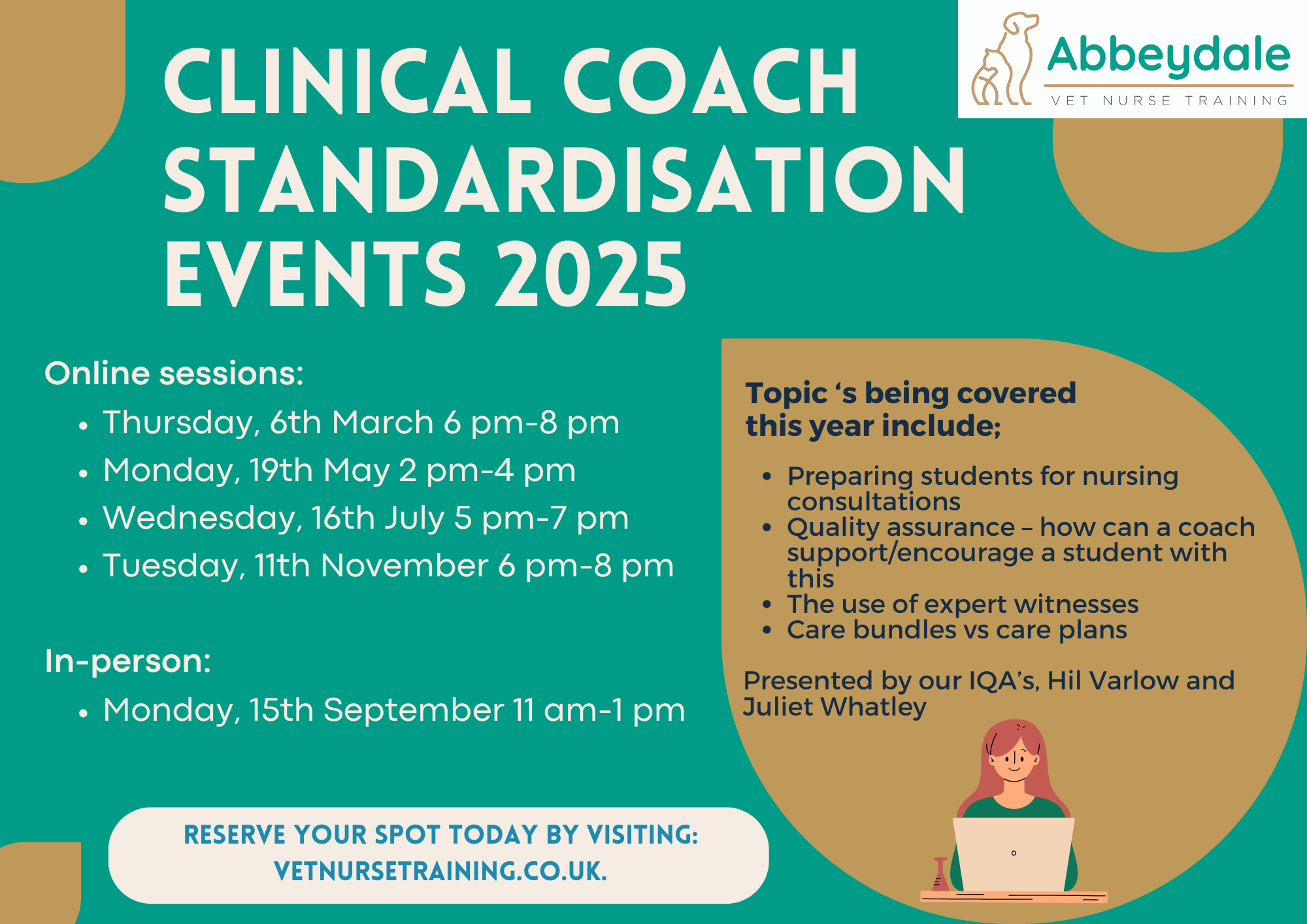
Introduction to PHP Training
By Nexus Human
Duration 4 Days 24 CPD hours This course is intended for This course is Intended for students with HTML Experience. Overview At the completion of the course, you will be able to: How PHP works. The basic syntax of PHP. Create dynamic interactive pages with PHP. Manipulate files with PHP. Work with arrays in PHP. Validate forms with PHP. Write functions in PHP. Manipulate and manage database data with PHP. Authenticate users with PHP. Manage sessions with PHP. Work with the MDB2 package. Learn advanced form validation with regular expressions. Send email with PHP. In this PHP training course, students will learn to create database-driven websites using PHP and MySQL or the database of their choice. PHP Basics How PHP Works The php.ini File Basic PHP Syntax Variables First PHP Script PHP Operators Creating Dynamic Pages Passing Variables via the Query String Flow Control Conditional Processing Working with Conditions Loops Working with Loops Arrays Enumerated Arrays Working with Enumerated Arrays Associative Arrays Working with Associative Arrays Two-dimensional Arrays Array Manipulation Functions PHP and HTML Forms HTML Forms Processing Form Input String Manipulation Formatting Strings Working with String Manipulation Functions Magic Quotes Reusing Code and Writing Functions Including Files Adding a Header and Footer User Functions Form Processing Form Validation and Presentation Functions Managing Data Querying a Database Inserting Records Authentication with PHP and SQL A Database-less Login Form Authenticating Users Regular Expressions Perl-compatible Regular Expression Functions Regular Expression Syntax Form Validation Functions with Regular Expressions Session Control and Cookies Sessions Cookies Authentication with Session Control Sending Email with PHP mail() PHPMailer Sending a Password by Email File System Management Opening a File Reading from a File Writing to a File Writing to a File File Locking Uploading Files via an HTML Form Getting File Information More File Functions Directory Functions Creating a Resume Management Page





