- Professional Development
- Medicine & Nursing
- Arts & Crafts
- Health & Wellbeing
- Personal Development
12621 Teaching & Training courses in Cardiff delivered Online
Strategic Product Innovation: A Blueprint for Success
By Compete High
ð Unlock Your Innovation Potential with 'Strategic Product Innovation: A Blueprint for Success' ð Are you ready to revolutionize your approach to product development and catapult your business to new heights? Introducing our comprehensive online course, 'Strategic Product Innovation: A Blueprint for Success.' This meticulously crafted program is designed to equip you with the essential skills and strategies needed to lead the way in today's competitive market. ð MODULE 1: Introduction Get ready to embark on a transformative journey. Gain insights into the critical role of strategic product innovation and set the stage for success. ð¯ MODULE 2: Product Strategy Explained Master the art of crafting a robust product strategy that aligns with your business goals. Learn how to navigate the complexities of the market and position your product for maximum impact. ð MODULE 3: Define the What, Where, When, and How of Your Product Dive deep into the key elements of product definition. Uncover the secrets of identifying what makes your product stand out, where it fits in the market, when is the optimal time for launch, and how to execute your plan flawlessly. ð MODULE 4: Ensuring a Winning Product Strategy Discover proven techniques for ensuring the success of your product strategy. From market analysis to risk management, arm yourself with the tools needed to overcome obstacles and emerge victorious. ð MODULE 5: Define Your Product or Service Get hands-on guidance on defining the unique selling propositions of your product or service. Craft a compelling narrative that resonates with your target audience and sets your offering apart from the competition. ð ï¸ MODULE 6: Create Your MVP (Minimum Viable Product) Learn the art of lean product development. Build a Minimum Viable Product that allows you to test your ideas, gather valuable feedback, and iterate quickly to deliver a product that customers truly want. ð¡ï¸ MODULE 7: Defending Your Strategy Arm yourself with the knowledge and skills to defend your product strategy against market challenges and competition. Learn to adapt and thrive in dynamic environments. ð MODULE 8: Create Your Product Roadmap Chart a clear path to success with a comprehensive product roadmap. Learn how to prioritize features, allocate resources effectively, and guide your team towards achieving your strategic objectives. ð¡ Why Choose 'Strategic Product Innovation: A Blueprint for Success'? Expert Guidance: Learn from industry experts with a proven track record in product innovation. Practical Insights: Gain real-world, actionable insights that you can apply immediately to your projects. Flexible Learning: Access the course at your own pace, from anywhere in the world. Lifetime Access: Enjoy lifetime access to the course materials and updates. ð Don't miss this opportunity to revolutionize your approach to product innovation. Enroll now and position yourself as a leader in your industry! ð Course Curriculum Module 1- Introduction Product Strategy Overview 00:00 Module 2- Product Strategy Explained Voss Water Case Study 00:00 Product Strategy Building Blocks 00:00 What Investors are Looking For 00:00 Keys to Success 00:00 Module 3- Define the What, Where, When and How of Your Product Building a Compelling Product Strategy 00:00 Product Vision vs Company Vision 00:00 Questions to Ask of Your Product Vision 00:00 Module 4- Ensuring a Winning Product Strategy Common Mistakes 00:00 Best Practices 00:00 Module 5- Define Your Product or Service Define Your Product or Service 00:00 Module 6- Create Your MVP Minimum Viable Product Explained 00:00 Sample MVPs 00:00 Entrepreneurial Personality Types 00:00 MVP Guidelines 00:00 How to Evaluate Your MVP 00:00 Module 7- Defending Your Strategy Defending Your Product or Service Strategy 00:00 Module 8- Create Your Product Roadmap Your Product Roadmap 00:00 Product Roadmap Formats 00:00 Create Your Product Strategy 00:00

Offline Marketing
By Compete High
Overview With the ever-increasing demand for Offline Marketing in personal & professional settings, this online training aims at educating, nurturing, and upskilling individuals to stay ahead of the curve - whatever their level of expertise in Offline Marketing may be. Learning about Offline Marketing or keeping up to date on it can be confusing at times, and maybe even daunting! But that's not the case with this course from Compete High. We understand the different requirements coming with a wide variety of demographics looking to get skilled in Offline Marketing . That's why we've developed this online training in a way that caters to learners with different goals in mind. The course materials are prepared with consultation from the experts of this field and all the information on Offline Marketing is kept up to date on a regular basis so that learners don't get left behind on the current trends/updates. The self-paced online learning methodology by compete high in this Offline Marketing course helps you learn whenever or however you wish, keeping in mind the busy schedule or possible inconveniences that come with physical classes. The easy-to-grasp, bite-sized lessons are proven to be most effective in memorising and learning the lessons by heart. On top of that, you have the opportunity to receive a certificate after successfully completing the course! Instead of searching for hours, enrol right away on this Offline Marketing course from Compete High and accelerate your career in the right path with expert-outlined lessons and a guarantee of success in the long run. Who is this course for? While we refrain from discouraging anyone wanting to do this Offline Marketing course or impose any sort of restrictions on doing this online training, people meeting any of the following criteria will benefit the most from it: Anyone looking for the basics of Offline Marketing , Jobseekers in the relevant domains, Anyone with a ground knowledge/intermediate expertise in Offline Marketing , Anyone looking for a certificate of completion on doing an online training on this topic, Students of Offline Marketing , or anyone with an academic knowledge gap to bridge, Anyone with a general interest/curiosity Career Path This Offline Marketing course smoothens the way up your career ladder with all the relevant information, skills, and online certificate of achievements. After successfully completing the course, you can expect to move one significant step closer to achieving your professional goals - whether it's securing that job you desire, getting the promotion you deserve, or setting up that business of your dreams. Course Curriculum Curriculum Curriculum 00:00 Module 1 Offline Marketing Offline Marketing 00:00 Module 2 Additional Offline Marketing Additional Offline Marketing 00:00 Module 3 Creativity in Offline Marketing Creativity in Offline Marketing 00:00 Module 4 Additional Creativity in Marketing Additional Creativity in Marketing 00:00 Module 5 More Creative Tips More Creative Tips 00:00 Module 6 Free Advertisement Free Advertisement 00:00 Module 7 Get to know Joint Ventures Get to know Joint Ventures 00:00 Module 8 Basics of Joint Ventures Basics of Joint Ventures 00:00 Module 9 Joint Venture Advice Joint Venture Advice 00:00 Module 10 Practical Joint Venture Advice Practical Joint Venture Advice 00:00 Module 11 Joint Ventures with Customers-A Joint Ventures with Customers-A 00:00 Module 12 Joint Ventures with Customers-B Joint Ventures with Customers-B 00:00
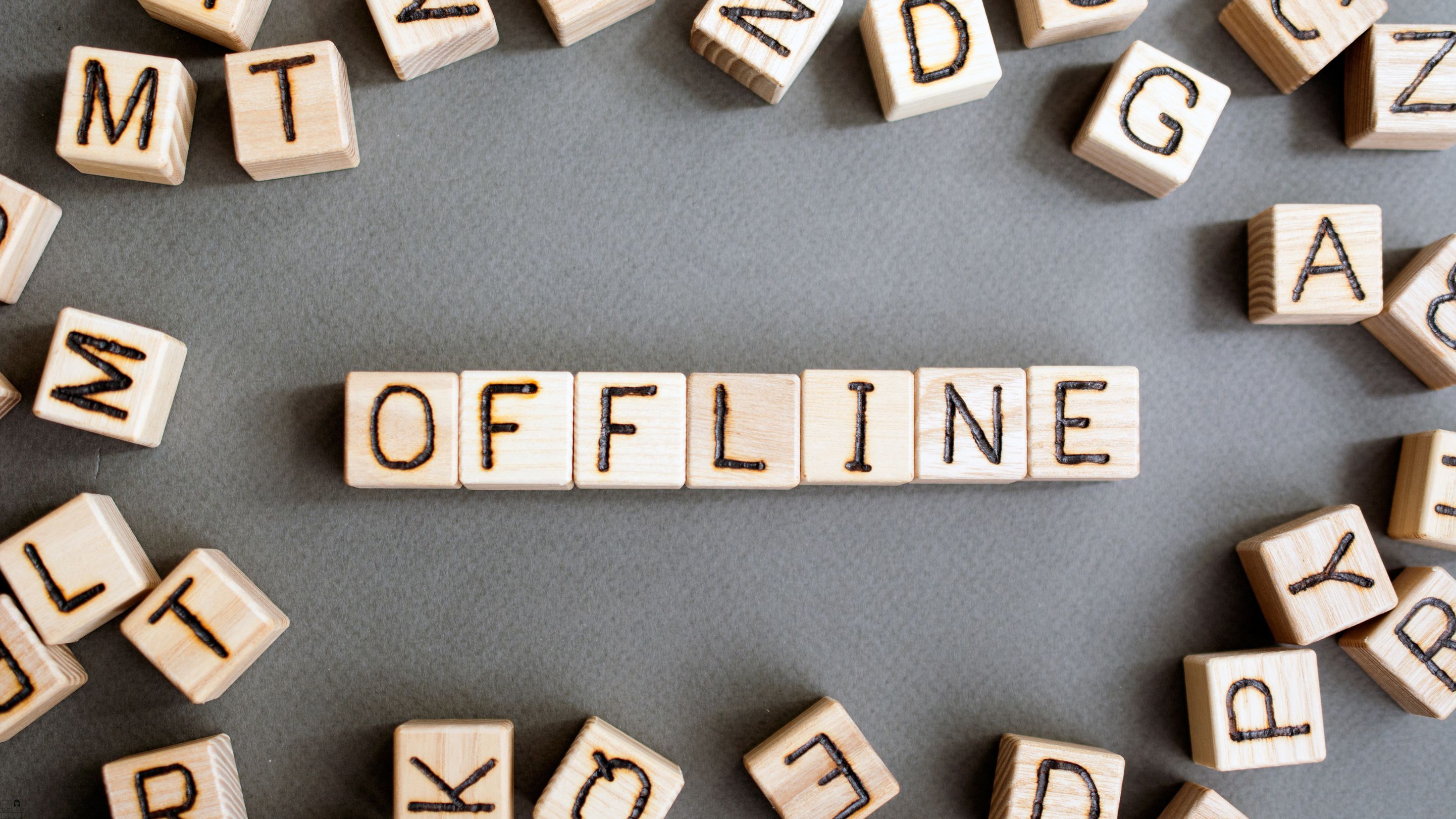
Strategic Sales Mastery: Elevate Your Business Growth - Workshop
By Compete High
ð Unlock Your Business Potential with Strategic Sales Mastery: Elevate Your Business Growth - Workshop! ð Are you ready to revolutionize your approach to sales and catapult your business to new heights? Introducing the ultimate game-changer: the Strategic Sales Mastery online workshop! ð Why Strategic Sales Mastery? In today's competitive business landscape, mastering the art of sales is non-negotiable. The Strategic Sales Mastery workshop is meticulously designed to equip you with the knowledge, skills, and strategies needed to not just survive but thrive in the dynamic world of sales. ð What You'll Gain: ⨠Proven Strategies: Learn battle-tested sales strategies that have propelled businesses to unprecedented growth. ⨠Masterful Techniques: Acquire powerful techniques to establish rapport, overcome objections, and close deals with finesse. ⨠Adaptability: Gain insights on adapting your sales approach to different industries, markets, and customer profiles. ⨠Effective Communication: Hone your communication skills to connect with clients on a deeper level and foster long-lasting relationships. ⨠Tech Integration: Discover cutting-edge technologies and tools to streamline your sales process and stay ahead of the curve. ð¥ Features of the Workshop: ð Comprehensive Curriculum: Our expertly crafted curriculum covers everything from foundational sales principles to advanced negotiation tactics. ð Interactive Learning: Engage in real-world simulations, case studies, and interactive exercises to reinforce your learning. ð Live Q&A Sessions: Get your burning questions answered by industry experts during live Q&A sessions. ð Lifetime Access: Enjoy lifetime access to workshop materials, updates, and a dedicated community for ongoing support and networking. ð¡ Who Should Attend: Entrepreneurs and Business Owners Sales Professionals and Executives Marketing and Business Development Teams Anyone eager to take their sales skills to the next level! ð Invest in Your Success: Your business deserves the best, and the Strategic Sales Mastery workshop is your key to unlocking unprecedented success. Don't miss this opportunity to elevate your sales game and propel your business toward unlimited growth! ð¨ Limited Seats Available! Secure Your Spot Now! Course Curriculum Part 01- Introduction Importance of a Selling Strategies 00:00 Part 01- Selling Strategies Explained Direct and Indirect Models 00:00 Selling Models of Well Known Companies 00:00 Why Selling Strategy Matters 00:00 Choosing Your Sales Model 00:00 Do a Feasibility Check 00:00 What Investors care about 00:00 Keys to Success 00:00 Additional Selling Strategies 00:00 Part 02- Determine Your Selling Model(s) Determine Your Selling Model - Overview 00:00 Selling Model #1 - Online 00:00 Selling Model #2 - Retail 00:00 Selling Model #3 - InsideOutside Sales 00:00 Selling Model #4 - Distributors 00:00 Selling Model #5 - Resellers 00:00 Selling Model #6 - Partners or System Integrator 00:00 Selling Model #7 - Independent Rep Manufacturer Rep 00:00 Selling Model #8 - OEM White Label 00:00 Part 03- The Selling Strategy Framework Creating a Selling Strategy Framework 00:00 Step 1 - Determine Your Selling Model 00:00 Step 2 - Analyzing Your Competition 00:00 Step 3 - Examine the Costs 00:00 Step 4 - Internal Consistency 00:00 Step 5 - Creating Your Selling Strategy 00:00 Part 03- Workshop Workshop - Create Your Selling Strategy 00:00

Market Definition and Sizing Strategies
By Compete High
ð Unlock Market Success: Market Definition and Sizing Strategies Course! ð Are you ready to revolutionize your approach to market strategy? Introducing our cutting-edge online course: Market Definition and Sizing Strategies. Whether you're a seasoned entrepreneur, a budding startup enthusiast, or a marketing maven looking to take your skills to the next level, this course is designed to equip you with the knowledge and tools needed to navigate the dynamic landscape of market analysis. ð Course Curriculum: Dive into the Essentials! Module 1: Introduction Get ready to embark on a transformative journey! We kick off with an in-depth overview of market dynamics, trends, and the crucial role market definition and sizing play in your business success. Module 2: The Market Funnel Framework Uncover the secrets of the market funnel - a strategic blueprint that will guide you through the entire customer journey. Learn how to identify key touchpoints and optimize your marketing efforts for maximum impact. Module 3: Define Your Market Craft a crystal-clear understanding of your target market. We delve into methods and frameworks to identify and segment your audience effectively, ensuring your products or services resonate with the right customers. Module 4: How to Size Your Market Size matters! Learn proven methodologies to estimate the size of your market accurately. Discover key metrics, tools, and techniques to assess market potential, giving you a competitive edge in strategic decision-making. Module 5: Workshop Put theory into practice! Engage in interactive workshops where you'll apply the knowledge gained in the previous modules to real-world scenarios. Receive personalized feedback from industry experts and fellow participants, ensuring you leave with actionable insights. ð Why Choose Our Course? â Expert-Led Learning: Our instructors bring a wealth of industry experience, providing practical insights and real-world examples. â Interactive Workshops: Apply your knowledge in a hands-on environment, solidifying your understanding and boosting your confidence. â Lifetime Access: Enjoy unlimited access to course materials, updates, and future additions to stay ahead in the ever-evolving world of market strategies. â Networking Opportunities: Connect with like-minded professionals, exchange ideas, and build a valuable network within our exclusive community. ð Join the Elite: Enroll Now! Don't miss this opportunity to elevate your market strategy game. Enroll in the Market Definition and Sizing Strategies course today and unlock the potential for unparalleled business success. Your journey to mastering market dynamics starts here! ð [Enroll Now] #MarketSuccess #StrategicInsights #OnlineLearningSuccess Course Curriculum Module 1- Introduction Market Sizing Explained 01:54 Module 2- The Market Funnel Framework The Market Funnel Framework Described 04:13 Module 3- Define Your Market How Broadly Should You Define Your Market 02:25 Methods to Defining a Market 02:11 Market Definition Walk-Through Skincare 04:05 Market Definition Walk-Through Microbrewing 00:48 Module 4- How to Size Your Market TAM, SAM, and SOM 05:59 How Investors View Your Business 02:37 Sizing Your Market Walk-Through Skincare 06:08 Module 5- Workshop Workshop - Defining and Sizing Your Market Walk-Through 03:17

Crafting Clear Marketing Goals: A Strategic Approach
By Compete High
ð Elevate Your Marketing Game with 'Crafting Clear Marketing Goals: A Strategic Approach' Online Course! ð Are you tired of feeling overwhelmed by vague marketing strategies that lead nowhere? Do you find it challenging to set and achieve concrete marketing goals? It's time to transform your approach and take charge of your marketing success with our exclusive online course! ð Introducing: Crafting Clear Marketing Goals: A Strategic Approach ð What You'll Learn: Module 1: Introduction ð Dive into the fundamentals of effective marketing goal setting. ð Explore the impact of clear goals on your overall business strategy. ð¯ Identify common pitfalls and misconceptions hindering goal achievement. Module 2: Marketing Plan Objectives ð Develop a comprehensive understanding of crafting SMART marketing goals. ð¡ Learn how to align marketing objectives with overall business objectives. ð§ Discover strategies for adapting and refining goals as market conditions evolve. Module 3: Workshop ð ï¸ Apply your newfound knowledge through hands-on exercises and case studies. ð¬ Engage in live discussions and Q&A sessions with industry experts. ð Walk away with a personalized marketing plan tailored to your business. ð¥ Why Enroll: Expert Guidance: Learn from seasoned professionals with a proven track record in marketing strategy. Practical Skills: Gain practical skills through real-world examples and interactive workshops. Community Support: Connect with a vibrant community of like-minded professionals for networking and collaboration. Lifetime Access: Enjoy lifetime access to course materials, updates, and future resources. ð Transform Your Marketing Future! Don't let unclear marketing goals hold you back. Unlock the secrets to strategic marketing success and propel your business to new heights. Whether you're a seasoned marketer or just starting, this course is designed to empower you with the knowledge and skills needed to craft and achieve clear marketing goals. ð Enroll Today and Secure Your Spot in the Future of Marketing Excellence! Course Curriculum Module 1- Introduction Marketing Plan Objectives Explained 00:00 Module 2- Marketing Plan Objectives Aligning Your Marketing Objectives 00:00 Guidelines for Creating Marketing Objectives 00:00 Types of Objectives 00:00 Module 3- Workshop Workshop - Create Your Marketing Objectives 00:00

Strategic Business Forecasting: Mapping Your Path to Expansion
By Compete High
ð Unlock Your Business Potential with 'Strategic Business Forecasting: Mapping Your Path to Expansion' ð Are you ready to elevate your business to new heights? Introducing our comprehensive online course designed to empower you with the skills and knowledge needed to strategically forecast and map out your path to expansion. ð MODULE 1: Introduction Dive into the fundamentals of strategic business forecasting. Understand the importance of foresight in the business world and learn how effective forecasting can be a game-changer for your organization. Lay the foundation for the exciting journey ahead. ð MODULE 2: Determine Your Growth Projections Discover the art and science behind growth projections. Uncover the methodologies and tools used by successful businesses to forecast their expansion. From market analysis to trend identification, this module equips you with the skills to make informed decisions and set realistic growth targets. ð ï¸ MODULE 3: Workshop Put theory into practice with our hands-on workshop. Work through real-world scenarios and apply the strategic forecasting techniques you've learned. Receive personalized feedback from industry experts to fine-tune your approach. This module is your opportunity to refine your skills and gain confidence in your forecasting abilities. ð¥ Key Course Highlights: â In-depth exploration of strategic forecasting principles. â Practical techniques for growth projection and risk assessment. â Interactive workshop for hands-on application. â Expert insights and industry best practices. â Networking opportunities with like-minded professionals. ð Who Should Enroll: Business Owners Entrepreneurs Managers and Executives Decision-Makers Anyone aspiring to lead business expansion efforts ð Why Choose 'Strategic Business Forecasting'?: In today's dynamic business landscape, the ability to anticipate and plan for the future is a key differentiator. This course not only provides you with the theoretical knowledge but also ensures that you can apply these concepts in a practical setting. Join us on this transformative journey and take control of your business's destiny. ð¨ Limited Seats Available! Secure Your Spot Today. Don't miss out on this opportunity to revolutionize your business strategy. Enroll now and gain the skills you need to confidently map your path to expansion. ð [Enroll Now] - Your Future Awaits: [Course Link] ð Strategic Business Forecasting: Mapping Your Path to Expansion - Because Success Favors the Strategically Prepared! ð Course Curriculum Module 1- Introduction Market Growth Explained 08:42 Module 1- Determine Your Growth Projections Determining Your Growth Projections 01:06 Step 1 - Research Growth Rates 10:01 Step 2 - Position Your Business for Growth 04:19 Step 3 - Telling the Growth Story 01:00 Step 4 - Calculating Your CAGR 04:28 Drone Market Case Study (Optional) 05:41 Troubleshooting 00:53 Module 3- Workshop Workshop - Growth Projections in Action 03:45

YouTube Fundamentals: Building an Empire
By Compete High
ð Unlock the Secrets to YouTube Success with 'YouTube Fundamentals: Building an Empire' Course! ð¥ Ready to transform your YouTube channel into a thriving empire? Elevate your content creation game and dominate the digital space with our comprehensive course designed for aspiring creators like you! ð What You'll Learn: Content Strategy Mastery: Craft compelling videos that captivate and engage your audience. Channel Optimization: Maximize your channel's potential with SEO techniques and channel branding. Audience Growth Tactics: Discover how to attract and retain subscribers effectively. Monetization Strategies: Learn multiple revenue streams and how to monetize your content successfully. Analytics and Insights: Utilize data-driven decisions to boost your channel's performance. ð¥ Why Choose 'YouTube Fundamentals: Building an Empire': Expert Guidance: Learn from industry experts with proven track records in YouTube success. Actionable Insights: Practical strategies and hands-on exercises to implement immediately. Up-to-Date Strategies: Stay ahead with the latest trends and algorithm updates. Supportive Community: Connect with fellow creators, share insights, and grow together. ð¡ Bonus Materials Included: Templates, checklists, and resources to streamline your content creation process. Exclusive access to live Q&A sessions with industry leaders. Case studies highlighting successful YouTube channel growth strategies. ð¯ Whether you're a beginner or an experienced creator looking to take your channel to the next level, 'YouTube Fundamentals: Building an Empire' equips you with the tools, knowledge, and strategies needed to thrive in the competitive world of YouTube. ð Don't miss this opportunity to turn your YouTube channel into a flourishing empire! Enroll now and start your journey towards YouTube success! ðð¬ Course Curriculum
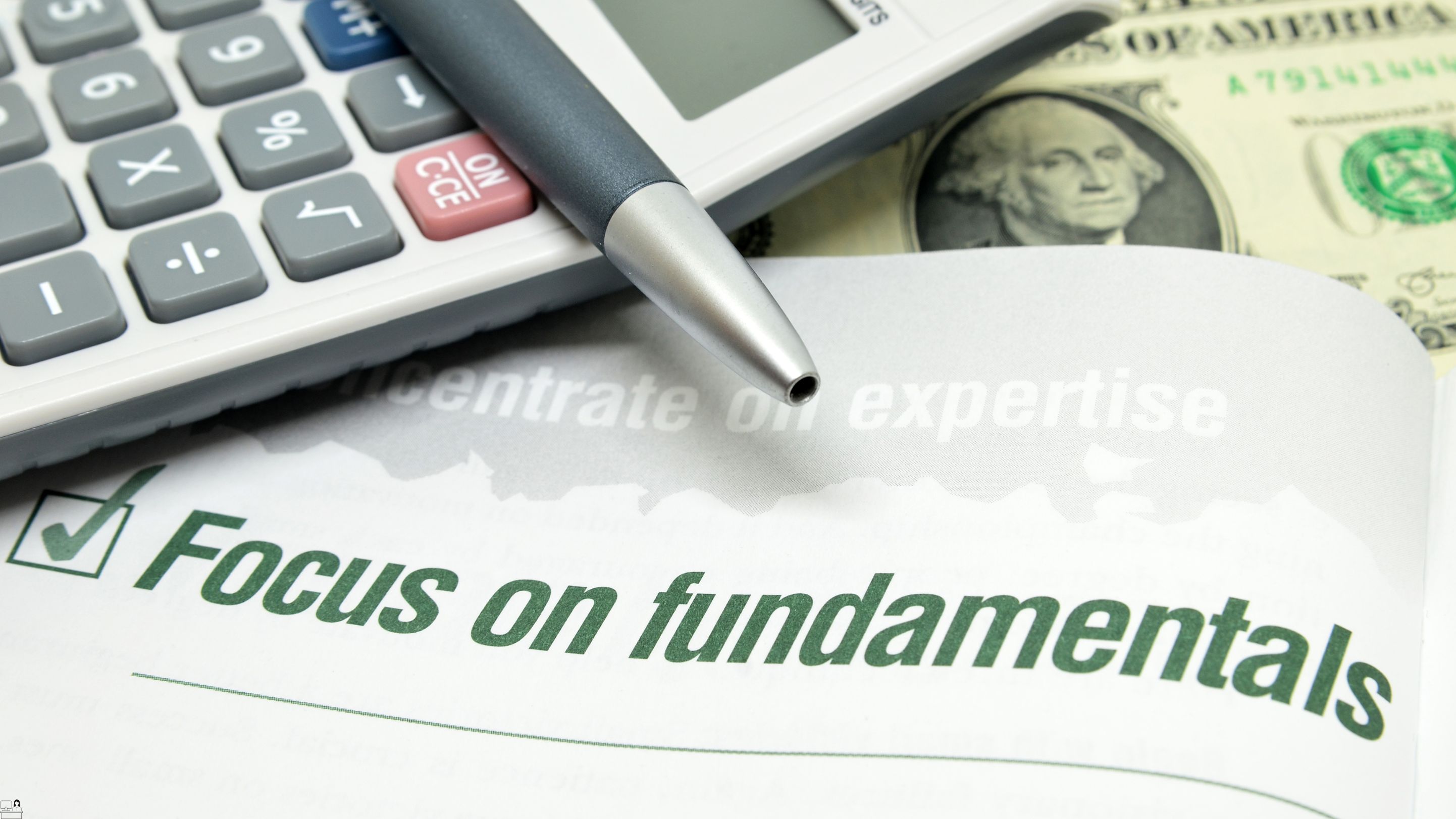
Initiating Success: Mastering Facebook Advertising
By Compete High
ð Embark on Your Success Journey: Mastering Facebook Advertising! ð Are you ready to take the reins of success and propel your business to new heights? Introducing the groundbreaking online course - Initiating Success: Mastering Facebook Advertising! ð¥ Why Facebook Advertising? In the digital age, Facebook is not just a social platform; it's a goldmine for businesses. With over 2.8 billion monthly active users, it's time to tap into the immense potential of Facebook Advertising. This course is your ticket to unlocking the secrets of leveraging the world's largest social media platform for unparalleled business growth. ð What You'll Learn: â Demystifying Facebook Ads: Navigate the complex world of Facebook Ads with ease. From creating compelling ad copy to designing eye-catching visuals, you'll learn the art and science of creating ads that convert. â Audience Targeting Mastery: Uncover the secrets of precise audience targeting. No more wasted ad spend - discover how to reach the right people at the right time with the right message. â Budgeting Strategies for Maximum ROI: Learn how to allocate your budget effectively to ensure maximum return on investment. Whether you're a small business or a thriving enterprise, discover budgeting strategies that work for you. â Analytics and Optimization Techniques: Dive deep into the analytics side of Facebook Advertising. Understand key metrics, track performance, and optimize your campaigns for continuous success. ð Why Choose This Course? This isn't just a course; it's your blueprint for success in the dynamic world of Facebook Advertising. Taught by industry experts with a proven track record, 'Initiating Success: Mastering Facebook Advertising' is designed to empower you with the knowledge and skills needed to dominate your market. Don't miss out on this opportunity to revolutionize your approach to online advertising. Enroll now and pave the way for unparalleled success in the digital realm! ðð¡ Course Curriculum Basic Overview 00:00 Creating A Page 00:00 Promoting The Page 00:00 Promtoing the Page - Part 2 00:00 Promoting the Page - Part 3 - Video 00:00 Promoting Your Business Locally 00:00 Promoting A Specific Website - Part 1 00:00 Promting A Specific Website - Part 2 - Going to Business Manager 00:00 Promoting A Specific Website - Part 3 00:00 Promoting A Specific Website - Part 4 00:00 Setting Up Your Payment Method 00:00 Collecting Lead Information with Forms 00:00 Using the Automated Advertising Platform 00:00 Creating an Audience in the Ad Platform 00:00 Creating An Audience From the Business Manager-Mailchimp-Import 00:00 Creating A Audience From A Customer List - CSV 00:00 Creating a Lookalike Audience 00:00 Creating A Saved Audience 00:00 Sharing An Audience With Another Business 00:00 Conclusion 00:00 Advanced Overview 00:00 Creating A Custom Audience for Retargeting 00:00 Connecting the Audience 00:00 Creating The Advertisement 00:00 Custom Audience for Retargeting Existing Customers 00:00 Custom Audience for Regarting Our Existing Customer List - Part 2 - The Creative 00:00 Expanding Your Successful Campaign with Additional Audiences 00:00 Setting Up the Tracking Pixel 00:00 Setting Up Tracking for Offline Events 00:00 Setting Up Tracking for Video Engagement 00:00 Setting Up Tracking for Instagram 00:00 Setting Up Tracking for Lead Ads Forms 00:00

Online Presence Pinnacle: Marketing Excellence Course
By Compete High
ð Elevate Your Online Presence with 'Online Presence Pinnacle: Marketing Excellence Course' ð Are you ready to transform your digital footprint and skyrocket your business to new heights? Welcome to the ultimate marketing mastery journey - the 'Online Presence Pinnacle' course! Unleash the power of cutting-edge strategies and propel your brand to success with our comprehensive curriculum designed for marketing excellence. ð¥ Module 1: Funnel Building For Massive Profits Unlock the secrets to creating high-converting sales funnels that turn prospects into customers. Learn how to optimize every step of the customer journey and maximize your profits. ð Module 2: Lead Generation, Traffic & List Building Discover the art of generating quality leads, driving targeted traffic, and building a responsive email list. Master the techniques that will keep your pipeline flowing with potential customers. ð Module 3: LinkedIn Advertising Harness the power of the world's largest professional network. Learn how to leverage LinkedIn advertising to reach your ideal audience, establish thought leadership, and drive business growth. ð¯ Module 4: How To Do Banner Advertising Dive into the world of visual storytelling. Uncover the secrets of creating compelling banner ads that capture attention, communicate your message effectively, and drive results. ð¦ Module 5: Twitter Ads For Fun & Profit Turn tweets into treasure with our Twitter Ads module. Explore innovative strategies to promote your brand on one of the fastest-moving platforms and watch your ROI soar. ð° Module 6: Make Profits With Facebook Ads Master the art and science of Facebook advertising. From audience targeting to ad creatives, learn the strategies that will not only increase your brand visibility but also boost your bottom line. ð Module 7: Search Ads - For Massive Profits Navigate the complex world of search engine advertising. Optimize your campaigns for maximum visibility, drive targeted traffic, and watch your profits skyrocket through strategic search ads. ð Why Choose Online Presence Pinnacle? ⨠Expertly crafted curriculum by industry professionals ⨠Practical, hands-on lessons for real-world application ⨠In-depth insights into the latest marketing trends ⨠Interactive community for networking and support ⨠Lifetime access to course materials and updates ð Don't miss this opportunity to revolutionize your online presence and elevate your marketing game! Enroll in 'Online Presence Pinnacle: Marketing Excellence Course' today and embark on a journey towards digital success. ð Limited slots available. Secure your spot now and transform your online presence! ð Course Curriculum Funnel Building For Massive Profits Intro To Funnel Building 00:00 Funnel Building - Part 1 00:00 Funnel Building - Part 2 00:00 Funnel Building - Part 3 00:00 Lead Generation, Traffic & List Building Intro To Lead Generation 00:00 Lead Gen - Lead Magnets 00:00 Lead Gen - Landing Pages 00:00 Lead Gen - Getting Traffic 00:00 LinkedIn Advertising Intro To LinkedIn Advertising 00:00 LinkedIn Ads - Campaign Manager 00:00 LinkedIn Ads - Creating ADS That SELL 00:00 LinkedIn Ads - Creating ADS That SELL - Part 2 00:00 How To Do Banner Advertising Intro To Banner Advertising 00:00 Banner Ads - Designing The Ad 00:00 Banner Ads - Ad Campaign Goals 00:00 Banner Ads - Setting Uo & Running Campaigns 00:00 Twitter Ads For Fun & Profit Intro To Twitter TimeLine Ads 00:00 Twitter Ads - Canpaign Objects & Details 00:00 Twitter Ads - Ad Groups & Targeting 00:00 Twitter Ads - Creating The Ad & Launching 00:00 Make Profits With Facebook Ads Intro To Facebook Newsfeed Ads 00:00 Facebook Ads - Marketing Objectives 00:00 Facebook Ads - Ad Targeting & Budgeting 00:00 Facebook Ads - Creating The Ad 00:00 Search Ads - For Massive Profits Intro To Search Ads 00:00 Search Ads - Marketing Objectives 00:00 Search Ads - Ad Groups & Keywords 00:00 Search Ads - Creating & Monitoring Ads 00:00

Embark on E-Commerce: Start-Up Mastery
By Compete High
ð Unlock the Secrets to E-Commerce Success! ð ð Ready to Transform Your Ideas into a Profitable Online Business? ð Embark on E-Commerce: Start-Up Mastery is your ticket to mastering the art of online entrepreneurship and turning your dreams into a thriving reality! ð Dive into the World of E-Commerce: Whether you're a budding entrepreneur or a seasoned professional seeking to elevate your online presence, this comprehensive course is tailor-made for you. From setting up your e-store to devising winning marketing strategies, we cover it all! ð Key Features You'll Discover: ð Crafting a Winning Business Plan: Lay the groundwork for success with a rock-solid business plan that paves the way for profitability. ð Building Your Online Store: Step-by-step guidance on creating an attractive, user-friendly e-commerce platform that converts visitors into loyal customers. ð Marketing and Growth Strategies: Unlock the secrets to driving traffic, maximizing conversions, and scaling your business to new heights. ð± Harnessing Social Media & Digital Marketing: Learn the latest trends and techniques to leverage social media and digital platforms effectively. ð What Sets Us Apart: â Expert Guidance: Learn from industry experts with hands-on experience in e-commerce and online business. â Actionable Insights: Practical tips, real-life case studies, and actionable strategies you can implement right away. â Flexible Learning: Access the course at your own pace, from anywhere in the world, with lifetime access to materials and updates. ð Join Thousands of Successful Entrepreneurs: Our course has empowered countless individuals to take the leap into the world of e-commerce and achieve remarkable success. Now, it's your turn! ð¡ Ready to Turn Your E-Commerce Dreams into Reality? Enroll now in Embark on E-Commerce: Start-Up Mastery and take the first step towards building a lucrative online empire! ð Limited Time Offer - Don't Miss Out! ð [Enroll Now] [Learn More] [Get Started Today] ð Your journey to e-commerce success begins here! ð Course Curriculum
