- Professional Development
- Medicine & Nursing
- Arts & Crafts
- Health & Wellbeing
- Personal Development
484 Teaching & Training courses in Mountsorrel delivered Live Online
Professional Discussions for Assessment
By Panda Education and Training Ltd
This workshop offers new assessors skills and strategies to conduct effective professional discussions with learners. These discussions are not only essential for accurate assessment but also contribute to a more engaging and enriching learning experience for the students. This 2.5 hour workshop is aimed at those new to assessment, or who want to improve their skills in having professional discussions with their learners. This workshop will enable you to: Know when to use professional discussions with learners Plan for professional discussions with learners Prepare learners for taking part in professional discussions Use appropriate questioning techniques to use in professional discussions Record and reference professional discussions Further Information Our professional learning workshops encourage good practice sharing, discussing experiences and sharing of resources. They are interactive and encourage participation, so please ensure you have your Zoom camera on and are in an appropriate location. Benefits Gain confidence in your ability to have professional discussions Get more out your assessment meetings with your learners Save time in your schedule through efficient planning Meet other practitioners and build your professional network

Creative Writing: Unleashing Imagination for 11+ Grammar school exam prep
By Bettering Youth
Our Creative Writing course, running for five weeks, will explore the art of storytelling in depth. Is your child a budding writer aiming to excel in 11+ exams in the UK? Our Creative Writing course is designed just for them Over five weeks, we'll delve into the art of storytelling, focusing on creating pieces that set your child apart and building essential exam skills. From mastering the nuances of the five senses to paragraph and story structure, our expert exam tutor, Kristen, will guide students every step of the way. We'll help your child answer those seemingly boring questions with enthusiasm, explore figures of speech, enrich vocabulary, and unleash their creative potential. This will be the perfect course to learn about exam skills for 11+ creative writing tasks!
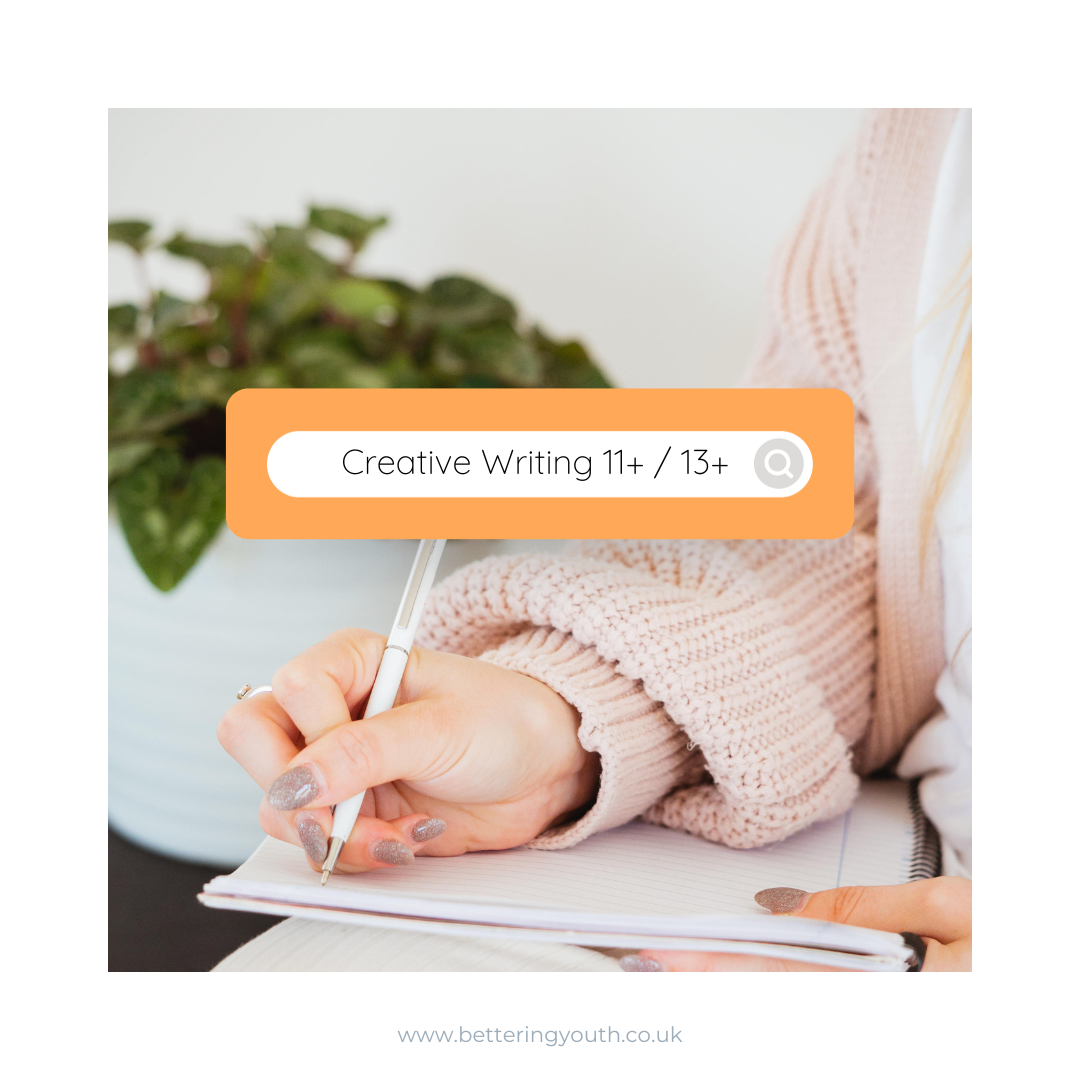
Year 6 SATs Success: Maths + English Course
By Bettering Youth
A 10 week SATs Success course for students in year 6. Tutoring in English and Tutoring in Maths in a small group year 6 tutor session.

Our GMAT preparation courses are tailored to help you excel in all sections of the exam—Quantitative, Verbal, Integrated Reasoning, and Analytical Writing. We offer long-term, short-term, and intensive course options to suit your schedule and preparation needs. Whether you're a beginner or looking to refine your skills, our programs are designed for all levels. To get started, we provide a free consultation with one of our GMAT experts to discuss your goals, along with an assessment test to gauge your current level. Master the GMAT with personalised strategies and expert guidance. The Graduate Management Admission Test Preparation Intensive Course - Score-boosting methods in data sufficiency and critical reasoning show you how to think like the test. - 5 full-length, computer-based practice tests - 2,000+ practice questions (including Qbank) The Graduate Management Admission Test Preparation Intensive Course - Score-boosting methods in data sufficiency and critical reasoning show you how to think like the test. - 9 full-length, computer-based practice tests - 5,000+ practice questions (including Qbank)

11+ Maths Advanced Term Time Course
By Bettering Youth
For those who are looking to get top marks in the Maths 11+ exam Save Your Child’s Spot in the 11+ Advanced Maths Small Group Classes Tricky Algebra Confusing word problems Fractions, Decimals and Percentages Tricks to answer questions more efficiently (and save time!) Topics that really stretch your child Personalised weekly homework Exam-style questions PLUS! Bettering Youth's Signature Mindset Coaching + exam stress management tools Our engaging course doesn’t just teach numbers; Our Maths courses build confidence. This course is perfect for students in Year 5 students who are at "greater depth" and are preparing for their 11+ Exam in 2024. Course breakdown: Each week begins with independent completion of a topic pre-learning I use the data from these pre-learning activities to build a personalised and highly intentional in-person weekly lesson We ensure full mastery of the topic through discussions around efficient methods and provide plenty of opportunities for practise At the end of the topic, students will complete a mock exam to measure their progress and understanding. We use spaced repetition and interleaving throughout the course to ensure that students have multiple exposures to each topic. You regularly get feedback and have a parent's portal to view your child's assignments! We transform 11+ Maths exam prep from a challenge to an exciting adventure, helping your child become a resilient and prepared student. Mathematics can be a battleground for many students, especially when faced with word problems. We understand the fear of numbers, the confusion with multiplication tables, and the frustration of not being able to solve real-world math challenges. Key Details: Duration: Each half term is 5 weeks Official Lesson Start Date: January 11th at 6pm Maths Focus Areas:Algebra, advanced geometry, tricky word problems Group Size: 4 to 8 students For Just £127.00 *save 20% with our Small Business Saturday offer! What our families have to say:
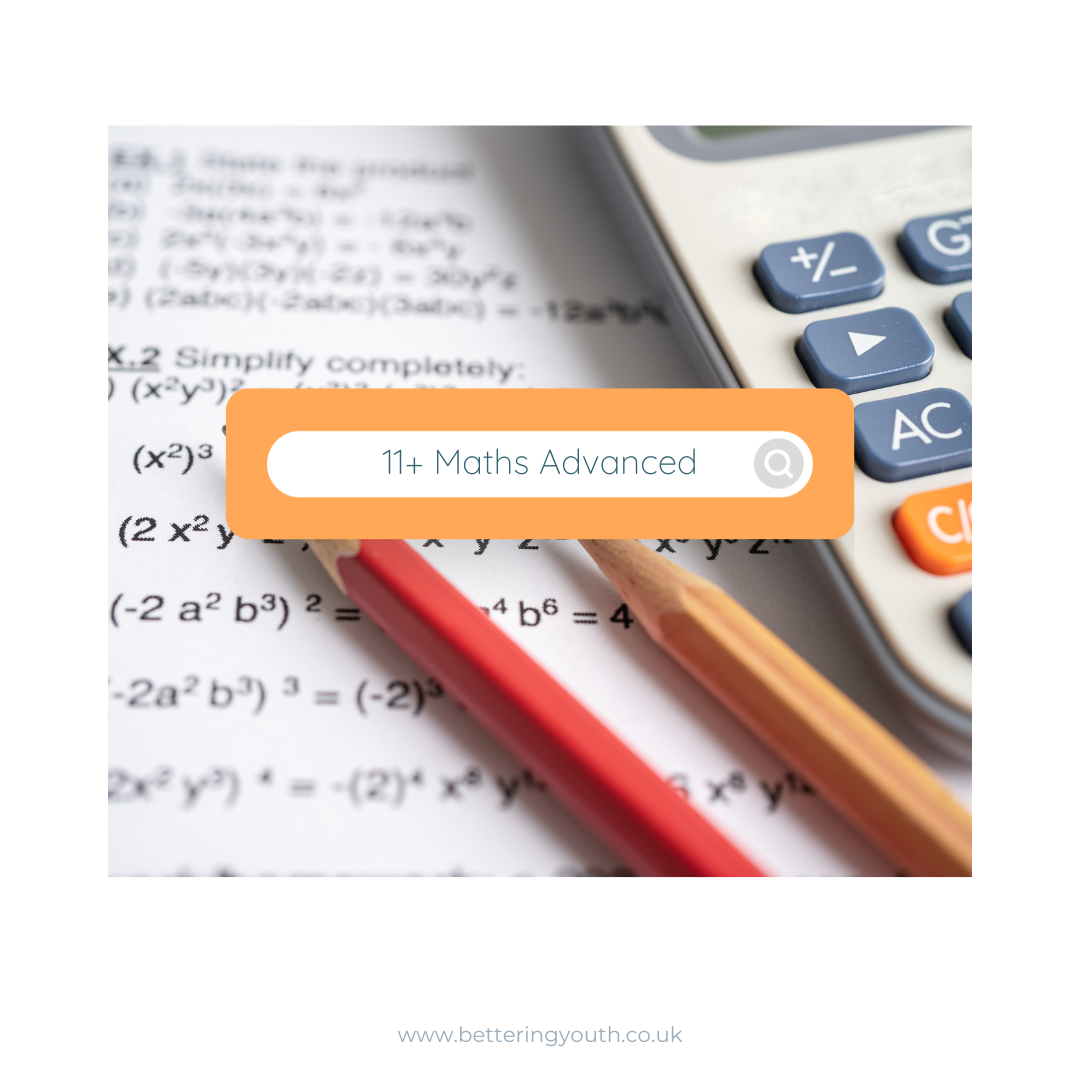
BOHS P400 - Asbestos Foundation Module
By Airborne Environmental Consultants Ltd
P400 - Asbestos Surveying and Analysis is a one day foundation level course, which provides candidates with the fundamental knowledge to start a career in the asbestos surveying and analysis professions, and as a progression route to the asbestos Proficiency qualifications. It gives candidates an introductory level of knowledge on the health risks of asbestos fibres, and how to manage asbestos-containing materials in their work. Candidates for this course are not expected to have prior knowledge and experience but having an awareness of the contents of both HSG248 Asbestos: The analysts' guide (July 2021) and HSG264 Asbestos: the survey guide January 2010), would be advantageous.
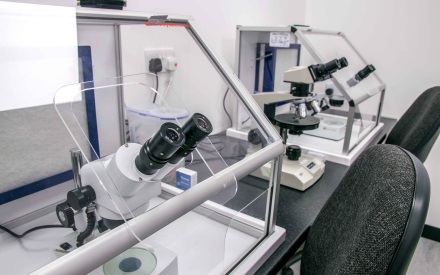
Unlock Your Potential with Tutoring from HRB
By Hrb Educational Consultancy
Elevate Your Learning Journey with HRB Education - Where Potential Meets Excellence

Assessing Vocational Achievement Level 3 Certificate Course
By Qdos Training Limited
Qualification Number 500/9758/1 Minimum entry age 19 Guided Learning Hours 84 Qualification Objective The Level 3 Certificate in Assessing Vocational Achievement is a practical-based qualification intended for those who assess both occupational competence in the work environment, and vocational skills, knowledge and understanding in environments other than the workplace (i.e. workshop, classroom or other training environment). What are the entry requirements? There are no specific recommended prior learning requirements for this qualification. How is this qualification structured? The qualification is made up of three mandatory units: • Unit 1 Understanding the principles and practices of assessment • Unit 2 Assess occupational competence in the work environment • Unit 3 Assess vocational skills, knowledge and understanding How is it assessed? This qualification is assessed via an internally assessed and externally verified portfolio of evidence. Funding for our qualifications This qualification is available fully funded under the Adult Education Budget funding stream and is free to the candidate.

Healthcare Team Leader Programme - 2.5 Days
By The Development People
Our Team Leader Programme is designed specifically for new & existing Team Leads & Managers in Healthcare, such as General Practice, Primary & Secondary Care. This programme gives delegates the opportunity to spend time with peers, gain new tools & techniques that enable them to develop & support their team effectively. Building confidence to be able to have more proactive & challenging conversations with team members, supporting managers and reducing escalation.

