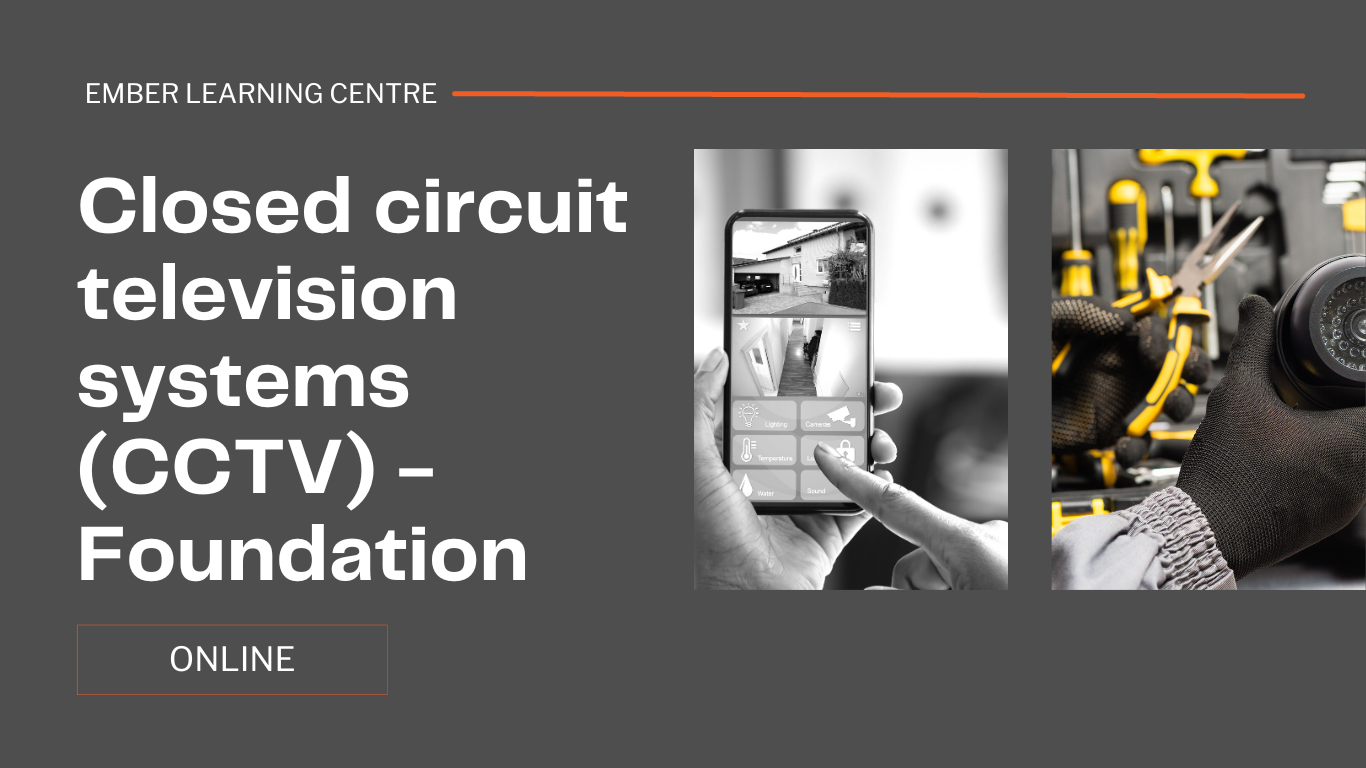- Professional Development
- Medicine & Nursing
- Arts & Crafts
- Health & Wellbeing
- Personal Development
7843 Systems courses
Level 2 NVQ Diploma in Interior Systems
By BAB Business Group
The NVQ Level 2 Diploma in Interior Systems is appropriate for individuals aged 16 and over working in the construction sector who specialise in interior systems and are looking to become eligible for the Blue CSCS Card. Our team will discuss the qualification process with you prior to signing up in order to ensure that you will be able to complete the qualification. Complete the qualification within a few short weeks providing that you work with your assessor to provide the required evidence. Qualification times can be as little as 4 to 8 weeks! The aim of this qualification is to recognise the knowledge, skills and competence of individuals who specialise in Interior Systems in the construction industry in the following areas: Dry Lining Fixing Modular Demountable Partitioning Operable Partition System CSCS Cards We can provide CSCS tests and CSCS Cards alongside the qualifications without the need to attend the test centre. Speak with our friendly and helpful team for more information.

Systems Engineering Advanced Diploma with Project management & Scrum Master - 8 Courses Bundle
By NextGen Learning
Are you ready to embark on an enlightening journey of wisdom with the Systems Engineering bundle, and pave your way to an enriched personal and professional future? If so, then Step into a world of knowledge with our course bundle - Systems Engineering Advanced Diploma with Project management & Scrum Master. Delve into eight immersive CPD Accredited courses, each a standalone course: Course 01: Project Management Course 02: Project Planning for Everyone Course 03: Scrum Master Training Course Course 04: Strategic Management Course 05: Project Management: How to Build a Project Charter Course 06: RCA: Root Cause Analysis Course 07: Cost Control & Project Scheduling Course 08: Process Improvement: How to Reduce Waste Traverse the vast landscapes of theory, unlocking new dimensions of understanding at every turn. Let the Systems Engineering Advanced Diploma with Project management & Scrum Master bundle illuminate your path to wisdom. The Systems Engineering Advanced Diploma with Project management & Scrum Master bundle offers a comprehensive exploration into a rich tapestry of vast knowledge across eight carefully curated courses. The journey is designed to enhance your understanding and critical thinking skills. Each course within the bundle provides a deep-dive into complex theories, principles, and frameworks, allowing you to delve into the nuances of the subject matter at your own pace. In the framework of the Systems Engineering Advanced Diploma with Project management & Scrum Master package, you are bestowed with complimentary PDF certificates for all the courses included in this bundle, all without any additional charge. Adorn yourself with the Systems Engineering bundle, empowering you to traverse your career trajectory or personal growth journey with self-assurance. Register today and ignite the spark of your professional advancement! So, don't wait further and join the Systems Engineering Advanced Diploma with Project management & Scrum Master community today and let your voyage of discovery begin! Learning Outcomes: Attain a holistic understanding in the designated areas of study with the Systems Engineering bundle. Establish robust bases across each course nestled within the Systems Engineering bundle. Decipher intricate concepts through the articulate content of the Systems Engineering bundle. Amplify your prowess in interpreting, scrutinising, and implementing theories. Procure the capacity to engage with the course material on an intellectual and profound level. Become proficient in the art of problem-solving across various disciplines. Stepping into the Systems Engineering bundle is akin to entering a world overflowing with deep theoretical wisdom. Each course within this distinctive bundle is an individual journey, meticulously crafted to untangle the complex web of theories, principles, and frameworks. Learners are inspired to explore, question, and absorb, thus enhancing their understanding and honing their critical thinking skills. Each course invites a personal and profoundly enlightening interaction with knowledge. The Systems Engineering bundle shines in its capacity to cater to a wide range of learning needs and lifestyles. It gives learners the freedom to learn at their own pace, forging a unique path of discovery. More than just an educational journey, the Systems Engineering bundle fosters personal growth, enabling learners to skillfully navigate the complexities of the world. The Systems Engineering bundle also illuminates the route to a rewarding career. The theoretical insight acquired through this bundle forms a strong foundation for various career opportunities, from academia and research to consultancy and programme management. The profound understanding fostered by the Systems Engineering bundle allows learners to make meaningful contributions to their chosen fields. Embark on the Systems Engineering journey and let knowledge guide you towards a brighter future. CPD 80 CPD hours / points Accredited by CPD Quality Standards Who is this course for? Individuals keen on deepening their firm understanding in the respective fields. Students pursuing higher education looking for comprehensive theory modules. Professionals seeking to refresh or enhance their knowledge. Anyone with a thirst for knowledge and a passion for continuous learning. Career path Armed with the Systems Engineering bundle, your professional journey can reach new heights. The comprehensive theoretical knowledge from this bundle can unlock diverse career opportunities across several fields. Whether it's academic research, consultancy, or programme management, the Systems Engineering bundle lays a solid groundwork. Certificates CPD Certificate Of Completion Digital certificate - Included 8 Digital Certificates Are Included With This Bundle CPD Quality Standard Hardcopy Certificate (FREE UK Delivery) Hard copy certificate - £9.99 Hard copy Transcript - £9.99

Light Current Systems
By Course Cloud
The comprehensive Light Current Systems has been designed by industry experts to provide learners with everything they need to enhance their skills and knowledge in their chosen area of study. Enrol on the Light Current Systems today, and learn from the very best the industry has to offer! This best selling Light Current Systems has been developed by industry professionals and has already been completed by hundreds of satisfied students. This in-depth Light Current Systems is suitable for anyone who wants to build their professional skill set and improve their expert knowledge. The Light Current Systems is CPD-accredited, so you can be confident you're completing a quality training course will boost your CV and enhance your career potential. The Light Current Systems is made up of several information-packed modules which break down each topic into bite-sized chunks to ensure you understand and retain everything you learn. After successfully completing the Light Current Systems, you will be awarded a certificate of completion as proof of your new skills. If you are looking to pursue a new career and want to build your professional skills to excel in your chosen field, the certificate of completion from the Light Current Systems will help you stand out from the crowd. You can also validate your certification on our website. We know that you are busy and that time is precious, so we have designed the Light Current Systems to be completed at your own pace, whether that's part-time or full-time. Get full course access upon registration and access the course materials from anywhere in the world, at any time, from any internet-enabled device. Our experienced tutors are here to support you through the entire learning process and answer any queries you may have via email.

Level 3 Award in Eyelash Extensions Learn how to apply, maintain and remove eyelash extension. This Qualification not only teaches you treatments involving the use of single eyelashes. It also covers the use of a variety of consultation techniques to establish the client’s potential for treatment and to agree outcomes acceptable to the client. The ability to attach, maintain and remove single lash systems is required as is the ability to give suitable aftercare advice to clients. kit included

Recommender Systems with Machine Learning
By Packt
The course is crafted to help you understand not only the role and impact of recommender systems in real-world applications but also provide hands-on experience in developing complete recommender systems engines for your customized dataset using projects. This learning-by-doing course will help you master the concepts and methodology of Python.
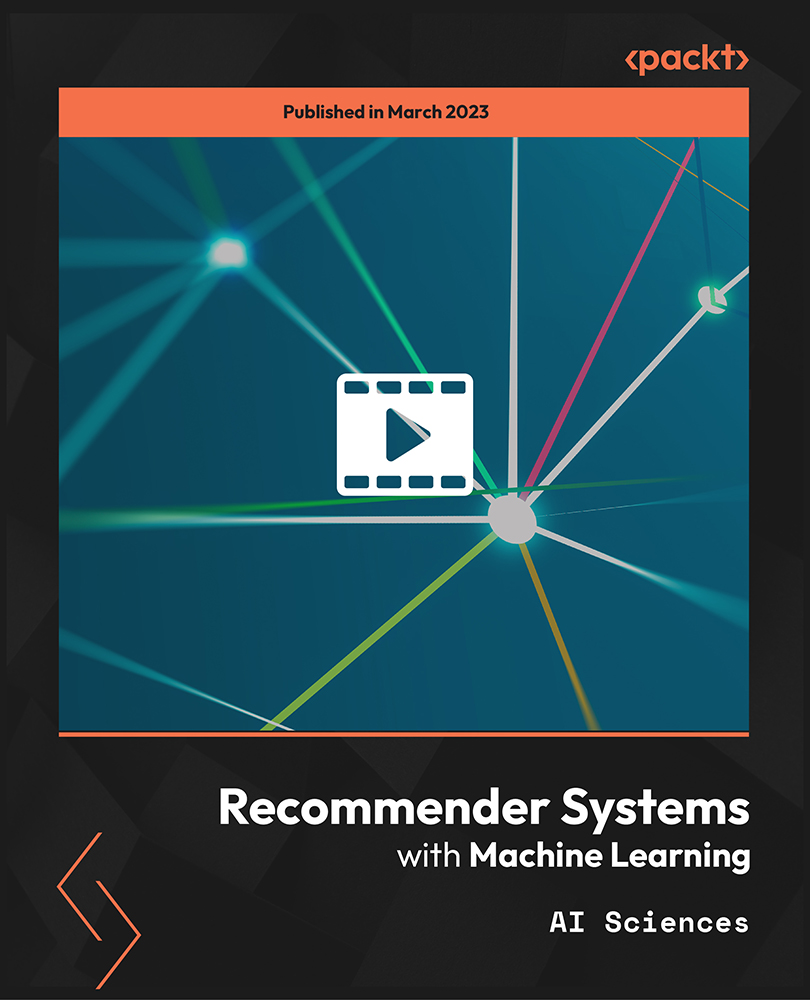
MS-721T00 Collaboration Communications Systems Engineer
By Nexus Human
Duration 4 Days 24 CPD hours This course is intended for Collaboration Communications Systems Engineers are responsible for planning, deploying, configuring, maintaining, and troubleshooting Microsoft Teams Phone, meetings, and personal and shared space devices, including Microsoft Teams Rooms and Surface Hub. Collaboration Communications Systems Engineers have a fundamental understanding ofÿnetworking, telecommunications, audio/visual and meeting room technologies, identity and access management. They are proficient in managing and monitoring Teams Phone, meetings, and certified devices using the Microsoft Teams admin center, PowerShell, the Microsoft Teams Rooms Pro Portal, and the Call Quality Dashboard. They deploy and configure Microsoft Teams Phone with PSTN connectivity through Microsoft Calling Plans, Operator Connect, Teams Phone Mobile, and Direct Routing. Collaboration Communications Systems Engineers work with Teams Administrators, Microsoft Identity and Access Administrators, and Microsoft 365ÿAdministrators. In addition, they may work with owners of other workloads, including facilitiesÿmanagers, network engineers, security engineers, device manufacturers, telephony providers, and Microsoft Certified solutions providers. This training course is designed to give participants the knowledge and skills to become a Collaboration Communications Systems Engineer. Participants should understand the fundamentals of networking, telecommunications, audio/visual and meeting room technologies, identity and access management, and Microsoft Teams. They will gain hands-on experience configuring and deploying Microsoft Teams Phone, meetings and certified devices including Microsoft Teams Rooms and Surface Hub. The course will also cover how to manage and monitor Teams Phone, meetings, and certified devices using the Microsoft Teams admin center, PowerShell, the Microsoft Teams Rooms Pro Portal, and the Call Quality Dashboard. In addition, the course will cover configuring and deploying Microsoft Teams Phone with PSTN connectivity through Microsoft Calling Plans, Operator Connect, Teams Phone Mobile, and Direct Routing. Prerequisites Microsoft 365 and Microsoft Teams Networking, telecommunications, and audio/visual basics Identity and access management basics 1 - Introduction to Teams meetings and calling Overview of Teams meetings and events Overview of Teams Phone Overview of auto attendants and call queues Overview of Teams devices 2 - Plan for Teams Phone Plan to deploy Teams Phone Plan for Teams Phone PSTN connectivity Determine license requirements Plan for Teams Phone devices Plan and design Teams Phone features Plan for voicemail 3 - Plan for Microsoft Teams Rooms and Surface Hub Determine license requirements for Microsoft Teams Rooms and shared devices Understand differences between Microsoft Teams Rooms on Android and Windows Understand Microsoft Teams Rooms on Surface Hub 2S Understand and plan Teams Room accessories, components, and peripherals Understand Teams Rooms management options 4 - Plan and optimize network performance for Teams media Understand Teams network requirements Design network for media optimization Design and implement QoS 5 - Configure and deploy Teams Phone Configure emergency calling for Teams Calling Plans Manage and configure Microsoft PSTN numbers Configure Operator Connect and Teams Phone Mobile Configure Teams Phone policies Create and manage Teams policies Configure Audio Conferencing 6 - Configure and deploy Teams Phone with Direct Routing Design Direct Routing call flows Implement SIP trunking with Direct Routing Configure Emergency Calling for Direct Routing Extend Teams Direct Routing infrastructure Deploy and maintain a survivable branch appliance 7 - Extend Teams Phone with additional services Understand how Teams interacts with additional services Configure compliance recording in Teams Configure and integrate a certified contact center in Teams Design and deploy voice bots in Teams 8 - Manage meetings and events experiences Explore meetings and events in Microsoft Teams Configure meeting settings Create and manage meeting policies Configure audio conferencing Create and manage meeting templates and template policies Create and manage meetings customization policies Configure live events settings Create and manage live events policies Examine live events across Microsoft 365 9 - Guided project - Create and assign Teams policies to meet business requirements in Microsoft Teams Prepare 10 - Configure and manage voice users Enable users for Teams Phone Enable users for Direct Routing with Teams Phone Enable additional calling features for Teams Phone Enable users for Teams Phone Mobile 11 - Configure auto attendants and call queues Design call flows for auto attendants and call queues Configure auto attendants and call queues Deploy a channel-based call queue Configure resource accounts Configure Microsoft 365 groups for voicemail Interpret call queue conference modes Interpret call queue routing methods Configure holidays for auto attendants and call queues Configure custom music on hold 12 - Configure, deploy, and manage Teams devices Manage Microsoft Teams Phones Manage Microsoft Teams Room Systems Microsoft Teams Rooms management options Manage Surface Hub 2S devices Configure Microsoft Teams SIP gateway Manage Microsoft Teams displays Remote provisioning and sign in for Teams Phones Update Microsoft Teams devices remotely Manage Microsoft Teams device tags 13 - Guided project - Prepare meeting room experiences Prepare 14 - Monitor and troubleshoot Teams collaboration communications systems Diagnose and troubleshoot phone number assignment Diagnose and troubleshoot Teams client issues Diagnose and troubleshoot call failure and call quality issues Report on and troubleshoot Teams calls with Call Quality Dashboard Diagnose and troubleshoot Direct Routing issues Troubleshoot and monitor Teams devices Troubleshoot Teams meetings and calling Troubleshoot Teams Rooms devices

CompTIA Linux+
By Nexus Human
Duration 5 Days 30 CPD hours This course is intended for This course is designed for IT professionals whose primary job responsibility is the management of servers and other devices running the Linux operating system. A typical student in this course should have at least nine months of hands-on Linux experience and at least one and a half years of IT experience in other computing environments. The target student should wish to expand their skillset to support their career in Linux system administration and operation. This course is also designed for students who are seeking the CompTIA Linux+ certification and who want to prepare for Exam XK0-005. The Linux+ certification can validate the student's understanding and skill in configuring, monitoring, and supporting Linux systems. Overview In this course, you will configure, operate, and troubleshoot Linux systems. You will: - Perform basic Linux tasks. - Manage users and groups. - Manage permissions and ownership. - Manage storage. - Manage files and directories. - Manage kernel modules. - Manage the Linux boot process. - Manage system components. - Manage devices. - Manage networking. - Manage packages and software. - Secure Linux systems. - Write and execute Bash shell scripts. - Automate tasks. - Plan and perform a Linux installation. The Official CompTIA© Linux+© courseware builds on your existing experience with systems operations and administration to provide you with the knowledge and skills required to configure, manage, operate, and troubleshoot a Linux environment by using security best practices, scripting, and automation. This course will also prepare you for the Exam XKO-005. 1 - PERFORMING BASIC LINUX TASKS Identify the History and Development of Linux Enter Shell Commands Get Help Using Linux 2 - MANAGING USERS AND GROUPS Assume Superuser Privileges Create, Modify, and Delete Users Create, Modify, and Delete Groups Query Users and Groups Configure Account Profiles 3 - MANAGING PERMISSIONS AND OWNERSHIP Modify File and Directory Permissions Modify File and Directory Ownership Configure Special Permissions and Attributes Troubleshoot Permissions Issues 4 - MANAGING STORAGE Create Partitions Manage Logical Volumes Mount File Systems Manage File Systems Navigate the Linux Directory Structure Troubleshoot Storage Issues 5 - MANAGING FILES AND DIRECTORIES Create and Edit Text Files Search for Files Perform Operations on Files and Directories Process Text Files Manipulate File Output 6 - MANAGING KERNEL MODULES Explore the Linux Kernel Install and Configure Kernel Modules Monitor Kernel Modules 7 - MANAGING THE LINUX BOOT PROCESS Configure Linux Boot Components Configure GRUB 2 8 - MANAGING SYSTEM COMPONENTS Configure Localization Options Configure GUIs Manage Services Troubleshoot Process Issues Troubleshoot CPU and Memory Issues 9 - MANAGING DEVICES Identify the Types of Linux Devices Configure Devices Monitor Devices Troubleshoot Hardware Issues 10 - MANAGING NETWORKING Identify TCP/IP Fundamentals Identify Linux Server Roles Connect to a Network Configure DHCP and DNS Client Services Configure Cloud and Virtualization Technologies Troubleshoot Networking Issues 11 - MANAGING PACKAGES AND SOFTWARE Identify Package Managers Manage RPM Packages with YUM Manage Debian Packages with APT Configure Repositories Acquire Software Build Software from Source Code Troubleshoot Software Dependency Issues 12 - SECURING LINUX SYSTEMS Implement Cybersecurity Best Practices Implement Identity and Access Management Methods Configure SELinux or AppArmor Configure Firewalls Implement Logging Services Back Up, Restore, and Verify Data 13 - WORKING WITH BASH SCRIPTS Customize the Bash Shell Environment Identify Scripting and Programming Fundamentals Write and Execute a Simple Bash Script Incorporate Control Statements in Bash Scripts 14 - AUTOMATING TASKS Schedule Jobs Implement Version Control Using Git Identify Orchestration Concepts 15 - INSTALLING LINUX Prepare for Linux Installation Perform the Installation Additional course details: Nexus Humans CompTIA Linux Plus Certification (Exam XK0-005) training program is a workshop that presents an invigorating mix of sessions, lessons, and masterclasses meticulously crafted to propel your learning expedition forward. This immersive bootcamp-style experience boasts interactive lectures, hands-on labs, and collaborative hackathons, all strategically designed to fortify fundamental concepts. Guided by seasoned coaches, each session offers priceless insights and practical skills crucial for honing your expertise. Whether you're stepping into the realm of professional skills or a seasoned professional, this comprehensive course ensures you're equipped with the knowledge and prowess necessary for success. While we feel this is the best course for the CompTIA Linux Plus Certification (Exam XK0-005) course and one of our Top 10 we encourage you to read the course outline to make sure it is the right content for you. Additionally, private sessions, closed classes or dedicated events are available both live online and at our training centres in Dublin and London, as well as at your offices anywhere in the UK, Ireland or across EMEA.

Search By Location
- Systems Courses in London
- Systems Courses in Birmingham
- Systems Courses in Glasgow
- Systems Courses in Liverpool
- Systems Courses in Bristol
- Systems Courses in Manchester
- Systems Courses in Sheffield
- Systems Courses in Leeds
- Systems Courses in Edinburgh
- Systems Courses in Leicester
- Systems Courses in Coventry
- Systems Courses in Bradford
- Systems Courses in Cardiff
- Systems Courses in Belfast
- Systems Courses in Nottingham