- Professional Development
- Medicine & Nursing
- Arts & Crafts
- Health & Wellbeing
- Personal Development
7963 Systems courses
Medical Receptionist & Secretary
By Training Tale
A medical secretary is responsible for ensuring that a doctor's office runs smoothly so that patients receive the best possible care. A medical secretary must understand office organisation and standard procedures to provide this secretarial support. They should also be able to use medical terminologies fluently. This Medical Receptionist & Secretary course will teach you about the medical secretarial profession and the skills needed to do the job successfully. This course will teach you about the roles and responsibilities of a medical secretary. You will also learn various medical secretary skills, including an effective filing system, medical transcription, medical writing, maintaining medical records, an appointment system, and more. Furthermore, this comprehensive Medical Receptionist & Secretary course will teach you the critical concepts of patient confidentiality and other legal aspects of the healthcare industry. Learning Outcomes After completing this course, learner will be able to: Understand the fundamentals of the National Health Service. Understand the roles and responsibilities of a medical secretary. Know how to organise schedules and manage appointment systems. Gain a clear understanding of the Law, Ethics and Medicine. Gain a thorough understanding of the effective filing system in medical offices. Familiarise yourself with the concept of patient confidentiality and its dos and don'ts. Become skilled at controlling and ordering stocks and supplies. Gain in-depth knowledge of Medical Terminology and Clinical Aspects. Know the importance of health and safety in the healthcare sector. Have a solid understanding of Complementary Medicine Why Choose Medical Receptionist & Secretary Course from Us Self-paced course, access available from anywhere. Easy to understand, high-quality study materials. Medical Receptionist & Secretary Course developed by industry experts. MCQ quiz after each module to assess your learning. Automated and instant assessment results. 24/7 support via live chat, phone call or email. Free PDF certificate as soon as completing this course. **Courses are included in this Medical Receptionist & Secretary Course Course 01: Medical Receptionist & Secretary Course 02: Dealing With Difficult People Course 03: Report Writing Course ***Others Included of Medical Receptionist & Secretary Course Free 3 PDF Certificate Access to Content - Lifetime Exam Fee - Totally Free Free Retake Exam [ Note: Free PDF certificate as soon as completing the course ] Detailed course curriculum of the Medical Receptionist & Secretary Course: Module 1: The National Health Service History Structure of the NHS The NHS Plan Resource Allocation Delivering Care Mental Health Services Public Health The NHS, the Regions and Devolution Module 2: Patient (Customer) Care The Medical Receptionist Putting Patient First Complaints Within the Health Service The Complaints Procedure Patient and Public Involvement Patient's Rights Access to Health Care Total Quality in Medical Practice Customer Care: Involving Patients and the Public Module 3: Communication Report Writing Electronic Mail & Mobile Phones: Text Messages Telephone Skills People Skills - Face to Face Meeting Performance Review & Counselling The Practice Leaflet & Hospital Information Leaflets Networking Module 4: Law, Ethics and Medicine Medical Ethics and Etiquette Doctor's Duties Patient's Right The Regulatory Bodies and Their Role Legal Aspects Certification Health and Safety at Work Module 5: Health & Safety in a Clinical Environment First Aid at Work Hazardous Substances The NHS National Patient Safety Agency (NPSA) Hepatitis & AIDS Fire Precautions Clinical Risk Management Coping With Aggression & Violence Module 6: Practical Reception Skills in General Practice Record Keeping and General Administration Information Technology Module 7: The Hospital Service The Patient's Route Through the Hospital Outpatient Appointments Admissions from the Waiting List Accident and Emergency Admissions Home From Hospital Support Day Cases and Ward Attendees Hospital Team Clinical Audit Star Ratings What is a Medical Record? Cases Notes Master Index Filing Room or Records Library Medical Records Procedure for Departments Retention of Records Destruction of Medical Records The Role of the Secretary in the Hospital Module 8: Private Medicine Private Clinic or Hospital The Secretary In Private Practice Module 9: Forms, Fees and Finances in General Practises Contracting Finance Practice Income Scotland Wales Northern Ireland Module 10: Using Information Technology Computers in General Practice Electronic Medicine Computers in Hospitals Maintaining Security Module 11: Medical Terminology and Clinical Aspects Pathology and X-ray Examinations Prescribing and Drugs Nurse Prescribing New Developments in Pharmacy Module 12: Audit, Health Economics and Ensuring Quality for the Medical Receptionist and Secretary Audit Health Economics and Cost-effective Medicine Private Finance Initiative Clinical Governance National Institute for Clinical Excellence (NICE) National Clinical Assessment Service (NCAS) National Service Framework (NSF) Patient Surveys Module 13: Complementary Medicine Acupuncture Alexander Technique Aromatherapy Chiropractic Homoeopathy Hydrotherapy Hypnotherapy Osteopathy Reflexology ------------------- ***GIFT Courses: ------------------- ***Dealing With Difficult People*** Module 01: Difficult People and Their Difficult Behaviour Module 02: Communicating With Difficult People Module 03: Standing Up to Difficult People Module 04: A Quick Guide to the Seven Classically Difficult Types Module 05: Dealing with Bosses Who Drive You Barmy Module 06: Colleagues to Throttle Module 07: Dealing With Impossible People Module 08: The Temper Tantrum Type ------------------- ***Report Writing Course*** Module 01: Introduction to Report Writing Module 02: The Basics of Business Report Writing Module 03: The Practical Side of Report Writing (Part-1): Preparation & Planning Module 04: The Practical Side of Report Writing (Part-2): Collecting and Handling Information Module 05: The Practical Side of Report Writing (Part-3): Writing and Revising Report Module 06: The Creative Side of Report Writing (Part -1): A Style Guide to Good Report Writing Module 07: The Creative Side of Report Writing (Part -2): Improving the Presentation of Your Report Module 08: Developing Research Skills Module 09: Developing Creativity & Innovation Module 10: Develop Critical Thinking Skills Module 11: Interpersonal Skill Development ------------------ Assessment Method After completing each module of the Medical Receptionist & Secretary, you will find automated MCQ quizzes. To unlock the next module, you need to complete the quiz task and get at least 60% marks. Once you complete all the modules in this manner, you will be qualified to request your certification. Certification After completing the MCQ/Assignment assessment for this Medical Receptionist & Secretary course, you will be entitled to a Certificate of Completion from Training Tale. It will act as proof of your extensive professional development. The certificate is in PDF format, which is completely free to download. A printed version is also available upon request. It will also be sent to you through a courier for £13.99. Who is this course for? This Medical Receptionist & Secretary course is ideal for Health Care Professionals who work and will be working in healthcare settings such as hospitals, clinics, and healthcare facilities. Requirements There are no specific requirements for this Medical Receptionist & Secretary course because it does not require any advanced knowledge or skills. Students who intend to enrol in this course must meet the following requirements: Good command of the English language Must be vivacious and self-driven Basic computer knowledge A minimum of 16 years of age is required Career path After completing this Medical Receptionist & Secretary, you will have developed a set of skills necessary for career advancement and will be able to pursue a variety of job opportunities, including - Medical Receptionist Medical Secretary Healthcare Administrator GP Receptionist Patient Coordinator Certificates Certificate of completion Digital certificate - Included

Gardening: 8-in-1 Premium Online Courses Bundle
By Compete High
✅ Compete High has 4.8 on Reviews.io and 4.3 on Trustpilot 🟢 Overview Ready to grow your career—literally and professionally? The Gardening: 8-in-1 Premium Online Courses Bundle is your gateway into one of the most versatile and in-demand green industries. This all-in-one course bundle covers Gardening, Horticulture, Agriculture, Public Health, Renewable Energy, Greenhouse, Personal Hygiene, and Cleaning—eight job-relevant topics tailored to fast-track your employability. Whether you aim to work in landscaping, urban farming, environmental health, agro-tech, greenhouse operations, or community sanitation, this bundle offers the foundational knowledge and the edge employers are seeking. Professionals with expertise in Gardening, Agriculture, and Public Health—who also understand Renewable Energy and Greenhouse methods—are becoming essential in industries focused on sustainability and health. This is your chance to combine Gardening skills with real-world readiness. Don’t miss out—the green economy is hiring now. 📘 Description The world is changing, and the demand for skilled professionals in Gardening, Horticulture, and Agriculture is rising fast. Employers are looking for people who not only understand Gardening, but also know how Horticulture, Greenhouse systems, and Renewable Energy intersect with modern environmental and food systems. The inclusion of Public Health, Personal Hygiene, and Cleaning makes this bundle not just green, but clean—perfectly aligned with the health-conscious future. This unique blend of courses—Gardening, Horticulture, Agriculture, Public Health, Renewable Energy, Greenhouse, Personal Hygiene, and Cleaning—is a golden opportunity to enter the green workforce fully prepared. 📈 From working in nurseries and botanical gardens to urban planning, environmental health departments, and farm-to-table food initiatives, the need for cross-trained individuals in Gardening, Horticulture, and Agriculture has never been higher. Add Greenhouse knowledge to your profile and you'll stand out immediately. Meanwhile, Renewable Energy is revolutionizing farming and land management. Understanding Renewable Energy and its relationship with Agriculture and Greenhouse ecosystems gives you a massive leg-up. And don’t underestimate the value of Cleaning and Personal Hygiene in roles related to Public Health and Gardening. These areas are critical for sanitation workers, horticultural therapists, community garden leaders, and even eco-tourism coordinators. 💼 Whether your goal is to become a Gardening professional, join a Public Health initiative, or lead Renewable Energy projects tied to Agriculture, this bundle is designed to make you hireable in practical, flexible career paths. ❓ FAQ Q: Who should take this bundle? A: Anyone pursuing careers in Gardening, Horticulture, Agriculture, Public Health, Greenhouse operations, Cleaning, or Renewable Energy projects. This bundle is especially valuable for those targeting the eco-friendly, sustainable job market. Q: Are these courses useful in real jobs? A: Absolutely. Gardening, Agriculture, and Horticulture are core skills in environmental and food sectors. When paired with Public Health, Greenhouse, and Renewable Energy, they create a powerful, job-ready resume. Q: How long do I have access to these courses? A: You get instant and full access to all 8 courses: Gardening, Horticulture, Agriculture, Public Health, Renewable Energy, Greenhouse, Personal Hygiene, and Cleaning. Q: Will this help with career change or first-time employment? A: Yes. These courses are curated to help both career changers and newcomers break into green and health-related roles.
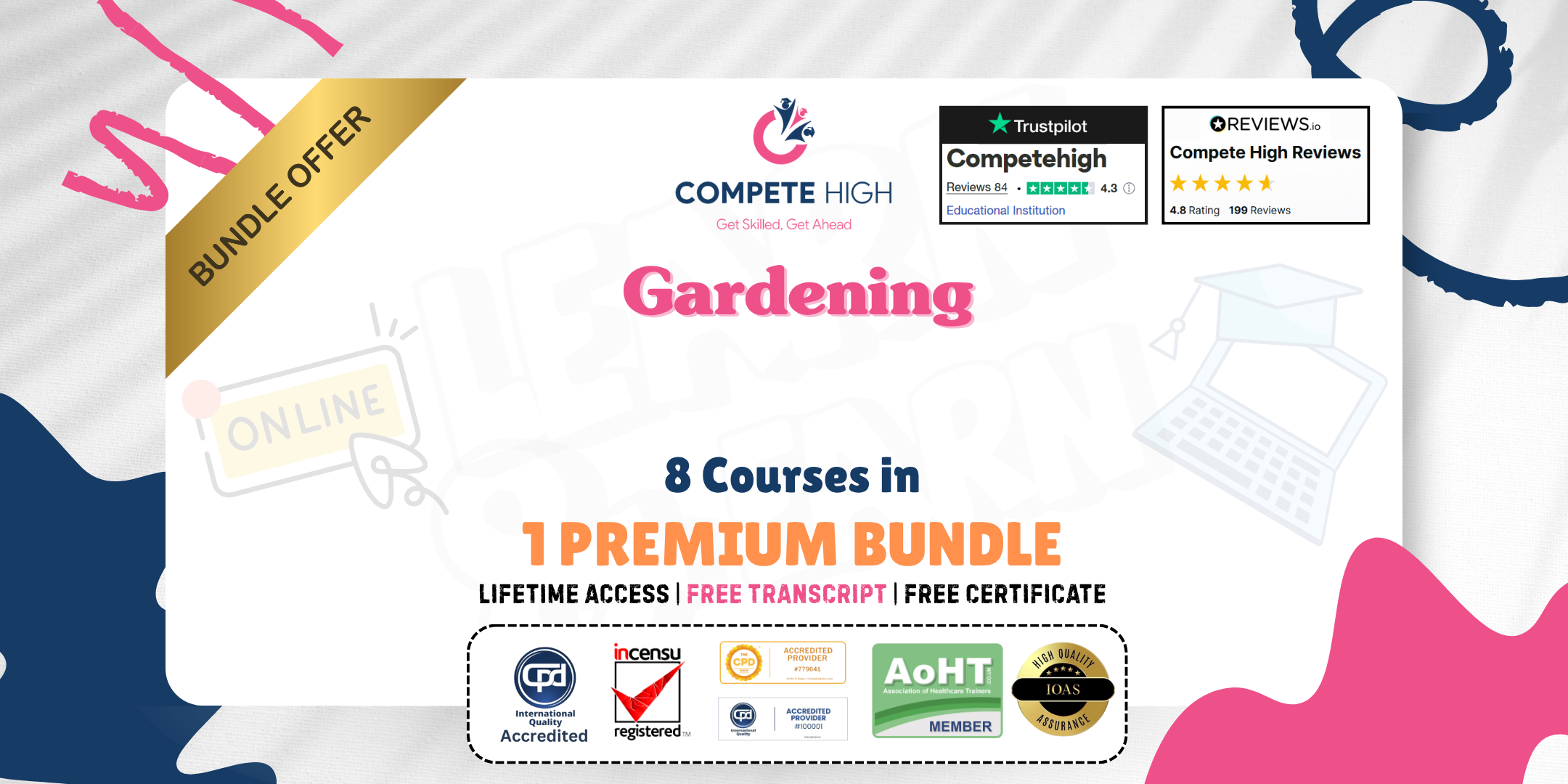
Gardening, Agriculture & Food Science: 8-in-1 Premium Online Courses Bundle
By Compete High
✅ Compete High has 4.8 on Reviews.io and 4.3 on Trustpilot 🟢 Overview Enter the sustainable workforce with confidence. The Gardening, Agriculture & Food Science: 8-in-1 Premium Online Courses Bundle is your launchpad into industries transforming how the world grows food, manages land, and safeguards the environment. This job-relevant bundle includes Gardening, Horticulture, Agriculture, Public Health, Renewable Energy, Greenhouse, Environment Management, and COSH—making it a powerhouse for those aiming to be employable across multiple eco-focused sectors. If you’ve ever wanted to work in Gardening, lead Agriculture projects, manage Greenhouse systems, or be part of Environment Management and Public Health operations—this is your all-in-one ticket. With sustainability, safety, and science at the forefront, this bundle prepares you for hands-on employment where real skills are needed and quickly rewarded. This isn’t just a learning opportunity—it’s your career catalyst. 📘 Description Today’s green industries demand a workforce that understands more than just plants. Employers are urgently hiring individuals who know Gardening, can manage Agriculture operations, apply Horticulture methods, operate within Greenhouse environments, support Public Health standards, promote Renewable Energy integration, implement Environment Management strategies, and enforce COSH practices. This 8-course bundle gives you all of it. You’ll gain well-rounded job relevance that can open doors to careers in sustainable farming, food production, community gardening, environmental health, clean energy implementation, and more. There’s a growing demand for people who understand the relationship between Gardening, Agriculture, and Public Health, especially in cities. Add to that a working knowledge of Renewable Energy and Greenhouse operation, and you become instantly more valuable. Whether you’re working on food security or urban sustainability, knowing Horticulture, COSH, and Environment Management will future-proof your skill set. 🌍 The value of combining Environment Management and Public Health cannot be overstated. Together, they form the backbone of safe and efficient operations—especially in industries where COSH protocols are legally and ethically necessary. Now picture this: a job where you use Gardening and Agriculture knowledge to implement Greenhouse systems powered by Renewable Energy, all while maintaining COSH standards and promoting Public Health. That’s where the world is heading—and this bundle gets you there first. ❓ FAQ Q: What industries does this bundle prepare me for? A: A wide range including Gardening, Agriculture, Food Science, Greenhouse operations, Environmental Management, Public Health, and Renewable Energy projects. You’ll also gain essential knowledge in COSH, which is vital across many regulated industries. Q: How does this help with getting hired? A: Employers are actively seeking candidates with multiple competencies. Knowing Gardening, Agriculture, and Horticulture is great—but adding Renewable Energy, Greenhouse, and Environment Management makes you far more versatile and desirable to hire. Q: Is there a time limit to access these courses? A: No. You receive immediate and lifetime access to all 8 courses: Gardening, Horticulture, Agriculture, Public Health, Renewable Energy, Greenhouse, Environment Management, and COSH. Q: Is this suitable for someone new to the industry? A: 100%. This bundle is designed to build job-ready awareness for both beginners and career shifters interested in Gardening, Agriculture, Food Science, and sustainable development.

Maximizing Email Impact Using Amazon SES
By Compete High
ð Unlock the Power of Email Marketing with 'Maximizing Email Impact Using Amazon SES' Course! ð§ Are you ready to skyrocket your email marketing game and transform your business? Introducing our groundbreaking online course: 'Maximizing Email Impact Using Amazon SES' - your key to unlocking the full potential of Amazon Simple Email Service (SES) for unparalleled email success! ð Why Choose Amazon SES? Amazon SES is more than just an email delivery service; it's a game-changer for businesses looking to streamline their email communications, enhance deliverability, and boost engagement. With its scalable infrastructure, powerful analytics, and cost-effective pricing, Amazon SES is the secret weapon to revolutionize your email marketing strategy. ð¡ What You'll Learn: Mastering Amazon SES Setup: Navigate the intricacies of setting up Amazon SES like a pro. From authentication protocols to domain verification, we'll guide you through the entire process. Optimizing Deliverability: Learn the insider tips and tricks to ensure your emails land in the inbox, not the spam folder. Boost deliverability rates and reach your audience with precision. Personalization and Segmentation: Tailor your email campaigns for maximum impact. Understand how to use Amazon SES to create personalized and segmented campaigns that resonate with your audience. Advanced Analytics: Uncover the secrets hidden in your data. Leverage Amazon SES analytics to gain valuable insights into your email performance and make data-driven decisions for future campaigns. Automation Mastery: Save time and increase efficiency by automating your email workflows. Explore how to set up automated campaigns that nurture leads, drive conversions, and build customer loyalty. Troubleshooting and Best Practices: Overcome common challenges and pitfalls. Discover best practices for maintaining a high-quality sender reputation and troubleshooting issues to keep your email marketing on track. ð¥ Why Enroll in This Course? Expert-Led Instruction: Learn from industry experts with hands-on experience in maximizing email impact using Amazon SES. Practical Insights: Gain practical, real-world insights that you can apply immediately to see results. Lifetime Access: Enjoy unlimited access to course materials, updates, and a supportive community of like-minded professionals. Certificate of Completion: Showcase your expertise with a certificate upon successful course completion. Don't miss out on the opportunity to transform your email marketing strategy and achieve unprecedented success with 'Maximizing Email Impact Using Amazon SES.' Enroll now and take the first step towards email mastery! ðð§ Course Curriculum Basic Overview 00:00 Basic Pricing for Amazon SES 00:00 Most Common Uses for SES 00:00 SES Terms of Service and Marketing E-Mail 00:00 GDPR Considerations 00:00 Set Up and Authentication - Part 1 00:00 Domain Authentication 00:00 From E-Mail and Authentication 00:00 Notifications and Authentication 00:00 Deliverability - Domains 00:00 Deliverability - E-Mail Addresses 00:00 Deliverability - Links - Dedicated IP 00:00 Content and Deliverability 00:00 Testing Sites and Deliverability 00:00 Double or Single Opt-In and Deliverability 00:00 Using an Interface and SMTP Credentials 00:00 3 SES Interfaces 00:00 3 SES Interfaces - Part 2 00:00 3 SES Interfaces - Part 3 00:00 Conclusion 00:00 Advanced Overview 00:00 Server Based Systems and Technical Ability 00:00 Cost Vs. Cloud Based Interfaces 00:00 Server Based - Unzip and Upload Mautic 00:00 Why Mautic May Not Be a Straigth Forward Install 00:00 Server Based - Download Sendy and Upload to the Server 00:00 Server Based - Sendy FTP File Permissions 00:00 Server Based - Sendy Installation and IAM User Creation 00:00 Server Based - E-Mail Verification With Sendy 00:00 Cloud Based - E-Mail Octopus 00:00 Cloud Based- E-Mail Octopus SES Access 00:00 Cloud Based - E-Mail Octopus - Connection 00:00 Cloud Based - E-Mail Octopus - Promoting Website Domains 00:00 Sendy WordPress Integration 00:00 E-Mail Octopus WordPress Installation 00:00 WP Basic Set Up 00:00 WP Plugin Set Up 00:00 WP Interface SES Connection 00:00 WP Transactional and Notifcation E-Mails 00:00 WP Newsletter E-Mail Paid Plugin 00:00 Conclusion 00:00

Food Hygiene and Safety Level 1,2 & 3
By Compete High
Overview Food Hygiene and Safety Level 1,2 & 3 Training for Catering Professionals | Achieve 5-Star Food Hygiene Rating | The Food Hygiene and Safety Level 1,2 & 3 Course is tailored to equip senior-level professionals in the catering and hospitality sector with the necessary skills and practical knowledge to maintain high food safety and hygiene standards in compliance with the Food Safety Act 1990. This comprehensive Food Hygiene and Food Safety Level 3 training course is ideal for catering professionals seeking to gain a solid understanding of food hygiene best practices and achieve a five-star outstanding national hygiene food rating. Through this course, learners will gain in-depth knowledge of food safety management systems, including how to supervise food safety, train staff effectively, and monitor the implementation of best practices to minimise food hazards and contamination risks. The course also covers the importance of maintaining exceptional personal hygiene standards, among other critical topics, including HACCP Food Safety Standards in the UK. By enrolling in the Food Hygiene and Safety Level 1,2 & 3 Course, catering professionals can develop the necessary skills and expertise to excel in their roles and maintain high food safety standards in the workplace. Sign up for this course today to gain a competitive edge in the catering and hospitality industry. Who is this course for? This Food Hygiene and Safety Level 1,2 & 3 course serves as an excellent opportunity for those seeking to advance their expertise and understanding of food hygiene and safety practices. Our course is suitable anyone operating in the food, catering, and hospitality industries, restaurants and hotels and food and beverage services. This in-depth level 3 food safety and hygiene for catering certificate training course is a must for: Chef Food Handler Card Food Safety Officer/Health & Safety Advisor Restaurant Manager Food retailers Catering Manager Restaurant and Café owners Kitchen Managers Catering Manager Course Progression: Food Critic Food Safety Level 4 Level 1 Award in Food Safety in Catering (RQF) Level 2 Award in Food Safety for Catering (RQF) Level 3 Award in Food Safety for Catering (RQF) Level 3 Award in HACCP for Catering (RQF) Level 2 Award in Food Safety for Retail (RQF) Level 2 Award in Food Allergen Awareness and Control in Catering (RQF) Accreditation This Food Hygiene and Safety Level 3 course is CPD IQ Accredited that ensure a high quality course content and approved in the UK. Certification After completing this Food Hygiene and Safety Level 1,2 & 3 course, you will receive a Free PDF Certificate to showcase your achievement. Career Path Sous chef UK: £20,000 per annum Food Safety Officer: £25,000 Catering Manager: £20,000 Food and Beverage Manager: £25,000 Kitchen Manager: £25,000 Course Curriculum Module 01 - Introduction to Food Hygiene Introduction to Food Hygiene 00:00 Module 02 - Origin and Nature of Food Risk Origin and Nature of Food Risk 00:00 Module 03 - Technologies and Food Safety Technologies and Food Safety 00:00 Module 04 - Preservation of Fruits and Vegetables Preservation of Fruits and Vegetables 00:00 Module 05 - Establishing Food Safety Management _System(FSMS) in a company Establishing Food Safety Management _System(FSMS) in a company 00:00 Module 06 - Hazard Analysis and Critical Control_Point System (HACCP) Hazard Analysis and Critical Control_Point System (HACCP) 00:00 Module 07 - Management of Chemical _Contaminants for food safety Management of Chemical _Contaminants for food safety 00:00 Module 08 - Sustainability and food safety Sustainability and food safety 00:00 Module 09 - Food Safety -An Introduction Food Safety -An Introduction 00:00 Module 10 - Food Safety Challenges in the Global Supply Chain Food Safety Challenges in the Global Supply Chain 00:00 Module 11 - Recognising Food Safety Hazards Recognising Food Safety Hazards 00:00 Module 12 - Designing Safety into a Food Product Designing Safety into a Food Product 00:00 Module 13 - Designing a Safe Food Process Designing a Safe Food Process 00:00 Module 14 - Maintaining and Improving a Food Safety Programme Maintaining and Improving a Food Safety Programme 00:00 Module 15 - Food Safety in Foodservice Operations Food Safety in Foodservice Operations 00:00 Module 16 - Personal Hygiene Personal Hygiene 00:00

Conflict management (In-House)
By The In House Training Company
Conflict is a word that conjures up many emotions. It is something that most people would prefer to avoid, if possible. Work can be an emotive place. Positive relationships can make your life at work exciting, motivating and challenging, whilst relationships that do not hold value to you could make your life very difficult and stressful, especially if there is conflict between you and your manager. This course is essential for people who want to understand where conflict can be used to positive effect and how to manage conflict in your working relationships and see it as something positive that can stimulate the environment. Research has shown that relationships at work are an extremely high motivational factor, and for a lot of people it has a higher importance that salary! Therefore, it is essential that we invest in relationships and search out new ways to make them better in order to have a more positive influence on our surroundings. By understanding why other people are in conflict we can manage the conversation a lot better, with outcomes managed more effectively so the 'conflict' will add value to the organisation. This participative event will cover a wide variety of exercises and personal stories, and leave course participants with a clear strategy to identify when they are in conflict with someone and how they will structure their approach to get to a satisfactory outcome. This is a workshop that targets anyone where conflict needs to be managed and cannot seem to resolve it, whether internally or externally. At the end of the day, participants will: Know their key relationships and the strength of those relationships Complete the Strengths Deployment Inventory (SDI) to identify where you deploy your strengths Understand what is important to you and your key stakeholders Know how motivational value systems can influence behaviour Tailor your communication style to match that of your opposite party Know conflict strategies to resolve conflict in others Learn to be more assertive when challenging Achieve key personal, departmental and organisational objectives 1 Where are you now? How effective are your current working relationships? Can I work effectively without the input from others? Who do you need to be a success? 2 The Strengths Deployment Inventory (SDI) Completion of the SDI questionnaire An understanding of the theory A 'trip around the triangle' Predicting relationship interaction Your scores and what they mean in your relationships 3 Conflict theory What is conflict? The 3 flags of conflict What are your conflict triggers? Your conflict scores plotted The conflict sequence 4 Conflict resolution strategies Early warning signs Most productive behaviours Least productive behaviours Preventable / unwarranted conflict Review of the dynamic triangle Review of the day, personal learning and action planning

Are you into blogging and does not consider blogging as merely a hobby? Or are you a blogger who earns through blogging and wants to upgrade your blogging skills? Do you want to learn how to succeed now that you're finally a blog expert? Then this will be the course you will be needing right now since you will be able to the advanced skills for blogging and how to earn more through your blogging site. Description This course will equip you with the necessary skills, knowledge and information of blogging. You will be taught how to create a blog and how to make your blog settings count. After knowing all the basics in blogging and pinging, you will be able to drive traffic to your website and increase your earnings. When it comes to having a lifestyle and profitable medium, blogging appears to have it all. You will find the opportunity to work from home, focus on a state of intrigue and offer your imaginative gifts. If you genuinely need to go from preoccupation blogger to ace, you ought to have the ability to lock in, place assets into get ready and stick it out for the entire arrangement and plan to hold up a year or more before you can pull in enough movement to adjust your blog and wind up plainly productive. Be that as it may, to keep away from the imagine a scenario in which's and battles you may experience in blogging, taking this course will effectively help you turn into a specialist in blogging to end up noticeably beneficial. There's one more basic idea to consider the benefit condition: Even in case you don't obtain anything from advancing or sponsorship wages on your blog, you may procure a not too bad pay because of your blog that gave the correct ideas and contents. This course will surely help you upgrade and level up your blogging skills as well as your income from blogging. Who is the course for? Bloggers and other online professionals who are into blogging marketing. People who have an interest in being profitable through blogging What will I learn? Introduction to Advance Blogging The Anatomy of a Profitable Blog Quick and Easy Optimization Template Customization Turbo Charged Profit Strategies And Many More! Entry Requirement This course is available to all learners, of all academic backgrounds. However, although an education and experience related to online marketing and communication will be of great advantage. Learners should be ages 16 or over to undertake the qualification. Good understanding of English language, numeracy and ICT are required to attend this course. Assessment: At the end of the course, you will be required to sit an online multiple-choice test. Your test will be assessed automatically and immediately so that you will instantly know whether you have been successful. Before sitting for your final exam, you will have the opportunity to test your proficiency with a mock exam. Certification: After you have successfully passed the test, you will be able to obtain an Accredited Certificate of Achievement. You can however also obtain a Course Completion Certificate following the course completion without sitting for the test. Certificates can be obtained either in hard copy at a cost of £39 or in PDF format at a cost of £24. PDF certificate's turnaround time is 24 hours and for the hardcopy certificate, it is 3-9 working day. Why choose us? Affordable, engaging & high-quality e-learning study materials; Tutorial videos/materials from the industry leading experts; Study in a user-friendly, advanced online learning platform; Efficient exam systems for the assessment and instant result; The UK & internationally recognised accredited qualification; Access to course content on mobile, tablet or desktop from anywhere anytime; The benefit of career advancement opportunities; 24/7 student support via email. Career Path The Diploma in Blogging course will be very beneficial and helpful, especially to the following careers: Bloggers Blog Marketing and Promotions Specialists Blog Marketing Managers Online Sales Managers Online Sales and Promotions Specialists And Many More! Blogging Basics Introduction 01:00:00 The Anatomy Of A Profitable Blog 02:00:00 Quick & Easy Optimization 00:30:00 Extending Your Blog's Functionality 00:15:00 Turbocharged Profit Strategies 01:00:00 Blogging Set Up a WordPress Blog 01:00:00 Set Up a Blogger Blog 00:30:00 Naming Your Blog 00:30:00 When To Blog or Not to Blog 00:30:00 Top Common Mistakes of Bloggers 00:30:00 Linking Your Blog to SMM Accounts 00:30:00 Blog Set-Up - Plug-Ins 00:30:00 Blogging for Beginners - Comments 00:30:00 Monetizing Your Blog 01:00:00 Blogging for a Target Market 00:30:00 Blogging - Choosing a Theme 01:00:00 Blogging - Length of Posts 00:30:00 Blogging - How Often Should I Post? 00:30:00 Multi-Purpose Blog Content 00:30:00 Blog Style and Tone 00:30:00 Blogging Non-Original Content 01:00:00 Blogging Absences 00:30:00 Using Videos on Your Blog 01:00:00 The Uses of Images on Your Blog 01:00:00 Addressing Competitors on Your Blog 00:30:00 A Flaming on Your Blog 02:00:00 Keep SPAM Off Your Blog 00:30:00 Guest Bloggers on Your Blog 01:00:00 Affiliate Programs and Blogs 00:30:00 Benefits of Blogging How Can You Benefit from Blogging? 01:00:00 What on Earth is Blogging? 01:00:00 Ways to Optimize Your Blog for Maximum Traffic 01:00:00 Putting Your Posts to Work 01:00:00 Selling Blog Branded Merchandise 01:00:00 Cash in on eBook Mania 01:00:00 The Power of Ad Space 01:00:00 Look For Sponsorship 00:30:00 Don't be Afraid to Ask and Conclusion 00:30:00 Blogging And Social Media Blogging And Social Media Basics 00:30:00 Treat Your Followers The Right Way 01:00:00 Portion Out Your Time 00:30:00 Use Social Media Video To Get People To Your Blog 01:00:00 Build A Community 00:15:00 Direct All Of This To Your Blog 00:15:00 Wrapping Up 00:15:00 Mock Exam Mock Exam- Diploma in Blogging 00:20:00 Final Exam Final Exam- Diploma in Blogging 00:20:00 Certificate and Transcript Order Your Certificates and Transcripts 00:00:00

Description: Negotiation is the key to any organizations success. No business can survive without beneficial contracts. Within any organization, negotiation skills can prompt your professional success. Master the negotiating skills through this course and improve your business prospect, employability as well as your corporate potential.This course will explain the negotiation process in detail providing the students with the negotiation skills and strategies they need to succeed in today's challenging commercial environment. Who is this course for? A businessman. For people who are looking forward to adopting good negotiation skills. Entry Requirement: This course is available to all learners, of all academic backgrounds. Learners should be aged 16 or over to undertake the qualification. Good understanding of English language, numeracy and ICT are required to attend this course. Assessment: At the end of the course, you will be required to sit an online multiple-choice test. Your test will be assessed automatically and immediately so that you will instantly know whether you have been successful. Before sitting for your final exam, you will have the opportunity to test your proficiency with a mock exam. Certification: After you have successfully passed the test, you will be able to obtain an Accredited Certificate of Achievement. You can however also obtain a Course Completion Certificate following the course completion without sitting for the test. Certificates can be obtained either in hard copy at the cost of £39 or in PDF format at the cost of £24. PDF certificate's turnaround time is 24 hours, and for the hardcopy certificate, it is 3-9 working days. Why choose us? Affordable, engaging & high-quality e-learning study materials; Tutorial videos/materials from the industry leading experts; Study in a user-friendly, advanced online learning platform; Efficient exam systems for the assessment and instant result; The UK & internationally recognized accredited qualification; Access to course content on mobile, tablet or desktop from anywhere anytime; The benefit of career advancement opportunities; 24/7 student support via email. Career path: The Advanced Negotiation Skills course would be beneficial for the following careers: Sales Professional. Vendor Manager. Legal Administration. Human Resource Professional. Real Estate Broker. Construction Manager. Health Service Manager. Marketing Manager. Counselling Psychologist. Lawyer. Chief Executive. Negotiation Basics How to Negotiate With Your Landlord About Problems 00:30:00 How to Negotiate With Your Family Members, and Keep the Peace 00:30:00 What is Involved When A Labor Negotiation Takes Place? 01:00:00 What is involved when negotiating a car lease? 01:00:00 What is involved when negotiating a car purchase? 01:00:00 What is involved when negotiating a real estate purchase? 01:00:00 How to use Negotiating Skills 01:00:00 How to practice negotiating skills 00:30:00 How to put your negotiating skills to work for your business 01:00:00 How to find negotiating skills that you can really use 00:30:00 How to make negotiating a habit 00:15:00 How to avoid negotiating too much 00:30:00 How you use words when negotiating 00:15:00 How to use body language when negotiating contracts 00:30:00 How to use eye contact when negotiating sales 01:00:00 How to ask for a raise, negotiation for your career 00:30:00 How to ask for better benefits, how to negotiate 00:30:00 What is the art of negotiating 01:00:00 How to negotiate your way out of paying your bill all at one time 00:30:00 How to avoid raising your voice when negotiating a problem 00:15:00 Three methods of getting someone to do what you want with the negotiation skills 01:00:00 Three Methods of avoiding a conflict while negotiating 00:30:00 Three Methods of avoiding a fight with your co-workers with negotiation skills 00:30:00 Three methods of getting someone to do what you want with the negotiation skills 01:00:00 How to realize your own negotiation skills and put them to work in your career 00:30:00 What is the top three negotiation skills needed by managers? 01:00:00 How to negotiate when trading in a car 00:30:00 How to negotiate with your boss, about anything 01:00:00 How to negotiate with your creditor about debts 00:15:00 How to negotiate when opening a new investment account 00:15:00 Developing Negotiation Skills Module One - Getting Started 01:00:00 Module Two - Understanding Negotiation 01:00:00 Module Three - Getting Prepared 01:00:00 Module Four - Laying the Groundwork 01:00:00 Module Five - Phase One - Exchanging Information 01:00:00 Module Six - Phase Two - Bargaining 01:00:00 Module Seven - About Mutual Gain 01:00:00 Module Eight - Phase Three - Closing 01:00:00 Module Nine - Dealing with Difficult Issues 01:00:00 Module Ten - Negotiating Outside the Boardroom 01:00:00 Module Eleven - Negotiating on Behalf of Someone Else 01:00:00 Module Twelve - Wrapping Up 00:30:00 Negotiation Skills Certificate- Activities 00:00:00 Handling Objections & How to Negotiate Module One - Getting Started 00:30:00 Module Two - Three Main Factors 01:00:00 Module Three - Seeing Objections as Opportunities 00:30:00 Module Four - Getting to the Bottom 01:00:00 Module Five - Finding a Point of Agreement 01:00:00 Module Six - Have the Client Answer Their Own Objection 00:30:00 Module Seven - Deflating Objections 01:00:00 Module Eight - Unvoiced Objections 01:00:00 Module Nine - The Five Steps 01:00:00 Module Ten - Dos and Don'ts 00:30:00 Module Eleven - Sealing the Deal 00:30:00 Module Twelve - Wrapping Up 01:00:00 Handling Sales Objections & Negotiating Course- Activities 00:00:00 Mock Exam Mock Exam- Advanced Negotiation Skills Course 00:30:00 Final Exam Final Exam- Advanced Negotiation Skills Course 00:30:00 Order Your Certificate and Transcript Order Your Certificates and Transcripts 00:00:00

Description: The Advanced Diploma in Health Fitness will help people in looking for nutritious guidance on staying healthy to help in upgrading well-being and wellness. Health Fitness is not just about weight loss, its main objective is to live healthily without sacrificing happiness in the duration of the course. You will be able to know the definition of what healthy is and how you can improve the status of your health in this course. You will be able to take the strategies, complemented by activity based worksheets and reasonable contextual analyses to be able to understand more about health and fitness. Lastly, you will be able to mind fitness and live a healthy emotional life. Who is the course for? Trainers, professionals and other busy people who are into health and fitness. Health conscious people who want to strengthen their bodies and maintain their wellness. Entry Requirement: This course is available to all learners, of all academic backgrounds. Learners should be aged 16 or over to undertake the qualification. Good understanding of English language, numeracy and ICT are required to attend this course. Assessment: At the end of the course, you will be required to sit an online multiple-choice test. Your test will be assessed automatically and immediately so that you will instantly know whether you have been successful. Before sitting for your final exam you will have the opportunity to test your proficiency with a mock exam. Certification: After you have successfully passed the test, you will be able to obtain an Accredited Certificate of Achievement. You can however also obtain a Course Completion Certificate following the course completion without sitting for the test. Certificates can be obtained either in hard copy at a cost of £39 or in PDF format at a cost of £24. PDF certificate's turnaround time is 24 hours and for the hardcopy certificate, it is 3-9 working Why choose us? Affordable, engaging & high-quality e-learning study materials; Tutorial videos/materials from the industry leading experts; Study in a user-friendly, advanced online learning platform; Efficient exam systems for the assessment and instant result; The UK & internationally recognised accredited qualification; Access to course content on mobile, tablet or desktop from anywhere anytime; The benefit of career advancement opportunities; 24/7 student support via email. Career Path: The Advanced Diploma in Health Fitness will be very beneficial and helpful, especially to health and sport-related careers like: Athletes Fitness Instructor Personal Trainer Sports Administrator Sports Businessmen Sports Specialists Wellness Coach And Much More! Health and Fitness Introduction 00:30:00 Fitness And Where You Stand Right Now 01:00:00 Body Fitness And Its Effect On Your Life 00:30:00 Diet Fitness, You Are What You Eat, Really! 00:45:00 Mind Fitness, A Healthy Emotional Life 00:45:00 Lifestyle Fitness, You Are What You Do, Too 00:45:00 Conclusion 00:15:00 Fitness and Wellness Today's Concerns about Wellness and Fitness 01:00:00 The Blissful Union of Wellness and Fitness 00:30:00 The Interchangeability of Wellness, Fitness and Health 00:30:00 The Quality of Life: Is Health Important? 00:30:00 Wellness Terminology 00:30:00 What Makes Us Well? 00:30:00 Wellness 00:30:00 Information on Wellness 00:30:00 How Do We Evaluate Wellness? 00:30:00 What Are Your Wellness Needs? 00:30:00 Wellness of the Body 00:30:00 Wellness of the Spirit 00:30:00 Wellness of the Mind 00:30:00 Benefits of Meditation for the Wellness of Ourselves 00:30:00 Do We Need Meditation? 00:30:00 Are You Well? 00:30:00 Fitness Terminology 00:15:00 Fitness 00:30:00 Information on Fitness 00:30:00 What Are Your Fitness Needs? 00:30:00 Benefits from Being Fit 01:00:00 Metabolism: What Is It? 00:30:00 Metabolism for the Fit Individual 00:30:00 Metabolism: Can We Control It? 00:30:00 Obesity in Adolescents 00:30:00 Fitness of the Body 00:30:00 Fitness of the Spirit 00:30:00 Fitness of the Mind 00:30:00 Are You Fit? 00:30:00 Where You Live Affects Your Fitness 00:30:00 Fitness Centers: An Investigation 00:30:00 Does Your Income Affect Your Health? 00:30:00 What Role Does Our Intelligence Play in Our Health? 00:30:00 What Role Does Nutrition Play in Our Health? 00:30:00 Is There Health Without Water? 00:30:00 Vitamins: To Be or Not To Be? 00:30:00 How the Brain Affects Our Health 00:30:00 What Are Your Nutritional Needs? 00:30:00 Exercise and Play: What Do We Learn? 00:30:00 The Benefits of Walking 00:30:00 The Mind, Body and Soul Interconnectivity 00:30:00 Chiropractic Care: A Benefit to the Well Individual? 00:30:00 Acupuncture: A Benefit to the Well Individual? 00:30:00 The Benefits of Being Well 00:30:00 Where You Live Affects Your Wellness 00:30:00 The Benefits of Being Fit 00:30:00 Music: Our Connection to the Higher Conscious 00:30:00 The Yin and Yang of the Healthy Individual 00:30:00 Right Hand vs. Left Hand: Who's Healthier? 00:30:00 Is Your Mind Playing Tricks? 00:30:00 Diet and Nutrition Low Carb (No Carb) Diets 01:00:00 Women's Health Look Good Naked Diet 00:30:00 Prevention System's Flat Belly Diet 00:30:00 Weight Watchers International's Pro Points 01:00:00 Mike Geary's Truth about Abs Diet 00:30:00 HCG Diet 00:30:00 Diet Supplements and Weight Loss 00:30:00 Diets that Provide Food Supplements 00:30:00 Mock Exam Mock Exam- Advanced Diploma in Health & Fitness 00:20:00 Final Exam Final Exam- Advanced Diploma in Health & Fitness 00:20:00 Certificate and Transcript Order Your Certificates and Transcripts 00:00:00

Food Hygiene and Safety Level 3 Course Elevate your food safety expertise with our comprehensive online Food Hygiene and Safety Level 3 course. Designed for senior professionals in the catering and hospitality industries, this course equips you with essential skills and knowledge to uphold the highest standards of food safety and hygiene, in line with the Food Safety Act 1990.

Search By Location
- Systems Courses in London
- Systems Courses in Birmingham
- Systems Courses in Glasgow
- Systems Courses in Liverpool
- Systems Courses in Bristol
- Systems Courses in Manchester
- Systems Courses in Sheffield
- Systems Courses in Leeds
- Systems Courses in Edinburgh
- Systems Courses in Leicester
- Systems Courses in Coventry
- Systems Courses in Bradford
- Systems Courses in Cardiff
- Systems Courses in Belfast
- Systems Courses in Nottingham