- Professional Development
- Medicine & Nursing
- Arts & Crafts
- Health & Wellbeing
- Personal Development
7719 Systems courses
Document Control & Data Protection - Double Endorsed Certificate
By Imperial Academy
2 QLS Endorsed Course | CPD Certified | Free PDF + Hardcopy Certificates | 80 CPD Points | Lifetime Access

Do you have a growing mountain of negatives and/or prints and wish to have them as digital files? This course will equip you with the skills to digitally archive your collection ready for reprinting and sharing online! It can be intimidating to approach alone, but this class will break the process down into an easy step-by-step tutorial – from scanning, to editing, and exporting. Having completed the course, participants will have a solid understanding of the required processes and can go on to take full control of their negatives and potential outputs. This workshop will take you through the scanning process – turning analogue negatives/prints into digital files – using two different scanners: an Epson flatbed and a Hasselblad virtual drum scanner. Providing an opportunity to look at how best to scan and restore prints as well as negatives, you will learn the benefits of both scanning systems and understand when and why to use them. Once images are scanned, you will then be shown how to take full advantage of all the information you have captured to really get the most out of the files. The course will guide you through the editing process using Adobe Photoshop to bring your photos up to the highest standard, utilizing colour correction, levels, adjustments as well as a walkthrough of the processes used to clean dust and scratches from your images. You will be shown how to export files for digital printing as well as for sharing online. All equipment and software will be provided for you, but in order to get the most out of the course you are encouraged to bring along a varied selection of negatives and/or prints to use during the course. It is estimated that you will have time to scan up to a dozen images during the day, so please do not bring along whole archives at this stage! Having completed the course you will be able to return to Stills to confidently use the scanning facilities here on a session or daily basis. However, much of the information and learning from these systems can be directly applied to your own home scanning setup if required. Courses are subject to minimum enrolment. Please register early, within five days of the start date, to reduce the likelihood of course cancellation. Please read our cancellation policy before booking. Students, anyone over the age of 65, and those in receipt of any form of benefits can claim the concessionary price, offering a 10% discount on the full course price. Valid proof of eligibility must be produced on the first day of the course. Please use the code CONCESSION when prompted at checkout.

VMware Spring: Core Training
By Nexus Human
Duration 4 Days 24 CPD hours This course is intended for Application developers who want to increase their understanding of Spring and Spring Boot with hands-on experience and a focus on fundamentals Overview By the end of the course, you should be able to meet the following objectives: Spring configuration using Java Configuration and Annotations Aspect oriented programming with Spring Testing Spring applications using JUnit 5 Spring Data Access - JDBC, JPA and Spring Data Spring Transaction Management Simplifying application development with Spring Boot Spring Boot auto-configuration, starters and properties Build a simple REST application using Spring Boot, embedded Web Server and fat JARs or classic WARs Implementing REST client applications using RestTemplate and WebClient Spring Security Enable and extend metrics and monitoring capabilities using Spring Boot actuator Utilize Spring Boot enhancements to testing This course offers hands-on experience with the major features of Spring and Spring Boot, which includes configuration, data access, REST, AOP, auto-configuration, actuator, security, and Spring testing framework to build enterprise and microservices applications. On completion, participants will have a foundation for creating enterprise and cloud-ready applications. Introduction to Spring Java configuration and the Spring application context @Configuration and @Bean annotations @Import: working with multiple configuration files Defining bean scopes Launching a Spring Application and obtaining Beans Spring JAVA Configuration: A Deeper Look External properties & Property sources Environment abstraction Using bean profiles Spring Expression Language (SpEL) Annotation-based Dependency Injection Component scanning Autowiring using @Autowired Java configuration versus annotations, mixing. Lifecycle annotations: @PostConstruct and @PreDestroy Stereotypes and meta-annotations Factory Pattern in Spring Using Spring FactoryBeans Advanced Spring: How Does Spring Work Internally? The Spring Bean Lifecycle The BeanFactoryPostProcessor interception point The BeanPostProcessor interception point Spring Bean Proxies @Bean method return types Aspect-oriented programming What problems does AOP solve? Defining pointcut expressions Implementing various types of advice Testing a Spring-based Application Spring and Test-Driven Development Spring 5 integration testing with JUnit 5 Application context caching and the @Dirties Context annotation Profile selection with @Active Profiles Easy test data setup with @Sql Data Accss and JDBC with Spring How Spring integrates with existing data access technologies Data Access Exception hierarchy Spring?s Jdbc Template Database Transactions with Spring Transactions overview Transaction management with Spring Transaction propagation and rollback rules Transactions and integration testing Spring Boot Introduction Introduction to Spring Boot Features Value Proposition of Spring Boot Creating a simple Boot application using Spring Initializer website Spring Boot Dependencies, Auto-configuration, and Runtime Dependency management using Spring Boot starters How auto-configuration works Configuration properties Overriding auto-configuration Using Command Line Runner JPA with Spring and Spring Data Quick introduction to ORM with JPA Benefits of using Spring with JPA JPA configuration in Spring Configuring Spring JPA using Spring Boot Spring Data JPA dynamic repositories Spring MVC Architecture and Overview Introduction to Spring MVC and request processing Controller method signatures Using @Controller, @RestController and @GetMapping annotations Configuring Spring MVC with Spring Boot Spring Boot packaging options, JAR or WAR Rest with Spring MVC An introduction to the REST architectural style Controlling HTTP response codes with @ResponseStatus Implementing REST with Spring MVC, @RequestMapping, @RequestBody and @ResponseBody Spring MVC?s HttpMessageConverters and automatic content negotiation Spring Security What problems does Spring Security solve? Configuring authentication Implementing authorization by intercepting URLs Authorization at the Java method level Understanding the Spring Security filter chain Spring security testing Actuators, Metrics and Health Indicators Exposing Spring Boot Actuator endpoints Custom Metrics Health Indicators Creating custom Health Indicators External monitoring systems Spring Boot Testing Enhancements Spring Boot testing overview Integration testing using @SpringBootTest Web slice testing with MockMvc framework Slices to test different layers of the application Spring Security Oauth (Optional Topic) OAuth 2 Overview Implementing OAuth 2 using Spring Security OAuth Reactive Applications with Spring (Optional Topic) Overview of Reactive Programming concepts Reactive Programming support in Spring Using Spring?s reactive WebClient Additional course details:Notes Delivery by TDSynex, Exit Certified and New Horizons an VMware Authorised Training Centre (VATC) Nexus Humans VMware Spring: Core Training training program is a workshop that presents an invigorating mix of sessions, lessons, and masterclasses meticulously crafted to propel your learning expedition forward. This immersive bootcamp-style experience boasts interactive lectures, hands-on labs, and collaborative hackathons, all strategically designed to fortify fundamental concepts. Guided by seasoned coaches, each session offers priceless insights and practical skills crucial for honing your expertise. Whether you're stepping into the realm of professional skills or a seasoned professional, this comprehensive course ensures you're equipped with the knowledge and prowess necessary for success. While we feel this is the best course for the VMware Spring: Core Training course and one of our Top 10 we encourage you to read the course outline to make sure it is the right content for you. Additionally, private sessions, closed classes or dedicated events are available both live online and at our training centres in Dublin and London, as well as at your offices anywhere in the UK, Ireland or across EMEA.

The Electrician: Electricity & Circuit Analysis Course is designed to provide an in-depth understanding of electrical systems and circuit analysis. This course delves into the fundamental principles of electricity, exploring concepts such as voltage, current, resistance, and Ohm’s Law. Students will gain a thorough grounding in electrical theory, circuit design, and analysis, enabling them to make sense of complex electrical circuits and systems. Whether you’re starting from scratch or looking to enhance your knowledge, this course offers a structured approach to mastering the key concepts that form the foundation of electrical work. Throughout the course, learners will become well-versed in various analytical methods, including techniques for troubleshooting circuits and understanding their components. With a focus on theory-driven learning, the course equips you with the analytical tools necessary for dissecting and solving electrical challenges. By the end of this course, you will possess the confidence and expertise to interpret electrical diagrams, perform detailed analyses, and approach circuit design with clarity and precision. This is an ideal choice for anyone looking to advance their understanding of electrical systems without the need for physical attendance or hands-on training. Key Features of Electrician: Electricity & Circuit Analysis Bundle CPD Accredited Electrician: Electricity & Circuit Analysis Course Instant PDF certificate Fully online, interactive Electrician: Electricity & Circuit Analysiscourse Self-paced learning and laptop, tablet, smartphone-friendly 24/7 Learning Assistance Discounts on bulk purchases Enrol now in this Electrician: Electricity & Circuit Analysis Bundle course to excel! To become successful in your profession, you must have a specific set of Electrician: Electricity & Circuit Analysis skills to succeed in today's competitive world. In this in-depth Electrician: Electricity & Circuit Analysistraining course, you will develop the most in-demand Electrician: Electricity & Circuit Analysis skills to kickstart your career, as well as upgrade your existing knowledge & skills. Electrician: Electricity & Circuit Analysis Curriculum Course 01: Electrician Course Level 3 Course 02: Electricity and DC Circuit Analysis Course 03: Electric Circuits for Electrical Engineering Course 04: Power Analysis in AC Circuits Course 05: Short Circuit Analysis for HV Three Phase Systems Course 06: Light Current Systems for Electrical Engineering Course 07: High Voltage Generation for Electrical Engineering Course 08: Electrical Machines for Electrical Engineering Course 09: Power Electronics for Electrical Engineering Course 10: MATLAB Simulink for Electrical Power Engineering Course 11: Advanced Electrical Safety Accreditation This Electrician: Electricity & Circuit Analysis bundle courses are CPD accredited, providing you with up-to-date skills and knowledge and helping you to become more competent and effective in your chosen field. Certification Once you've successfully completed your Electrician: Electricity & Circuit Analysis course, you will immediately be sent a digital certificate. Also, you can have your printed certificate delivered by post (shipping cost £3.99). CPD 110 CPD hours / points Accredited by CPD Quality Standards Who is this course for? This course is ideal for all employees or anyone who genuinely wishes to learn more about Electrician: Electricity & Circuit Analysis basics. Requirements No prior degree or experience is required to enrol in this course. Career path This Electrician: Electricity & Circuit Analysis Course will help you to explore avariety of career paths in the related industry. Certificates Digital certificate Digital certificate - Included Hardcopy Certificate Hard copy certificate - Included Hardcopy Certificate (UK Delivery): For those who wish to have a physical token of their achievement, we offer a high-quality, printed certificate. This hardcopy certificate is also provided free of charge. However, please note that delivery fees apply. If your shipping address is within the United Kingdom, the delivery fee will be only £3.99. Hardcopy Certificate (International Delivery): For all international addresses outside of the United Kingdom, the delivery fee for a hardcopy certificate will be only £10.

CCA 159: Expert in Big Data Analytics - Advance Hive and Sqoop
By Packt
Big data certification for non-programmers, business analysts, testers, and SQL developers
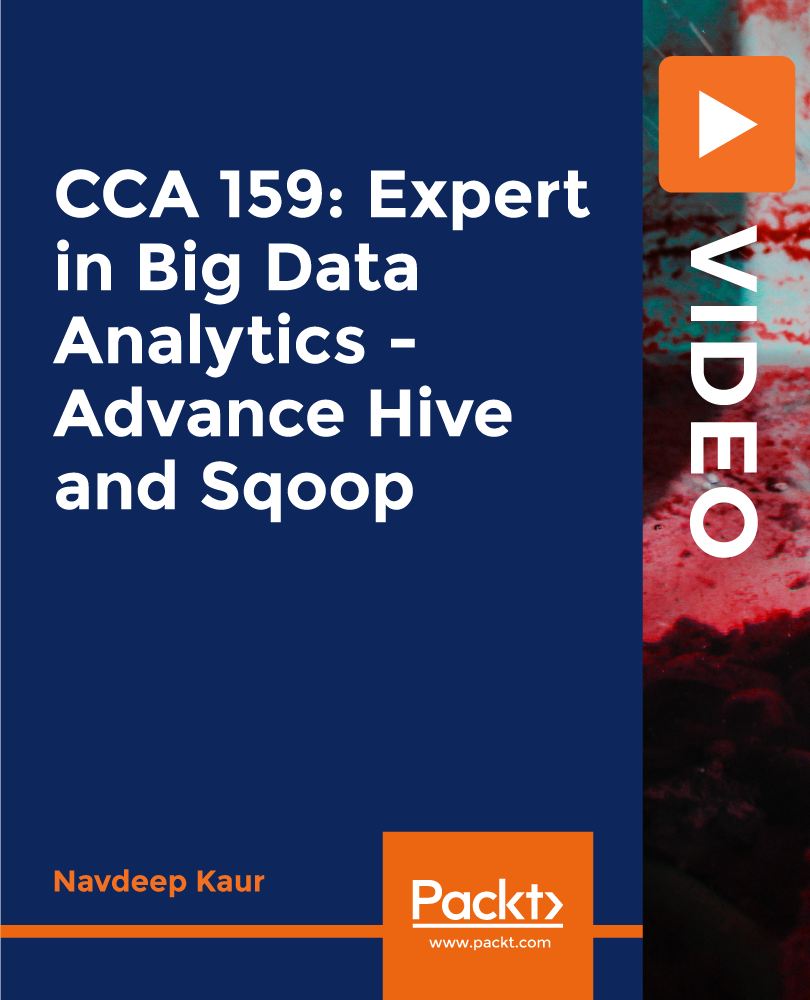
SC-100T00 Microsoft Cybersecurity Architect
By Nexus Human
Duration 4 Days 24 CPD hours This course is intended for This course is for experienced cloud security engineers who have taken a previous certification in the security, compliance and identity portfolio. Specifically, students should have advanced experience and knowledge in a wide range of security engineering areas, including identity and access, platform protection, security operations, securing data, and securing applications. They should also have experience with hybrid and cloud implementations. Beginning students should instead take the course SC-900: Microsoft Security, Compliance, and Identity Fundamentals. This is an advanced, expert-level course. Although not required to attend, students are strongly encouraged to have taken and passed another associate level certification in the security, compliance and identity portfolio (such as AZ-500, SC-200 or SC-300) before attending this class. This course prepares students with the expertise to design and evaluate cybersecurity strategies in the following areas: Zero Trust, Governance Risk Compliance (GRC), security operations (SecOps), and data and applications. Students will also learn how to design and architect solutions using zero trust principles and specify security requirements for cloud infrastructure in different service models (SaaS, PaaS, IaaS). Prerequisites Highly recommended to have attended and passed one of the associate level certifications in the security, compliance and identity portfolio (such as AZ-500T00 Microsoft Azure Security Technologies, SC-200T00: Microsoft Security Operations Analyst, or SC-300T00: Microsoft Identity and Access Administrator.) Advanced experience and knowledge in identity and access, platform protection, security operations, securing data and securing applications. Experience with hybrid and cloud implementations. 1 - Introduction to Zero Trust and best practice frameworks Zero Trust initiatives Zero Trust technology pillars part 1 Zero Trust technology pillars part 2 2 - Design solutions that align with the Cloud Adoption Framework (CAF) and Well-Architected Framework (WAF) Define a security strategy Cloud Adoption Framework secure methodology Design security with Azure Landing Zones The Well-Architected Framework security pillar 3 - Design solutions that align with the Microsoft Cybersecurity Reference Architecture (MCRA) and Microsoft cloud security benchmark (MCSB) Design solutions with best practices for capabilities and controls Design solutions with best practices for attack protection 4 - Design a resiliency strategy for common cyberthreats like ransomware Common cyberthreats and attack patterns Support business resiliency Ransomware protection Configurations for secure backup and restore Security updates 5 - Case study: Design solutions that align with security best practices and priorities Case study description Case study answers Conceptual walkthrough Technical walkthrough 6 - Design solutions for regulatory compliance Translate compliance requirements into a security solution Address compliance requirements with Microsoft Purview Address privacy requirements with Microsoft Priva Address security and compliance requirements with Azure policy Evaluate infrastructure compliance with Defender for Cloud 7 - Design solutions for identity and access management Design cloud, hybrid and multicloud access strategies (including Azure AD) Design a solution for external identities Design modern authentication and authorization strategies Align conditional access and Zero Trust Specify requirements to secure Active Directory Domain Services (AD DS) Design a solution to manage secrets, keys, and certificates 8 - Design solutions for securing privileged access The enterprise access model Design identity governance solutions Design a solution to secure tenant administration Design a solution for cloud infrastructure entitlement management (CIEM) Design a solution for privileged access workstations and bastion services 9 - Design solutions for security operations Design security operations capabilities in hybrid and multicloud environments Design centralized logging and auditing Design security information and event management (SIEM) solutions Design solutions for detection and response Design a solution for security orchestration, automation, and response (SOAR) Design security workflows Design threat detection coverage 10 - Case study: Design security operations, identity and compliance capabilities Case study description Case study answers Conceptual walkthrough Technical walkthrough 11 - Design solutions for securing Microsoft 365 Evaluate security posture for collaboration and productivity workloads Design a Microsoft 365 Defender solution Design configurations and operational practices for Microsoft 365 12 - Design solutions for securing applications Design and implement standards to secure application development Evaluate security posture of existing application portfolios Evaluate application threats with threat modeling Design security lifecycle strategy for applications Secure access for workload identities Design a solution for API management and security Design a solution for secure access to applications 13 - Design solutions for securing an organization's data Design a solution for data discovery and classification using Microsoft Purview Design a solution for data protection Design data security for Azure workloads Design security for Azure Storage Design a security solution with Microsoft Defender for SQL and Microsoft Defender for Storage 14 - Case study: Design security solutions for applications and data Case study description Case study answers Conceptual walkthrough Technical walkthrough 15 - Specify requirements for securing SaaS, PaaS, and IaaS services Specify security baselines for SaaS, PaaS, and IaaS services Specify security requirements for web workloads Specify security requirements for containers and container orchestration 16 - Design solutions for security posture management in hybrid and multicloud environments Evaluate security posture by using Microsoft Cloud Security Benchmark Design integrated posture management and workload protection Evaluate security posture by using Microsoft Defender for Cloud Posture evaluation with Microsoft Defender for Cloud secure score Design cloud workload protection with Microsoft Defender for Cloud Integrate hybrid and multicloud environments with Azure Arc Design a solution for external attack surface management 17 - Design solutions for securing server and client endpoints Specify server security requirements Specify requirements for mobile devices and clients Specify internet of things (IoT) and embedded device security requirements Secure operational technology (OT) and industrial control systems (ICS) with Microsoft Defender for IoT Specify security baselines for server and client endpoints Design a solution for secure remote access 18 - Design solutions for network security Design solutions for network segmentation Design solutions for traffic filtering with network security groups Design solutions for network posture management Design solutions for network monitoring 19 - Case study: Design security solutions for infrastructure Case study description Case study answers Conceptual walkthrough Technical walkthrough Additional course details: Nexus Humans SC-100T00 Microsoft Cybersecurity Architect training program is a workshop that presents an invigorating mix of sessions, lessons, and masterclasses meticulously crafted to propel your learning expedition forward. This immersive bootcamp-style experience boasts interactive lectures, hands-on labs, and collaborative hackathons, all strategically designed to fortify fundamental concepts. Guided by seasoned coaches, each session offers priceless insights and practical skills crucial for honing your expertise. Whether you're stepping into the realm of professional skills or a seasoned professional, this comprehensive course ensures you're equipped with the knowledge and prowess necessary for success. While we feel this is the best course for the SC-100T00 Microsoft Cybersecurity Architect course and one of our Top 10 we encourage you to read the course outline to make sure it is the right content for you. Additionally, private sessions, closed classes or dedicated events are available both live online and at our training centres in Dublin and London, as well as at your offices anywhere in the UK, Ireland or across EMEA.

Plumber: Plumbing Training
By Imperial Academy
Level 5 QLS Endorsed Diploma | FREE 2 CPD Courses | FREE Cademy Certificate | Lifetime Access | Tutor Support

VMware Horizon 8: Deploy and Manage
By Nexus Human
Duration 5 Days 30 CPD hours This course is intended for Operators, administrators, and architects for VMware Horizon should enroll in this course. These individuals are responsible for the creation, maintenance, and or delivery of remote and virtual desktop services. Additional duties can include the implementation, support, and administration of an organization's end-user computing infrastructure. Overview By the end of the course, you should be able to meet the following objectives: Recognize the features and benefits of Horizon Use VMware vSphere to create VMs to be used as desktops for Horizon Create and optimize Windows VMs to create Horizon desktops Install and configure Horizon Agent on Horizon desktop Configure and manage the VMware Horizon Client⢠systems and connect the client to a VMware Horizon desktop Configure, manage, and entitle desktop pools of full VMs Configure, manage, and entitle pools of instant-clone desktops Create and use Remote Desktop Services (RDS) desktops and application pools Monitor the Horizon environment using Horizon Console Dashboard and Horizon Help Desk Tool Identify Horizon Connection Server installation, architecture, and requirements. Describe the authentication and certification options for a Horizon environment Recognize the integration process and benefits of VMware Workspace ONE Access⢠and Horizon 8 Discuss performance and scalability options available in Horizon 8 Describe different security options for the Horizon environment VMware Horizon 8: Deploy and Manage is a five-day combination course of VMware Horizon 8: Skills for Virtual Desktop Management & VMware Horizon 8: Infrastructure Administration. This training collection gives you the hands-on skills to deliver virtual desktops and applications through a single virtual desktop infrastructure platform. You will build on your skills in configuring and managing VMware Horizon© 8 through a combination of lecture and hands-on labs. You learn how to configure and deploy pools of virtual machines and how to provide a customized desktop environment to end-users. Additionally, you will learn how to install and configure a virtual desktop infrastructure platform. You learn how to install and configure VMware Horizon© Connection Server?, VMware Unified Access Gateway?, how to configure a load balancer for use with Horizon, and how to establish Cloud Pod Architecture. Course Introduction Introductions and course logistics Course objectives Introduction to VMware Horizon Recognize the features and benefits of Horizon Describe the conceptual and logical architecture of Horizon Introduction to Use Case Define a use case for your virtual desktop and application infrastructure Convert customer requirements to use-case attributes vSphere for Horizon 8 Explain basic virtualization concepts Use VMware vSphere© Client? to access your Center Server system and VMware ESXi? hosts Create, provision, and remove a virtual machine VMware Horizon Desktops Create a Windows and a Linux virtual machine using vSphere Optimize and prepare Windows and Linux virtual machines to set up Horizon desktop VMs VMware Horizon Agents Outline the configuration choices when installing Horizon Agent on Windows and Linux virtual machines Create a gold master for Windows Horizon desktops VMware Horizon Pools Identify the steps to set up a template for desktop pool deployment List the steps to add desktops to the VMware Horizon© Connection Server? inventory Compare dedicated-assignment and floating-assignment pools Outline the steps to create an automated pool Define user entitlement Explain the hierarchy of global, pool-level, and user-level policies VMware Horizon Client Options Describe the different clients and their benefits Access Horizon desktop using various Horizon clients and HTML Configure integrated printing, USB redirection, and the shared folders option Configure session collaboration and media optimization for Microsoft Teams Creating and Managing Instant-Clone Desktop Pools List the advantages of instant clones Explain the provisioning technology used for instant clone desktop pools Set up an automated pool of instant clones Push updated images to instant clone desktop pools Creating RDS Desktop and Application Pools Explain the difference between an RDS desktop pool and an automated pool Compare and contrast an RDS session host pool, a farm, and an application pool Create an RDS desktop pool and an application pool Access RDS desktops and application from Horizon Client Use the instant clone technology to automate the build-out of RDSH farms Configure load-balancing for RDSHs on a farm Monitoring VMware Horizon Monitor the status of the Horizon components using the Horizon Administrator console dashboard Monitor desktop sessions using the HelpDesk tool Course Introduction Introductions and course logistics Course objectives Horizon Connection Server Recognize VMware Horizon reference architecture Identify the Horizon Connection Server supported features Identify the recommended system requirements for Horizon Connection Server Configure the Horizon event database Outline the steps for the initial configuration of Horizon Connection Server Discuss the ADAM database as a critical component of Horizon Connection Server installation Authentication and Certificates Compare the authentication options that Horizon Connection Server supports Describe the Smartcard authentication options that Horizon Connection Server supports Outline the steps to create a Horizon administrator and custom roles Describe the roles available in a Horizon environment Explain the role that certificates play for Horizon Connection Server Install and configure certificates for Horizon Connection Server Install and configure True SSO in a Horizon environment Workspace ONE Access & Virtual Application Management Recognize the features and benefits of Workspace ONE Access Recognize the Workspace ONE Access console features Explain identity management in Workspace ONE Access Explain access management in Workspace ONE Access Describe the Workspace ONE Access directory integration Describe the Workspace ONE Access directory integration Deploy virtual applications with Workspace services Horizon Protocols Compare the remote display protocols that are available in VMware Horizon Describe the BLAST Display Protocol Codecs Describe BLAST and PCoIP ADMX GPO common configurations Graphic Cards Describe the 3D rendering options available in Horizon 8 Compare vSGA and vDGA List the steps to configure graphics cards for use in a VMware Horizon environment Horizon Scalability Describe the purpose of a replica connection server Explain how multiple Horizon Connection Server instances in a pod maintain synchronization Explain Horizon Cloud Pod Architecture LDAP replication and VIPA Explain Horizon Cloud Pod Architecture scalability options Horizon Security Explain concepts relevant to secure Horizon connections Describe how to restrict Horizon connections. Discuss the benefits of using Unified Access Gateway List the two-factor authentication options that are supported by Unified Access Gateway List Unified Access Gateway firewall rules Describe the situation in which you might deploy Unified Access Gateway instances with one, two, or three network interfaces Additional course details:Notes Delivery by TDSynex, Exit Certified and New Horizons an VMware Authorised Training Centre (VATC) Nexus Humans VMware Horizon 8: Deploy and Manage training program is a workshop that presents an invigorating mix of sessions, lessons, and masterclasses meticulously crafted to propel your learning expedition forward. This immersive bootcamp-style experience boasts interactive lectures, hands-on labs, and collaborative hackathons, all strategically designed to fortify fundamental concepts. Guided by seasoned coaches, each session offers priceless insights and practical skills crucial for honing your expertise. Whether you're stepping into the realm of professional skills or a seasoned professional, this comprehensive course ensures you're equipped with the knowledge and prowess necessary for success. While we feel this is the best course for the VMware Horizon 8: Deploy and Manage course and one of our Top 10 we encourage you to read the course outline to make sure it is the right content for you. Additionally, private sessions, closed classes or dedicated events are available both live online and at our training centres in Dublin and London, as well as at your offices anywhere in the UK, Ireland or across EMEA.

VMware vSphere: Fast Track [v7.0]
By Nexus Human
Duration 5 Days 30 CPD hours This course is intended for System administrators System engineers Overview By the end of the course, you should be able to meet the following objectives: Describe the software-defined data center (SDDC) Explain the vSphere components and their function in the infrastructure Install and configure VMware ESXi⢠hosts Deploy and configure VMware vCenter Server Appliance⢠Use VMware vSphere Client⢠to manage the vCenter Server inventory and the vCenter Server configuration Manage, monitor, back up, and protect vCenter Server Appliance Create virtual networks with vSphere standard switches Describe the storage technologies supported by vSphere Configure virtual storage using iSCSI and NFS storage Create and manage VMware vSphere VMFS datastores Use the vSphere Client to create virtual machines, templates, clones, and snapshots Create a content library and deploy virtual machines from templates in the library Manage virtual machine resource use and manage resource pools Migrate virtual machines with VMware vSphere vMotion and VMware vSphere Storage vMotion Create and manage a vSphere cluster that is enabled with VMware vSphere High Availability and VMware vSphere Distributed Resource Scheduler⢠Create virtual networks with VMware vSphere Distributed Switch⢠and enable distributed switch features Discuss solutions for managing the vSphere life cycle Use VMware vSphere Lifecycle Manager⢠to apply patches and perform upgrades to ESXi hosts and virtual machines Use host profiles to manage ESXi configuration compliance Describe how vSphere storage APIs help storage systems integrate with vSphere Configure and use virtual machine storage policies Discuss the purpose and capabilities of VMware vSphere with Kubernetes and how it fits into the VMware Tanzu⢠portfolio This five-day, intensive course takes you from introductory to advanced VMware vSphere© 7 management skills. Building on the installation and configuration content from our best-selling course, you will also develop advanced skills needed to manage and maintain a highly available and scalable virtual infrastructure. Through a mix of lecture and hands-on labs, you will install, configure and manage vSphere 7. You will explore the features that build a foundation for a truly scalable infrastructure and discuss when and where these features have the greatest effect. This course prepares you to administer a vSphere infrastructure for an organization of any size using vSphere 7, which includes VMware ESXi? 7 and VMware vCenter Server© 7. Course Introduction Introductions and course logistics Course objectives Introduction to vSphere and the Software-Defined Data Center Explain basic virtualization concepts Describe how vSphere fits into the software-defined data center and the cloud infrastructure Explain how vSphere interacts with CPUs, memory, networks, and storage Recognize the user interfaces for accessing the vCenter Server system and ESXi hosts Use VMware Host Client? to access and manage ESXi host Virtual Machines Create and remove a virtual machine Provision a virtual machine with virtual devices Identify the files that make up a virtual machine Explain the importance of VMware Tools vCenter Server Describe the vCenter Server architecture Discuss how ESXi hosts communicate with vCenter Server Deploy and configure vCenter Server Appliance Use the vSphere Client to manage the vCenter Server inventory Add data center, organizational objects, and hosts to vCenter Server Use roles and permissions to enable users to access objects in the vCenter Server inventory Back up vCenter Server Appliance Monitor vCenter Server tasks, events, and appliance health Use vCenter Server High Availability to protect a vCenter Server Appliance Configuring and Managing Virtual Networks Create and manage standard switches Describe the virtual switch connection types Configure virtual switch security, traffic-shaping and load-balancing policies Compare vSphere distributed switches and standard switches Configuring and Managing Virtual Storage Identify storage protocols and storage device types Discuss ESXi hosts using iSCSI, NFS, and Fibre Channel storage Create and manage VMFS and NFS datastores Explain how multipathing works with iSCSI, NFS, and Fibre Channel storage Deploy virtual machines on a VMware vSAN? datastore Virtual Machine Management Use templates and cloning to deploy new virtual machines Modify and manage virtual machines Create a content library and deploy virtual machines from templates in the library Dynamically increase the size of a virtual disk Use customization specification files to customize a new virtual machine Perform vSphere vMotion and vSphere Storage vMotion migrations Create and manage virtual machine snapshots Examine the features and functions of VMware vSphere© Replication? Resource Management and Monitoring Discuss CPU and memory concepts in a virtualized environment Describe what over commitment of a resource means Describe methods for optimizing CPU and memory usage Use various tools to monitor resource use Create and use alarms to report certain conditions or events vSphere Clusters Describe options for making a vSphere environment highly available Explain the vSphere HA architecture Configure and manage a vSphere HA cluster Examine the features and functions of VMware vSphere© Fault Tolerance Configure a vSphere cluster using ESXi Cluster Quickstart Describe the functions of a vSphere DRS cluster Create a vSphere DRS cluster Network Scalability Configure and manage vSphere distributed switches Describe how VMware vSphere© Network I/O Control enhances performance Explain distributed switch features such as port mirroring and NetFlow vSphere Lifecycle Management Describe how VMware vSphere© Lifecycle Manager? works Use vSphere Lifecycle Manager to update ESXi hosts in a cluster Host and Management Scalability Use host profiles to manage ESXi configuration compliance Create and manage resource pools in a cluster Storage Scalability Explain why VMware vSphere© VMFS is a highperformance, scalable file system Explain VMware vSphere© Storage APIs - Array Integration, VMware vSphere© API for Storage Awareness?, and vSphere APIs for I/O Filtering Configure and assign virtual machine storage policies Create VMware vSAN? storage policies Configure VMware vSphere© Storage DRS? and VMware vSphere© Storage I/O Control Discuss vSphere support for NVMe and iSER Introduction to vSphere with Kubernetes Differentiate between containers and virtual machines Identify the parts of a container system Recognize the basic architecture of Kubernetes Describe a basic Kubernetes workflow Describe the purpose of vSphere with Kubernetes and how it fits into the VMware Tanzu portfolio Explain the vSphere with Kubernetes supervisor cluster Describe the Tanzu Kubernetes Grid service Additional course details:Notes Delivery by TDSynex, Exit Certified and New Horizons an VMware Authorised Training Centre (VATC) Nexus Humans VMware vSphere: Fast Track [v7.0] training program is a workshop that presents an invigorating mix of sessions, lessons, and masterclasses meticulously crafted to propel your learning expedition forward. This immersive bootcamp-style experience boasts interactive lectures, hands-on labs, and collaborative hackathons, all strategically designed to fortify fundamental concepts. Guided by seasoned coaches, each session offers priceless insights and practical skills crucial for honing your expertise. Whether you're stepping into the realm of professional skills or a seasoned professional, this comprehensive course ensures you're equipped with the knowledge and prowess necessary for success. While we feel this is the best course for the VMware vSphere: Fast Track [v7.0] course and one of our Top 10 we encourage you to read the course outline to make sure it is the right content for you. Additionally, private sessions, closed classes or dedicated events are available both live online and at our training centres in Dublin and London, as well as at your offices anywhere in the UK, Ireland or across EMEA.
![VMware vSphere: Fast Track [v7.0]](https://cademy-images-io.b-cdn.net/9dd9d42b-e7b9-4598-8d01-a30d0144ae51/4c81f130-71bf-4635-b7c6-375aff235529/original.png?width=3840)
Floating Liquefied Natural Gas (FLNG) – Design and Technology
By EnergyEdge - Training for a Sustainable Energy Future
Enhance your knowledge with EnergyEdge's course on Floating Liquefied Natural Gas (FLNG) design technology. Sign up now!

Search By Location
- Systems Courses in London
- Systems Courses in Birmingham
- Systems Courses in Glasgow
- Systems Courses in Liverpool
- Systems Courses in Bristol
- Systems Courses in Manchester
- Systems Courses in Sheffield
- Systems Courses in Leeds
- Systems Courses in Edinburgh
- Systems Courses in Leicester
- Systems Courses in Coventry
- Systems Courses in Bradford
- Systems Courses in Cardiff
- Systems Courses in Belfast
- Systems Courses in Nottingham