- Professional Development
- Medicine & Nursing
- Arts & Crafts
- Health & Wellbeing
- Personal Development
PV03: Drug Safety and Pharmacovigilance
By Zenosis
Drug safety monitoring and risk management are vitally important for medicinal product developers, licence holders and clinical investigators. In addition to their duty to protect public health, increasingly tight regulation and potentially massive payments to litigants provide strong incentives for pharmaceutical and biotechnology companies to ensure that they maintain efficient systems for drug safety / pharmacovigilance and that all staff are aware of the basic requirements. This course will provide them with an overview of the most important aspects of this discipline, both before and after marketing of products, especially as they apply in Europe and the USA.
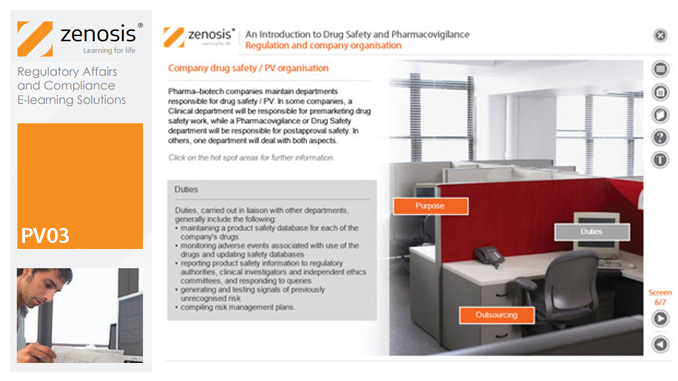
Automotive Engineering with Supercharger & Hybrid Vehicle Training - CPD Certified
4.7(47)By Academy for Health and Fitness
24-Hour Flash Sale! Prices Reduced Like Never Before!! As the world develops and adapts to new cutting-edge technologies, so does the automotive industry. The modern automotive industry requires a new breed of engineer who can take on this new challenge. With over 800,000 professionals already powering the UK's automotive sector, the revolution in supercharged and hybrid vehicles is not just creating ripples; it's setting the pace for a global transformation. This "Automotive Engineering with Supercharger & Hybrid Vehicle Training" bundle is your all-access pass to the forefront of vehicular technology. This comprehensive course bundle provides extensive insight into the realms of automotive engineering and vehicle technology. Starting with the basics of Onboard Diagnostics and Engine Lubrication Systems, the curriculum advances through Turbocharging and Supercharging techniques essential for high-performance vehicles. You'll dive deep into the mechanics of Electric and Hybrid Vehicles, including specialised training in Battery Management systems and Energy-efficient Motor solutions. Courses are Included in This Automotive Engineering Bundle: Course 01: Automotive Engineering: Onboard Diagnostics Course 02: Engine Lubricant System Training - Level 4 Course 03: Automotive Engineering: A complete course on Turbocharging Course 04: Supercharger Automobile Engineering Course 05: Electric Vehicle Battery Management System Course 06: Hybrid Vehicle Expert Training Course 07: Energy Saving in Electric Motors Course 08: Rotating Machines Course 09: Heating, Ventilation & Air Conditioning (HVAC) Technician Course 10: Renewable Energy: Solar Course 11: Mechanical Engineering Course 12: Engineering Mechanics Course for Beginners Course 13: Crack Your Mechanical Engineer Interview Course 14: HVAC Basics and Load Calculation Masterclass Course 15: Workshop Technology: Machine Shop Theory Course 16: Solidworks: Beginner to Advanced Course 17: Intermediate Solidworks Course Course 18: Solidworks Foundation Training Course 19: Domestic Appliance Repairing Course Course 20: Large Goods Vehicle (LGV) The automotive industry is evolving, and so should your skills. By enrolling in the "Automotive Engineering with Supercharger & Hybrid Vehicle Training" bundle, you position yourself at the forefront of vehicular innovation and sustainability. Ignite your passion for automotive technology-enrol today and start steering your professional path towards tomorrow's horizons! Learning Outcomes Diagnose and repair basic automotive systems using Onboard Diagnostics Understand engine lubrication systems and maintenance Apply engineering mechanics principles to automotive design Design turbocharger systems for improved engine performance Install and tune supercharger systems on automotive engines Troubleshoot issues with hybrid vehicle power and battery systems Calculate HVAC loads and design systems for vehicle interiors Use CAD software like SolidWorks for automotive design and prototyping But that's not all. With our Automotive Engineering exclusive bundle, you will geta PDF Certificate, Hard Copy Certificate, PDF Transcript and Digital Student ID Card (worth £50) Absolutely FREE. Why Prefer this Course? Get a Free CPD Accredited Certificate upon completion of the course Get a Free Student ID Card with this training program (£10 postal charge will be applicable for international delivery) The course is Affordable and Simple to understand Get Lifetime Access to the course materials The training program comes with 24/7 Tutor Support Start your learning journey straight away! Moreover, this diploma offers learners the opportunity to acquire skills that are highly valued in the field of Automotive Engineering. With this Certification, graduates are better positioned to pursue career advancement and higher responsibilities within the Automotive Engineering setting. The skills and knowledge gained from this course will enable learners to make meaningful contributions to Automotive Engineering-related fields, impacting their Automotive Engineering experiences and long-term development. Course Curriculum Course 01: Automotive Engineering: Onboard Diagnostics Module 01: Introduction Module 02: Brief history & Basic working of OBD Module 03: Onboard diagnostic apps Module 04: Exhaust gas-Diagnostics Module 05: APPS on Onboard Diagnostics Module 06: Engine -Diagnostics Module 07: Diagnostics-spark plug Module 08: Diagnostics- Fuel injection Module 09: Diagnosis -Lubrication Course 02: Engine Lubricant System Training - Level 4 Module 01: Introduction Module 02: Contents Module 03: Oil Filters and Types Module 04: Lube Oil Coolers & Types Module 05: Basic Working of the Lubrication System Module 06: Properties and Additives Module 07: Designations of Lube Oils Module 08: Oil Analysis and Interpretation Module 09: Lubricating Circuit Problems Course 03: Course 03: Automotive Engineering: A complete course on Turbocharging Module 01: Trainer Introduction Module 02: Brief History of Turbocharger & Basic Working Module 03: Advantages of Turbocharged Engines over Naturally Aspirated Engines Module 04: Types of Intercoolers and their functions Module 05: A/R ratio & Turbolag Module 06: Classification of Turbochargers Part A Module 07: Classification of Turbochargers Part B Module 08: Classification of Turbochargers Part C Module 09: Turbo Mapping & reading compressor map Module 10: Field Failures & Corrective Actions =========>>>>> And 17 More Courses <<<<<========= How will I get my Certificate? After successfully completing the course, you will be able to order your Certificates as proof of your achievement. PDF Certificate: Free (Previously it was £12.99*20 = £260) CPD Hard Copy Certificate: Free (For The First Course: Previously it was £29.99) CPD 200 CPD hours / points Accredited by CPD Quality Standards Who is this course for? Anyone interested in learning more about the topic is advised to take this bundle. This bundle is ideal for: Aspiring automotive engineers Mechanical engineering students Vehicle designers Hybrid technology enthusiasts Workshop employees Career-changing professionals Requirements You will not need any prior background or expertise to enrol in this course. Career path After completing this bundle, you are to start your career or begin the next phase of your career. Automotive Engineer: £28,000 - £50,000 Mechanical Engineer: £30,000 - £55,000 Hybrid Systems Designer: £35,000 - £60,000 Electric Vehicle Specialist: £32,000 - £57,000 HVAC Technician: £25,000 - £40,000 Renewable Energy Engineer: £32,000 - £60,000 Certificates CPD Accredited Digital Certificate Digital certificate - Included Upon passing the Course, you need to order a Digital Certificate for each of the courses inside this bundle as proof of your new skills that are accredited by CPD QS for Free. CPD Accredited Hard Copy Certificate Hard copy certificate - Included If you are an international student, then you have to pay an additional 10 GBP for each certificate as an international delivery charge.

AutoCAD Training Course for Electrical
By ATL Autocad Training London
Exclusive to AutoCAD subscribers, the AutoCAD Electrical toolset simplifies electrical system creation. Click here for more info: Website Our course provides a strong foundation in 2D electrical design, covering essential tools. Flexible one-on-one sessions from 9 a.m. to 7 p.m., Monday to Saturday. Call 02077202581 or book online. The 16-hour course offers flexibility, divide hours across days. Benefit from individualized attention and tailored content. Enroll for in-person or Zoom sessions to excel in AutoCAD Electrical. AutoCAD Electrical Course Content: Introduction to AutoCAD Electrical Software: Overview and features of AutoCAD Electrical Understanding the software interface and tools Project file structure and management Layout and Navigation: Navigating the AutoCAD Electrical workspace Creating new project files and using attribute editors Understanding WDD, WDX, and WDF project files Exploring the Project Manager interface and attribute editors Electrical Diagram Drawing: Numbering and titling wires in diagrams Labelling components Utilizing diagram symbol libraries Creating and editing Electrical Control Circuits (ECC) Component dialog box and Circuit Scale dialog box Introduction to Programmable Logic Controllers (PLCs) and Integrated Systems: PLC Symbols and Concepts Inserting Programmable Logic Controllers (PLCs) into diagrams Adding PLC Units to diagrams Working with PLC Input and Output points and circuits Understanding PLC-based classification Using the Spreadsheet to PLC Input and Output Points utility Custom and Bespoke Symbols: Creating custom symbols for Switches, Wires, Contactors, Motors, Transformers, etc. Specifying symbol conventions and standards Offline and online usage of AutoCAD Electrical databases Drawing for Terminals and Plans: Implementing Terminal symbols in diagrams Handling terminal plans and locations Working with compound level terminals and locations Utilizing the Component command for single and multiple components Managing Jumpers and wiring Modifying Terminal Strips and Dual In-Line Packages (DIP) Understanding DIN Rail, Electrical Enclosure, Circuit Breakers, and Electrical Equipment Generating PDFs and Reports: Exporting drawings to PDF format Organizing report templates Automating the generation of reports Creating Electrical Audit Reports This AutoCAD Electrical course provides comprehensive knowledge of the software, focusing on electrical diagram drawing, symbol creation, PLC integration, terminal planning, and report generation. Participants will gain the skills needed to efficiently design electrical systems using AutoCAD Electrical software. Upon completion, participants will proficiently use AutoCAD Electrical to create precise electrical diagrams, integrate PLCs, design custom symbols, plan terminals, and generate reports efficiently. They will possess the skills needed to confidently design electrical systems and enhance their expertise in electrical design and drawing. AutoCAD Electrical Training Course: Master precision in specialized electrical design skills. Optimize your design process with streamlined workflows. Ensure compliance with industry standards consistently. Boost productivity in electrical design tasks. Facilitate seamless collaboration with fellow professionals. Benefit from recorded lessons for convenient review. Enjoy continuous support with lifetime email assistance. Unleash the complete power of AutoCAD for your electrical design needs. Enroll today and craft precise, professional electrical drawings confidently. Select between in-person and live online sessions to suit your preference. Flexible Evening Sessions: Learn AutoCAD at your own pace with evening sessions designed for busy individuals. Boost your career opportunities in computer-aided design. Comprehensive Skill Development: Gain a strong foundation in AutoCAD's core features and advance to 3D modeling and rendering techniques, enhancing your design capabilities. Industry-Standard Knowledge: Become proficient in AutoCAD, a widely used CAD software in architecture, engineering, and construction fields, making you highly sought after by employers. Practical Application: Apply AutoCAD skills to real-world design scenarios, creating detailed plans for professional projects in architecture, engineering, and mechanical fields. Recorded Lessons for Review: Access lesson recordings to reinforce learning and review specific topics or techniques whenever needed. Lifetime Email Support: Enjoy ongoing support with lifetime email assistance, even after completing the course, for guidance and clarification.

C204- WEATHERTIGHTESS AND TESTING (1/2 DAY)
By CWCT
Outline: This course is intended to provide an introduction to the methods of test (both laboratory-based and on-site) that are used to assess primary performance and installation requirements of different kinds of cladding and glazing system used on modern buildings, and to identify key British, European and CWCT standards and guides relevant to those tests. NOTE: The material for this course is based on previous MTCP and CWDC courses. Target audience: This course is aimed at those who require, specify or witness testing of modern façade systems, as well as those whose products or installations are likely to require testing. Learning objectives: Understand why testing may be carried and what tests are available, Understand how built-up walls and glazed systems are tested for weathertightness in the laboratory, Understand how built-up walls and glazed systems are tested for weathertightness in on site, Appreciate the importance of appropriate test samples, Appreciate the importance of whole building air leakage testing. Assessment: Assessment will be via a series of multiple-choice questions following the course, The assessment is timed and must be passed in order to receive a CPD certificate for the course, If the assessment is failed, one re-take will be permitted. Prerequisites: None, although C201 Introduction to contemporary cladding and façade systems is recommended. Course availability: 23 September - 20 October 2024 Lecture time: 1/2 day Price: Member price Non-Member price £90 + VAT £180 + VAT

Lean Six Sigma Green Belt Certification Program: Virtual In-House Training
By IIL Europe Ltd
Lean Six Sigma Green Belt Certification Program: Virtual In-House Training This learning series is designed to enable participants to fulfill the important role of a Lean Six Sigma Green Belt and to incorporate the Lean Six Sigma mindset into their leadership skills. Green Belt is not just a role, it is also a competency required for leadership positions at many top companies. This learning series is designed to enable participants to fulfill the important role of a Lean Six Sigma Green Belt and to incorporate the Lean Six Sigma mindset into their leadership skills. With a real-world project focus, the series will teach the fundamental methodology, tools, and techniques of the Define, Measure, Analyze, Improve and Control Process Improvement Methodology. This course is delivered through sixteen 3-hour online sessions. What you Will Learn At the end of this program, you will be able to: Identify strategies for effectively leading high performing process improvement teams Analyze whether projects align with business strategy Apply process improvement methodologies to DMAIC steps, based on real world scenarios Explain ways to appropriately respond to process variation Distinguish among best practice problem solving methodologies Evaluate and effectively communicate data-driven decisions, based on real world scenarios Introduction Lean Six Sigma & quality The vision The methodologies The metric Project Selection Why Projects Random idea generation Targeted idea generation CTQs (Critical to Quality) & projects Project screening criteria Quick improvements Introduction to Define Project Planning Developing the core charter Developing a project charter Facilitation Process Management Business process management Top-down process mapping Voice of the Customer Voice of Customer Stakeholder analysis Communication planning Kicking off the project Define Summary Introduction to Measure Data Collection Fact-based decision making Data sampling Operations definitions Data collection plan Measurement system analysis Graphical Statistics for Continuous Data Meet Six SigmaXL Graphical & statistical tools Data stratification Graphical Statistics for Discrete Data Pareto analysis Dot plots Plotting data over time: Looking for patterns Variation Concepts Variation is reality Special Cause and Common Cause variation Example of standard business reporting Individuals Control Chart Process Capability Genesis of process capability Calculating the metrics of Six Sigma Yield metrics: Measuring process efficiency Cost of Poor Quality The Cost of Poor Quality (COPQ) Cost of Quality categories Calculating the Cost of Poor Quality Measure Summary Introduction to Analyze Process Analysis Introduction to process analysis Value-added analysis Cycle time analysis WIP & pull systems Analyzing bottlenecks and constraints Cause & Effect Analysis Fishbone/Ishikawa diagram 5-Whys analysis Graphical & statistical tools Advanced Analysis Why use hypothesis rests? Hypothesis tests Correlation and regression analysis Analyze Summary Introduction to Improve Solutions Creativity techniques Generating alternative solutions Solution selection techniques Introduction to Design of Experiments Introduction to DOE DOE activity Error Proofing Failure mode & effect analysis Poka-Yoke Project Management Fundamentals Successful teams Project roles Conflict management Standardization Standardization The Visual Workplace 5S Piloting & Verifying Results What is a pilot? Evaluating results Improve Summary Introduction to Control Statistical Process Control Review of Special & Common Cause variation Review of Individual Control Chart P-Chart for discrete proportion data Transition Planning Control plan Project closure Control Summary Summary and Next Steps

Classroom based, instructor led workshop with proctor at home exam. The lab-intensive Certified SOC Analyst (CSA) program emphasizes the holistic approach to deliver the advanced knowledge of how to identify, validate and defend against cyber-attacks.

Automating Image Creation with HashiCorp Packer for DevOps
By Packt
This is a comprehensive course for using HashiCorp Packer in your organization. The course teaches you about using HCL2 to create your Packer templates, the new standard moving forward. Explore the core HashiCorp Packer components and access hands-on labs you can perform in your environment.

Car Restoration and Hybrid Vehicle Expert Training - QLS Endorsed
By Imperial Academy
Level 3 & 4 Endorsed Diploma | QLS Hard Copy Certificate Included | Plus 5 CPD Courses | Lifetime Access

MySQL foundation training course description The MySQL foundation course covers the basics of the SQL language as implemented by MySQL. The course is designed to give delegates practical experience in writing SQL statements using the MySQL client program and MySQL Workbench. The basic SQL statements, including the use of SQL functions and the basic table and view handling statements are introduced. What will you learn Create, alter and drop a MySQL database. Write SQL statements. Use SQL expressions and functions. Create and alter tables, indexes and views. Use transactions. Grant and revoke access privileges. Export and import data. MySQL foundation training course details Who will benefit: Anyone who needs to access and work with a MySQL Database. Prerequisites: An understanding of databases and exposure to information technology in general would be useful. Duration 3 days MySQL foundation training course contents Database concepts What is a database? database management systems, tables, rows and columns, indexes, primary keys, unique constraints and foreign keys, client-server architecture, supported data types, storage engines and table types, Information_Schema and MySQL Databases. Hands on using a database. Using the MySQL client What is the MySQL client? getting started and logging in, selecting a database, client commands, entering and executing SQL statements, retrieving previous commands, creating, editing and executing SQL files, redirecting output into a file, command line execution of MySQL scripts. Hands on Using the MySQL client. Basic SELECT The SQL SELECT statement, case sensitivity, quotes, statement terminator, syntax conventions, SELECT clause, FROM clause, conditions and the WHERE clause, logical operators, ORDER BY clause, column aliases, arithmetic expressions, precedence of operators. Hands on querying the sample database. LIMIT, UNION and AGGREGATE functions The LIMIT clause, UNION, UNION ALL, aggregate functions, GROUP BY clause, using Rollup with GROUP BY, HAVING clause. Hands on using limit, union and aggregate functions. Subqueries and joins Subqueries, cartesian products, table aliases, natural joins, join using, join on, multi-table joins. Hands on using subqueries and joins. Numeric and character functions Function types, testing functions, numeric functions character functions. Hands on using numeric and character functions. Data, time and other functions Date and time column types, date and time formats, Date format function, functions to return date time, functions to extract components from date time, date time arithmetic, miscellaneous functions. Hands on using date, time and other functions. Databases and tables Creating a database, selecting a database, creating tables, Auto_increment, show create table, column operations, constraint operations, copying tables, renaming tables, changing engine for tables, dropping tables, temporary tables. Hands on maintaining databases and tables. Indexes and views What is an index? creating an index, reviewing indexes, dropping indexes, what is a view? creating views, view restrictions, dropping views. Hands on maintaining indexes and views. Managing data Inserting rows, replacing rows, updating rows, deleting rows, Truncate statement, The COMMIT and ROLLBACK commands, savepoints, implicit commits. Hands on managing data. Access control Creating users, renaming users, dropping users, granting privileges, revoking privileges. Hands on creating users, granting and revoking. Import and export Exporting using SQL, importing using SQL, exporting from the command line, importing from the command line. Hands on export and import data.

