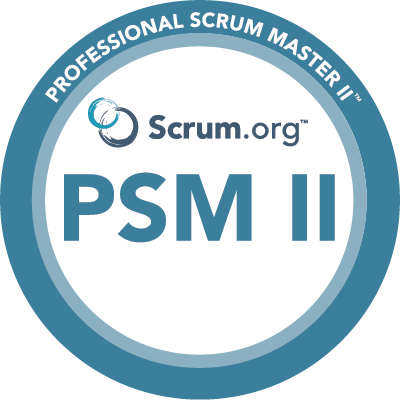- Professional Development
- Medicine & Nursing
- Arts & Crafts
- Health & Wellbeing
- Personal Development
A-Level Politics Distance Learning Course by Oxbridge
By Oxbridge
Politics permeates every facet of our existence, from the choices we make, to the laws we abide by and the governance systems we live under. This A-Level Politics course from Oxbridge provides a thorough grounding in UK and US political principles and systems, ranging from public votes and party leadership to the reform of healthcare, economy, and education. Delve into the multifaceted nature of the UK's governmental systems and political parties, and gain an in-depth understanding of how elections function, including voting behaviour, referendums, and underlying ideologies shaping governmental decisions. Extend your knowledge across the Atlantic, learning about key facets of US politics, institutional relations, and contrasting ideologies, discerning the disparities between UK and US systems. This course is designed to enhance your research, analysis, and reasoning skills, enriching your ability to interpret intricate ideas, formulate cogent arguments and critically evaluate. It's an excellent stepping stone if you're eyeing higher education, law sector, banking, insurance, property or consulting careers. Our distance learning course aligns with the latest AQA A-Level Politics syllabus, specifically tailored for online, self-paced study. You'll enjoy unlimited tutor support, a clear induction, and meticulously structured assignments to aid you in acquiring the skills and knowledge required for exam success. UK-based students will have guaranteed access to one of our exam centres. Experience a multitude of benefits, including: A state-of-the-art course, written to the latest specification with dynamic and engaging content. Fast track is available on this course (for exams in 2022). Access to our network of partnership exam centres (guaranteed exam venue). Unlimited tutor support – Your tutor will help you create a study plan and support you throughout. Exam pass guarantee (We’ll offer continued support to your next exam if you don't pass the first time). A-Level Politics augments your understanding of politics and the intricate interrelationships among political ideas, institutions, and processes. About the awarding body Awarding body: AQA Our course code: X918 Qualification code: 7152 AQA qualifications enjoy international recognition, being taught in 30 countries around the globe. They are highly valued by employers and universities, facilitating students to progress to the next stages of their lives. AQA qualifications cater to a wide range of abilities and include GCSEs, IGCSEs, and A-levels. ⏱ Study Hours Allocate between 250 and 300 hours for study time, plus additional time for completing assignments. 👩🏫 Study Method Our interactive online learning platform delivers the course. However, if you prefer, you can print the learning materials. The learning resources are diverse, including videos, quizzes, and interactive activities. 📆 Course Duration On enrolment, you'll have up to two years to complete your study and exams, with unlimited tutor support throughout this period. 📋 Assessment Enrol now for exams from Summer 2022. Three standard A-Level written exams are required: Paper 1: 2 hours, 33.3% of A-Level, 77 marks. Paper 2: 2 hours, 33.3% of A-Level, 77 marks. Paper 3: 2 hours, 33.3% of A-Level, 77 marks. Exams involve a mix of short and long-answer questions and extended response questions. We also provide an exam pass guarantee. If you don't pass the first time, we'll offer free support for your next exams. Assignments Throughout the course, you'll complete several assignments. While these don't contribute to your final grade, they give you a chance to receive feedback and monitor your progress. They can also be used to predict grades if required. 👩🎓 Course Outcomes Upon successful completion of this distance learning course, you'll receive an A-Level certificate in Politics, issued by AQA. This certificate is identical to those awarded to students at any other school, college, or university in the UK. Our selected syllabus (7152) is best suited to distance learning, and we believe it provides the greatest chance of success. ℹ️ Additional Information Difficulty - Level 3 Entry requirements - A GCSE or equivalent in History is recommended for this course. UCAS Points - 56 Course Content: The course content is vast and captivating, covering everything from the UK's government, politics, and constitution, the role of pressure groups, the history of the European Union, to the US government structure, the civil rights movement, and the contrast between UK and US political systems. You'll also study the core ideologies, including Liberalism, Conservatism, and Socialism, and their various forms. The course concludes with a detailed look at other shaping ideologies such as Nationalism, Feminism, Multiculturalism, Anarchism, and Ecologism.

This award introduces the critical concepts associated with AI and explores its relationship with the systems and processes that make up the digital ecosystem. It explores how AI can empower organisations to utilise Big Data through the use of Business Analysis and Machine Learning, and encourages candidates to consider a future vision of the world that is powered by AI.

OTHM Level 3 Foundation Diploma in Information Technology
By School of Business and Technology London
Getting Started The OTHM Level 3 Foundation Diploma in Information Technology aims to provide learners with the competencies and understanding necessary for a career in the IT industry or to advance to higher education. This qualification is structured to ensure that every learner can cultivate industry-specific knowledge and acquire contemporary proficiencies in computer systems, networks, programming, web development, mobile communications, cybersecurity, and social media for business.The OTHM Level 3 Foundation Diploma in Information Technology aims to provide learners with the competencies and understanding necessary for a career in the IT industry or to advance to higher education. This qualification is structured to ensure that every learner can cultivate industry-specific knowledge and acquire contemporary proficiencies in computer systems, networks, programming, web development, mobile communications, cybersecurity, and social media for business. Key Benefits Understand the purpose of computer systems. Understand the purpose and types of coding. Understand networking principles Understand the uses and features of mobile communication devices. Assess the importance of cyber security for businesses. Understand the importance of using social media in a business environment. Key Highlights This qualification will offer learners the requisite skills and knowledge to enter the world of work in their chosen sector. We will ensure your access to the first-class education needed to achieve your goals and dreams and to maximise future opportunities. Remember! The Assessment for the qualification is done based on assignments only, and you do not need to worry about writing any exam With the School of Business and Technology London, you can complete the qualification at your own pace, choosing online or blended learning from the comfort of your home. Learning and pathway materials and study guides developed by our qualified tutors will be available around the clock in our cutting-edge learning management system. Most importantly, at the School of Business and Technology London, we will provide comprehensive tutor support through our dedicated support desk. If you choose your course with blended learning, you will also enjoy live sessions with an assigned tutor, which you can book at your convenience. About Awarding Body OTHM is an established and recognised Awarding Organisation (Certification Body) launched in 2003. OTHM has already made a mark in the UK and global online education scenario by creating and maintaining a user-friendly and skill based learning environment. OTHM has both local and international recognition which aids OTHM graduates to enhance their employability skills as well as allowing them to join degree and/or Master top-up programmes. OTHM qualifications has assembled a reputation for maintaining significant skills in a wide range of job roles and industries which comprises Business Studies, Leadership, Tourism and Hospitality Management, Health and Social Care, Information Technology, Accounting and Finance, Logistics and Supply Chain Management. Assessment Internally assessed by the centre and externally verified by OTHM Assignment based Assessment No exam Entry Requirements Learners must be 18 years of demonstrate the ability to undertake the learning and Assessment A learner not from a majority English-speaking country must provide evidence of English language competency. Progression Relevant undergraduate programmes OTHM Level 4 Diplomas Learners must request before enrolment to interchange unit(s) other than the preselected units shown in the SBTL website because we need to make sure the availability of learning materials for the requested unit(s). SBTL will reject an application if the learning materials for the requested interchange unit(s) are unavailable. Learners are not allowed to make any request to interchange unit(s) once enrolment is complete. UNIT1- Computer Systems Reference No : L/618/6090 Credit : 10 || TQT : 100 This unit's objective is to acquaint learners with the fundamental components of computer systems in terms of hardware and software. It further aims to enable learners to perform basic installations and configurations. The unit is designed to foster learners' comprehension of the essential constituents of computer systems and how these components can be adapted to individual needs. UNIT2- Coding and Website Development Reference No : R/618/6091 Credit : 10 || TQT : 100 The primary goal of this unit is to equip learners with an understanding of the fundamental processes involved in creating simple programs and applications, as well as the rudiments of basic website design. UNIT3- Networks Reference No : Y/618/6092 Credit : 10 || TQT : 100 This unit seeks to empower learners with the knowledge of the significance of networks in computer systems and their vital role in various applications. Learners will also acquire insights into network technologies and the delivery of a wide spectrum of networked services. UNIT4- Mobile Communications Reference No : M/618/6096 Credit : 10 || TQT : 100 The objective of this unit is to explain the evolution of mobile communication and its transformative impact on everyday life. It also aims to provide learners with an understanding of the underlying functionality that supports crucial business and e-commerce applications. UNIT5- Cyber Security Reference No : T/618/6097 Credit : 10 || TQT : 100 This unit aims to enable learners to grasp the concept of cyber security and the drawbacks and implications of inadequate cyber security measures. Learners will gain an understanding of essential terminology and the motivations of both ethical and unethical actors. Additionally, they will explore the advantages and disadvantages of implementing security by design. UNIT6- Social Media for Business Reference No : A/618/6098 Credit : 10 || TQT : 100 This unit will allow learners to explore how businesses leverage social media to promote their products and services. Learners will also be tasked with creating a social media policy and a strategic plan tailored to meet the business's specific requirements. Delivery Methods School of Business & Technology London provides various flexible delivery methods to its learners, including online learning and blended learning. Thus, learners can choose the mode of study as per their choice and convenience. The program is self-paced and accomplished through our cutting-edge Learning Management System. Learners can interact with tutors by messaging through the SBTL Support Desk Portal System to discuss the course materials, get guidance and assistance and request assessment feedbacks on assignments. We at SBTL offer outstanding support and infrastructure for both online and blended learning. We indeed pursue an innovative learning approach where traditional regular classroom-based learning is replaced by web-based learning and incredibly high support level. Learners enrolled at SBTL are allocated a dedicated tutor, whether online or blended learning, who provide learners with comprehensive guidance and support from start to finish. The significant difference between blended learning and online learning methods at SBTL is the Block Delivery of Online Live Sessions. Learners enrolled at SBTL on blended learning are offered a block delivery of online live sessions, which can be booked in advance on their convenience at additional cost. These live sessions are relevant to the learners' program of study and aim to enhance the student's comprehension of research, methodology and other essential study skills. We try to make these live sessions as communicating as possible by providing interactive activities and presentations. Resources and Support School of Business & Technology London is dedicated to offering excellent support on every step of your learning journey. School of Business & Technology London occupies a centralised tutor support desk portal. Our support team liaises with both tutors and learners to provide guidance, assessment feedback, and any other study support adequately and promptly. Once a learner raises a support request through the support desk portal (Be it for guidance, assessment feedback or any additional assistance), one of the support team members assign the relevant to request to an allocated tutor. As soon as the support receives a response from the allocated tutor, it will be made available to the learner in the portal. The support desk system is in place to assist the learners adequately and streamline all the support processes efficiently. Quality learning materials made by industry experts is a significant competitive edge of the School of Business & Technology London. Quality learning materials comprised of structured lecture notes, study guides, practical applications which includes real-world examples, and case studies that will enable you to apply your knowledge. Learning materials are provided in one of the three formats, such as PDF, PowerPoint, or Interactive Text Content on the learning portal. How does the Online Learning work at SBTL? We at SBTL follow a unique approach which differentiates us from other institutions. Indeed, we have taken distance education to a new phase where the support level is incredibly high.Now a days, convenience, flexibility and user-friendliness outweigh demands. Today, the transition from traditional classroom-based learning to online platforms is a significant result of these specifications. In this context, a crucial role played by online learning by leveraging the opportunities for convenience and easier access. It benefits the people who want to enhance their career, life and education in parallel streams. SBTL's simplified online learning facilitates an individual to progress towards the accomplishment of higher career growth without stress and dilemmas. How will you study online? With the School of Business & Technology London, you can study wherever you are. You finish your program with the utmost flexibility. You will be provided with comprehensive tutor support online through SBTL Support Desk portal. How will I get tutor support online? School of Business & Technology London occupies a centralised tutor support desk portal, through which our support team liaise with both tutors and learners to provide guidance, assessment feedback, and any other study support adequately and promptly. Once a learner raises a support request through the support desk portal (Be it for guidance, assessment feedback or any additional assistance), one of the support team members assign the relevant to request to an allocated tutor. As soon as the support receive a response from the allocated tutor, it will be made available to the learner in the portal. The support desk system is in place to assist the learners adequately and to streamline all the support process efficiently. Learners should expect to receive a response on queries like guidance and assistance within 1 - 2 working days. However, if the support request is for assessment feedback, learners will receive the reply with feedback as per the time frame outlined in the Assessment Feedback Policy.

ISO 27001 (2022) Lead Implementer
By Training Centre
The IECB ISO/IEC 27001 Lead Implementer training enables you to develop the necessary expertise to support an organization in establishing, implementing, managing and maintaining an Information Security Management System (ISMS) based on ISO 27001 During this training course, you will also gain a thorough understanding of the best practices of Information Security Management Systems to secure the organization`s sensitive information and improve the overall performance and effectiveness. About This Course After mastering all the necessary concepts of Information Security Management Systems, you can sit for the exam and gain the 'IECB Certified ISO/IEC 27001 Lead Implementer' credential. By holding an IECB Lead Implementer Certificate, you will be able to demonstrate that you have the practical knowledge and professional capabilities to implement ISO/IEC 27001 in an organization. This official IECB course is delivered in either our Live Online or Classroom format, as follows; Day 1: Introduction to ISO/IEC 27001 and initiation of an ISMS Day 2: Plan the implementation of an ISMS Day 3: Implementation of an ISMS Day 4: ISMS monitoring, measurement, continuous improvement and preparation for a certification audit, as well as the examination. Learning Objectives Acknowledge the correlation between ISO/IEC 27001, ISO 27002 and other standards and regulatory frameworks Master the concepts, approaches, methods and techniques used for the implementation and effective management of an ISMS Learn how to interpret the ISO/IEC 27001 requirements in the specific context of an organization Learn how to support an organization to effectively plan, implement, manage, monitor and maintain an ISMS Acquire the expertise to advise an organization in implementing Information Security Management System best practices The exam covers the following competency domains: Domain 1: Fundamental principles and concepts of an Information Security Management System (ISMS) Domain 2: Information Security Management System controls and best practices based on ISO/IEC 27002 Domain 3: Planning an ISMS implementation based on ISO/IEC 27001 Domain 4: Implementing an ISMS based on ISO/IEC 27001 Domain 5: Performance evaluation, monitoring and measurement of an ISMS based on ISO/IEC 27001 Domain 6: Continual improvement of an ISMS based on ISO/IEC 27001 Domain 7: Preparing for an ISMS certification audit Prerequisites A foundational understanding of ISO/IEC 27001 and knowledge of implementation principles. What's Included? Refreshments & Lunch (Classroom only) Course Slide Deck Official Study Materials CPD Certificate The Exam Who Should Attend? The course is suitable for any of the following roles; Security Analyst Network Administrator Data Architect Security Manager Our Guarantee We are an approved IECB Training Partner. You can learn wherever and whenever you want with our robust classroom and interactive online training courses. Our courses are taught by qualified practitioners with commercial experience. We strive to give our delegates the hands-on experience. Our courses are all-inclusive with no hidden extras. The one-off cost covers the training, all course materials, and exam voucher. Our aim: To achieve a 100% first time pass rate on all our instructor-led courses. Our Promise: Pass first time or 'train' again for FREE. *FREE training and exam retake offered Accreditation Assessment Delegates sit a combined exam, consisting of in-course quizzes and exercises, as well as a final 12 question, essay type exam on Day 4 of the course. The overall passing score is 70%, to be achieved within the 240 minute time allowance. Exam results are provided within 24 hours, with both a Certificate and a digital badge provided as proof of success. Provided by This course is Accredited by NACS and Administered by theIECB.

Leading SAFe: In-House Training
By IIL Europe Ltd
Leading SAFe®: In-House Training During this course, attendees gain the knowledge necessary to lead a Lean-Agile enterprise by using the Scaled Agile Framework® (SAFe®) and its underlying principles derived from Lean, systems thinking, Agile development, product development flow, and DevOps. Participants in the class gain insights into mastering business agility to thrive in competitive markets. They discuss how to establish team and technical agility and organize and re-organize around the flow of value. Attendees also learn and practice the skills to support and execute PI Planning events and coordinate multiple Agile Release Trains (ARTs). Class participants will explore the importance of adopting a customer-centric mindset and Design-Thinking approach to Agile Product Delivery. Learners will also understand how to implement a Lean Portfolio Management function within their enterprise. What you will Learn After attending this class, attendees should be able to: Lead the transformation to business agility with SAFe® Become a Lean-Agile leader Understand customer needs Design Thinking Enable Agile Product delivery Implement Lean Portfolio Management Thrive in the digital age with business agility Become a Lean-Agile leader Establish Team and Technical Agility Build solutions with Agile Product Delivery Explore Lean Portfolio Management Lead the change Become a Certified SAFe® Agilist

VMCE95-Veeam Certified Engineer
By Nexus Human
Duration 3 Days 18 CPD hours This course is intended for Any IT specialist eager to become an industry recognized expert on Veeam software solutions. Overview This certification is an excellent investment for an IT professional looking to increase productivity, reduce operating costs, increase potential for personal career advancement and gain recognition from the employer and customers. By completing the Veeam Certified Engineer (VMCE) course you should be able to: Get more functionality out of Veeam solutions Identify and resolve issues more efficiently Gain a distinction from your peers The Veeam Certified Engineer (VMCE) course is a 3-day technical deep-dive focused on teaching engineers to architect, implement, optimize and troubleshoot the Veeam software solution. Module 1 Introduction Module 2 Veeam Products Veeam Availability Suite Key Concepts Module 3 Auto Discovery of Backup and Virtual Infrastructure Business Categorization Pre-Defined Alerting Unattended Monitoring Reporting and Dashboards Agentless Data Gathering Hyper-V Specific Features Veeam One Deployment Veeam One Assessment Tool Module 4 Core Components and Their Interaction Optional Components Deployment Scenarios Prerequisites Upgrading Veeam Backup & Replication Module 5 Adding Servers Adding a VMware Backup Proxy Adding a Hyper-V Off-host Backup Proxy Adding Backup Repositories Performing Configuration Backup and Restore Managing Network Traffic Global Notification Settings Getting to Know User Interface Module 6 Creating Backup Jobs Creating Restore Points with VeeamZIP and Quick Backup Backup Copy Replication Creating VM/File Copy Jobs Module 7 SureBackup Recovery Verification SureReplica Module 8 Data Recovery Working with Veeam Backup & Replication Utilities Insight into Recovery from Replica Module 9 Item-Level Recovery Guest OS File Recovery Module 10 Tape Device Support SAN Storage Systems Support Support for Deduplicating Storage Systems Veeam Cloud Connect Veeam Backup Enterprise Manager vCloud Director Support Module 11 Product Editions Comparison Full and Free Functionality Modes Module 12 How to Identify the Problem How to review and analyze the issue Search for additional information Veeam Support

CO2 Transportation From Capture to Storage and Usage
By EnergyEdge - Training for a Sustainable Energy Future
About this training course This 5-days comprehensive training course provides not only an introduction into the issues associated with the development of the pipeline transportation of CO2 from its Capture, it's transportation, storage and usage but also provides an in depth understanding of the issues to be considered in the development, design and operations of these pipelines. The theme throughout this training course is CO2 Flow Assurance and Innovative Technologies. Each training day will consist of lectures in the morning and a hands-on workshop in the afternoon. The workshop allows the participants to appreciate the design process associated with CO2 transport and its operations. Various software will be available during the workshop to predict thermo hydraulics and associated phase flows through CO2 pipelines and the attached infrastructure. Further software to assess surge and environmental safety will also be available. The CO2 pipeline design approach will consider an integrated solution through modelling the CO2 capture system as well as the host storage facility. The participants will have a total appreciation of the methodology required to develop a CO2 transportation system and have an understanding of all of the Flow Assurance, risks, and operating issues and technology requirements. Training Objectives After the completion of this training course, participants will be able to: Understand the process required and identify data to analyse Flow Assurance for CO2 pipeline transport Review and Identify the Flow Assurance issues required to be evaluated for CO2 pipeline transport design and operations methodology. These include; Hydrates, Slugging, Corrosion, Scaling, Fluid Phase Behaviour and transient conditions Establish the studies to be undertaken for each area of CO2 transport including 'Rules of Thumb' and software to be used Comprehend the need for innovative methods and the technologies to mitigate Flow Assurance issues and the need for economics considerations Appreciate the need for an integrated analysis of the CO2 transport system from the CO2 capture to the host storage facility Gain an appreciation of the emerging and enabling technologies for CO2 transport and storage application Dive deeper into the operational strategies requirements to mitigate Flow Assurance issues Target Audience This training course is suitable and will greatly benefit the following specific groups: Reservoir Engineers Flow Assurance Engineers Thermodynamics Engineers Process and Chemical Engineers Pipeline Engineers Facilities Engineers Control and Subsea Engineers working in the Oil and Gas industries Engineers in other disciplines may attend that require an appreciation of CO2 pipeline transport Control and Subsea Engineers working in the Oil and Gas industries Engineers in other disciplines may attend that require an appreciation of CO2 pipeline transport Course Level Intermediate Training Methods The training instructor relies on a highly interactive training method to enhance the learning process. This method ensures that all participants gain a complete understanding of all the topics covered. The training environment is highly stimulating, challenging, and effective because the participants will learn by case studies which will allow them to apply the material taught in their own organization. Course Duration: 5 days in total (35 hours). Training Schedule 0830 - Registration 0900 - Start of training 1030 - Morning Break 1045 - Training recommences 1230 - Lunch Break 1330 - Training recommences 1515 - Evening break 1530 - Training recommences 1700 - End of Training Course delivery: The maximum number of participants allowed for this training course is 20. A basic understanding of thermo-hydraulics would be advantageous. Morning Lectures and afternoon hands-on practical workshop. Special features: PC-based simulation software demonstration Workshop for hands-on training Course References & Additional resources: 'CO2 Transport from Capture to Storage and Usage', 1st Edition Handouts Pre & Post Assessment Trainer Your expert course leader is a renowned specialist in flow assurance management for the oil & gas field developments. His expertise enables him to support the operating and contracting companies as well as financial institutions regarding due diligence on offshore development investment decisions and associated operational system risks. Technical assessment of fields for acquisition and production enhancement opportunity. He possesses specialist expertise in evaluating difficult pipeline fluids transport such as Ethylene, Carbon Dioxide and Hydrogen through feasibility studies and technical reviews for clients. He has an exceptional academic background and natural leadership abilities are supported by practical experience of diverse projects worldwide, along with numerous publications at key conferences and publication of four books. Particular interests in developing novel and innovative technologies for subsea applications to solve difficult flow assurance problem areas and improve field development economics. He has worked on major industry projects including; Concorde aircraft fuelling system, the Channel Tunnel aerodynamics and the first deep water oil field development (Foinaven) in the West of Shetland. He is also currently developing a renewable energy solar farm and carbon neutral energy crop (Miscanthus) for domestic and commercial power generation application. He has developed in-house resources including specialist oil & gas field development evaluation software for subsea and onshore field infrastructure development options including; costing and financial analysis, reservoir viability, flow assurance assessment, subsea processing and boosting technologies, flow induced vibrations, surge analysis, heat transfer and chemical injection systems. Patents: · Subsea Seabed Power Generation for Depleting Gas fields Using Renewable Energy · Gas to Liquids Absorption Technology (GTLA) for subsea and onshore Flow Assurance applications · Subsea Gas Compressor System using pigs and liquid pumps · Pressure Boosting using water injection pumps · B&W Mentor subsea multi-phase meter · Surge suppression using a contained gas method for pipeline systems POST TRAINING COACHING SUPPORT (OPTIONAL) To further optimise your learning experience from our courses, we also offer individualized 'One to One' coaching support for 2 hours post training. We can help improve your competence in your chosen area of interest, based on your learning needs and available hours. This is a great opportunity to improve your capability and confidence in a particular area of expertise. It will be delivered over a secure video conference call by one of our senior trainers. They will work with you to create a tailor-made coaching program that will help you achieve your goals faster. Request for further information post training support and fees applicable Accreditions And Affliations

Equipment Validation Training Course (ONLINE) – For Starter Validation, CQV and C&Q Roles
By Getreskilled (UK)
Take our part-time online “Conversion Course into Pharmaceutical Manufacturing“ NO Previous Industry Experience or Science Qualifications Required

Business Analysis Fundamentals - Solving the Business Problem: On-Demand
By IIL Europe Ltd
Business Analysis Fundamentals - Solving the Business Problem: On-Demand This course teaches participants the overall process of business analysis and where it fits in the bigger picture of the project life cycle and the business context. The course is interactive and combines discussion, active workshops, and demonstrations of techniques. The goal is bottom-line results that cut through the real-world problems facing people seeking to improve the way they operate to develop new and improved systems and products or otherwise deliver results through project performance. What You Will Learn Upon completion, participants will be able to: Define the solution scope Work with the development team in the systems testing stage Ensure the solution is usable in the business environment Foundation Concepts Defining the Business Analyst Function Role of the Business Analyst as Change Agent An Introduction to the BABOK® Guide Business Analyst Roles and Relationships through the Project Life Cycle Business Analysis Planning and Monitoring - Defining the Process Overview of Business Analysis Planning & Monitoring (BAP&M) BAP&M - Process and Tools BAP&M - Roles and Responsibilities BAP&M - Governance, Information Management & Performance Improvement Elicitation and Collaboration - Gathering and Confirming Information Overview of Elicitation and Collaboration Elicitation and Collaboration Techniques Requirements Life Cycle Management - Maintaining Requirements and Design Information Overview of Requirements Life Cycle Management Requirements Life Cycle Management Tasks - Details Strategy Analysis - Providing Context to Requirements Analysis and Design Definition Overview of Strategy Analysis Analyze Current State Define Future State Assess Risks Define Change Strategy Requirements Analysis and Design Definition - Defining Solution Options Overview of Requirements Analysis and Design Definition (RA&DD) The Anatomy of Requirements RA&DD Task Descriptions RA&DD Techniques Solution Evaluation - Assessing Solution Performance Overview of Solution Evaluation Solution Evaluation Tasks Solution Evaluation in Development Stages Underlying Competencies Overview of Underlying Competencies (UCs) Underlying Competencies - Details

Professional Scrum Master Training II
By Fractal Training
Join the Scrum.org accredited Live Virtual Class - Professional Scrum Master 2 (PSM II). This is an advanced scrum master training course - designed for experienced Scrum Masters seeking professional growth. Course Description This advanced Professional Scrum Master (PSM II) qualification is designed to elevate you to a level of total Scrum mastery. Deepen your understanding of the Scrum framework and Agile practices while transforming your team into an Agile powerhouse. Gain the skills to teach Agile and support your organisation, regardless of your role. Whether you aim to lead Agile transformation within your organisation or progress your Agile career, this advanced Scrum mastery course is your ideal opportunity. Our Scrum.org certified advanced professional scrum master training course is delivered by industry experts with unrivalled interactivity. We combine real world experience with industry leading practicals that embed key principles. The PSM 2 course if focussed on developing practical skillsets and best practice implementation to achieve tangible results. Through these tried and tested learning techniques, Fractal Systems delivers a 98% first-time pass rate. Learn how to become an advanced Scrum Master: Understand how Scrum principles and values guide decision-making. Enhance servant-leadership abilities. Support Development Teams and Product Owners to improve effectiveness. Foster a conducive environment for successful Scrum Teams with greater agility. Gain tips and techniques for collaboration with the organisation. Improve overall organisational impact as a successful Scrum Master. Address team conflict and remove impediments. Communicate the significance of a "Done" Increment. Grasp how to support the Scrum Team and navigate middle management challenges. Why Train With Us? This immersive two day PSM II course prioritises your growth and success in the industry. We believe in hands-on learning experiences that deliver practical applications that are specific to your individual workplace challenges. This not only helps to frame key principles of an advanced Scrum Master but also enables you to have a more immediate impact in your role. The PSM II training course is led by our Scrum Trainers, all of which have real world industry experience. Gain a deep understanding of advanced Scrum theory, empower your Scrum teams with best practices and be supported by industry professionals throughout - from passing test to implementing learnings into your role. Who Should Attend This Course? The Professional Scrum Master II course is an advanced program tailored for experienced Scrum Masters with a deep understanding of the Scrum framework. We recommend this to individuals with at least one year of Scrum Master experience. Your Professional Scrum Trainer Meet Jay, the founder of Fractal Systems and an experienced Professional Scrum Trainer. With over 20 years in leadership and team roles, Jay excels in delivering practical value. He adopts an interactive teaching style, avoiding PowerPoint in favour of engaging, experience-based learning, using techniques from Liberating Structures and Neuro-Linguistic Programming. Jay specialises in business transformations, providing training, mentoring, coaching, and consulting to drive success through teamwork. For those pursuing the Professional Scrum Master II (PSM II) certification, Jay and the Fractal team are committed to supporting your learning journey with a range of valuable resources: Complimentary Scrum Resource Bundle Access to a PSM Exam Simulator Free PSM II Exam Coaching Sessions Personalised 1:1 Coaching At Fractal Systems, our goal is to ensure you have the support and resources needed for a successful PSM II learning experience. Our Clients Our Testimonials