- Professional Development
- Medicine & Nursing
- Arts & Crafts
- Health & Wellbeing
- Personal Development
This Hotel Receptionist course is for SPANISH Speaking People This Spanish Hotel Receptionist course is perfect for anyone from a Hotel Receptionist to Front Office Supervisors. You will get the overview of the hotel industry learning communication skills, Customer Service, Conflict Management and Filing Systems and Record Keeping to name a few. Moreover, You will be able to handle any situations that come your way with ease. According to Reed a Hotel Receptionist can earn upto £24,000 in a year depending on experience, location and other factors. So what are you waiting for enrol now and take this Hotel Receptionist course as a guide to perfectly execute the role of a Hotel Receptionist. Translated in Spanish: Este curso de espa��ol para recepcionista de hotel es perfecto para cualquier persona, desde recepcionista de hotel hasta supervisores de recepci��n. Obtendr�� una descripci��n general de la industria hotelera aprendiendo habilidades de comunicaci��n, servicio al cliente, gesti��n de conflictos y sistemas de archivo y mantenimiento de registros, por nombrar algunos. Adem��s, podr�� manejar cualquier situaci��n que se le presente con facilidad. Seg��n Reed, un recepcionista de hotel puede ganar hasta £24.000 al a��o, dependiendo de la experiencia, la ubicaci��n y otros factores. Entonces, ��qu�� esperas para inscribirte ahora y realizar este curso de Recepcionista de Hotel como gu��a para ejecutar a la perfecci��n el rol de Recepcionista de Hotel? Key Features: CPD Certified Free Certificate Developed by Specialist Lifetime Access Course Curriculum: Hotel Receptionist (In Spanish) Module 01: Panorama general de la industria hotelera Module 02: Gesti��n of Frente Oficina de Operaciones Module 03: Habilidades de comunicaci��n Module 04: Servicio al cliente Module 05: Habilidades de un administrador eficaz Module 06: Gesti��n de conflictos Module 07: Gesti��n del tiempo Module 08: Habilidades organizativas Module 09: T��cnicas de negociaci��n Module 10: Habilidades telef��nicas comerciales Module 11: Sistemas de archivo y mantenimiento de registros Learning Outcomes: Understand hotel industry dynamics, roles, and responsibilities. Execute front office operations efficiently with effective management techniques. Enhance communication skills for effective guest interaction and team collaboration. Provide exceptional customer service catering to diverse guest needs. Apply managerial skills in handling staff, tasks, and daily operations. Resolve conflicts, manage time, organize tasks, and negotiate effectively. CPD 10 CPD hours / points Accredited by CPD Quality Standards Who is this course for? This Hotel Receptionist (In Spanish) course is accessible to anyone eager to learn more about this topic. Through this course, you'll gain a solid understanding of Hotel Receptionist (In Spanish). Moreover, this course is ideal for: Individuals seeking entry-level positions in hotel receptionist roles. Those aiming to develop foundational skills in hospitality management. Students pursuing careers in the hospitality and tourism sectors. Professionals looking to enhance their customer service and managerial abilities. Anyone interested in a career at the frontline of hospitality services. Requirements There are no requirements needed to enrol into this Hotel Receptionist (In Spanish) course. We welcome individuals from all backgrounds and levels of experience to enrol into this Hotel Receptionist (In Spanish) course. Career path After finishing this Hotel Receptionist (In Spanish) course you will have multiple job opportunities waiting for you. Some of the following Job sectors of Hotel Receptionist (In Spanish) are: Hotel Receptionist Front Desk Agent Guest Service Associate Concierge Reservation Agent Front Office Supervisor Certificates Digital certificate Digital certificate - Included Certificate of Completion Digital certificate - Included Will be downloadable when all lectures have been completed.

Cisco Understanding Cisco Wireless Foundations v1.0 (WLFNDU)
By Nexus Human
Duration 5 Days 30 CPD hours This course is intended for Network engineer Systems engineer Wireless engineer Technical solutions architect Network administrator Wireless design engineer Network manager Overview After taking this course, you should be able to: Describe and implement foundational wireless theory Describe and implement basic wireless security and client access Describe and implement a Cisco wireless network architecture Configure Cisco centralized wireless networks Describe and implement WLAN maintenance and troubleshooting Thisÿcourse gives you the knowledge and skills you need to position, plan, implement, operate, and manage a Cisco WLAN network. This course teaches you how to design, install, configure, monitor, and conduct basic troubleshooting tasks on a Cisco WLAN network of any size. Course Outline DESCRIBING AND IMPLEMENTING FOUNDATIONAL WIRELESS THEORY DESCRIBING AND IMPLEMENTING FOUNDATIONAL WIRELESS MATH AND ANTENNAS DESCRIBING AND IMPLEMENTING FOUNDATIONAL WIRELESS OPERATION DESCRIBING AND IMPLEMENTING BASIC WIRELESS SECURITY DESCRIBING AND IMPLEMENTING 802.1X AND EAP IMPLEMENTING WIRELESS GUEST ACCESS AND CONFIGURING WIRELESS SECURITY DESCRIBING AND IMPLEMENTING CISCO WIRELESS NETWORK ARCHITECTURE DESCRIBING AND IMPLEMENTING CISCO WIRELESS NETWORK DESCRIBING AND IMPLEMENTING CISCO WIRELESS NETWORK WIRED SUPPORT CONFIGURING CISCO CENTRALIZED WIRELESS NETWORKS DESCRIBING AND IMPLEMENTING WLAN MAINTENANCE AND TROUBLESHOOTING

Linux Professional Institute Certification (LPIC-2) 201
By Nexus Human
Duration 5 Days 30 CPD hours This course is intended for Linux Professional Institute Certification (LPIC-2) 201 training is suitable for individuals with roles of: System administrator Network administrator Technician DevOps Overview Upon successful completion of this course, students will be able to: measure hardware resource and network bandwidth, identify and troubleshoot resource problems monitor resource usage to predict future resource needs utilise kernel components that are necessary to specific hardware, hardware drivers, system resources and requirements properly configure a kernel to include or disable specific features of the Linux kernel as necessary manage and/or query a 2.6.x, 3.x or 4.x kernel and its loadable modules query and modify the behaviour of system services at various targets / run levels properly manipulate a Linux system during both the boot process and during recovery mode properly configure and navigate the standard Linux filesystem configure automount filesystems using AutoFS configure and implement software RAID configure kernel options to support various drives create and remove logical volumes, volume groups, and physical volumes use system tools to back up important system data. This course prepares students to take the 201 exam of the LPI level 2 certification. To gain LPIC-2 certification, an individual should have an active LPIC-1 certification. Capacity Planning Measure and Troubleshoot Resource Usage Predict Future Resource Needs Linux Kernel Kernel components Compiling a Linux kernel Kernel runtime management and troubleshooting System Startup Customising system startup System recovery Alternate Bootloaders Filesystem and Devices Filesystem and Devices Maintaining a Linux filesystem Creating and configuring filesystem options Advanced Storage Device Administration Configuring RAID Adjusting Storage Device Access Logical Volume Manager Networking Configuration Basic networking configuration Advanced Network Configuration Troubleshooting network issue System Maintenance Make and install programs from source Backup operations Notify users on system-related issues

DevOps Complete Course
By Packt
Learn to use DevOps tools from an industrial point of view. This course will help you get a firsthand experience of what it is like to be a DevOps engineer. Create DevOps CI/CD pipelines using Git, Jenkins, Ansible, Docker, SonarQube, and Kubernetes on AWS. Start your DevOps journey today. This course has been created from the perspective of a DevOps engineer who doesn't typically write application code.

Description: If you like practical work and enjoy being artistic, this could be a perfect course for you. This practical course will equip you with the specialist techniques in painting and decorating. This introductory course is the first step to a career as a successful painter and decorator. You will learn about paint systems, application techniques, applying foundation and plain papers and decorative finishes. Painting and decorating has fantastic job prospects and could provide you with a career for life. Painters and decorators use a range of coverings to enhance and protect surfaces. These surfaces could include plaster, metal and wood. Painters and decorators work on a variety of jobs which require a different set of skills and techniques. Who is the course for? Artists or painters who want home paintings as a business. People who have an interest in professional painting Entry Requirement: This course is available to all learners, of all academic backgrounds. Learners should be aged 16 or over to undertake the qualification. Good understanding of English language, numeracy and ICT are required to attend this course. Assessment: At the end of the course, you will be required to sit an online multiple-choice test. Your test will be assessed automatically and immediately so that you will instantly know whether you have been successful. Before sitting for your final exam, you will have the opportunity to test your proficiency with a mock exam. Certification: After you have successfully passed the test, you will be able to obtain an Accredited Certificate of Achievement. You can however also obtain a Course Completion Certificate following the course completion without sitting for the test. Certificates can be obtained either in hard copy at a cost of £39 or in PDF format at a cost of £24. PDF certificate's turnaround time is 24 hours and for the hardcopy certificate, it is 3-9 working days. Why choose us? Affordable, engaging & high-quality e-learning study materials; Tutorial videos/materials from the industry leading experts; Study in a user-friendly, advanced online learning platform; Efficient exam systems for the assessment and instant result; The UK & internationally recognised accredited qualification; Access to course content on mobile, tablet or desktop from anywhere anytime; The benefit of career advancement opportunities; 24/7 student support via email. Career Path: Diploma in Art and Painting is a useful qualification to possess, and would be beneficial for the following careers: Visual Artists Portrait Specialist Sketch Artists Logo Designers Module-1 Painting 101 00:30:00 Understanding Paints 00:30:00 Choosing Your Brushes 00:30:00 Color Your World 00:30:00 Light Sources in Painting 00:30:00 What type of painter are you? 00:30:00 Module-2 Choosing A Subject 01:00:00 Setting Up Your Studio 00:30:00 Art Supply Resources 01:00:00 Clean Up Time 00:30:00 Free Art Lessons 01:00:00 Take Care of Your Creation 00:15:00 Module-3 Pay Attention to Detail 01:00:00 Enjoy Your Subject 01:00:00 Frequently Asked Questions 00:30:00 Art Schools 00:30:00 Museums of Fine Art 00:15:00 One Final Word 01:00:00 Module-4 INTRODUCTION 01:00:00 BRIEF HISTORY OF PENCIL DRAWING 00:15:00 GETTING STARTED 01:00:00 LEARNING THE BASICS OF DRAWING AND SKETCHING 01:00:00 Basic Perspectives on Drawing 01:00:00 Basic Elements of Light, Shadows, and Shading 01:00:00 Different Shading Techniques 00:15:00 How to Add Tones and Values? 00:30:00 FINISHING TOUCHES 00:30:00 MIXED MEDIA APPLICATIONS 01:00:00 Drawing with Pencils in Oil Painting 01:00:00 CONCLUSION 00:15:00 Module-5 Start Your Own Art Business 00:15:00 Steps to Creating a Successful Business from Your Art 01:00:00 How to Write an Artist Business Plan 00:30:00 Module-6 Introduction 00:30:00 Incorporate Your Business 01:00:00 Employing Or Contracting - What Is The Difference? 00:30:00 From Where Can You Hire Workers 01:00:00 Getting Insurance 01:00:00 Getting Ready - Portfolios, Flyers And Cards 00:30:00 What Do You Need For Outdoor Painting 01:00:00 What Do You Need To Know About Indoor Painting 01:00:00 Fancy Indoor Painting Touches - How To Get Them 00:30:00 Paint Primer 101 01:00:00 How To Get Customers 01:00:00 The Non-Paying Customers! 00:30:00 Module-7 Safety Tips for Painting 00:15:00 Interior Painting 00:15:00 Painting your Interiors 00:15:00 Walls and Ceilings 00:15:00 Windows and Doors 00:15:00 Wallpapering 00:15:00 Applying Wallpaper 00:15:00 Exterior Painting 00:15:00 Product Selection 00:15:00 Application Tips & Techniques 00:15:00 Module-8 Priming & Staining 00:30:00 Working over a ground color 00:30:00 Building Up: Oil & Acrylic 00:30:00 Surface Mixing 00:30:00 Corrections 00:30:00 Brushwork 00:30:00 Module-9 HOW TO REARRANGE A ROOM 02:00:00 HOW TO ANALYZE A ROOM AS PROFESSIONALS DO BEFORE YOU 01:00:00 HOW TO CREATE A ROOM 02:00:00 HOW TO DETERMINE CHARACTERS OF HANGINGS AND FURNITURES-COVERING FOR A GIVEN ROOM 01:00:00 CANDLESTICKS, LAMPS, FIXTURES FOR GAS AND ELECTRICITY, AND SHADES 01:00:00 WINDOW SHADES AND AWNINGS 00:30:00 TREATMENT OF PICTURES AND PICTURE FRAMES 01:00:00 TREATMENT OF PIANO CASES 00:15:00 TREATMENT OF DINING-ROOM BUFFETS AND DRESSING-TABLES 00:15:00 TREATMENT OF WORK TABLES, BIRD CAGES, DOG BASKETS AND FISH GLOBES 00:30:00 TREATMENT OF FIREPLACES 00:30:00 TREATMENT OF BATHROOMS 01:00:00 PERIOD ROOMS 01:00:00 PERIODS IN FURNITURE 01:00:00 CONTINUATION OF PERIODS IN FURNITURE 01:00:00 THE GOTHIC PERIOD 00:30:00 THE RENAISSANCE 01:00:00 FRENCH FURNITURE 01:00:00 THE PERIODS OF THE THREE LOUIS 01:00:00 THE MAHOGANY PERIOD 02:00:00 THE COLONIAL PERIOD 00:30:00 THE REVIVAL OF DIRECTOIRE AND EMPIRE FURNITURE 00:30:00 THE VICTORIAN PERIOD 00:30:00 PAINTED FURNITURE 00:30:00 TREATMENT OF AN INEXPENSIVE BEDROOM 01:00:00 TREATMENT OF A GUEST ROOM (Where economy is not an item of importance) 01:00:00 A MODERN HOUSE IN WHICH GENUINE JACOBEAN FURNITURE IS APPROPRIATELY SET 00:30:00 UNCONVENTIONAL BREAKFAST-ROOMS AND SPORTS BALCONIES 01:00:00 SUN-ROOMS 01:00:00 TREATMENT OF A WOMAN'S DRESSING-ROOM 00:30:00 THE TREATMENT OF CLOSETS 00:30:00 TREATMENT OF A NARROW HALL 00:15:00 TREATMENT OF A VERY SHADED LIVING-ROOM 00:15:00 SERVANTS' ROOMS 00:15:00 THE BABY'S ROOMS: THE DAY ROOM, THE NIGHT ROOM 01:00:00 ROOMS FOR THE ELDERLY 01:00:00 A YOUNG GIRL'S ROOM 01:00:00 THE YOUNG BOY'S ROOM 00:30:00 TABLE DECORATION 01:00:00 WHAT TO AVOID IN INTERIOR DECORATION: RULES FOR BEGINNERS 01:00:00 FADS IN COLLECTING 01:00:00 WEDGWOOD POTTERY; OLD AND MODERN 01:00:00 ITALIAN POTTERY 00:15:00 VENETIAN GLASS, OLD AND MODERN 00:30:00 CONCLUSION 00:15:00 Mock Exam Final Exam Order Your Certificate and Transcript Order Your Certificates and Transcripts 00:00:00
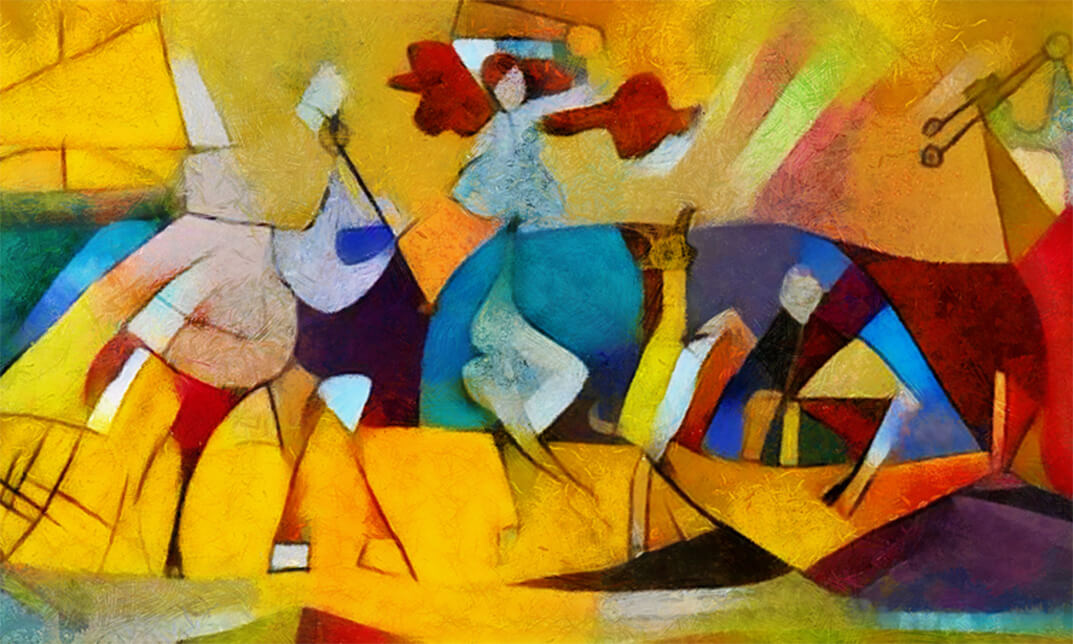
Course Overview Learn all the essential skills to become an expert in Puppy Training. From this comprehensive Dog and Puppy Training course, you will be able to understand the principles of Puppy Training. In the step-by-step training process, you will acquire practical skills along with theoretical knowledge. The Qualified professionals will assist you throughout this learning process. This Dog and Puppy Training is structured to ensure you have all the adequate skills to secure a position in this competitive industry. You will achieve the confidence and competency to bear all the responsibilities of this profession. The course will add all the right credentials to your resume and increase your employability in this growing industry. Learning Outcomes Learn about the most popular types and styles of puppy training methods Explore how to develop a training session based on positive reinforcement Understand what to look for when choosing a good breeder and things to consider before bringing a puppy home Learn how to introduce your puppy to an existing dog or overcome first night crying and howling Get tips on toilet train your puppy and how to stop biting, chewing or barking Discover the best ways to socialise your puppy with other dogs and prevent separation anxiety Learn how to groom your puppy and introduce leash and recall training Explore what to include during an effective puppy training consultation Who is this course for? Anyone who is now employed in this field or who aspires to be one should take this course. Your knowledge will grow through taking this course, which will also strengthen your resume. To demonstrate your newly gained knowledge, develop crucial abilities and receive a professional credential. Entry Requirement This course is available to all learners, of all academic backgrounds. Learners should be aged 16 or over to undertake the qualification. Good understanding of English language, numeracy and ICT are required to attend this course. Certification After you have successfully completed the course, you will be able to obtain an Accredited Certificate of Achievement. You can however also obtain a Course Completion Certificate following the course completion without sitting for the test. Certificates can be obtained either in hardcopy at the cost of £39 or in PDF format at the cost of £24. PDF certificate's turnaround time is 24 hours, and for the hardcopy certificate, it is 3-9 working days. Why choose us? Affordable, engaging & high-quality e-learning study materials; Tutorial videos/materials from the industry-leading experts; Study in a user-friendly, advanced online learning platform; Efficient exam systems for the assessment and instant result; The UK & internationally recognized accredited qualification; Access to course content on mobile, tablet or desktop from anywhere anytime; The benefit of career advancement opportunities; 24/7 student support via email. Career Path The Dog and Puppy Training course is intended to assist you in obtaining the dream job or maybe the promotion you've always desired. With the assistance and direction of our Dog and Puppy Training course, learn the vital abilities and knowledge you require to succeed in your life. The Proof Is In The Pudding - This Is What People Say Why Getting 2, 8 Week Old Parson Terrier Puppies Changed My Life And My Career! 00:03:00 This could be you! 00:15:00 Here's What You'll Get From This Course Here's what you'll get from this course 00:03:00 How To Choose The Right Puppy For You And Getting Ready To Bring Them Home That's the Puppy for Me! E-Book 01:00:00 The 4 Top Puppy Problems Answered You'll discover how to avoid first night crying in this video 00:05:00 Here's the best way to toilet train your puppy 00:03:00 **Bonus Video** Puppy toilet training questions answered 00:11:00 Find out how to stop your puppy from biting your hands and toes 00:03:00 How to stop your puppy from chewing your furniture and best items 00:03:00 More Puppy Questions Answered In this video you'll find out the best way to socialize your puppy 00:06:00 How to prevent separation anxiety from developing in your puppy 00:02:00 In this video you'll learn how to crate train your puppy 00:05:00 During this video you'll see how to groom your puppy 00:02:00 In this video you'll learn about feeding your puppy 00:02:00 You'll discover how to stop your puppy from stealing your clothes in this video 00:04:00 Getting your puppy ready for a walk 00:02:00 Start leash work and recalling training now with your puppy - here's how 00:04:00 How to stop your puppy from eating poop! 00:04:00 Order Your Certificates and Transcripts Order Your Certificates and Transcripts 00:00:00

The Simplest Guide™ to Project Management and PMI-PMP Certification Exam
By Packt
Our up-to-date course covers the latest PMBOK 6, 7, and Agile updates, providing a simplified guide to project management. Learn the framework, processes, and knowledge areas, and see how they work together to manage projects and stakeholders. It is perfect for those seeking to efficiently manage projects and pass the PMP exam.
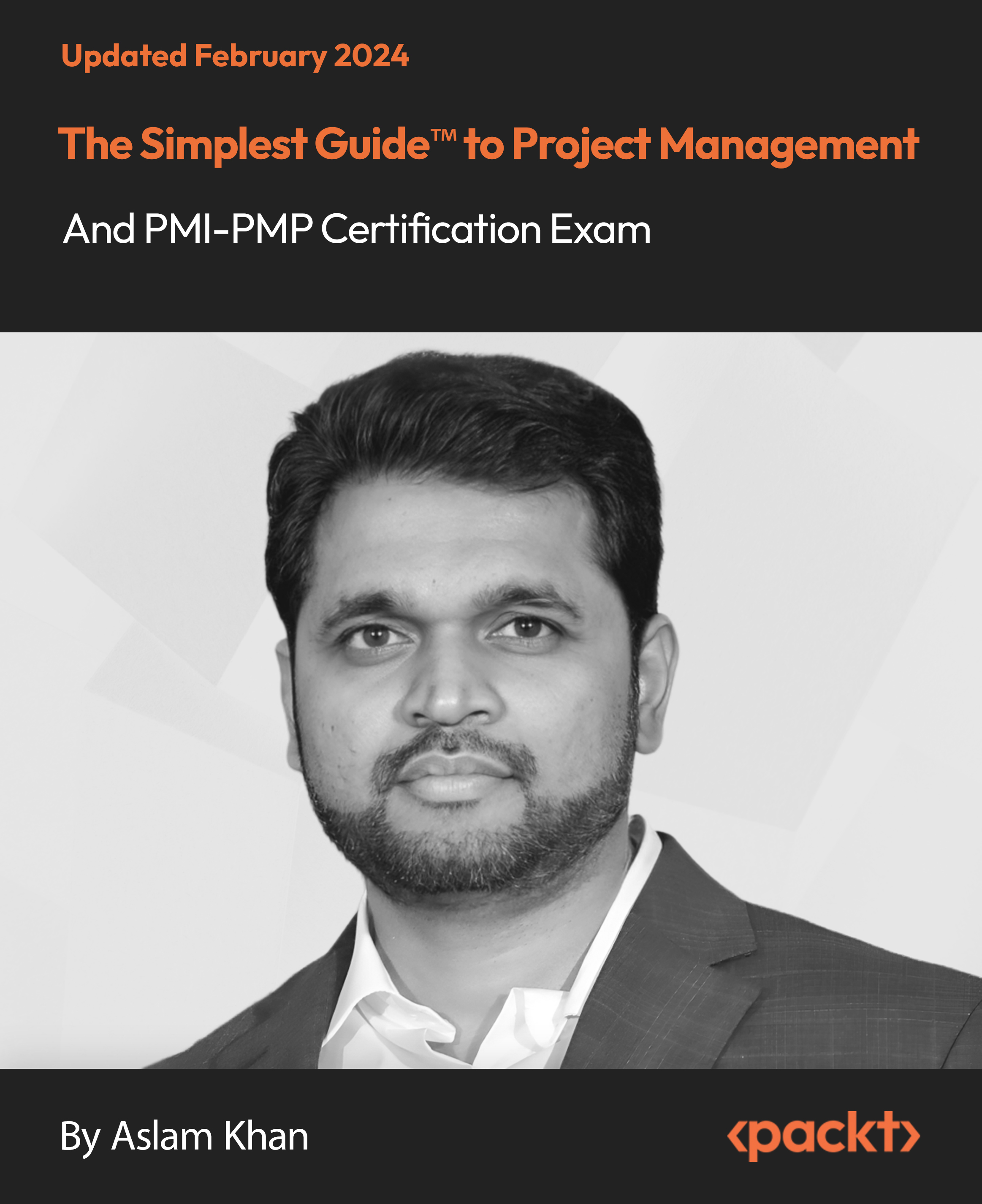
Asbestos Awareness Course for Architects and Designers
By Lead Academy
This Course at a Glance Understand how asbestos can cause an adverse effect on the health of the person exposed to it Learn about the various properties of asbestos and the risks it possesses Learn how to prevent and manage the risks associated with asbestos Learn to identify the symptoms of illnesses caused by exposure to asbestos such as mesothelioma and asbestosis Identify different types of asbestos and asbestos-containing materials Learn to outline your actions when you come across an asbestos-containing material Acquire knowledge about the key legislation and regulations governing asbestos such as the Control of Asbestos Regulations (CAR) Understand your responsibilities and duties as an architect or designer working in an asbestos-exposed environment Learn about the specific regulations relevant to architects and designers Asbestos Awareness Course for Architects and Designers Overview According to Regulation 10 of the Control of Asbestos Regulations (CAR), every employer must guarantee that personnel who are most likely to be exposed to asbestos get proper information, instruction, and training. Every employer, employee, self-employed person, and duty bearer has a responsibility to follow this legislation, which applies to all work with asbestos-containing materials. This Asbestos Awareness for Architects course will generate awareness about the properties and risk of exposure to asbesto and educate you with the knowledge and skills to minimise such risks. This course will also equip you with knowledge about the related legislation that applies to working with asbestos. Asbestos is a dangerous substance that can create major health problems for anyone who disturbs or damages it. It was widely used in a range of construction materials up until the year 2000, including flooring, walls, ceilings, roofs, heating systems, and equipment. In the UK, the number of asbestos-related deaths scales at around 5,000 deaths per year as estimated by the Health and Safety Executive. Therefore, creating awareness about asbestos among architects and designers will significantly scale down the number of deaths it causes by educating them on the essentials of identifying the work that may disturb asbestos. Upon successful completion of this Asbestos Awareness for Architects course, you will be able to identify the materials that contain asbesto and know how to adapt safety measures when dealing with such materials. Who should take this course? This Asbestos Awareness for Architects course is specifically aimed at: Architects Designers Employers or employees associated with any company that refurbishes or maintains buildings Whether you are someone who is interested in acquiring knowledge about asbestos to generate awareness among your employees or an architect or designer working in an environment that may contain asbestos, this extensive Asbestos Awareness for Architects course will set you up with the appropriate knowledge to resolve the risks associated with asbesto. Entry Requirements There are no academic entry requirements for this Asbestos Awareness Course for Architects and Designers course, and it is open to students of all academic backgrounds. However, you are required to have a laptop/desktop/tablet or smartphone and a good internet connection. Assessment Method This Asbestos Awareness for Architects course assesses learners through multiple-choice questions (MCQs). Upon successful completion of each module, learners must answer MCQs to step into the next module. Through the MCQs, it is measured how much a learner could grasp from each section. In the assessment pass mark is 75%. Course Curriculum Module 1: Properties and Risks of Asbestos Exposure Module 2: Different Types of Asbestos Module 3: Avoiding the Risks from Asbestos Module 4: An Outline of Asbestos Legislation Module 5: Content for Architects and Designers Recognised Accreditation CPD Certification Service This course is accredited by continuing professional development (CPD). CPD UK is globally recognised by employers, professional organisations, and academic institutions, thus a certificate from CPD Certification Service creates value towards your professional goal and achievement. CPD certificates are accepted by thousands of professional bodies and government regulators here in the UK and around the world. Many organisations look for employees with CPD requirements, which means, that by doing this course, you would be a potential candidate in your respective field. Certificate of Achievement Valuable Certification On completion of the course, you will be eligible to download CPD accredited free electronic certificate instantly. There is a minimal shipping charge applicable to get the hardcopy course completion certificate which is: Shipment Inside the UK = £5.99 International Shipment = £16.99 Overview This Course at a Glance Understand how asbestos can cause an adverse effect on the health of the person exposed to it Learn about the various properties of asbestos and the risks it possesses Learn how to prevent and manage the risks associated with asbestos Learn to identify the symptoms of illnesses caused by exposure to asbestos such as mesothelioma and asbestosis Identify different types of asbestos and asbestos-containing materials Learn to outline your actions when you come across an asbestos-containing material Acquire knowledge about the key legislation and regulations governing asbestos such as the Control of Asbestos Regulations (CAR) Understand your responsibilities and duties as an architect or designer working in an asbestos-exposed environment Learn about the specific regulations relevant to architects and designers Asbestos Awareness Course for Architects and Designers Overview According to Regulation 10 of the Control of Asbestos Regulations (CAR), every employer must guarantee that personnel who are most likely to be exposed to asbestos get proper information, instruction, and training. Every employer, employee, self-employed person, and duty bearer has a responsibility to follow this legislation, which applies to all work with asbestos-containing materials. This Asbestos Awareness for Architects course will generate awareness about the properties and risk of exposure to asbesto and educate you with the knowledge and skills to minimise such risks. This course will also equip you with knowledge about the related legislation that applies to working with asbestos. Asbestos is a dangerous substance that can create major health problems for anyone who disturbs or damages it. It was widely used in a range of construction materials up until the year 2000, including flooring, walls, ceilings, roofs, heating systems, and equipment. In the UK, the number of asbestos-related deaths scales at around 5,000 deaths per year as estimated by the Health and Safety Executive. Therefore, creating awareness about asbestos among architects and designers will significantly scale down the number of deaths it causes by educating them on the essentials of identifying the work that may disturb asbestos. Upon successful completion of this Asbestos Awareness for Architects course, you will be able to identify the materials that contain asbesto and know how to adapt safety measures when dealing with such materials. Who should take this course? This Asbestos Awareness for Architects course is specifically aimed at: Architects Designers Employers or employees associated with any company that refurbishes or maintains buildings Whether you are someone who is interested in acquiring knowledge about asbestos to generate awareness among your employees or an architect or designer working in an environment that may contain asbestos, this extensive Asbestos Awareness for Architects course will set you up with the appropriate knowledge to resolve the risks associated with asbesto. Entry Requirements There are no academic entry requirements for this Asbestos Awareness Course for Architects and Designers course, and it is open to students of all academic backgrounds. However, you are required to have a laptop/desktop/tablet or smartphone and a good internet connection. Assessment Method This Asbestos Awareness for Architects course assesses learners through multiple-choice questions (MCQs). Upon successful completion of each module, learners must answer MCQs to step into the next module. Through the MCQs, it is measured how much a learner could grasp from each section. In the assessment pass mark is 75%. Course Curriculum Module 1: Properties and Risks of Asbestos Exposure Module 2: Different Types of Asbestos Module 3: Avoiding the Risks from Asbestos Module 4: An Outline of Asbestos Legislation Module 5: Content for Architects and Designers Recognised Accreditation CPD Certification Service This course is accredited by continuing professional development (CPD). CPD UK is globally recognised by employers, professional organisations, and academic institutions, thus a certificate from CPD Certification Service creates value towards your professional goal and achievement. CPD certificates are accepted by thousands of professional bodies and government regulators here in the UK and around the world. Many organisations look for employees with CPD requirements, which means, that by doing this course, you would be a potential candidate in your respective field. Certificate of Achievement Valuable Certification On completion of the course, you will be eligible to download CPD accredited free electronic certificate instantly. There is a minimal shipping charge applicable to get the hardcopy course completion certificate which is: Shipment Inside the UK = £5.99 International Shipment = £16.99 FAQ Is CPD a recognised qualification in the UK? CPD is globally recognised by employers, professional organisations and academic intuitions, thus a certificate from CPD Certification Service creates value towards your professional goal and achievement. CPD-certified certificates are accepted by thousands of professional bodies and government regulators here in the UK and around the world. Are QLS courses recognised? Although QLS courses are not subject to Ofqual regulation, they must adhere to an extremely high level that is set and regulated independently across the globe. A course that has been approved by the Quality Licence Scheme simply indicates that it has been examined and evaluated in terms of quality and fulfils the predetermined quality standards. When will I receive my certificate? For CPD accredited PDF certificate it will take 24 hours, however for the hardcopy CPD certificate takes 5-7 business days and for the Quality License Scheme certificate it will take 7-9 business days. Can I pay by invoice? Yes, you can pay via Invoice or Purchase Order, please contact us at info@lead-academy.org for invoice payment. Can I pay via instalment? Yes, you can pay via instalments at checkout. How to take online classes from home? Our platform provides easy and comfortable access for all learners; all you need is a stable internet connection and a device such as a laptop, desktop PC, tablet, or mobile phone. The learning site is accessible 24/7, allowing you to take the course at your own pace while relaxing in the privacy of your home or workplace. Does age matter in online learning? No, there is no age limit for online learning. Online learning is accessible to people of all ages and requires no age-specific criteria to pursue a course of interest. As opposed to degrees pursued at university, online courses are designed to break the barriers of age limitation that aim to limit the learner's ability to learn new things, diversify their skills, and expand their horizons. When I will get the login details for my course? After successfully purchasing the course, you will receive an email within 24 hours with the login details of your course. Kindly check your inbox, junk or spam folder, or you can contact our client success team via info@lead-academy.org Course Fee £25 £60 58% OFF ð CPD UK Accredited PDF Certificate Included 4 interest-free payments of £6.25 Asbestos Awareness Course for Architects and Designers quantity ENROL NOW Duration: * Hours Instant Access Get In Touch Today Live CHAT WITH US CALL ON - 0300 124 5585 Certificate of Achievement Valuable Certification On completion of the course, you will be eligible to download CPD accredited free electronic certificate instantly. There is a minimal shipping charge applicable to get the hardcopy course completion certificate which is: Shipment Inside the UK = £5.99 International Shipment = £16.99 FAQs Is CPD a recognised qualification in the UK? CPD is globally recognised by employers, professional organisations and academic intuitions, thus a certificate from CPD Certification Service creates value towards your professional goal and achievement. CPD-certified certificates are accepted by thousands of professional bodies and government regulators here in the UK and around the world. Are QLS courses recognised? Although QLS courses are not subject to Ofqual regulation, they must adhere to an extremely high level that is set and regulated independently across the globe. A course that has been approved by the Quality Licence Scheme simply indicates that it has been examined and evaluated in terms of quality and fulfils the predetermined quality standards. When will I receive my certificate? For CPD accredited PDF certificate it will take 24 hours, however for the hardcopy CPD certificate takes 5-7 business days and for the Quality License Scheme certificate it will take 7-9 business days. Can I pay by invoice? Yes, you can pay via Invoice or Purchase Order, please contact us at info@lead-academy.org for invoice payment. Can I pay via instalment? Yes, you can pay via instalments at checkout. How to take online classes from home? Our platform provides easy and comfortable access for all learners; all you need is a stable internet connection and a device such as a laptop, desktop PC, tablet, or mobile phone. The learning site is accessible 24/7, allowing you to take the course at your own pace while relaxing in the privacy of your home or workplace. Does age matter in online learning? No, there is no age limit for online learning. Online learning is accessible to people of all ages and requires no age-specific criteria to pursue a course of interest. As opposed to degrees pursued at university, online courses are designed to break the barriers of age limitation that aim to limit the learner's ability to learn new things, diversify their skills, and expand their horizons. When I will get the login details for my course? After successfully purchasing the course, you will receive an email within 24 hours with the login details of your course. Kindly check your inbox, junk or spam folder, or you can contact our client success team via info@lead-academy.org

Register on the Medical Secretary and Office Skills today and build the experience, skills and knowledge you need to enhance your professional development and work towards your dream job. Study this course through online learning and take the first steps towards a long-term career. The course consists of a number of easy to digest, in-depth modules, designed to provide you with a detailed, expert level of knowledge. Learn through a mixture of instructional video lessons and online study materials. Receive online tutor support as you study the course, to ensure you are supported every step of the way. Get a digital certificate as a proof of your course completion. The Medical Secretary and Office Skills course is incredibly great value and allows you to study at your own pace. Access the course modules from any internet-enabled device, including computers, tablet, and smartphones. The course is designed to increase your employability and equip you with everything you need to be a success. Enrol on the now and start learning instantly! What You Get With The Medical Secretary and Office Skills course Receive a e-certificate upon successful completion of the course Get taught by experienced, professional instructors Study at a time and pace that suits your learning style Get instant feedback on assessments 24/7 help and advice via email or live chat Get full tutor support on weekdays (Monday to Friday) Course Design The course is delivered through our online learning platform, accessible through any internet-connected device. There are no formal deadlines or teaching schedules, meaning you are free to study the course at your own pace. You are taught through a combination of Video lessons Online study materials Mock exams Multiple-choice assessment Assessment To successfully complete the Medical Secretary and Office Skills course, students will have to take an automated multiple-choice exam. This exam will be online and you will need to score 60% or above to pass the course. After successfully passing the exam, you will be able to apply for a CPD-accredited certificate as proof of your subject-knowledge. Certification After the successful completion of the final assessment, you will receive a CPD-accredited certificate of achievement. The PDF certificate is for £9.99, and it will be sent to you immediately after through e-mail. You can get the hard copy for £15.99, which will reach your doorsteps by post. Who is this course for? The course is ideal for those who already work in this sector or are an aspiring professional. This course is designed to enhance your expertise and boost your CV. Learn key skills and gain a professional qualification to prove your newly-acquired knowledge. Requirements: The online training is open to all students and has no formal entry requirements. To study the Medical Secretary and Office Skills course, all your need is a passion for learning, a good understanding of English, numeracy, and IT skills. You must also be over the age of 16. Course Content Medical Secretary and Office Skills Module 01- Introduction to Medical Secretary 00:17:00 Module 02- Organise Schedules 00:22:00 Module 03- Maintaining Medical Records 00:20:00 Module 04- Effective Filing Systems in Medical Offices 00:17:00 Module 05- Confidentiality in a Medical Environment 00:15:00 Module 06- Controlling Stocks and Supplies 00:10:00 Module 07- Medical Jargon and Terminology 00:26:00 Module 08- Communication Skills 00:27:00 Module 09- Legal aspects and Ethics 00:20:00 Mock Exam Mock Exam - Medical Secretary and Office Skills 00:20:00 Final Exam Final Exam - Medical Secretary and Office Skills 00:20:00 Frequently Asked Questions Are there any prerequisites for taking the course? There are no specific prerequisites for this course, nor are there any formal entry requirements. All you need is an internet connection, a good understanding of English and a passion for learning for this course. Can I access the course at any time, or is there a set schedule? You have the flexibility to access the course at any time that suits your schedule. Our courses are self-paced, allowing you to study at your own pace and convenience. How long will I have access to the course? For this course, you will have access to the course materials for 1 year only. This means you can review the content as often as you like within the year, even after you've completed the course. However, if you buy Lifetime Access for the course, you will be able to access the course for a lifetime. Is there a certificate of completion provided after completing the course? Yes, upon successfully completing the course, you will receive a certificate of completion. This certificate can be a valuable addition to your professional portfolio and can be shared on your various social networks. Can I switch courses or get a refund if I'm not satisfied with the course? We want you to have a positive learning experience. If you're not satisfied with the course, you can request a course transfer or refund within 14 days of the initial purchase. How do I track my progress in the course? Our platform provides tracking tools and progress indicators for each course. You can monitor your progress, completed lessons, and assessments through your learner dashboard for the course. What if I have technical issues or difficulties with the course? If you encounter technical issues or content-related difficulties with the course, our support team is available to assist you. You can reach out to them for prompt resolution.

