- Professional Development
- Medicine & Nursing
- Arts & Crafts
- Health & Wellbeing
- Personal Development
Overview Governance is now acknowledged as a core business function. Governance is not simply about compliance - whether with the law, regulation or guidance. Compliance provides a company with its 'licence to operate, but high-quality systems of governance lead to better-run companies which create, grow and protect value for all their stakeholders Objective Learn the best strategies for building a high-quality governance framework Define the role of the board of directors and your role within Explore different governance models across the globe and identify which of them works best for your organisation Recognise and deliver your obligations as a director Learn the strategies for creating and protecting value for your organisation Explore the tools to protect your organisation's reputation and brand value Gain an understanding of governance as a business-critical function Manage governance function within different business contexts - listed, private, state-owned, family-owned businesses Master the strategies for improving board effectiveness
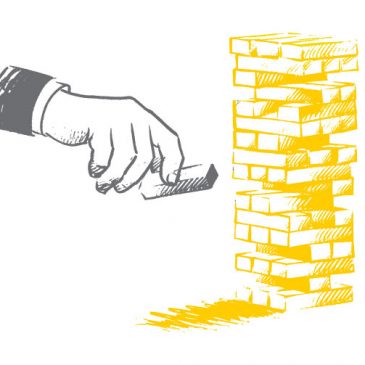
Electrical Engineering Course: Per Unit Analysis for Single and Three Phase Systems
5.0(1)By LearnDrive UK
Master per unit analysis in electrical engineering with our comprehensive course. Learn single and three-phase system analysis techniques for real-world applications.

Certified Information Privacy Auditor (CIPA)
By Training Centre
Gain an in-depth understanding of GDPR solutions and how they map to compliance requirements. Learn how to perform and lead Privacy Information Management System (PIMS) certification audits to ISO 19011 standards. Enhance your existing or learn with new skills in the field of Data Protection; Candidates deliver Assurance services to organisations by advising on conformance with PIMS requirements; Become a Technical expert on the preparation required for ISO 27701 Certification About This Course Learning outcomes Understand a Privacy Information Management System (PIMS) and its processes based on ISO/IEC 27701 Identify the relationship between ISO/IEC 27701, ISO/IEC 27001, ISO/IEC 27002, and other standards and regulatory frameworks Acquire the competences of the auditor's role in planning, leading, and following up on a management system audit in accordance with ISO 19011. Learn how to interpret the requirements of ISO/IEC 27701 in the context of a PIMS audit Course Overview Domain 1-The Process of Auditing Information Privacy Systems & Solutions Domain 2-Governance & Management of Information Privacy Technology Domain 3-Information Systems Acquisition, Development & Implementation Domain 4-Information Systems Operations, Maintenance & Service Management Domain 5-Protection of Personally Identifiable Information (PII) Assets Course Agenda Day 1: Introduction to Privacy Information Management System (PIMS) and ISO/IEC 27701 Day 2: Audit principles, preparation, and launching of an audit Day 3: On-site audit activities and Closing the Audit Accreditation This course is Accredited by NAS and Administered by the IECB Assessment All candidates at official training courses will be tested throughout the course delivery, with quizzes and exercises. The final exam is a 10 question essay type exam, offered on the afternoon of the final day. This exam should be completed within 180 minutes. A passing score is achieved at 70%. Self-study candidates can purchase an exam voucher from our Store. Prerequisites None, but candidates would benefit from having a fundamental understanding of Audit principles What's Included? Comprehensive course materials totalling some 450 pages Case Study Exam fees Exam pass guarantee Who Should Attend? Auditors seeking to perform and lead Privacy Information Management System (PIMS) certification audits Managers or consultants seeking to master a PIMS audit process Individuals responsible for maintaining conformance with PIMS requirements Technical experts seeking to prepare for a PIMS audit Expert advisors in the protection of Personally Identifiable Information (PII)

Vim Masterclass
By Packt
This course will help you get started with the Vim editor. You will start the course by learning how to use Vim to make simple edits and as you move ahead, you will become comfortable in editing multiple files at once, creating macros, making global substitutions in files, formatting, normalizing data, and a lot more.
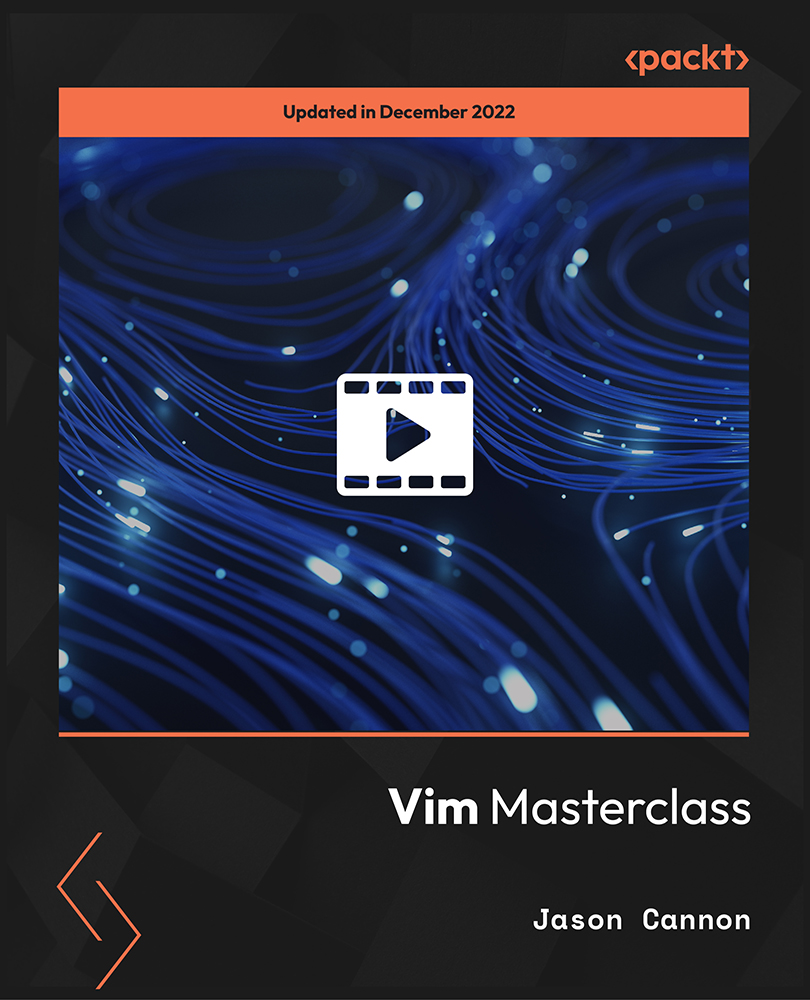
What does this course cover? This five-day course covers a range of topics, all of which are covered via a mixture of theoretical and practical training – we aim for our courses to be as hands-on as possible. The course specifically covers: An introduction to SCADA systems, covering elements, servers, hardware and software, graphics, and more. A range of systems including automatic control, FIELDBUS, and wireless communication systems. An introduction to serial interfaces, ethernet networks, fibre optic, and wireless. Communications, including case studies to establish communication with PLCs. Process variables. Programmable Logic Controllers (PLCs), Remote Terminal Units (RTUs), sensors, and alarms. Introduction to OPC (open plan communications) How to configure OPC UA servers and how to program an OPC UA client Client and server development Connection management Security configuration Trends and historical data System components This course covers a wide range of industry-recognised manufacturers, including Siemens, Allen Bradley, Wago and Mitsubishi.) What will I gain from this course? Upon successful completion of this course, candidates will gain a City & Guilds certification in SCADA and PLC Communications.

Root Cause Analysis (RCA) is used to analyse the root causes of focus events with both positive and negative outcomes, but it is most commonly used for the analysis of failures and incidents. Causes for such events can be varied in nature, including design processes and techniques, organizational characteristics, human aspects and external events. RCA can be used for investigating the causes of non-conformances in quality (and other) management systems as well as for failure analysis, for example in maintenance or equipment testing.

PV303: Solar Training - Advanced PV Multimode and Microgrid Design (Battery-Based)
By Solar Energy International (SEI)
Multimode system configurations Load analysis and battery bank sizing PV array sizing Specifying multimode inverters Advanced multimode functions Code compliance, best practices, and installation considerations Charge controllers for multimode systems DC coupled multimode battery backup design example AC coupled system design considerations AC coupled multimode battery backup design example Energy Storage Systems (ESS) overview ESS residential sizing example Large-scale multimode system design and use cases Note: SEI recommends working closely with a qualified person and/or taking PV 202 for more information on conductor sizing, electrical panel specification, and grounding systems. These topics will part of this course, but they are not the focus.

VEEAM-VMCE Veeam Certified Engineer
By Nexus Human
Duration 3 Days 18 CPD hours This course is intended for Any IT specialist eager to become an industry recognized expert on Veeam software solutions. Overview This certification is an excellent investment for an IT professional looking to increase productivity, reduce operating costs, increase potential for personal career advancement and gain recognition from the employer and customers. By completing the Veeam Certified Engineer (VMCE) course you should be able to:Get more functionality out of Veeam solutionsIdentify and resolve issues more efficientlyGain a distinction from your peers The Veeam Certified Engineer (VMCE) course is a 3-day technical deep-dive focused on teaching engineers to architect, implement, optimize and troubleshoot the Veeam software solution. Module 1 Introduction Module 2 Veeam Products Veeam Availability Suite Key Concepts Module 3 Auto Discovery of Backup and Virtual Infrastructure Business Categorization Pre-Defined Alerting Unattended Monitoring Reporting and Dashboards Agentless Data Gathering Hyper-V Specific Features Veeam One Deployment Veeam One Assessment Tool Module 4 Core Components and Their Interaction Optional Components Deployment Scenarios Prerequisites Upgrading Veeam Backup & Replication Module 5 Adding Servers Adding a VMware Backup Proxy Adding a Hyper-V Off-host Backup Proxy Adding Backup Repositories Performing Configuration Backup and Restore Managing Network Traffic Global Notification Settings Getting to Know User Interface Module 6 Creating Backup Jobs Creating Restore Points with VeeamZIP and Quick Backup Backup Copy Replication Creating VM/File Copy Jobs Module 7 SureBackup Recovery Verification SureReplica Module 8 Data Recovery Working with Veeam Backup & Replication Utilities Insight into Recovery from Replica Module 9 Item-Level Recovery Guest OS File Recovery Module 10 Tape Device Support SAN Storage Systems Support Support for Deduplicating Storage Systems Veeam Cloud Connect Veeam Backup Enterprise Manager vCloud Director Support Module 11 Product Editions Comparison Full and Free Functionality Modes Module 12 How to Identify the Problem How to review and analyze the issue Search for additional information Veeam Support

Light Current Systems For Electrical Power Engineering - Bundle
By Study Plex
Recognised Accreditation This course is accredited by continuing professional development (CPD). CPD UK is globally recognised by employers, professional organisations, and academic institutions, thus a certificate from CPD Certification Service creates value towards your professional goal and achievement. Course Curriculum Light Current Systems Light Current Fire Alarm System Part 1 00:17:00 Light Current Fire Alarm System Part 2 00:15:00 Light Current Fire Alarm System Part 3 00:18:00 Light Current Fire Alarm System Part 4 00:17:00 Light Current Fire Alarm System Part 5 00:17:00 Light Current Fire Alarm System Part 6 00:17:00 Light Current MATV System Part 1 00:14:00 Light Current MATV System Part 2 00:17:00 Light Current Telephone System 00:19:00 Light Current Data System Part 1 00:15:00 Light Current Data System Part 2 00:20:00 Light Current CCTV System Part 1 00:14:00 Light Current CCTV System Part 2 00:23:00 Light Current Sound System Part 1 00:18:00 Light Current Sound System Part 2 00:16:00 Obtain Your Certificate Order Your Certificate of Achievement 00:00:00 Get Your Insurance Now Get Your Insurance Now 00:00:00 Feedback Feedback 00:00:00

IP security training course description Connection to the Internet is becoming an essential business tool. This course looks at firewalls, digital certificates, encryption and other essential topics for e-commerce sites. A generic course that looks at firewalls and VPNs. Hands on sessions include using hacking tools and configuring firewalls. What will you learn Describe: Basic security attacks RADIUS SSL IPSec VPNs Implement digital certificates Deploy firewalls to protect Web servers and users. Secure Web servers and clients. IP security training course details Who will benefit: Network administrators. Network operators. Security auditors Prerequisites: TCP/IP foundation for engineers Duration 2 days IP security training course contents TCP/IP review Brief overview of the relevant headers. Hands on Download software for course, use analyser to capture passwords on the wire. Security review Policies, Types of security breach, denial of service, data manipulation, data theft, data destruction, security checklists, incident response. Security exploits The Internet worm, IP spoofing, SYN attack, hijacking, Ping o' Death⦠keeping up to date with new threats. Hands on Use a port scanning tool, use a 'hacking' tool. Firewalls Products, Packet filtering, DMZ, content filtering, stateful packet inspection, Proxies, firewall architectures, Intrusion Detection Systems, Viruses. Hands on Set up a firewall and prevent attacks. NAT NAT and PAT, Why use NAT, NAT-ALG, RSIP. Encryption Encryption keys, Encryption strengths, Secret key vs Public key, algorithms, systems, SSL, SSH, Public Key Infrastructures. Hands on Run a password-cracking program. Authentication Types of authentication, Securid, Biometrics, PGP, Digital certificates, X.509 v3, Certificate authorities, CRLs, PPP authentication, RADIUS. Hands on Using certificates. Web client and server security Cookies, browser certificates, censorship, PICS. Operating system security, Web server user authentication, Restricting access, Logging, Securing CGI scripts. Hands on Browser security. VPNs and IPSec What is a VPN, tunnelling, L2F, PPTP, L2TP, IPSec, AH, ESP, transport mode, tunnel mode.
