- Professional Development
- Medicine & Nursing
- Arts & Crafts
- Health & Wellbeing
- Personal Development
2225 Survey courses
Estate Agent and Property Management
By Training Tale
Estate Agent and Property Management If you want to learn about Estate Agent and Property Management and become an expert in the field, you have arrived at the right place. Industry experts designed this Estate Agent and Property Management course to enable you to learn quickly and efficiently and at your own pace and convenience. If you're looking to start a career in estate agency and property management, or you're an experienced professional looking to enhance your skills, our "Estate Agent and Property Management" online course is the perfect solution. Our expert instructors will guide you through comprehensive training in property management, marketing and sales, customer service, and more. You'll learn how to effectively market and sell properties, manage and maintain properties, and provide outstanding customer service to clients. This course is delivered entirely online, allowing you to learn at your own pace and on your own schedule. Enroll now and take the first step towards a rewarding career in estate agency and property management! Learning Outcomes After completing this Estate Agent and Property Management course, learner will be able to: Understand the fundamental knowledge of estate agents Gain a thorough understanding of business planning Understand acquisition of ownership Understand other rights to property Gain a solid understanding of land use control, environmental liability and leases Understand how to make your first real estate investment Know how to determine a good deal Know how to write money-making contracts Understand negotiations Gain in-depth knowledge about tax and real estate finance Understand regulation of estate agents Why Choose this Estate Agent and Property Management Course from Us Self-paced course, access available from anywhere. Easy to understand, high-quality study materials. Course developed by industry experts. MCQ quiz after each module to assess your learning. Automated and instant assessment results. 24/7 support via live chat, phone call or email. Free PDF certificate as soon as completing this Estate Agent and Property Management course. Free Course Course 01: Property Management Others Benefits of this Estate Agent and Property Management Course: Free 2 PDF Certificate Access to Content - Lifetime Exam Fee - Totally Free Free Retake Exam [ Note: Free PDF certificate as soon as completing the Estate Agent and Property Management course] Course Curriculum of This Course Module 1: Basic Knowledge of Estate Agents Estate Agent Start Thinking Decide to be an Estate Agent Laying It All Out Finding Value The Real Deal Module 2: Business Planning Writing Your Business Plan Experience Pays Figuring Your Commission Outlining Your Key Goals Outlining Your Business Plan Stoking Growth Module 3: Ownership of Real Estate Freehold Ownership Leasehold Ownership Other Interests In Land Restrictions on Ownership by Foreigners Module 4: Acquisition of Ownership Formal Requirements Registration Asset Deals Share Deals Public Auctions Module 5: Other Rights to Property Mortgages and Charges Easements Preâemption Rights Options Overage Module 6: Land Use Control The Process to Use Property Control Module 7: Environmental Liability Responsibility for the Environment Module 8: Leases Duration Rent Rent Review Operating Expenses Maintenance, Repair and Renovation at End of Lease Assignments/ Transfers Subleases Termination Sale of the Leased Property Module 9: Making Your First Real Estate Investment Use Positive Leverage to Maximise Your Return Remember That Location Is Paramount Buy the Least Expensive House on the Street Confirm Your Neighbourhood School with the Central Administration Consider Resale Value When You Buy Hire a Property Inspector Have a Buyer's Broker Represent You Use the Four Best Ways to Shop for a Mortgage Explore the Fixed-Rate Mortgage Save with a 15-Year Mortgage Concentrate on Resale Potential Rather Than Age of a Property Never Fall in Love with a Property Get a Second Opinion on Price Use a Lease Option Be Cautious When Buying a New Home from a Builder Read the Survey Carefully Have Your Title Company Delete Exceptions in Its Title Commitment Module 10: How to Determine a Good Deal? How Do You Determine a Good Deal? The Cost Approach The Market Approach The Income Approach The Enhanced Value Approach Module 11: How to Write Money-Making Contracts Learn the Rules of Contract Drafting Protect Your Purchases with a Financing Contingency Clause Diffuse Balloon Mortgages with Extension Options Avoid Personal Liability with an Escrow Deposit Create 'Outs' in Your Contracts Specify Time Limits in Contracts Add Performance Requirements to Your Contract Review All Leases on a Property Prior to Settlement Demand 'Guarantees' on Financial Representations Avoid Outstanding Lease Payments Employ Closing Extenders Keep Your Option to Sell Open Increase Deductions with Written Tax Allocations Use Outside Property Inspectors Ask for a Pre Executed Mortgage Satisfaction Itemise Personal Property That Is Part of Purchase Shift Cash Expenses to the Seller Generate Cash with Rebates for Repairs Get Pest Inspection on Improved Property Place the Burden of Title Insurance on the Seller Get the Property Surveyed Make Your Contract Clauses Survive Closings Use Default, Severability, and Binding-Agreement Clauses Use Penalty Provisions to Ensure Timely Property Possession Conduct a Final Inspection Insure against Property Damage Disclose Professional Relations Module 12: The Art of the Deal: Negotiations Understand That 'No' Doesn't Always Mean No Control the Playing Field Use the Power of Silence Employ Take-Away Options Use a Conversational Approach Use Your Star Negotiator Never Negotiate against Yourself Module 13: How to Sell Your Property Price It Right Use the Three Most Common Appraisal Methods Find the Right Buyer Pass the Two-Minute Test Module 14: Tax Stamp Duty Land Tax Value Added Tax Other Real Estate Taxes Taxation of Rental Income from Real Estate Taxation of Dividends from a Company Owning Real Estate Taxation of Capital Gains on Real Estate Taxation of Capital Gains from the Disposal of Shares in a Company Owning Real Estate Taxation of Gain on Disposal of a Partnership Interest in a Partnership Owning Real Estate Real Estate Investment Trusts Real Estate Funds Module 15: Real Estate Finance Interest Rate Risks Assets Held as Security Further Collateral Agreements Taxation on the Creation of Security Module 16: Regulation of Estate Agents Who Regulates Estate Agents? Estate Agents Act 1979 (EAA 1979) Consumer Protection from Unfair Trading Regulations 2008 (the 'CPRs') Consumer Contracts (Information, Cancellation and Additional Charges) Regulations 2013 Consumers, Estate Agents and Redress Act 2007 Town and Country Planning (Control of Advertisements) Regulations 1992 Money Laundering Regulations 2007 Assessment Method After completing each module of the Estate Agent and Property Management Course, you will find automated MCQ quizzes. To unlock the next module, you need to complete the quiz task and get at least 60% marks. Certification After completing the MCQ/Assignment assessment for this Estate Agent and Property Management course, you will be entitled to a Certificate of Completion from Training Tale which is completely free to download. Who is this course for? Estate Agent and Property Management This Estate Agent and Property Management course is suitable for anyone who aspires to work in or currently works in the health care sector. Requirements Estate Agent and Property Management There are no specific requirements for this Estate Agent and Property Management course because it does not require any advanced knowledge or skills. Career path Estate Agent and Property Management After completing this Estate Agent course, you will gain in-depth knowledge about real estate and you will be able to pursue a variety of rewarding career opportunities, such as- Real Estate Agent Real Estate Broker Real Estate Investor Property Developer Property Manager

Estate Agent and Property Management Course
By Training Tale
Estate Agent and Property Management If you want to learn about Estate Agent and Property Management and become an expert in the field, you have arrived at the right place. Industry experts designed this Estate Agent and Property Management course to enable you to learn quickly and efficiently and at your own pace and convenience. If you're looking to start a career in estate agency and property management, or you're an experienced professional looking to enhance your skills, our "Estate Agent and Property Management" online course is the perfect solution. Our expert instructors will guide you through comprehensive training in property management, marketing and sales, customer service, and more. You'll learn how to effectively market and sell properties, manage and maintain properties, and provide outstanding customer service to clients. This course is delivered entirely online, allowing you to learn at your own pace and on your own schedule. Enroll now and take the first step towards a rewarding career in estate agency and property management! Learning Outcomes After completing this Estate Agent and Property Management course, learner will be able to: Understand the fundamental knowledge of estate agents Gain a thorough understanding of business planning Understand acquisition of ownership Understand other rights to property Gain a solid understanding of land use control, environmental liability and leases Understand how to make your first real estate investment Know how to determine a good deal Know how to write money-making contracts Understand negotiations Gain in-depth knowledge about tax and real estate finance Understand regulation of estate agents Why Choose this Estate Agent and Property Management Course from Us Self-paced course, access available from anywhere. Easy to understand, high-quality study materials. Course developed by industry experts. MCQ quiz after each module to assess your learning. Automated and instant assessment results. 24/7 support via live chat, phone call or email. Free PDF certificate as soon as completing this Estate Agent and Property Management course. Free Course Course 01: Property Management Others Benefits of this Estate Agent and Property Management Course: Free 2 PDF Certificate Access to Content - Lifetime Exam Fee - Totally Free Free Retake Exam [ Note: Free PDF certificate as soon as completing the Estate Agent and Property Management course] Course Curriculum of This Course Module 1: Basic Knowledge of Estate Agents Estate Agent Start Thinking Decide to be an Estate Agent Laying It All Out Finding Value The Real Deal Module 2: Business Planning Writing Your Business Plan Experience Pays Figuring Your Commission Outlining Your Key Goals Outlining Your Business Plan Stoking Growth Module 3: Ownership of Real Estate Freehold Ownership Leasehold Ownership Other Interests In Land Restrictions on Ownership by Foreigners Module 4: Acquisition of Ownership Formal Requirements Registration Asset Deals Share Deals Public Auctions Module 5: Other Rights to Property Mortgages and Charges Easements Preâemption Rights Options Overage Module 6: Land Use Control The Process to Use Property Control Module 7: Environmental Liability Responsibility for the Environment Module 8: Leases Duration Rent Rent Review Operating Expenses Maintenance, Repair and Renovation at End of Lease Assignments/ Transfers Subleases Termination Sale of the Leased Property Module 9: Making Your First Real Estate Investment Use Positive Leverage to Maximise Your Return Remember That Location Is Paramount Buy the Least Expensive House on the Street Confirm Your Neighbourhood School with the Central Administration Consider Resale Value When You Buy Hire a Property Inspector Have a Buyer's Broker Represent You Use the Four Best Ways to Shop for a Mortgage Explore the Fixed-Rate Mortgage Save with a 15-Year Mortgage Concentrate on Resale Potential Rather Than Age of a Property Never Fall in Love with a Property Get a Second Opinion on Price Use a Lease Option Be Cautious When Buying a New Home from a Builder Read the Survey Carefully Have Your Title Company Delete Exceptions in Its Title Commitment Module 10: How to Determine a Good Deal? How Do You Determine a Good Deal? The Cost Approach The Market Approach The Income Approach The Enhanced Value Approach Module 11: How to Write Money-Making Contracts Learn the Rules of Contract Drafting Protect Your Purchases with a Financing Contingency Clause Diffuse Balloon Mortgages with Extension Options Avoid Personal Liability with an Escrow Deposit Create 'Outs' in Your Contracts Specify Time Limits in Contracts Add Performance Requirements to Your Contract Review All Leases on a Property Prior to Settlement Demand 'Guarantees' on Financial Representations Avoid Outstanding Lease Payments Employ Closing Extenders Keep Your Option to Sell Open Increase Deductions with Written Tax Allocations Use Outside Property Inspectors Ask for a Pre Executed Mortgage Satisfaction Itemise Personal Property That Is Part of Purchase Shift Cash Expenses to the Seller Generate Cash with Rebates for Repairs Get Pest Inspection on Improved Property Place the Burden of Title Insurance on the Seller Get the Property Surveyed Make Your Contract Clauses Survive Closings Use Default, Severability, and Binding-Agreement Clauses Use Penalty Provisions to Ensure Timely Property Possession Conduct a Final Inspection Insure against Property Damage Disclose Professional Relations Module 12: The Art of the Deal: Negotiations Understand That 'No' Doesn't Always Mean No Control the Playing Field Use the Power of Silence Employ Take-Away Options Use a Conversational Approach Use Your Star Negotiator Never Negotiate against Yourself Module 13: How to Sell Your Property Price It Right Use the Three Most Common Appraisal Methods Find the Right Buyer Pass the Two-Minute Test Module 14: Tax Stamp Duty Land Tax Value Added Tax Other Real Estate Taxes Taxation of Rental Income from Real Estate Taxation of Dividends from a Company Owning Real Estate Taxation of Capital Gains on Real Estate Taxation of Capital Gains from the Disposal of Shares in a Company Owning Real Estate Taxation of Gain on Disposal of a Partnership Interest in a Partnership Owning Real Estate Real Estate Investment Trusts Real Estate Funds Module 15: Real Estate Finance Interest Rate Risks Assets Held as Security Further Collateral Agreements Taxation on the Creation of Security Module 16: Regulation of Estate Agents Who Regulates Estate Agents? Estate Agents Act 1979 (EAA 1979) Consumer Protection from Unfair Trading Regulations 2008 (the 'CPRs') Consumer Contracts (Information, Cancellation and Additional Charges) Regulations 2013 Consumers, Estate Agents and Redress Act 2007 Town and Country Planning (Control of Advertisements) Regulations 1992 Money Laundering Regulations 2007 Assessment Method After completing each module of the Estate Agent and Property Management Course, you will find automated MCQ quizzes. To unlock the next module, you need to complete the quiz task and get at least 60% marks. Certification After completing the MCQ/Assignment assessment for this Estate Agent and Property Management course, you will be entitled to a Certificate of Completion from Training Tale which is completely free to download. Who is this course for? Estate Agent and Property Management This Estate Agent and Property Management course is suitable for anyone who aspires to work in or currently works in the health care sector. Requirements Estate Agent and Property Management There are no specific requirements for this Estate Agent and Property Management course because it does not require any advanced knowledge or skills. Career path Estate Agent and Property Management After completing this Estate Agent course, you will gain in-depth knowledge about real estate and you will be able to pursue a variety of rewarding career opportunities, such as- Real Estate Agent Real Estate Broker Real Estate Investor Property Developer Property Manager Certificates Certificate of completion Digital certificate - Included

The CompTIA ITF+ (FCO-U61) course provides foundational knowledge and skills in IT fundamentals. It covers various aspects of computer usage, hardware, data storage, operating systems, network connectivity, security, troubleshooting, and software development. This course is designed to equip learners with a comprehensive understanding of IT concepts to prepare for entry-level IT roles. Learning Outcomes: Acquire an understanding of diverse computer uses in various scenarios. Gain insights into the components and operations of system hardware. Develop proficiency in managing device ports, peripherals, and mobile configurations. Enhance knowledge in data storage, file management, and application software usage. Master the essentials of network connectivity, IT security, and computer maintenance. Why buy this CompTIA ITF+ (FCO-U61)? Unlimited access to the course for a lifetime. Opportunity to earn a certificate accredited by the CPD Quality Standards and CIQ after completing this course. Structured lesson planning in line with industry standards. Immerse yourself in innovative and captivating course materials and activities. Assessments designed to evaluate advanced cognitive abilities and skill proficiency. Flexibility to complete the Course at your own pace, on your own schedule. Receive full tutor support throughout the week, from Monday to Friday, to enhance your learning experience. Unlock career resources for CV improvement, interview readiness, and job success. Certification After studying the course materials of the CompTIA ITF+ (FCO-U61) there will be a written assignment test which you can take either during or at the end of the course. After successfully passing the test you will be able to claim the pdf certificate for £5.99. Original Hard Copy certificates need to be ordered at an additional cost of £9.60. Who is this course for? Individuals starting their journey in the IT field. Students seeking foundational knowledge in computing. Career changers aiming to enter the IT sector. Aspiring IT professionals desiring a comprehensive understanding of computers. Individuals interested in acquiring a broad IT skill set. Prerequisites This CompTIA ITF+ (FCO-U61) does not require you to have any prior qualifications or experience. You can just enrol and start learning.This CompTIA ITF+ (FCO-U61) was made by professionals and it is compatible with all PC's, Mac's, tablets and smartphones. You will be able to access the course from anywhere at any time as long as you have a good enough internet connection. Career path IT Support Specialist: £20,000 - £30,000 per annum Network Administrator: £25,000 - £40,000 per annum Systems Analyst: £30,000 - £50,000 per annum Database Administrator: £30,000 - £50,000 per annum Software Developer: £25,000 - £45,000 per annum Cybersecurity Analyst: £30,000 - £55,000 per annum Course Curriculum Section 01: How People Use Computers Introduction to IT Fundamentals 00:03:00 The Case for Computer Literacy 00:03:00 Features Common to Every Computing Device 00:02:00 Common General-Purpose Computing Devices 00:02:00 Networks of Computing Devices 00:04:00 Remotely-Accessed Computer Systems 00:04:00 Specialized Computer Systems 00:02:00 Specialty I/O Devices 00:01:00 Section 02: System Hardware CPUs 00:03:00 Passive and Active Cooling 00:03:00 RAM and Active Memory 00:05:00 Motherboards 00:03:00 Power Supplies 00:03:00 AMA - Ask Me Anything about System Hardware 00:07:00 Section 03: Device Ports and Peripherals Ports and Connectors 00:03:00 General Use I/O Devices 00:02:00 AMA - Ask Me Anything about I/O, Ports and Peripherals 00:07:00 Section 04: Data Storage and Sharing Basics of Binary 00:04:00 Storage Technologies 00:04:00 Mass Storage Variation 00:03:00 AMA - Ask Me Anything about Data Storage and Sharing 00:07:00 Section 05: Understanding Operating Systems Operating System Functions 00:04:00 Operating System Interfaces 00:05:00 AMA - Ask Me Anything about Understanding OS's 00:05:00 Section 06: Setting Up and Configuring a PC Preparing the Work Area 00:02:00 Setting up a Desktop PC 00:01:00 Completing PC Setup 00:04:00 AMA - Ask Me Anything about Setting up and Configuring a PC 00:09:00 Section 07: Setting Up and Configuring a Mobile Device Personalizing a Tablet 00:08:00 AMA - Ask Me Anything about Mobile Devices Part 1 00:07:00 AMA - Ask Me Anything about Mobile Devices Part 2 00:07:00 Section 08: Managing Files File Management Tools 00:02:00 File Manipulation 00:06:00 Backups 00:03:00 AMA - Ask Me Anything about Managing Files 00:08:00 Section 09: Using and Managing Application Software Walking Survey of Applications 00:03:00 Managing Applications 00:03:00 Applications and Extensions 00:04:00 AMA - Ask Me Anything about Working with Applications 00:07:00 Section 10: Configuring Network and Internet Connectivity Wi-Fi Setup 00:06:00 Going High Speed 00:03:00 Setting Up and Sharing Printers 00:05:00 AMA - Ask Me Anything about Networks and Internet Connectivity Part 1 00:07:00 AMA - Ask Me Anything about Networks and Internet Connectivity Part 2 00:05:00 Section 11: IT Security Threat Mitigation Physical Security 00:05:00 Dealing with Malware 00:03:00 Password Management 00:03:00 Clickworthy 00:03:00 Perils of Public Internet 00:02:00 AMA - Ask Me Anything about IT Threat Mitigation Part 1 00:07:00 AMA - Ask Me Anything about IT Threat Mitigation Part 2 00:08:00 Section 12: Computer Maintenance and Management Power Management 00:03:00 Cleaning and Maintaining Computers 00:03:00 Trash it or Stash it? 00:02:00 AMA - Ask Me Anything about Computer Maintenance and Management 00:11:00 Section 13: IT Troubleshooting Troubleshooting 00:03:00 AMA - Ask Me Anything about Troubleshooting Computers Part 1 00:10:00 AMA - Ask Me Anything about Troubleshooting Computers Part 2 00:11:00 Section 14: Understanding Databases Introduction to Databases 00:06:00 Database Details 00:06:00 AMA - Ask Me Anything about Databases 00:06:00 Section 15: Developing and Implementing Software Introduction to Programming 00:04:00 Programming with a PBJ Sandwich 00:08:00 AMA - Ask Me Anything about Programming 00:04:00

Deal Price is Active! Save Now- £403! Offer Ends Soon; Hurry Up!! Are you looking to improve your current abilities or make a career move? Our unique Dog Agility and First Aid Course might help you get there! Expand your expertise with high-quality training - study the course and get an expertly designed, great value training experience. Learn from industry professionals and quickly equip yourself with the specific knowledge and skills you need to excel in your chosen career through the online training course. This online training course is accredited by CPD with 10 CPD points for professional development. Students can expect to complete this training course in around 07 hours. You'll also get dedicated expert assistance from us to answer any queries you may have while studying our course. The course is broken down into several in-depth modules to provide you with the most convenient and rich learning experience possible. Upon successful completion of the course, an instant e-certificate will be exhibited in your profile that you can order as proof of your new skills and knowledge. Add these amazing new skills to your resume and boost your employability by simply enrolling on this course. With this comprehensive course, you can achieve your dreams and train for your ideal career. The course provides students with an in-depth learning experience that they can work through at their own pace to enhance their professional development. You'll get a Free Student ID card by enrolling in this course. This ID card entitles you to discounts on bus tickets, movie tickets, and library cards. This course can help you to accomplish your ambitions and prepare you for a meaningful career. So, join the course today - gear up with the essential skills to set yourself up for excellence! Experts created the Dog Agility and First Aid course to provide a rich and in-depth training experience for all students who enrol in it. Enrol in the course right now and you'll have immediate access to all of the course materials. Then, from any internet-enabled device, access the course materials and learn when it's convenient for you. Start your learning journey straight away with this course and take a step toward a brighter future! Why Prefer this Course? Opportunity to earn a certificate accredited by CPD after completing this course Student ID card with amazing discounts - completely for FREE! (£10 postal charges will be applicable for international delivery) Standards-aligned lesson planning Innovative and engaging content and activities Assessments that measure higher-level thinking and skills Complete the program in your own time, at your own pace Each of our students gets full 24/7 tutor support *** Course Curriculum *** Here is the curriculum breakdown of the course: Dog Agility and First Aid Course Course 01: Dog Agility Course Module 01: Introduction Dog Agility Brief History International Sports Benefits Overview of Dog Agility and Other Dog Sports Module 02: What to Know Before Starting? Choosing the Perfect Breeds Knowing the Age to Start Training Impact of Training Environment How to Get Agility Equipment? Training Schedules Module 03: Understanding Behaviour, Responses and Communication Body Tell the Tale Tail Position Ears Eyes Mouth Overall Body Posture Signs of Stress Module 04: Basic Physical Training Quick Examination before Staring Basic Control Position Chasing Jumps Following the Owner Agility Obstacles Training Sequencing Training Reinforcement of Training Module 05: Obstacle Training 1 (Contact Obstacle) Contact Zones A-frame Walking Seesaw or teeter-totter The Weave Poles Other Obstacles Module 06: Obstacle Training 2 (Tunnels and Jumps) All About Tunnels and Jumps Open Tunnels Closed Tunnels Single Jump and Panel Jump Broad Jump Tire Jump Spread Jump Module 07: Flatwork and Course Design Flatwork Foundation Designing a Course A Simple Jumpers Sequence A Simple Jumpers Course with Weaves A Trickier Course A Standard Course in a Small Area An Eight-Obstacle Standard Course Tons tunnels Weave o' Rama Race Module 08: Agility and Health Watching Out for Illness and Injury Lameness Preventing Lameness What to Do For an Injury Recurring Injuries Module 09: About Competitions Entering Agility Events Matches and Competitive Trials Finding Events through Agility Organizations Classes of Competition Pros of Competitions Cons of Competitions Let the Games Begin! Course 02: Pet First Aid Course Module 01: Basics of First Aid What Is First Aid? Pet First Aid Difference between Pet First Aid and Human First Aid First Aid Kit General Directions for First Aid Summary Module 02: Handling Fractures and Injuries What Is Fracture? How to Handle the Injured Pet Chemical Injuries Abscess and Bandaging Summary Module 03: Stings, Bites and Burns Insect Bites Bite Wounds Burns Electrocution Snakebite Summary Module 04: Impalement Injuries, Drowning and Choking Impalement Injuries Eye Injuries Primary CauseFirst Aid Care Bleeding Stopping External BleedingInternal Bleeding Drowning Choking Bloat Summary Module 05: Pet First Aid for Fainting, Fever and Dehydration Fainting Fever Dehydration Hyperthermia Summary Module 06: First Aid for Breathing Problems Breathing Problems Dyspnea Chronic Bronchitis Bacterial Pneumonia Pulmonary Fibrosis Summary Module 7: Diarrhoea and Vomiting Diarrhoea Vomiting Care for Diarrhoea and Vomiting Summary Module 08: Treatment for Difficult Labour and Poisoning Difficult Labour Poisoning Common Poisons for Pets Human MedicationsChocolatesOnionsGrapes and RaisinsMacadamia NutsAlcoholCaffeineCorn and Sweet CornXylitolAvocados Prevention Summary Module 09: Straining, Sunburn and Wounds Understanding Straining What Is Constipation? Causes of Constipation Symptoms of Constipation Treating Constipation Treating Straining Sunburn Wounds Summary Module 10: Shock and Regular Check-Ups What Is Shock? Shock and the Cardiovascular System Causes of Shock Symptoms of Shock Treating Shock Regular Care for Pets Summary Module 11: Cardiopulmonary Resuscitation (CPR) What Is Cardiopulmonary Resuscitation (CPR)? Rescue Breathing Chest Compressions Secondary Survey Summary Module 12: Tips for Handling Pets Park Etiquette Leaving Pet While Travelling Travelling with Pet Tick Removal General Pet Care Tips Summary Assessment Process Once you have completed all the modules in the course, you can assess your skills and knowledge with an optional assignment. Our expert trainers will assess your assignment and give you feedback afterwards. CPD 10 CPD hours / points Accredited by CPD Quality Standards Who is this course for? Anyone interested in learning more about this subject should take this course. This will help you grasp the basic concepts as well as develop a thorough understanding of the subject. All are welcome to take this course. There are no prerequisites for enrolment, and you can access the course materials from any location in the world. Requirements The Dog Agility and First Aid program does not require any prior knowledge; everyone may participate! This course is open to anyone interested in learning from anywhere in the world. Every student must be over the age of 16 and have a passion for learning and literacy. This 100% online course can be accessed from any internet-connected device, such as a computer, tablet, or smartphone. This course allows you to study at your speed and grow a quality skillset. Career path After completing this Course, you are to start your career or begin the next phase of your career in this field. Our entire course will help you to gain a position of respect and dignity over your competitors. The certificate enhances your CV and helps you find work in the field concerned. Certificates CPD Accredited Certificate Digital certificate - £10 CPD Accredited Certificate Hard copy certificate - £29 If you are an international student, then you have to pay an additional 10 GBP as an international delivery charge.

DIPLOMA IN FLOORCOVERING OCCUPATIONS (CONSTRUCTION)
By Oscar Onsite
REFERENCE CODE 603/5285/1 COURSE LEVEL NVQ Level 2 THIS COURSE IS AVAILABLE IN Course Overview Who is this qualification for? This is a work-based learning qualification for those involved in laying floorcoverings in a Construction related working environment. Although many of the skills and knowledge across floorcovering occupations are generic, not all those employed to fit floorcoverings will be fitting the same product. The group of optional units will allow specialisms of timber based, textile and resilient floorcoverings. What is required from candidates? To achieve this pathway unit the survey work must be carried out in ways that will minimise the risk of damage to the work and surrounding area and using and maintaining equipment effectively. This qualification is made up of 9 mandatory units and a group of optional units. The minimum credit value of this qualification is 127 credits. Qualifications are now required to indicate the total qualification time (TQT), this is to show the typical time it will take someone to attain the required skills and knowledge to meet the qualification criteria, this qualification has a TQT of 1,270 hours. Qualifications are also required to indicate the number of hours of teaching someone would normally need to gain the skills and knowledge to achieve the qualification. These are referred to as Guided Learning Hours (GLH). The GLH for this qualification is 543 Mandatory units Level Credit Conforming to General Health, Safety and Welfare in the Workplace Conforming to Productive Working Practices in the Workplace Moving, Handling and Storing Resources in the Workplace Surface preparation to receive floorcoverings in the workplace Setting out for laying floorcoverings in the workplace Preparing and fitting underlays for floorcoverings in the workplace Develop customer relationships Assessing and preparing background surfaces for floor-covering in the workplace Assessing and evaluating conditions for floorcoverings in the workplace Optional Units (Minimum of 18 credits) Installing timber–based floorcoverings in the workplace Summary of the: GQA NVQ LEVEL 2 DIPLOMA IN FLOORCOVERING OCCUPATIONS (CONSTRUCTION) Installing textile floorcoverings in the workplace Installing resilient floorcoverings in the workplace Types of evidence: Evidence of knowledge is required. Evidence of knowledge through performance can contribute and if applicable should be demonstrated by completing projects and reports, by responding to questions or through Professional/Guided Discussions. Quantity of evidence: Evidence should show that you can meet the requirements of the units consistently over an appropriate period of time. Potential sources of evidence: Suggested sources of evidence are shown above, these can be supplemented by physical or documentary evidence, e.g.: Accident book/reporting system Notes and memos Safety record Telephone/e-mail records Training record Customer and colleague feedback Audio evidence Records of equipment and materials Witness testimonies Work records Photographic/ video evidence Please Note that photocopied or downloaded documents such as manufacturers or industry guidance, H&S policies, Risk Assessments etc, are not normally acceptable evidence for GQA qualifications unless accompanied by a record of a professional discussion or assessor statement confirming candidate knowledge of the subject. If you are in any doubt about the validity of evidence, please contact Oscar Onsite Academy

Starting the journey on the 'Functional Skills IT/ICT Level 2' course unlocks a world of digital prowess, essential in today's tech-driven era. Learners will explore the essentials of system hardware, understand the nuances of operating systems, and gain crucial insights into data storage and sharing. Moreover, the curriculum extends to practical skills in setting up and configuring both PCs and mobile devices, ensuring a well-rounded understanding of modern technology. As the course progresses, students will delve into the complexities of network and internet connectivity, IT security, and efficient computer maintenance. The final stages of the course focus on specialised areas like troubleshooting, database understanding, and software development, equipping learners with the knowledge to excel in the evolving tech landscape. Learning Outcomes: Acquire comprehensive knowledge of computer usage, system hardware, and peripherals. Master skills in configuring and managing PCs and mobile devices. Develop proficiency in data storage, file management, and application software usage. Gain expertise in network connectivity, IT security, and computer maintenance. Understand database systems and acquire skills in software development and implementation. Why buy this Functional Skills IT course? Unlimited access to the course for forever Digital Certificate, Transcript, student ID all included in the price Absolutely no hidden fees Directly receive CPD accredited qualifications after course completion Receive one to one assistance on every weekday from professionals Immediately receive the PDF certificate after passing Receive the original copies of your certificate and transcript on the next working day Easily learn the skills and knowledge from the comfort of your home Certification After studying the course materials of the Functional Skills IT/ ICT Level 2 there will be a written assignment test which you can take either during or at the end of the course. After successfully passing the test you will be able to claim the pdf certificate for £5.99. Original Hard Copy certificates need to be ordered at an additional cost of £9.60. Who is this Functional Skills IT course for? Individuals seeking foundational and advanced Functional IT skills. Aspiring IT professionals aiming to broaden their technical knowledge. Students pursuing a career in the information technology sector. Employees looking to enhance their IT competencies in the workplace. Entrepreneurs need technical skills for business management. Prerequisites This Functional Skills IT/ ICT Level 2 does not require you to have any prior qualifications or experience. You can just enrol and start learning.This Functional Skills IT/ ICT Level 2 was made by professionals and it is compatible with all PC's, Mac's, tablets and smartphones. You will be able to access the course from anywhere at any time as long as you have a good enough internet connection. Career path IT Support Specialist: £20,000 - £30,000 per annum Network Administrator: £25,000 - £35,000 per annum Database Manager: £30,000 - £45,000 per annum Software Developer: £25,000 - £50,000 per annum Systems Analyst: £35,000 - £55,000 per annum Cybersecurity Analyst: £30,000 - £60,000 per annum Course Curriculum Section 01: How People Use Computers The Case for Computer Literacy 00:03:00 Features Common to Every Computing Device 00:02:00 Common General-Purpose Computing Devices 00:02:00 Networks of Computing Devices 00:04:00 Remotely-Accessed Computer Systems 00:04:00 Specialized Computer Systems 00:02:00 Specialty I/O Devices 00:01:00 Section 02: System Hardware CPUs 00:03:00 Passive and Active Cooling 00:03:00 RAM and Active Memory 00:05:00 Motherboards 00:03:00 Power Supplies 00:03:00 AMA - Ask Me Anything about System Hardware 00:07:00 Section 03: Device Ports and Peripherals Ports and Connectors 00:03:00 General Use I/O Devices 00:03:00 AMA - Ask Me Anything about I/O, Ports and Peripherals 00:07:00 Section 04: Data Storage and Sharing Basics of Binary 00:04:00 Storage Technologies 00:04:00 Mass Storage Variation 00:03:00 AMA - Ask Me Anything about Data Storage and Sharing 00:07:00 Section 05: Understanding Operating Systems Operating System Functions 00:04:00 Operating System Interfaces 00:05:00 AMA - Ask Me Anything about Understanding OS's 00:05:00 Section 06: Setting Up and Configuring a PC Preparing the Work Area 00:02:00 Setting up a Desktop PC 00:01:00 Completing PC Setup 00:04:00 AMA - Ask Me Anything about Setting up and Configuring a PC 00:09:00 Section 07: Setting Up and Configuring a Mobile Device Personalizing a Tablet 00:08:00 AMA - Ask Me Anything about Mobile Devices Part 1 00:07:00 AMA - Ask Me Anything about Mobile Devices Part 2 00:07:00 Section 08: Managing Files File Management Tools 00:02:00 File Manipulation 00:06:00 Backups 00:03:00 AMA - Ask Me Anything about Managing Files 00:08:00 Section 09: Using and Managing Application Software Walking Survey of Applications 00:03:00 Managing Applications 00:03:00 Applications and Extensions 00:04:00 AMA - Ask Me Anything about Working with Applications 00:07:00 Section 10: Configuring Network and Internet Connectivity Wi-Fi Setup 00:06:00 Going High Speed 00:03:00 Setting Up and Sharing Printers 00:05:00 AMA - Ask Me Anything about Networks and Internet Connectivity Part 1 00:07:00 AMA - Ask Me Anything about Networks and Internet Connectivity Part 2 00:05:00 Section 11: IT Security Threat Mitigation Physical Security 00:05:00 Password Management 00:03:00 Clickworthy 00:03:00 Perils of Public Internet 00:02:00 AMA - Ask Me Anything about IT Threat Mitigation Part 1 00:07:00 AMA - Ask Me Anything about IT Threat Mitigation Part 2 00:08:00 Section 12: Computer Maintenance and Management Power Management 00:02:00 Cleaning and Maintaining Computers 00:02:00 Trash it or Stash it? 00:02:00 AMA - Ask Me Anything about Computer Maintenance and Management 00:11:00 Section 13: IT Troubleshooting Troubleshooting 101 00:03:00 AMA - Ask Me Anything about Troubleshooting Computers Part 1 00:10:00 AMA - Ask Me Anything about Troubleshooting Computers Part 2 00:11:00 Section 14: Understanding Databases Introduction to Databases 00:06:00 Database Details 00:06:00 AMA - Ask Me Anything about Databases 00:06:00 Section 15: Developing and Implementing Software Introduction to Programming 00:04:00 Programming with a PBJ Sandwich 00:08:00 AMA - Ask Me Anything about Databases 00:06:00

Build a Brand for Your Online Business: 90-Day Jumpstart
By EN-ABLE
Build an international brand for your online business in just 90 days. Your new brand will work for 24/7 attracting more clients and speaking opportunities to your business even after the course is complete ENROL TODAY!

Mastering the landscape beneath our feet is more than just marking boundaries—it’s about understanding the maths, methods, and measurements that shape infrastructure from the ground up. This CPD-accredited Land Surveying and Cost Estimation course is tailored for learners keen to gain essential theoretical insights into surveying principles, cost projection techniques, and the broader world of construction-based assessments. Whether you're new to the subject or brushing up your knowledge, the course presents everything in a straightforward, learner-friendly style without any fluff. You’ll explore topics like topographical data analysis, contour mapping, estimation strategies, and survey methodologies—guided through structured modules that keep your progress on track. From basic definitions to applied formulas, each section is designed to ensure clarity and relevance. There’s no jargon to wade through, just focused content with real applicability for those with an eye on roles in planning, design, or project estimation. No need for hard hats or fieldwork—this learning happens entirely online, on your schedule, from wherever you choose to log in. A sound choice for those looking to grow their expertise with confidence and without complication. Furthermore, just to ensure that you are getting what you are paying for and there's no room for disappointment, you get a full 100% money-back guarantee, so there's nothing to worry about. You can enrol in the course with complete confidence. Course Curriculum: Module 01: Introduction to Land Surveying Module 02: Land Surveying Basics Module 03: Land Surveying Instrumentation Module 04: Land Surveying Methods and Techniques Module 05: Topographic Surveying and Mapping Module 06: Boundary Surveying Module 07: Cost Estimation Module 08: Role of Cost Estimator and New Aspects of Cost Estimation Module 09: Elements and Factors influencing Cost Estimation Module 10: Cost Estimation in Construction Industry Module 11: Cost Management Module 12: Surveying Health and Safety Course Assessment You will immediately be given access to a specifically crafted MCQ test upon completing an online module. For each test, the pass mark will be set to 60%. CPD 10 CPD hours / points Accredited by The CPD Certification Service Who is this course for? The Land Surveying and Cost Estimation - CPD Accredited training is ideal for highly motivated individuals or teams who want to enhance their skills and efficiently skilled employees. Requirements There are no formal entry requirements for the course, with enrollment open to anyone! Career path Learn the essential skills and knowledge you need to excel in your professional life with the help & guidance from our Land Surveying and Cost Estimation - CPD Accredited training.

Python in Practice - 15 Projects to Master Python
By Packt
This course will help you learn the programming fundamentals with Python 3. It is designed for beginners in Python and is a complete masterclass. This course will help you understand Python GUI, data science, full-stack web development with Django, machine learning, artificial intelligence, Natural Language Processing, and Computer Vision.

The Emergency First Aid at Work Awareness Course is ideal for businesses, especially in low-risk environments. This course covers all the core competencies outlined by the HSE, making it an acceptable workplace first aid course. Completing this course allows you to be an appointed first aider in the low-risk workplace. It meets HSE workplace first aid requirements and aligns with the latest UK Resuscitation Council guidelines. Event details: Date: Tuesday 21st October 2025 Time: 9:30am - 3:30pm Location: Ongar Business Centre, The Gables, Fyfield Rd, Ongar CM5 0GA The course covers: 1. Understand the role and responsibilities of a first aider a. Identify the role and responsibilities of a first aider b. Identify how to minimise the risk of infection to self and others c. Identify the need for consent to provide first aid 2. Be able to assess an incident a. Conduct a scene survey b. Conduct a primary survey of a casualty c. Summon appropriate assistance when necessary 3. Be able to provide first aid to an unresponsive casualty a. Identify when to administer Cardio Pulmonary Resuscitation (CPR) b. Demonstrate CPR using a manikin (including the use of an AED device) c. Justify when to place a casualty into the recovery position d. Demonstrate how to place a casualty into the recovery position e. Identify how to administer first aid to a casualty who is experiencing a seizure 4. Be able to provide first aid to a casualty who is choking a. Identify when choking is: - mild-severe b. Demonstrate how to administer first aid to a casualty who is choking 5. Be able to provide first aid to a casualty with external bleeding a. Identify the severity of external bleeding b. Demonstrate control of external bleeding 6. Know how to provide first aid to a casualty who is in shock a. Recognise a casualty who is suffering from shock b. Identify how to administer first aid to a casualty who is suffering from shock 7. Know how to provide first aid to a casualty with minor injuries a. Identify how to administer first aid to a casualty with: small cuts, grazes, bruises, small splinters b. Identify how to administer first aid to a casualty with minor burns and scalds Everyone who attends will receive a certificate and a first aid textbook. About the host: David Hewitt, East Saxon Training Founded founded by David Hewitt in 2020, East Saxon Training provides bespoke, engaging training and consultancy services across Essex, East Anglia, and surrounding areas. With over 30 years of management experience in healthcare, construction, and the charity sector, David delivers practical, memorable courses in areas such as first aid, fire safety, mental health awareness, and team development. Known for his clear, relatable, and confidence-building approach, David’s training goes beyond compliance, combining real-world insight with humour and interactive learning. He also volunteers with the Samaritans, reflecting his strong commitment to wellbeing and community support. Find out more about David and East Saxon Training: https://www.eastsaxontraining.com/ This workshop is provided courtesy of Backing Essex Business. Fully-funded by Essex County Council and delivered by Let’s Do Business Group. Backing Essex Business (Formerly Back to Business Essex) is here to support business growth across the county, promoting economic growth and creating jobs, by providing free business support, access to finance and training. For more information visit https: www.backingessexbusiness.co.uk Please click here to see the Backing Essex Business Privacy Policy
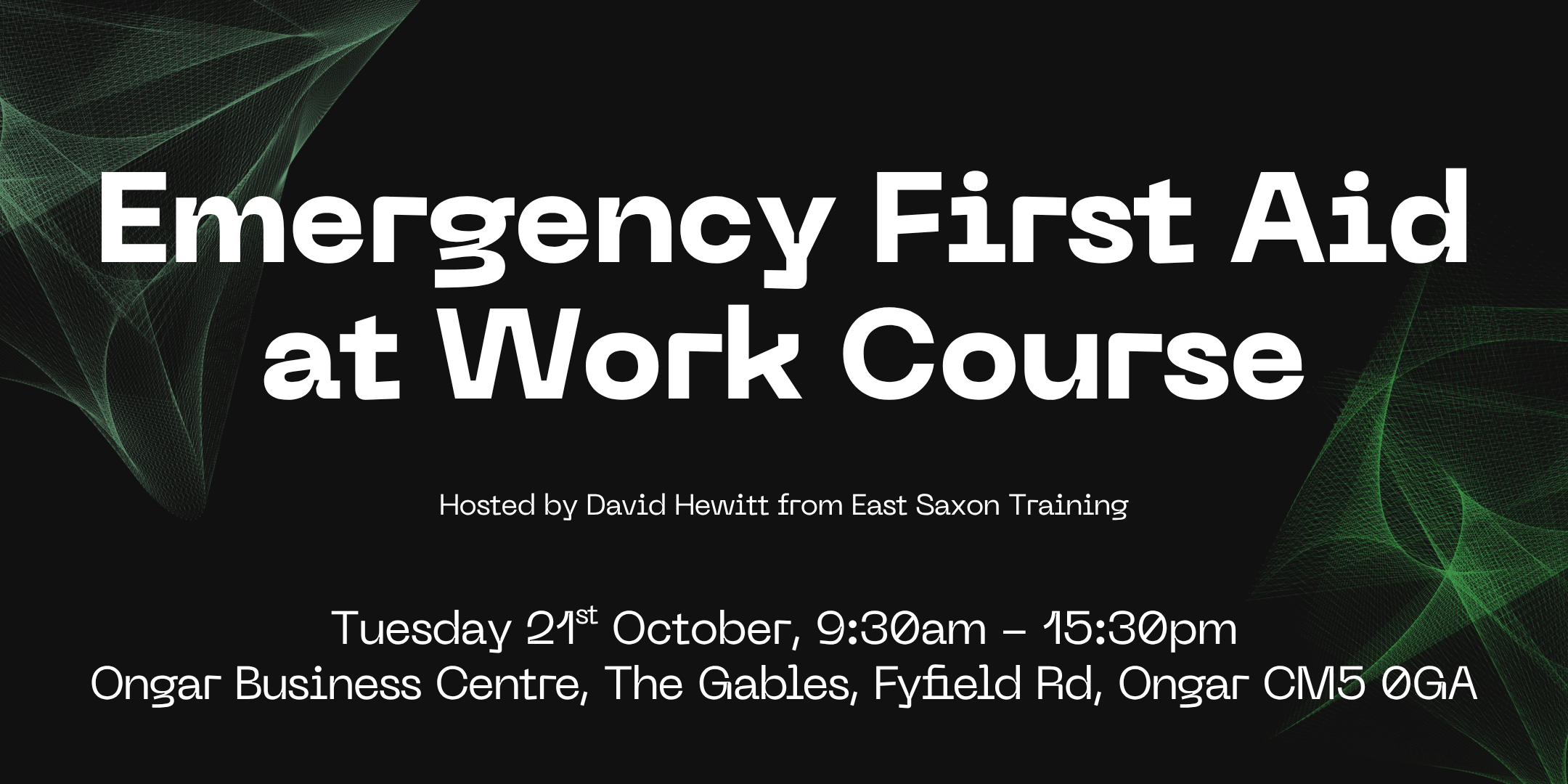
Search By Location
- Survey Courses in London
- Survey Courses in Birmingham
- Survey Courses in Glasgow
- Survey Courses in Liverpool
- Survey Courses in Bristol
- Survey Courses in Manchester
- Survey Courses in Sheffield
- Survey Courses in Leeds
- Survey Courses in Edinburgh
- Survey Courses in Leicester
- Survey Courses in Coventry
- Survey Courses in Bradford
- Survey Courses in Cardiff
- Survey Courses in Belfast
- Survey Courses in Nottingham