- Professional Development
- Medicine & Nursing
- Arts & Crafts
- Health & Wellbeing
- Personal Development
134 Survey courses in Nottingham delivered Live Online
For new users and the curious. Hello, For new users and the curious. IMPORTANT: Firstly, once you are signed up, send us your requests on what you would like to see within the demonstration and learn on the course. We will then cater for your needs and answer them during the session. This is designed to be an introduction into how to start a room by room survey using the Heat Engineer app, then sending this survey to the online dashboard. We will then go through the different steps to complete this heat loss report. Optional pages will also be worked through and shown. Examples of how to select the flow temperature and the heat source (heat pumps and boilers) will be presented once the heat loss result is completed.
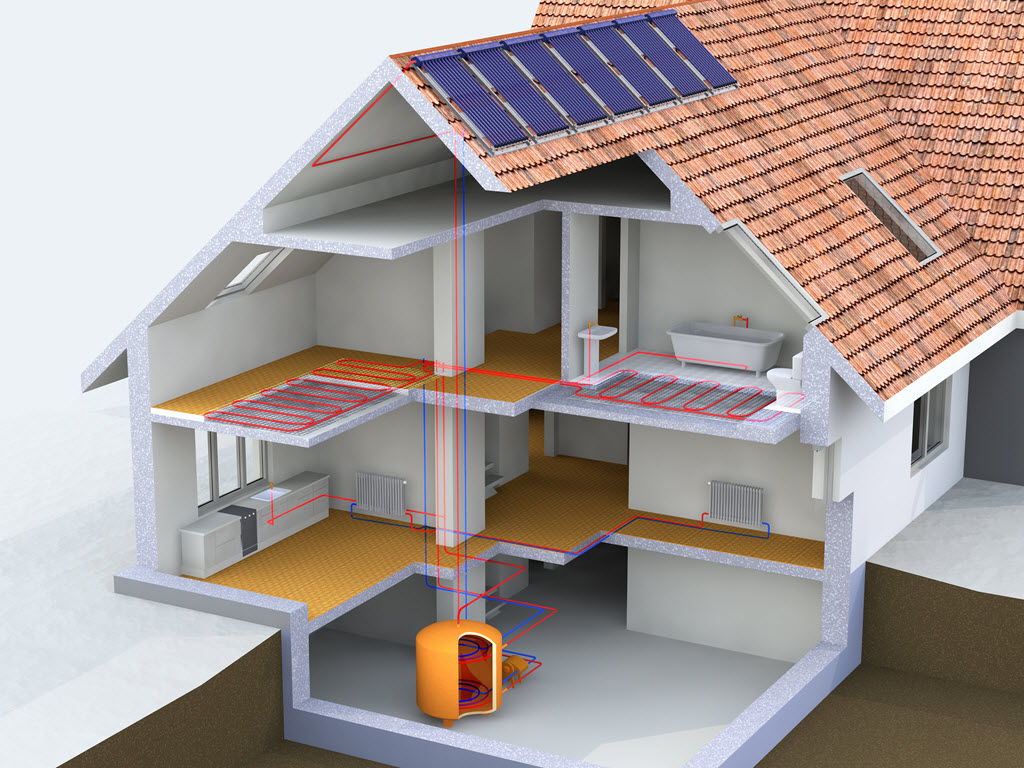
IATP - Asbestos Awareness
By Airborne Environmental Consultants Ltd
The main subject areas of the course are: Asbestos and other Fibrous Materials. Health Hazards and Exposure Limits. Asbestos in Buildings and Conducting Surveys. Asbestos Remediation and Assessment Prior to Reoccupation. Air Sampling and Fibre Counting. Analysis for Bulk Samples.

BOHS (international) IP402 - Surveying and Sampling Strategies for Asbestos in Buildings
By Airborne Environmental Consultants Ltd
The main subject areas of the course are: health effects of exposure to asbestos fibres types of asbestos and uses of asbestos in buildings types of asbestos surveys conducting safe and effective asbestos surveys bulk sampling risk assessing and managing asbestos-containing materials personal protection and decontamination

BOHS (international) IP402 Online - Surveying and Sampling Strategies for Asbestos in Buildings
By Airborne Environmental Consultants Ltd
The main subject areas of the course are: health effects of exposure to asbestos fibres types of asbestos and uses of asbestos in buildings types of asbestos surveys conducting safe and effective asbestos surveys bulk sampling risk assessing and managing asbestos-containing materials personal protection and decontamination

Email Marketing for Beginners
By NextGen Learning
Email Marketing for Beginners Course Overview This introductory course provides learners with a comprehensive understanding of email marketing, designed to equip them with the foundational skills necessary for effective campaigns. Covering key aspects of email list building, copywriting, and automation, the course offers practical insights into how email marketing drives engagement and conversions. By the end of the course, learners will gain confidence in creating and managing email campaigns, using analytics to measure their success, and maintaining an organised and responsive email list. Course Description In this course, learners will explore the essential components of email marketing, starting with a broad overview of online marketing strategies. The course then focuses on the art of building and using an email list, followed by crafting compelling email copy that resonates with audiences. Learners will gain knowledge in email analytics and automation tools, helping them streamline campaigns for better efficiency and results. Additionally, maintaining an email list through surveys will be covered, ensuring it remains relevant and responsive. Upon completion, learners will be proficient in setting up, managing, and optimising email marketing campaigns. Email Marketing for Beginners Curriculum Module 01: Introduction to the Course Module 02: Online Marketing – An Overview Module 03: Building Your Email List Module 04: Using Your Email List Module 05: Email Copywriting Module 06: Email Analytics & Automation Module 07: Maintaining Your Email List Using Surveys Module 08: Summary (See full curriculum) Who is this course for? Individuals seeking to understand the fundamentals of email marketing. Professionals aiming to enhance their digital marketing skills. Beginners with an interest in online marketing and customer engagement. Entrepreneurs looking to improve their customer communication strategies. Career Path Digital Marketing Specialist Email Marketing Manager Content Marketing Strategist Marketing Campaign Coordinator Communications Officer

Asbestos Awareness & Safety
By NextGen Learning
Asbestos Awareness & Safety Course Overview This Asbestos Awareness & Safety course is designed to provide essential knowledge on asbestos identification, risks, and safe handling practices. It covers the basics of asbestos, its potential health hazards, and guidelines for managing asbestos-related risks in compliance with UK regulations. The course is aimed at improving awareness among professionals, helping them understand how to recognise asbestos-containing materials (ACMs) and respond appropriately to ensure workplace safety. By completing this course, learners will gain valuable insights into how to mitigate the dangers posed by asbestos, providing them with the confidence to manage asbestos risks safely and responsibly. Course Description This comprehensive course covers the identification of asbestos, its risks, and how to handle potential exposure in the workplace. Learners will explore key topics such as the various types of asbestos, its common locations, and how it affects health. The course also dives into the procedures for conducting surveys and risk assessments and teaches the principles of safe management of asbestos. The course emphasises the importance of risk assessment and safety practices to prevent exposure and protect both workers and the public. By the end of the course, learners will have a clear understanding of asbestos awareness, safety protocols, and the appropriate actions to take in the event of accidental disturbance of ACMs. Asbestos Awareness & Safety Curriculum Module 01: Asbestos Explained Module 02: Asbestos Identified Module 03: Risk Factors of Asbestos Module 04: Surveys and Risk Assessment Module 05: Asbestos Awareness & Safety Module 06: Accidental Disturbance of ACMs and Dealing with Emergencies (See full curriculum) Who is this course for? Individuals seeking to understand asbestos risks in the workplace Professionals aiming to enhance their safety qualifications Beginners with an interest in occupational health and safety Anyone involved in construction, building maintenance, or demolition Career Path Health and Safety Officer Site Manager Risk Assessor Asbestos Removal Operative Environmental Health Officer

Construction Management Level 6
By NextGen Learning
Construction Management Level 6 Course Overview The "Construction Management Level 6" course is designed to equip learners with the advanced skills required to effectively manage complex construction projects. Covering key areas such as project planning, risk management, construction law, and resource management, this course provides a comprehensive understanding of the construction industry's dynamic nature. Learners will gain the ability to oversee large-scale projects, ensuring they are delivered on time, within budget, and to the highest standards. By the end of the course, students will be well-prepared to handle the challenges of modern construction management, making them valuable assets to employers in this growing sector. Course Description The "Construction Management Level 6" course dives deep into critical areas such as strategic planning, cost estimation, scheduling, procurement, and construction laws, among others. Learners will explore how to manage construction projects from inception through to completion, with an emphasis on risk mitigation, leadership, and regulatory compliance. The course is structured to provide learners with the knowledge to supervise complex construction processes, ensuring quality control and project delivery. Through engaging materials and structured modules, students will gain the expertise to take on senior roles in the construction sector, focusing on project efficiency, safety, and sustainability. Construction Management Level 6 Curriculum Module 01: Construction Management (See full curriculum) Who is this course for? Individuals seeking to advance in construction project management. Professionals aiming to specialise in construction management. Beginners with an interest in the construction industry. Those looking to gain qualifications for senior management roles. Career Path Construction Project Manager Site Manager Construction Director Quantity Surveyor Contract Manager Estimator Construction Consultant

RSPH - Level 3 Award in Asbestos Surveying
By Airborne Environmental Consultants Ltd
This course provides the necessary knowledge, understanding and skills to persons who will knowingly disturb asbestos containing materials during the course of their work activities, including building maintenance workers and supervisory personnel, and building maintenance managers.

Cisco Introduction to 802.1X Operations for Cisco Security Professionals v1.0 (8021X)
By Nexus Human
Duration 3 Days 18 CPD hours This course is intended for This course is intended for Cisco Partner Sales Engineers and Field engineers supporting customers with 802.1x solutions. The primary audience for this course is Cisco Channel Partner SEs and FEs that are seeking to meet the education requirements to attain ATP authorization to sell Cisco ISE. The secondary audience for this course is security architects, design engineers, and others seeking hands-on experience with Cisco TrustSec 802.1X deployments with Cisco ISE Overview Upon completing this course, students will be able to meet these objectives:- Describe identity-based networking concepts and components - Define the components and processes of port-based authentication - Identify the 802.1X components and their interrelation at a high level - Identify requirements and options for non-supplicant devices - Position individual components of an 802.1X network and identify compatibilities Students will gain the foundational knowledge of IEEE 802.1X protocol; the skills that are needed to configure the Cisco Identity Services Engine (ISE) for 802.1X operation; hands-on experience configuring a network for 802.1X-based network services. Cisco TrustSec Surveying Cisco TrustSec Surveying Cisco TrustSec Architecture Components Port-Based Authentication Surveying the IEEE 802.1X Standard Surveying 802.1X and EAP Surveying 802.1X and EAP Configure Devices for 802.1X Operation Identifying 802.1X Components and Topologies Identifying 802.1X Components and Topologies Configuring Network Devices for 802.1X Configuring Supplicants for 802.1X Operation Configure Guest Access Configuring Cisco TrustSec for Non-Supplicant Devices Configuring Cisco WebAuth for Non-Supplicant Devices Design Cisco TrustSec Networks with Cisco ISE and 802.1X Identifying Component Compatibilities with 802.1X Reviewing 802.1X Design Considerations that Impact Implementation Reviewing Scalable 802.1X Architectures Additional course details: Nexus Humans Cisco Introduction to 802.1X Operations for Cisco Security Professionals v1.0 (8021X) training program is a workshop that presents an invigorating mix of sessions, lessons, and masterclasses meticulously crafted to propel your learning expedition forward. This immersive bootcamp-style experience boasts interactive lectures, hands-on labs, and collaborative hackathons, all strategically designed to fortify fundamental concepts. Guided by seasoned coaches, each session offers priceless insights and practical skills crucial for honing your expertise. Whether you're stepping into the realm of professional skills or a seasoned professional, this comprehensive course ensures you're equipped with the knowledge and prowess necessary for success. While we feel this is the best course for the Cisco Introduction to 802.1X Operations for Cisco Security Professionals v1.0 (8021X) course and one of our Top 10 we encourage you to read the course outline to make sure it is the right content for you. Additionally, private sessions, closed classes or dedicated events are available both live online and at our training centres in Dublin and London, as well as at your offices anywhere in the UK, Ireland or across EMEA.

NetApp ONTAP 9 Cluster Administration and Data Protection Bundle
By Nexus Human
Duration 5 Days 30 CPD hours This course is intended for Network Engineers Channel Partners System Engineers Overview By the end of this course, you will be able to: Describe how ONTAP 9 fits into NetApp?s Cloud and Data Fabric strategy Identify supported ONTAP platforms Define ONTAP cluster components Create a cluster Manage ONTAP administrators Configure and manage storage resources Configure and manage networking resources Describe a Storage Virtual Machine?s (SVM?s) role in NetApp?s storage architecture Create and configure an SVM Create and manage FlexVols Implement storage efficiency features Create protocol servers within an SVM Upgrade and revert ONTAP patches and releases Describe the levels on which ONTAP protects data Describe the ONTAP 9 data protection features Understand the various data mirroring relationships available with ONTAP 9 Configure and operate SnapMirror and SnapVault data replication Demonstrate Storage Virtual Machine data protection Explain the components and configuration involved with SyncMirror and MetroCluster Describe NDMP protocol operation, configuration and management Pre/Post Assessment The ONTAP 9.0 Cluster Administration and Data Protection combo course uses lecture and hands-on exercises to teach basic administration and configuration of a cluster as well as the core backup and restore technologies found in ONTAP 9. The hands-on labs allow you to practice working with ONTAP features and manage your storage and network resources using the cluster shell and OnCommand System Manager. You will learn how to implement and manage SnapMirror, SnapVault, and SnapLock technology which are used to replicate and restore mission-critical data in the enterprise. The course also surveys real-world scenarios and use cases to teach you when to use each of the NetApp protection solutions. Backup and restore operations are taught using the command line and OnCommand System Manager.Includes: ONTAP commands for software versions 8.3.x to 9.0 The ONTAP 9.0 Cluster Administration and Data Protection combo course uses lecture and hands-on exercises to teach basic administration and configuration of a cluster as well as the core backup and restore technologies found in ONTAP 9. The hands-on labs allow you to practice working with ONTAP features and manage your storage and network resources using the cluster shell and OnCommand System Manager. You will learn how to implement and manage SnapMirror, SnapVault, and SnapLock technology which are used to replicate and restore mission-critical data in the enterprise. The course also surveys real-world scenarios and use cases to teach you when to use each of the NetApp protection solutions. Backup and restore operations are taught using the command line and OnCommand System Manager. Includes: ONTAP commands for software versions 8.3.x to 9.0
