- Professional Development
- Medicine & Nursing
- Arts & Crafts
- Health & Wellbeing
- Personal Development
37868 Sup courses
Skipper refreshing course
By A2A Yachting - Yacht Charter Worldwide
Yacht charter in all major sailing destinations including luxury and superyacht hire, de-luxe gullets, catamarans rentals as well as long-term yachtcharters and transatlantic crossing.

Retail Services Level 2
By Rachel Hood
Helping customers buy products or services from retail organisations such as department stores, garden centres, high street chains, supermarkets and online and mail order businesses.
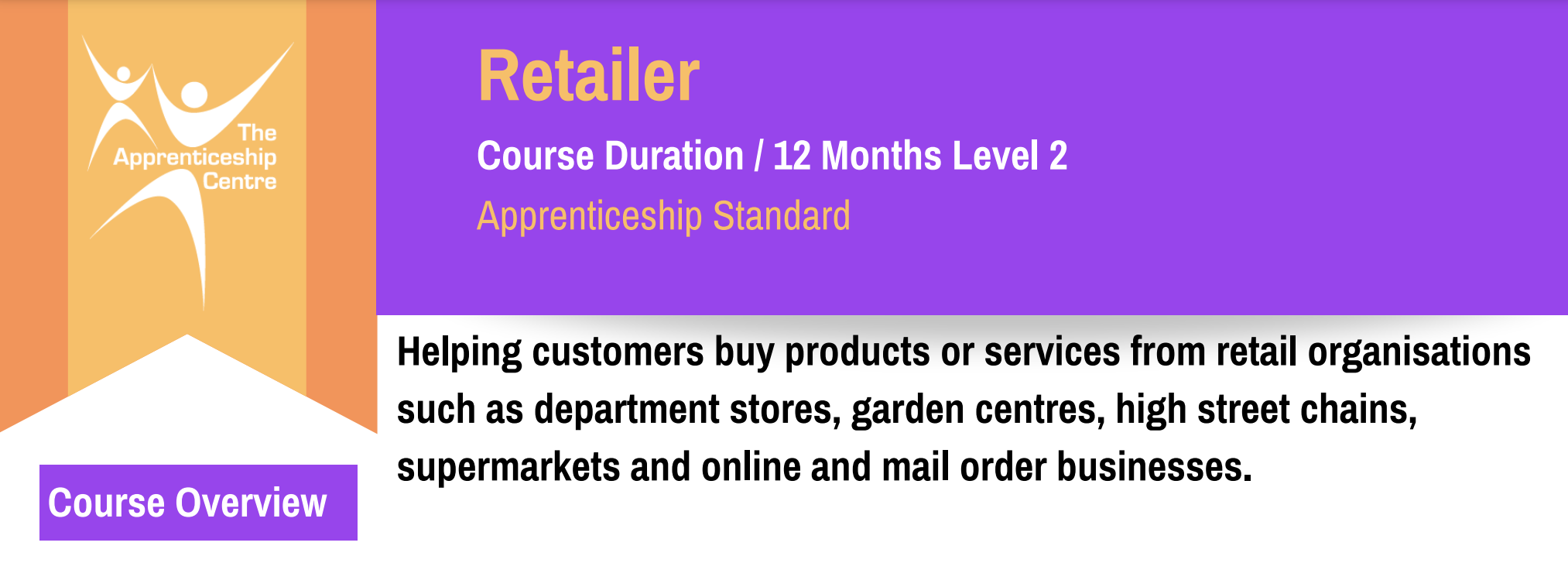
RSPH - Level 3 Award in Asbestos Surveying
By Airborne Environmental Consultants Ltd
This course provides the necessary knowledge, understanding and skills to persons who will knowingly disturb asbestos containing materials during the course of their work activities, including building maintenance workers and supervisory personnel, and building maintenance managers.

LEVEL 2: BUILDING BRIDGES OF EMPATHY: THE SIX STAGES FRAMEWORK BOOK CLUB
By Six Stages Diversity Framework
This seminar supports you to implement ideas from the Six Stages Framework. It is designed for those who are reading or have read my book Understanding and Dealing with Everyday Racism- The Six Stages Framework
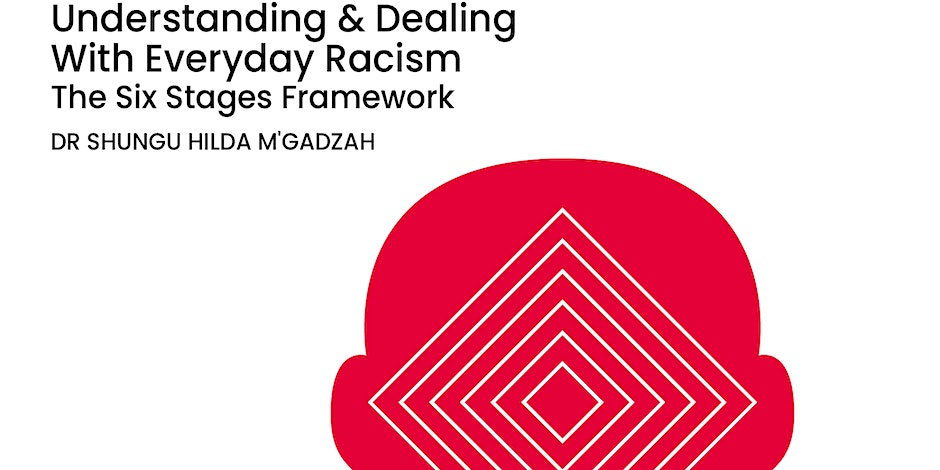
Customer Service Specialist Level 3
By Rachel Hood
A professional for direct customer support within all sectors and organisation types.

#BusComm Friday Breakfast Networking Meeting
By The Business Community
Are you an ambitious, entrepreneurial business owner with a collaborative mindset? You are? Good! You're in the right place. Running your own business can be tough and the odds are against you - but don't worry! The support you need is on your doorstep - at next to no cost!

#BusComm Wednesday Breakfast Networking Meeting
By The Business Community
Are you an ambitious, entrepreneurial business owner with a collaborative mindset? You are? Good! You're in the right place. Running your own business can be tough and the odds are against you - but don't worry! The support you need is on your doorstep - at next to no cost!

#BusComm Thursday Breakfast Networking Meeting
By The Business Community
Are you an ambitious, entrepreneurial business owner with a collaborative mindset? You are? Good! You're in the right place. Running your own business can be tough and the odds are against you - but don't worry! The support you need is on your doorstep - at next to no cost!

Becoming a Beacon of Hope: Restored Beacon Webinar
By Restored
Find out more about how your Church can partner with Restored to stand against violence against women and support survivors of domestic abuse.

Digital Marketing Courses in Pune with Placement Support
By Victorious Digital
Join Best Digital Marketing Courses in Pune with 100% Placement Assistance at affordable fees. Best Training Institute & Classes Pune

Search By Location
- Sup Courses in London
- Sup Courses in Birmingham
- Sup Courses in Glasgow
- Sup Courses in Liverpool
- Sup Courses in Bristol
- Sup Courses in Manchester
- Sup Courses in Sheffield
- Sup Courses in Leeds
- Sup Courses in Edinburgh
- Sup Courses in Leicester
- Sup Courses in Coventry
- Sup Courses in Bradford
- Sup Courses in Cardiff
- Sup Courses in Belfast
- Sup Courses in Nottingham