- Professional Development
- Medicine & Nursing
- Arts & Crafts
- Health & Wellbeing
- Personal Development
Learning Outcomes Get introduced the employee recruitment and the selection procedure Learn the principles of performance appraisal management Understand the strategies to manage employee relations Develop the ability to ensure health and safety in the workplace Enrich your knowledge of the UK employment law Learn the techniques for keeping employees motivated Description Along with a handsome salary, working in HR will provide the opportunity to interact with people from various fields, develop communication skills and expand your networks. However, to establish a solid career in HR, you have to ensure you are ready to take on the challenges. The Human Resource (HR) Management Diploma course can help you with that. This course will introduce you to the core principles of HR management. You will learn the employee selection process and requirement strategies through this course. The course will educate you on the vitals of employee development and performance appraisal management. In addition, you will acquire the skills required for creating a safe workplace. Furthermore, the course will help you develop a clear understanding of UK employment law. There is more! After the completion of the course, you will receive a certificate of achievement. This certificate will elevate your resume and keep you ahead of the crowd. Join now! Certificate of Achievement After the successful completion of the final assessment, you will receive a CPD-accredited certificate of achievement. The PDF certificate is for 9.99, and it will be sent to you immediately after through e-mail. You can get the hard copy for 15.99, which will reach your doorsteps by post. Method of Assessment At the end of the course, some assessment questions will be provided. In order to pass this exam, you must score at least 60%. When you submit the assessment, our team will examine it and deliver you feedback. Career path This course is designed to help you extant your knowledge and understanding of this sector. After completing the course, you will be able to explore career options such as HR Manager HR Executives HR Coordinator

Acquire the skill of giving first aid and handling medical emergencies with this Appointed Persons in the Workplace First Aid course. This comprehensive workplace first aid course equips you with all the skills and strategies needed to be an excellent Appointed Persons in the workplace first aid. It will swiftly train you to identify all kinds of injuries, from minor to major and how to treat injuries. This Appointed Persons in the Workplace First Aid course covers all the types of risk you can expect to encounter in your workplace and teach you how to do an initial assessment of an injured person and do fundamental first aid procedures. We'll also coach you on adapting to different medical emergencies and prioritise life-saving. Be a lifesaver by enrolling into this Appointed Persons in the Workplace First Aid course today. Learning outcomes Understand the role of an appointed person in the workplace first aid. Discover the benefits of first aid in the workplace. Learn how to manage an incident at work. Acquire the ability to do an initial assessment of the injured person. Know how to handle life-saving priorities. Be able to deal with a medical emergency. Become skilled at the legal framework for workplace first aid. Gain the knowledge of common, minor and major injuries. Method of Assessment To successfully complete the First Aid at Work and Appointed Persons, students will have to take an automated multiple-choice exam. This exam will be online and you will need to score 60% or above to pass the First Aid at Work and Appointed Persons. After successfully passing the First Aid at Work and Appointed Persons exam, you will be able to apply for a CPD-accredited certificate as proof of your First Aid at Work and Appointed Persons qualification. Certification This course is for any individual who intends to learn all the required aspects of TACCP &VACCP and wish to build their career in this promising sector. Who is This Course for? This course is intended to teach individuals all the required aspects of Workplace First Aid and wish to build their career in this promising sector. Requirements The First Aid at Work and Appointed Persons is open to all students and has no formal entry requirements. To study the First Aid at Work and Appointed Persons, all your need is a passion for learning, a good understanding of English, numeracy, and IT skills. You must also be over the age of 16. Career Path This course is intended to give individuals the knowledge to perform Workplace First Aid Therefore, it is ideally suited to the following roles and careers: Certified First Aider First Aid Instructor Health & Safety Officer Health & Safety Manager

Ensure security to sensitive personal data while learning the key GDPR principles and practices by attending the highly essential GDPR course. The comprehensive GDPR course aims to equip you with advanced knowledge of GDPR and effective availing skills so that you can perform your responsibility of handling sensitive personal data adequately. You'll learn about updated principles of privacy regulations, including the organisational structure of GDPR, persona data breach policy, economic impact of Brexit, and many more. You'll also gain a guide to GDPR compliance for small businesses. Ensure adaptability of your business in all GDPR updates by enrolling today! Learning outcomes: Understand the GDPR basics in-depth Discover the benefits of maintaining data security Learn how to secure sensitive public data proficiently Acquire the ability to implement GDPR profitably in business Know how to handle data breaches Be able to deal with data management risks Become skilled at performing six fundamentals of GDPR effectively Gain the knowledge of failure to comply with GDPR Certificate of Achievement Endorsed Certificate of Achievement from the Quality Licence Scheme Once the course has been completed and the assessment has been passed, all students are entitled to receive an endorsed certificate. This will provide proof that you have completed your training objectives, and each endorsed certificate can be ordered and delivered to your address for only £69. Please note that overseas students may be charged an additional £10 for postage. CPD Certificate from Janets Upon successful completion of the course, you will be able to obtain your course completion e-certificate free of cost. Print copy by post is also available at an additional cost of £9.99 and PDF Certificate at £4.99. Endorsement This course and/or training programme has been endorsed by the Quality Licence Scheme for its high-quality, non-regulated provision and training programmes. This course and/or training programme is not regulated by Ofqual and is not an accredited qualification. Your training provider will be able to advise you on any further recognition, for example progression routes into further and/or higher education. For further information please visit the Learner FAQs on the Quality Licence Scheme website. Method of Assessment In order to ensure the Quality Licensing scheme endorsed and CPD acknowledged certificate, learners need to score at least 60% pass marks on the assessment process. After submitting assignments, our expert tutors will evaluate the assignments and give feedback based on the performance. After passing the assessment, one can apply for a certificate. Career Path This comprehensive Advanced Certificate in GDPR at QLS Level 3 course will open the door for the following professions: GDPR Consultant Compliance Officer GDPR Compliance Manager Data Protection Lawyer GDPR Business Analyst Information Security Manager Project Manager (GDPR) Compliance Associate Compliance Officer Information Security Manager Data Steward Data Protection Analyst Project Manager Information Technology Lead Business Consultant Management Consultant

The Risk Management course is designed to provide learners with in-depth knowledge of the financial risks that organisations face and how to mitigate them. It includes a comprehensive overview of how financial risk arises and the risk management process, ideal for business owners and anyone looking to develop expert competency in this field. Through instructor-led guidance, you will learn how to implement a secure risk management plan for your organisation, developing the core skills needed to identify, analyse, evaluate, monitor and treat different types of financial risk. You will become an expert in measuring the effectiveness of continuous improvement to ensure the standards and best practices are upheld. What's more, you'll have the expertise to minimise threats and maximise opportunities that will see your company thrive. This course is Quality Licence Scheme endorsed, providing you with up-to-date strategies and information ideal for anyone looking to take their career to the next level. Learning Outcomes: Have an excellent understanding of how financial risk arises Understand the concepts, objectives and standards of risk management Learn the fundamental steps involved in the risk management process Familiarise with the different classifications and types of financial risk Know exactly how risk management benefits and protects an organisation Identify the key components of enterprise risk management (ERM) Become an expert in identifying, analysing, evaluating, monitoring and treating risk Know how to measure the effectiveness of continuous improvement Certificate of Achievement Endorsed Certificate of Achievement from the Quality Licence Scheme Once the course has been completed and the assessment has been passed, all students are entitled to receive an endorsed certificate. This will provide proof that you have completed your training objectives, and each endorsed certificate can be ordered and delivered to your address for only £119. Please note that overseas students may be charged an additional £10 for postage. CPD Certificate from Janets Upon successful completion of the course, you will be able to obtain your course completion e-certificate free of cost. Print copy by post is also available at an additional cost of £9.99 and PDF Certificate at £4.99. Endorsement This course and/or training programme has been endorsed by the Quality Licence Scheme for its high-quality, non-regulated provision and training programmes. This course and/or training programme is not regulated by Ofqual and is not an accredited qualification. Your training provider will be able to advise you on any further recognition, for example progression routes into further and/or higher education. For further information please visit the Learner FAQs on the Quality Licence Scheme website. Method of Assessment In order to ensure the Quality Licensing scheme endorsed and CPD acknowledged certificate, learners need to score at least 60% pass marks on the assessment process. After submitting assignments, our expert tutors will evaluate the assignments and give feedback based on the performance. After passing the assessment, one can apply for a certificate. Who is this course for? This risk management training course is ideal for business owners and anyone looking to establish a career in this field. There are no specific entry requirements for this course, which is open to both part-time and full-time learners. Study at your own pace, in your own time, from any device with an internet connection. Career Path On successful completion, learners will have the practical skills and knowledge to identify, monitor and treat risk effectively, with the credentials to kickstart a career in any of the following professions: Senior Risk Manager Project Manager Head of Risk & Compliance Head of Risk

Inclusive organizations are ones where members of the LGBTQAI+ community thrive. Providing a welcoming environment means ensuring that all employees have an understanding about respecting sexual identity. The acronym used to refer to this large segment of the population continues to grow to represent the identities of others. This video outlines the meaning behind 'LGBTQIA' and is intended to provide employees with further cultural competency. Length: 5:14 Learning Objectives Define and explain the components of the LGBTQIA+ acronym, including lesbian, gay, bisexual, transgender, queer, intersex, asexual, aromantic, agender, non-binary, and genderqueer identities.;Recognize the distinction between sexual orientation and gender identity, emphasizing the importance of respecting both aspects of an individual's identity.;Understand the significance of recognizing and supporting diverse gender and sexual identities, fostering inclusivity, and becoming an ally within the LGBTQIA+ community.
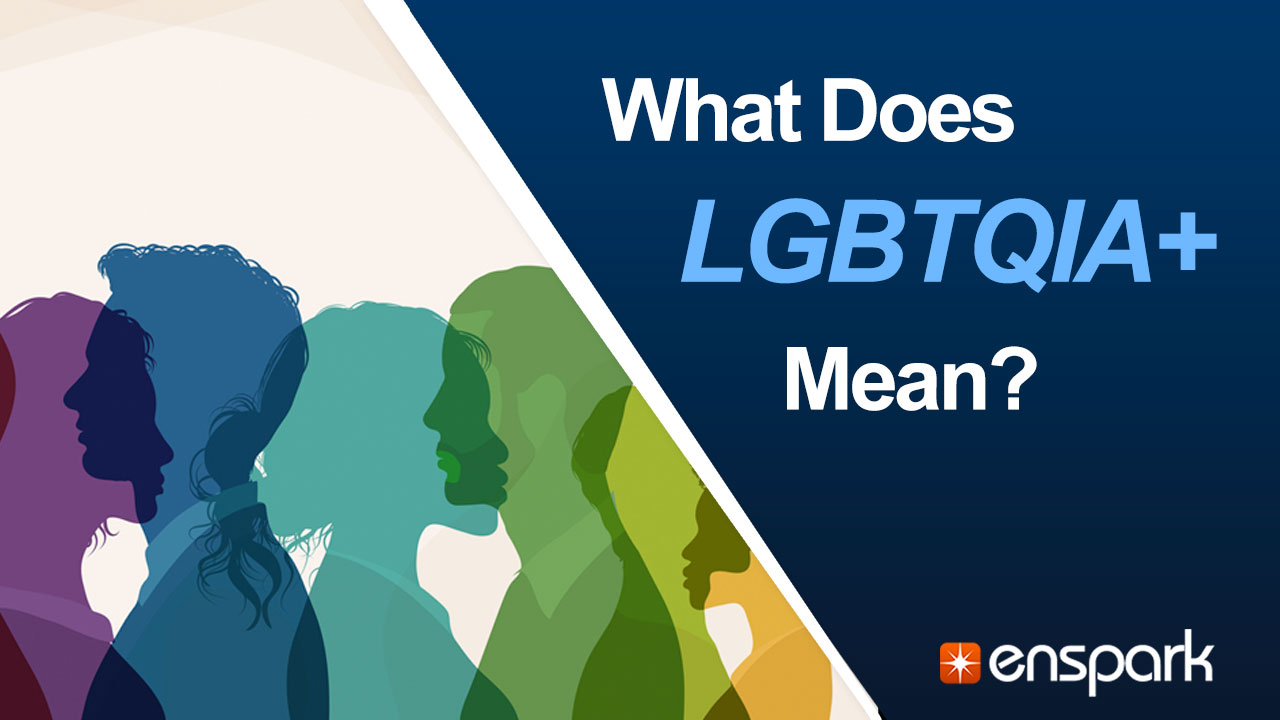
Blockchain presents many opportunities for businesses around the world, though many people are still trying to wrap their heads around what it means and how it works. This easy-to-digest video explains all of this, and why it is an important aspect of knowledge around technology today. Length: 3:40 Learning Objectives Analyze the core principles of blockchain technology and the significance of blockchain's incorruptibility and ability to prevent fraud and data tampering.;Evaluate the diverse applications of blockchain across industries and explore how blockchain facilitates microtransactions and automates machine-to-machine transactions, making previously unfeasible payment models practical.;Assess the transformative potential of blockchain in loyalty programs and customer engagement strategies and its contributions to inventory management, asset tracking, and supply chain integrity, exemplified by its implementation in major organizations.;Anticipate the ongoing disruption, innovation, and changes blockchain technology will bring to the realms of commerce, marketing, and data security.
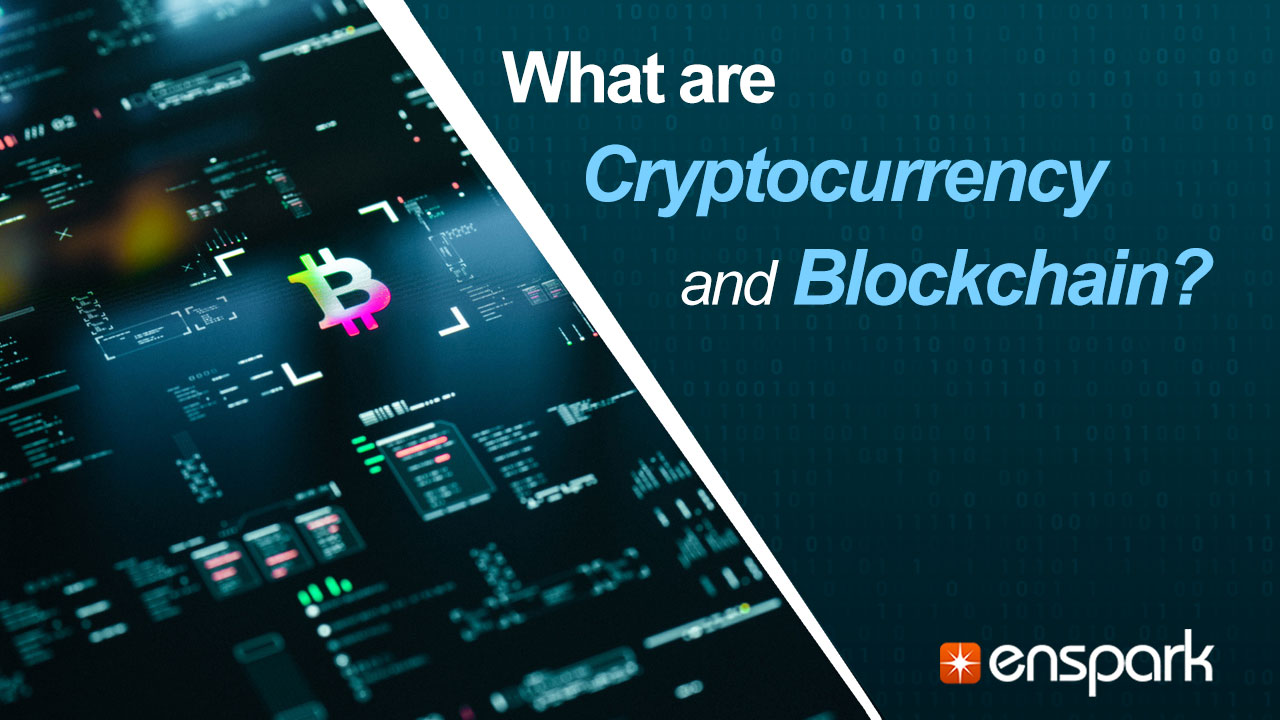
How well do you know your client base? How can upgrading your technology or digitally streamlining serve them? Some companies undergo a digital transformation beginning with reviewing software and then growing frustrated when the impact is hard to find. This microlearning video outlines how to achieve the best results for your customers and organization by starting with exploring intended outcomes. This video is great for anyone involved in strategic planning at your organization. Length: 3:56 Length: 4:21 Learning Objectives Examine the importance of comprehensive audience research, eliminating assumptions and gaining a deep understanding of client behaviors and preferences, to lay the foundation for a data-driven digital transformation strategy.;Articulate clear and strategic objectives, addressing how digital transformation can advance overall business objectives and enhance customer engagement and experiences.;Shift the focus from technology to user impact, emphasizing the significance of reducing costs, saving time, and delivering superior customer experiences in the digital transformation strategy formulation.

Respecting gender identity is an important part of creating an inclusive workplace environment. Because it is a new concept to some, it is helpful and even crucial to provide periodic training on the appropriate way to discuss the topic at work and how to prevent misunderstandings and even harassment. This video outlines what gender identity is, the importance of appropriate and respectful language, the harm caused by misgendering, and several best practices for creating a workplace that is respectful to people of all gender identities. Length: 4:39 Learning Objectives Distinguish between gender identity and sexual orientation, recognizing that gender identity pertains to a person's intrinsic sense of self within a gendered context, while sexual orientation relates to one's attraction to others.;Gain an understanding of the fluidity of gender identity, including concepts like transgender, gender-fluid, genderqueer, and non-binary, to appreciate the diverse ways individuals identify and express their gender.;Learn practical strategies to promote respect for gender identity in the workplace, such as using gender-neutral language, avoiding misgendering, and understanding the importance of names and pronouns in supporting individuals' gender identities.

Is your team ready for a technology upgrade? When we talk about digital transformation or technology upgrades, we usually think about changes in corporate processes, the development of a new business model, or streamlining. However, we don't usually think about how the workforce will respond. It is important that a team is supportive of an organization's digital transformation as it often means learning new ways of doing things. This microlearning video will outline ways to communicate with your teams about the benefits of new ways of doing things. This video is great for managers, IT leaders, and human resource departments. Length: 3:06 This video is great for managers, IT leaders, and human resource departments. Length: 3:06 Learning Objectives Comprehend how the introduction of digital technologies can trigger cultural shifts within an organization, including the division between digital enthusiasts and those resistant to change.;Recognize the positive outcomes that result from fostering a digital corporate culture, including enhanced collaboration, increased autonomy, innovation, and a workforce aligned with technology trends.;Highlight the significance of leadership in setting a corporate vision that promotes digitalization and cultural change, emphasizing the need for a united digital platform to achieve long-term success.

Make-Up Artistry
By Course Cloud
Learn the basics of makeup artistry and build a solid foundation in sanitation, contouring, eye makeup, and special effects. You will get to know about the latest tools, learn about color theory, and gain skills that translate directly into creating bridal, brow, and lip makeup. Enhance your professional portfolio and show your talent to the world!
