- Professional Development
- Medicine & Nursing
- Arts & Crafts
- Health & Wellbeing
- Personal Development
3004 Sup courses delivered Live Online
Supporting Microsoft SQL server course description A concise hands on course enabling delegates to manage and administer a Microsoft SQL server database. What will you learn Install SQL server. Backup SQL server databases. Recover SQL server databases. Secure SQL server databases. Perform routine maintenance. Automate tasks. Supporting Microsoft SQL server course details Who will benefit: Anyone working with Microsoft SQL server Prerequisites: Supporting Windows server. Duration 3 days Supporting Microsoft SQL server course contents SQL server introduction Platform, Tools, services. Installation. Creating databases. Backups Back up types, transaction logging, restoring from a backup: Full database, individual files. Security Users, server roles, database roles. Permissions. Monitoring Routine database maintenance. Performance data. Jobs and alerts The SQL server agent, database mail, alerts, jobs.

ITIL© 4 Specialist - Create Deliver and Support (CDS)
By Nexus Human
Duration 3 Days 18 CPD hours This course is intended for Delegates attending this course must have successfully achieved the ITIL 4 Foundation Qualification; your certificate must be presented as documentary evidence to gain admission to this course. Ideally, candidates should have at least two years of professional experience working in IT Service Management. The ITIL 4 CDS Qualification would most likely suit the following delegates: Individuals continuing their journey in service management ITSM managers and aspiring ITSM managers ITSM practitioners managing the operation of IT-enabled & digital products and services, and those responsible for the end-to-end delivery Existing ITIL qualification holders wishing to develop their knowledge The above list is a suggestion only; individuals may wish to attend based on their own career aspirations, personal goals or objectives. Delegates may take as few or as many Intermediate qualifications as they require, and to suit their needs. Overview The course includes core concepts describing how different types of work (value streams) are built, tested and delivered ?end-to-end? from beginning to end and with continual iterations and feedback loops. There is also a focus on areas such as testing, knowledge, customer and employee feedback, new technologies, supplier sourcing, and ways of managing work. During this course, you will: Understand how to plan and build a service value stream to create, deliver and support services Know how relevant ITIL practices contribute to creation, delivery, and support across the SVS and value streams Know how to create, deliver and support services Understand how to integrate different value streams and activities to create, deliver and support IT-enabled products and services, and relevant practices, methods, and tools Understand service performance, service quality, and improvement methods. This course begins your journey toward the ITIL Managing Professional designation. You will acquire insight that will allow you to integrate different value streams and activities to create, deliver and support IT-enabled products and services. Armed with this knowledge and skill set, you will be confident in running those IT-enabled services, teams and workflows successfully. This class includes an exam voucher. Prerequisites ITIL© 4 Foundation 1 - PLANNING AND BUILDING A SERVICE VALUE STREAM Tackling the concepts and challenges related to SVS Using the ?shift left? approach The true value of information and technology across the SVS 2 - CONTRIBUTING TO CREATION, DELIVERY AND SUPPORT Using the value stream to design, develop and transition new services Adding to a value stream by leveraging ITIL practices Providing user support Furthering the value stream for support through ITIL practices 3 - CREATING, DELIVERING AND SUPPORTING SERVICES Coordinate, prioritize and structure activities The value of buy vs. build, sourcing, and service integration and management

LNG Value Chain & Economics - Optimise Your LNG Projects and Supply Strategies
By EnergyEdge - Training for a Sustainable Energy Future
About this Training Course Liquefied Natural Gas (LNG) has provided intercontinental mobility to natural gas, which now provides about 25% of the global primary energy. Being the cleanest fossil fuel, natural gas/LNG consumption is forecasted to grow in all future scenarios. With the entry of various players, including Trading companies, the LNG value chain is becoming increasingly complex, and a solid understanding of its economics and management of its interfaces have become crucial to identify and assess investment opportunities and risks. Recent market disturbances caused by COVID-19, Oil & Gas price instabilities - coupled with the political (Ukraine/Russia) challenges - make a deep understanding of LNG Value Chain Logistics and Economics even more essential to ensure the security of energy supplies sustainably and profitably. This intermediate level 3 full-day course starts with a concise introduction to the LNG business. Thereafter, the elements of the LNG value chain are described, and their individual economics analysed. A Business Activity Model along the value chain will be developed and discussed in depth, covering the following key processes: 'Buy Gas - Transport Gas - Liquefy Gas - Sell LNG/Products - Ship LNG - Regasify LNG' The integrated chain economics will then be developed and quantified. A hands-on group workshop/exercise developing the economic case of a full-sized Liquefaction project will be carried out, considering the forecasted cash flows throughout the project life, the location of the plant, its markets, project sensitivities and profitability assessment. Participants will be provided with Excel based tools/models (LNG Liquefaction project development Net Present Value (NPV) analyses, Shipping Freight Calculations and Economics) to work through the exercises and also for their future personal use. Training Objectives After the completion of this course, participants will be able to: Understand how the LNG Value Chain operates, bound by the relevant Contracts and Agreements. Learn the basic economic parameters (operating, capital costs, financing, profitability) of each major element of the value chain. Appreciate the complexity of the value chain, and the associated opportunities and risks. Develop quantitative project evaluation skills. Explore options to maximise profitability in a given LNG value chain. Discuss best practices on how to manage, steer and govern these activities. Target Audience Technical, Operational, Shipping, Commercial, Project and Governance professionals who are already active in a specific section of the LNG Value Chain will directly benefit in developing a wider and deeper perspective on how the LNG Value Chain operations and can be optimised. Managers (Technical, Financial, Legal and Governance) less familiar with the specifics of the LNG Industry will also benefit from attending this VILT course, as they will obtain the required background to be able to set sharper targets, suitable performance indicators, and governance and performance assessment guidelines for units engaged in the chain. The course is most relevant for professionals engaged in the LNG industry at: National and International Oil & Gas/Energy Companies LNG Importers/Exporters/Traders/Shippers Government & Regulatory Agencies Finance Institutions It will also apply to the following audience: Business Development Managers Corporate Planning Professionals Project Developers Supply Planners & Scheduling Professionals Regulators Tax & Finance Advisors Compliance Officers Equity Analyst and Bankers Joint Venture Representatives, Board Directors Negotiators and Contracting Staff Trading Professionals Course Level Intermediate Trainer Your expert course leader is an Oil & Gas/LNG professional with more than 35 years of international experience, majority of which was gained at Shell International Joint Ventures engaged in Oil Refining, Supply / Trading, Gas Supply and LNG Businesses in the Netherlands, France, Thailand, Dominican Republic and Nigeria. Since 2004, he has had several roles in the management of the LNG Value Chain including the Commercial Operational Management of Nigeria LNG (NLNG). He played an active role in the start-up and integration of LNG trains 4, 5 and 6 with NLNG becoming the 3rd largest LNG producer in the world in 2007. Commercial operations spanned 4 Gas Supply, 11 LNG Sales & Purchase Agreements, ad-hoc LPG and Condensate Sales and LNG Ship Chartering contracts. Under his supervision, more than 2,000 LNG cargoes were exported. He was part of the organizational transformation of the company from a Project-based set-up to a Production / Commercial based structure and implemented an 'Integrated Planning and Scheduling Department' in which he optimized the value chain (Buy-Gas - Liquify Gas to LNG - Sell - Ship LNG). Staff competence management was one of his focus areas during this period. He was also the NLNG representative on JV Technical, Commercial, Shipping Committees where he interfaced with Government & Regulatory authorities. In 2014, he was appointed as Shell Shareholder representative to NLNG and became a Non-Executive Board member to NLNG companies, including Bonny Gas Transport (BGT) managing 24 LNG Ships. During this period, he was involved in the Economic and Technical steering of the Shipping Fleet and Liquefaction Plant Rejuvenation projects and a further capacity expansion of liquefaction plant which resulted in the achievement of NLNG train 7 project FID in 2019. Since 2016, he has been active as an independent consultant. He co-authored 2 patents and more than 30 published papers/presentations. He holds a PhD from Delft University of Technology in the Netherlands and a MSc and BSc in Chemical Engineering from the University of Birmingham, UK. POST TRAINING COACHING SUPPORT (OPTIONAL) To further optimise your learning experience from our courses, we also offer individualized 'One to One' coaching support for 2 hours post training. We can help improve your competence in your chosen area of interest, based on your learning needs and available hours. This is a great opportunity to improve your capability and confidence in a particular area of expertise. It will be delivered over a secure video conference call by one of our senior trainers. They will work with you to create a tailor-made coaching program that will help you achieve your goals faster. Request for further information post training support and fees applicable Accreditions And Affliations

M.D.D LONELINESS SUPPORT PACKAGE (DEPRESSION/LONELINESS)
4.9(27)By Miss Date Doctor Dating Coach London, Couples Therapy
Per month Someone to go out with every weekend Anonymity M.D.D Worker will pose as a friend 4 weeks of company on the weekends and receiving coaching simultaneously Life coaching Social skills training Emotional intelligence training 30 min call per day on weekdays https://relationshipsmdd.com/product/loneliness-support-package/

Supply Chain in Upstream Oil & Gas: Purchasing & Procurement
By EnergyEdge - Training for a Sustainable Energy Future
About this Training Course A few decades ago, the purchasing function in an Oil & Gas company was seen only as a procurement function in charge of supplying goods and services defined by the end user. Over the years, the purchasing function has won its letters of nobility and has proven to be a powerful leverage of savings and cost reduction. In the upstream Oil & Gas sector, where production sites are spread everywhere and sometimes in very isolated areas, purchasing & procurement performs an important mission to secure the supply of high-tech equipment which will travel all over the world before being installed offshore or in remote areas. These two objectives, cost saving and securing of supply, make the purchasing & procurement a strategic function and an essential segment of the supply chain as it drives the other steps in the chain. Training Objectives By the end of the course, the participants will feel confident in their understanding of: The supply chain functions in the upstream Oil & Gas industry and its objectives. The purchasing process from the identification of a need to its satisfaction within the specifications, planning and budget. The strategic tools of the buyer: The category management and market analysis, the definition of the frame agreement and contracts. The creation of value for their organization by using the leverages of the purchasing process from the selection of supplier, the cost analysis and the negotiation. Target Audience This course is primarily designed for purchasers or head of purchasing/procurement. It is also necessary for other stake holders in the supply chain, including expediters, stock controllers and cost controllers. This course is also recommended for the participants in the logistics function who want to enlarge their knowledge domain of the supply chain. Finally, the supply chain administrators from the technical departments may also find this course necessary in order to facilitate their interaction with the purchasing department. Course Level Basic or Foundation Trainer Your expert course leader has 25 years of experience in management positions in Contracting, Procurement and Logistics, mainly in the Oil & Gas Industry. He was a Lecturer for IFP Training for 5 years. During his Oil & Gas industry experience, he has worked on major Oil and Gas development projects like the Yadana project in Myanmar, Akpo project in Nigeria and YLNG in Yemen. His international experience allows him to adapt very easily and integrate the multicultural specificities of the Oil & Gas industry in his teaching. POST TRAINING COACHING SUPPORT (OPTIONAL) To further optimise your learning experience from our courses, we also offer individualized 'One to One' coaching support for 2 hours post training. We can help improve your competence in your chosen area of interest, based on your learning needs and available hours. This is a great opportunity to improve your capability and confidence in a particular area of expertise. It will be delivered over a secure video conference call by one of our senior trainers. They will work with you to create a tailor-made coaching program that will help you achieve your goals faster. Request for further information post training support and fees applicable Accreditions And Affliations

Restorative Justice
By Inclusive Solutions
Restorative Interventions in Schools A “Restorative Solution” is a non-adversarial approach to conflict resolution where the person who has done something wrong in a given situation becomes accountable to those s/he has harmed. This person is then given the opportunity to “make up” for their inappropriate behaviour through agreement and reparation. An intervention can involve a formal conference, or it can be a simple conversation on a corridor or playground. Restorative Interventions work with all ages of young people, and the techniques can be used in parental meetings, can prevent exclusions and challenge poor behaviour. Our feedback tells us that when problems between young people are addressed in this way, those problems rarely reoccur. Course Category Behaviour and Relationships Teaching and Learning Description Restorative Interventions in Schools A “Restorative Solution” is a non-adversarial approach to conflict resolution where the person who has done something wrong in a given situation becomes accountable to those s/he has harmed. This person is then given the opportunity to “make up” for their inappropriate behaviour through agreement and reparation. An intervention can involve a formal conference, or it can be a simple conversation on a corridor or playground. Restorative Interventions work with all ages of young people, and the techniques can be used in parental meetings, can prevent exclusions and challenge poor behaviour. Our feedback tells us that when problems between young people are addressed in this way, those problems rarely reoccur. Also Available on line– self paced learning… give it a try! Testimonials ‘Interesting. A different approach. Another ‘weapon’ in the armoury. Will try to use.’ ‘Made me think how I can approach confrontations differently. Useful, reminded me where my focus should be and that things will be difficult at times, but that’s no excuse to stay in the comfort zone!’ ‘Excellent day. Lots of ideas to take away and use on a daily basis. Thanks.’ ‘Nice to do some work on behaviour without sanctions and restraints in mind’ Learning Objectives To introduce participants to Restorative Interventions To develop understanding of value and role in developing inclusive practice of Restorative Interventions To develop and practise Restorative Intervention skills processes Opportunity to reflect on professional practice Mutual support established with other ‘front line’ practitioners Who Is It For ? Multi Agency Teams Social workers CAMHS teams Year Managers Primary and secondary staff Early Years and School based Practitioners Heads and Deputies SENCOs Advanced Skills Teachers Primary and secondary teachers Local Authority Support Services Course Content This can be introduced in one day or as a workshop but is better offered over a series of sessions. The course answers the questions: What should we do if rewards and punishments do not work? Can we find an alternative process to recommending permanent exclusion or special unit or school placement? Struggling with a child for whom praise and sanctions seem ineffective? Want to develop a more restorative school or team? I need a process which works with relationships not just behaviour. What will work for our relationships policy? This day’s training will enable participants to facilitate Short Restorative Conferences, and will suggest ways of working with young people and others that will help to repair broken relationships, and challenge some difficult behaviour. Including all those affected by an incident in its resolution is a powerful way of producing significant improvements in behaviour. We will cover: What are restorative solutions? Background and detailed teaching of processes Inclusion values underpinning this work Processes modelled and opportunities to try process out Practical setting up of restorative conferences Stories and outcomes
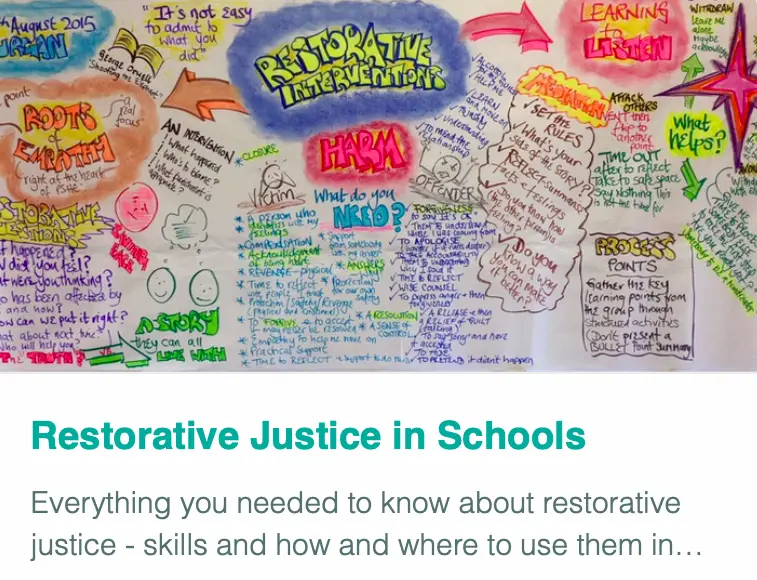
Support Manager
By SGSA Limited
Overview The eight 1/2 day Support Manager course is uniquely created to provide training on the fundamentals of management relative to the support environment, and to enhance the inherent skills and knowledge of the support manager. This course focuses specifically on the most common management elements that occur in the technical support centre including, managing customer satisfaction, operations and team performance management and facilitating a team while managing a dynamic service product. This course offers support managers the opportunity to develop and refine their technology support leadership skills enabling them to effectively manage the challenges of the most complex support centres. Who Should Attend The Support Manager course is for managers who have at least six months management experience and have received some basic management training. Requirements The course begins with a review and quiz on a set of pre-class reading materials. These materials are sent to each participant two weeks prior to the class start date. Participants are strongly encouraged to register at least two weeks in advance to allow time to complete these pre-class assignments. Each participant is required to bring the pre-class reading materials as well as a notebook computer with a USB port and with Microsoft Excel, Word and PowerPoint installed. These will be used as tools during the course. All other materials and tools will be provided. Homework is assigned for most evenings of the course. Please plan for study time outside of class. Some of the training objectives… Manage dynamics of change within the support centre Enhance leadership skills Effective staff utilisation Increase support centre morale and retention

Person Centred Planning using PATH and MAPs
By Inclusive Solutions
What is Person Centred Planning? How is it different to any other kind of meeting or planning? On this day all will become clear… Give your team the opportunity to pause and reflect on what matters most to them about the work they do. The act of listening to each other creates relationship and strengthens trust and inclusion within the team – in creating a shared vision, groups of people build a sense of commitment together. They develop images of ‘the future we want to create together’, along with the values that will be important in getting there and the goals they want to see achieved along the way. Unfortunately, many people still think ’vision’ is the top leader’s job. In schools, the ‘vision task’ usually falls to the Headteacher and/or the governors or it comes in a glossy document from the local authority or the DfES. But visions based on authority are not sustainable. Making inclusive action plans using full participation and graphic facilitation Drawing on the planning tools MAPS and PATH (Pearpoint, Forest and O’Brien 1997) and other facilitation sources we use both process and graphic facilitation to enable the group to build their picture of what they would love to see happening within their organisation/community in the future and we encourage this to be a positive naming, not just a list of the things they want to avoid. Jack Pearpoint, Marsha Forest and John O’Brien developed these innovative approaches in North America and they are being used successfully in many parts of the UK. The planning can focus on an individual, group or organisation and provides a powerful problem solving opportunity, which is flexible and robust enough for many occasions. Tell the story, find the dream, touch the nightmare, and explore who you are, what are the gifts and strengths of the person or group, what are the needs of those present and what is the action plan for the future? Learning objectives Participants understand Person Centred Planning and its values and applications Participants have skills and confidence to facilitate PATH/MAP processes Participants learn graphic as well as process facilitation skills Strengthens practitioners inclusive practice Provides additional tools for those involved in inclusive work in schools and the community Further develop problem solving and planning skills Course Content The course answers the questions: Need to find new ways to bring Pathway Planning alive? Bored with annual reviews, transition plans and review meetings? Want to find a way of making meetings and planning feel more real and engaging? Need an approach, which engages a young person respectfully together with his or her family and friends? Want the ultimate visual record of the process of a meeting, which will help everyone, keep track? Want to problem solve and plan for the future of a small or large group, service or organisation up to the size of an LA? Inclusive Solutions offer an introductory day to person centred planning or a 3 – 10 session course which is practical as well as values based. Participants will receive direct individualised coaching and training. We will cover: The person being at the centre Family members and friends being full partners Planning reflecting the person’s capacities, what is important to the person and specifying the support they require to make a full contribution to their community Planning building a shared commitment to action that will uphold the person’s rights Planning leading to continual listening, learning and action and helping the person get what they want out of life. Essential Lifestyle Planning, PATH MAPS Personal Futures Planning.

Feedback Mastery Unleashed
By Mindset Leadership
Feedback Mastery Unleashed: 28 day online mini-programme to ignite high performance leadership for high achieving teams

