- Professional Development
- Medicine & Nursing
- Arts & Crafts
- Health & Wellbeing
- Personal Development
Immediate Life Support (ILS) - Level 3 (VTQ)
By Aplus Medical Services & Training
Immediate Life Support One Day Course Cost: £95+ vat Maximum 6 people This course includes the latest CPR and Coronavirus recommendations. This ILS training course is designed to meet the requirements of ILS training laid down by UK Resus Council guidelines and is certified by ProTrainings. The aim is to train healthcare personnel in cardiopulmonary resuscitation, simple airway management and safe defibrillation, enabling them to manage patients in cardiac arrest until the arrival of a cardiac arrest team and to participate as team members. The course is run over one day and consists of lectures and practical sessions. LEARNING CONTENT Learning content in this ILS and AED Training Course goes above and beyond BLS training with this immediate Life Support (ILS) Course, learning much more about the Human Body. The aim of this ILS and AED course is to: Understand basic life support requirements. Be able to demonstrate post-resuscitation procedures. Be able to carry out basic user maintenance and troubleshooting AED. Understand the safe use of an AED. Understand medical emergencies. Immediate Life Support • ILS Training The Immediate Life Support (ILS) course provides the necessary knowledge and skills when dealing with cardiac arrest or other cardiovascular emergencies. These workshops are designed for healthcare professionals who must be equipped to deal with life-threatening emergencies. Our ILS workshops are interactive, engaging, and hands-on. We believe that learning is best achieved through practice, so our workshops involve real-life scenarios where participants can apply their newly acquired skills under the guidance of experienced instructors. Upon completion of a First-Aid Qualification, employers can be assured that they have highly-trained personnel capable of responding swiftly and effectively to any First-Aid needs. This fulfils legal obligations and contributes to a safer, more caring work environment for all. In essence, the First Aid Certification is more than just a qualification; it’s an investment in the health and safety of your workforce.

Shaving Course Total Barber Diploma
By TotalBarber Academy Limited
Learn the techniques needed to offer a classic cut throat shave to your clients.

Guided Imagery II – 3 essential techniques
By Human Givens College
The guided imagery and visualisation techniques you will learn on this workshop are essential for helping people successfully overcome depression, addictions, anxiety and more…. Accredited CPD Certificate : 6 hours Length 1 day (9.30am - 4.00pm) Why take this course This new workshop delves deeper into this essential therapeutic skill’s power and flexibility – you will learn a variety of guided imagery techniques that are highly effective at helping people move on from problem behaviours, reframe life circumstances, lower emotional arousal, make therapeutic lifestyle changes, increase resilience and more. Building on the skills learnt on Guided Imagery and Visualisation for therapeutic change (‘Day 1’), this second workshop focuses specifically on the techniques that allow clients to move forward from depression, overcome anxiety and combat addiction. We also look at how to introduce helpful new understandings to clients in a way that overcomes resistance. Strong emotions focus and lock attention keeping people trapped or stuck – so this hands-on training also gives you the opportunity to further develop your therapeutic abilities to help people rehearse in their imagination any desired change to their behaviours and/or feelings, which dramatically increases the likelihood of those changes taking place in ‘real life’, and then being maintained in the future. Guided imagery, as taught on Day 1 is one of the most powerful psychotherapeutic tools available to us; Day 2 will allow you to develop your ability to use it flexibly and successfully in a range of different client presentations. These are essential skills to have in your therapeutic ‘toolkit’. * Please Note: counter-conditioning was previously taught on our pre-2023 Stopping Addictions workshop. Ros has a lovely delivery style that’s very inspiring and left me with so many ideas going forward...MARY FLYNN, GUIDED IMAGERY AND VISUALISATION FOR THERAPEUTIC CHANGE What will you learn How to use the brain’s powerful internal ‘reality generator’ to enable clients to make desired change in their lives Invaluable ways to enable a client to approach situations with confidence and overcome situational anxiety Powerful ways of using this skill to help a client take the ‘first steps’ out of depression An effective technique (counter-conditioning*) which increases likelihood of success when working with clients struggling with addiction Understanding of how to use guided imagery effectively when supporting a client with behaviour change of any kind The use of metaphor within guided imagery; how to craft powerful extended metaphors which take into account a client’s individual model of reality Training and practice in using these techniques Greater confidence in working flexibly with this technique so as to respect each individual client’s model of reality Powerful ways to introduce helpful ideas to a resistant client without breaking rapport Supervised practice in specific techniques for work with a range of presentations How to use healing trance states to reframe difficult life circumstances and build hope using the client’s own resources Specific techniques that can be used to manage pain, or work with anxiety or any other strong state of distress Increased understanding of trance states and their role in everyday life A scientifically-sound knowledge of why the various techniques and skills you will gain are so valuable A range of ways to help people improve their performance – sports, public speaking etc. The opportunity to experience for yourself specific new techniques within guided imagery and visualisation Dates and venues Good to know To attend this course you need to have plenty of experience in using guided imagery and visualisation for relaxing clients or to have completed our Guided Imagery and visualisation for therapeutic change (Day 1) course. (If you are taking the HG Diploma, you will need to attend both days, as both count towards Part 1 of the Human Givens Diploma.) The additional skills you will learn on this second day are introduced on the following courses as integral to effective treatment for the conditions they cover: Stopping Addictions: effective treatment and recovery How to Lift Depression Overcoming Self-harm Please note: The counter-conditioning technique was previously taught on our ‘Stopping Addictions’ workshop. This changed from January 2023. Course Programme The ‘Guided Imagery and Visualisation Additional Techniques’ course starts at 9.30am and runs until 4.00pm. From 8.30am Registration (Tea and coffee served until 9.25am) 9.30am Reality Generator: a powerful way of rehearsing new behaviours and feelings 11.00am Discussion over tea/coffee 11.30am Introducing new, more helpful patterns and overcoming resistance 1.00pm Lunch (included) 1.45pm Working with addiction and behaviour change 2.45pm Discussion over tea/coffee 3.00pm Working with addiction and behaviour change – continued 4.00pm Day ends Who is this course suitable for? Anyone who has already attended Guided Imagery and Visualisation for Therapeutic Change (Day 1) or who has experience in using guided imagery and visualisation to induce a relaxed state in their clients Anyone, with the above skills, who wants to help people effectively and for the long-term, particularly those working in mental and physical healthcare, or with addictions or self harm Psychotherapists, counsellors and mental health workers (who also have the above skills) who work with a wide range of conditions and would like to ensure long-term behaviour change Trained hypnotherapists looking to add these techniques to their existing skillset. This course has been independently accredited by the internationally recognised CPD Standards Office for 6 hours of CPD training. On completion of this training you’ll receive CPD certificates from the College and the CPD Standards Office.

Adobe After Effects Basic Level Training course 1-2-1
By Real Animation Works
Aftereffects face to face training customised and bespoke.

Aimed at owners who have either attended one of our Level One Courses or have a good understanding of how an aircooled vehicle works and want to learn more about maintaining their vehicle. ADVANCED AIRCOOLED MAINTENANCE Workshop objective: To give you the knowledge and confidence to carry out routine maintenance on your aircooled vehicle. Workshop Contents: Morning (All Hands On) Electrical Fault Finding Right Tools for the Job Basic Electrical Checks Tracing Faults Engine Tuning Manual Timing Using Strobe Timing Gun Carb tuning After Lunch (All Hands On) Braking Systems Brake Adjusting (different types) Brake Bleeding Steering Systems Checking and adjusting Full notes supplied to support course

The Mind-Body Connection: Food, Mood – and Sleep
By Human Givens College
Join Dr Andrew Morrice for a deep dive into what the latest mind-body research tells us about the impact of sleep, the microbiome, nutrition, culinary practices and more on our mental and physical health, and recovery … Length: 1 day (9.30am - 4.00pm) A brilliant framework to understand the neurobiology of our needs and how to manage stressDR ALLY JAFFEE, NHS DOCTOR Why take this course Sleep and sound nutrition are widely recognised to be essential to mental health – this day gives you an opportunity to learn about these two areas in depth, including the role of the Microbiome. A greater understanding of these two areas can be vital in freeing ourselves from the ‘mind-only mindset’ to help us quickly and effectively resolve many of our difficulties in life. Sleep has always been integral to the human givens approach and this course is a chance to catch up on recent advances in understanding and evidence as to which approaches best help with poor sleep. We will explore how sleep allows for the physical recuperation, learning and emotional regulation that are key to improving many mental health problems. The role of food and the microbiome in mental health is seldom part of managing the immediate challenges we face, yet is so important in preventing difficulties, or maintaining recovery, that it is an area in which we can benefit from feeling greater confidence when guiding and advising our clients (or ourselves!). Throughout the day, tutor and GP Andrew Morrice draws on the latest research and his decades of experience managing the complex combination of mental and physical health problems in General Practice (20 of those years, using the Human Givens model), to take us on a deep dive into two of the key interfaces between mind and body: sleep and food, and their effects on our health. Andrew is a most inspiring teacher who is passionate about his subject. Furthermore, his experience as a doctor was invaluable...PSYCHOTHERAPIST / COUNSELLOR What will you learn The structure of sleep – and the functions of the different stages of sleep, including Non-REM and Slow Wave/Deep sleep The fundamental conditions required to promote healthy sleep The challenges of assessing sleep properly both for ourselves and others The complex relationships between sleep disturbances and depression, anxiety, pain syndromes and fatigue states, plus Simple organising ideas for navigating all this complexity What we can do to help resolve sleep difficulties so that we can wake feeling refreshed and emotionally prepared for the next day The fundamental science of the Microbiome – and its links to inflammation, mental health and physical health The eating patterns that worsen or help in mental and emotional health How and why processed foods undermine and confuse our innate guidance systems An understanding of the many other factors impinging on our ability to ‘forage’ well in the modern ‘food environment’ The basis on which foods or eating can become addictive, and how this can point to ways to address these difficulties Why we should consider the implications of the fasting state for our work How Human Givens tools can help clarify many of the confusions around food How to spot diet cults, tribes, and misleading claims Eating patterns we can confidently recommend to support health and wellbeing A review of how depression can be seen as a mind-body state rather than a ‘mental health disorder’ You will also have time to ask our expert tutor questions and benefit from group discussions Course Programme The ‘The Mind-Body Connection in depth: Movement, Emotion and Calm’ course starts at 9.30am and runs until 4.00pm. From 8.30am Registration (Tea and coffee served until 9.25am) 9.30am Microbiome and Diet – Finding our Food: how did this get so complicated and confusing? 10.45am Discussion over tea/coffee 11.15am Understanding Processing, Addiction and Tribalism 12.45pm Lunch (included) 1.30pm Getting a good night's sleep 2.45pm Discussion over tea/coffee 3.00pm Sleep, depression and inflammation 4.00pm Day ends Who is this course suitable for? The Mind-Body Connection In Depth series is open to anyone interested in deepening their understanding of mental and physical health. If you previously attended Andrew Morrice’s Mind-Body Connection course, and would like to spend more time on practical applications, the microbiome, the interface between diet and mental health and to thoroughly review the topic of sleep – this course is for you. Please note: you don’t need to have attended the previous Mind-Body Connection course to come on this one, or its sister course ‘Movement, Emotion and Calm’. This course has been independently accredited by the internationally recognised CPD Standards Office for 6 hours of CPD training. On completion of this training you’ll receive CPD certificates from the College and the CPD Standards Office.

Guided imagery and visualisation for therapeutic change
By Human Givens College
Essential skills for successfully treating a wide range of conditions – such as trauma, addictions, anxiety and depression – as well as making long-lasting behaviour changes and much more… Accredited CPD Certificate : 6 hours Length 1 day (9.30am - 4.00pm) This has been a priceless experience. Life-changing. Brilliant, simply brilliant!COUNSELLOR / EX IT SERVICE MANAGER Why take this course Strong emotions focus and lock attention – keeping people trapped in problem behaviours. Therapeutic change cannot happen until the emotional arousal is reduced. This is why all health and welfare professionals need to know how to induce the relaxation response in their clients. Guided imagery and visualisation not only reduce emotional arousal quickly but can be used to reframe life circumstances through metaphor and to rehearse in the imagination any required changed behaviours and/or feelings, which dramatically increases the likelihood of those changes taking place in ‘real life’. If you want to be able to help people effectively, this is a key course to attend – guided imagery is an essential skill required for removing phobias, curing PTSD, lifting depression and overcoming addictions or self-harm, and is also useful for raising self-confidence and increasing motivation. When you become confident in using these skills, you can begin to bring patients out of the emotionally-driven trance states of a wide range of conditions such as anxiety disorders, addiction, anger, stress overload, trauma, depression, chronic pain and much more. That is why guided imagery is one of the most powerful psychotherapeutic tools available to us – and one you need in your ‘toolkit’. Fascinating way of working with clients – relaxation techniques very powerful. Extremely relevant to practice. Good techniques and strategies learnt to use with clients to help them problem solve and move forward.HEALTH VISITOR What will you learn Powerful new ways to improve treatment outcomes Training and practice in using one of the most effective psycho- therapeutic tools available for treating a wide range of emotional and physical conditions Invaluable ways to motivate people, reframe life circumstances and instigate changes in behaviour Insight into how the mind/body communication system works Greater confidence when working with a wide variety of conditions Supervised practise in generating healing trances The core skills you need to acquire for the rewind technique for treating PTSD and phobias A variety of ways to help people relax Ways to reduce pain, including in childbirth Increased understanding of trance states and their role in everyday life Effective skills for helping people improve their performance – sports, public speaking etc. The opportunity to experience relaxation, guided imagery and visualisation yourself A scientifically-sound knowledge of why the various techniques and skills you will gain are so valuable And much more Good to know The skills you will learn on this course are an essential pre-requisite for taking the The Rewind Technique – Effective treatment for trauma (PTSD) and phobias course. You will also need them for the following courses too: Brief Therapy for Stopping Addictions How to Lift Depression Overcoming Self-harm Further guided imagery techniques can be learnt and practised on our NEW workshop: Guided Imagery 2 – essential techniques Course Programme The ‘Guided imagery and visualisation for therapeutic change’ course starts at 9.30am and runs until 4.00pm. From 8.30am Registration (Tea and coffee served until 9.25am) 9.30am What guided imagery is and why it works 11.00am Discussion over tea/coffee 11.30am The essence of all relaxation inductions: an easy way to start 1.00pm Lunch (included) 1.45pm Why it is important to be flexible: a range of techniques 2.45pm Discussion over tea/coffee 3.00pm Guided imagery and counselling: the essential steps 4.00pm Day ends Who is this course suitable for? Anyone who wants to help people effectively and for the long-term, particularly those involved in mental and physical healthcare would benefit from attending Psychotherapists, counsellors and mental health workers – these skills are essential to have to work with a wide range of conditions and for ensuring long-term behaviour change (see list below) Trained hypnotherapists looking to extend and build on their existing skillset and understanding The information and skills taught are extremely useful for dealing with: Stress; addictions; agoraphobia; allergies; anorexia; anger; asthma; bed wetting; blood pressure; bulimia; depression; lack of confidence; chronic pain; eczema; frustration; guilt; grief; hay fever; inhibition; insomnia; irritable bowel (IBS); relationship/marital difficulties; migraine; nightmares; obsessions (OCD); pain control; panic attacks; phobias (all kinds); sexual difficulties (impotence, premature ejaculation and vaginismus); shyness; skin disorders and trauma (PTSD); flashbacks; ulcers; warts and worrying. You can also control blood pressure, stimulate the immune system, promote healing of damaged skin tissue and bones and give birth easier using guided imagery and visualisation. This course has been independently accredited by the internationally recognised CPD Standards Office for 6 hours of CPD training. On completion of this training you’ll receive CPD certificates from the College and the CPD Standards Office.

How to Control Chronic Anxiety
By Human Givens College
– the practical skills you need High levels of anxiety can be very debilitating – this workshop gives you important insights and a wide range of proven techniques to help reduce long-term anxiety, panic attacks, GAD and much more… Accredited CPD Certificate : 6 hours Length 1 day (9.30am - 4.00pm) Jo is incredibly adept at teaching this important subject, backed up with evidence and so many useful techniques. Thank youCATHERINE, FAMILY SUPPORT WORKER What will you learn Tried and tested psychological techniques for dealing with over-anxiety Why it’s important to distinguish between two fundamental kinds of anxiety – and methods for dealing with both How to recognise panic attacks and deal with them effectively The genetic factors that make some people more vulnerable to anxiety Ways to change a poor sleep pattern caused by anxiety New perspectives on what drives anxiety – including when its basis lies in trauma Why some people may dissociate (appear to ‘tune out’ or not be present) when very stressed, and what to do about it The three different components of anxiety – and why anxiety can get out of control How anxiety affects the body – and how the body affects anxiety Why people become hypervigilant – and how this can be reduced How to separate a person from their anxiety Five effective methods for bringing down physiological arousal very quickly – and safely Why social anxiety occurs and how to handle it Tips for reducing anxiety in those with additional conditions, such as autistic spectrum disorder, ADHD, bipolar and borderline personality disorder What happens in the brain when we become anxious – insights from neuroscience How guided imagery speeds up treatment for high anxiety plus special tips for using it with clients suffering from over-anxiety How stories can complement therapy for anxiety A range of new skills and techniques for reducing severe anxiety, with plenty of opportunity to practise them yourself on the day Very useful - lots of practical new anxiety management techniquesCOUNSELLOR Why take this course More and more people’s lives are being blighted by anxiety, causing distress to all involved. The anxiety may have initially been focused on realistic, understandable concerns – such as financial difficulties, health, job insecurity or unemployment, relationship problems (particularly complex in blended families) or fears about the future in an increasingly uncertain world – but has spiralled out of control. Or it may have no clear cause and manifests as an ever-present feeling of being ‘wired’, tense or vulnerable, very often accompanied by out-of-control thoughts. The person may be hypervigilant, unable to relax and highly miserable. Left unaddressed, chronic anxiety can also badly affect sleep and physical, as well as mental, health. The good news is there’s much that we can do to reduce this suffering. This highly practical course focuses on giving you the key information and practical skills you need to lower anxiety levels and help people manage their own anxiety better. It concentrates on generalised anxiety (including generalised anxiety disorder – GAD), social anxiety and panic attacks, but also addresses how to handle anxiety that is a feature of conditions such as autistic spectrum disorder, ADHD and bipolar and borderline personality disorder. Good to know This day complements the Online Course: ‘Understanding anxiety – and managing it without drugs’ Trauma, phobias and obsessive compulsive disorders are dealt with on separate practical skills training days (see “The Rewind Technique – Effective treatment for trauma (PTSD) and phobias” and “Obsessive compulsive disorder – understanding OCD and how best to treat it.”) Course Programme The ‘How to Control Chronic Anxiety’ course starts at 9.30am and runs until 4.00pm. From 8.30am Registration (Tea and coffee served until 9.25am) 9.30am Understanding the causes, indications and impacts of chronic anxiety 11.00am Discussion over tea/coffee 11.30am Approaches to help overcome difficulties with anxiety 1.00pm Lunch (included) 1.45pm Anxiety and associated conditions 3.00pm Discussion over tea/coffee 3.15pm Using guided imagery and mental rehearsal 4.00pm Day ends Who is this course suitable for? Anyone who works with or treats people who may be highly anxious – such as psychotherapists, counsellors, health and social care professionals, educators and individuals working in a variety of capacities in any number of organisations. The course will also provide valuable understanding and practical help for anyone struggling to deal with their own chronic anxiety or for those in relationships or families affected by chronic anxiety.* The day offers the chance to gain life skills of benefit to everyone. * Please Note: This course is not a substitute for individual therapy but there are lots of techniques that anyone suffering from anxiety can take away and use themselves. This course has been independently accredited by the internationally recognised CPD Standards Office for 6 hours of CPD training. On completion of this training you’ll receive CPD certificates from the College and the CPD Standards Office.
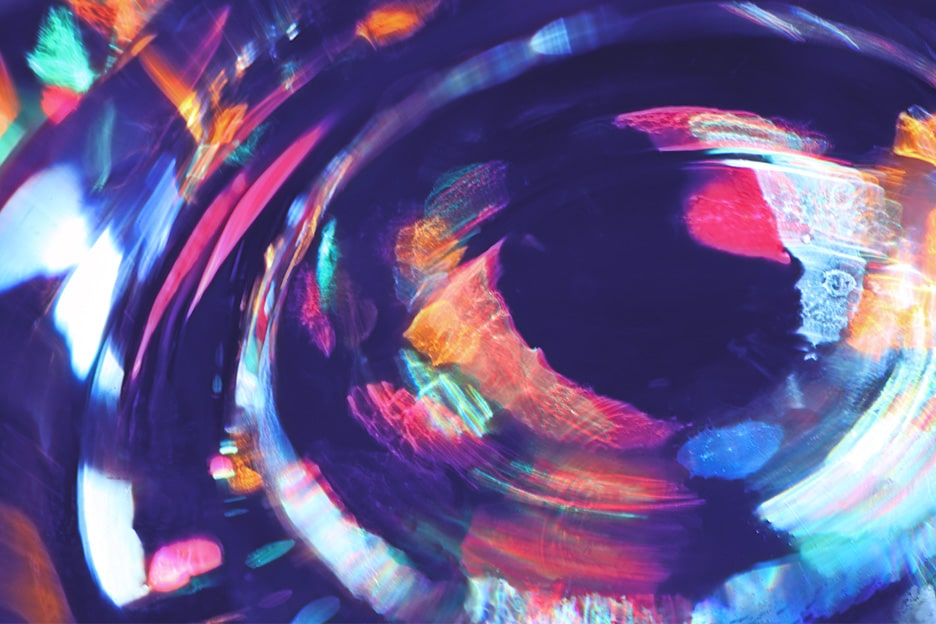
The Mind-Body Connection: Emotion, Movement and Calm
By Human Givens College
The latest mind body research gives us profound insights into the effects on mental health of 'physical' factors, including breathwork and time in Nature, new ways to improve mental and physical health, and more… This wide-ranging day will deepen your knowledge of the mind-body system and the impact ‘physical factors’ can have on our emotions, state of mind and memory – with additional ways to help people quickly and effectively… Accredited CPD: 6 hours Length: 1 day (9.30am - 4.00pm) A brilliant framework to understand the neurobiology of our needs and how to manage stressDR ALLY JAFFEE, NHS DOCTOR Why take this course Having a deeper understanding of the latest research into the effects on mental health of ‘physical’ factors – such as movement and exercise, time in Nature, ‘breathwork’ and real-time connection with others – enables us to tailor powerful therapeutic interventions and deliver more informed psycho-education. This jam-packed day also covers the physiology of responses such as ‘freeze, fight or flight’, the effects of physical activity on emotional, mental, memory and brain health, why stress can become chronic, the many ways we can activate our innate capacity to restore calm through our breath and attention, why these relaxation techniques work and what they do for us physically. The findings you will explore on the workshop have implications for many areas of mental health, even addiction, and give us additional ways to help people resolve many difficulties quickly and effectively, as well as improve overall health. The HG approach recognises that meeting our emotional needs and using our resources well are key to good mental health – yet the impact of ‘physical’ factors on our emotions and state of mind can be just as profound. Even though our physical needs may appear obvious – a healthy diet, regular physical exercise etc – we know that most of the chronic diseases sweeping through the Western World are linked to “lifestyle”, indicating that many people are not actually meeting their physical needs in healthy balanced ways – despite the vast array of information available to them. Finding clarity about how best to meet our own physical needs can also help us maintain our capacity to help others. Throughout the day, Dr Andrew Morrice, a practising GP, draws on both the latest research and his decades of experience managing the complex combination of mental and physical health problems in General Practice (20 of those years using the Human Givens model). We will sift the sense from the nonsense, and see the fundamentals behind the buzzwords and trends, making it easier to think clearly about our own health as well as that of our patients or clients… Really insightful course with an amazing way into practical applications of the HG concepts...ALIYA DRAKE, HG THERAPIST What will you learn How the now well-known human ‘needs and resources’ relate to our evolutionary past, and physical lives The many ways physical movement affects the functioning of the mind and our emotions A deeper look into the physiology of emotional responses, such as ‘fight, flight, freeze’ and their impact on health Greater knowledge of the fundamentals of how we can find calm – and the very many ways these can be used to help people New information from the latest mind/body research that has implications for therapeutic lifestyle changes Also covered: What is ‘health’? And how do we get it? Key practices to support your own health, as well as your clients’ How to avoid the unhelpful psychology and aversive ‘pattern match’ that many of us have when it comes to ‘exercise’ Whether we can really be addicted to exercise and if so why? A deeper understanding about the role of “Green Space” in mental health Increased knowledge of the ways in which physical changes in the body contribute to emotional distress The many ways in which movement and physical activity are connected with mental health How thinking and moving, memory and place are inextricably linked Why stress becomes chronic (long-lasting) Greater clarity about the role some emotions play in creating physical ill health – and the powerful ways in which other emotional states promote health (including the key role of oxytocin) The science of the relaxation and oxytocin responses, and how these relate to many types of addiction, including smoking Organising ideas to understand how 6 different types of relaxation practice relate to each other A practical exploration of the many ways the relaxation response can be activated through breath and attention – including a new technique for dealing with panic Why some people may have come to believe that ‘the breathing’ can’t or won’t help them Summaries of the role of diet and sleep on our health – along with the factors considered today in ‘Therapeutic Lifestyle Change’ Time to ask our expert tutor questions and benefit from group discussions Course Programme The ‘The Mind-Body Connection in depth: Movement, Emotion and Calm’ course starts at 9.30am and runs until 4.00pm. From 8.30am Registration (Tea and coffee served until 9.25am) 9.30am What is health and how do we 'get it'? 10.45am Discussion over tea/coffee 11.15am The physiology of fear and calm 12.45pm Lunch (included) 1.30pm The physiology of rapport (and other topics) 2.45pm Discussion over tea/coffee 3.00pm Physical domains of mental health 4.00pm Day ends Who is this course suitable for? This course is open to anyone interested in mental and/or physical health If you enjoyed the original 1-day Mind-Body Connection course and would like time to explore in more detail the themes covered in the first half of that course, this new course is for you Please note: you don’t need to have attended the previous Mind-Body Connection course to come on this one, or its sister course ‘Food, Mood and Sleep’. This course has been independently accredited by the internationally recognised CPD Standards Office for 6 hours of CPD training. On completion of this training you’ll receive CPD certificates from the College and the CPD Standards Office.

This qualification is ideal for those already working, or preparing to work within industry wishing to become a First Aider in the workplace for the purposes of the Health and Safety (First Aid) Regulations 1981 and the Health and Safety (First Aid) Regulations (Northern Ireland) 1982. Topics covered include: the roles and responsibilities of the First Aider, CPR, Using a defibrillator, assessing an incident, recognising signs and symptoms of injury and illness, assisting a casualty who is suffering from major injury and illness, chest injuries, spinal injuries and anaphylaxis. How long will it take me to achieve this qualification? This is a 3 credit qualification, with a guided learning hour’s value of 24 and it has a minimum contact time of 18 hours, which is typically delivered via a 3 day course. For those retraining, the course time can be reduced to 2 days. How is the qualification assessed? Learners must undertake a practical assessment of their competence along with a short open response knowledge assessment, where learners are required to provide a short response to a prescribed series of questions. What next? In line with guidance provided by the HSE, the qualification supports/approves work place first aiders for a period of 3 years, after which point learners will need to retake the course. In addition to this, it is also recommended that learners refresh their knowledge annually. Cost – £179.00 per delegate. (including refreshments, certificates and workbooks) Get in touch via the contact us page for up and coming dates. Why not use your place of work and let us take the burden of travelling away from you.

Search By Location
- Sup Courses in London
- Sup Courses in Birmingham
- Sup Courses in Glasgow
- Sup Courses in Liverpool
- Sup Courses in Bristol
- Sup Courses in Manchester
- Sup Courses in Sheffield
- Sup Courses in Leeds
- Sup Courses in Edinburgh
- Sup Courses in Leicester
- Sup Courses in Coventry
- Sup Courses in Bradford
- Sup Courses in Cardiff
- Sup Courses in Belfast
- Sup Courses in Nottingham