- Professional Development
- Medicine & Nursing
- Arts & Crafts
- Health & Wellbeing
- Personal Development
Complete JavaScript training course description A hands on course covering JavaScript programming. Core JavaScript is covered first, including the basics, arrays, functions, classes, modules and Regular expressions. Client side JavaScript is then covered including JavaScript in browsers, Scripting CSS, the jQuery library and HTML APIs. What will you learn Read JavaScript. Write JavaScript. Debug JavaScript. Complete JavaScript training course details Who will benefit: Anyone wishing to learn JavaScript. Prerequisites: None. Duration 3 days Complete JavaScript training course contents CORE JAVASCRIPT Lexical structure: Character set, comments, literals, identifiers, and reserved words, optional semicolons.. Types, values and variables: Numbers, text, boolean values, null and undefines, the global object, wrapper objects, immutable primitive values and mutable object references, type conversions, variable declaration, variable scope. Expressions and operators: Primary expressions, object and array initializers, function definition expressions, property access expressions, invocation expressions, object creation expressions, operator overview, arithmetic expressions, relational expressions, logical expressions, assignment expressions, evaluation expressions, miscellaneous operators. Statements: Expression statements, compound and empty statements, declaration statements, conditionals, loops, jumps, miscellaneous statements, summary of JavaScript statements. Objects: Creating objects, querying and setting properties, deleting properties, testing properties, enumerating properties, property getters and setters, property attributes, object attributes, serializing objects, object methods. Arrays: Creating arrays, reading and writing array elements, sparse arrays, array length, adding and deleting array elements, iterating arrays, multi-dimensional arrays, array methods, FCMAScript 5 array methods, array type, array-like objects, strings as arrays. Functions: Defining functions, invoking functions, function arguments and parameters, functions as values, functions as namespaces, closures, function properties, methods and constructor, functional programming. Classes and modules: Classes and prototypes, classes and constructors, Java-style classes in JavaScript, augmenting classes, classes and types, object oriented techniques in JavaScript, subclasses, classes in ECMAScript 5, modules. Pattern matching and regular expressions: Defining regular expressions, string methods for pattern matching, the RegExp object. JavaScript subsets and extensions: JavaScript subsets, constants and scoped variables, destructuring assignment, iteration, shorthand functions, multiple catch clauses, E4X: ECMAScript for XML. Server-side JavaScript: Scripting Java with Rhino, asynchronous I/O with node. CLIENT SIDE JAVASCRIPT JavaScript in web browsers: Client side JavaScript, embedding JavaScript in HTML, execution of JavaScript programs, compatibility and interoperability, accessibility, security, client side frameworks. The Window object: Timers, browser location and navigation, browsing history, browser screen information, dialog boxes, error handling, document elements as window properties, multiple windows and frames. Scripting Documents: Overview of the DOM, selecting document elements, document structure and traversal, attributes, element content, creating, inserting and deleting nodes. Example: generating a table of contents, document and element geometry and scrolling, HTML forms, other document features. Scripting CSS: Overview of CSS, important CSS properties, scripting inline styles, querying computed styles, scripting CSS classes, scripting stylesheets. Handling events: Types of events, registering event handlers, event handler invocation, document load events, mouse events, mousewheel events, drag and drop events, text events, keyboard events. Scripted HTTP: Using XMLHttpRequest, HTTP by <script>: JSOMP, Comet with server-sent events. The jQuery library: jQuery basics, jQuery getters and setters, altering document structure, handling events with jQuery, Animated effects, Ajax with jQuery, Utility functions, jQuery selectors and selection methods, Extending jQuery with plug-ins. The jQuery UI library. Client side storage: localStorage and sessionStorage, Cookies, IE usingData persistence, Applicatioin storage and offline webapps. Scripted media and graphics: Scripting images, Scripting audio and video, SCG:scalable vector graphics, Graphics in a <canvas>. Scripted HTTP: Using XMLHttpRequest, HTTP by <script>: JSOMP, Comet with server-sent events. The jQuery library: jQuery basics, jQuery getters and setters, altering document structure, handling events with jQuery, Animated effects, Ajax with jQuery, Utility functions, jQuery selectors and selection methods, Extending jQuery with plug-ins. The jQuery UI library. Client side storage: localStorage and sessionStorage, Cookies, IE usingData persistence, Applicatioin storage and offline webapps. Scripted media and graphics: Scripting images, Scripting audio and video, SCG:scalable vector graphics, Graphics in a <canvas>. HTMLS APIs: Geolocation, history management, cross-origin messaging, web workers, type arrays and ArrayBuffers, blobs, the filesystem API, client side databases, web sockets.

Unlock the power of programming with our Basic C# Coding course, designed for beginners eager to embark on a coding journey. Dive into the world of C#, a versatile programming language that forms the backbone of numerous software applications. From understanding the foundations of C# and the .NET Framework to mastering key concepts like operators, statements, and control flow, this course offers a comprehensive introduction to C# coding. Get hands-on experience with arrays, lists, file structures, and dates, and learn essential debugging techniques to ensure your code runs smoothly. Whether you're looking to kickstart a career in software development or want to enhance your problem-solving skills, this course is the ideal starting point to unravel the art of programming. Learning Outcomes Gain a solid understanding of C# and the .NET Framework. Master C# basics, including operators, statements, and control flow. Explore the use of arrays, lists, and working with file structures. Learn to manipulate dates and effectively debug applications. Be prepared to take your coding skills to the next level with a strong foundation in C#. Why choose this Basic C# Coding course? Unlimited access to the course for a lifetime. Opportunity to earn a certificate accredited by the CPD Quality Standards and CIQ after completing this course. Structured lesson planning in line with industry standards. Immerse yourself in innovative and captivating course materials and activities. Assessments designed to evaluate advanced cognitive abilities and skill proficiency. Flexibility to complete the Course at your own pace, on your own schedule. Receive full tutor support throughout the week, from Monday to Friday, to enhance your learning experience. Unlock career resources for CV improvement, interview readiness, and job success. Who is this Basic C# Coding course for? Aspiring programmers and software development enthusiasts. Students and beginners seeking an introduction to C# coding. Professionals looking to enhance their problem-solving and logical thinking skills. Individuals considering a career in software development. Anyone curious about the world of programming and its endless possibilities. Career path Junior Software Developer: £20,000 - £35,000 Software Engineer: £30,000 - £60,000 Web Developer: £25,000 - £45,000 Application Developer: £25,000 - £50,000 Database Administrator: £25,000 - £45,000 Quality Assurance Analyst: £20,000 - £40,000 Prerequisites This Basic C# Coding does not require you to have any prior qualifications or experience. You can just enrol and start learning.This Basic C# Coding was made by professionals and it is compatible with all PC's, Mac's, tablets and smartphones. You will be able to access the course from anywhere at any time as long as you have a good enough internet connection. Certification After studying the course materials, there will be a written assignment test which you can take at the end of the course. After successfully passing the test you will be able to claim the pdf certificate for £4.99 Original Hard Copy certificates need to be ordered at an additional cost of £8. Course Curriculum Section 01: Introduction Course Introduction 00:02:00 Course Curriculum 00:07:00 How to get Pre-requisites 00:03:00 Getting Started on Windows or Linux 00:01:00 How to ask Great Questions 00:02:00 FAQ's 00:01:00 Section 02: Introduction to C# and .NET Framework Introduction to C# 00:07:00 C# vs .NET 00:04:00 What is CLR? 00:05:00 Architecture of .NET Application 00:09:00 Getting Visual Studio 00:07:00 First C# Hello World Application 00:16:00 Assessment Test 00:01:00 Solution for Assessment Test 00:01:00 05 Interview Questions and Answers 00:04:00 Section 03: C# Basic Introduction 00:03:00 Variables 00:24:00 C# Identifiers 00:08:00 Data Types 00:08:00 Type Casting 00:14:00 User Inputs 00:10:00 Comments 00:03:00 Assessment Test 00:01:00 Solution for Assessment Test 00:02:00 03 Interview Questions and Answers 00:02:00 Summary 00:02:00 Section 04: C# Operators Introduction 00:02:00 Arithmetic Operators 00:09:00 Assignment Operators 00:03:00 Comparison Operators 00:03:00 Logical Operators 00:03:00 Strings 00:10:00 String Properties 00:08:00 Booleans 00:06:00 Assessment Test 00:01:00 Solution for Assessment Test 00:01:00 03 Interview Questions and Answers 00:04:00 Summary 00:02:00 Section 05: C# Statements Introduction 00:02:00 If Conditions and Statements 00:12:00 Switch-Case Statements 00:09:00 Assessment Test 00:01:00 Solution for Assessment Test 00:02:00 03 Interview Questions and Answers 00:04:00 Summary 00:02:00 Section 06: C# Control Flow Statements Introduction 00:02:00 While Loop Statement 00:07:00 Do-While Statement 00:03:00 For Loop Statement 00:07:00 Foreach Statement 00:06:00 Break and Continue 00:03:00 Assessment Test 00:01:00 Solution for Assessment Test 00:01:00 03 Interview Questions and Answers 00:02:00 Summary 00:01:00 Section 07: C# Arrays and Lists Introduction 00:01:00 Arrays 00:13:00 Loop Through Arrays 00:10:00 Lists 00:07:00 Assessment Test 00:01:00 Solution for Assessment Test 00:02:00 03 Interview Questions and Answers 00:02:00 Summary 00:02:00 Section 08: Working with File Structure Introduction 00:01:00 System.IO Namespace 00:03:00 File and File Info 00:11:00 Directory and Directory Info 00:08:00 Getting File Path Information 00:05:00 Assessment Test 00:01:00 Solution for Assessment Test 00:01:00 03 Interview Questions and Answers 00:03:00 Summary 00:03:00 Section 09: Working with Dates Introduction 00:02:00 Datetime 00:10:00 TimeSpan 00:06:00 Assessment Test 00:01:00 Solution for Assessment Test 00:01:00 Summary 00:02:00 Section 10: Debugging Applications Introduction 00:02:00 Debugging Tools in Visual Studio 00:13:00 Call Stack Window 00:04:00 Locals and Autos Windows 00:04:00 Summary 00:02:00 Section 11: What's Next? Bonus Lecture for What Next? 00:02:00 Assignment Assignment - Basic C# Coding 00:00:00

Spill Prevention Control and Countermeasure Online Course
By Compete High
ð Spill Prevention Control and Countermeasure Online Course Are you prepared to safeguard your business against the environmental and regulatory consequences of spills? Our comprehensive 'Spill Prevention Control and Countermeasure (SPCC)' Online Course is designed to equip you with the knowledge and skills needed to prevent, respond to, and comply with spill prevention regulations. ð Course Overview: Module 1: Introduction to SPCC and Regulatory Requirements Gain a solid foundation in SPCC principles. Understand regulatory frameworks and compliance requirements. Module 2: Spill Prevention Best Practices and Response Procedures Learn industry best practices for minimizing spill risks. Master effective spill response procedures to mitigate potential damage. Module 3: Employee Engagement and Recordkeeping for Regulatory Compliance Explore strategies to engage employees in SPCC. Understand the importance of accurate recordkeeping for regulatory compliance. Module 4: SPCC Audits and Training for Emergency Response Personnel Develop skills in conducting SPCC audits. Provide specialized training for emergency response personnel. Module 5: Engineering Considerations for Spill Prevention in Transportation Delve into engineering solutions for spill prevention. Address unique challenges in transportation and mobile storage. Module 6: Summary and Final Assessment Summarize key concepts from each module. Test your knowledge with a comprehensive final assessment. ð¥ Course Highlights: Expert-Led Content: Learn from industry experts with extensive experience in spill prevention and regulatory compliance. Interactive Learning: Engage with real-world scenarios and practical exercises to enhance your understanding and application of SPCC principles. Convenient Online Access: Access the course materials anytime, anywhere, allowing you to learn at your own pace. Compliance Assurance: Stay ahead of regulatory changes with up-to-date content that reflects the latest industry standards and best practices. ð Who Should Enroll: Environmental Health and Safety Professionals Facility Managers Emergency Response Personnel Engineers and Technicians Compliance Officers Ensure your organization is well-prepared to handle spills and meet regulatory requirements. Enroll in our SPCC Online Course today and take a proactive step towards environmental stewardship and compliance. Don't wait; protect your business and the environment now! Course Curriculum Module 1- Introduction to Spill Prevention Control and Regulatory Requirements Introduction to Spill Prevention Control and Regulatory Requirements 00:00 Module 2- Spill Prevention Best Practices and Spill Response Procedures Spill Prevention Best Practices and Spill Response Procedures 00:00 Module 3- Employee Engagement in Spill Prevention and Recordkeeping for Regulatory Compliance Employee Engagement in Spill Prevention and Recordkeeping for Regulatory Compliance 00:00 Module 4- Spill Prevention Audits and Spill Prevention Training for Emergency Response Personnel Spill Prevention Audits and Spill Prevention Training for Emergency Response Personnel 00:00 Module 5- Engineering Considerations for Spill Prevention in Transportation and Mobile Storage Engineering Considerations for Spill Prevention in Transportation and Mobile Storage 00:00 Module 6- Summary and Final Assessment Summary and Final Assessment 00:00

Grateful Leadership (Virtual)
By IIL Europe Ltd
Grateful Leadership (Virtual) Effective leaders must find ways to enhance people's level of engagement, commitment, and support, especially during the difficult periods of time that all organizations may face. Grateful leaders can tap into the power of personal commitment and dedication by acknowledging people in an authentic and heartfelt manner. Those leaders who model TRUE acknowledgment behavior will inspire others to do the same and to want to dramatically increase their levels of contribution to the organization, making the power of acknowledgment transformational. What you will Learn You'll learn how to: Understand and develop the capability to act upon the need for Grateful Leadership to create a culture of appreciation in the workplace Understand the potentially huge benefits of Grateful Leadership in the workplace Overcome the barriers to using acknowledgment Demonstrate the language and subtleties of authentic and heartfelt acknowledgement behavior Describe the Seven Principles of Acknowledgment for 'High-Interest Benefits' in the context of participant's personal leadership style Describe how to coach teams, managers, and other corporate stakeholders in using Grateful Leadership to produce breakthrough results Getting Started Introductions Course goals and objectives Introspection on the practice of Grateful Leadership The Workforce Engagement Sustainability Challenge Employees who are engaged, not engaged, and actively disengaged The costs of non-engagement Meeting the workforce engagement challenge Acknowledgment, Engagement, and Leadership Acknowledgment and its benefits Recognition versus acknowledgment 'Challenging people' case study Blanchard, Covey, Keith (Servant Leadership): how acknowledgment fits into these leadership models Leadership and acknowledgment The 5 C's - Consciousness, Courage, Choice, Communication, Commitment Employing the Power of Acknowledgment Overcoming barriers to acknowledgment The Seven High-Interest Benefits Principles of Acknowledgment Exploring the acknowledgment process Applying the Principles of Acknowledgment within the Context of Your Personal Leadership Style Case study The ROI of Grateful Leadership Creating your Grateful Leadership Personal Action Plan™ Creating a Vision Statement for your organization that incorporates Grateful Leadership into your corporate culture The 360° Grateful Leadership Competency Assessment Summary What did we learn, and how can we implement this in our work environments?

Conflict Resolution Skills (Virtual)
By IIL Europe Ltd
Conflict Resolution Skills (Virtual) Many organizations have assumed that workplace conflict is always destructive. So, they have often believed that conflict is best dealt with by managers or even via policies and procedures. After all, conflict creates workplace stress and leads to many performance problems, generating very real organizational costs! However, savvy organizations have embraced the fact that when conflict is understood and harnessed, it can be leveraged to add value to teams and even enhance performance. With the right knowledge, skills, training, and practice, conflict can be productive and make organizations better! In this highly interactive course, learners will discover the connection between individual conflict response and team-empowering conflict resolution skills. Participants will explore conflict's visceral dynamics and the nuanced behaviors we individually engage in to communicate and respond to conflict. Learners will apply techniques for transforming unproductive conflict responses into productive ones. Additionally, learners will use a systematic method that prepares them to objectively dissect real-world conflict, while practicing many strategies for resolving it. They will also develop proactive conflict approach plans, which they can transfer back to their own workplaces. What you will Learn At the end of this program, you will be able to: Recognize the organizational costs of conflict Explain our physical and mental responses to conflict Communicate proactively and effectively with different types of people during conflict Replace unproductive conflict responses with productive ones Use the Conflict Resolution Diagram (CRD) process and conflict resolution approaches Relate team stages of development to shifts in conflict Develop a proactive conflict approach for your organization Create a conflict resolution plan for a real-world scenario Getting Started Introductions and social agreements Course goal and objectives Opening activities Conflict Facilitation Readiness Conflict responses and perceptions Conflict basics Conflict and organizations Dynamics of conflict Conflict Styles and Communication A look at the color energies model Conflict through the color energies and DiSC® lens Communication with opposite color energies Individual Response to Conflict The anatomy of conflict Recognizing unproductive conflict responses 4 steps to productive conflict Choosing productive conflict responses Team Performance and Conflict High-performing team relationships Conflict and project team performance Conflict Resolution Diagram (CRD) and process Conflict Facilitation - Preparation Recognizing context and stakeholder needs Using team conflict resolution approaches Preparing for Crucial Conversations® Conflict Facilitation - Clarity Exposing assumptions and biases Defining the conflict and using the CRD Conflict Facilitation - Action Proactive conflict management Conflict facilitation practice Summary and Next Steps Review Personal action plans

Access to HE – Level 3 Social Science
By Step Into Learning
There is no such thing as a typical Access to HE student. Our Access to HE Diplomas are taken by students of all ages and backgrounds. Courses are designed, in particular, for people who have been out of education for some time, especially those who left school with too few qualifications to be able to go straight to university.

Program Management Skills: On-Demand
By IIL Europe Ltd
Program Management Skills: On-Demand Program managers coordinate and give oversight to the efforts of marketing groups, project teams, product delivery, maintenance and support, operations and staff from various functional groups, including suppliers, business partners, and other external bodies. The goal is to ensure that proposed business transformation, through the delivery of complex products and processes, is implemented to realize the organization's strategic benefits and objectives, for which the program was selected. The goals of this course are twofold: To provide participants with key program management principles and techniques, recognized as best practices, to enable more effective program management; and to leverage core elements of the program management life cycle, processes, tools and techniques, to enable program management effectiveness. The participant will learn and apply the principles of program management through discussions, activities, and case study exercises. What You Will Learn At the end of this workshop, you will be able to: Maximize the transformational impact of a program according to the business needs Explain management principles and techniques and apply them within a program context Implement program governance and organization that will produce expected benefits Plan for and manage benefit realization, risks, issues, and quality Manage component projects' interdependencies that are linked to both program and strategic objectives Engage program stakeholders effectively. Improve communication and action planning effectiveness for programs in organizations Getting Started Introductions Course structure Course goals and objectives Foundation Concepts Fundamental definitions and concepts Program challenges and benefits Program best practices and success criterion Stakeholder management Governance: program management office and program boards Standard for Program Management overview Vision, Leadership, and the Business Case What is vision, why, and how? Leadership vs. Management Program business case Program Organization and Governance Program organization Program governance Program board roles and responsibilities Benefits Management Benefits explored Benefits management Benefits realization Program Management Planning Program management plan Program blueprint and roadmap Program component dossier Program tranches Program estimating Program scheduling Program Monitoring and Controlling Program Control - An Overview Program Monitoring and Controlling Monitoring and Controlling Transition Program Risk and Issue Management Risk and issue management overview Program risk management Program issue management Program Quality Management Program quality management overview Program quality management principles Program Stakeholder Management Stakeholder engagement overview Stakeholder engagement planning EI, trust, communication and stakeholder engagement Program Closure and Benefits Sustainment Program closure overview Closing the program Program benefits sustainment Summary What did we learn, and how can we implement this in our work environments?

World of Computer Networking: Your CCNA start
By Packt
This course will help you to prepare for the Cisco Certified Network Associate (CCNA) certification exam. The course covers all the major topics of computer networking and network devices, such as Internet Protocol (IP) addressing, routing, switching, Transmission Control Protocol/Internet Protocol (TCP/IP), Network Address Translation (NAT), Dynamic Host Configuration Protocol (DHCP), and Domain Name System (DNS).
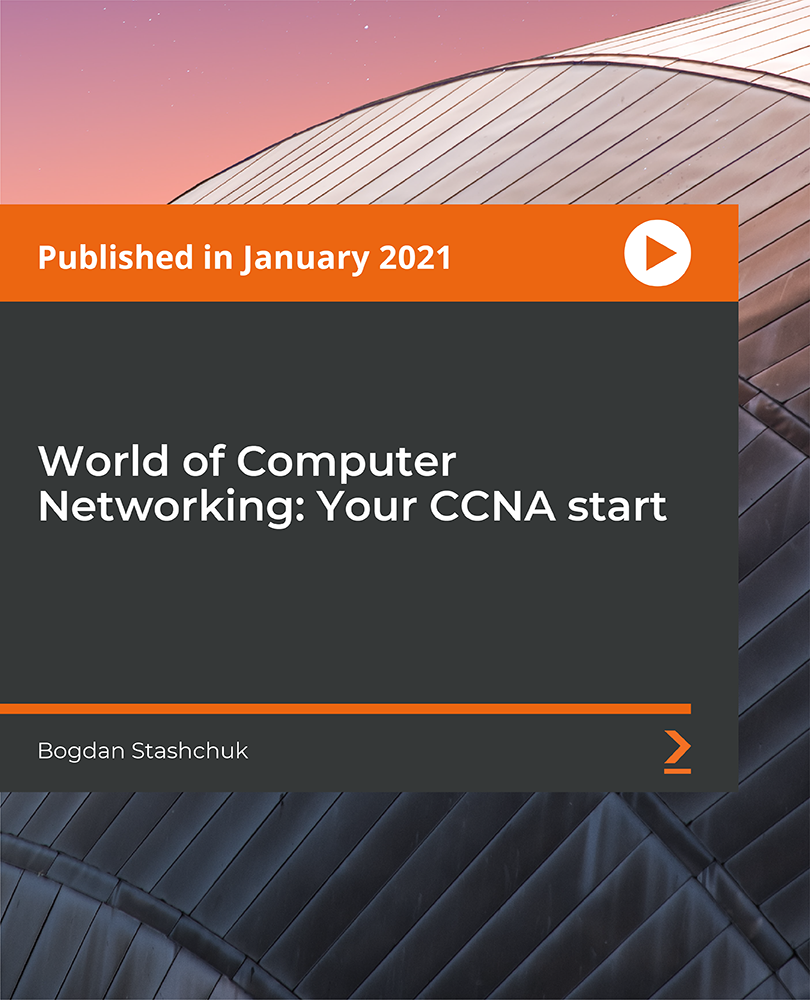
Level 7 Advanced Diploma - Project Management for Project Manager
4.7(47)By Academy for Health and Fitness
24 Hours Left! Don't Let the Winter Deals Slip Away - Enrol Now! [Updated: February 2024] Start a career in the lucrative project management industry. Enrol in this thorough Project Management for Project Managers course to acquire the essential abilities and methods used in project management around the world. Courses are included in this Project Management for Project Managers: Course No 01: Project Management for Project Managers Course No 02: Agile Project Management Course No 03: Lean Process and Six Sigma Course No 04: Strategic Business Management Course No 05: Financial Management In this Online Training, you will be introduced to the practical knowledge and techniques that you need to be a successful project manager. The training provides all the necessary information and skills for Project managers, such as how to build the team, how to lead the team, communication, etc. You will also learn the basics of Project Management, Change Management, Stakeholder Management, Managing Budgets and schedules, etc. With This Project Management for Project Managers Diploma, You Will Learn: Acquire deeper insights into the fundamentals Familiarise yourself with the PMBOK framework & PMI Expose yourself to the dimensions of global project management Understand the difference between product and project Management life cycles Develop a solid understanding of Project Management, HR, conflict & stress management Proficiency in quality, performance, change & many other sorts of management Detailed grasp of business resilience & crisis management Agility in procurement, purchasing & risk management and much more... After completing this course, you can progress towards- Project management institute (pmi) PMI Project Management Professional (PMP) PMI certified associate in project management (capm) Project Management Professional (PMP) Agile Project Management **This offer ends soon** Student Testimonials - What Our Students Say! ''The Level 7 Advanced Diploma in Project Management for Project Managers is a game-changer. It's the most comprehensive and practical course I've ever taken, and it's helped me take my project management skills to the next level. Recommended'' Reviewed by C.Well ''This course covers all aspects of project management, from the fundamentals to the advanced. It is ideal for aspiring and experienced project managers who want to learn the latest techniques and best practices. Thanks, Reed'' Reviewed by Abbie ''I loved the course, and I learnt a lot. It has equipped me with a wealth of knowledge I'll need to hit the ground running as a project manager here in the UK. Also, thank you for your prompt response to my inquiry.'' Reviewed by GRACE ANYEBE So enrol now today to Advance your career! Course Curriculum Module 01: Introduction to Project Management In this module of Project Manager Training, the following topics will be discussed: Project and Project Management Relationships among Portfolios, Programs and Projects Linking Organisational Governance and Project Governance Project Success and Benefits Management Duties and Responsibilities Knowledge, Skills and Abilities Summary Assessment Module 02: Project Life Cycle In this module of Project Manager Training, the following topics will be discussed: Project Life Project Life and Product Life Cycle Completion of Phase Project Design Creating Project Plan How Many Projects Integrating Consecutive Project Triple Constraint Summary Assessment Module 03: Project Scope Management In this module of Project Manager Training, the following topics will be discussed: Key Concepts Plan Scope Management Collect Requirements Define Scope Summary Assessment Module 04: Project Time and Cost Management In this module of Project Manager Training, the following topics will be discussed: Defining the Project Activities The Inputs to Activity Definition Creating Network Diagram Estimating Activity Duration Summary Assessment Module 05: Project Quality Management In this module of Project Manager Training, the following topics will be discussed: Implementing Quality Project Management Determining the Quality Policy Reviewing Summary Assessment Module 06: Effective Planning & Estimating In this module of Project Manager Training, the following topics will be discussed: Introduction to Project Planning Planning Process Summary Assessment Module 07: Human Resource Management In this module of Project Manager Training, the following topics will be discussed: Preparing for Organisational Planning Identifying the Project Interfaces Summary Assessment Module 08: Organising Meetings In this module of Project Manager Training, the following topics will be discussed: Anatomy of a Meeting Types of Corporate Meetings Scheduling Meetings Meeting Agendas Summary Assessment Module 09: Managing Resources (Please, avoid case study) In this module of Project Manager Training, the following topics will be discussed: Resource Management Benefits of Resource Management Summary Assessment Module 10: Change Management In this module of Project Manager Training, the following topics will be discussed: What is Change? Change Cycle The Pace of Change Summary Assessment Module 11: Crisis Management In this module of Project Manager Training, the following topics will be discussed: What is Crisis Management? Crisis Management Team Creating Team Technique Assessment Module 12: Conflict Management In this module of Project Manager Training, the following topics will be discussed: Conflict Benefits of Confrontation Preventing Problems Getting Focused The Three 'F' Assessment Module 13: Stress Management In this module of Project Manager Training, the following topics will be discussed: Understanding Stress Reasons for Stress Less Stress Strategies to Manage Stress Assessment Module 14: Communication Management In this module of Project Manager Training, the following topics will be discussed: Communications Management Processes Communication Planning Input to communication planning Communication technology Summary Assessment Module 15: Procurement Management In this module of Project Manager Training, the following topics will be discussed: Trends and Emerging Practices Plan Procurement Management Inputs Tools and techniques Outputs Outputs Summary Assessment Module 16: Risk Management In this module of Project Manager Training, the following topics will be discussed: Risk Identification Risk Quantification Assessment Module 17: International Project Management In this module of Project Manager Training, the following topics will be discussed: Global Projects Global Projects Knowledge Areas Global Project Leadership Assessment CPD 250 CPD hours / points Accredited by CPD Quality Standards Module 01: Introduction of Project Management 17:34 1: Introduction Video Preview 01:02 2: Introduction to Project Management Preview 13:32 3: Quiz 03:00 Module 02: PMBOK and PMI 08:35 4: PMBOK and PMI 07:35 5: Quiz 01:00 Module 03: Global Project Management 25:13 6: Global Project Management 23:13 7: Quiz 02:00 Module 04: Project Management Life Cycle 18:33 8: Project Life Cycle 16:33 9: Quiz 02:00 Module 05: Project Management & Time Management 26:53 10: Time Management 24:53 11: Quiz 02:00 Module 06: Project Management & Quality Management 15:03 12: Quality Management 13:03 13: Quiz 02:00 Module 07: Effective Planning & Scheduling for Project Management 35:19 14: Effective Planning & Scheduling 33:19 15: Quiz 02:00 Module 08: Human Resource Management 16:25 16: Human Resource Management 14:25 17: Quiz 02:00 Module 09: Performance Management 12:55 18: Performance Management 11:55 19: Quiz 01:00 Module 10: Talent Management 11:03 20: Talent Management 10:03 21: Quiz 01:00 Module 11: Organising Meeting and Conferences 18:24 22: Organising Meeting and Conferences 17:24 23: Quiz 01:00 Module 12: Managing Resources 12:52 24: Managing Resources 10:52 25: Quiz 02:00 Module 13: Change Management 16:19 26: Change Management 15:19 27: Quiz 01:00 Module 14: Business Resilience and Crisis Management 10:45 28: Business Resilience and Crisis Management 09:45 29: Quiz 01:00 Module 15: Conflict Management 08:47 30: Conflict Management 07:47 31: Quiz 01:00 Module 16: Stress Management 10:09 32: Stress Management 09:09 33: Quiz 01:00 Module 17: Communication Skills 18:21 34: Communication Skills 16:21 35: Quiz 02:00 Module 18: Procurement & Purchasing Management 13:55 36: Procurement & Purchasing Management 12:55 37: Quiz 01:00 Module 19: Risk Management 14:08 38: Risk Management 12:08 39: Quiz 01:00 40: Final Words 01:00 Assessment (Optional) 03:00 41: Assignment On - Advanced Diploma in Project Management at QLS Level 7 03:00 Order Your Certificate 02:00 42: Order Your CPD Certificate 01:00 43: Order Your QLS Endorsed Certificate 01:00 Recommendations 01:00 44: Take your career to the next level with HF Online! 01:00 Free Course No 01: Agile Project 46:59 45: Module 01: Key Concepts (I) 05:13 46: Module 02: Key Concepts (II) 04:07 47: Module 03: Initiation (I) 04:32 48: Module 04: Initiation (II) 04:17 49: Module 05: Planning (I) 05:02 50: Module 06: Planning (II) 06:39 51: Module 07: Planning Tools 04:47 52: Module 08: Executing the Project 03:57 53: Module 09: Maintaining and Controlling the Project 03:53 54: Module 10: Closing Out 04:32 Free Course No 02: Diploma in Six Sigma & Lean Process 44:46 55: Module 01: Understanding Lean 09:59 56: Module 02: Liker's Toyota Way 07:36 57: Module 03: The TPS House 05:08 58: Module 04: The Five Principles of Lean Business 02:58 59: Module 05: The First Improvement Concept (Value) 02:41 60: Module 06: The Second Improvement Concept (Waste) 02:20 61: Module 07: The Third Improvement Concept (Variation) 02:42 62: Module 08: The Fourth Improvement Concept (Complexity) 02:43 63: Module 09: The Fifth Improvement Concept (Continuous Improvement) 03:29 64: Module 10: The Improvement Toolkit 05:10 Free Course No 03: Strategic Business Management 2:35:05 65: Module 01: Introduction to Strategic Management Business 17:34 66: Module 02: Corporate Governance 14:23 67: Module 03: Industry Analysis 13:47 68: Module 04: Strategy Formulation 19:57 69: Module 05: Strategy Implementation 17:43 70: Module 06: Evaluation and Control 15:21 71: Module 07: Building a Brand 15:05 72: Module 08: Generating Success from the Customer Relationship 14:07 73: Module 09: Social Responsibility and Ethics in Strategic Management 15:41 74: Module 10: Getting Ready for Business Improvement 11:27 Free Course No 04: Financial Management 1:31:32 75: Module 01: Introduction to Financial Management 05:54 76: Module 02: Fundamentals of Budgeting 11:27 77: Module 03: The Balance Sheet 07:50 78: Module 04: The Income Statement 05:48 79: Module 05: The Cash Flow Statement 07:46 80: Module 06: Statement of Stockholders' Equity 05:48 81: Module 07: Analysing and Interpreting Financial Statements 22:11 82: Module 08: Inter-Relationship Between all the Financial Statements 07:59 83: Module 09: International Aspects of Financial Management 16:49 Who is this course for? This Project Manager Training course is ideally suited to any individual working in a standard. Particularly, this course is perfect for: New members of the project team Level 7 Diploma Project Management Level 6 Certificate in Project Management Project finance Project Management Insititute (PMI) NB: Please note that this Project Management course does not provide any professional qualifications. To get professional qualifications, please check: Project Management Insititute (PMI) Courses PMI Project Management Professional Courses PMI Certified Associate in Project Management Courses APM Project Management Qualification (PMQ) Level 7 Diploma - Project Management pmi project management professional Requirements Project Manager Training Our Project Management for Project Managers is open for everybody Career path Project Manager Training Project Coordinator Project Manager Senior Project Manager Project Director Program Manager Portfolio Manager Chief Project Officer (CPO) Project Assistant Project co-ordinator Project management support Project Analyst Certificates CPD Accredited Digital Certificate Digital certificate - Included Method of Assessment MCQ Based Passing Marks 60% Instant Assessment and Feedback Assessment Process You must complete the assignment questions given at the end of the and score a minimum of 60% to pass the exam and achieve the Quality Licence Scheme endorsed certificates. Our expert trainers will assess your assignment and give you feedback after you submit the assignment. After passing theexam, you will be able to request a certificate with additional cost that the Quality Licence Scheme has endorsed. Student ID Digital certificate - Included Get a Free Student ID card! (£10 postal charge will be applicable for international delivery) CPD Accredited Hard Copy Certificate Hard copy certificate - £29 Upon finishing the course, you need to order to receive a Certificate Accredited by CPDQS that is accepted all over the UK and also internationally. The pricing schemes are: Free (Shipping Fee Excluded) 29 GBP for Printed Hardcopy Certificate outside the UK (International Delivery) Advanced Diploma at QLS Level 7 Hard copy certificate - £139 Show off Your New Skills with a Certificate of Completion After successfully completing the course, you can order an original hardcopy certificate of achievement endorsed by the Quality Licence Scheme. The certificate will be home-delivered, with a pricing scheme of - 139 GBP inside the UK 149 GBP (including postal fees) for International Delivery

Intermediate Python Coding
By IOMH - Institute of Mental Health
Overview of Intermediate Python Coding Join our Intermediate Python Coding course and discover your hidden skills, setting you on a path to success in this area. Get ready to improve your skills and achieve your biggest goals. The Intermediate Python Coding course has everything you need to get a great start in this sector. Improving and moving forward is key to getting ahead personally. The Intermediate Python Coding course is designed to teach you the important stuff quickly and well, helping you to get off to a great start in the field. So, what are you looking for? Enrol now! Get a Quick Look at The Course Content: This Intermediate Python Coding Course will help you to learn: Learn strategies to boost your workplace efficiency. Hone your skills to help you advance your career. Acquire a comprehensive understanding of various topics and tips. Learn in-demand skills that are in high demand among UK employers This course covers the topic you must know to stand against the tough competition. The future is truly yours to seize with this Intermediate Python Coding. Enrol today and complete the course to achieve a certificate that can change your career forever. Details Perks of Learning with IOMH One-To-One Support from a Dedicated Tutor Throughout Your Course. Study Online - Whenever and Wherever You Want. Instant Digital/ PDF Certificate. 100% Money Back Guarantee. 12 Months Access. Process of Evaluation After studying the course, an MCQ exam or assignment will test your skills and knowledge. You have to get a score of 60% to pass the test and get your certificate. Certificate of Achievement Certificate of Completion - Digital / PDF Certificate After completing the Intermediate Python Coding course, you can order your CPD Accredited Digital / PDF Certificate for £5.99. Certificate of Completion - Hard copy Certificate You can get the CPD Accredited Hard Copy Certificate for £12.99. Shipping Charges: Inside the UK: £3.99 International: £10.99 Who Is This Course for? This Intermediate Python Coding is suitable for anyone aspiring to start a career in relevant field; even if you are new to this and have no prior knowledge, this course is going to be very easy for you to understand. On the other hand, if you are already working in this sector, this course will be a great source of knowledge for you to improve your existing skills and take them to the next level. This course has been developed with maximum flexibility and accessibility, making it ideal for people who don't have the time to devote to traditional education. Requirements You don't need any educational qualification or experience to enrol in the Intermediate Python Coding course. Do note: you must be at least 16 years old to enrol. Any internet-connected device, such as a computer, tablet, or smartphone, can access this online course. Career Path The certification and skills you get from this Intermediate Python Coding Course can help you advance your career and gain expertise in several fields, allowing you to apply for high-paying jobs in related sectors. Frequently Asked Questions (FAQ's) Q. How do I purchase a course? 1. You need to find the right course on our IOMH website at first. You can search for any course or find the course from the Courses section of our website. 2. Click on Take This Course button, and you will be directed to the Cart page. 3. You can update the course quantity and also remove any unwanted items in the CART and after that click on the Checkout option and enter your billing details. 4. Once the payment is made, you will receive an email with the login credentials, and you can start learning after logging into the portal. Q. I have purchased the course when will I be able to access the materials? After purchasing the course, you should receive an email with the login credentials within 24 hours. Please check your spam or junk folder if you didn't receive it in your inbox. You can access your courses by logging into your account. If you still need any assistance, please get in touch with our Customer Support team by providing the details of your purchase. Q. I haven't received my certificate yet. What should I do? You should receive your Digital Certificate within 24 hours after placing the order, and it will take 3-9 days to deliver the hard copies to your address if you are in the UK. For International Delivery, it will take 20-25 days. If you require any assistance, get in touch with our dedicated Customer Support team, and your queries/issues will be dealt with accordingly. Q. I don't have a credit/debit card, what other methods of payment do you accept? You can make the payment using PayPal or you can Bank Transfer the amount. For Bank transfer you will require an invoice from us and you need to contact our Customer Support team and provide details of your purchase to get the invoice. After that, you will receive an email with the invoice and bank details and you can make the payment accordingly. Q. Can I do the courses from outside UK? We are an online course provider, and learners from anywhere in the world can enrol on our courses using an internet-connected device. Q. When I log into the account it says 'Contact Administrator'. To resolve this issue, please log out of your account and then log back in. Course Curriculum Section 01: Introduction Course Introduction 00:02:00 Course Curriculum 00:05:00 How to get Pre-requisites 00:02:00 Getting Started on Windows, Linux or Mac 00:01:00 How to ask Great Questions 00:02:00 Section 02: Class Introduction to Class 00:07:00 Create a Class 00:09:00 Calling a Class Object 00:08:00 Class Parameters - Objects 00:05:00 Access Modifiers(theory) 00:10:00 Summary 00:02:00 Section 03: Methods Introduction to methods 00:06:00 Create a method 00:07:00 Method with parameters 00:12:00 Method default parameter 00:06:00 Multiple parameters 00:05:00 Method return keyword 00:04:00 Method Overloading 00:05:00 Summary 00:02:00 Section 04: OOPs Object-Oriented Programming Introduction to OOPs 00:05:00 Classes and Objects 00:08:00 Class Constructors 00:07:00 Assessment Test1 00:01:00 Solution for Assessment Test1 00:03:00 Summary 00:01:00 Section 05: Inheritance and Polymorphism Introduction 00:04:00 Inheritance 00:13:00 Getter and Setter Methods 00:12:00 Polymorphism 00:13:00 Assessment Test2 00:03:00 Solution for Assessment Test2 00:03:00 Summary 00:02:00 Section 06: Encapsulation and Abstraction Introduction 00:03:00 Access Modifiers (public, protected, private) 00:21:00 Encapsulation 00:07:00 Abstraction 00:07:00 Summary 00:02:00 Section 07: Python Games for Intermediate Introduction 00:01:00 Dice Game 00:06:00 Card and Deck Game Playing 00:07:00 Summary 00:01:00 Section 08: Modules and Packages Introduction 00:01:00 PIP command installations 00:12:00 Modules 00:12:00 Naming Module 00:03:00 Built-in Modules 00:03:00 Packages 00:08:00 List Packages 00:03:00 Summary 00:02:00 Section 09: Working Files with Pandas Introduction 00:02:00 Reading CSV files 00:11:00 Writing CSV files 00:04:00 Summary 00:01:00 Section 10: Error and ExceptionHandling Introduction 00:01:00 Errors - Types of Errors 00:08:00 Try - Except Exceptions Handling 00:07:00 Creating User-Defined Message 00:05:00 Try-Except-FinallyBlocks 00:07:00 Summary 00:02:00
