- Professional Development
- Medicine & Nursing
- Arts & Crafts
- Health & Wellbeing
- Personal Development
Six Sigma White Belt
By Packt
This course teaches you the concepts in bite-sized lectures and helps you understand each aspect of quality, Six Sigma, and the seven quality tools in an easy manner. This course also contains several downloadable templates and real-time data that you will use during your course journey to follow along with the given lectures.

Broadband access training course description ADSL is a broadband technology providing fast Internet access (amongst other applications) over existing telephone lines. This course covers an overview of the DSL family, what ADSL is through to how ADSL works. What will you learn Describe what ADSL is. Describe how ADSL works. Describe the ADSL architecture. Recognise the limitations of ADSL. List the elements required for an ADSL installation. Broadband access training course details Who will benefit: Network engineers and anyone who will be working with ADSL. Prerequisites: Intro to data communications & networking Duration 2 days Broadband access training course contents What is ADSL? Broadband definitions, OSI layer 1, ADSL services, WANS. ADSL features: always on, point to point, Asymmetric, speeds. ADSL benefits, xDSL family, standards, history, example DSL forum documents. ADSL architecture The big picture, The PSTN and telephones, Digital and analogue, PSTN and modems, ADSL vs. modem speeds, Block 1: Customer premises, Block 2: The last mile, Block 3: The exchange, Block 4: the core network. Customer premises Splitters, micro filters, splitter architectures, Splitterless ADSL, ADSL modems, USB, ADSL routers. The local loop ADSL PHY, Some basics, ADSL margins, speed implications, distances, RADSL, Line testing, whoosh tests, line coding, multiple channels, FDM, echo cancellation, Modulation: AM, FM, PM, QAM, QAM constellations, DMT, CAP, Framing, Superframes, fast data mode, interleaved mode, RADSL revisited. The exchange Local exchange ADSL items, DSLAMs, ADSL racks, Contention. The core network The role of the core network, ATM, ATM VPI/VCI, ATM cells, ATM layers, AAL5, RAS, Home gateways. ADSL and the higher layers Layer 2 choices, PPPoA, PPP, CHAP, Layer 4 and above, ADSL and ATM. Installing and configuring ADSL Choosing providers, line activation, hardware requirements, Configuring layer 1 and layer 2, Configuring IP. Summary ITU ADSL standards

A Beginner's Guide to a Microservices Architecture
By Packt
Learn the Microservices overall Architecture, Building Blocks, Key Advantages, Challenges and Industry Case Studies
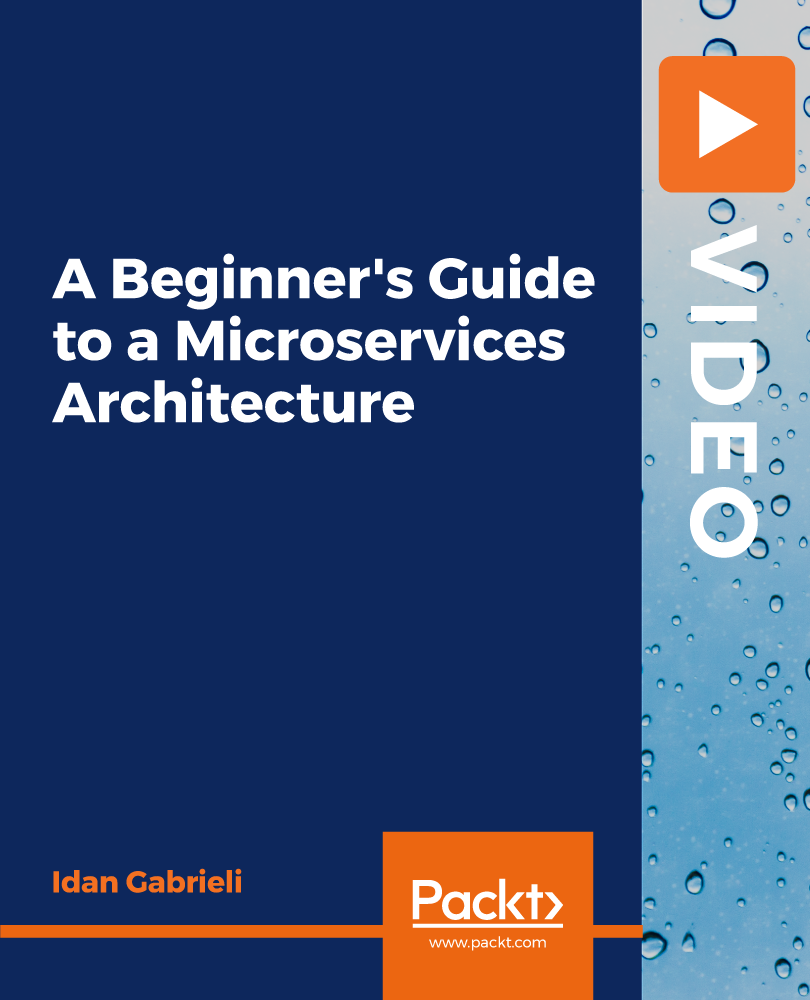
Complete Cryptocurrency and Blockchain Course | Learn Solidity
By Packt
Use Solidity, Remix, Ganache, Geth, Metamask, Truffle, and more to make Blockchain Dapps! Includes cryptocurrency know-how

Change Management Foundation
By Career Smarter
Change Management Foundation, a comprehensive course introducing essential principles and practices in organisational change. Learn foundational concepts, tools, and methodologies to navigate and lead successful change initiatives. About this course £297.00 170 lessons Accredited training Certificate of Completion Included Course curriculum IntroductionCourse IntroductionChange Management Tutor BotAbout your InstructorCourse Guide Module 1Lesson 1 - IntroductionLesson 2 - Course StructureLesson 3 - Study GuidanceLesson 4 - Learning OutcomesLesson 5 - Exam InformationLesson 6 - Target AudienceLesson 7 - Certification Structure Module 2Lesson 1 - IntroductionLesson 2 - The Sigmoid CurveLesson 3 - Organisations’ Experiences of ChangeLesson 4 - Success Factors for Change ManagementLesson 5 - Individual Change ManagementLesson 6 - Organisational Change ManagementLesson 7 - Project & Change ManagementLesson 8 - Improving Success RatesLesson 9 - SummaryTest Your Knowledge Quiz Module 3Lesson 1 - IntroductionLesson 2 - Learning ObjectivesLesson 3 - The Change Curve: IntroductionLesson 4 - The Change Curve: StagesLesson 5 - The Change Curve: Practical ObservationsLesson 6 - The Human Transition Model: IntroductionLesson 7 - The Human Transition Model: Start with EndingsLesson 8 - The Human Transition Model: Neutral ZoneLesson 9 - The Human Transition Model: New BeginningsLesson 10 - Motivation: IntroductionLesson 11 - Motivation: Maslow's Hierarchy of NeedsLesson 12 - Motivation: Rewards & PunishmentsLesson 13 - Motivation: Satisfaction & GrowthLesson 14 - Motivation: Survival & Learning AnxietiesLesson 15 - Motivation: Personal GrowthLesson 16 - Individual Differences: IntroductionLesson 17 - Individual Differences: People of Different Types - Summary of TypesLesson 18 - Individual Differences: People of Different Types - Conflicts & PreferencesLesson 19 - SummaryTest Your Knowledge Quiz Module 4Lesson 1 - IntroductionLesson 2 - Learning ObjectivesLesson 3 - Metaphors of OrganisationsLesson 4 - Models of Change - Lewin's Three Stage ModelLesson 5 - Models of Change - Kotter's Eight Step ModelLesson 6 - Models of Change - Senges Systems Thinking ModelLesson 7 - SummaryTeste Your Knowledge Quiz Module 5 Lesson 1 - Introduction Lesson 2 - Learning Objectives Lesson 3 - Roles and their Functions in a Change Lifecycle Lesson 4 - What Makes a Good Sponsor Lesson 5 - What Makes a Good Change Agent - Change Agents and Change Managers Lesson 6 - What Makes a Good Change Agent - Change Agents and Line Managers Lesson 7 - Change Agents and Sources of Power Lesson 8 - The Role of Line Management Lesson 9 - Summary Test Your Knowledge Quiz Accredited AgilePM training is provided by ITonlinelearning, APMG-International Accredited Training Organisation.

PHP Webforms for Everyone Course
By One Education
Get ready to leave clunky forms behind and meet the elegance of PHP webforms—designed to make websites work smarter, not harder. This course delivers the essential know-how to create clean, functional, and dynamic webforms using PHP. Whether you’re new to PHP or dusting off old knowledge, it walks you through everything from basic form handling to more advanced form logic, session-based responses, and secure data processing—no fluff, just straight-to-the-point skills. You’ll explore how to manage user input, validate forms, and build responsive, interactive web experiences with ease. The course keeps things sharp and enjoyable—because learning to code shouldn’t feel like reading stereo instructions. Instead, you’ll gain the confidence to structure forms that actually do things. From login pages to feedback forms and everything in-between, PHP webforms have quietly powered the web for years—and after this course, you’ll know exactly how to make them shine. Ask ChatGPT Expert Support Dedicated tutor support and 24/7 customer support are available to all students with this premium quality course. Key Benefits Learning materials of the Design course contain engaging voiceover and visual elements for your comfort. Get 24/7 access to all content for a full year. Each of our students gets full tutor support on weekdays (Monday to Friday) Course Curriculum: Getting Started Introduction Course Curriculum How to Get Pre-Requisites Getting Started on Windows, Linux or Mac How to ask a Great Questions FAQ's Setting up Local Development Environment What is PHP Installing XAMPP for PHP, MySQL and Apache Choosing Code Editor Installing Code Editor (Sublime Text) Installing Code Editor (Visual Studio Code) Creating PHP Project on XAMPP Hello World Program Summary PHP Fundamentals Section Introduction Variables Echo and Print Data Types Numbers Boolean Arrays Multi-Dimensional Array Sorting Arrays Constants Comments Summary PHP Strings Section Introduction Strings String Formatting String Methods Coding Exercise Solution for Coding Exercise Summary PHP Operators Section Introduction Arithmetic operators Assignment operators Comparison operators Increment - decrement operators Logical operators Ternary operator Summary PHP Conditional Statements Section Introduction If statement If-else statement If-else if-else statement Switch-case statement Summary PHP Control Flow Statements Section Introduction Flow Chart While loop Do-while loop For loop Foreach loop Break Continue Coding Exercise Solution for Coding Exercise Summary PHP Functions Section Introduction Creating a Function Function with Arguments Default Argument Function return values Call-by-value Call-by-reference Summary PHP Superglobals Section Introduction $_SERVER $_REQUEST $_POST Method $_GET Method Summary PHP Advanced Section Introduction Form Handling Date and Time Include Require Cookies Sessions File Reading File Writing File Upload Summary PHP OOPs - [Object Oriented Programming] Section Introduction What is OOP Class and Objects Constructor Destructor Access Modifiers Inheritance Method overriding Abstract Class Interface Summary PHP - MySQL Database(CRUD) Section Introduction MySQL Basic PhpMyAdmin Creating Database and Table Database Connection PHP Form Create records PHP Form Reading records PHP Form Update Data PHP Form Delete records Summary PHP Real-World App Forms Section Introduction Registration Form MD5 Algorithm for Encrypting Sha Algorithm Login Form Dashboard Summary PHP Client-side Validations Section Introduction On Submit Validation Input Numeric Validation Login Form Validation Password Strength Check Validation Summary PHP Server-Side Validations Section Introduction Form Server-side all Data Validation Form Server-side Validation Summary PHP Error Handling Try-throw-catch Try-throw-catch-finally Course Assessment To simplify the procedure of evaluation and accreditation for learners, we provide an automated assessment system. Upon completion of an online module, you will immediately be given access to a specifically crafted MCQ test. The results will be evaluated instantly, and the score will be displayed for your perusal. For each test, the pass mark will be set to 60%. When all tests have been successfully passed, you will be able to order a certificate endorsed by the Quality Licence Scheme. Exam & Retakes: It is to inform our learners that the initial exam for this online course is provided at no additional cost. In the event of needing a retake, a nominal fee of £9.99 will be applicable. Certification Upon successful completion of the assessment procedure, learners can obtain their certification by placing an order and remitting a fee of £9 for PDF Certificate and £15 for the Hardcopy Certificate within the UK ( An additional £10 postal charge will be applicable for international delivery). Who is this course for? This PHP Webforms for Everyone course is designed to enhance your expertise and boost your CV. Learn key skills and gain a certificate of achievement to prove your newly-acquired knowledge. Requirements This PHP Webforms for Everyone course is open to all, with no formal entry requirements. Career path Upon successful completion of the PHP Webforms for Everyone Course, learners will be equipped with many indispensable skills and have the opportunity to grab.

ADSL training course description An introduction to ATM. What will you learn Recognise the benefits of ADSL. Describe what ADSL is. Describe how ADSL works. Describe the ADSL architecture Recognise the limitations of ADSL. List the elements required for an ADSL installation. ADSL training course details Who will benefit: Network engineers and anyone who will be working with ADSL. Prerequisites: Intro to data comms & networking Duration 2 days ADSL training course contents What is ADSL? Broadband definitions, OSI layer 1, ADSL services, WANS. ADSL features: always on, point to point, Asymmetric, speeds. ADSL benefits, xDSL family, standards, history, example DSL forum documents. ADSL architecture The big picture, The PSTN and telephones, Digital and analogue, PSTN and modems, ADSL vs. modem speeds, Block 1: Customer premises, Block 2: The last mile, Block 3: The exchange, Block 4: the core network. Customer premises Splitters, micro filters, splitter architectures, Splitterless ADSL, ADSL modems, USB, ADSL routers. The local loop ADSL PHY, Some basics, ADSL margins, speed implications, distances, RADSL, Line testing, whoosh tests, line coding, multiple channels, FDM, echo cancellation, Modulation: AM, FM, PM, QAM, QAM constellations, DMT, CAP, Framing, Superframes, fast data mode, interleaved mode, RADSL revisited. The local loop ADSL PHY, Some basics, ADSL margins, speed implications, distances, RADSL, Line testing, whoosh tests, line coding, multiple channels, FDM, echo cancellation, Modulation: AM, FM, PM, QAM, QAM constellations, DMT, CAP, Framing, Superframes, fast data mode, interleaved mode, RADSL revisited. The exchange Local exchange ADSL items, DSLAMs, ADSL racks, Contention. The core network The role of the core network, ATM, ATM VPI/VCI, ATM cells, ATM layers, AAL5, RAS, Home gateways. ADSL and the higher layers Layer 2 choices, PPPoA, PPP, CHAP, layer 4 and above, ADSL and IP, ADSL and ATM. Installing and configuring ADSL Choosing providers, line activation, hardware requirements, Configuring layer 1 and layer 2, Configuring IP. Summary ITU ADSL standards.

Leadership Professional - Intermediate Programme
By Mpi Learning - Professional Learning And Development Provider
Five half-day Leadership modules with mini work placed projects to bring the learning into action in the workplace.

IASSC Lean Six Sigma Green Belt (Exam Included) – 5 Day Evening Live Online Class
By Hudson
5 day live online class Total duration: 15 hours Classes run once a month from 18:30-21:30 GMT (13:30-14:30 EST) over a 5 day period

