- Professional Development
- Medicine & Nursing
- Arts & Crafts
- Health & Wellbeing
- Personal Development
40840 Success courses
Description: Call center agent is a person that represents the company through handling incoming and outgoing calls. Depending on the business they are in, it is possible for them to handle account inquiries, customer complaints or support issues. As call center agents are considered as representatives of a company, they must be trained to make sure they are representing the company well. Learn the necessary skills through this advanced call center course we are providing and become a professional call center agent. Who is the course for? Call center agents or customer service representatives who need to acquire skills for their profession. People who are interested in call center customer service training. Entry Requirement: This course is available to all learners, of all academic backgrounds. Learners should be aged 16 or over to undertake the qualification. Good understanding of English language, numeracy and ICT are required to attend this course. Assessment: At the end of the course, you will be required to sit an online multiple-choice test. Your test will be assessed automatically and immediately so that you will instantly know whether you have been successful. Before sitting for your final exam, you will have the opportunity to test your proficiency with a mock exam. Certification: After you have successfully passed the test, you will be able to obtain an Accredited Certificate of Achievement. You can however also obtain a Course Completion Certificate following the course completion without sitting for the test. Certificates can be obtained either in hard copy at the cost of £39 or in PDF format at the cost of £24. PDF certificate's turnaround time is 24 hours, and for the hardcopy certificate, it is 3-9 working days. Why choose us? Affordable, engaging & high-quality e-learning study materials; Tutorial videos/materials from the industry leading experts; Study in a user-friendly, advanced online learning platform; Efficient exam systems for the assessment and instant result; The UK & internationally recognized accredited qualification; Access to course content on mobile, tablet or desktop from anywhere anytime; The benefit of career advancement opportunities; 24/7 student support via email. Career Path: The Advanced Call Center Training course is a useful qualification to possess, and would be beneficial for the following careers: Administration Assistant Call Center Agents Customer Service Representative Online Assistant Telephone Assistant. Call Centre and Customer Service Basics Module One - Getting Started 00:15:00 Module Two - The Basics (I) 00:30:00 Module Three - The Basics (II) 00:30:00 Module Four - Phone Etiquette 01:00:00 Module Five - Tools 01:00:00 Module Six - Speaking Like a Star 00:30:00 Module Seven - Types of Questions 01:00:00 Module Eight - Bench marking 00:30:00 Module Nine - Goal Setting 00:30:00 Module Ten - Key Steps 01:00:00 Module Eleven - Closing 01:00:00 Module Twelve - Wrapping Up 00:30:00 Call Centre & Customer Service Training Course- Activities 00:00:00 Telephone Etiquette Module One - Getting Started 00:30:00 Module Two - Aspects of Phone Etiquette 01:00:00 Module Three - Using Proper Phone Language 01:00:00 Module Four - Eliminate Phone Distractions 01:00:00 Module Five - Inbound Calls 01:00:00 Module Six - Outbound Calls 01:00:00 Module Seven - Handling Rude or Angry Callers 01:00:00 Module Eight - Handling Interoffice Calls 01:00:00 Module Nine - Handling Voicemail Messages 01:00:00 Module Ten - Methods of Training Employees 01:00:00 Module Eleven - Correcting Poor Telephone Etiquette 01:00:00 Module Twelve - Wrapping Up 00:30:00 Mock Exam Mock Exam- Advanced Call Centre Skills Training 00:30:00 Final Exam Final Exam- Advanced Call Centre Skills Training 00:30:00 Order Your Certificate and Transcript Order Your Certificates and Transcripts 00:00:00

Description: You don't have to start a fad diet and starve yourself this summer to look good in your summer swimsuit. Start eating healthy and hit the beach with that perfect body. It is generally believed that summers are better for exercise routine as the basic metabolic rate is believed to go higher and foods are burned faster. However, it is very necessary to watch out to what you eat and how much exercise you do. Enrol in our diploma in summer dieting and learn not only how to control your calories this summer but also establish a healthy eating style. Who is the course for? Anyone who wants to loose weight and get in shape this summer Entry Requirement: This course is available to all learners, of all academic backgrounds. Learners should be aged 16 or over to undertake the qualification. Good understanding of English language, numeracy and ICT are required to attend this course. Assessment: At the end of the course, you will be required to sit an online multiple-choice test. Your test will be assessed automatically and immediately so that you will instantly know whether you have been successful. Before sitting for your final exam you will have the opportunity to test your proficiency with a mock exam. Certification: After you have successfully passed the test, you will be able to obtain an Accredited Certificate of Achievement. You can however also obtain a Course Completion Certificate following the course completion without sitting for the test. Certificates can be obtained either in hard copy at a cost of £39 or in PDF format at a cost of £24. PDF certificate's turnaround time is 24 hours and for the hardcopy certificate, it is 3-9 working Why choose us? Affordable, engaging & high-quality e-learning study materials; Tutorial videos/materials from the industry leading experts; Study in a user-friendly, advanced online learning platform; Efficient exam systems for the assessment and instant result; The UK & internationally recognised accredited qualification; Access to course content on mobile, tablet or desktop from anywhere anytime; The benefit of career advancement opportunities; 24/7 student support via email. Career Path: Nutritionist Weight adviser Healthy diet adviser Module: 01 Healthy Eating Pyramid 00:15:00 Healthy Diet Foods For This Summer 00:30:00 Health Diet Plans For The Summer 00:30:00 Great Diets For The Summer 00:15:00 Eat Right And Lose Those Extra Pounds This Summer 00:30:00 Eat Healthy This Summer And Hit The Beach With That Perfect Body 00:15:00 Diet This Summer For A Great Beach Body 00:15:00 Diet This Summer And Improve Your Fitness 00:30:00 Cool Salads For Your Summer Diet 00:30:00 A Simple Summer Detox Diet Plan 00:30:00 Your Summer Holiday Diet Tips 00:30:00 Your Diet Guide for the Summer 00:30:00 Module: 02 Weight Loss Tips for the Summer 00:30:00 Weight Loss Plans for the Summer 00:30:00 Tips on Maintaining a Healthy Diet 00:30:00 The Principles Of A Summer Diet 00:15:00 The Best Summer Foods For Weight Loss 00:15:00 Summer Weight Loss Diets For The Health Conscious 00:30:00 Summer Foods for Weight Loss 00:30:00 Summer Diet Tips for Women 00:30:00 Steps to a Healthy Summer Diet 00:30:00 Some Great Tips For A Summer Diet 00:15:00 Some Cool Diets For Summer 00:15:00 Raw Food Diets for Summer 00:15:00 Low Cal Recipes For A Summer Diet 00:30:00 Additional Supporting Material Additional Supporting Material : Healthy Eating A Practical Guide 00:00:00 Additional Supporting Material : Healthy Eating A Practical Guide 00:00:00 Mock Exam Mock Exam- Diploma in Summer Dieting 00:20:00 Final Exam Final Exam- Diploma in Summer Dieting 00:20:00 Order Your Certificate and Transcript Order Your Certificates and Transcripts 00:00:00

Description: New to SEO? Or in need to enhance your knowledge about in SEO (search engine optimisation)? SEO is a marketing control which concentrates on growing the visibility on non-paid search engine result. If you want to know in depth about SEO or you want to implement an effective digital marketing strategy for your organisation then this is the perfect course for you. Enrol in our diploma in SEO from the comfort of your house. This course will provide you with the details on how the search engine actually works, how it can be made effective for the betterment of your business. Find out and learn comprehensive in and out about SEO in this course and put yourself ahead in your business. Who is the course for? Website owners Business owners Bloggers Anyone who wants to enhance their skills in this vital online skill Start-ups that want to understand the basics of SEO Entry Requirement: This course is available to all learners, of all academic backgrounds. Learners should be aged 16 or over to undertake the qualification. Good understanding of English language, numeracy and ICT are required to attend this course. Assessment: At the end of the course, you will be required to sit an online multiple-choice test. Your test will be assessed automatically and immediately so that you will instantly know whether you have been successful. Before sitting for your final exam you will have the opportunity to test your proficiency with a mock exam. Certification: After you have successfully passed the test, you will be able to obtain an Accredited Certificate of Achievement. You can however also obtain a Course Completion Certificate following the course completion without sitting for the test. Certificates can be obtained either in hard copy at a cost of £39 or in PDF format at a cost of £24. PDF certificate's turnaround time is 24 hours and for the hardcopy certificate, it is 3-9 working Why choose us? Affordable, engaging & high-quality e-learning study materials; Tutorial videos/materials from the industry leading experts; Study in a user-friendly, advanced online learning platform; Efficient exam systems for the assessment and instant result; The UK & internationally recognised accredited qualification; Access to course content on mobile, tablet or desktop from anywhere anytime; The benefit of career advancement opportunities; 24/7 student support via email. Career Path: The Diploma in SEO is a useful qualification to possess, and would be beneficial for the following careers: Search Engine Marketer Business Marketing Consultant Digital Marketer Analyst Content Marketing SEO Manager Entrepreneur Diploma in SEO What Is Search Engine Optimization? 01:00:00 Search Engines That Use SEO 01:00:00 Using SEO In Website Text 01:00:00 Using SEO For Google Ads 01:00:00 Using SEO For Article Marketing 01:00:00 Using SEO In Press Releases 00:30:00 Using Longtail Keywords 00:30:00 Using Google To Discover The Best Keywords 00:30:00 SEO For Video Ads 00:30:00 SEO In Photos 00:30:00 Blogging With SEO Marketing 01:00:00 Using A SEO Company 01:00:00 SEO Techniques Introduction to SEO 00:30:00 Improve Engagement to Improve Rankings 01:00:00 Make Your Existing Pages Longer 00:30:00 Focus on YouTube SEO 00:30:00 Improve Site Speed 00:30:00 Focus on Topics Instead of Keywords 00:30:00 Build Backlinks 00:15:00 Reporting and Analytics 00:30:00 Technical Optimization 00:30:00 Local SEO and Listings 00:30:00 Guest posting 00:30:00 Effective Seo Tools 01:00:00 Mock Exam Mock Exam- Diploma in SEO 00:20:00 Final Exam Final Exam- Diploma in SEO 00:20:00 Certificate and Transcript Order Your Certificates and Transcripts 00:00:00

Description: Payroll is the process by which employers pay an employee for the work they have completed. Any business with employees should have a payroll process established; payroll is often the largest expense for a business. If you want to learn how to perform payroll, gross pay, RTI and more, then this will be the perfect choice for you. This Payroll Management and Systems Diploma is all about payroll management, how to calculate the payroll and general overall understanding about what payroll is and the legal requirements in place, the forms, the deadlines, the process and procedures. The course will develop your skills in how to effectively perform a payroll run, understand statutory deductions, PAYE and real time income. Whether you currently work in finance, or wanting to work in finance, run your own business or simply want to gain a new skills then you should join us today! Assessment: At the end of the course, you will be required to sit for an online MCQ test. Your test will be assessed automatically and immediately. You will instantly know whether you have been successful or not. Before sitting for your final exam you will have the opportunity to test your proficiency with a mock exam. Certification: After completing and passing the course successfully, you will be able to obtain an Accredited Certificate of Achievement. Certificates can be obtained either in hard copy at a cost of £39 or in PDF format at a cost of £24. Who is this Course for? Payroll Management and Systems Diploma is certified by CPD Qualifications Standards and CiQ. This makes it perfect for anyone trying to learn potential professional skills. As there is no experience and qualification required for this course, it is available for all students from any academic background. Requirements Our Payroll Management and Systems Diploma is fully compatible with any kind of device. Whether you are using Windows computer, Mac, smartphones or tablets, you will get the same experience while learning. Besides that, you will be able to access the course with any kind of internet connection from anywhere at any time without any kind of limitation. Career Path After completing this course you will be able to build up accurate knowledge and skills with proper confidence to enrich yourself and brighten up your career in the relevant job market. Introduction Introduction to the Course and Instructor FREE 00:10:00 An Overview of Payroll 00:17:00 The UK Payroll System Running the payroll - Part 1 00:14:00 Running the payroll - Part 2 00:18:00 Manual payroll 00:13:00 Benefits in kind 00:09:00 Computerised systems 00:11:00 Total Photo scenario explained 00:01:00 Brightpay Brightpay conclude 00:03:00 Find software per HMRC Brightpay 00:03:00 Add a new employee 00:14:00 Add 2 more employees 00:10:00 Payroll settings 00:04:00 Monthly schedule - Lana 00:14:00 Monthly schedule - James 00:08:00 Directors NI 00:02:00 Reports 00:02:00 Paying HMRC 00:05:00 Paying Pensions 00:04:00 RTI Submission 00:02:00 Coding Notices 00:01:00 Journal entries 00:07:00 102 Schedule 00:03:00 AEO 00:06:00 Payroll run for Jan & Feb 2018 00:13:00 Leavers - p45 00:03:00 End of Year p60 00:02:00 Installing Brightpay 00:13:00 Paye, Tax, NI PAYE TAX 00:13:00 NI 00:11:00 Pensions 00:06:00 Online calculators 00:07:00 Payslips 00:03:00 Conclusion and Next Steps Conclusion and Next Steps 00:07:00 Assessment Assignment - Payroll Management and Systems Diploma 00:00:00 Order Your Certificates and Transcripts Order Your Certificates and Transcripts 00:00:00
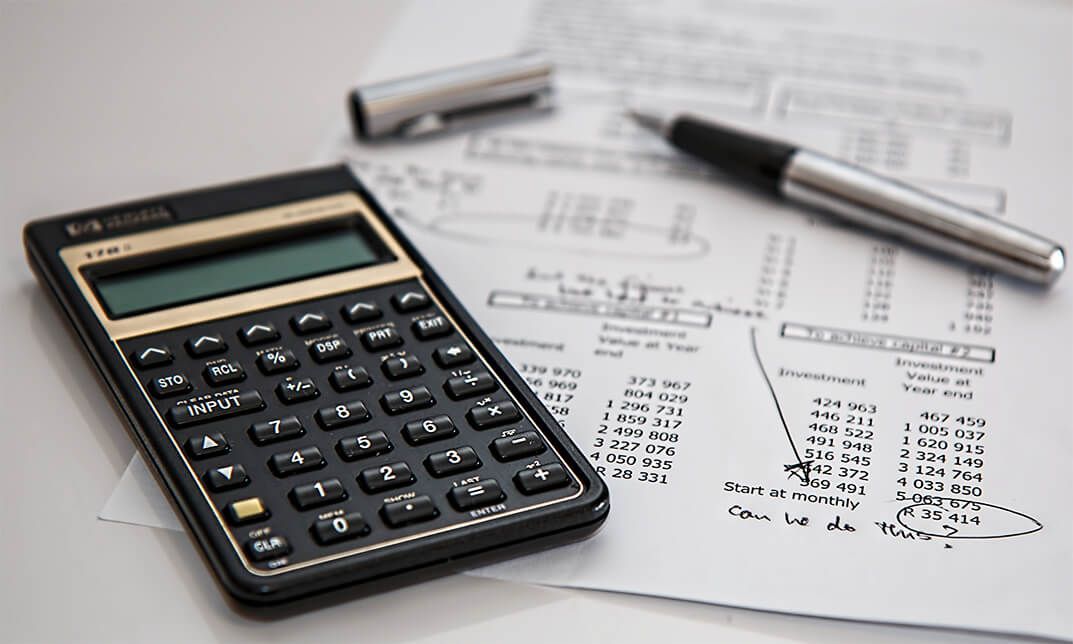
Description: The 70-647 - Windows Server Enterprise Administration course explains how to maintain the Windows Server 2008 R2 environment and prepare you for the Exam 70-647 - Windows Server Enterprise Administration Throughout the course, you will learn the system of planning for active directory, network infrastructure, active directory issues, and active directory administration. You will also learn the ways of deploying Windows 2008 to the small and medium-sized offices, using remote desktop services and application setup. The course will also teach you how to secure the network, how to support PKI (Public Key Infrastructure) and the CA hierarchy. Finally, the course explains various virtualisation solutions by using virtualisation and planning virtualisation for applications, windows updates and how to protect the environment by making data security that still available to the user. Assessment: At the end of the course, you will be required to sit for an online MCQ test. Your test will be assessed automatically and immediately. You will instantly know whether you have been successful or not. Before sitting for your final exam you will have the opportunity to test your proficiency with a mock exam. Certification: After completing and passing the course successfully, you will be able to obtain an Accredited Certificate of Achievement. Certificates can be obtained either in hard copy at a cost of £39 or in PDF format at a cost of £24. Who is this Course for? 70-647 - Windows Server Enterprise Administration is certified by CPD Qualifications Standards and CiQ. This makes it perfect for anyone trying to learn potential professional skills. As there is no experience and qualification required for this course, it is available for all students from any academic background. Requirements Our 70-647 - Windows Server Enterprise Administration is fully compatible with any kind of device. Whether you are using Windows computer, Mac, smartphones or tablets, you will get the same experience while learning. Besides that, you will be able to access the course with any kind of internet connection from anywhere at any time without any kind of limitation. Career Path After completing this course you will be able to build up accurate knowledge and skills with proper confidence to enrich yourself and brighten up your career in the relevant job market. Planning for Active Directory Logical Design 01:14:00 Physical Topology 00:50:00 Network Infrastructure DNS 01:01:00 Planning IP Distribution 00:49:00 Advanced Active Directory Issues Migration Strategies 00:13:00 Working with Other Forests 00:18:00 Active Directory Administration Active Directory Administration 01:07:00 Using Group Policies 00:38:00 Deploying Windows 2008 to the Small/Medium Office Small/Medium Office 00:44:00 Small/Medium Server Security 00:43:00 Using Remote Desktop Services and Application Setup Planning for Remote Desktop Services 00:19:00 License Server 00:10:00 Deploying Applications 00:34:00 Securing the Network Designing a Secure Perimeter 01:03:00 Introducing NAP 00:26:00 Domain and Server Isolation 00:04:00 Supporting PKI What is PKI? 00:30:00 The CA Hierarchy 00:28:00 Managing Certificates 00:26:00 Virtualization Solutions Using Virtualization 00:41:00 Planning Virtualization for Applications 00:08:00 Windows Updates WSUS 00:39:00 Software Update Compliance 00:22:00 Making Data Secure and Available Sharing and Collaborating Your Data 00:32:00 Protecting Data at Rest 00:27:00 System Recoverability and Availablity 00:34:00 Mock Exam Mock Exam- 70-647 - Windows Server Enterprise Administration 00:20:00 Final Exam Final Exam- 70-647 - Windows Server Enterprise Administration 00:20:00 Certificate and Transcript Order Your Certificates and Transcripts 00:00:00

Description: Microsoft Windows 8 is the latest iteration of Microsoft's widely Used Windows Operating system. This nw version of Windows incorporates hundreds of new features as well as improvements to existing ones. This Microsoft Windows 8 - Intermediate is designed to help both novice and experienced. By taking this course you will become familiar with the many changes that have been made to Windows. You will also learn to customize the Stat screen and Lock Screen, an overview of the Setting charm, and a complete walkthrough of 16 different Windows 8 applications. So, explore the new experience by joining this course. Learning Outcomes: Customize and manage tiles, and the Lock and Start screens Learn more about the options in the Settings charm like create picture passwords Get to know the fun entertainment features of Windows 8 through Video, Music, Camera, and Games apps, before moving onto Windows Media Player Discover the desktop edition of Internet Explorer, Calculator and Paint Take an in-depth look at WordPad, Notepad, and Windows Journal Explore how to utilize Windows Fax and Scan, Sticky Notes, Snipping Tool, Sound Recorder and XPS Viewer Assessment: At the end of the course, you will be required to sit for an online MCQ test. Your test will be assessed automatically and immediately. You will instantly know whether you have been successful or not. Before sitting for your final exam you will have the opportunity to test your proficiency with a mock exam. Certification: After completing and passing the course successfully, you will be able to obtain an Accredited Certificate of Achievement. Certificates can be obtained either in hard copy at a cost of £39 or in PDF format at a cost of £24. Who is this Course for? Microsoft Windows 8 - Intermediate is certified by CPD Qualifications Standards and CiQ. This makes it perfect for anyone trying to learn potential professional skills. As there is no experience and qualification required for this course, it is available for all students from any academic background. Requirements Our Microsoft Windows 8 - Intermediate is fully compatible with any kind of device. Whether you are using Windows computer, Mac, smartphones or tablets, you will get the same experience while learning. Besides that, you will be able to access the course with any kind of internet connection from anywhere at any time without any kind of limitation. Career Path After completing this course you will be able to build up accurate knowledge and skills with proper confidence to enrich yourself and brighten up your career in the relevant job market. Customizing the Start Screen Customizing Tile Display 00:15:00 Working with Tiles 00:15:00 Modifying the Start Screen 00:15:00 Customizing the Lock Screen 00:15:00 Customizing Other Settings 00:30:00 Having Fun in Windows 8 Using the Music App 00:30:00 Using the Video App 00:15:00 Playing Games 00:30:00 Using the Camera App 00:15:00 Windows Media Player, Part One 00:15:00 Windows Media Player, Part Two 00:15:00 The Basic Windows Desktop Applications The Basics of Internet Explorer (Desktop) 00:15:00 Doing More with Internet Explorer (Desktop) 00:15:00 Using Calculator 00:15:00 Using Paint 00:15:00 WordPad Basics 00:15:00 Word Processing with Windows 8 Doing More with WordPad 00:15:00 Using Notepad 00:15:00 Using Windows Journal 00:15:00 Other Windows 8 Programs Using Windows Fax and Scan, Part One 00:15:00 Using Windows Fax and Scan, Part Two 00:30:00 Using the Snipping Tool 00:15:00 Using Sticky Notes 00:15:00 Using the XPS Viewer 00:15:00 Using the Sound Recorder 00:15:00 Mock Exam Mock Exam- Microsoft Windows 8 - Intermediate 00:20:00 Final Exam Final Exam- Microsoft Windows 8 - Intermediate 00:20:00 Order Your Certificate and Transcript Order Your Certificates and Transcripts 00:00:00

[vc_row][vc_column][vc_column_text] Description: In this course, you will be able to identify the elements of the Microsoft Excel interface. You will learn how to create a basic worksheet and to get comfortable with the parts of the screen. This Microsoft Office 2013 Excel Beginners - Complete Video Course covers the basic functions and features of Excel 2013. You will learn about calculations and how to modify and format a worksheet. You will also learn how to customize the Excel environment and how to manage and print workbooks. In this course, you will take your knowledge up a notch as you get acquainted with Microsoft Excel 2013's most sophisticated features. If you think you know Excel 2013, think again, as this course goes way beyond the basics, leaving you with knowledge of all of the best Excel tips and tricks out there. Assessment: At the end of the course, you will be required to sit for an online MCQ test. Your test will be assessed automatically and immediately. You will instantly know whether you have been successful or not. Before sitting for your final exam you will have the opportunity to test your proficiency with a mock exam. Certification: After completing and passing the course successfully, you will be able to obtain an Accredited Certificate of Achievement. Certificates can be obtained either in hard copy at a cost of £39 or in PDF format at a cost of £24. Who is this Course for? Microsoft Office 2013 Excel Beginners - Complete Video Course is certified by CPD Qualifications Standards and CiQ. This makes it perfect for anyone trying to learn potential professional skills. As there is no experience and qualification required for this course, it is available for all students from any academic background. Requirements Our Microsoft Office 2013 Excel Beginners - Complete Video Course is fully compatible with any kind of device. Whether you are using Windows computer, Mac, smartphones or tablets, you will get the same experience while learning. Besides that, you will be able to access the course with any kind of internet connection from anywhere at any time without any kind of limitation. Career Path After completing this course you will be able to build up accurate knowledge and skills with proper confidence to enrich yourself and brighten up your career in the relevant job market.[/vc_column_text][/vc_column][/vc_row] Getting Started with Microsoft Excel 2013 Identify the Elements of the Excel Interface FREE 00:14:00 Create a Basic Worksheet 00:16:00 Use the Help System 00:04:00 Performing Calculations Create Formulas in a Worksheet 00:15:00 Insert Functions in a Worksheet 00:13:00 Reuse Formulas 00:15:00 Modifying a Worksheet Manipulate Data 00:13:00 Insert, Manipulate, and Delete Cells, Columns, and Rows 00:08:00 Search for and Replace Data 00:12:00 Spell Check a Worksheet 00:06:00 Formatting a Worksheet Modify Fonts 00:11:00 Add Borders and Color to Cells 00:10:00 Apply Number Formats 00:10:00 Align Cell Contents 00:10:00 Apply Cell Styles 00:08:00 Printing Workbook Contents Define the Basic Page Layout for a Workbook 00:16:00 Refine the Page Layout and Apply Print Options 00:13:00 Managing Large Workbooks Format Worksheet Tabs 00:03:00 Manage Worksheets 00:09:00 Manage the View of Worksheets and Workbooks 00:10:00 Customizing the Excel Environment Customize General and Language Options 00:08:00 Customize Formula Options 00:04:00 Customize Proofing and Save Options 00:04:00 Customize the Ribbon and Quick Access Toolbar 00:04:00 Customize the Functionality of Excel by Enabling Add-Ins 00:05:00 Customize Advanced and Trust Center Options 00:06:00 Mock Exam Mock Exam- Microsoft Office 2013 Excel Beginners - Complete Video Course 00:20:00 Final Exam Final Exam- Microsoft Office 2013 Excel Beginners - Complete Video Course 00:20:00 Certificate and Transcript Order Your Certificates and Transcripts 00:00:00

Description: We all know the importance of good writing. In business writing, the language is concrete, the point of view is clear and well expressed. This course will help you will get all the tools to become a good writer, and how to use writing skills for the improvement of your business. Report writing is a skill you will use again and again in your business. Here, you will learn how to write reports and proposal's, you will get a writing skill to present information in formal, informal, and proposal style. This Professional Business Writing will brush up your writing skills more if you are already a good writer. So, thinking to get an improvement in your writing skills? Join this course now. Learning Outcomes: The worth of accurate, written communication Learn how to write proofread your task so that it is clear, accomplished and correct How to exploit your skills in the realistic circumstances The correct format for memos, letters, as well as e-mails Prepare reports and proposals that inform, persuade, and provide information. Review your work so that it is clear, concise, complete, and correct. Apply these skills in real work applications. Assessment: At the end of the course, you will be required to sit for an online MCQ test. Your test will be assessed automatically and immediately. You will instantly know whether you have been successful or not. Before sitting for your final exam you will have the opportunity to test your proficiency with a mock exam. Certification: After completing and passing the course successfully, you will be able to obtain an Accredited Certificate of Achievement. Certificates can be obtained either in hard copy at a cost of £39 or in PDF format at a cost of £24. Who is this Course for? Professional Business Writing is certified by CPD Qualifications Standards and CiQ. This makes it perfect for anyone trying to learn potential professional skills. As there is no experience and qualification required for this course, it is available for all students from any academic background. Requirements Our Professional Business Writing is fully compatible with any kind of device. Whether you are using Windows computer, Mac, smartphones or tablets, you will get the same experience while learning. Besides that, you will be able to access the course with any kind of internet connection from anywhere at any time without any kind of limitation. Career Path After completing this course you will be able to build up accurate knowledge and skills with proper confidence to enrich yourself and brighten up your career in the relevant job market. Module 01 Active and Passive Voice 00:15:00 Be Clear 00:15:00 Be Concise 00:00:00 Be Correct 00:05:00 Inclusive Language 00:05:00 Manners and Courtesy 00:05:00 Practical Language 00:15:00 Punctuation 00:15:00 Readability Index 00:15:00 Reviewing Your Writing 00:15:00 Sentence Construction 00:05:00 Sentences and Sentence Types 00:15:00 Spelling and Proofreading 00:15:00 Why Write? 00:15:00 Word Agreement 00:05:00 Writing Business Letters 00:15:00 Writing Effective E-mails 00:15:00 Module 02 The Stages of Report Writing 00:15:00 The First Stage - Investigating 00:15:00 The Second Stage - Planning 00:15:00 The Third Stage - Writing 00:15:00 The Fourth Stage - Revising 00:15:00 Using Headings 00:15:00 Using Charts and Graphs 00:15:00 The Proposal 00:15:00 Persuasion 00:30:00 Giving Credit 00:15:00 Certificate and Transcript Order Your Certificates and Transcripts 00:00:00

Description: Whether you use excel for work or study, this online course covers beginner, intermediate and advanced lessons in excel. Learn the main topics related to Microsoft excel 2007. Identify the basic excel techniques, explore the advanced functions of excel 2007 and create automated reports with the press of a button in this course. By completing this course, you will become an excel expert and use excel 2007 as a professional. Who is the course for? This course is perfect for individuals who are looking forward to developing their skills of using Microsoft Excel application. This course is for office professionals who want to nail all the meetings and projects at the workplace. This course will be ideal for professionals in business, finance and many other areas that need to analyse data in accounts. Entry Requirement: This course is available to all learners, of all academic backgrounds. However, an education and experience in accounting is an advantage. Learners should be aged 16 or over to undertake the qualification. Good understanding of English language, numeracy and ICT are required to attend this course. Assessment: At the end of the course, you will be required to sit an online multiple-choice test. Your test will be assessed automatically and immediately so that you will instantly know whether you have been successful. Before sitting for your final exam you will have the opportunity to test your proficiency with a mock exam. Certification: After you have successfully passed the test, you will be able to obtain an Accredited Certificate of Achievement. You can however also obtain a Course Completion Certificate following the course completion without sitting for the test. Certificates can be obtained either in hard copy at a cost of £39 or in PDF format at a cost of £24. PDF certificate's turnaround time is 24 hours and for the hardcopy certificate, it is 3-9 working days. Why choose us? Affordable, engaging & high-quality e-learning study materials; Tutorial videos/materials from the industry leading experts; Study in a user-friendly, advanced online learning platform; Efficient exam systems for the assessment and instant result; The UK & internationally recognised accredited qualification; Access to course content on mobile, tablet or desktop from anywhere anytime; The benefit of career advancement opportunities; 24/7 student support via email. Career Path: The diploma in Microsoft Excel 2007 will be very beneficial and helpful, especially to the following professionals: Admin Assistant. PA. Secretary. Administrator. Account Assistant. Bookkeeper. Accountant. Office Manager. Microsoft Excel 2007 for Beginners Module One - Getting Started 01:00:00 Module Two - Opening and Closing Excel 01:00:00 Module Three - Your First Worksheet 01:00:00 Module Four - Working with Excel Files 01:00:00 Module Five - Viewing Excel Data 01:00:00 Module Six - Printing Excel Data 01:00:00 Module Seven - Building Formulas 01:00:00 Module Eight - Using Excel Functions 01:00:00 Module Nine - Using Time Saving Tools 01:00:00 Module Ten - Formatting your Data 01:00:00 Module Eleven - More Formatting 01:00:00 Module Twelve - Wrapping Up 00:30:00 Activities-Microsoft Excel 2007 for Beginners 00:00:00 Microsoft Excel 2007 Advanced Level Module One - Getting Started 00:30:00 Module Two - SmartArt 01:00:00 Module Three - Inserting Objects 01:00:00 Module Four - Creating Charts 01:00:00 Module Five - Creating Pivot Tables 01:00:00 Module Six - Working with Pivot Tables 01:00:00 Module Seven - Creating Pivot Charts 01:00:00 Module Eight - Solving Formula Errors 01:00:00 Module Nine - Using What-If Analysis 01:00:00 Module Ten - Managing Your Data 01:00:00 Module Eleven - Grouping and Outlining Data 01:00:00 Module Twelve - Wrapping Up 00:30:00 Activities-Microsoft Excel 2007 Advanced Level 00:00:00 Mock Exam Final Exam Order Your Certificate and Transcript Order Your Certificates and Transcripts 00:00:00

Description: Outlook helps you communicate faster with more ways to organize your professional email, contacts, and calendar. Learn about Outlook 2007 features, support options, and tips to help you get more out of your email. In this Microsoft Office 2007 Outlook Beginners - Complete Video Course you will learn the basic components and functions of Microsoft Outlook 2007. You will be introduced with Outlook 2007 Window. It will provide you with an overview of the features and functions of Microsoft Office Outlook 2007. You will learn to connect to your primary e-mail account, troubleshoot the startup wizard, personalize your outlook workspace, explore the advanced toolbar, work in the contact window, save and update contact information, and more. This basic series is designed for them who want to learn beginning-level Outlook 2007 skills. So, if you are interested to learn all the basics of Microsoft Office Outlook 2007, then you should join this course now. Assessment: At the end of the course, you will be required to sit for an online MCQ test. Your test will be assessed automatically and immediately. You will instantly know whether you have been successful or not. Before sitting for your final exam you will have the opportunity to test your proficiency with a mock exam. Certification: After completing and passing the course successfully, you will be able to obtain an Accredited Certificate of Achievement. Certificates can be obtained either in hard copy at a cost of £39 or in PDF format at a cost of £24. Who is this Course for? Microsoft Office 2007 Outlook Beginners - Complete Video Course is certified by CPD Qualifications Standards and CiQ. This makes it perfect for anyone trying to learn potential professional skills. As there is no experience and qualification required for this course, it is available for all students from any academic background. Requirements Our Microsoft Office 2007 Outlook Beginners - Complete Video Course is fully compatible with any kind of device. Whether you are using Windows computer, Mac, smartphones or tablets, you will get the same experience while learning. Besides that, you will be able to access the course with any kind of internet connection from anywhere at any time without any kind of limitation. Career Path After completing this course you will be able to build up accurate knowledge and skills with proper confidence to enrich yourself and brighten up your career in the relevant job market. Getting Started The Program Window FREE 00:15:00 Outlook Today 00:02:00 Getting Help 00:02:00 E-mail E-mail Accounts 00:07:00 Creating and Sending E-mail Messages 00:10:00 Creating and Sending E-mail Messages 00:10:00 Working with Messages 00:07:00 Attachments 00:07:00 E-mail Management Message Options 00:13:00 E-mail Security 00:14:00 Junk E-mail 00:06:00 Search Folders 00:02:00 Printing Messages 00:03:00 Contact Management Managing Contacts 00:17:00 Distribution Lists 00:04:00 Electronic Business Cards 00:10:00 Tasks Working with Tasks 00:14:00 Managing Tasks 00:08:00 Appointments and Events Creating and Sending Appointments 00:14:00 Modifying Appointments 00:03:00 Calendar Views 00:08:00 Events 00:05:00 Meeting Requests and Responses Meeting Requests 00:12:00 Meeting Request Responses 00:04:00 Managing Meeting Responses 00:03:00 Mock Exam Mock Exam- Microsoft Office 2007 Outlook Beginners - Complete Video Course 00:20:00 Final Exam Final Exam- Microsoft Office 2007 Outlook Beginners - Complete Video Course 00:20:00 Order Your Certificate and Transcript Order Your Certificates and Transcripts 00:00:00

Search By Location
- Success Courses in London
- Success Courses in Birmingham
- Success Courses in Glasgow
- Success Courses in Liverpool
- Success Courses in Bristol
- Success Courses in Manchester
- Success Courses in Sheffield
- Success Courses in Leeds
- Success Courses in Edinburgh
- Success Courses in Leicester
- Success Courses in Coventry
- Success Courses in Bradford
- Success Courses in Cardiff
- Success Courses in Belfast
- Success Courses in Nottingham