- Professional Development
- Medicine & Nursing
- Arts & Crafts
- Health & Wellbeing
- Personal Development
2195 Success courses in Cardiff delivered Live Online
55128 Writing Reports with Report Builder and SSRS Level 2
By Nexus Human
Duration 2 Days 12 CPD hours This course is intended for The primary audience for this course are persons who are new to reporting with Microsoft© SQL Server© Report Builder and SSRS, persons who are transitioning from another reporting software application, and persons who are existing Report Builder and SSRS report authors. The secondary audience for this course are persons who are using Report Designer (SSRS). Course participants may be business analysts, programmer analysts, data analysts, database administrators, or IT professionals and may or may not have experience with Microsoft© SQL Server© Report Builder and SSRS, programming (Visual Basic), and/or Transact-Structured Query Language (T-SQL) experience. Overview After completing this course, students will be able to: Create parameter reports. Create list reports. Format reports with complex expressions. Add images and subreports. Add drilldown and drillthrough functionality. Add sparklines, data bars, and indicators. In this course, students will continue their learning on the foundations of report writing with Microsoft© SQL Server© Report Builder and SSRS. The focus will be on report creation by connecting to a database and manipulating the data. 1 - Parameter Reports Parameterized Reporting Create Report Parameters Modify Report Parameters Provide Default Parameter Values Provide Available Values for Parameters Lab: Creating Parameterized Reports 2 - List Data Regions Introducing the List Data Region Create Reports Using List Data Regions Modify Reports Which Use List Data Regions Lab: Creating List Reports 3 - Enhancing Reports with Complex Expressions Formatting Reports Top N Reports Running Values Lab: Enhancing Reports with Complex Expressions 4 - Enhance Reports with Images and Subreports Add Images to Reports Retrieve Images from a Database Introducing SSRS (SQL Server Reporting Services) Report Server Add Subreports to Reports Lab: Working With Images and Subreports 5 - Drilldown and Drillthrough Reports Add and Configure Drilldown Reporting Add and Configure Drillthrough Reporting Lab: Add Drilldown and Drillthrough Functionality to Reports 6 - Sparklines, Data Bars, and Indicators Sparklines Data Bars Indicators Lab: Adding Sparklines, Data Bars, and Indicators to Reports Additional course details: Nexus Humans 55128 Writing Reports with Report Builder and SSRS Level 2 training program is a workshop that presents an invigorating mix of sessions, lessons, and masterclasses meticulously crafted to propel your learning expedition forward. This immersive bootcamp-style experience boasts interactive lectures, hands-on labs, and collaborative hackathons, all strategically designed to fortify fundamental concepts. Guided by seasoned coaches, each session offers priceless insights and practical skills crucial for honing your expertise. Whether you're stepping into the realm of professional skills or a seasoned professional, this comprehensive course ensures you're equipped with the knowledge and prowess necessary for success. While we feel this is the best course for the 55128 Writing Reports with Report Builder and SSRS Level 2 course and one of our Top 10 we encourage you to read the course outline to make sure it is the right content for you. Additionally, private sessions, closed classes or dedicated events are available both live online and at our training centres in Dublin and London, as well as at your offices anywhere in the UK, Ireland or across EMEA.

DevSecOps Foundation (DSOF)?
By Nexus Human
Duration 2 Days 12 CPD hours This course is intended for The target audience for the DevSecOps Foundation course are professionals including: Anyone involved or interested in learning about DevSecOps strategies and automation Anyone involved in Continuous Delivery toolchain architectures Compliance Team Business managers Delivery Staff DevOps Engineers IT Managers IT Security Professionals, Practitioners, and Managers Maintenance and support staff Managed Service Providers Project & Product Managers Quality Assurance Teams Release Managers Scrum Masters Site Reliability Engineers Software Engineers Testers Overview You will learn: The purpose, benefits, concepts, and vocabulary of DevSecOps How DevOps security practices differ from other security approaches Business-driven security strategies and Best Practices Understanding and applying data and security sciences Integrating corporate stakeholders into DevSecOps Practices Enhancing communication between Dev, Sec, and Ops teams How DevSecOps roles fit with a DevOps culture and organization In this course, students will gain a solid understanding of how DevSecOps provides business value, enhancing your business opportunities, and improving corporate value. The core DevSecOps principles taught can support an organizational transformation, increase productivity, reduce risk, and optimize resource usage. This course explains how DevOps security practices differ from other approaches then delivers the education needed to apply changes to your organization. Participants learn the purpose, benefits, concepts, vocabulary and applications of DevSecOps. Most importantly, students learn how DevSecOps roles fit with a DevOps culture and organization. At the course?s end, participants will understand ?security as code? to make security and compliance value consumable as a service. This course prepares you for the DevSecOps Foundation (DSOF) certification. Realizing DevSecOps Outcomes Origins of DevOps Evolution of DevSecOps CALMS The Three Ways Defining the Cyberthreat Landscape What is the Cyber Threat Landscape? What is the threat? What do we protect from? What do we protect, and why? How do I talk to security? Building a Responsive DevSecOps Model Demonstrate Model Technical, business and human outcomes What?s being measured? Gating and thresholding Integrating DevSecOps Stakeholders The DevSecOps State of Mind The DevSecOps Stakeholders What?s at stake for who? Participating in the DevSecOps model Establishing DevSecOps Best Practices Start where you are Integrating people, process and technology and governance DevSecOps operating model Communication practices and boundaries Focusing on outcomes Best Practices to get Started The Three Ways Identifying target states Value stream-centric thinking DevOps Pipelines and Continuous Compliance The goal of a DevOps pipeline Why continuous compliance is important Archetypes and reference architectures Coordinating DevOps Pipeline construction DevSecOps tool categories, types and examples Learning Using Outcomes Security Training Options Training as Policy Experiential Learning Cross-Skilling The DevSecOps Collective Body of Knowledge Preparing for the DevSecOps Foundation certification exam Additional course details: Nexus Humans DevSecOps Foundation (DevOps Institute) training program is a workshop that presents an invigorating mix of sessions, lessons, and masterclasses meticulously crafted to propel your learning expedition forward. This immersive bootcamp-style experience boasts interactive lectures, hands-on labs, and collaborative hackathons, all strategically designed to fortify fundamental concepts. Guided by seasoned coaches, each session offers priceless insights and practical skills crucial for honing your expertise. Whether you're stepping into the realm of professional skills or a seasoned professional, this comprehensive course ensures you're equipped with the knowledge and prowess necessary for success. While we feel this is the best course for the DevSecOps Foundation (DevOps Institute) course and one of our Top 10 we encourage you to read the course outline to make sure it is the right content for you. Additionally, private sessions, closed classes or dedicated events are available both live online and at our training centres in Dublin and London, as well as at your offices anywhere in the UK, Ireland or across EMEA.

Project Management Fundamentals: In-House Training
By IIL Europe Ltd
Project Management Fundamentals: In-House Training Many projects are performed by highly competent and effective people who have little or no project management training. They perform projects like process improvement, marketing campaign development, new product development, event planning and production, and other 'tasks' which are projects. Project Management Fundamentals (PMF) is designed to support those people who need a solid foundation in project management, without being unnecessarily burdened to learn it while on the job. The course offers practical skills, concepts, and principles that can be taken back to the workplace, along with insights needed to adapt them to specific project environments. In today's environment, that means possibly adapting to Agile / Iterative methods. So, we have recently added key Agile concepts to provide a basic understanding of shifting towards agility. Since PMF's course goal is to achieve quality performance by learning effective planning and control, the focus is on a process orientation and an analytical, systems-oriented approach. Together, these frameworks promote project-related problem solving and decision-making skills necessary for real world projects. They honor project needs for collaboration, clear communications among people, and interpersonal and relationship skills. Recognition of these needs are woven throughout PMF, but are highlighted in two specific areas: Module 2 - People and Projects Module 8 - Executing, Communicating, and Developing the Team What You Will Learn At the end of this program, you will be able to: Describe the value of strong project management Identify characteristics of a successful project and project manager Recognize how current agile / adaptive practices fit within project management Explore project management processes, including Initiating, Planning, Execution, Monitoring & Controlling, and Closing Utilize project management processes and tools, based on case studies and real-world situations Create an initial project plan Use standard project management terminology Foundation Concepts Project management and definitions Value and focus of PM Competing constraints and project success Project life cycles People and Projects People and projects overview The project manager The project team People and projects in organizations Initiating and Defining Requirements Initiating the project Developing the project charter Conducting stakeholder assessments Defining requirements Using the Work Breakdown Structure Defining the Work Breakdown Structure (WBS) Developing a usable WBS Using the WBS Managing Project Risk Making the case for risk management Overview to planning for risk Identifying risks Analyzing risks Planning responses to risks Implementing response and monitoring risks Considerations for adaptive environments Estimating Defining an estimate Estimating approaches Estimating practices Estimating cost Validating an estimate Scheduling Defining the scheduling process and related terminology Sequencing and defining dependencies Determining the critical path Considering schedule risks and optimizing the schedule Executing, Communicating, and Developing the Team From baseline to execution Project communications and stakeholder relationships High-performing teams Monitoring and Controlling Defining monitoring and controlling Viewing control through the competing demands lens Variance Analysis and corrective action (Earned Value) Considerations in adaptive environments Closing the Project Closing projects Focusing on project transition Focusing on post-project evaluations

ITIL© 4 Strategic Leader: Digital and IT Strategy (DITS)
By Nexus Human
Duration 3 Days 18 CPD hours This course is intended for This course is aimed at people in senior roles including CIOs, chief digital officers and other aspiring CxOs, as well as consultants and others involved in digital transformations, service delivery and strategic delivery. Overview By the end of this course, you will understand: The internal and external factors to consider while crafting digital strategy How IT strategy differs from digital strategy and how they can be integrated Creating a digital strategy that achieves the most value from digital Implementing and sustaining digital strategy Developing and nurturing digital capabilities for continual business innovation and value co-creation This course takes you on a digital strategy journey. Its iterative, eight-step model moves from ?vision? through to ?actions? and is about creating sustainable, digital momentum. You experience the four key capabilities to develop a holistic, digital capability framework: digital leadership, managing innovation and emerging technologies, risk management and structuring a digital enterprise. This class includes an exam voucher. Prerequisites Delegates attending this course must have successfully achieved the ITIL 4 Foundation Qualification; your certificate must be presented as documentary evidence to gain admission to this course. Although there is no mandatory requirement, ideally candidates should have at least two years professional experience working in IT Service Management. 1 - ITIL GUIDING PRINCIPLES TO ALL ASPECTS OF DIGITAL AND IT STRATEGY Focus on Value Start Where You Are Progress Iteratively with Feedback Collaborate and Promote Visibility Think and Work Holistically Keep It Simple and Practical Optimise and Automate 2 - LEVERAGE DIGITAL STRATEGY TO REACT TO DIGITAL DISRUPTION Digital Technology Digital Business Digital Organisation Digitisation Digital Transformation Business Strategy and Business Models Digital and IT Strategy Products Services Relationship Between Digital, IT Strategy and Components of ITIL SVS. 3 - RELATIONSHIP BETWEEN CONCEPTS OF DIGITAL AND IT STRATEGY, SERVICE VALUE SYSTEM AND SERVICE VALUE CHAIN Environmental Analysis External Analysis: PESTLE Internal Analysis: Four Dimensions of Service Management 4 - HOW AN ORGANISATION USES DIGITAL AND IT STRATEGY TO REMAIN VIABLE IN ENVIRONMENTS How an Organisation?s Viability is Related to Agile, Resilient, Lean, Continuous and Co-Creational it is How to Analyse the VUCA Factors and Address them in a Digital and IT Strategy Organisation?s Position in a Particular Market or Industry Digital Positioning Tool to Determine Appropriate Position for a Digital Organization 5 - EXPLAIN AND COMPARE THREE LEVELS OF DIGITAL DISRUPTION Ecosystem Industry/Market Organisational Influenced factors Achieving Customer/Market Relevance Achieving Operational Excellence Internal and External Focus Balanced Approach 6 - STRATEGIC APPROACHES BY DIGITAL AND IT TO ACHIEVE CUSTOMER/MARKET RELEVANCE AND OPERATIONAL EXCELLENCE How to Apply Approaches to Achieve Customer/Market Relevance Customer Journeys Omnichannel Delivery and Support Context-Sensitive Delivery and Support Customer Analytics Customer Feedback and 360ø Approaches How to Achieve Operational Excellence in the Four Dimensions of Service Management Understand the Financial Aspects of Digital and IT Strategy in Terms of the Following Financial Policies Portfolio Optimization Funding Projects, Products and Services Balancing Cost of Innovation and Operation Charging Models Assess Strategic Approaches for Digital Organizations 7 - RISKS AND OPPORTUNITIES OF DIGITAL AND IT STRATEGY Concept of Risk Management in the Context of a Digital Organisation Context of Digital and IT Strategy Identify Risk Assess Risk Concept of Risk Posture and Show How to Determine an Acceptable Balance Between Opportunity and Risk Explain the Concept of Innovation, Including its Key Elements and Techniques Apply Techniques to Develop and Maintain a Culture of Innovation 8 - STEPS AND TECHNIQUES INVOLVED IN DEFINING AND ADVOCATING FOR DIGITAL AND IT STRATEGY How to Use Digital Readiness Assessment to Perform Gap Analysis Between an Organisation?s Current and Desired Positions Approaches for Scraping Data from Dynamic Websites How to Define and Communicate a Vision and a Strategy How to Use Business Cases to Advocate for a Digital and IT Strategy 9 - IMPLEMENTATION OF A DIGITAL AND IT STRATEGY How to Define Operating Models for Digital Organisations Major Skills Required of Leaders in Digital Organisation Apply Approaches to Strategy Coordination and Implementation: Large-Scale Transformation Incremental Transformation Mergers and Acquisitions Individual Changes Approaches to POMs (Parallel Operating Models) How to Assess Success of a Digital and IT Strategy Typical Activities of a Digital Transformation Programme

The Postgraduate Certificate (PG Cert.) consists of the first four modules from the MA Business of Motorsport Master’s Degree. You can then achieve a Postgraduate Diploma (PG Dip.) Business of Motorsport by studying the PG Dip. Top-Up, a further three modules from the MA.
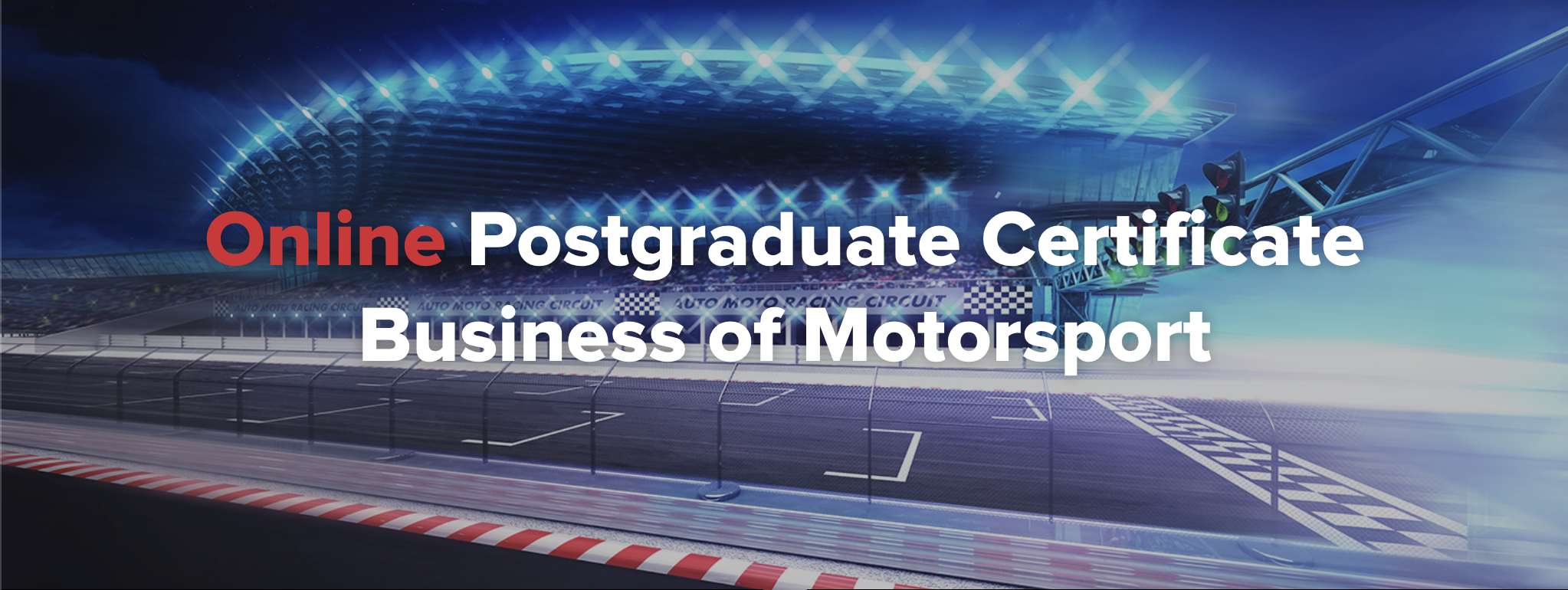
What does this course cover? This five-day course covers a range of topics, all of which are covered via a mixture of theoretical and practical training – we aim for our courses to be as hands-on as possible. The course specifically covers: An introduction to SCADA systems, including elements, servers, hardware and software, tags, plus more. A range of systems including automatic control, FIELDBUS, and wireless communication systems. An introduction to serial interferences, ethernet networks, fibre optics, and wireless. Process variables Communications include case studies to establish communication with HMI (Siemens, Allen Bradley, and Pro-face) . Programmable Logic Controllers (PLCs), Remote Terminal Units (RTUs), sensors and alarms. Introduction to OPC, covering how to configure OPC UA servers and how to program an OPC UA client. Client and servers development Connection management Security configuration Trends and historical data System components What will I gain from this SCADA HMI course? Upon successful completion of this course, candidates will gain a City & Guilds accredited certificate in Scada, HMI and communications.

The Central Heating Controls Wiring and Fault Finding course is a two day-day short course aimed at anyone involved in the construction, commissioning, inspection & testing or maintenance of central heating electrical control systems. The Central Heating Controls Wiring and Fault Finding course covers all the commonly used control systems in use today and is focused on the ‘practical’ construction and commissioning along with the relevant fault finding techniques. The Central Heating Controls Wiring and Fault Finding course requires an understanding of electrical principles and cable termination skills. A requirement of this course is the successful completion of their Essential Electrics examination prior to sitting the central heating controls wiring & fault finding examinations. Please ring if clarification is needed on this point. There are two 20 minute open book examinations and the associated practical assessments. A third examination and associated assessment will be required for candidates not holding the Essential Electrics unit. The Central Heating Controls Wiring and Fault Finding course comprises of: Short theory sessions introducing the conventional wiring systems, ‘Y’ Plan, ‘S’ Plan, ‘C’ Plan, Etc. Detailed practical workshop sessions, undertaking the construction, testing and commissioning of systems Fault finding and maintenance tasks performed on working systems Examination and practical assessment preparation ready for the assessments Evaluation of the system control function (why and how it works) Each student will work on their own system, and will have plenty of time to absorb and understand how each systemworks. Advise will be given on suitable ‘tooling’ and test equipment. These are nationally recognizable qualifications which are fast becoming an essential requirement for this type of work. The course costs include comprehensive course notes and examination entry fees.

ISO 37301 Foundation
By Training Centre
In this training course, you will learn about the various aspects of a CMS, including the compliance policy, compliance culture, compliance risk assessment, operational controls, performance measurements, leadership and commitment, internal audit, management review, and continual improvement. After completing the training course, you can sit for the exam. If you successfully pass the exam, you can gain the 'Certified ISO 37301 Foundation' credential. By gaining this Credential, you can demonstrate that you have the necessary professional capabilities to be part of an ISO 37301 CMS implementation project About This Course By participating in this training course, you will: Understand the basic compliance management concepts, definitions, and approaches Get acquainted with the ISO 37301 requirements for a compliance management system Develop a general understanding of how an organization can meet the requirements of ISO 37301 Course Agenda Day 1: Introduction to compliance concepts, CMS, and clauses 4-6 of ISO 37301 Day 2: Clauses 7-10 of ISO 37301 and certification exam Assessment Delegates sit a combined exam, consisting of in-course quizzes and exercises, as well as a final 40 question, multiple choice type exam on Day 2 of the course. The overall passing score is 70%, to be achieved within the 60 minute time allowance. Exam results are provided within 24 hours, with both a Certificate and a digital badge provided as proof of success. What's Included? Certification fees are included in the exam price. Training material containing over 200 pages of information and practical examples will be given to each participant. An attestation of course completion worth 14 CPD (Continuing Professional Development) credits will be issued to participants who have attended the training course. In case participant(s) fail to pass the exam, they can retake the exam once for free within 12 months of the initial exam date. Prerequisites There are no prerequisites to participate in this training course. Accreditation Provided by This course is Accredited by NACS and Administered by the IECB.

ISO 9001 Lead Auditor
By Training Centre
The ISO 9001 Lead Auditor training enables you to develop the necessary expertise to perform a Quality Management System (QMS) audit by applying widely recognized audit principles, procedures and techniques. About This Course During this training course, you will acquire the knowledge and skills to plan and carry out internal and external audits in compliance with ISO 19011 and the certification process according to ISO/IEC 17021-1. Based on practical exercises, you will be able to master the audit techniques and become competent to manage an audit program, audit team, communication with customers, and conflict resolution. After acquiring the necessary expertise to perform this audit, you can sit for the exam and gain "Certified ISO 9001 Lead Auditor' credential. By holding this Certificate,, you will demonstrate that you have the capabilities and competencies to audit organizations based on best practices. Learning objectives Understand the operations of a Quality Management System (QMS) based on ISO 9001 Acknowledge the correlation between ISO 9001 and other standards and regulatory frameworks Understand the auditor's role to: plan, lead and follow-up on a management system audit in accordance with ISO 19011 Learn how to lead an audit and audit team Learn how to interpret the requirements of ISO 9001 in the context of a QMS audit Acquire the competencies of an auditor to: plan an audit, lead an audit, draft reports, and follow-up on an audit in compliance with ISO 19011 Educational approach This training is based on both theory and best practices used in QMS audits Lecture sessions are illustrated with practical questions and examples Practical exercises include examples and case study discussions Practice tests are similar to the Certification Exam Prerequisites A fundamental understanding of ISO 9001 and comprehensive knowledge of audit principles. What's Included? Refreshments & Lunch (Classroom only) Course Slide Deck Official Study Guides The Exam Who Should Attend? Auditors seeking to perform and lead Quality Management System (QMS) certification audits Managers or consultants seeking to master a Quality Management System audit process Individuals responsible for maintaining conformance with QMS requirements Technical experts seeking to prepare for a Quality Management System audit Expert advisors in Quality Management Accreditation Our Guarantee We are an approved IECB Training Partner. You can learn wherever and whenever you want with our robust classroom and interactive online training courses. Our courses are taught by qualified practitioners with commercial experience. We strive to give our delegates the hands-on experience. Our courses are all-inclusive with no hidden extras. The one-off cost covers the training, all course materials, and exam voucher. Our aim: To achieve a 100% first time pass rate on all our instructor-led courses. Our Promise: Pass first time or 'train' again for FREE. *FREE training and exam retake offered Assessment Delegates sit a combined exam, consisting of in-course quizzes and exercises, as well as a final 12 question, essay type exam on Day 4 of the course. The overall passing score is 70%, to be achieved within the 150 minute time allowance. Exam results are provided within 24 hours, with both a Certificate and a digital badge provided as proof of success. Provided by This course is Accredited by NACS and Administered by theIECB

Advanced Turnaround, Shutdown and Outage Management
By EnergyEdge - Training for a Sustainable Energy Future
About this Training Course The industry is surrounded with examples of poor Turnarounds, which have injured people and damaged businesses. If Turnarounds are not properly planned, managed and controlled, companies run the risks of serious safety and budget penalties, costly schedule delays and negative impacts on customers. As a consequence, operators are starting to explore Turnaround best practices and establish a more robust methodology. Turnarounds are the highest risk activity that we routinely perform in the industry, but they are also an area of massive variability in approach and outcome. Central to the variability is a lack of written methodologies and training - there are around 1,000 times as many books on maintenance as there are on turnaround management. All too often companies see Turnarounds as something to be survived and therefore it is no surprise that most Turnarounds fail. This 4 full-day course is based upon the Carcharodon 'Best of the Best' model of excellence for shutdown management with inputs from people who have done it from the trenches along with some of the world's most experienced shutdown specialists. All this experience has been condensed into a core methodology - our blueprint for success. It converts Turnarounds from a high-risk nuisance to a business opportunity. It has been used on multiple sites around the world, has been the basis of two books and is also supplemented by a roadmap for building and controlling a successful Turnaround. This is a certificate course where participants will have the option to participate for a short exam on the final day of the course to gain a Certificate in Advanced Turnaround, Shutdown & Outage Management from petroEDGE and the Academy of Turnarounds Operations and Maintenance. The purpose of this course is to equip the participants on the use of the Model of Excellence for Turnarounds and the principles of Challenge Planning to equip attendees with an advanced approach to Turnaround Management. The course is backed by real situations, high levels of interaction, group exercises and multiple case studies. It will explore the underlying mechanisms and levers that shape a Turnaround to demonstrate why we sometimes succeed or fail and introduce new conceptual approaches that can increase our chances of succeeding. Training Objectives Upon completion of this course, the participants will be able to: Position Turnarounds as part of an overall strategy of improving business performance. Build the best Turnaround team possible from available resources. Help senior management build effective steering teams. Reduce the downtime associated with turnarounds while simultaneously improving safety performance. Use the Model of Excellence to analyse their own performance, explain key principles to others and build a detailed methodology of their own. Maximise the benefits of planning and preparation through a proactive challenge planning process where the participants will build a Turnaround from the ground up from concept to execution and review. Target Audience This course has been researched and developed for Experienced Managers, Superintendents, Supervisors, Engineers, Planners, Team Leaders and Coordinators of: Shutdowns/Turnarounds Maintenance Engineering Reliability Plant Outage Asset Management Operations/Audit Safety Course Level Basic or Foundation Trainer Your expert course leader is a highly experienced facilitator in maintenance improvement, change management, continuous improvement and capability development as a management coach and trainer. He has a strong focus on people with an emphasis on developing people and the practicalities of improving maintenance performance rather than just the theory. He has worked internationally across Europe, America, the Middle East and Africa with extensive experience in Oil and Gas, the Chemicals sector and manufacturing as well as working with clients in Steel and Power Generation. As a result, he can bring best practice from a wide variety of sources. He spent the first fifteen years of his career as a specialist trainer working for companies such as Lloyds British Training Services and Rolls Royce. He then went on to work as a Principal consultant for ABB consulting for 15 years. During this time, he refined some of the established improvement tools including how and when to apply them for maximum impact whilst still continuing to develop and deliver training in support of this. Recent work has included improvements to the Work Order to Work Execution processes of Engineering departments and focused on Reliability, Planning and Scheduling. This ongoing field experience has helped him test and refine specialist training in a number of areas. He has been able to use his own experience to contribute with other maintenance specialists to the Carcharodon models of excellence. Its methodologies are recognised as 'Best of the Best' standards providing the inspiration for two books, projects that have won awards such as the prodigious UK Chemical Industries annual Excellence in Engineering award and form the basis of this training. He was recently awarded a national award as coach of the year. He uses the same skills to ensure that he does not just preach maintenance best practice, he discusses it, explains it and ensures that delegates have a much more personal and flexible experience. POST TRAINING COACHING SUPPORT (OPTIONAL) To further optimise your learning experience from our courses, we also offer individualized 'One to One' coaching support for 2 hours post training. We can help improve your competence in your chosen area of interest, based on your learning needs and available hours. This is a great opportunity to improve your capability and confidence in a particular area of expertise. It will be delivered over a secure video conference call by one of our senior trainers. They will work with you to create a tailor-made coaching program that will help you achieve your goals faster. Request for further information post training support and fees applicable Accreditions And Affliations
