- Professional Development
- Medicine & Nursing
- Arts & Crafts
- Health & Wellbeing
- Personal Development
1054 String courses
Learn Web Development from Scratch Course
By One Education
Ever stared at a website and thought, “How did they build that?” This course is your no-nonsense route to understanding the hows, whats and whys of web development—without needing a computer science degree or a background in tech. Whether you’re just curious or keen to reshape your digital future, we’ll walk you through HTML, CSS, JavaScript, and more—step by step, with clarity, purpose and the occasional chuckle where appropriate. Designed for complete beginners, this online course delivers the technical foundations of building websites from the ground up—clearly and without any fluff. By the end, you’ll understand how web pages come to life, how to structure content, and how styling and scripts bring everything together. No over-the-top jargon, no pressure—just a solid, well-paced approach to the world behind the screen. Expert Support Dedicated tutor support and 24/7 customer support are available to all students with this premium quality course. Key Benefits Learning materials of the Design course contain engaging voiceover and visual elements for your comfort. Get 24/7 access to all content for a full year. Each of our students gets full tutor support on weekdays (Monday to Friday) Course Curriculum: Here is a curriculum breakdown of the Learn Web Development from Scratch course: Section 01: Introduction Introduction How to Get Course requirements Getting Started on Windows, Linux or Mac How to ask Great Questions FAQ's Section 02: HTML Introduction HTML Choosing Code Editor Installing Code Editor (Sublime Text) Overview of a Webpage Structure of a Full HTML Webpage First Hello World! Webpage Section 03: HTML Basic Heading tags Paragraph Formatting Text List Items Unordered List Items Ordered Classes IDs Comments Section 04: HTML Intermediate Images Forms Marquee Text area Tables Links Navbar - Menu HTML Entities Div tag Google Maps Section 05: HTML Advanced HTML Audio HTML Video Canvas Iframes Input Types Input Attributes Registration Form Contact Us Form Coding Exercise Solution for Coding Exercise Section 06: JavaScript Introduction What is JavaScript Hello World Program Getting Output Internal JavaScript External JavaScript Inline JavaScript Async and defer Section 07: JavaScript Basics Variables Data Types Numbers Strings String Formatting Section 08: JavaScript Operators Arithmetic operators Assignment operators Comparison operators Logical operators Section 09: JavaScript Conditional Statements If-else statement If-else-if statement Section 10: JavaScript Control Flow Statements While loop Do-while loop For loop Coding Exercise Solution for Coding Exercise Section 11: JavaScript Functions Creating a Function Function Call() Function with parameters Section 12: JavaScript Error Handling Try-catch Try-catch-finally Section 13: JavaScript Client-Side Validations On Submit Validation Input Numeric Validation Section 14: Python Introduction Introduction to Python Python vs Other Languages Why It's Popular Command Line Basics Python Installation (Step By Step) PyCharm IDE Installation Getting Start PyCharm IDE First Python Hello World Program Section 15: Python Basic Variables Data Types Type Casting User Inputs Comments Section 16: Python Strings Strings String Indexing String Slicing String Built-in Functions Formatting String (Dynamic Data) Section 17: Python Operators Arithmetic Operators Assignment Operators Comparison Operators Logical Operators AND Operator OR Operator NOT Operator Booleans Section 18: Python Data Structures Arrays in Earlier Lists Add List Items Remove List Items Sort Lists Join Lists Tuples Update tuples Join tuples Dictionaries Add Dictionary Items Remove Dictionary Items Nested Dictionaries Sets Add Set Items Remove Set Items Join Set Items Section 19: Python Conditional Statements If Statement If-else Statement If-elif-else Statement If Statement Coding Exercise Section 20: Python Control Flow Statements Flow Charts While Loops Statement For Loops Statement The range() Function Nested Loops 2D List using Nested Loop Section 21: Python Core Games Guessing Game Car Game Section 22: Python Functions Creating a Function Calling a Function Function with Arguments Section 23: Python args, KW args for Data Science args, Arbitary Arguments kwargs, Arbitary Keyword Arguments Section 24: Python Project Project Overview ATM Realtime Project Course Assessment To simplify the procedure of evaluation and accreditation for learners, we provide an automated assessment system. Upon completion of an online module, you will immediately be given access to a specifically crafted MCQ test. The results will be evaluated instantly, and the score will be displayed for your perusal. For each test, the pass mark will be set to 60%. When all tests have been successfully passed, you will be able to order a certificate endorsed by the Quality Licence Scheme. Exam & Retakes: It is to inform our learners that the initial exam for this online course is provided at no additional cost. In the event of needing a retake, a nominal fee of £9.99 will be applicable. Certification Upon successful completion of the assessment procedure, learners can obtain their certification by placing an order and remitting a fee of £9 for PDF Certificate and £15 for the Hardcopy Certificate within the UK ( An additional £10 postal charge will be applicable for international delivery). Who is this course for? This Learn Web Development from Scratch course is designed to enhance your expertise and boost your CV. Learn key skills and gain a certificate of achievement to prove your newly-acquired knowledge. Requirements This Learn Web Development from Scratch course is open to all, with no formal entry requirements. Career path Upon successful completion of the Learn Web Development from Scratch Course, learners will be equipped with many indispensable skills and have the opportunity to grab.

Python Introduction
By Nexus Human
Duration 3.5 Days 21 CPD hours This course is intended for This course is aimed at students new to the language who may or may not have experience with other programming languages. Overview Learn how Python works and what it's good for. Understand Python's place in the world of programming languages Learn to work with and manipulate strings in Python. Learn to perform math operations with Python. Learn to work with Python sequences: lists, arrays, dictionaries, and sets. Learn to collect user input and output results. Learn flow control processing in Python. Learn to write to and read from files using Python. Learn to write functions in Python. Learn to handle exceptions in Python. Learn to work with dates and times in Python. In this Python training course by Webucator, Inc, students learn to program in Python. Python Basics Running Python Hello, World! Literals Python Comments Data Types Variables Writing a Python Module print() Function Named Arguments Collecting User Input Getting Help Functions and Modules Defining Functions Variable Scope Global Variables Function Parameters Returning Values Importing Modules Math Arithmetic Operators Modulus and Floor Division Assignment Operators Built-in Math Functions The math Module The random Module Seeding Python Strings Quotation Marks and Special Characters String Indexing Slicing Strings Concatenation and Repetition Common String Methods String Formatting Built-in String Functions Iterables: Sequences, Dictionaries, and Sets Definitions Sequences Unpacking Sequences Dictionaries The len() Function Sets *args and **kwargs Flow Control Conditional Statements The is and is not Operators Python's Ternary Operator Loops in Python The enumerate() Function Generators List Comprehensions File Processing Opening Files The os and os.path Modules Exception Handling Wildcard except Clauses Getting Information on Exceptions The else Clause The finally Clause Using Exceptions for Flow Control Exception Hierarchy Dates and Times Understanding Time The time Module The datetime Module Running Python Scripts from the Command Line The sys Module sys.argv

The Complete Guide for SQL with Microsoft SQL Server
By Packt
In this comprehensive course, you will learn everything you need to know about SQL and Microsoft SQL Server, from the basic to advanced topics. With easy-to-follow lessons and hands-on exercises, you will gain the skills and confidence to work with databases like a pro. Perfect for beginners and anyone looking to expand their data management skills.
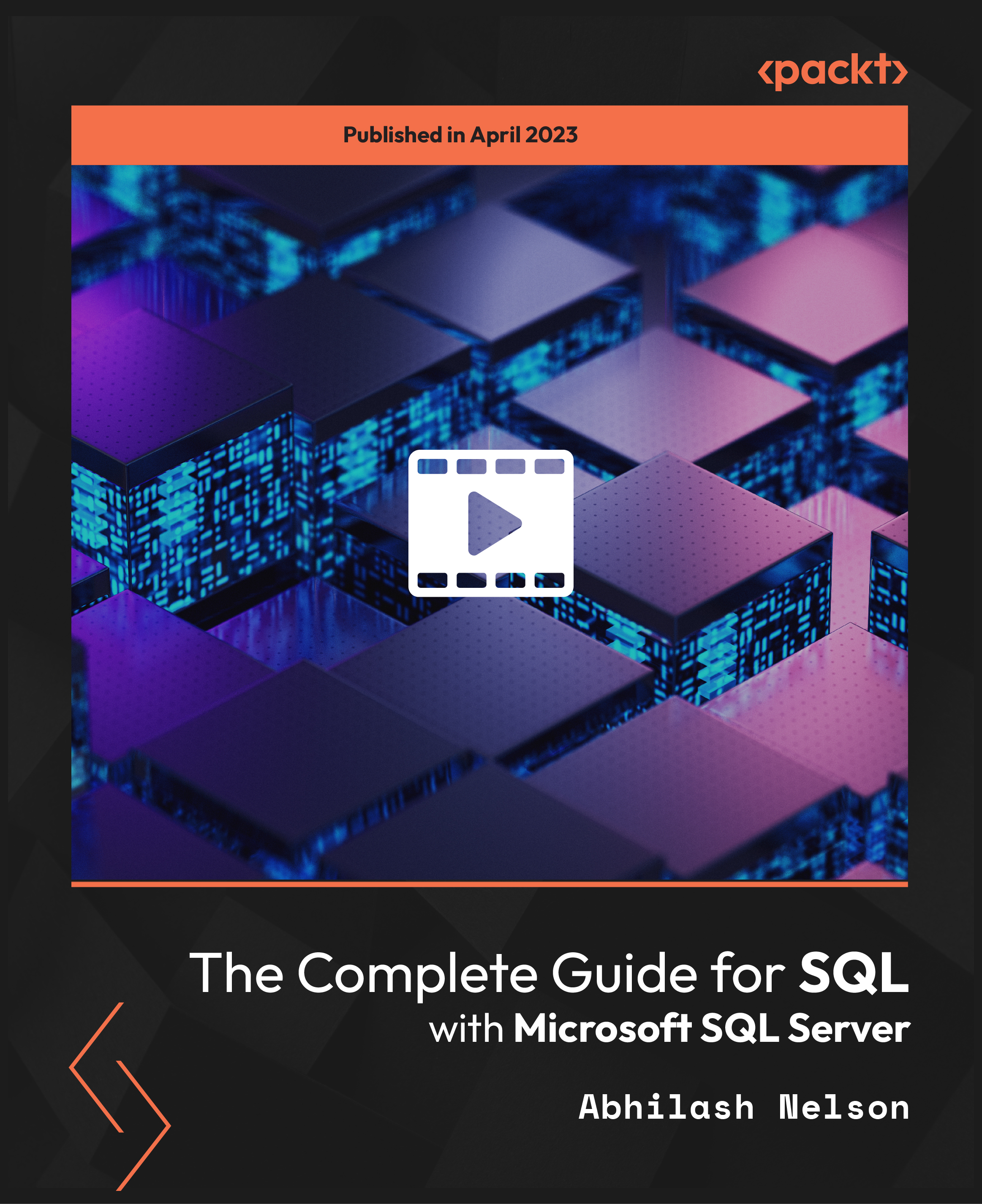
SQL Querying Fundamentals - Part 1
By Nexus Human
Duration 1 Days 6 CPD hours This course is intended for Individuals with basic computer skills, familiar with concepts related to database structure and terminology, and who want to use SQL to query databases. Overview Upon successful completion of this course, students will be able to: - connect to the SQL Server database and execute a simple query. - include a search condition in a simple query. - use various functions to perform calculations on data. - organize data obtained from a query before it is displayed on-screen. - retrieve data from tables. - format an output, save a result, and generate a report. In this course, students will compose SQL queries to retrieve desired information from a database. 1 - Executing a Simple Query Connect to the SQL Database Query a Database Save a Query Modify a Query Execute a Saved Query 2 - Performing a Conditional Search Search Using a Simple Condition Compare Column Values Search Using Multiple Conditions Search for a Range of Values and Null Values Retrieve Data Based on Patterns 3 - Working with Functions Perform Date Calculations Calculate Data Using Aggregate Functions Manipulate String Values 4 - Organizing Data Sort Data Rank Data Group Data Filter Grouped Data Summarize Grouped Data Use PIVOT and UNPIVOT Operators 5 - Retrieving Data from Tables Combine Results of Two Queries Compare the Results of Two Queries Retrieve Data by Joining Tables Check for Unmatched Records Retrieve Information from a Single Table Using Joins 6 - Presenting Query Results Save the Query Result Generate an XML Report

Learn Python 3 from Scratch
By Packt
Python is one of the most useful programming languages to learn. You can learn back-end of web applications, games, in-house scripts, and even build a robust test automation framework.
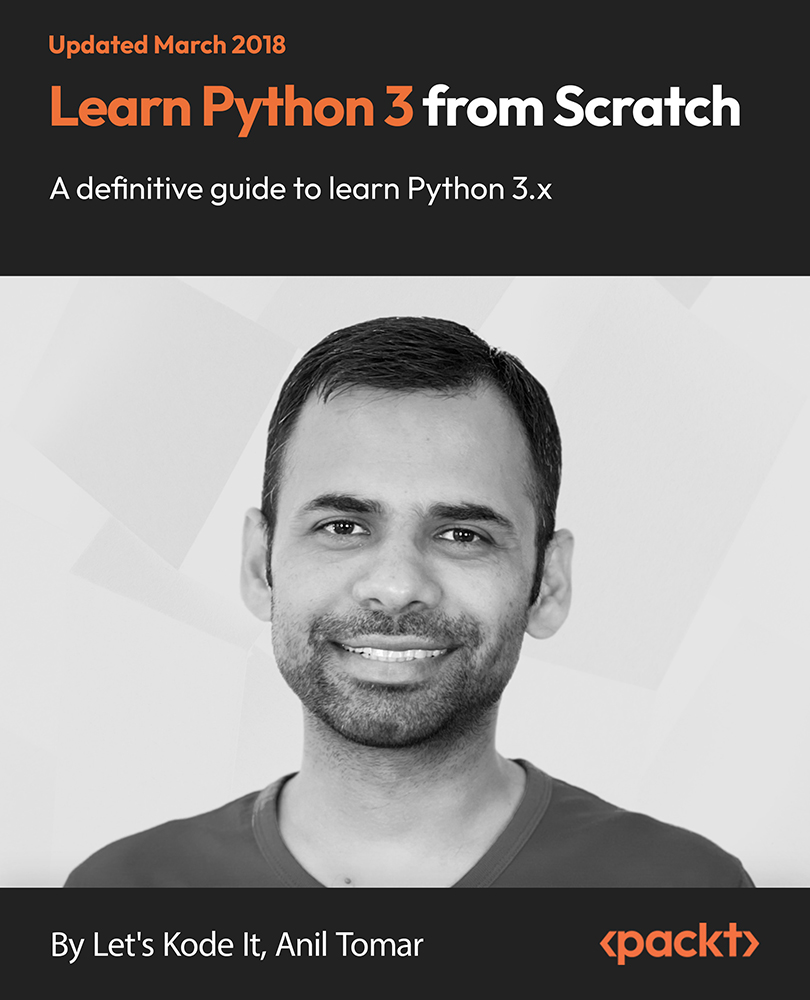
Complete Python Scripting for Automation
By Packt
Get up to speed with automating repetitive tasks with Python

Introduction to Rust Programming
By Packt
This course will take you from the basics of Rust to understanding how to use all its features effectively for writing clear and effective code. With the help of engaging exercises and explanations, you'll learn the basic syntaxes, iterators, generics, borrow checker, code documentation, pointer lifetimes, and much more.
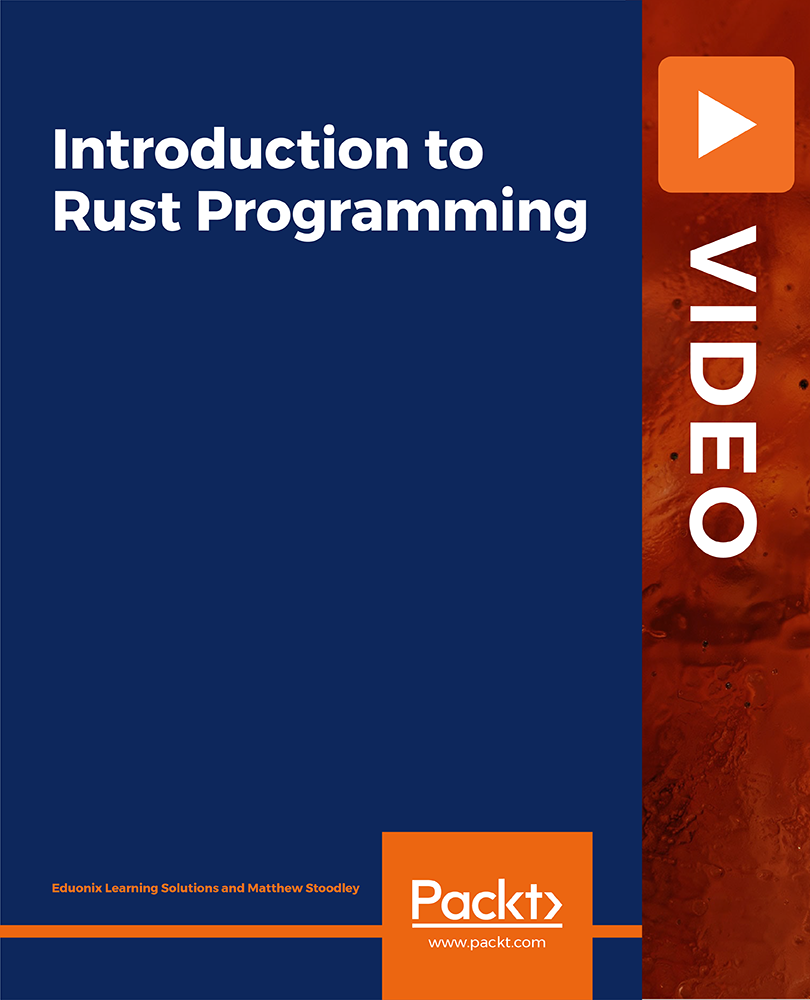
Ruby Programming For Everyone
By Packt
In this course, you'll learn the Ruby programming language from absolute beginner to advanced - in no time at all!
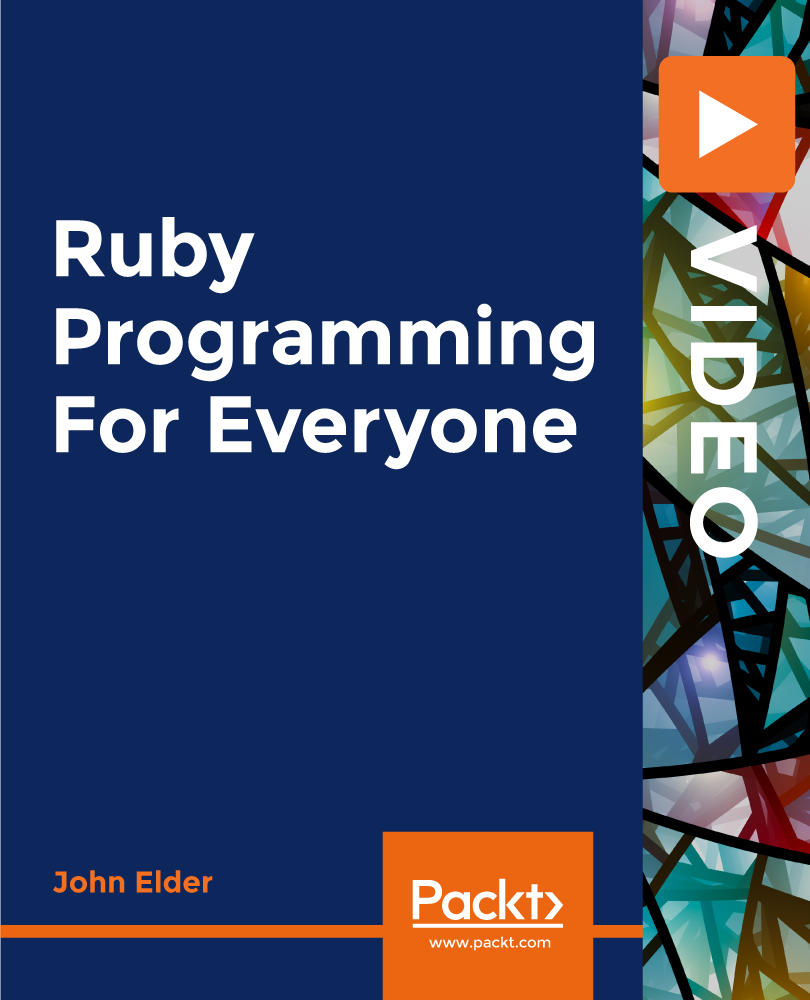
Coiled Tubing Operations – Equipment, Applications, Well Control, Safety & Emerging Technologies
By EnergyEdge - Training for a Sustainable Energy Future
Dive into the world of coiled tubing operations, equipment, well control, safety, and emerging technologies with EnergyEdge's comprehensive classroom training course. Enroll now to stay ahead.
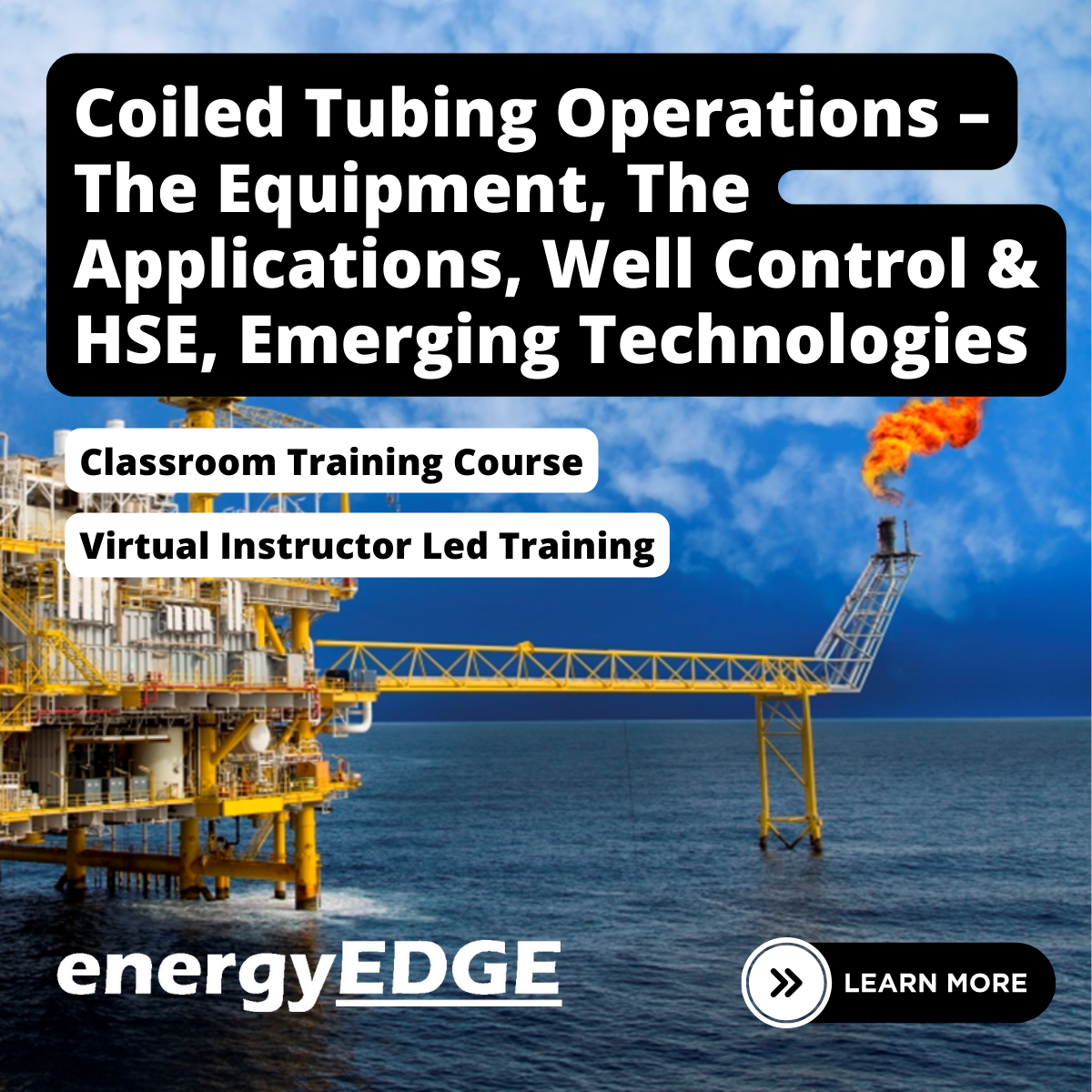
BOW320 SAP BusinessObjects Web Intelligence - Advanced Report Design
By Nexus Human
Duration 2 Days 12 CPD hours This course is intended for The primary audience for this course are Application Consultants, Business Analysts, and Business Process Owner/Team Lead/Power Users. Overview Create complex Web Intelligence documents using advanced query and reporting techniques, including:Combined queries and sub-queriesCharacter and date string functionsVariables and calculation contextsLink documents using hyperlinks In this course, students will gain the comprehensive skills and in-depth knowledge needed to apply alternative query and reporting techniques when creating complex Web Intelligence documents. Web Intelligence Core Report Design Reviewing Core Report Design Concepts Comparing the Differences between Java Report Panel (JRP) and WebI Rich Client (WRC) Multiple Data Sources Synchronizing Data from Multiple Data Sources Creating Multiple Queries in a Document Synchronizing Data with Merged Dimensions Interacting with Other Data Providers Advanced Query Techniques Implementing Combined Queries Implementing Subqueries Creating a Query Based on Another Query Changing Data Sources Calculation Contexts Describing Calculation Contexts Redefining Calculation Contexts Implementing Extended Syntax Operators Implementing Extended Syntax Keywords Defining Calculation Context Formulas with Character and Date String Functions Creating Formulas with Character and Date String Functions Implementing the Right() Function Implementing the Replace() Function Implementing the SubStr() Function Implementing the Pos() Function Concatenating Character Strings Implementing Date Functions If Logic Executing If() to Group Data Executing the If() Function to Modify Calculation Behavior Hyperlinks in Web Intelligence Documents Managing Hyperlinks in Web Intelligence Documents Managing Hyperlinks in Web Intelligence Desktop and the Rich Internet Application Panel Managing Hyperlinks in the Web Intelligence Interactive Panel Additional Reporting Techniques Implementing Data Tracking Implementing Additional Report Functions

Search By Location
- String Courses in London
- String Courses in Birmingham
- String Courses in Glasgow
- String Courses in Liverpool
- String Courses in Bristol
- String Courses in Manchester
- String Courses in Sheffield
- String Courses in Leeds
- String Courses in Edinburgh
- String Courses in Leicester
- String Courses in Coventry
- String Courses in Bradford
- String Courses in Cardiff
- String Courses in Belfast
- String Courses in Nottingham