- Professional Development
- Medicine & Nursing
- Arts & Crafts
- Health & Wellbeing
- Personal Development
1054 String courses
SC-200T00 Microsoft Security Operations Analyst
By Nexus Human
Duration 4 Days 24 CPD hours This course is intended for The Microsoft Security Operations Analyst collaborates with organizational stakeholders to secure information technology systems for the organization. Their goal is to reduce organizational risk by rapidly remediating active attacks in the environment, advising on improvements to threat protection practices, and referring violations of organizational policies to appropriate stakeholders. Responsibilities include threat management, monitoring, and response by using a variety of security solutions across their environment. The role primarily investigates, responds to, and hunts for threats using Microsoft Sentinel, Microsoft Defender for Cloud, Microsoft 365 Defender, and third-party security products. Since the Security Operations Analyst consumes the operational output of these tools, they are also a critical stakeholder in the configuration and deployment of these technologies. Learn how to investigate, respond to, and hunt for threats using Microsoft Sentinel, Microsoft Defender for Cloud, and Microsoft 365 Defender. In this course you will learn how to mitigate cyberthreats using these technologies. Specifically, you will configure and use Microsoft Sentinel as well as utilize Kusto Query Language (KQL) to perform detection, analysis, and reporting. The course was designed for people who work in a Security Operations job role and helps learners prepare for the exam SC-200: Microsoft Security Operations Analyst. Prerequisites Basic understanding of Microsoft 365 Fundamental understanding of Microsoft security, compliance, and identity products Intermediate understanding of Windows 10 Familiarity with Azure services, specifically Azure SQL Database and Azure Storage Familiarity with Azure virtual machines and virtual networking Basic understanding of scripting concepts. 1 - Introduction to Microsoft 365 threat protection Explore Extended Detection & Response (XDR) response use cases Understand Microsoft Defender XDR in a Security Operations Center (SOC) Explore Microsoft Security Graph Investigate security incidents in Microsoft Defender XDR 2 - Mitigate incidents using Microsoft 365 Defender Use the Microsoft Defender portal Manage incidents Investigate incidents Manage and investigate alerts Manage automated investigations Use the action center Explore advanced hunting Investigate Microsoft Entra sign-in logs Understand Microsoft Secure Score Analyze threat analytics Analyze reports Configure the Microsoft Defender portal 3 - Protect your identities with Microsoft Entra ID Protection Microsoft Entra ID Protection overview Detect risks with Microsoft Entra ID Protection policies Investigate and remediate risks detected by Microsoft Entra ID Protection 4 - Remediate risks with Microsoft Defender for Office 365 Automate, investigate, and remediate Configure, protect, and detect Simulate attacks 5 - Safeguard your environment with Microsoft Defender for Identity Configure Microsoft Defender for Identity sensors Review compromised accounts or data Integrate with other Microsoft tools 6 - Secure your cloud apps and services with Microsoft Defender for Cloud Apps Understand the Defender for Cloud Apps Framework Explore your cloud apps with Cloud Discovery Protect your data and apps with Conditional Access App Control Walk through discovery and access control with Microsoft Defender for Cloud Apps Classify and protect sensitive information Detect Threats 7 - Respond to data loss prevention alerts using Microsoft 365 Describe data loss prevention alerts Investigate data loss prevention alerts in Microsoft Purview Investigate data loss prevention alerts in Microsoft Defender for Cloud Apps 8 - Manage insider risk in Microsoft Purview Insider risk management overview Create and manage insider risk policies Investigate insider risk alerts Take action on insider risk alerts through cases Manage insider risk management forensic evidence Create insider risk management notice templates 9 - Investigate threats by using audit features in Microsoft Defender XDR and Microsoft Purview Standard Explore Microsoft Purview Audit solutions Implement Microsoft Purview Audit (Standard) Start recording activity in the Unified Audit Log Search the Unified Audit Log (UAL) Export, configure, and view audit log records Use audit log searching to investigate common support issues 10 - Investigate threats using audit in Microsoft Defender XDR and Microsoft Purview (Premium) Explore Microsoft Purview Audit (Premium) Implement Microsoft Purview Audit (Premium) Manage audit log retention policies Investigate compromised email accounts using Purview Audit (Premium) 11 - Investigate threats with Content search in Microsoft Purview Explore Microsoft Purview eDiscovery solutions Create a content search View the search results and statistics Export the search results and search report Configure search permissions filtering Search for and delete email messages 12 - Protect against threats with Microsoft Defender for Endpoint Practice security administration Hunt threats within your network 13 - Deploy the Microsoft Defender for Endpoint environment Create your environment Understand operating systems compatibility and features Onboard devices Manage access Create and manage roles for role-based access control Configure device groups Configure environment advanced features 14 - Implement Windows security enhancements with Microsoft Defender for Endpoint Understand attack surface reduction Enable attack surface reduction rules 15 - Perform device investigations in Microsoft Defender for Endpoint Use the device inventory list Investigate the device Use behavioral blocking Detect devices with device discovery 16 - Perform actions on a device using Microsoft Defender for Endpoint Explain device actions Run Microsoft Defender antivirus scan on devices Collect investigation package from devices Initiate live response session 17 - Perform evidence and entities investigations using Microsoft Defender for Endpoint Investigate a file Investigate a user account Investigate an IP address Investigate a domain 18 - Configure and manage automation using Microsoft Defender for Endpoint Configure advanced features Manage automation upload and folder settings Configure automated investigation and remediation capabilities Block at risk devices 19 - Configure for alerts and detections in Microsoft Defender for Endpoint Configure advanced features Configure alert notifications Manage alert suppression Manage indicators 20 - Utilize Vulnerability Management in Microsoft Defender for Endpoint Understand vulnerability management Explore vulnerabilities on your devices Manage remediation 21 - Plan for cloud workload protections using Microsoft Defender for Cloud Explain Microsoft Defender for Cloud Describe Microsoft Defender for Cloud workload protections Enable Microsoft Defender for Cloud 22 - Connect Azure assets to Microsoft Defender for Cloud Explore and manage your resources with asset inventory Configure auto provisioning Manual log analytics agent provisioning 23 - Connect non-Azure resources to Microsoft Defender for Cloud Protect non-Azure resources Connect non-Azure machines Connect your AWS accounts Connect your GCP accounts 24 - Manage your cloud security posture management? Explore Secure Score Explore Recommendations Measure and enforce regulatory compliance Understand Workbooks 25 - Explain cloud workload protections in Microsoft Defender for Cloud Understand Microsoft Defender for servers Understand Microsoft Defender for App Service Understand Microsoft Defender for Storage Understand Microsoft Defender for SQL Understand Microsoft Defender for open-source databases Understand Microsoft Defender for Key Vault Understand Microsoft Defender for Resource Manager Understand Microsoft Defender for DNS Understand Microsoft Defender for Containers Understand Microsoft Defender additional protections 26 - Remediate security alerts using Microsoft Defender for Cloud Understand security alerts Remediate alerts and automate responses Suppress alerts from Defender for Cloud Generate threat intelligence reports Respond to alerts from Azure resources 27 - Construct KQL statements for Microsoft Sentinel Understand the Kusto Query Language statement structure Use the search operator Use the where operator Use the let statement Use the extend operator Use the order by operator Use the project operators 28 - Analyze query results using KQL Use the summarize operator Use the summarize operator to filter results Use the summarize operator to prepare data Use the render operator to create visualizations 29 - Build multi-table statements using KQL Use the union operator Use the join operator 30 - Work with data in Microsoft Sentinel using Kusto Query Language Extract data from unstructured string fields Extract data from structured string data Integrate external data Create parsers with functions 31 - Introduction to Microsoft Sentinel What is Microsoft Sentinel? How Microsoft Sentinel works When to use Microsoft Sentinel 32 - Create and manage Microsoft Sentinel workspaces Plan for the Microsoft Sentinel workspace Create a Microsoft Sentinel workspace Manage workspaces across tenants using Azure Lighthouse Understand Microsoft Sentinel permissions and roles Manage Microsoft Sentinel settings Configure logs 33 - Query logs in Microsoft Sentinel Query logs in the logs page Understand Microsoft Sentinel tables Understand common tables Understand Microsoft Defender XDR tables 34 - Use watchlists in Microsoft Sentinel Plan for watchlists Create a watchlist Manage watchlists 35 - Utilize threat intelligence in Microsoft Sentinel Define threat intelligence Manage your threat indicators View your threat indicators with KQL 36 - Connect data to Microsoft Sentinel using data connectors Ingest log data with data connectors Understand data connector providers View connected hosts 37 - Connect Microsoft services to Microsoft Sentinel Plan for Microsoft services connectors Connect the Microsoft Office 365 connector Connect the Microsoft Entra connector Connect the Microsoft Entra ID Protection connector Connect the Azure Activity connector 38 - Connect Microsoft Defender XDR to Microsoft Sentinel Plan for Microsoft Defender XDR connectors Connect the Microsoft Defender XDR connector Connect Microsoft Defender for Cloud connector Connect Microsoft Defender for IoT Connect Microsoft Defender legacy connectors 39 - Connect Windows hosts to Microsoft Sentinel Plan for Windows hosts security events connector Connect using the Windows Security Events via AMA Connector Connect using the Security Events via Legacy Agent Connector Collect Sysmon event logs 40 - Connect Common Event Format logs to Microsoft Sentinel Plan for Common Event Format connector Connect your external solution using the Common Event Format connector 41 - Connect syslog data sources to Microsoft Sentinel Plan for syslog data collection Collect data from Linux-based sources using syslog Configure the Data Collection Rule for Syslog Data Sources Parse syslog data with KQL 42 - Connect threat indicators to Microsoft Sentinel Plan for threat intelligence connectors Connect the threat intelligence TAXII connector Connect the threat intelligence platforms connector View your threat indicators with KQL 43 - Threat detection with Microsoft Sentinel analytics What is Microsoft Sentinel Analytics? Types of analytics rules Create an analytics rule from templates Create an analytics rule from wizard Manage analytics rules 44 - Automation in Microsoft Sentinel Understand automation options Create automation rules 45 - Threat response with Microsoft Sentinel playbooks What are Microsoft Sentinel playbooks? Trigger a playbook in real-time Run playbooks on demand 46 - Security incident management in Microsoft Sentinel Understand incidents Incident evidence and entities Incident management 47 - Identify threats with Behavioral Analytics Understand behavioral analytics Explore entities Display entity behavior information Use Anomaly detection analytical rule templates 48 - Data normalization in Microsoft Sentinel Understand data normalization Use ASIM Parsers Understand parameterized KQL functions Create an ASIM Parser Configure Azure Monitor Data Collection Rules 49 - Query, visualize, and monitor data in Microsoft Sentinel Monitor and visualize data Query data using Kusto Query Language Use default Microsoft Sentinel Workbooks Create a new Microsoft Sentinel Workbook 50 - Manage content in Microsoft Sentinel Use solutions from the content hub Use repositories for deployment 51 - Explain threat hunting concepts in Microsoft Sentinel Understand cybersecurity threat hunts Develop a hypothesis Explore MITRE ATT&CK 52 - Threat hunting with Microsoft Sentinel Explore creation and management of threat-hunting queries Save key findings with bookmarks Observe threats over time with livestream 53 - Use Search jobs in Microsoft Sentinel Hunt with a Search Job Restore historical data 54 - Hunt for threats using notebooks in Microsoft Sentinel Access Azure Sentinel data with external tools Hunt with notebooks Create a notebook Explore notebook code

Java SE 8 Fundamentals
By Nexus Human
Duration 5 Days 30 CPD hours This course is intended for Application DevelopersWeb AdministratorDeveloperProject ManagerSystem AdministratorTechnical AdministratorTechnical ConsultantTeam Leader Overview Write Java code that uses variables, arrays, conditional and loop constructsManipulate primitive numeric data and string data using Java operatorsCreate Java classes and use object referencesAccess the fields and methods of an objectManipulate text data using the methods of the String and StringBuilder classesUse casting without losing precision or causing errorsDeclare, override, and invoke methodsAccess and create static fields and methodsUse classes from the java.time and java.time.format packages to format and print the local date and timeEncapsulate a class using access modifiers and overloaded constructorsDefine and implement a simple class hierarchyDemonstrate polymorphism by implementing a Java InterfaceUse a Predicate Lambda expression as the argument to a methodHandle a checked exception in a Java application This Java SE 8 Fundamentals training introduces you to object-oriented programming using the Java language. Through hands-on exercises, you'll begin to build a baseline of knowledge to propel your career in development. This Java SE 8 Fundamentals training introduces you to object-oriented programming using the Java language. Through hands-on exercises, you'll begin to build a baseline of knowledge to propel your career in development. Additional course details: Nexus Humans Java SE 8 Fundamentals training program is a workshop that presents an invigorating mix of sessions, lessons, and masterclasses meticulously crafted to propel your learning expedition forward. This immersive bootcamp-style experience boasts interactive lectures, hands-on labs, and collaborative hackathons, all strategically designed to fortify fundamental concepts. Guided by seasoned coaches, each session offers priceless insights and practical skills crucial for honing your expertise. Whether you're stepping into the realm of professional skills or a seasoned professional, this comprehensive course ensures you're equipped with the knowledge and prowess necessary for success. While we feel this is the best course for the Java SE 8 Fundamentals course and one of our Top 10 we encourage you to read the course outline to make sure it is the right content for you. Additionally, private sessions, closed classes or dedicated events are available both live online and at our training centres in Dublin and London, as well as at your offices anywhere in the UK, Ireland or across EMEA.

Description Register on the JavaScript for Everyone today and build the experience, skills and knowledge you need to enhance your professional development and work towards your dream job. Study this course through online learning and take the first steps towards a long-term career. The course consists of a number of easy to digest, in-depth modules, designed to provide you with a detailed, expert level of knowledge. Learn through a mixture of instructional video lessons and online study materials. Receive online tutor support as you study the course, to ensure you are supported every step of the way. Get a certificate as proof of your course completion. The JavaScript for Everyone course is incredibly great value and allows you to study at your own pace. Access the course modules from any internet-enabled device, including computers, tablets, and smartphones. The course is designed to increase your employability and equip you with everything you need to be a success. Enrol on the now and start learning instantly! What You Get With This Course Receive a digital certificate upon successful completion of the course Get taught by experienced, professional instructors Study at a time and pace that suits your learning style Get instant feedback on assessments 24/7 help and advice via email or live chat Get full tutor support on weekdays (Monday to Friday) Certificate of Achievement After the successful completion of the final assessment, you will receive a CPD-accredited certificate of achievement. The PDF certificate is for 9.99, and it will be sent to you immediately after through e-mail. You can get the hard copy for 15.99, which will reach your doorsteps by post. Method of Assessment You need to attend an assessment right after the completion of this course to evaluate your progression. For passing the assessment, you need to score at least 60%. After submitting your assessment, you will get feedback from our experts immediately. Who Is This Course For The course is ideal for those who already work in this sector or are aspiring professionals. This course is designed to enhance your expertise and boost your CV. Learn key skills and gain a professional qualification to prove your newly-acquired knowledge. Course Content Section 01: Introduction Introduction 00:07:00 Section 02: Basic Concepts On JavaScript JS Syntax 00:10:00 JS Variables 00:09:00 JS Operators 00:07:00 Assignment Operators 00:11:00 Demo on Operators 00:10:00 Section 03: Conditional And Switch Statements If Else Conditional Statements 00:10:00 Switch Statements 00:08:00 Section 04: JS Functions JS Functions 00:10:00 Functions Invocation 00:07:00 JS Functions - example 00:06:00 Section 05: JS Events JS Events 00:09:00 Section 06: JS Cookies What are Cookies? 00:08:00 JS Cookies - example 00:07:00 Section 07: JS Page Redirection JS Page Redirection 00:08:00 Section 08: JS Popup Boxes JS Popup boxes 00:10:00 Section 09: JS Void JS Void 00:07:00 Section 10: JS Print JS Print 00:04:00 Section 11: JS Objects JS Objects 00:12:00 JS Objects continues 00:11:00 Section 12: JS Number Object JS Number Object 00:08:00 Section 13: JS Boolean Object JS Boolean Object 00:04:00 Section 14: JS String Object JS String Object 00:08:00 JS String Object continues 00:04:00 Section 15: JS Arrays JS Arrays 00:10:00 Section 16: JS Dates JS Dates 00:09:00 JS HTML DOM 00:12:00 Section 17: JS Math And Reg Exp JS Math and RegExp 00:06:00 JS Math and RegExp continues 00:09:00 Section 18: JS Browsers And Summary JS Browsers and summary 00:06:00 JS Browsers and summary continues 00:07:00 Section 19: JS Debugging JS Debugging 00:07:00 Section 20: JS Errors JS Errors 00:11:00 Section 21: JS Validations JS Validations 00:12:00 Frequently Asked Questions Are there any prerequisites for taking the course? There are no specific prerequisites for this course, nor are there any formal entry requirements. All you need is an internet connection, a good understanding of English and a passion for learning for this course. Can I access the course at any time, or is there a set schedule? You have the flexibility to access the course at any time that suits your schedule. Our courses are self-paced, allowing you to study at your own pace and convenience. How long will I have access to the course? For this course, you will have access to the course materials for 1 year only. This means you can review the content as often as you like within the year, even after you've completed the course. However, if you buy Lifetime Access for the course, you will be able to access the course for a lifetime. Is there a certificate of completion provided after completing the course? Yes, upon successfully completing the course, you will receive a certificate of completion. This certificate can be a valuable addition to your professional portfolio and can be shared on your various social networks. Can I switch courses or get a refund if I'm not satisfied with the course? We want you to have a positive learning experience. If you're not satisfied with the course, you can request a course transfer or refund within 14 days of the initial purchase. How do I track my progress in the course? Our platform provides tracking tools and progress indicators for each course. You can monitor your progress, completed lessons, and assessments through your learner dashboard for the course. What if I have technical issues or difficulties with the course? If you encounter technical issues or content-related difficulties with the course, our support team is available to assist you. You can reach out to them for prompt resolution.

Complete Guide to Unit Testing in .NET Core (NUnit and xUnit)
By Packt
Why should I learn unit testing? Why spend extra time writing code to test? Is manual testing not sufficient? Well, if you have these questions, then you are on the right course. Unit testing is a very valuable skill in the current development cycle. The purpose is to validate that each unit of the software code performs as expected. So, let's dive into it!
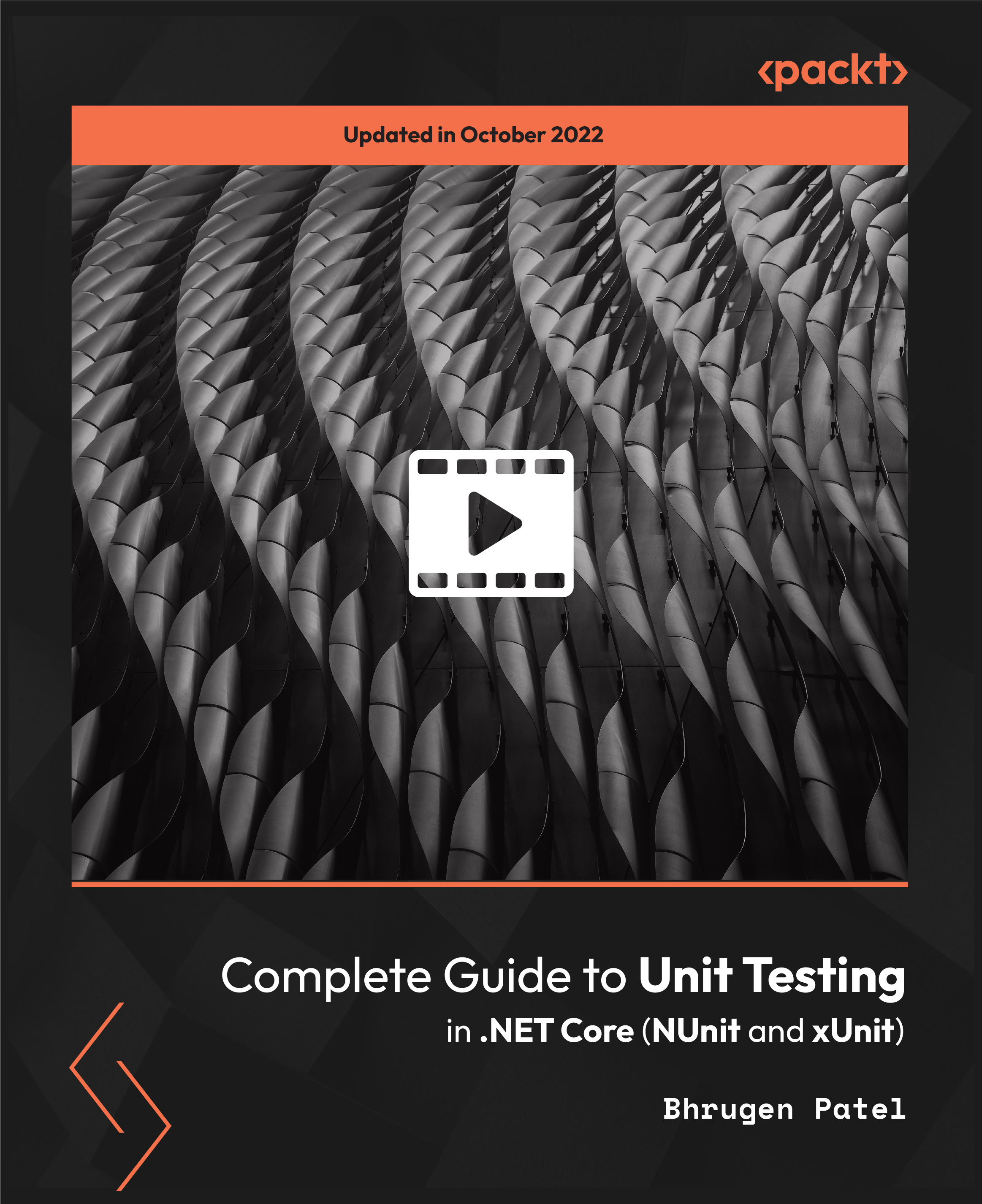
Python Course, code the Hangman. Basic Python Course covers in one hour the coding of an interesting app. Any one very welcome. Our Style: Hands-on, Practical Location: Online, Instructor-led Download: anaconda.com Duration: 1 Hour Times: arrange a time for your time zone

Introductory 'Fundamentals' Violin Class
By London String School
Learn the fundamentals of good violin playing in just 90 minutes! Duration: 90 minutes (10am to 11.30am) Day: Various Saturdays - see schedule Tutor: David Worswick Venue: Whitcomb Street Studio, WC2H 7DT Introduction Welcome to our Introductory Class, a 90 minute in-person class which covers the first principles of good violin playing in a fun, activity-focused way. Whether you're a first-time beginner or already have some knowledge of how to play, this class will give you clarity about the core skills you need to play the violin in time, in tune, and with a beautiful sound. Class Curriculum In this 90-minute class, you will explore foundational principles of good violin playing, including: Posture and the Body How to Hold the Violin How to Hold the Bow How to Make a Good Sound! Musical Fundamentals Playing with the Fingers Performing! Who is this course for? The ‘Fundamentals’ class is perfect for anyone who wants to get started in the best possible way with the violin. It’s also ideal if you’d like to try the violin for the first time, to see if it’s the right instrument for you. Because the class covers foundations principles that are applicable at every level of violin playing, it is also a great choice for people returning to the violin after some time away, or for violinists who already play, but who would like a quick ‘refresher’ course covering the fundamental principles of good bowing and tone production. You don't need any previous musical experience to take this course, and you don’t need to be able to read music notation, as the entire session is taught by ear. Why take this class? Personal Development - Connect with your creative side, and develop practice methods and performance techniques that will can be transferred to many other areas of your life! Meet Likeminded Learners - London String School learners come from all sorts of backgrounds and walks of life, Take Time for Yourself! In our busy, connected, city lives, there's rarely a time to stop and disconnect. Switch off to focus entirely on the violin, and 90 minutes later you'll emerge refreshed and energised by the power of music! Course Requirements You don’t need anything, or any previous experience, to take part in an Introductory ‘Fundamentals’ Violin Class! everything is taught by ear, so you don’t need to read music as there is no sheet music notation to to follow. We can also provide a violin and bow for you to use! Certification Upon successful completion of the class, you can request a record of achievement certifying that you have completed the Beginner Violin Class! Course Instructor David Worswick, the lead tutor of London String School, will guide you through this learning journey. David has years of experience both as a teacher and performer, and was previously a first violinist in the London Symphony Orchestra. He is a kind, caring teacher who brings a wealth of knowledge and practical insights to help you succeed. Course Reviews Here's what some of our past students have said about our courses: ”[You have] enabled me to relearn the violin! Over the last few years I’ve gone from playing open strings to grade 5, enjoying performing solos and a wide variety of group numbers along the way. With no auditions or minimum standard it really is open to all and a great supportive environment!” - Georgina “This violin school has the best teachers in the country!” - Domini Register for an Introductory ‘Fundamentals’ Violin Class today, or get in touch with us if you have any questions! Join hundreds of learners who have already benefited from this comprehensive and engaging course, and unlock your musical potential!

Rust Programming Masterclass from Beginner to Expert
By Packt
This course is designed for beginners and covers a wide range of topics including syntax, data structures, modules, and advanced techniques such as testing and memory allocations. It also includes real-life problem-solving exercises to ensure hands-on learning. Gain efficient programming skills and be proficient in Rust with this course.
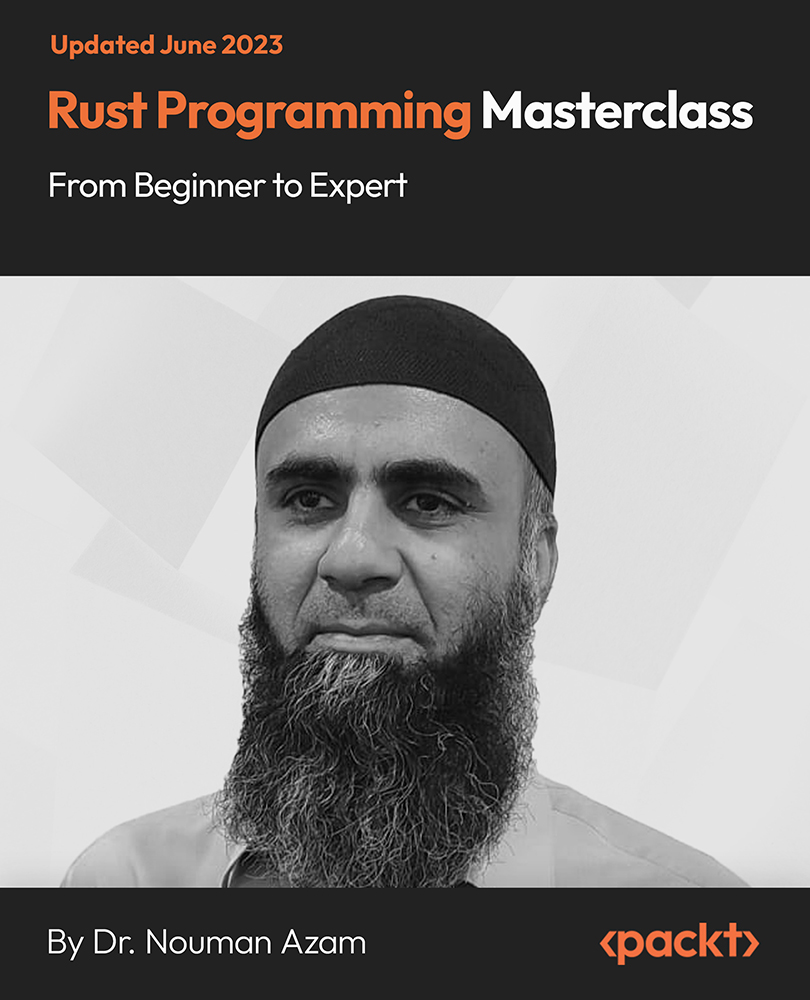
Learn Automation Testing with Java and Selenium Webdriver
By Packt
In this course, you will learn how to write great automation tests with Selenium WebDriver and Java, and start building automation testing frameworks!
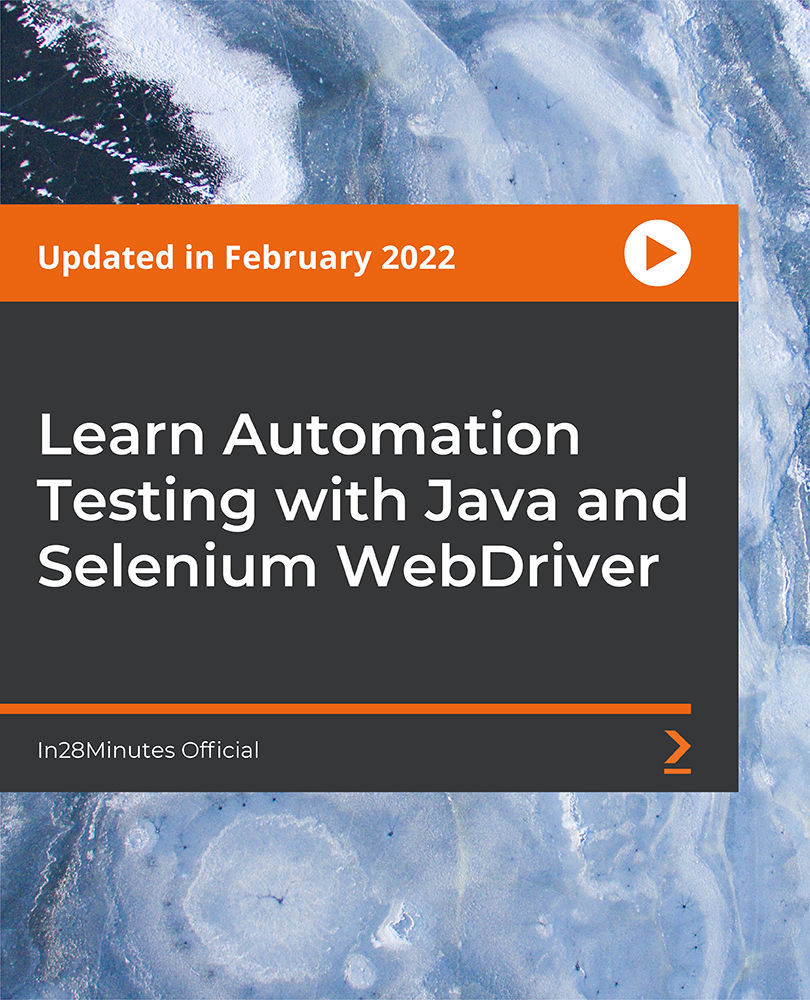
Code the Hangman Game in a few hours, in our Taster Java Hangman Code course Basics made simple! Learn plenty in one day and apply techniques to a game by coding The Hangman Game. Get to know what is Java coding. Will you enjoy a coding career? Or for coders, simply fast-track crossing over to Java.

Search By Location
- String Courses in London
- String Courses in Birmingham
- String Courses in Glasgow
- String Courses in Liverpool
- String Courses in Bristol
- String Courses in Manchester
- String Courses in Sheffield
- String Courses in Leeds
- String Courses in Edinburgh
- String Courses in Leicester
- String Courses in Coventry
- String Courses in Bradford
- String Courses in Cardiff
- String Courses in Belfast
- String Courses in Nottingham
