- Professional Development
- Medicine & Nursing
- Arts & Crafts
- Health & Wellbeing
- Personal Development
19990 Step courses
Fitness Business - Sell Products, Training & Coaching Online
By IOMH - Institute of Mental Health
Overview This Fitness Business - Sell Products, Training & Coaching Online course will unlock your full potential and will show you how to excel in a career in Fitness Business - Sell Products, Training & Coaching Online. So upskill now and reach your full potential. Everything you need to get started in Fitness Business - Sell Products, Training & Coaching Online is available in this course. Learning and progressing are the hallmarks of personal development. This Fitness Business - Sell Products, Training & Coaching Online will quickly teach you the must-have skills needed to start in the relevant industry. In This Fitness Business - Sell Products, Training & Coaching Online Course, You Will: Learn strategies to boost your workplace efficiency. Hone your Fitness Business - Sell Products, Training & Coaching Online skills to help you advance your career. Acquire a comprehensive understanding of various Fitness Business - Sell Products, Training & Coaching Online topics and tips from industry experts. Learn in-demand Fitness Business - Sell Products, Training & Coaching Online skills that are in high demand among UK employers, which will help you to kickstart your career. This Fitness Business - Sell Products, Training & Coaching Online course covers everything you must know to stand against the tough competition in the Fitness Business - Sell Products, Training & Coaching Online field. The future is truly yours to seize with this Fitness Business - Sell Products, Training & Coaching Online. Enrol today and complete the course to achieve a Fitness Business - Sell Products, Training & Coaching Online certificate that can change your professional career forever. Additional Perks of Buying a Course From Institute of Mental Health Study online - whenever and wherever you want. One-to-one support from a dedicated tutor throughout your course. Certificate immediately upon course completion 100% Money back guarantee Exclusive discounts on your next course purchase from Institute of Mental Health Enrolling in the Fitness Business - Sell Products, Training & Coaching Online course can assist you in getting into your desired career quicker than you ever imagined. So without further ado, start now. Process of Evaluation After studying the Fitness Business - Sell Products, Training & Coaching Online course, your skills and knowledge will be tested with a MCQ exam or assignment. You must get a score of 60% to pass the test and get your certificate. Certificate of Achievement Upon successfully completing the Fitness Business - Sell Products, Training & Coaching Online course, you will get your CPD accredited digital certificate immediately. And you can also claim the hardcopy certificate completely free of charge. All you have to do is pay a shipping charge of just £3.99. Who Is This Course for? This Fitness Business - Sell Products, Training & Coaching Online is suitable for anyone aspiring to start a career in Fitness Business - Sell Products, Training & Coaching Online; even if you are new to this and have no prior knowledge on Fitness Business - Sell Products, Training & Coaching Online, this course is going to be very easy for you to understand. And if you are already working in the Fitness Business - Sell Products, Training & Coaching Online field, this course will be a great source of knowledge for you to improve your existing skills and take them to the next level. Taking this Fitness Business - Sell Products, Training & Coaching Online course is a win-win for you in all aspects. This course has been developed with maximum flexibility and accessibility, making it ideal for people who don't have the time to devote to traditional education. Requirements This Fitness Business - Sell Products, Training & Coaching Online course has no prerequisite. You don't need any educational qualification or experience to enrol in the Fitness Business - Sell Products, Training & Coaching Online course. Do note: you must be at least 16 years old to enrol. Any internet-connected device, such as a computer, tablet, or smartphone, can access this online Fitness Business - Sell Products, Training & Coaching Online course. Moreover, this course allows you to learn at your own pace while developing transferable and marketable skills. Course Curriculum Introduction Who this course is for 00:02:00 What you will learn 00:03:00 Fitness Business Models Fitness Business Models Overview 00:02:00 The Coaching Business Model 00:04:00 Selling Products Business Model 00:06:00 Affiliate Marketing Business Model 00:06:00 Fitness Sponsorships 00:02:00 Refining Your Business Idea The First Steps 00:03:00 Finding The Right Fitness Niche 00:04:00 How To Identify The Ideal Coaching Client 00:05:00 How To Identify Your Clients Pain Points 00:03:00 How To Become An Expert 00:04:00 Creating Your First Product Understand What You Are Selling 00:01:00 Creating Your First Fitness Information Product 00:07:00 MVP - Minimal Viable Product 00:03:00 Creating Your First Workout Routine / Diet Plan 00:04:00 Writing Your First Fitness eBook 00:06:00 Recording Your First Fitness Video Course 00:06:00 Creating A Coaching Offer 00:03:00 Selling & Marketing Fundamentals Overview 00:02:00 Most Common Fitness Marketing Mistakes 00:04:00 Setting SMART Marketing Goals 00:07:00 Crafting A Stong Marketing Message 00:06:00 Selling & Marketing Strategies Choosing The Right Marketing Channel 00:08:00 Email Marketing For Your Product 00:03:00 How To Build An Email List 00:03:00 Your First Autoresponder Series 00:10:00 How To Build The Perfect Lead Magnet 00:05:00 How To Use WordPress For Your Fitness Business 00:08:00 Installing WordPress 00:05:00 Building A Landing Page 00:06:00 Building A Thank You Page 00:03:00 Driving Traffic To Your Site Starting A Niche Youtube Channel 00:05:00 Keyword Research For Youtube 00:04:00 My Youtube Content Strategy 00:04:00 How To Set Up Your First Lead Ad In Facebook 00:06:00 Affiliate Marketing 3 lectures Affiliate Marketing Overview 00:01:00 Writing Blog Posts With Affiliate Links 00:04:00 Making Affiliate Sales With Youtube Videos 00:03:00 Online Business Motivation Motivation Intro 00:01:00 How To Deal With Difficult Customers / Clients 00:03:00 How To Deal With Email Overload 00:04:00 How To Develop The Mindset Of An Entrepreneur 00:04:00 How To Not Lose Track Of Your Business Goals 00:05:00

Unlock your potential in business writing with a focus on stock analysis articles. Learn to research, write, and present compelling business articles that not only inform but also command attention. This course is your step-by-step guide to mastering the art of persuasive and insightful business writing.
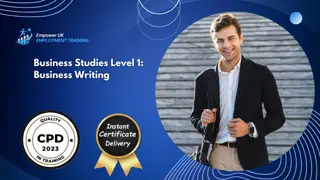
Unlock your potential in business writing with a focus on stock analysis articles. Learn to research, write, and present compelling business articles that not only inform but also command attention. This course is your step-by-step guide to mastering the art of persuasive and insightful business writing.

Fraud Prevention
By Ideas Into Action
Fraud Prevention: A Guide for Small and Medium Sized Enterprises Course Description Copyright Ross Maynard 2021 Course Description Business fraud is a significant, and growing problem. Hardly a day goes by without news reports of organisations being hacked or having their data hijacked. Phishing scams and ID theft are also serious threats to businesses. According to data produced by Accenture, 43% of cyber attacks are aimed at small or medium sized organisations, but only 14% of those organisations are well protected. Around 60% of successful internet fraud cases are the result of phishing emails, and 30% of cases result from ID theft. These two approaches are increasingly being combined in business internet fraud. The aim of this course is to help managers in small or medium sized organisations understand the fraud risk that they face, and to take action to mitigate the risk. The course covers frauds risks, creating an anti-fraud culture and developing an fraud risk management strategy. The course comes with a fraud risk mini-audit and sample anti-fraud policies, and related policy documents. The best way to prevent fraud is to have clear anti-fraud policies and procedures which all staff understand, and which are rigorously enforced; coupled with an open, communicative environment, where staff feel safe and supported to question actions and raise concerns. To help your organisation put these elements in place, this course has five parts: Part 1: What is Fraud and Who Commits it? Part 2: Creating an Anti-Fraud Culture Part 3: Fraud Risk Management Part 4: Managing Bribery Risk Part 5: Appendices with sample anti-fraud policies, fraud response plans, a whistleblowing policy and anti-bribery policy. I hope you find the course helpful. Key Learning Points On completion of the course, delegates will be able to: Define meaning and nature of business fraud Appreciate the variable nature of people’s honesty and how that can tip into fraud Understand the personality types of people who commit business fraud Identify the elements of an anti-fraud culture Explain the steps required to guard against internet fraud Understand the elements of a fraud risk management strategy Outline the sanctions available for those committing fraud Develop an Anti-Fraud Policy, Fraud Response Plan, Whistleblowing Policy and Anti-Bribery Policy for their organisation Begin to audit the level of fraud risk and bribery risk in their organisation Curriculum Part 1: What is Fraud and Who Commits it? L1: What is Fraud? L2: The Variable Nature of Honesty Part 2: Creating an Anti-Fraud Culture L3: Creating an Anti-Fraud Culture L4: Internet Fraud and Cybercrime Part 3: Fraud Risk Management L5: The Fraud Risk Management Strategy Part 1 L6: The Fraud Risk Management Strategy Part 2 L7: Sanctions for Fraud L8: Tips to Help Prevent Fraud L9: The Fraud Risk Mini-Audit L10: Fraud Prevention Exercises Part 4: Managing Bribery Risk L11: The Bribery Act 2010 L12: The Bribery Risk Mini-Audit Part 5: Appendices Sample Anti-Fraud Policy 1 Sample Anti-Fraud Policy 2 Sample Fraud Response Plan 1 Sample Fraud Response Plan 2 Sample Whistleblowing Policy Sample Anti-Bribery Policy Pre-Course Requirements There are no pre-course requirements Additional Resources PDF copies of the following documents are provided with the course: Sample Anti-Fraud Policy 1 Sample Anti-Fraud Policy 2 Sample Fraud Response Plan 1 Sample Fraud Response Plan 2 Sample Whistleblowing Policy Sample Anti-Bribery Policy Sample Code of Ethics CIMA Fraud Risk Management Guide 2016 The Honesty Questionnaire The Fraud Risk Mini-Audit The Bribery Risk Mini Audit Course Tutor Your tutor is Ross Maynard. Ross is a Fellow of the Chartered Institute of Management Accountants in the UK and has 30 years’ experience as a process improvement consultant specialising in business processes and organisation development. Ross is also a professional author of online training courses. Ross lives in Scotland with his wife, daughter and Cocker Spaniel
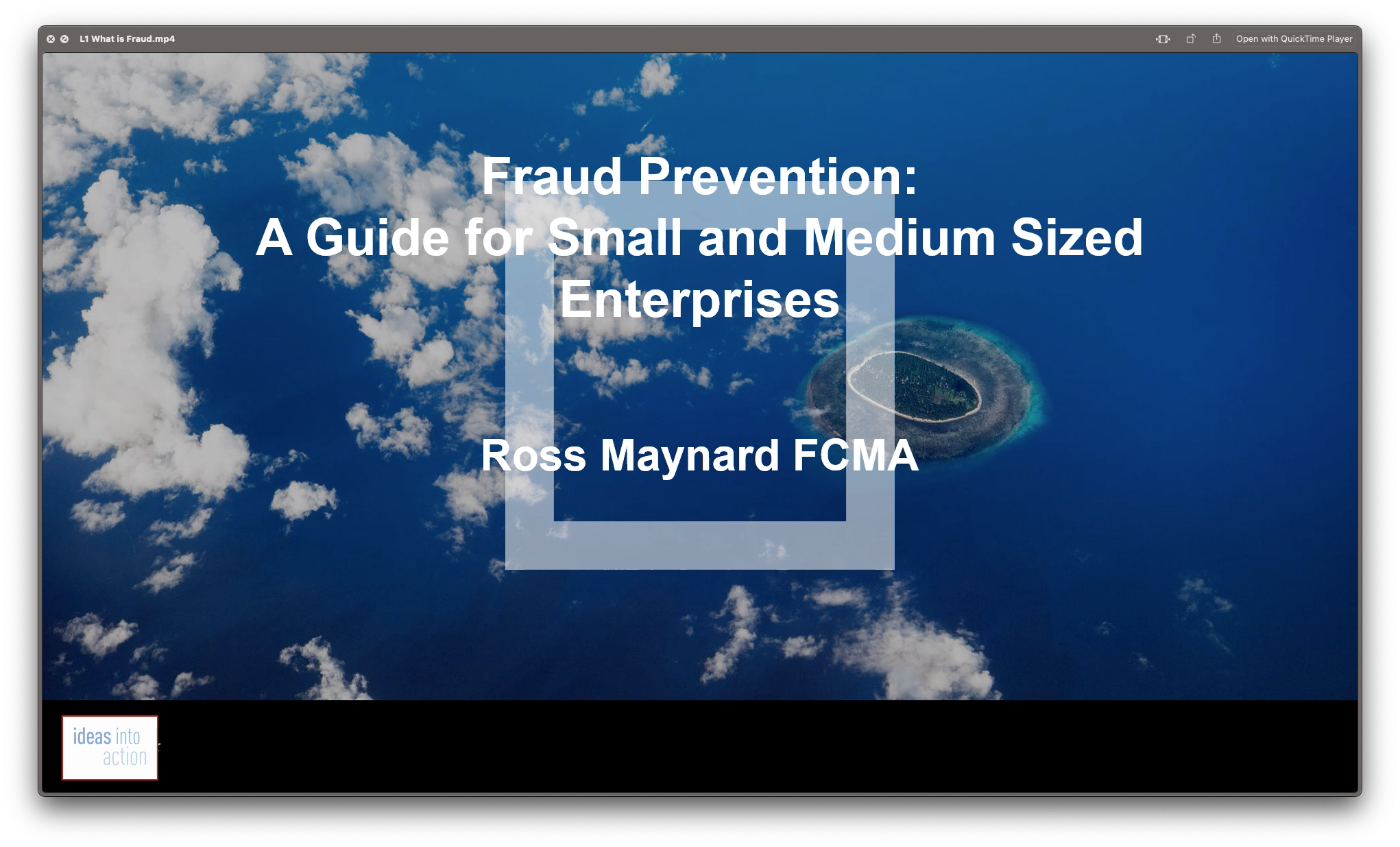
Public Speaking: Presentations like a Boss
By The Teachers Training
Command attention with our "Public Speaking: Presentations like a Boss" course. Learn powerful techniques to deliver impactful presentations and captivate any audience.

Health and Social Care Level 3 Diploma
By The Teachers Training
Advance your career in healthcare with the Health and Social Care Level 3 Diploma. Gain essential skills and knowledge for impactful roles in the care sector.

Sports First Aid: Sports First Aid Sports are an important part of many people's lives. Unfortunately, accidents and injuries play a significant role in this as well. Injuries are a constant risk for athletes due to intense physical exercise, excessive physiological pressure, and the possibility of falls and accidents that are a major part of almost all athletics. Sports first aid can both treat and prevent injuries. However, to apply sports first aid, one must have the necessary skills, knowledge, and competency. If you want to be vital personnel with essential knowledge of sports first aid, this Sports First Aid course is for you. This Sports First Aid course will provide you with a thorough understanding of sports first aid, including the roles and responsibilities of a sports first aider, initial assessment steps, knowledge of various common and major injuries, and so on. This comprehensive Sports First Aid course will train you with the necessary skills and expertise to effectively manage medical emergencies. In addition, our Sports First Aid course will teach you how to use sports first aid to treat and prevent injuries in any sport or fitness setting. So, do not miss this golden opportunity and enrol in this Sports First Aid course today and prepare to be the shield that keeps people safe from life-threatening situations. Learning Objectives After completing this Sports First Aid course, the learner will be able to: Understand the fundamentals of sports first aid. Understand the role and responsibilities of a sports first aider. Know the steps of doing an initial assessment and monitoring vital signs. Gain a solid understanding of life-saving priorities and CPR procedures. Gain knowledge of first aid for common injuries like cuts, sprains, puncture wounds etc. Become skilled at handling major injuries, such as head injuries, concussions, back injuries and more. Acquire extensive knowledge of environmental injuries. Know how to manage medical emergencies like heart attack, stroke, etc. Gain a clear understanding of things to keep in mind while giving first aid. Special Offers of this Sports First Aid: Sports First Aid Course This Sports First Aid: Sports First Aid Course includes a FREE PDF Certificate. Lifetime access to this Sports First Aid: Sports First Aid Course Instant access to this Sports First Aid: Sports First Aid Course 24/7 Support Available to this Sports First Aid: Sports First Aid Course [ Note: Free PDF certificate as soon as completing the Sports First Aid: Sports First Aid Course] Sports First Aid: Sports First Aid Our Sports First Aid: Sports First Aid course offers a comprehensive understanding of sports first aid, from the roles and responsibilities of a sports first aider to the initial assessment of injuries. This Sports First Aid: Sports First Aid course equips you with the skills needed to handle medical emergencies in any sports or fitness environment. Certificate of Completion You will receive a course completion certificate for free as soon as you complete the Sports First Aid: Sports First Aid Course. Who is this course for? Sports First Aid: Sports First Aid This Sports First Aid course is for: Students Recent graduates Job Seekers Anyone with an interest in sports first aid. People who are already working in relevant fields and want to improve their knowledge and skills. Requirements Sports First Aid: Sports First Aid To enrol in this Sports First Aid: Sports First Aid Course, students must fulfil the following requirements: Good Command over English language is mandatory to enrol in our Sports First Aid: Sports First Aid Course. Be energetic and self-motivated to complete our Sports First Aid: Sports First Aid Course. Basic computer Skill is required to complete our Sports First Aid: Sports First Aid Course. If you want to enrol in our Sports First Aid: Sports First Aid Course, you must be at least 15 years old.

Sports Emergency First Aid: A Brief Guide To Emergency Survival - CPD Certified
5.0(3)By School Of Health Care
Sports First Aid: Sports First Aid Training Online Unlock the Power of Sports First Aid: Sports First Aid Training Course: Enrol Now! This Sports First Aid: Sports First Aid Training course will provide you with a thorough understanding of sports first aid, including the roles and responsibilities of a sports first aider, initial assessment steps, knowledge of various common and major injuries, and so on. This comprehensive Sports First Aid: Sports First Aid Training course will train you with the necessary skills and expertise to effectively manage medical emergencies. In addition, our Sports First Aid: Sports First Aid Training course will teach you how to use sports first aid to treat and prevent injuries in any sport or fitness setting. Learning Objectives of Sports First Aid: Sports First Aid Course After completing this Sports First Aid: Sports First Aid Training course, the learner will be able to: Understand the fundamentals of sports first aid. Understand the role and responsibilities of a sports first aider. Know the steps of doing an initial assessment and monitoring vital signs. Gain a solid understanding of life-saving priorities and CPR procedures. Gain knowledge of first aid for common injuries like cuts, sprains, puncture wounds etc. Become skilled at handling major injuries, such as head injuries, concussions, back injuries and more. Acquire extensive knowledge of environmental injuries. Know how to manage medical emergencies like heart attack, stroke, etc. Gain a clear understanding of things to keep in mind while giving first aid. So, do not miss this golden opportunity and enrol in this Sports First Aid: Sports First Aid Training course today and prepare to be the shield that keeps people safe from life-threatening situations. Main Course: Sports First Aid Free Courses included with Sports First Aid: Sports First Aid Training course. Course 01: Health & Social Care Course 02: Childcare and Nutrition Course 03: Level 3 Certificate in Sports Massage Therapy [ Note: Free PDF certificate as soon as completing the Sports First Aid: Sports First Aid Course] Sports First Aid: Sports First Aid Course Online This Sports First Aid: Sports First Aid Course consists of 08 modules. Course Curriculum of Sports First Aid: Sports First Aid Course Module 01: An Overview of Sports First Aid Module 02: Preliminary Analysis Module 03: Importance of Life-Saving Priorities Module 04: First Aid for Frequent Injuries Module 05: First Aid for Severe Injuries Module 06: Injuries Caused by the Environment Module 07: Understanding Medical Emergencies Module 08: Points to Remember Assessment Method of Sports First Aid: Sports First Aid Course After completing each module of Sports First Aid: Sports First Aid Course, you will get MCQ quizzes to assess your learning. You will move through the later modules upon successful completion (60% correct answer at least) of the quiz test. This process continues till the end of the Sports First Aid: Sports First Aid Course. Certification of Sports First Aid: Sports First Aid Course After completing the Sports First Aid: Sports First Aid Course, you can instantly download your certificate for FREE. The hard copy of the certification will also be delivered to your doorstep via post, which will cost £13.99. Who is this course for? Sports First Aid: Sports First Aid Course Online This Sports First Aid: Sports First Aid Course is for: Students Recent graduates Job Seekers Anyone with an interest in sports first aid. People who are already working in relevant fields and want to improve their knowledge and skills. Requirements Sports First Aid: Sports First Aid Course Online To enrol in this Sports First Aid: Sports First Aid Course, students must fulfil the following requirements: Good Command over English language is mandatory to enrol in our Sports First Aid: Sports First Aid Course. Be energetic and self-motivated to complete our Sports First Aid: Sports First Aid Course. Basic computer Skill is required to complete our Sports First Aid: Sports First Aid Course. If you want to enrol in our Sports First Aid: Sports First Aid Course, you must be at least 15 years old. Career path Sports First Aid: Sports First Aid Course Online To become a successful Sports First Aid: Sports First Aider.

Sports First Aid: Sports First Aid Training Online Unlock the Power of Sports First Aid: Sports First Aid Training Course: Enrol Now! This Sports First Aid: Sports First Aid Training course will provide you with a thorough understanding of sports first aid, including the roles and responsibilities of a sports first aider, initial assessment steps, knowledge of various common and major injuries, and so on. This comprehensive Sports First Aid: Sports First Aid Training course will train you with the necessary skills and expertise to effectively manage medical emergencies. In addition, our Sports First Aid: Sports First Aid Training course will teach you how to use sports first aid to treat and prevent injuries in any sport or fitness setting. So, do not miss this golden opportunity and enrol in this Sports First Aid: Sports First Aid Training course today and prepare to be the shield that keeps people safe from life-threatening situations. Main Course: Sports First Aid Free Courses included with Sports First Aid: Sports First Aid Training course. Course 01: Paediatric First Aid Course 02: Level 3 Certificate in Sports Massage Therapy [ Note: Free PDF certificate as soon as completing the Sports First Aid: Sports First Aid Course] Sports First Aid: Sports First Aid Course Online This Sports First Aid: Sports First Aid Course consists of 08 modules. Learning Objectives of Sports First Aid: Sports First Aid Course After completing this Sports First Aid: Sports First Aid Training course, the learner will be able to: Understand the fundamentals of sports first aid. Understand the role and responsibilities of a sports first aider. Know the steps of doing an initial assessment and monitoring vital signs. Gain a solid understanding of life-saving priorities and CPR procedures. Gain knowledge of first aid for common injuries like cuts, sprains, puncture wounds etc. Become skilled at handling major injuries, such as head injuries, concussions, back injuries and more. Acquire extensive knowledge of environmental injuries. Know how to manage medical emergencies like heart attack, stroke, etc. Gain a clear understanding of things to keep in mind while giving first aid. Course Curriculum of Sports First Aid: Sports First Aid Course Module 01: An Overview of Sports First Aid Module 02: Preliminary Analysis Module 03: Importance of Life-Saving Priorities Module 04: First Aid for Frequent Injuries Module 05: First Aid for Severe Injuries Module 06: Injuries Caused by the Environment Module 07: Understanding Medical Emergencies Module 08: Points to Remember Assessment Method of Sports First Aid: Sports First Aid Course After completing each module of Sports First Aid: Sports First Aid Course, you will get MCQ quizzes to assess your learning. You will move through the later modules upon successful completion (60% correct answer at least) of the quiz test. This process continues till the end of the Sports First Aid: Sports First Aid Course. Certification of Sports First Aid: Sports First Aid Course After completing the Sports First Aid: Sports First Aid Course, you can instantly download your certificate for FREE. The hard copy of the certification will also be delivered to your doorstep via post, which will cost £13.99. Who is this course for? Sports First Aid: Sports First Aid Course Online This Sports First Aid: Sports First Aid Course is for: Students Recent graduates Job Seekers Anyone with an interest in sports first aid. People who are already working in relevant fields and want to improve their knowledge and skills. Requirements Sports First Aid: Sports First Aid Course Online To enrol in this Sports First Aid: Sports First Aid Course, students must fulfil the following requirements: Good Command over English language is mandatory to enrol in our Sports First Aid: Sports First Aid Course. Be energetic and self-motivated to complete our Sports First Aid: Sports First Aid Course. Basic computer Skill is required to complete our Sports First Aid: Sports First Aid Course. If you want to enrol in our Sports First Aid: Sports First Aid Course, you must be at least 15 years old. Career path Sports First Aid: Sports First Aid Course Online To become a successful Sports First Aid: Sports First Aider.

Unleash Your Project Meeting Potential
By IIL Europe Ltd
Unleash Your Project Meeting Potential Project managers spend a significant amount of time leading meetings but rarely leverage these valuable opportunities to their full potential. Instead, meetings provide the greatest source of anxiety, frustration and stress. Meetings fail to produce optimal results; participants feel that their time isn't valued; and project managers often miss opportunities to advance initiatives or demonstrate skills in leadership and communication. High-functioning meetings drive value, build collaborative relationships, and successfully move organizational priorities forward. As project managers, we need to take accountability for maximizing these opportunities to achieve successful outcomes and meet the needs of our stakeholders. In this session, we'll focus on key activities, a practical methodology, and best practices that you can adopt to consistently and skillfully plan, lead and follow up on effective meetings. You'll walk away with actionable steps that they can be implemented immediately to unleash your own meeting potential.b What You Will Learn: A mindset shift around how you think about and approach meetings to strengthen key skills, build collaborative relationships, and be recognized for your leadership Standardized methodology to consistently plan, lead and follow up on high-functioning, effective meetings for all of your projects Highly actionable steps and best practices that you can implement right away and set yourself up for success

Search By Location
- Step Courses in London
- Step Courses in Birmingham
- Step Courses in Glasgow
- Step Courses in Liverpool
- Step Courses in Bristol
- Step Courses in Manchester
- Step Courses in Sheffield
- Step Courses in Leeds
- Step Courses in Edinburgh
- Step Courses in Leicester
- Step Courses in Coventry
- Step Courses in Bradford
- Step Courses in Cardiff
- Step Courses in Belfast
- Step Courses in Nottingham