- Professional Development
- Medicine & Nursing
- Arts & Crafts
- Health & Wellbeing
- Personal Development
20072 Step courses
Introduction to Database Design
By iStudy UK
This Introduction to Database Design course teaches the basis of relational database design and explains how to make a good database design and become an expert on it. Designing a database is quite simple, but you've to understand a few rules before jump onto it. It is essential to know about these rules, otherwise, you will tend to make errors. If you find it hard to deal with database, scripts and all the technical parts, then this comprehensive course is just for you. The course includes the followings: Creating database and database users Introduction of data, different data types, foreign key constraints, and other relevant concepts used to create the best database Importing database tables Explore all types of relationships Designing all types of relationships within a database. Learn three common forms of database normalisation Application of database for the business purpose And much more... What Will I Learn? What is a database Understand different types of databases Understand normalization Assign relationships Eliminate repetition Relate tables with IDs Design rules Requirements Basic Microsoft Windows training or equivalent experience Who is the target audience? Students just getting started with designing databases and those who have been designing databases but looking for tips on more effective design Introduction Introduction FREE 00:03:00 Database Basics Overview 00:01:00 What is a Database? 00:03:00 Different Types of Databases 00:12:00 The Process of Database Design 00:08:00 Normalizing Overview - Normalizing 00:01:00 What is Normalization? 00:02:00 Basic Steps to Normalization 00:05:00 A. Brainstorm 00:01:00 B. Organize 00:03:00 C. Eliminate Repetition 00:12:00 D. Assign Relationships 00:01:00 D1. One to One Relationship 00:06:00 D2. One to Many Relationship 00:04:00 D3. Many to Many Relationship 00:06:00 Relating Tables with IDs 00:02:00 Examples of Bad Design 00:15:00 Examples of Good Design 00:06:00 Design Rules 00:05:00 Conclusion Conclusion 00:04:00 Course Certification

Create a healthy work/life balance that respects your priorities, sets boundaries and helps you better manage your time and energy. In this interactive course, we walk through the causes of work/life imbalance and outline the steps you can take to get things back on track. You will complete a brief self-assessment of your current life situation to help identify opportunities where you can realign your priorities before taking a closer look at the 8 steps that are important to claiming back your life. This 25-minute course includes brief quizzes throughout to test your subject matter knowledge and a final test to reinforce your knowledge.
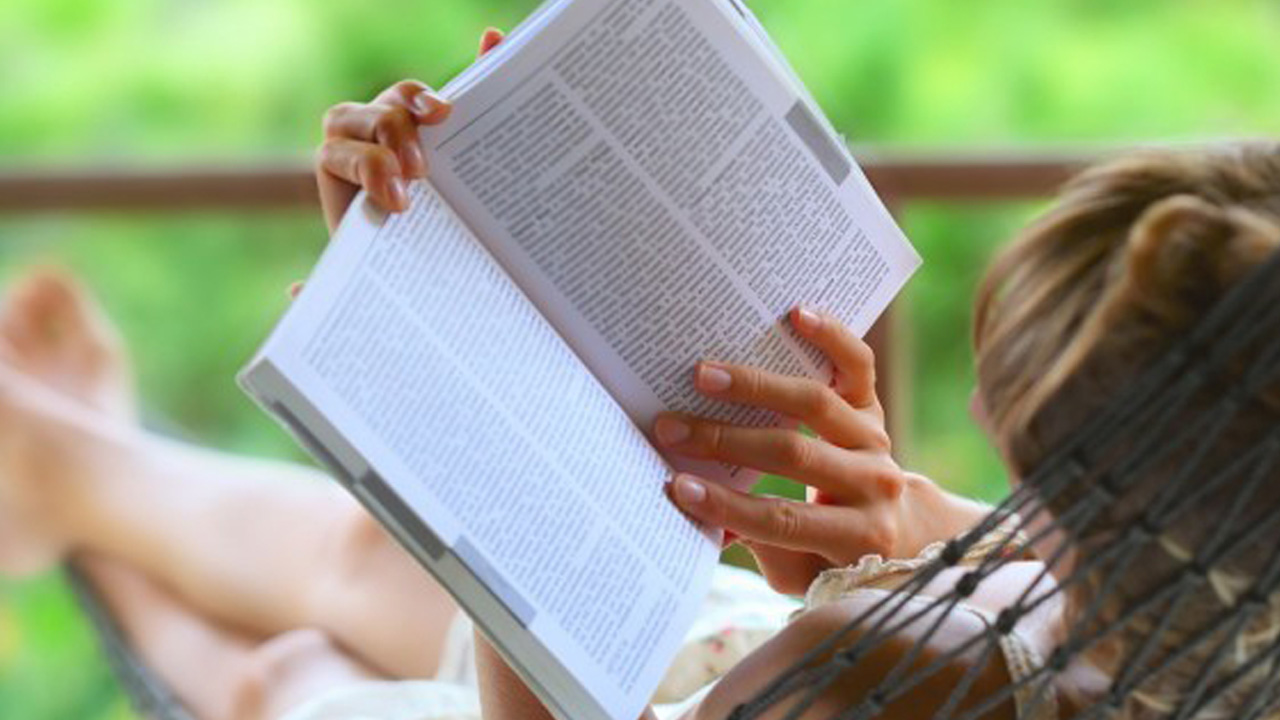
Video Game Design Course
By iStudy UK
To grab the opportunity to have hands-on experience in designing video games enroll in this best course. Throughout the lessons, you will gain the learning with practical knowledge on current technologies such as; Maya, 3D Animation, Scripting, and Artificial intelligence. By completing the course you will be competing as a game developer or other related jobs. For the expansion of the video games industry, it becomes easier to secure a job in this field. So it is the best time to work in this industry. Search and register for the program now. You will always get access to the updated content of the course. What you'll learn Design your very own video game logos! Use my own and tested 5 steps logo design process and create logos that sell! Create an awesome app icon for your game! Use different styles and create logo design elements matching your game's genre! Create logo designs that help you stand out and make sales in game marketplaces! ie. Steam, Appstore, Google Play etc. Use your own logos and icons to reach out to your target group! Get better at Inkscape, learn the tricks of fast and effective design from a senior designer! Requirements You need to have basic knowledge of Inkscape You will need: a pencil, paper, and a computer with Inkscape installed A tablet or digital drawing board is optional, I myself only use a simple mouse to draw ð Who this course is for: Beginner designers who are interested in logo design and video game design Indie developers who are working on their own game projects and want to create their own awesome logos! Inkscape users, who want to learn real workflow for real projects! Introduction to game logo design The first question to ask FREE 00:02:00 My game logo design process 00:03:00 The importance of sketching 00:03:00 Basic logos Simple racing game logo design 00:12:00 Simple horror game logo design 00:17:00 Simple logo for a puzzle game 00:18:00 Complex logo designs Cute cartoon game logo design - Part 1 00:13:00 Cute cartoon game logo design - Part 2 00:18:00 Design a sci-fi logo using negative space - Part 1 00:08:00 Design a sci-fi logo using negative space - Part 2 00:16:00 Cartoon fantasy RPG game logo design -Part 1 00:15:00 Cartoon fantasy RPG game logo design -Part 2 00:14:00 Grunge zombie shooter game logo design - Part 1 00:11:00 Grunge zombie shooter game logo design - Part 2 00:19:00

Social Media Marketing & Digital Marketing Course 2021
By iStudy UK
The Social Media Marketing & Digital Marketing Course 2021 course is intended to define the Social Media Revolution in the most compelling way possible. You'll learn how to manage your Social Media to maximize your profits in a very little time. Discover the tools you require to maintain your Social media presence and grab every opportunity that serves to boost revenue. The course also provides you with a few ideas that you should adopt and abandon while using some well-known platforms such as Twitter, Facebook, Instagram, Pinterest, and YouTube. This inspiring correspondence course offers you the golden rules of Social Media and explains how to optimise for success in a fun and comprehensive guide to the mind. If you desire to get a fair understanding of the Social Media of 2018, you should surely consider taking this course. What Will I Learn? Understand the basics of social media Understand how to improve your profile on Youtube, Facebook, Pinterest, Twitter, Instagram and more Use social media for marketing and growing your brand value Explain the latest 2018 Social Media trends Know the golden rules of social media and the key do's and don'ts Requirements Social Media profiles An interest in Social Media Who is the target audience? Anyone who wants to get a better understanding of using social media in your personal and business lives Introduction Promo Video FREE 00:01:00 Who is Elise Quevedo? 00:02:00 Who Is the Course For? 00:01:00 Understanding Social Media It's a New Social Media Revolution! 00:02:00 Social Network Roles 00:02:00 The Essence of Social Media Introduction 00:05:00 Selling an Experience 00:02:00 FACEBOOK: Dos and Don'ts 00:02:00 PINTEREST: Dos and Don'ts 00:03:00 INSTAGRAM: Dos and Don'ts 00:03:00 TWITTER and Maximising Social Media Profiles 00:02:00 YOUTUBE: Dos and Don'ts 00:01:00 Optimising for Success Introduction 00:05:00 The Golden Rules 00:06:00 There Is Magic After All 00:02:00 Benefits for Business 00:04:00 Key Steps to Social Media Dominance Introduction 00:05:00 Did You Get It? 00:02:00 Bonus Lecture: Digital Trends for 2018 00:02:00 Final Note and Thank You 00:02:00 Course Certification

Introduction to Psychotherapy
By iStudy UK
Course Overview Learn how to provide psychotherapy to children, adults, families and groups. Take the first steps towards starting your counselling career with this Introduction to Psychotherapy course. Psychotherapy is designed to help people with psychological issues, such as depression, anxiety, and posttraumatic stress. This course will teach you how to deal with people with psychological disorders. You'll learn the concepts of psychotherapy and various types of psychotherapy approach. In the course, you'll learn about the benefits of online psychotherapy, the methods of creating the most positive relationship with your client, and the concepts of 'the unconscious mind' will also be discussed. You'll also get to know about Internet-Based Therapy. If you're interested in psychotherapy and want to learn more about it or if you are looking to start a career as a psychotherapist, then this online psychotherapy course is just right for you. What You Will Learn You'll learn about: What is Psychotherapy? Psychology, Counselling & Psychotherapy Who Can Benefit from Psychotherapy? Short-Term Vs Long-Term Therapy The Therapeutic Relationship Psychotherapy for Children Family Therapy Different Types of Psychotherapy Internet-Based Therapy and many more Why You Should Choose This Course From iStudy Study at your own pace Full Tutor support on weekdays (Monday - Friday) Fully compatible with any device Free Printable PDF Certificate immediately after completion No prior qualifications are needed to take this course No hidden fees or exam charges CPD Qualification Standards and IAO accredited Efficient exam system, assessment, and instant results Our customer support team is always ready to help you Gain professional skills and better earning potential Certification After completing the course you'll receive a free printable CPD accredited PDF certificate. Hard Copy certificate is also available, and you can get one for just £9! Accreditation This course is accredited by Continuing Professional Development (CPD). It is a recognised independent accreditation service. Enrol today and learn something new with iStudy. You'll find a full breakdown of the course curriculum down below, take a look and see just how much this course offers. We're sure you'll be satisfied with this course.

Functional skills English level 2
By iStudy UK
Course Overview As English is an international language, proficiency in this subject helps you both in your personal life and professional life. Develop a solid foundation in English with the Functional Skills English level 2 course. Within a few steps, this curse will take your English skills to the next level. In this Functional skills English level 2 course, first you will develop a clear understanding of English grammar. Then the detailed lessons will educate you on the basic sentence structure. From the easy-to-follow modules, you will enrich your knowledge of punctuation and capitalisation. In addition, this valuable course will assist you in improving your spelling skills. Finally, you will get introduced to the common mistakes and grasp the strategies to avoid them. This comprehensive Functional skills English level 2 course will assist you in increasing your excellence in the English language. It will give you the opportunity to add a valuable skill set to your resume. So join now and start learning today! What You Will Learn Get introduced to the basics of English grammar Familiarise yourself with the English sentence structure Learn the principles of forming questions Enrich your knowledge and understanding of punctuation Develop a clear understanding of capitalisation Improve your spelling skills Build the competence to identify and avoid common mistakes Why Should You Choose this Functional skills English level 2 Course Lifetime access to the course No hidden fees or exam charges CPD Qualification Standards certification on successful completion Full Tutor support on weekdays (Monday - Friday) Efficient exam system, assessment, and instant results Download Printable PDF certificate immediately after completion Obtain the original print copy of your certificate, dispatch the next working day for as little as £9. Improve your chance of gaining professional skills and better earning potential Who is this Course for? The Functional Skills English level 2 course is designed for anyone interested in developing their English skills. It will be highly advantageous for aspiring professionals in the relevant industries. Requirements Our Functional Skills English level 2 course is fully compatible with any kind of device. Whether you are using a Windows computer, Mac, smartphone or tablet, you will get the same experience while learning. Besides that, you will be able to access the course with any kind of internet connection from anywhere at any time without any kind of limitation. Career Path This Functional Skills English level 2 course will assist you in pursuing a career in the relevant fields English Teacher (Salary Range £40,000-£53,000) Teaching Assistant (Salary Range £19,000-£21,000) Functional skills English level 2 Module 01: Introduction to the Course 00:10:00 Module 02: Basics of Grammar 00:13:00 Module 03: The Basics of Sentence 00:08:00 Module 04: Structure of Sentence 00:16:00 Module 05: Questions 00:11:00 Module 06: Punctuation and Capitalisation 00:21:00 Module 07: Spelling 00:24:00 Module 08: Common Mistakes and Ways to Improve 00:18:00
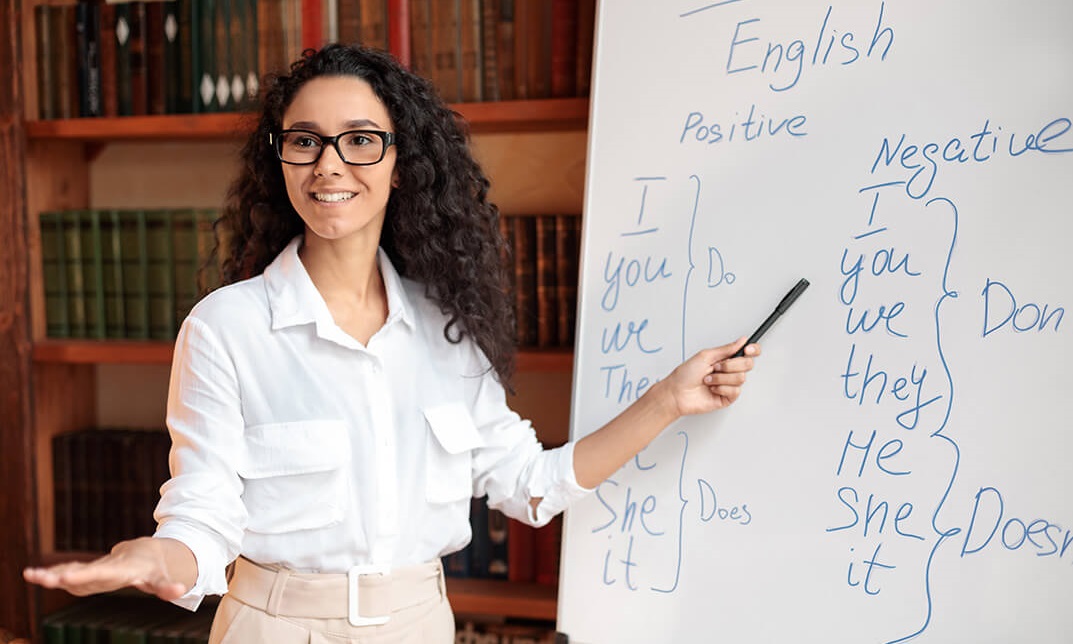
Professional Diploma in Poultry Farming
By iStudy UK
Course Overview Want to know how to rear organic poultry and source your own delicious organic eggs? Organic poultry farming is a lucrative business with many prospects. In today's modern world, there's something endearing about raising fowl on your own land and of course, it welcomes a very sustainable way of life that many people aspire to these days. In the Professional Diploma in Poultry Farming, you will learn the complete art of poultry farming, from how to feed organic poultry to marketing your poultry carcasses. Not only that, but you will gain valuable business skills that will help you to create the perfect business plan, invest in your business wisely and understand the challenges of the industry. By the end of the course, you will be able to identify the different poultry breeds and broods, with an excellent understanding of all that poultry farming entails, including how to prevent disease and care for your livestock. Poultry farming is more than just a job. Discover a new way of life by enrolling in this fascinating course today. What You Will Learn This course is the ultimate training course for anyone looking to become a poultry farmer or set up a poultry business. It covers everything you need to know, from breeding to how much you should invest in your poultry-raising venture. An Overview of Organic Poultry Systems Issues to Consider When Starting Your Business How to Feed Your Organic Poultry An Introduction to Poultry Breeds and Broods The Process of Killing and Processing Poultry Tips for Investing in Your Poultry Business Important Information on Incubation and Diseases How to Market Poultry Carcasses Assessing the Quality of Your Eggs Steps for Preparing a Business Plan Why You Should Choose This Course From iStudy Study at your own pace Full Tutor support on weekdays (Monday - Friday) Fully compatible with any device Free Printable PDF Certificate immediately after completion No prior qualifications are needed to take this course No hidden fees or exam charges CPD Qualification Standards and IAO accredited Efficient exam system, assessment, and instant results Our customer support team is always ready to help you Gain professional skills and better earning potential Enrol today and learn something new with iStudy. You'll find a full breakdown of the course curriculum down below, take a look and see just how much this course offers. We're sure you'll be satisfied with this course.

Perfect Presenting: Top Tips for Public Speaking with Alan Stevens
By iStudy UK
Whether you're speaking in a team meeting or presenting in front of an audience, delivering a great speech is a huge achievement. Your presentation can strongly affect the way that people think about you. That's why public speaking causes so much anxiety and concern. The Perfect Presenting: Top Tips for Public Speaking with Alan Stevens course will be providing you with public speaking tips that help to overcome your anxiety, disperse myths, and better your performance. You'll introduce with a few scientifically-proven characteristics of compelling public speakers that you should follow to become an influential and inspiring leader. Besides, you'll learn multiple ways to hinder fear and learn to deliver a memorable speech. Also, learn how to draft the structure for your speech, and present winning speeches. What Will I Learn? Being confident to deliver any type of speech Being able to create and deliver a great speech at short notice Knowing how to create and deliver your core message Knowing how to handle any type of question Knowing how to cope with any problems Requirements: No prerequisites Introduction Introduction to the Course and Instructor FREE 00:03:00 So You've Been Asked to Make a Speech or Presentation: Key Questions 00:01:00 Designing Your Speech Assessing Your Audience 00:01:00 Objectives 00:01:00 What Do They Want to Hear? 00:02:00 Deciding Your Outcomes 00:02:00 Starting Your Speech 00:02:00 The Key Opening Statement 00:02:00 The Core Message Exercise 00:01:00 The Close 00:01:00 Closing Professionally 00:03:00 Keeping Them Interested 00:03:00 Using Notes 00:03:00 Rehearsing 00:02:00 Preparation Preparing to Speak 00:02:00 Controlling Your Nerves 00:02:00 The Day Before 00:02:00 On The Day 00:02:00 Failsafe Measures 00:02:00 Handling Questions 00:05:00 Presentation Aids Presentation Aids 00:03:00 Handouts: What Will They Add? 00:02:00 How Much Information? 00:01:00 Using Graphics 00:01:00 How to Present like a Professional Speaking like a Professional 00:02:00 Perfect Performing 00:01:00 Keeping to the Point 00:02:00 WIIFM? 00:01:00 Conclusions Summary 00:01:00 Next steps / Resources 00:01:00 Course Certification

Workplace Health and Safety
By iStudy UK
Overview When employees feel safe, they work better. And employee efficiency is the key to business prosperity. Learn how to create a safe work environment with this Workplace Health and Safety Diploma Course. In a safe working environment, the number of accidents is low, which leads to reduced injury costs and higher employee morale. In this Workplace Health and Safety Diploma Course, you will explore the steps of creating a safe and effective workplace. The course will teach you about the laws related to health and safety and introduce you to common workplace hazards and risks. The interactive modules will then explain what causes accidents and ill health in the workplace and overcome them. You'll also learn how to protect workers from machinery injuries. Learning Outcomes Know the benefits of ensuring a safe and healthy workplace Discover the laws related to health and safety Learn how to prevent potential hazards in the workplace Explore the common dangers and risks in the workplace Learn fire safety and electrical safety rules Understand what threats arise from work equipment Why You Should Choose Workplace Health and Safety Diploma Course Lifetime access to the course No hidden fees or exam charges CPD Qualification Standards certification on successful completion Full Tutor support on weekdays (Monday - Friday) Efficient exam system, assessment, and instant results Download Printable PDF certificate immediately after completion Obtain the original print copy of your certificate, dispatch the next working day for as little as £9. Improve your chance of gaining professional skills and better earning potential Who is this Course for? The Workplace Health and Safety Diploma Course is for anyone interested in learning the skills to create a safe and healthy working environment. As there is no experience and qualification required for this course, it is available for all students from any academic background. Requirements Our Workplace Health and Safety Diploma Course is fully compatible with any kind of device. Whether you are using a Windows computer, Mac, smartphone or tablet, you will get the same experience while learning. Besides that, you will be able to access the course with any kind of internet connection from anywhere at any time without any limitation. Career Path This course will provide you with the necessary knowledge and skills required to succeed in this sector. You will be ready to enter the relevant job market after completing this course. On top of that, the course will enhance your ability to earn an average salary of a little over £30000, annually. Workplace Health and Safety Module 01: Health and Safety at Work and the Laws 00:20:00 Module 02: Managing for Health and Safety 00:28:00 Module 03: Risk Assessment and Common Risks 00:18:00 Module 04: Accidents and Ill Health at Work 00:14:00 Module 05: Incident Management at Work 00:30:00 Module 07: Safety in Different Work Settings 00:19:00 Module 07: Work Equipment Hazards and Risk Control 00:19:00 Module 08: Other Health and Safety Hazards at Work 00:20:00

Bicycle Maintenance Course
By iStudy UK
Course Overview Learn the tips and tricks to keep a bicycle at its top form through the Bicycle Maintenance Course. This course will teach you the fundamentals of cycle maintenance. Within a few steps, you will achieve the core skills to pursue a career in the relevant industry. The Bicycle Maintenance Course will provide you with an in-depth understanding of bicycle maintenance. First, you will study the essential tools required to keep a cycle in good shape. Then you will learn about the regular bicycle maintenance techniques. The informative modules will gradually educate you on-chain, tyre, and gears. You will learn about brakes suspension and the steering system. By the end of this Bicycle Maintenance Course, you will develop the expertise to fix the fundamental issues of bicycles. It will equip you with the ability to pursue a career as a bicycle mechanic. Enrol now! What You Will Learn Get introduced to the essential tools Familiarise yourself with the regular bike maintenance Enrich your knowledge of wheels and brakes Learn about the steering system and gears Develop the skills to fix the problems of chain and suspension Why Should You Choose this Bicycle Maintenance Course Lifetime access to the course No hidden fees or exam charges CPD Qualification Standards certification on successful completion Full Tutor support on weekdays (Monday - Friday) Efficient exam system, assessment, and instant results Download Printable PDF certificate immediately after completion Obtain the original print copy of your certificate, dispatch the next working day for as little as £9. Improve your chance of gaining professional skills and better earning potential Who is this Course for? The Bicycle Maintenance Course is for people interested in pursuing a career as a bicycle mechanic. Bicycle owners or anyone interested to learn about bicycle maintenance can take this course. Requirements Our Bicycle Maintenance Course is fully compatible with any kind of device. Whether you are using Windows computers, Mac, smartphones or tablets, you will get the same experience while learning. Besides that, you will be able to access the course with any kind of internet connection from anywhere at any time without any kind of limitation. Career Path This Bicycle Maintenance Course will assist you in pursuing a career in the relevant fields. Bicycle Mechanic (Salary Range £17,000-£25,000) Bicycle Maintenance Course Module 01: Know Your Bike 00:13:00 Module 02: Must-Haves for Your Toolbox 00:21:00 Module 03: Regular Bike Maintenance 00:27:00 Module 04: Tyre 00:23:00 Module 05: The Wheels 00:19:00 Module 06: The Brakes 00:14:00 Module 07: The Saddle 00:11:00 Module 08: The Chain 00:21:00 Module 09: The Steering System 00:13:00 Module 10: The Gears 00:16:00 Module 11: Pedals and Drivetrain 00:20:00 Module 12: Suspension 00:14:00

Search By Location
- Step Courses in London
- Step Courses in Birmingham
- Step Courses in Glasgow
- Step Courses in Liverpool
- Step Courses in Bristol
- Step Courses in Manchester
- Step Courses in Sheffield
- Step Courses in Leeds
- Step Courses in Edinburgh
- Step Courses in Leicester
- Step Courses in Coventry
- Step Courses in Bradford
- Step Courses in Cardiff
- Step Courses in Belfast
- Step Courses in Nottingham