- Professional Development
- Medicine & Nursing
- Arts & Crafts
- Health & Wellbeing
- Personal Development
Facilitating Effective Meetings (In-Person)
By IIL Europe Ltd
Facilitating Effective Meetings (In-Person) Billions of dollars and exorbitant amounts of time are wasted annually across the globe because of organizations' meeting practices. This contributes to serious performance problems for both organizations and employees, and it has a serious impact on culture and morale. But despite the costs and consequences, every-day people in any role have the ability to change that. They can reduce cost, improve productivity, and enhance their workplace cultures by improving their meeting facilitation skills. And that is because facilitation skills start in the planning stage, not in the live meeting stage. In this course, participants will learn that their responsibility as a facilitator is to be a steward of time, money, relationships, and performance. To do that, they will learn to estimate costs of meetings and practice a variety of strategic thinking and analysis tasks to effectively plan results-aligned meetings. They will also apply several techniques and strategies to proactively prevent and deal with conflict in meetings, as well as give objective, constructive feedback to others in order to create behavior change during meetings. Participants must bring laptops with them and have internet access during the course (both virtual classroom and traditional classroom). The laptops are needed for specific activities. Also note that this course pairs well with IIL's Conflict Resolution Skills and Decision Making and Problem Solving courses, which go much deeper into related skills and tools that support effective meeting facilitation. What you will Learn At the end of this program, you will be able to: Estimate the financial and time costs of attendance for real-world meetings Use a performance formula to define the purpose of meetings Describe the responsibilities and qualities of an effective facilitator Analyze situations to determine when a meeting is necessary Articulate performance-driven meeting goals and results Align meeting goals and results Strategize to invite, involve, and exclude appropriate attendees Explain research-based best practices for meeting decisions and agenda development Create an effective agenda for a results-driven meeting Apply proactive tools and strategies for relationship-building dealing with meeting conflict Give constructive behavioral feedback using the Situation-Behavior-Impact® technique Getting Started The Business Case for Effective Facilitation Embracing the research on meetings Estimating the real costs of meetings Determining a meeting's performance value Clarifying the meeting facilitator's role Facilitating the Meeting Plan Determining if a meeting is necessary Aligning meeting goals with meeting types Identifying the right attendees Creating a strategically effective agenda Facilitating the Live Meeting Building relationships from the start Dealing with conflict proactively Giving feedback on unproductive behavior Summary and Next Steps

Specification writing (introduction) (In-House)
By The In House Training Company
This intensive one-day training programme has been developed to help those involved in producing specifications create high quality documents in an organised and effective way. The programme explains the primary purpose of specifications and the importance of understanding the context in which they are used. It focuses particularly on how to develop and structure content and write requirements that are clear and concise. The methods and techniques presented will provide a practical foundation course for those new to the topic whilst offering new insights to those with more experience. The objectives of the workshop are to: Review and discuss the role and purpose of specifications Present a structured approach for organising and producing specifications Explain each of the key steps involved in creating effective specifications Review some methods for assisting in defining requirements Explain how to define the scope and develop the structure for a specification Present methods to assist the writing and editing of specifications Review how specifications should be issued and controlled 1 Introduction Course objectives Review of participants' needs and objectives 2 Specifications in perspective The role and purpose of specifications The impact of specifications on commercial performance The qualities of an effective specification The five key steps of 'POWER' writing: prepare-organise-write-edit-release 3 Step 1: Preparing to write Defining the purpose the specification; integrating the specification and contract Deciding how to specify: when to specify in functional and technical terms Getting the right people involved at the right time; engaging stakeholders Applying procedures for writing, issuing and controlling specifications 4 Step 2: Organising the specification content Scoping the document: scope maps, check lists, structured brainstorming Clarifying requirements; separating needs and desires Dealing with requirements that are difficult to quantify Useful techniques: cost benefit analysis, Pareto analysis Deciding what goes where; typical contents and layout for a specification Creating and using model forms: typical sections and sub sections 5 Step 3: Writing the specification Identifying and understanding the readers needs Choosing and using the right words; dealing with jargon Important words; will, shall, must; building a glossary Using sentence structure and punctuation to best effect Understanding the impact of style, format and appearance Avoiding common causes of ambiguity; being concise and ensuring clarity 6 Step 4: Editing the specification Why editing is difficult; how to develop a personal editing strategy Key areas to review: structure, content, accuracy, clarity, style and grammar Editing tools and techniques 7 Step 5: Releasing and controlling the specification Key requirements for document issue and control Final formatting and publication issues; document approval Requirements management: managing revisions and changes 8 Course review and action planning What actions should be implemented to improve specifications? Conclusion

Total Laparoscopic Hysterectomy Course
By CCMIG
Total Laparoscopic Hysterectomy (TLH) Course in London for Gynaecology doctors, trainees and consultants. Theory and hands on training.

Time Management and Productivity: In-House Training
By IIL Europe Ltd
What you Will Learn Plan and prioritize each day's activities in a more efficient, productive manner Establish strategies to execute priorities and overcome procrastination Understand how to make trade-offs when faced with fire drills How to set and communicate boundary conditions Getting Started Introductions Course orientation Participants' expectations Foundation Concepts Exercise: A day in your life Resources to implement change Mind-set Tool-set Skill-set What is your time really worth? The dynamics of procrastination The myth of multi-tasking Brain Rules - how to optimize your efficiency Organization and Prioritization Time management best practices Goal setting Exercise: Identifying your priorities The importance of organization Time management framework Prioritizing time Time Management Techniques Tips for managing time Nine ways to overcome procrastination The STING technique Managing your time o Handling unplanned urgencies o Dealing with information overload Delegation and managing others' time Creating your personal action plan Summary Course summary and next steps Applying what you have learned

PORTRAITS, PET PORTRAITS AND COMMISSIONS
By Wyllie Fox Tuition
Commission an original, traditional and quirky Portrait in oils, acrylics or digital sketches

Effective Listening
By Mpi Learning - Professional Learning And Development Provider
This one-day or Two Session workshop will focus on a key but often ignored communication skill: Focused Listening.

Creating effective specifications (In-House)
By The In House Training Company
High quality specifications are of paramount importance in achieving the right technical performance and value for money. This long-established training programme has been developed to help those involved in producing specifications to create high quality documents in an organised and effective way. It provides a sound foundation for those new to the topic whilst at the same time offering new insights to those with more experience. The programme emphasises the need for a clear definition of requirements combined with the ability to communicate those requirements effectively to third parties. A structured method of preparing specifications is provided, and a range of practical techniques is presented, to enable participants to put the principles into practice. The commercial and contractual role of specifications is also addressed. The objectives of the workshop are to: Provide a clear understanding of the role and purpose of specifications Present a framework for organising and producing specifications Define the key steps involved in creating effective specifications Demonstrate methods for assisting in defining requirements Provide tools and techniques for scoping and structuring specifications Show the role of specifications in managing variations and changes to scope Present methods to assist the writing and editing of specifications Review how specifications should be issued and controlled DAY ONE 1 Introduction Review of course objectives Review of participants' needs and objectives 2 Creating effective specifications The role of specifications in communicating requirements The costs, benefits and qualities of effective specifications Understanding the differences between verbal and written communication The five key steps of 'POWER' writing: prepare-organise-write-edit-release Exercise: qualities of an effective specification 3 Step 1: Preparing to write - defining readership and purpose; the specification and the contract Designing the specifications required; applying BS 7373 Defining the purpose, readership and title of each document Effective procedures for writing, issuing and controlling specifications The roles and responsibilities of the key players Understanding contracts; the contractual role of the specification Integrating and balancing the technical and commercial requirements Writing specifications to achieve the appropriate contract risk strategy Deciding how to specify: when to use functional and technical specifications The role of specifications in managing variations and changes to scope 4 Case study 1 Teams review a typical project scenario and identify the implications for the specification Feedback and discussion 5 Step 2: Organising the specification content Defining the need and establishing user requirements Deciding what issues the specification should cover Scoping techniques: scope maps, check lists, structured brainstorming Clarifying priorities: separating needs and desires Dealing with requirements that are difficult to quantify Useful techniques: cost benefit analysis, QFD, Pareto analysis 6 Case study 2 Teams apply the scoping techniques to develop the outline contents for a specification Feedback and discussion DAY TWO 7 Step 2: Organising the specification content (cont) Deciding what goes where; typical contents and layout for a specification The three main segments: introductory, key and supporting Creating and using model forms: the sections and sub-sections Detailed contents of each sub-section Tools and techniques for outlining and structuring specifications 8 Case study 3 Teams develop the detailed specification contents using a model form Feedback and discussion 9 Step 3: Writing the specification The challenges of written communication Identifying and understanding the readers needs Choosing and using the right words; dealing with jargon Problem words; will, shall, must, etc; building a glossary Using sentence structure and punctuation to best effect Understanding the impact of style, format and appearance Avoiding common causes of ambiguity Being concise and ensuring clarity Choosing and using graphics to best effect Exercises and examples 10 Step 4: Editing the specification Why editing is difficult; how to develop a personal editing strategy Key areas to review: structure, content, accuracy, clarity, style and grammar Editing tools and techniques 11 Step 5: Releasing and controlling the specification Key requirements for document issue and control Final formatting and publication issues; document approval Requirements management: managing revisions and changes 12 Course review and action planning What actions should be implemented to improve specifications? Conclusion

Managing Stress and Building Resilience: In-House Training
By IIL Europe Ltd
Managing Stress and Building Resilience: In-House Training Stress has an impact on all of us at some point in our professional lives. Learning how to manage stress and build resilience will result in higher professional productivity, better health, and more sustainable living habits. It will also help us create a physical - and emotional - work-life balance. In this one-day workshop, you will learn practical solutions to sustain behavior change that can positively impact your life on both a professional and personal level. When you are able to reduce the level of negative stress that affects you, your performance improves, along with your health and happiness. The objective of this course is therefore not only to create awareness around emotional well-being in a work context, but also to help participants create a better overall balance between the investment they make in their personal and professional lives. This course covers how our perceptions affect our beliefs and how our beliefs affect our actions. You will learn a host of stress-reduction techniques, while exploring your own stress triggers and responses. Highly interactive, the sessions cover a blend of theory, discussions, and exercises. You will explore concepts with fellow participants within a safe environment where skills and habits can be developed, sharpened, and improved. What You Will Learn At the end of this program, you will be able to: Identify what stress feels like and what the typical symptoms and reactions are to stress Analyze your own responses to stressful events and the consequences of those reactions Organize your work structure to reduce stress and build resilience Recognize activities that drain you and those that give you energy Generate relief from stressful events Cultivate a mindset of resilience Better manage your time, work commitments, and personal boundaries in order to be most effective at your job Getting Started What is stress? Beliefs and thinking errors Work-life balance Drainers and energizers Stress reduction techniques Time management Summary and Next Steps

CPCS A74 Piling Rig Attendant
By Dynamic Training and Assessments Ltd
This course is designed to provide operatives with thorough theory and practical training in the role of the piling rig attendant.

Home Renovation Course - 3 weeks evening course
By Studio AVC
Learn how to plan your home renovation project successfully in just 3 weeks with our evening course !
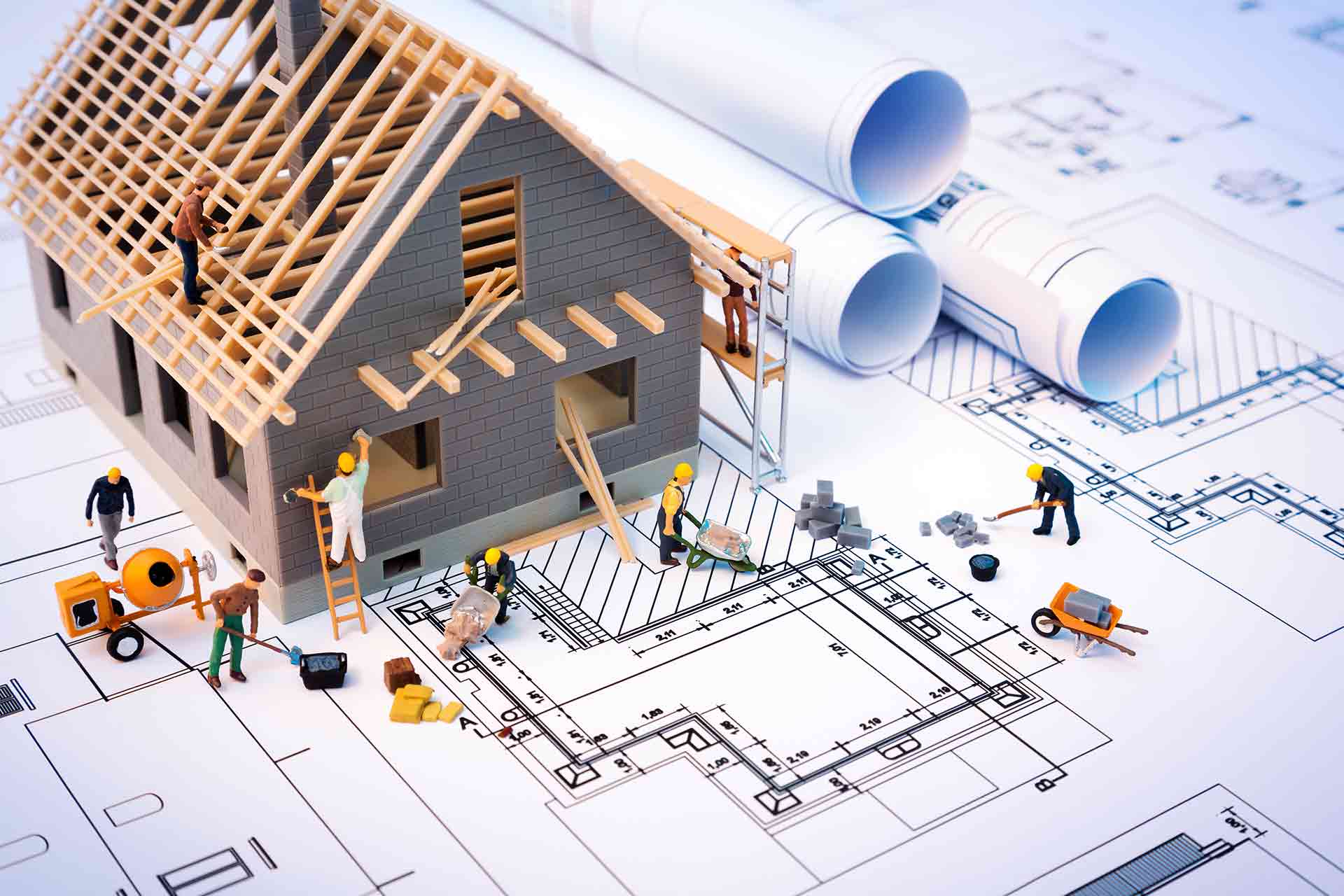
Search By Location
- Step Courses in London
- Step Courses in Birmingham
- Step Courses in Glasgow
- Step Courses in Liverpool
- Step Courses in Bristol
- Step Courses in Manchester
- Step Courses in Sheffield
- Step Courses in Leeds
- Step Courses in Edinburgh
- Step Courses in Leicester
- Step Courses in Coventry
- Step Courses in Bradford
- Step Courses in Cardiff
- Step Courses in Belfast
- Step Courses in Nottingham