- Professional Development
- Medicine & Nursing
- Arts & Crafts
- Health & Wellbeing
- Personal Development
Pelvic Floor Confidence Course LIVE ONLINE
By For A Better You - Pilates & Pelvic Floor Health
Your Journey to Pelvic Floor Confidence starts here.. Are you ready to feel more confident in your pelvic floor when you cough, sneeze, laugh, run, jump or exercise? Then this course is for you!! I will show you in JUST 4 WEEKS how to improve your pelvic floor function & feel confident again! Pelvic Floor Confidence can be yours in just 4 weeks!!! Proven Results = A more confident you and a stronger pelvic floor The course has been designed to give you more information about the pelvic floor, how it works and what it does. You will learn how to work with your pelvic floor and increase it’s capacity to best serve your lifestyle and improve your pelvic floor confidence in a functional way. Week 1 – Understanding the pelvic floor and an introduction into the fundamentals of pelvic floor exercises, introduction to functional exercises Week 2 – Pelvic Floor first stage exercises, distraction techniques for urge incontinence and understanding our toilet patterns, with functional exercises Week 3 – Next Step Pelvic Floor Exercises, Pelvic Organ Prolapse and living with it, toilet habits and functional exercises Week 4 – Advanced Pelvic Floor Exercises, Bowel Issues and Irritants. Once you have completed the 4 weekly sessions you will have access to a 12 week follow on programme that will help you implement further what you have learned. This course has been designed to help you understand the importance of your pelvic floor and to help you support it in a functional way.

M.D.D THERAPY FOR RELATIONSHIP ISSUES PACKAGE (SELF IMPROVEMENT)
4.9(27)By Miss Date Doctor Dating Coach London, Couples Therapy
Introducing Therapy for Relationship Issues Package: Strengthening Bonds and Nurturing Healthy Connections Are you and your partner facing challenges in your relationship and seeking professional support to improve communication, resolve conflicts, and strengthen your bond? Miss Date Doctor’s Therapy for Relationship Issues Package offers you expert guidance to navigate difficulties, foster intimacy, and build a healthier, more fulfilling partnership. Relationships can encounter various obstacles that impact communication, trust, and emotional connection. Our experienced therapists specialize in working with couples and are dedicated to helping you and your partner overcome challenges and cultivate a more loving and harmonious relationship. Here’s how the Therapy for Relationship Issues Package can support you: Effective Communication: Our therapists will help you and your partner improve communication skills, fostering a deeper understanding of each other’s needs and emotions. Conflict Resolution: Relationship therapy addresses conflict resolution strategies, assisting you in navigating disagreements constructively and preventing recurring conflicts. Rebuilding Trust: If trust has been compromised, our therapists will guide you in rebuilding trust and creating a more secure emotional bond. Emotional Intimacy: We’ll explore ways to enhance emotional intimacy and create a more fulfilling emotional connection between you and your partner. Addressing Past Issues: Relationship therapy can address unresolved issues from the past that may be affecting your present relationship dynamics. Identifying Patterns: Our therapists will help you and your partner identify negative patterns of behaviour or communication, fostering healthier interactions. Shared Goals: We’ll assist you in exploring and aligning your shared goals and aspirations, ensuring that you are on the same page about your future together. Renewing Affection: Therapy for relationship issues can help rekindle affection and emotional closeness between you and your partner. The Therapy for Relationship Issues Package at Miss Date Doctor is designed to empower you and your partner to build a stronger foundation for your relationship. Our skilled therapists provide a safe and supportive space for open and honest dialogue, allowing you to work towards a more fulfilling and harmonious partnership. Invest in the well-being of your relationship and take the first step towards a healthier and more loving connection with the Therapy for Relationship Issues Package. Embrace the opportunity to strengthen your bond, improve communication, and create a lasting and satisfying relationship. Let our experienced therapists guide you and your partner towards a brighter future filled with love, understanding, and mutual support. 3 x 1 hour sessions https://relationshipsmdd.com/product/therapy-for-relationship-issues-package/
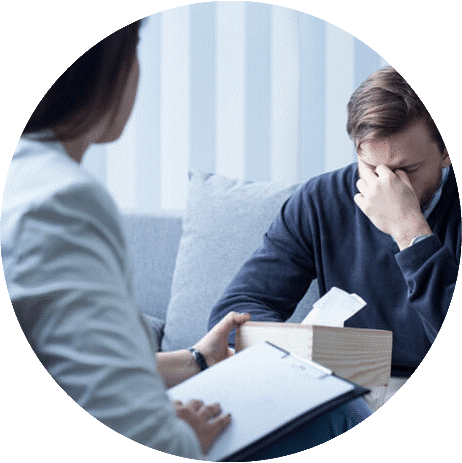
Painting Pottery & Glazing Workshop
By Art Craft Studios
Painting & 'glazing' means to add colour & patterns to your pottery. Kicking off with a practical demonstration, we will take you on a step-by-step journey of the fundamental ceramic techniques of glazing (surprisingly there are a few). Each step requires practice but you'll be hands-on in no time learning each step of the journey as we go. We have pre-made pots to choose from, inlcuding cups, bowls and planters. With your newly learned skills, you'll have what it takes to paint pottery and you can collect your finished works a few weeks later. We'll discuss when you can collect at the end of the workshop. All you need to do now is start thinking about your favourite colours and designs!

M.D.D PRE-MARITAL COUNSELLING LONDON PACKAGE (COUPLES)
4.9(27)By Miss Date Doctor Dating Coach London, Couples Therapy
Introducing Pre-Marital Counselling London Package: Building a Strong Foundation for a Lifelong Partnership Are you planning to tie the knot and seeking guidance to ensure a strong and healthy foundation for your marriage? Miss Date Doctor’s Pre-Marital Counselling London Package offers you expert support and valuable insights to prepare for a fulfilling and lasting partnership. Pre-marital counselling is a proactive approach that helps couples explore their expectations, communication styles, and potential areas of growth before entering into marriage. Our experienced counsellors in London are dedicated to helping you lay the groundwork for a successful and harmonious marriage. Here’s how the Pre-Marital Counselling London Package can support you: Effective Communication: Our counsellors will guide you in developing open and effective communication skills to express your feelings and needs clearly, fostering understanding and connection. Conflict Resolution: Pre-marital counselling addresses conflict resolution strategies, ensuring that you are equipped with healthy ways to navigate disagreements and challenges in your marriage. Exploring Expectations: We’ll help you and your partner explore and align your expectations about various aspects of marriage, such as roles, finances, family, and lifestyle. Strengthening Intimacy: Pre-marital counselling provides a safe space to discuss emotional and physical intimacy, fostering a deeper connection and understanding between you and your partner. Financial Planning: Our counsellors will assist you in creating a financial plan, emphasizing financial transparency and teamwork to manage shared resources. Building Trust: Trust is a fundamental aspect of a successful marriage. Pre-marital counselling helps you and your partner build and strengthen trust through open and honest discussions. Shared Values and Goals: We’ll explore your shared values and long-term goals, ensuring that you are aligned in your vision for the future. Handling Life Transitions: Pre-marital counselling can prepare you for various life transitions, such as starting a family, changing careers, or dealing with unexpected challenges. The Pre-Marital Counselling London Package at Miss Date Doctor offers you an opportunity to invest in the foundation of your marriage. Our skilled counsellors provide a safe and supportive space to discuss important topics, discover each other’s strengths, and build a solid framework for a successful partnership. Take the first step towards a joyful and harmonious marriage with the Pre-Marital Counselling London Package. Embrace the opportunity to grow together, nurture your relationship, and create a lasting bond that will withstand the tests of time. Let our experienced counsellors guide you towards a fulfilling and loving marriage that stands the test of time. 3 x 1 hour https://relationshipsmdd.com/product/pre-marital-counselling-london-package/

M.D.D PRIVATE OCCUPATIONAL THERAPY LONDON PACKAGE (SELF IMPROVEMENT)
4.9(27)By Miss Date Doctor Dating Coach London, Couples Therapy
Introducing Private Occupational Therapy London Package: Personalized Support for Your Unique Needs Are you looking for private occupational therapy services in London that prioritize your individual needs and goals? Miss Date Doctor’s Private Occupational Therapy London Package offers you dedicated one-on-one support and personalized interventions to help you overcome challenges and improve your quality of life. Private occupational therapy provides a focused and tailored approach, ensuring that you receive the highest level of care and attention. Our experienced occupational therapists in London are committed to understanding your specific needs and providing effective solutions to enhance your daily functioning and well-being. Here’s how the Private Occupational Therapy London Package can support you: Personalized Assessment: Our private occupational therapists will conduct a thorough and individualized assessment to gain a comprehensive understanding of your unique challenges, strengths, and goals. Tailored Treatment Plan: Based on the assessment, we’ll develop a customized treatment plan designed to address your specific needs and aspirations. This plan will focus on enhancing your functional abilities and promoting independence. Focused Attention: Private occupational therapy sessions offer you dedicated one-on-one attention, ensuring that you receive the most effective and personalized interventions. Individual Progress: Our therapists will closely monitor your progress throughout the therapy process, making adjustments to the treatment plan as needed to maximize your outcomes. Convenient Scheduling: Private occupational therapy allows for flexible scheduling options to accommodate your busy lifestyle and ensure that you have access to the support you need when it’s most convenient for you. Personal Empowerment: We believe in empowering you to take an active role in your therapy journey. Our therapists will collaborate with you, providing guidance and support as you work towards your goals. Confidentiality and Privacy: Private occupational therapy sessions offer a confidential and private environment where you can freely discuss your challenges and experiences. The Private Occupational Therapy London Package at Miss Date Doctor is committed to providing you with the highest level of personalized care and support. Our expert occupational therapists will work closely with you to help you overcome obstacles, regain independence, and enhance your daily living skills. Invest in your well-being and experience the benefits of private occupational therapy. Take the first step towards a more fulfilling and empowered life with the Private Occupational Therapy London Package. Let our skilled therapists guide you towards greater independence, improved functionality, and a more enriched quality of life. 3 x1 hour https://relationshipsmdd.com/product/private-occupational-therapy-london-package/

M.D.D CO-PARENTING COUNSELLING PACKAGE (ISSUES WITH EX)
4.9(27)By Miss Date Doctor Dating Coach London, Couples Therapy
Introducing Co-Parenting Counseling Package: Nurturing Healthy Co-Parenting Relationships for the Well-being of Your Children Are you facing challenges in co-parenting and seeking support to build a healthy and cooperative co-parenting relationship? Miss Date Doctor’s Co-Parenting Counseling Package offers you a constructive and nurturing environment to enhance communication, resolve conflicts, and prioritize the well-being of your children. Co-parenting after separation or divorce can be complex and emotionally charged. Our experienced counselors specialize in co-parenting dynamics and are here to assist you in navigating the journey of raising your children together in a positive and supportive manner. Here’s how the Co-Parenting Counseling Package can support you: Effective Communication: Our counselors will help you develop open and effective communication strategies, ensuring that you can discuss parenting matters calmly and constructively. Conflict Resolution: Co-parenting counseling focuses on resolving conflicts in a healthy and respectful manner, reducing tension and promoting a harmonious co-parenting relationship. Creating a Co-Parenting Plan: We’ll work with you to create a comprehensive co-parenting plan that outlines responsibilities, schedules, and agreements, providing clarity and structure for both parents and children. Child-Centered Approach: The well-being of your children is paramount. Co-parenting counseling emphasizes a child-centered approach, ensuring that their needs and feelings are considered in decision-making. Co-Parenting Boundaries: Establishing healthy boundaries is essential for successful co-parenting. Our counselors will help you set clear boundaries and expectations for co-parenting interactions. Parenting Consistency: Consistency is crucial for children’s stability. Co-parenting counseling promotes parenting consistency between households to provide a sense of security for your children. Handling Transitions: Our counselors will assist you in managing transitions between households, ensuring that they are as smooth and stress-free as possible for the children. Conflict Minimization: Co-parenting counseling aims to minimize conflict and create a more harmonious environment for all family members involved. The Co-Parenting Counselling Package at Miss Date Doctor is designed to empower you and your co-parent to build a positive and supportive co-parenting relationship. Our counsellors provide guidance and support to ensure that your children grow up in a loving and stable environment, even after separation or divorce. Invest in the well-being of your children and take the first step towards nurturing a healthy co-parenting relationship. Embrace the opportunity to create a positive and cooperative co-parenting dynamic, focused on the best interests of your children. Let our skilled counsellors guide you towards a brighter co-parenting future filled with understanding, cooperation, and mutual respect 3 X 1 hour https://relationshipsmdd.com/product/co-parenting-counselling-package/

Women in Management & Leadership
By Mpi Learning - Professional Learning And Development Provider
A dynamic and interactive one-day or two-half-day live virtual workshop for women leaders in business, government and non-profit organizations.

M.D.D WHY DO I ALWAYS END UP IN SITUATIONSHIPS PACKAGE (SINGLES)
4.9(27)By Miss Date Doctor Dating Coach London, Couples Therapy
Introducing the “Why Do I Always End Up in Situationships?” Package: Your Solution to Avoid Heartbreak, Deception, and Being Used in Relationships Are you tired of constantly finding yourself in confusing and unfulfilling situationships? Do you long for a genuine and committed relationship but seem to attract partners who only want to keep things casual? Miss Date Doctor is here to empower you with the ultimate relationship coaching package designed specifically to break the cycle of situationships and protect your heart from being broken, used, or deceived. With our “Why Do I Always End Up in Situationships?” package, you will gain invaluable insights, practical tools, and personalized guidance to transform your dating life. Our team of experienced relationship coaches understands the complexities of modern dating and will help you navigate the treacherous waters to find genuine love and fulfillment. So, why should you invest in this package? Because it’s time to reclaim your power and create the love life you truly deserve. Here’s what you can expect: Comprehensive Relationship Assessment: Our expert coaches will conduct a thorough assessment to understand your dating history, patterns, and the factors that contribute to your attraction to situationships. By delving deep into your past experiences, we’ll identify any underlying issues that may be hindering your path to a committed relationship. Personalized Strategy Development: Based on the assessment results, we will create a customized action plan tailored to your specific needs and goals. This plan will serve as your roadmap, guiding you through each step of the process to break free from situationships and establish healthier relationship dynamics. Relationship Education and Skills Building: Knowledge is power, especially when it comes to relationships. Our package includes comprehensive educational resources and materials that cover a range of topics, including effective communication, setting boundaries, recognizing red flags, and fostering emotional intimacy. Armed with this knowledge, you’ll be equipped to make informed choices and build strong, lasting connections. Emotional Support and Guidance: Navigating the complexities of relationships can be emotionally challenging. That’s why our coaches are here to provide you with ongoing support and guidance throughout your journey. We’ll be by your side, offering compassionate guidance, helping you overcome setbacks, and celebrating your successes along the way. Role-Playing and Scenario-Based Coaching: To reinforce your newly acquired skills, we’ll engage in role-playing exercises and scenario-based coaching sessions. This hands-on approach will empower you to handle challenging situations confidently and make decisions that align with your relationship goals. Continuous Progress Monitoring: We believe in accountability and progress tracking. Throughout the coaching process, we’ll monitor your progress, provide feedback, and make adjustments to your strategy if needed. This ensures that you stay on track and continue making strides towards breaking the cycle of situationships. Don’t let situationships define your love life any longer. Invest in the “Why Do I Always End Up in Situationships?” package from Miss Date Doctor and take control of your romantic destiny. Say goodbye to heartbreak, deception, and being used in relationships, and say hello to genuine love, connection, and fulfillment. Enroll today and unlock the keys to a healthier and more satisfying love life. Contact Miss Date Doctor now to book your package and embark on a transformative journey towards building meaningful, committed relationships. Your happily ever after is within reach! 3 X 1 HOUR https://relationshipsmdd.com/product/why-do-i-always-end-up-in-situationships-package/

How is SIA SO Top Up course delivered? It is a blended course. Total time is 4 hours (minimum). Online learning – minimum 4 hrs eLearning must be done online prior to the course commencement date. You will be given access to our online portal. Classroom learning – 1 day We will give you access to our learner portal for you to get ready for the exams. Exams - 45 minutes (1 exam) are allocated for exams, which will be done in the classroom. You would need to come to the centre and sit the exams. Course Benefits / Package Deal ✅ UNPARALLELED VALUE! ✅ FREE Retakes of all units ✅ TRAINING GUARANTEE: We have never postponed a course yet. You get your training or a full refund without losing a penny. ✅ BEST TRAINING: No nonsense or bla bla bla! We have trainers with a minimum of 20 years of field experience, offering you the best possible insights and practical knowledge. You will learn from industry experts who understand the real-world challenges and nuances of security work. See Reviews! ✅ FREE reading materials. Full access to our course materials and beyond, giving you comprehensive resources for your learning journey. ✅ FREE e-certificate via email upon completion (No need for a hard copy). ✅ FREE step-by-step guidance on how to apply for the SIA license, streamlining the post-training process. ✅ FREE parking (North London Centre Only) ✅ ALL-INCLUSIVE PRICES: Our pricing is transparent and all-inclusive. Course and exam fees are included, so you won't encounter any hidden costs. ✅ FREE employment support after completing your training. ✅ Customer support - via chat-box, phone, or email for any questions or assistance. ✅ We always deliver on our promise! We pride ourselves on delivering on our promises, ensuring that you receive the highest quality training and support. ✅ Hassle-Free Booking under 60 seconds / Pick a location / Select a date / Fill in the form / Click on Go To Check Out.
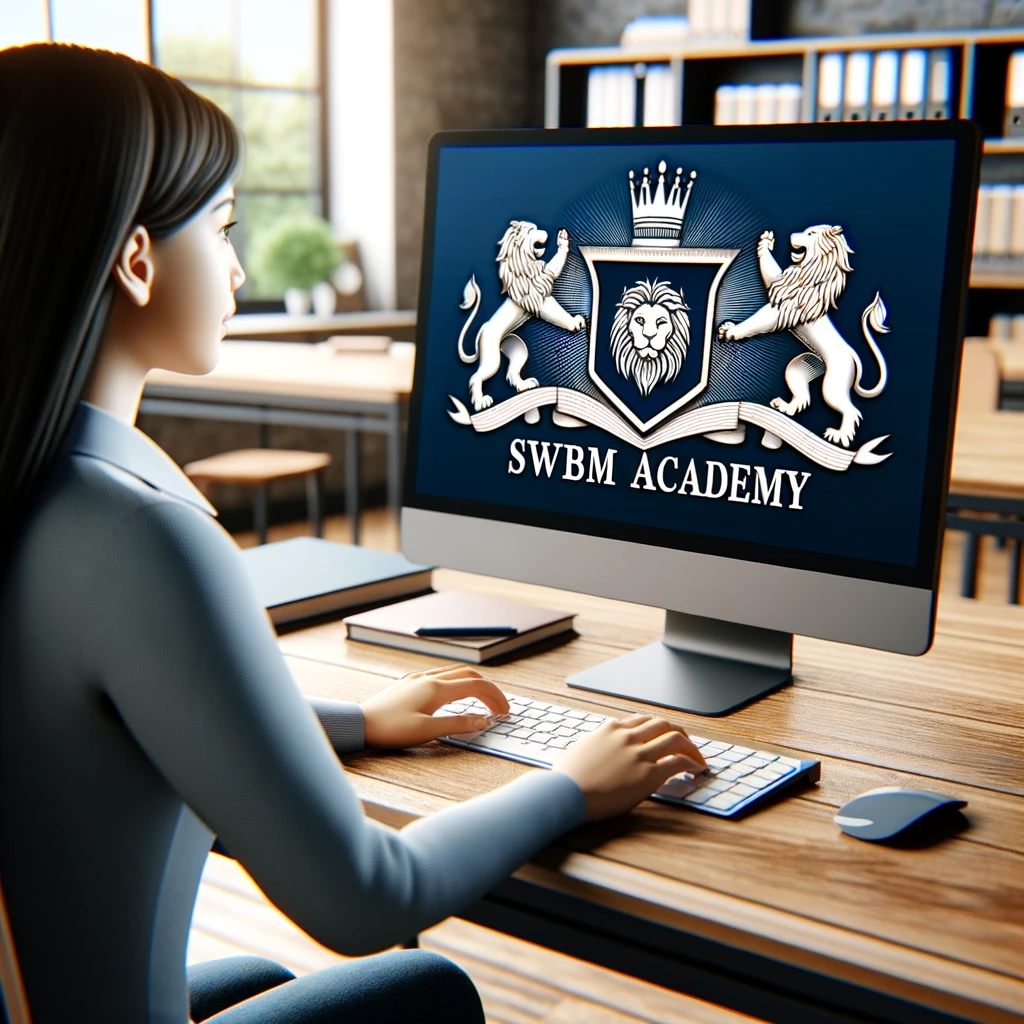
Search By Location
- Step Courses in London
- Step Courses in Birmingham
- Step Courses in Glasgow
- Step Courses in Liverpool
- Step Courses in Bristol
- Step Courses in Manchester
- Step Courses in Sheffield
- Step Courses in Leeds
- Step Courses in Edinburgh
- Step Courses in Leicester
- Step Courses in Coventry
- Step Courses in Bradford
- Step Courses in Cardiff
- Step Courses in Belfast
- Step Courses in Nottingham
