- Professional Development
- Medicine & Nursing
- Arts & Crafts
- Health & Wellbeing
- Personal Development
Sketchup Artificial Intelligence Training Course
By ATL Autocad Training London
Who is this course for? Sketchup Artificial Intelligence Training Course. Mastering SketchUp Artificial Intelligence (AI) is essential for designers, offering automation, efficiency, and innovative solutions. It saves time, enhances visualizations, fosters collaboration, and future-proofs skills, ensuring a competitive edge in the design industry. Click here for more info: Website How to Book? 1-on-1 training. Customize your schedule from Mon to Sat from 9 am to 7 pm Call to book Duration: 16 hours. Method: In-person or Live Online Sketchup and (Artificial Intelligence) Stable Diffusion Rendering Course (16 hours) Module 1: Sketchup Fundamentals (2 hours) Sketchup software overview and interface navigation Introduction to basic drawing tools and fundamental geometry creation techniques Module 2: Texturing and Material Mastery (2 hours) Application of textures and customization of materials Exploration of texture mapping and comprehensive material libraries Module 3: Illumination and Shadows (2 hours) Comprehending lighting principles and strategic light placement Crafting realistic shadows and reflections Module 4: Advanced Modeling Techniques (3 hours) Creating intricate shapes and harnessing advanced modeling tools Efficiently managing groups, components, and modifiers Module 5: Stable Diffusion Rendering (2 hours) Initiating stable diffusion rendering Optimizing rendering settings for superior outcomes Module 6: Scene Composition and Camera Configuration (2 hours) Exploring composition principles and camera perspectives Scene management and creation of captivating walkthrough animations Module 7: Rendering Optimization Strategies (2 hours) Techniques for optimizing models to expedite rendering Application of render passes and post-processing methods Module 8: Real-World Projects and Portfolio Building (1 hour) Application of acquired skills in completing authentic projects Professional portfolio presentation techniques Optional: Stable Diffusion and Python Installation (Additional 10 hours) Module 1: Introduction to Stable Diffusion and Python Comprehensive understanding of Stable Diffusion and Python's significance Module 2: System Prerequisites Hardware and software requirements for successful installation Module 3: Python Installation Guide Step-by-step installation process for various operating systems Module 4: Configuring Python Environment Configuration of environment variables and package managers Module 5: Stable Diffusion Installation Downloading and installing the Stable Diffusion package Module 6: Setting Up the Development Environment Configuration of integrated development environments (IDEs) for Python and Stable Diffusion Module 7: Troubleshooting and Common Issues Identification and resolution of common installation errors Module 8: Best Practices and Recommendations Effective management of Python and Stable Diffusion installations Module 9: Practical Applications and Projects Hands-on exercises exemplifying the practical usage of Stable Diffusion and Python Module 10: Advanced Topics (Optional) Exploration of advanced features and techniques Stable Diffusion https://stablediffusionweb.com https://stable-diffusion-ui.github.io https://stability.ai/stable-diffusion Upon successful completion of the Sketchup and Stable Diffusion Rendering Course with a focus on AI image rendering, participants will achieve the following: 1. Mastery of AI Image Rendering: Attain expertise in employing AI-powered rendering techniques to produce realistic and top-quality visualizations. 2. Proficiency in Sketchup for 3D Modeling: Navigate the software adeptly, utilize drawing tools with proficiency, and craft intricate 3D models. 3. Enhanced Rendering Optimization: Implement AI-based rendering to enhance model visuals, resulting in faster rendering times and superior image quality. 4. Application of AI-driven Lighting and Shadows: Employ AI algorithms for precise lighting placement, shadows, and reflections, elevating the realism of renderings. 5. Development of a Professional Portfolio: Present AI-rendered projects within a polished professional portfolio, highlighting advanced image rendering capabilities. 1. Mastering Sketchup: Attain proficiency in Sketchup, a renowned and user-friendly 3D modeling software, equipping you with the skills needed to adeptly create and manipulate 3D models. 2. Advanced Rendering Expertise: Explore stable diffusion rendering, an avant-garde technique that simplifies the creation of realistic and high-quality renderings. Broaden your rendering capabilities, producing visually stunning representations of your designs. 3. Practical Industry Applications: Cultivate practical skills relevant to diverse industries, encompassing architecture, interior design, product development, and visualization. Elevate your professional portfolio with captivating renderings that showcase your design prowess. 4. Interactive Learning: Participate in hands-on exercises and projects that promote active learning and the practical application of concepts. Benefit from personalized feedback and expert guidance, ensuring your continuous progress throughout the course. 5. Career Advancement: Elevate your career prospects by adding valuable skills to your toolkit. Proficiency in crafting detailed 3D models and impressive renderings through stable diffusion techniques opens doors to diverse job opportunities within the design and visualization sector. 6. Flexibility and Convenience: Access course materials online and learn at your own pace. Enjoy the flexibility of tailoring the coursework to your schedule, allowing you to harmonize your learning journey with other commitments. Course Advantages: Tailored Learning: Enjoy personalized 1-on-1 sessions, accommodating your schedule from Monday to Saturday, 9 am to 7 pm. Mastery of Sketchup: Develop proficiency in the widely-used and user-friendly 3D modeling software, enabling efficient creation and manipulation of 3D models. Advanced Rendering Proficiency: Acquire expertise in stable diffusion rendering for producing realistic, high-quality renderings that enhance the visual appeal of your designs. Practical Applicability: Develop practical skills applicable across diverse domains, including architecture, interior design, product development, and visualization, enriching your professional portfolio. Interactive Practical Experience: Engage in hands-on exercises with personalized guidance from seasoned instructors, ensuring consistent progress in your skillset. Career Progression: Boost your career opportunities by gaining valuable skills in 3D modeling and generating impressive renderings through stable diffusion techniques. Comprehensive Support: Benefit from free portfolio reviews, mock interviews, and career advice, providing additional resources to enhance your professional journey.

M.D.D DATING PROFILE HELPER (SINGLES)
4.9(27)By Miss Date Doctor Dating Coach London, Couples Therapy
Introducing the Dating Profile Helper Package: Crafting an Authentic and Irresistible Online Dating Presence Are you looking to enhance your online dating experience and attract meaningful connections? Miss Date Doctor’s Dating Profile Helper Package offers you expert guidance and support to create a captivating and genuine dating profile that reflects your true self and increases your chances of finding a compatible partner. In today’s digital age, your online dating profile serves as your first impression. Our experienced dating experts are dedicated to helping you stand out in a positive way, guiding you through the process of crafting a profile that effectively showcases your personality, interests, and aspirations. Here’s how the Dating Profile Helper Package can support you: Personalized Consultation: Our dating experts will conduct a personalized consultation to understand your personality, values, and dating goals. Profile Optimization: We’ll assist you in optimizing your profile text, ensuring it effectively communicates who you are and what you’re looking for. Photo Selection: We’ll provide guidance on selecting photos that capture your authentic self and present you in the best light. Creating a Compelling Bio: We’ll help you write a compelling and engaging bio that intrigues potential matches and sparks conversations. Highlighting Your Unique Qualities: Our experts will assist in showcasing your unique qualities, hobbies, and interests that make you stand out. Navigating Online Etiquette: We’ll provide guidance on how to interact with matches, initiate conversations, and maintain engaging communication. Building Confidence: The Dating Profile Helper Package can boost your confidence by providing expert support in creating a profile that accurately represents you. Attracting Compatible Matches: We’ll work towards attracting matches who resonate with your values and are looking for a genuine connection. The Dating Profile Helper Package at Miss Date Doctor is designed to empower you to present your authentic self in the online dating world. Our experienced dating experts provide personalized guidance and practical tips to enhance your online presence and increase your chances of finding meaningful connections. Invest in your dating success and take the first step towards crafting an appealing online dating profile with the Dating Profile Helper Package. Embrace the opportunity to authentically showcase who you are and attract matches that align with your values and aspirations. Let our experts guide you towards a more rewarding and fulfilling online dating experience. Get 6 new photos as a bonus 3 sessions x 1 hour https://relationshipsmdd.com/product/dating-profile-helper/

HOW TO DEAL EFFECTIVELY WITH PASSIVE AGGRESSIVE AND TOXIC BEHAVIOUR AT WORK
By Fay Beck Studio
To help address this complex and yet commonplace experience, we’ve designed a one-day workshop to help professionals who experience passive-aggressive behaviour and toxic interpersonal communication in the workplace cope more effectively. Designed to be a decisive first step into gaining control over workplace toxicity, over the course of one day, attendees will be taught to recognise patterns of passive-aggressive behaviours and will learn how to respond appropriately to it. The workshop we will work through exercises to help demystify passive-aggressiveness so that it can be rendered increasingly more harmless to those who experience it routinely. Through specially designed exercises informed by the field of Emotion Psychology and Neuroscience you will also learn how to be less affected by it without resorting to repressing your emotions and shutting down.

M.D.D THERAPEUTIC INTERVENTION PACKAGE (SELF IMPROVEMENT)
4.9(27)By Miss Date Doctor Dating Coach London, Couples Therapy
Introducing the Therapeutic Intervention Package: Guided Support for Positive Change and Emotional Healing Are you seeking professional guidance to overcome challenges, manage stress, and foster emotional well-being? Miss Date Doctor’s Therapeutic Intervention Package offers you a personalized and structured approach to address your concerns, providing you with expert insights and tools to facilitate positive change and emotional healing. Life can present us with various obstacles that impact our mental and emotional health. Our experienced therapists are dedicated to helping you navigate through these challenges, empowering you to make informed decisions and cultivate a healthier and more fulfilling life. Here’s how the Therapeutic Intervention Package can support you: Personalized Assessment: Our therapists will conduct a comprehensive assessment to understand your specific needs, goals, and areas of concern. Tailored Treatment Plan: We’ll work together to create a personalized treatment plan that addresses your unique challenges and supports your well-being. Evidence-Based Techniques: Therapeutic interventions will be rooted in evidence-based techniques to promote emotional healing and positive change. Skill Building: Our therapists will equip you with practical skills and coping strategies to navigate challenges and manage stress. Emotional Regulation: We’ll focus on helping you develop healthy emotional regulation techniques to manage intense feelings. Goal Achievement: Together with your therapist, you’ll set achievable goals and track your progress as you work towards positive change. Supportive Environment: The Therapeutic Intervention Package offers a safe and non-judgmental space for you to explore your thoughts and feelings. Empowerment and Growth: Our therapists are committed to empowering you to overcome obstacles, build resilience, and experience personal growth. The Therapeutic Intervention Package at Miss Date Doctor is designed to provide you with expert support and guidance on your journey to improved emotional well-being. Our experienced therapists offer insights, tools, and a compassionate space to help you navigate challenges and foster positive change. Invest in your mental and emotional health and take the first step towards positive transformation with the Therapeutic Intervention Package. Embrace the opportunity to gain insights, develop skills, and create lasting positive change in your life. Let our skilled therapists guide you towards a brighter and more empowered future. 3 sessions x1 hour https://relationshipsmdd.com/product/therapeutic-intervention-package/

Adobe InDesign Advanced Training
By London Design Training Courses
Why Learn Adobe InDesign Advanced Training Course? Master Adobe InDesign for efficient page layouts with our advanced course. Learn document setup, text formatting, and special effects. Suitable for beginners and advanced users. London Design Training Course provides top InDesign course with Adobe Certified Instructors. Course Link Duration: 10 hrs Method: 1-on-1, Personalized attention Schedule: Tailor your own schedule by pre-booking hours of your choice, available from Mon to Sat between 9 am and 7 pm Flexible Learning Options: Choose between in-class training at our London center or participate online. Both options provide hands-on, practical learning with step-by-step demonstrations and ample opportunities for questions. Introduction to InDesign: Exploring InDesign Basics Customizing Preferences and Workspace Navigating Panels and Windows Setting Up Toolbar and Properties Panel Document Management: New Document, Pages, and Order Quick Navigation Techniques with Shortcuts Smart Layout: Organizing Layouts with Guides and Grids Understanding Bleed, Slug, and Margins Utilizing Smart Guides for Precision Typography: Mastering the Type Tool Adding Text to Pages and Using Placeholder Text Text Formatting with Character and Paragraph Controls Editing Text Frames and Justifying Text Multi-column Setup and Styling with Character/Paragraph Styles Working with Bullet Points and Numbering Working with Images: Creating Frames and Placing Images Content Fitting Options: Proportional Fit, Content-Aware Fit, Auto-Fit Manipulating Frame Properties: Fill, Stroke, Effects Utilizing Object Styles for Consistent Frames Advanced Techniques: Image Frame Grids, Merging Frames, Text Wrap Options Understanding Image Formats and Resolution Tabs and Alignment: Mastering Tab Palette and Alignment Options Adding Leaders for Enhanced Formatting Color Theory and Editing: Basics of Color Theory and Color Modes Creating Color Themes with the Color Theme Tool Swatches, Color Libraries, and Gradients Editing Gradient Fills and Colors Advanced Interactive Actions: Adding Animation Effects with Animation Panel Fine-tuning Animations with Timing Panel Creating Complex Object States and Action Buttons Adding and Testing Hyperlinks, Page Transitions Parent Page Basics: Understanding Parent Pages Page Numbering, Order, Headers, and Footers Inserting Text Variables for Dynamic Content Advanced Object Styles and Effects: Opacity Control and Blending Modes Black and White Conversion, Color Blending Modes Adding Dimension with Bevel and Emboss Effects Advanced Text Frame Options: Auto-sizing Text Frames and Balancing Column Height Inset Spacing and Fill Colors for Text Boxes Hot Corner Resizing Shortcuts and Anchor Objects Footnotes: Purpose and Usage of Footnotes Adding, Editing Footnotes with Footnote Options By the end of this Adobe InDesign training, participants will: Understand InDesign basics and its interface. Create effective page layouts with text formatting and image placement. Work with layers, apply special effects, and manage tables. Ensure error-free and print-ready documents through preflighting. Receive a practical training guide and an e-certificate upon completion.

AutoCAD Architecture 1 on 1 Course
By ATL Autocad Training London
Why Choose AutoCAD Architecture 1 on 1 Course? Our courses for AutoCAD and AutoCAD Architecture. AutoCAD conveys design intent through Lines and Circles, AutoCAD Architecture enhances these elements with walls, doors, windows and AEC. Click here for more info: Website When Can I Reserve My Spot? 1 on 1 training and available from Monday to Saturday, 9 am to 7 pm Duration: 16 hours, which you can flexibly book. Training Method: 1-on-1, in-person face-to-face or live online training. AutoCAD Architecture 3D Course Overview: AutoCAD Architecture Introduction Distinguishing AutoCAD Architecture from AutoCAD LT Exploring the User Interface and 3D Viewing Wall Construction and Customization: Adding Walls to the Model Creating Specialized Curtain Walls Modifying Walls for Specific Needs Joining Walls for Complex Structures Incorporating Wall Openings for Doors and Windows Ceiling Plans (Reflected): Establishing Ceiling Grids and Construction Details Customizing Ceiling Grids for Design Consistency Inserting Ceiling Fixtures and Detailed Construction Structural Design and Analysis: Utilizing Structural Elements and Online Resources Constructing Column Grids and Annotating Columns Adjusting Column Grids and Annotations Enhancing Clarity with Column Grid Annotations Stairs: Designing and Customizing Stairs Adding Railings and Detailed Construction Refining Railings and Detailed Construction Floors and Slabs: Creating Floor Slabs with Construction Details Aligning Floor Slabs with Design Specifications Editing Slabs Using Slab Tools and Construction Details Roofs and Roof Detailing: Roof Creation for the Building Designing Roof Slabs for Specific Areas Modifying Roofs and Roof Slabs as Needed Precise Roof Detailing with Roof Slab Tools Annotation: Scaling Detail Drawings and Annotations Incorporating Text, Leaders, and Comments Accurate Dimensioning in AutoCAD Architecture Enhancing Clarity with Various Annotation Tools Equipment and Furnishings: Integrating Interior and Exterior Furnishings Incorporating Blocks and 3D Models for Realism Leveraging Tool Palettes and Autodesk Seek Resources Model Views Ready for Printing PDF: Creating Callouts for Specific Views Designing Elevations, Sections, and Construction Details Modifying Callout Objects for Improved Visualization Implementing Live Sections and Elevations Generating Reports and Managing Project Resources Schedules: Adding Door and Window Labels Editing Label Data for Accuracy Creating Schedules for Efficient Project Management Customizing Schedules to Meet Specific Requirements This comprehensive AutoCAD Architecture 3D course equips participants with the skills needed to create intricate 3D architectural models, implement construction details, and efficiently manage project resources. It empowers participants to produce professional-grade architectural designs using AutoCAD Architecture software." Upon completion of the AutoCAD Architecture 1-on-1 Course, participants will demonstrate proficiency in architectural design using the application. They will have mastered essential techniques, gained expertise in drawing management, refined their model visualization skills, and earned an accredited certificate. This tailored learning experience, coupled with post-course support and practical exercises, will significantly boost career prospects in the field. Download Autocad Architecture Training Choices: Personalized in-person or Live online courses. Tailored courses designed to meet your specific knowledge and project needs. Customized Learning: Adapt the course to match your existing skills and project requirements. Certifications: Instructors certified by Autodesk. AutoCAD Architecture training Certificate of Attendance. Expert Guidance: Learn from Autodesk Certified Instructors with extensive professional experience. Interactive Learning: Engage in practical, hands-on training. Follow step-by-step demonstrations and practice in real-time. Keep your course-created files for future reference. Comprehensive Resources: Receive a detailed training guide for ongoing reference. Earn an e-certificate upon successful course completion. Post-Course Assistance: Access lifetime email support from your instructor. Prerequisites: Basic familiarity with standard AutoCAD or equivalent knowledge. Version Versatility: Training available for any AutoCAD Architecture version to suit your requirements." Thorough Learning Experience: Establish a robust 3ds Max foundation and master vital skills for crafting impressive 3D models and visualizations. Customized Instruction: Benefit from one-on-one guidance provided by seasoned instructors, ensuring focused and tailored learning. Flexible Learning Paths: Select between in-person or live online sessions, granting you the flexibility to learn from any location. Lesson Recordings: Gain access to recorded lessons for future reference, facilitating self-paced review of course content. Ongoing Email Assistance: Access continuous email support from our experts to address any queries or seek clarifications. Complimentary Career Guidance: Receive valuable career advice from industry professionals, assisting you in charting a successful course in the realm of 3D modeling and visualization."

M.D.D THERAPY FOR RUMINATION PACKAGE (SELF IMPROVEMENT)
4.9(27)By Miss Date Doctor Dating Coach London, Couples Therapy
Introducing Therapy for Rumination Package: Breaking Free from Overthinking and Cultivating Mindful Awareness Are you struggling with rumination, finding it challenging to break free from repetitive and intrusive thoughts that lead to stress and anxiety? Miss Date Doctor’s Therapy for Rumination Package offers you expert support and guidance to manage overthinking and cultivate a more mindful and present-focused mindset. Rumination involves getting caught in a cycle of obsessive thoughts and excessive self-reflection, often leading to emotional distress. Our experienced therapists are dedicated to helping you understand and address rumination, enabling you to regain control of your thoughts and emotions. Here’s how the Therapy for Rumination Package can support you: Understanding Rumination: Our therapists will help you understand the nature of rumination and its impact on your emotional well-being. Cognitive Restructuring: We’ll work on cognitive restructuring techniques to challenge negative thought patterns and replace them with more constructive and balanced thinking. Mindfulness Practices: Therapy for rumination includes mindfulness exercises to help you cultivate present-focused awareness and reduce excessive thinking. Emotional Regulation: Our therapists will guide you in developing effective strategies to manage and regulate emotions triggered by rumination. Breaking the Cycle: We’ll assist you in breaking free from the cycle of rumination, preventing its negative effects on your mental and emotional health. Positive Coping Mechanisms: Therapy will focus on helping you develop positive coping mechanisms to manage stress and anxiety more effectively. Self-Compassion: We’ll encourage self-compassion and self-care practices to promote emotional healing and well-being. Goal Setting: Together with your therapist, you’ll set achievable goals to work towards reducing rumination and fostering a more balanced thought process. The Therapy for Rumination Package at Miss Date Doctor is designed to empower you to manage overthinking and create a more mindful and present-oriented mindset. Our compassionate therapists provide a safe and supportive space to explore your thought patterns, allowing you to work towards emotional healing and inner peace. Invest in your mental well-being and take the first step towards breaking free from rumination with the Therapy for Rumination Package. Embrace the opportunity to cultivate mindfulness, reduce stress, and foster a more balanced and positive thought process. Let our experienced therapists guide you towards a brighter and more emotionally fulfilling future, free from the burden of rumination. 4 x 1 hour sessions https://relationshipsmdd.com/product/therapy-for-rumination-package/

Hypnotherapy Practitioner Diploma Course : Feb - March 2025
By Hypnotic Solutions Training
Hypnotherapy Training Course

M.D.D ADJUSTMENT COUNSELLING PACKAGE (SELF IMPROVEMENT)
4.9(27)By Miss Date Doctor Dating Coach London, Couples Therapy
Introducing Adjustment Counselling Package: Navigating Life Transitions and Embracing Change Are you facing challenges in adjusting to major life transitions and seeking support to cope with change? Miss Date Doctor’s Adjustment Counselling Package offers you a compassionate and understanding space to navigate through life’s adjustments and embrace positive transformation. Life transitions, such as moving to a new city, starting a new job, or going through significant life changes, can be overwhelming and emotionally taxing. Our experienced counsellors are here to help you navigate these adjustments, find coping strategies, and embrace change with resilience and optimism. Here’s how the Adjustment Counselling Package can support you: Understanding Transitions: Our counsellors will help you understand the nature of the life transition you are experiencing and its impact on your emotions and well-being. Coping with Change: Adjustment counselling equips you with coping strategies to manage stress, anxiety, and uncertainty during times of change. Supportive Environment: Our counsellors provide a safe and non-judgmental space where you can freely express your feelings and concerns related to the adjustment process. Finding Balance: We’ll work with you to find a balance between embracing change and maintaining stability in other areas of your life. Creating a Support System: Adjustment counselling helps you identify and build a support system to lean on during times of transition. Growth and Resilience: As you navigate through adjustments, our counsellors will help you discover strengths and develop resilience to embrace change positively. Setting Realistic Expectations: We’ll assist you in setting realistic expectations for yourself during the adjustment period, fostering self-compassion and patience. Embracing New Opportunities: Adjustment counselling can help you see transitions as opportunities for growth and new experiences. The Adjustment Counselling Package at Miss Date Doctor is designed to empower you to navigate life’s transitions with grace and confidence. Our compassionate counsellors provide guidance and support to help you find stability, embrace change, and thrive through life’s adjustments. Invest in your well-being and take the first step towards embracing change with the Adjustment Counselling Package. Embrace the opportunities for growth and transformation that life transitions bring. Let our skilled counsellors guide you towards a more resilient, positive, and fulfilling journey through life’s adjustments. 3 x 1 hour https://relationshipsmdd.com/product/adjustment-counselling-package/

Fast Beginners Balboa Workshop with Simon Selmon Learn this popular 1930s Swing dance. Join Simon, one of the first UK Balboa dancers of the Swing resurgence and learn the basics you need to dance the Balboa and how to incorporate it into your Lindy Hop or Jive. Class will include the Uphold, Downhold, Rock Step basics, Come Around, Grapevine and Lollies. Suitable for those who have tried couple of taster classes before or you have other dance experience.
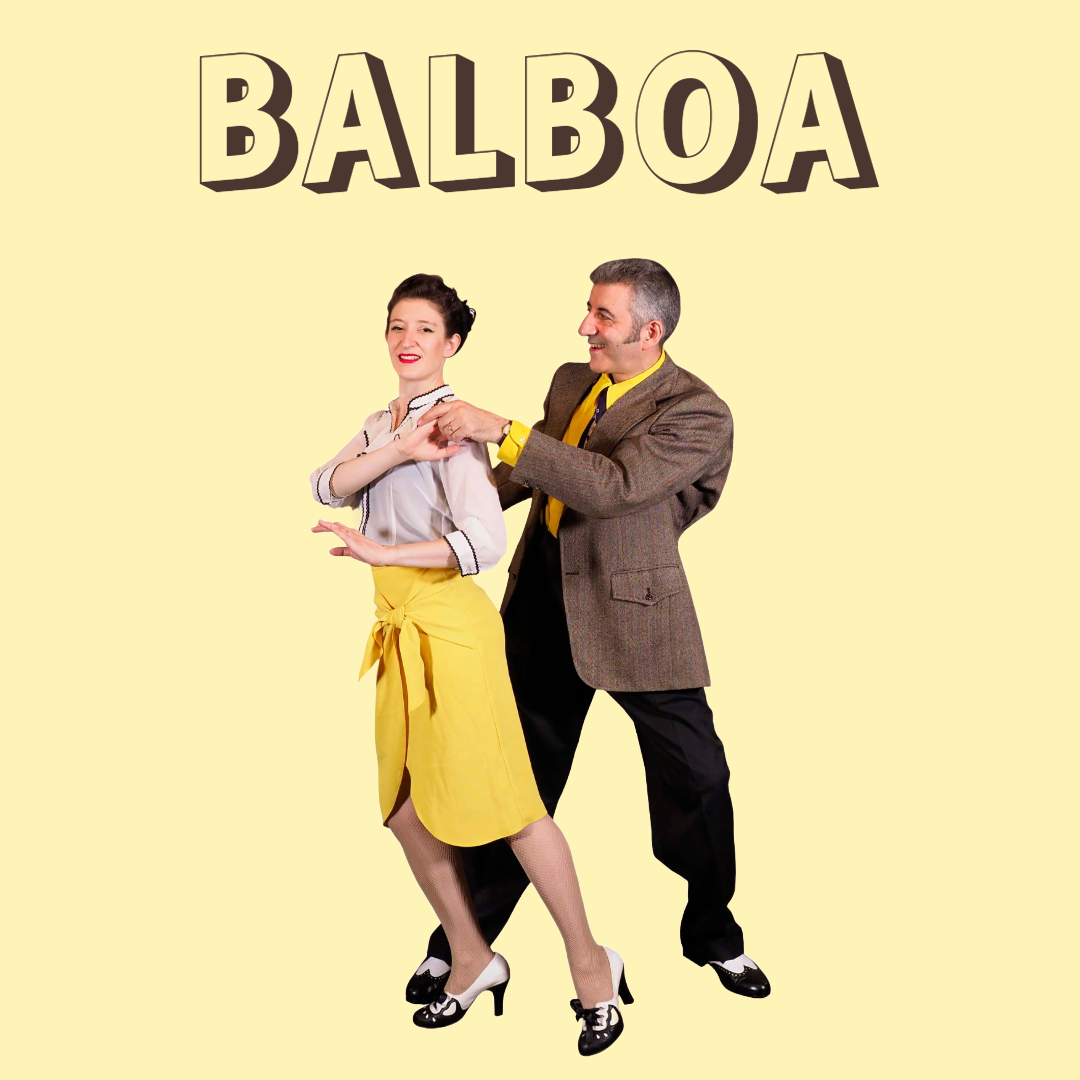
Search By Location
- Step Courses in London
- Step Courses in Birmingham
- Step Courses in Glasgow
- Step Courses in Liverpool
- Step Courses in Bristol
- Step Courses in Manchester
- Step Courses in Sheffield
- Step Courses in Leeds
- Step Courses in Edinburgh
- Step Courses in Leicester
- Step Courses in Coventry
- Step Courses in Bradford
- Step Courses in Cardiff
- Step Courses in Belfast
- Step Courses in Nottingham