- Professional Development
- Medicine & Nursing
- Arts & Crafts
- Health & Wellbeing
- Personal Development
M.D.D THERAPEUTIC INTERVENTION PACKAGE (SELF IMPROVEMENT)
4.9(27)By Miss Date Doctor Dating Coach London, Couples Therapy
Introducing the Therapeutic Intervention Package: Guided Support for Positive Change and Emotional Healing Are you seeking professional guidance to overcome challenges, manage stress, and foster emotional well-being? Miss Date Doctor’s Therapeutic Intervention Package offers you a personalized and structured approach to address your concerns, providing you with expert insights and tools to facilitate positive change and emotional healing. Life can present us with various obstacles that impact our mental and emotional health. Our experienced therapists are dedicated to helping you navigate through these challenges, empowering you to make informed decisions and cultivate a healthier and more fulfilling life. Here’s how the Therapeutic Intervention Package can support you: Personalized Assessment: Our therapists will conduct a comprehensive assessment to understand your specific needs, goals, and areas of concern. Tailored Treatment Plan: We’ll work together to create a personalized treatment plan that addresses your unique challenges and supports your well-being. Evidence-Based Techniques: Therapeutic interventions will be rooted in evidence-based techniques to promote emotional healing and positive change. Skill Building: Our therapists will equip you with practical skills and coping strategies to navigate challenges and manage stress. Emotional Regulation: We’ll focus on helping you develop healthy emotional regulation techniques to manage intense feelings. Goal Achievement: Together with your therapist, you’ll set achievable goals and track your progress as you work towards positive change. Supportive Environment: The Therapeutic Intervention Package offers a safe and non-judgmental space for you to explore your thoughts and feelings. Empowerment and Growth: Our therapists are committed to empowering you to overcome obstacles, build resilience, and experience personal growth. The Therapeutic Intervention Package at Miss Date Doctor is designed to provide you with expert support and guidance on your journey to improved emotional well-being. Our experienced therapists offer insights, tools, and a compassionate space to help you navigate challenges and foster positive change. Invest in your mental and emotional health and take the first step towards positive transformation with the Therapeutic Intervention Package. Embrace the opportunity to gain insights, develop skills, and create lasting positive change in your life. Let our skilled therapists guide you towards a brighter and more empowered future. 3 sessions x1 hour https://relationshipsmdd.com/product/therapeutic-intervention-package/

M.D.D THERAPY FOR RUMINATION PACKAGE (SELF IMPROVEMENT)
4.9(27)By Miss Date Doctor Dating Coach London, Couples Therapy
Introducing Therapy for Rumination Package: Breaking Free from Overthinking and Cultivating Mindful Awareness Are you struggling with rumination, finding it challenging to break free from repetitive and intrusive thoughts that lead to stress and anxiety? Miss Date Doctor’s Therapy for Rumination Package offers you expert support and guidance to manage overthinking and cultivate a more mindful and present-focused mindset. Rumination involves getting caught in a cycle of obsessive thoughts and excessive self-reflection, often leading to emotional distress. Our experienced therapists are dedicated to helping you understand and address rumination, enabling you to regain control of your thoughts and emotions. Here’s how the Therapy for Rumination Package can support you: Understanding Rumination: Our therapists will help you understand the nature of rumination and its impact on your emotional well-being. Cognitive Restructuring: We’ll work on cognitive restructuring techniques to challenge negative thought patterns and replace them with more constructive and balanced thinking. Mindfulness Practices: Therapy for rumination includes mindfulness exercises to help you cultivate present-focused awareness and reduce excessive thinking. Emotional Regulation: Our therapists will guide you in developing effective strategies to manage and regulate emotions triggered by rumination. Breaking the Cycle: We’ll assist you in breaking free from the cycle of rumination, preventing its negative effects on your mental and emotional health. Positive Coping Mechanisms: Therapy will focus on helping you develop positive coping mechanisms to manage stress and anxiety more effectively. Self-Compassion: We’ll encourage self-compassion and self-care practices to promote emotional healing and well-being. Goal Setting: Together with your therapist, you’ll set achievable goals to work towards reducing rumination and fostering a more balanced thought process. The Therapy for Rumination Package at Miss Date Doctor is designed to empower you to manage overthinking and create a more mindful and present-oriented mindset. Our compassionate therapists provide a safe and supportive space to explore your thought patterns, allowing you to work towards emotional healing and inner peace. Invest in your mental well-being and take the first step towards breaking free from rumination with the Therapy for Rumination Package. Embrace the opportunity to cultivate mindfulness, reduce stress, and foster a more balanced and positive thought process. Let our experienced therapists guide you towards a brighter and more emotionally fulfilling future, free from the burden of rumination. 4 x 1 hour sessions https://relationshipsmdd.com/product/therapy-for-rumination-package/

M.D.D ADJUSTMENT COUNSELLING PACKAGE (SELF IMPROVEMENT)
4.9(27)By Miss Date Doctor Dating Coach London, Couples Therapy
Introducing Adjustment Counselling Package: Navigating Life Transitions and Embracing Change Are you facing challenges in adjusting to major life transitions and seeking support to cope with change? Miss Date Doctor’s Adjustment Counselling Package offers you a compassionate and understanding space to navigate through life’s adjustments and embrace positive transformation. Life transitions, such as moving to a new city, starting a new job, or going through significant life changes, can be overwhelming and emotionally taxing. Our experienced counsellors are here to help you navigate these adjustments, find coping strategies, and embrace change with resilience and optimism. Here’s how the Adjustment Counselling Package can support you: Understanding Transitions: Our counsellors will help you understand the nature of the life transition you are experiencing and its impact on your emotions and well-being. Coping with Change: Adjustment counselling equips you with coping strategies to manage stress, anxiety, and uncertainty during times of change. Supportive Environment: Our counsellors provide a safe and non-judgmental space where you can freely express your feelings and concerns related to the adjustment process. Finding Balance: We’ll work with you to find a balance between embracing change and maintaining stability in other areas of your life. Creating a Support System: Adjustment counselling helps you identify and build a support system to lean on during times of transition. Growth and Resilience: As you navigate through adjustments, our counsellors will help you discover strengths and develop resilience to embrace change positively. Setting Realistic Expectations: We’ll assist you in setting realistic expectations for yourself during the adjustment period, fostering self-compassion and patience. Embracing New Opportunities: Adjustment counselling can help you see transitions as opportunities for growth and new experiences. The Adjustment Counselling Package at Miss Date Doctor is designed to empower you to navigate life’s transitions with grace and confidence. Our compassionate counsellors provide guidance and support to help you find stability, embrace change, and thrive through life’s adjustments. Invest in your well-being and take the first step towards embracing change with the Adjustment Counselling Package. Embrace the opportunities for growth and transformation that life transitions bring. Let our skilled counsellors guide you towards a more resilient, positive, and fulfilling journey through life’s adjustments. 3 x 1 hour https://relationshipsmdd.com/product/adjustment-counselling-package/

M.D.D LOCAL RELATIONSHIP COUNSELLING SERVICES PACKAGE (SELF IMPROVEMENT)
4.9(27)By Miss Date Doctor Dating Coach London, Couples Therapy
Introducing our Local Relationship Counselling Services Package – a comprehensive solution designed to strengthen and nurture your relationship. At Miss Date Doctor, we understand that every couple’s needs are unique, which is why we offer a range of tailored services to cater to your specific requirements. With the flexibility to choose any of our offices, we ensure convenience and accessibility for all our valued customers. Our team of expert relationship coaches is dedicated to helping you navigate through the challenges and complexities of modern relationships. Our Local Relationship Counselling Services Package covers a wide array of areas, addressing common concerns and providing guidance in the following key areas: Communication Enhancement: Effective communication is the cornerstone of any successful relationship. Our coaching package equips you with valuable tools and techniques to improve communication, fostering greater understanding and connection between you and your partner. Conflict Resolution: Conflicts are inevitable in relationships, but how we handle them can make all the difference. Our relationship coaching services provide you with valuable insights and strategies to resolve conflicts amicably, promoting harmony and mutual growth. Trust Building: Trust forms the foundation of a healthy relationship. Our experienced coaches will guide you through exercises and discussions aimed at rebuilding trust, overcoming past issues, and cultivating a stronger bond. Intimacy and Emotional Connection: Enhancing intimacy and fostering emotional connection are vital for a fulfilling relationship. Our package offers guidance on building intimacy, reconnecting on a deeper level, and reigniting the spark that initially brought you together. Goal Setting and Future Planning: Together, we’ll help you and your partner identify shared goals, clarify individual aspirations, and work towards building a shared vision for the future. Our relationship coaching services provide a roadmap for aligning your ambitions and creating a fulfilling life together. By choosing our Local Relationship Counselling Services Package, you’re investing in a supportive and confidential environment where you and your partner can explore your relationship dynamics and work towards a happier, healthier future. Our commitment to personalized care, coupled with the freedom to select the most convenient office location for your sessions, ensures that you receive the best possible support for your unique relationship journey. Don’t let the challenges of maintaining a fulfilling relationship overwhelm you. Take the first step towards a more harmonious partnership by opting for our Local Relationship Counselling Services Package today. Trust in our expertise, and let us guide you towards a happier, more fulfilling relationship. 1 hour 3 sessions https://relationshipsmdd.com/product/local-relationship-counselling-services-package/

M.D.D ECLECTIC INTEGRATIVE THERAPY PACKAGE (SELF IMPROVEMENT)
4.9(27)By Miss Date Doctor Dating Coach London, Couples Therapy
Introducing the Eclectic/Integrative Therapy Package: Personalized Healing for a Holistic Transformation Are you looking for a therapy approach that is tailored to your unique needs and draws upon various therapeutic techniques? Miss Date Doctor’s Eclectic/Integrative Therapy Package offers you a comprehensive and personalized healing journey that combines the best elements from different therapeutic modalities. Eclectic/Integrative Therapy is a flexible and adaptive approach that recognizes that each individual is unique and may respond differently to various therapeutic interventions. Our experienced therapists will work collaboratively with you to create a treatment plan that addresses your specific challenges and goals. Here’s how the Eclectic/Integrative Therapy Package can support you: Personalized Treatment Plan: Our therapists will conduct a thorough assessment to understand your needs, history, and preferences. Based on this assessment, a personalized treatment plan will be crafted, drawing from a diverse range of therapeutic techniques. Tailored Approach: Eclectic/Integrative Therapy allows for flexibility, ensuring that the therapy approach is continually adjusted to meet your evolving needs. Your therapy sessions will be dynamic and adaptable, providing you with the most effective support throughout your healing journey. Holistic Healing: This approach considers your physical, emotional, and mental well-being as interconnected aspects of your overall health. As a result, the therapy will address multiple dimensions of your life to promote holistic healing and growth. Combined Techniques: Our therapists may integrate techniques from various modalities, such as Cognitive Behavioral Therapy (CBT), Psychodynamic Therapy, Mindfulness-Based Therapy, and more. This combination allows for a comprehensive and well-rounded therapeutic experience. Targeted Intervention: Eclectic/Integrative Therapy allows us to target specific issues and challenges effectively. Whether it’s addressing anxiety, relationship difficulties, or self-esteem issues, the therapy is adapted to suit your unique needs. Emphasis on Client Empowerment: The Eclectic/Integrative Therapy Package empowers you to take an active role in your healing process. You’ll be encouraged to collaborate with your therapist, setting goals and actively participating in decision-making. Flexible Duration: Unlike strict adherence to one therapeutic model, the duration of the Eclectic/Integrative Therapy Package is tailored to your progress and needs. Your therapist will regularly reassess your growth and make adjustments to the treatment plan accordingly. At Miss Date Doctor, we believe that healing is a deeply personal journey. The Eclectic/Integrative Therapy Package honours your individuality, empowering you to take charge of your healing process. Our therapists are committed to providing you with the support and guidance needed for a transformative and meaningful therapeutic experience. Experience the power of personalized healing with the Eclectic/Integrative Therapy Package. Embrace the diversity of therapeutic techniques and unlock your potential for growth, self-awareness, and lasting positive change. Take the first step towards a holistic transformation today. 3 X 1 hour sessions https://relationshipsmdd.com/product/eclectic-integrative-therapy-package/

M.D.D DIVORCE THERAPY PACKAGE (SINGLES)
4.9(27)By Miss Date Doctor Dating Coach London, Couples Therapy
Introducing Divorce Therapy Package: Navigating the Challenges, Healing, and Finding Renewed Purpose Are you going through the difficult process of divorce and seeking support to cope with the emotional challenges and transitions? Miss Date Doctor’s Divorce Therapy Package offers you a compassionate and understanding space to navigate the complexities of divorce, heal from the emotional wounds, and find renewed purpose in life. Divorce is a life-altering event that can lead to a wide range of emotions, including grief, anger, sadness, and uncertainty about the future. Our experienced therapists are here to help you process these emotions, gain clarity, and develop coping strategies to move forward positively. Here’s how the Divorce Therapy Package can support you: Emotional Healing: Our therapists provide a safe and non-judgmental space where you can freely express your emotions related to the divorce. We’ll help you process grief and loss, anger, and other challenging emotions to facilitate healing. Navigating Transitions: Divorce often involves significant life changes. We’ll guide you in navigating these transitions, such as adjusting to single life, co-parenting, or re-entering the dating scene. Coping Strategies: Divorce therapy equips you with coping strategies to manage stress, anxiety, and uncertainty during this period of change. Gaining Clarity: Our therapists will work with you to gain clarity about your goals and aspirations, helping you find a new sense of purpose and direction in life. Communication Skills: Divorce therapy can also address communication issues, helping you effectively communicate with your ex-partner and children during the divorce process and beyond. Building Resilience: Divorce therapy fosters resilience, empowering you to bounce back from challenges and embrace a new chapter in life with strength and determination. Self-Discovery: Divorce can be an opportunity for self-discovery and personal growth. We’ll help you explore your values, strengths, and interests, creating a foundation for a fulfilling future. Supportive Environment: Our therapists provide unwavering support throughout your divorce journey, offering guidance and empathy as you work towards healing and renewal. The Divorce Therapy Package at Miss Date Doctor offers you a transformative experience during a challenging time in your life. Our therapists understand the complexities of divorce and are committed to helping you navigate this transition with grace and resilience. Invest in your emotional well-being and take the first step towards healing and renewal with the Divorce Therapy Package. Embrace the opportunity for growth and self-discovery as you embark on a journey of healing and empowerment. Let our skilled therapists guide you towards finding strength, purpose, and a brighter future beyond divorce. 3 X 1 hour https://relationshipsmdd.com/product/divorce-therapy-package/

M.D.D HIRE A THERAPIST PACKAGE (SELF IMPROVEMENT)
4.9(27)By Miss Date Doctor Dating Coach London, Couples Therapy
Introducing “Hire a Therapist” Package: Personalized Support for Your Mental Health and Emotional Well-being Are you considering seeking professional support for your mental health and emotional well-being? Miss Date Doctor’s “Hire a Therapist” Package offers you personalized and confidential counselling sessions with experienced therapists to help you navigate life’s challenges, overcome obstacles, and achieve personal growth. Therapy provides a safe and supportive space to explore your thoughts, emotions, and concerns with the guidance of a skilled therapist. Our team of dedicated therapists is committed to helping you enhance your overall well-being and lead a more fulfilling life. Here’s how the “Hire a Therapist” Package can support you: Personalized Assessment: Our therapists will conduct a thorough assessment to understand your unique needs and goals for therapy. Individualized Approach: Your therapy sessions will be tailored to address your specific concerns and support your personal growth. Emotional Support: We offer a compassionate and non-judgmental environment where you can freely express your feelings and experiences. Confidentiality: Your therapy sessions are completely confidential, ensuring a safe space for open and honest communication. Coping Strategies: Our therapists will equip you with practical coping strategies to manage stress, anxiety, and other emotional difficulties. Self-Exploration: Therapy encourages self-discovery and self-awareness, helping you gain insights into your thoughts, behaviours, and emotions. Goal Setting: Together with your therapist, you’ll set achievable goals to work towards positive change and personal growth. Flexible Sessions: “Hire a Therapist” Package offers flexibility in scheduling sessions, accommodating your availability and preferences. The “Hire a Therapist” Package at Miss Date Doctor is designed to provide you with personalized support and guidance on your journey to better mental health and emotional well-being. Our skilled therapists are committed to helping you overcome challenges, enhance your resilience, and lead a more fulfilling life. Invest in your mental and emotional health and take the first step towards positive change with the “Hire a Therapist” Package. Embrace the opportunity to explore your thoughts and feelings in a confidential and supportive environment. Let our experienced therapists guide you towards a brighter and more empowered future. 3 x 1 hour sessions https://relationshipsmdd.com/product/hire-a-therapist-package/

M.D.D THERAPY FOR TRAUMA PACKAGE (SELF IMPROVEMENT)
4.9(27)By Miss Date Doctor Dating Coach London, Couples Therapy
Introducing Therapy for Trauma Package: Empowering Healing and Renewed Strength Have you experienced a traumatic event that continues to affect your life, leaving you with emotional wounds and distressing memories? Miss Date Doctor’s Therapy for Trauma Package offers you compassionate and specialized support to navigate the healing journey, fostering resilience, and reclaiming your life. Trauma can have a profound impact on your mental and emotional well-being, often leading to feelings of fear, anxiety, and helplessness. Our experienced therapists are dedicated to providing a safe and supportive space for you to process your trauma, empowering you to find strength and renewal in the face of adversity. Here’s how the Therapy for Trauma Package can support you: Safe and Non-Judgmental Environment: We offer a safe and non-judgmental space where you can share your trauma experiences without fear. Trauma-Informed Approach: Our therapists are trained in trauma-informed care, recognizing the unique needs and sensitivities of trauma survivors. Processing Traumatic Memories: Therapy will focus on helping you process and integrate traumatic memories in a healthy and manageable way. Emotional Regulation: We’ll work on emotional regulation techniques to help you cope with intense emotions related to trauma. Creating Coping Strategies: Therapy for trauma equips you with coping strategies to manage triggers and promote emotional well-being. Rebuilding Trust and Safety: If applicable, we’ll address issues of trust and safety, helping you feel more secure in your environment. Supportive Healing: Our therapists will guide you towards healing and recovery at a pace that feels comfortable for you. Post-Traumatic Growth: We’ll focus on fostering post-traumatic growth, empowering you to find strength and meaning from your experiences. The Therapy for Trauma Package at Miss Date Doctor is designed to support your healing journey and empower you to overcome the impact of trauma. Our compassionate therapists are committed to walking alongside you on this path of renewal and resilience. Invest in your emotional well-being and take the first step towards healing with the Therapy for Trauma Package. Embrace the opportunity to process your trauma, find renewed strength, and reclaim your life after adversity. Let our experienced therapists guide you towards emotional healing, growth, and a brighter future beyond trauma. 5 X 1 hour sessions https://relationshipsmdd.com/product/therapy-for-trauma-package/

M.D.D IN PERSON COUPLES THERAPY (COUPLES)
4.9(27)By Miss Date Doctor Dating Coach London, Couples Therapy
Introducing In-Person Couples Therapy Package: Strengthening Relationships Through Personalized Guidance and Connection Are you and your partner facing challenges in your relationship, longing for effective communication, intimacy, and mutual understanding? Miss Date Doctor’s In-Person Couples Therapy Package offers you and your partner the opportunity to engage in face-to-face therapy sessions, fostering a deeper connection and personalized guidance to enhance your relationship. Relationships can experience ups and downs, and sometimes external guidance is needed to navigate through difficult times. Our experienced couples therapists are committed to providing you and your partner with a safe and supportive space to address concerns, improve communication, and strengthen your bond. Here’s how the In-Person Couples Therapy Package can support you: Personalized Couples Assessment: Our therapists will conduct a thorough assessment to understand your relationship dynamics, strengths, and areas that need improvement. Tailored Therapy Sessions: In-person couples therapy offers personalized sessions that cater to your unique needs and relationship goals. Communication Enhancement: We’ll provide effective communication tools and techniques to promote healthy and open dialogues between you and your partner. Conflict Resolution Skills: Our therapists will guide you in developing constructive conflict resolution strategies to navigate disagreements. Reigniting Intimacy: In-person therapy can help you and your partner reconnect emotionally and physically, fostering a deeper sense of intimacy. Emotional Connection: We’ll focus on building emotional connection and understanding between you and your partner. Navigating Transitions: Whether it’s a life change or milestone, therapy can help you navigate transitions while maintaining a strong relationship. Shared Growth: The In-Person Couples Therapy Package promotes shared growth, allowing you and your partner to evolve together as a couple. The In-Person Couples Therapy Package at Miss Date Doctor is designed to strengthen your relationship through face-to-face interaction and expert guidance. Our experienced couples therapists provide a secure environment for open conversation and collaborative problem-solving. Invest in the growth and well-being of your relationship and take the first step towards enhanced connection with the In-Person Couples Therapy Package. Embrace the opportunity to improve communication, address challenges, and build a resilient and loving partnership. Let our skilled therapists guide you and your partner towards a stronger and more fulfilling relationship journey. 1 hour session x3 https://relationshipsmdd.com/product/in-person-couples-therapy/

M.D.D THERAPY FOR RETROACTIVE JEALOUSY (SELF IMPROVEMENT)
4.9(27)By Miss Date Doctor Dating Coach London, Couples Therapy
Introducing Therapy for Retroactive Jealousy Package: Overcoming Intrusive Thoughts and Fostering Emotional Well-being Are you struggling with retroactive jealousy, finding it difficult to cope with intrusive thoughts and emotions related to your partner’s past relationships? Miss Date Doctor’s Therapy for Retroactive Jealousy Package offers you expert support and guidance to overcome jealousy and foster emotional well-being in your current relationship. Retroactive jealousy is an emotional challenge that can cause distress and strain in relationships. Our experienced therapists are dedicated to helping you understand and manage these feelings, allowing you to build a healthier and more trusting connection with your partner. Here’s how the Therapy for Retroactive Jealousy Package can support you: Understanding Retroactive Jealousy: Our therapists will help you gain insights into the root causes of retroactive jealousy and its impact on your emotional well-being. Coping Strategies: We’ll equip you with effective coping strategies to manage intrusive thoughts and emotions, helping you reduce anxiety and distress. Building Self-Confidence: Therapy for retroactive jealousy can assist in building self-confidence and self-assurance, allowing you to feel more secure in your relationship. Effective Communication: We’ll guide you in improving communication with your partner about your feelings, fostering understanding and emotional connection. Developing Trust: Therapy will focus on rebuilding trust in your relationship, addressing any underlying issues that may contribute to feelings of jealousy. Letting Go of the Past: Our therapists will assist you in processing and letting go of obsessive thoughts related to your partner’s past. Positive Mindset: We’ll work towards cultivating a positive mindset, encouraging you to focus on the present and future rather than dwelling on the past. Embracing Emotional Intimacy: Therapy for retroactive jealousy can help you and your partner cultivate emotional intimacy and strengthen your bond. The Therapy for Retroactive Jealousy Package at Miss Date Doctor is designed to empower you to overcome jealousy and create a more fulfilling and trusting relationship. Our caring therapists provide a safe and supportive space to explore your feelings and concerns, allowing you to work towards emotional healing and a stronger connection with your partner. Invest in your emotional well-being and take the first step towards overcoming retroactive jealousy with the Therapy for Retroactive Jealousy Package. Embrace the opportunity to foster a more secure and loving relationship, free from the burden of intrusive thoughts and jealousy. Let our experienced therapists guide you towards a brighter and more emotionally fulfilling future. 3 x 1 hour sessions https://relationshipsmdd.com/product/therapy-for-retroactive-jealousy/
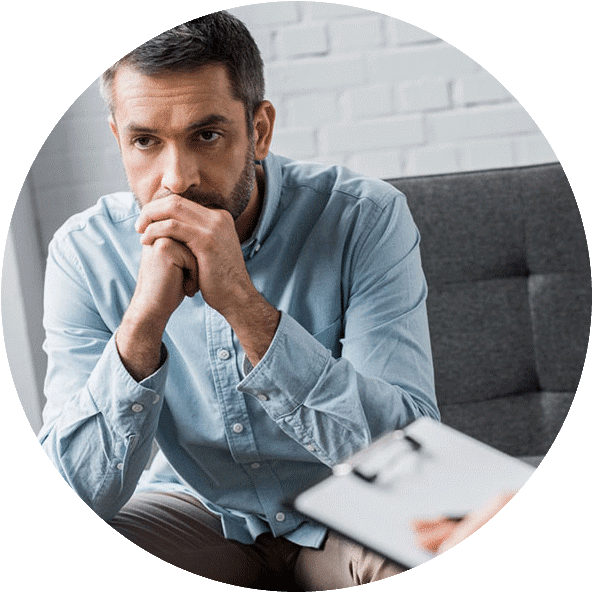
Search By Location
- Step Courses in London
- Step Courses in Birmingham
- Step Courses in Glasgow
- Step Courses in Liverpool
- Step Courses in Bristol
- Step Courses in Manchester
- Step Courses in Sheffield
- Step Courses in Leeds
- Step Courses in Edinburgh
- Step Courses in Leicester
- Step Courses in Coventry
- Step Courses in Bradford
- Step Courses in Cardiff
- Step Courses in Belfast
- Step Courses in Nottingham