- Professional Development
- Medicine & Nursing
- Arts & Crafts
- Health & Wellbeing
- Personal Development
Event Management
By IOMH - Institute of Mental Health
Overview This Event Management course will unlock your full potential and will show you how to excel in a career in Event Management. So upskill now and reach your full potential. Everything you need to get started in Event Management is available in this course. Learning and progressing are the hallmarks of personal development. This Event Management will quickly teach you the must-have skills needed to start in the relevant industry. In This Mental Health Course, You Will: Learn strategies to boost your workplace efficiency. Hone your Mental Health skills to help you advance your career. Acquire a comprehensive understanding of various Mental Health topics and tips from industry experts. Learn in-demand Mental Health skills that are in high demand among UK employers, which will help you to kickstart your career. This Event Management course covers everything you must know to stand against the tough competition in the Event Management field. The future is truly yours to seize with this Event Management. Enrol today and complete the course to achieve a Event Management certificate that can change your professional career forever. Additional Perks of Buying a Course From Institute of Mental Health Study online - whenever and wherever you want. One-to-one support from a dedicated tutor throughout your course. Certificate immediately upon course completion 100% Money back guarantee Exclusive discounts on your next course purchase from Institute of Mental Health Enrolling in the Event Management course can assist you in getting into your desired career quicker than you ever imagined. So without further ado, start now. Process of Evaluation After studying the Event Management course, your skills and knowledge will be tested with a MCQ exam or assignment. You must get a score of 60% to pass the test and get your certificate. Certificate of Achievement Upon successfully completing the Event Management course, you will get your CPD accredited digital certificate immediately. And you can also claim the hardcopy certificate completely free of charge. All you have to do is pay a shipping charge of just £3.99. Who Is This Course for? This Event Management is suitable for anyone aspiring to start a career in Event Management; even if you are new to this and have no prior knowledge on Event Management, this course is going to be very easy for you to understand. And if you are already working in the Event Management field, this course will be a great source of knowledge for you to improve your existing skills and take them to the next level. Taking this Event Management course is a win-win for you in all aspects. This course has been developed with maximum flexibility and accessibility, making it ideal for people who don't have the time to devote to traditional education. Requirements This Event Management course has no prerequisite. You don't need any educational qualification or experience to enrol in the Event Management course. Do note: you must be at least 16 years old to enrol. Any internet-connected device, such as a computer, tablet, or smartphone, can access this online Event Management course. Moreover, this course allows you to learn at your own pace while developing transferable and marketable skills. Course Curriculum Event Planner Event Planning 01:33:00 Steps for Planning an Event 02:24:00 Invitations, Greetings, and Dress Code 01:09:00 Table Manners and Table Settings 01:51:00 The Event 01:09:00 What is Event Management 01:48:00 Types of Events 01:57:00 Assignment Assignment - Event Management 00:00:00

Making Budget & Forecast
By IOMH - Institute of Mental Health
See the Curriculum Section for Materials Overview This Making Budget & Forecast course will unlock your full potential and will show you how to excel in a career in Making Budget & Forecast. So upskill now and reach your full potential. Everything you need to get started in Making Budget & Forecast is available in this course. Learning and progressing are the hallmarks of personal development. This Making Budget & Forecast will quickly teach you the must-have skills needed to start in the relevant industry. In This Making Budget & Forecast Course, You Will: Learn strategies to boost your workplace efficiency. Hone your Making Budget & Forecast skills to help you advance your career. Acquire a comprehensive understanding of various Making Budget & Forecast topics and tips from industry experts. Learn in-demand Making Budget & Forecast skills that are in high demand among UK employers, which will help you to kickstart your career. This Making Budget & Forecast course covers everything you must know to stand against the tough competition in the Making Budget & Forecast field. The future is truly yours to seize with this Making Budget & Forecast. Enrol today and complete the course to achieve a Making Budget & Forecast certificate that can change your professional career forever. Additional Perks of Buying a Course From Institute of Mental Health Study online - whenever and wherever you want. One-to-one support from a dedicated tutor throughout your course. Certificate immediately upon course completion 100% Money back guarantee Exclusive discounts on your next course purchase from Institute of Mental Health Enrolling in the Making Budget & Forecast course can assist you in getting into your desired career quicker than you ever imagined. So without further ado, start now. Process of Evaluation After studying the Making Budget & Forecast course, your skills and knowledge will be tested with a MCQ exam or assignment. You must get a score of 60% to pass the test and get your certificate. Certificate of Achievement Upon successfully completing the Making Budget & Forecast course, you will get your CPD accredited digital certificate immediately. And you can also claim the hardcopy certificate completely free of charge. All you have to do is pay a shipping charge of just £3.99. Who Is This Course for? This Making Budget & Forecast is suitable for anyone aspiring to start a career in Making Budget & Forecast; even if you are new to this and have no prior knowledge on Making Budget & Forecast, this course is going to be very easy for you to understand. And if you are already working in the Making Budget & Forecast field, this course will be a great source of knowledge for you to improve your existing skills and take them to the next level. Taking this Making Budget & Forecast course is a win-win for you in all aspects. This course has been developed with maximum flexibility and accessibility, making it ideal for people who don't have the time to devote to traditional education. Requirements This Making Budget & Forecast course has no prerequisite. You don't need any educational qualification or experience to enrol in the Making Budget & Forecast course. Do note: you must be at least 16 years old to enrol. Any internet-connected device, such as a computer, tablet, or smartphone, can access this online Making Budget & Forecast course. Moreover, this course allows you to learn at your own pace while developing transferable and marketable skills. Course Curriculum Unit-1. Introduction Lecture-1 - Why Budget and Forecasts 00:11:00 Lecture-2- Is budget planning a paper exercise 00:05:00 Lecture-3- Operational and Financial Budget 00:07:00 Unit-2. Detail Budget Requirement Lecture-4 - Components - Revenue Budgets 00:05:00 Lecture-5 - Components - Cost Budget 00:11:00 Lecture-6 - Qualitative Aspects 00:05:00 Unit-3. Process of Making Budget Lecture-7- Process of Budgeting - Logical Steps 00:09:00 Lecture-8 - Revenue Budget - What Information we need to make revenue budgets 00:08:00 Lecture-9- Example we used in Class to demonstrate a broad process in budget and planning 00:17:00 Lecture-10 - Cost Budget Process - Link from revenue and operational plan 00:05:00 Lecture-11-Cost Budget Process - Other aspects 00:10:00

Fancy learning how to freeze your way to better health, without the frostbite? Our Cryotherapy Training Course is a breath of fresh, icy air for anyone eager to explore the science and techniques behind this chilling wellness trend. You'll discover everything from the benefits of cold exposure to safety protocols and session management — all from the warmth of your own home. No shivers required. Whether you’re aiming to enhance your wellness knowledge or planning to add a new skill to your portfolio, this Cryotherapy Training Course delivers clear, structured lessons that fit neatly into any busy schedule. Expect a smart balance of theory, practical guidance (without needing to freeze yourself), and expert advice that won't leave you out in the cold. If you’re serious about understanding the power of cold therapy — minus the drama — you’re in exactly the right place. Key Features CPD Accredited FREE PDF + Hardcopy certificate Fully online, interactive course Self-paced learning and laptop, tablet and smartphone-friendly 24/7 Learning Assistance Discounts on bulk purchases Course Curriculum Module 01: Introduction to Cryotherapy Module 02: Cryotherapy Equipment and Safety Module 03: Cryotherapy Techniques and Applications Module 04: Client Assessment and Consultation Module 05: Cryotherapy Business Operations Module 06: Cryotherapy Research and Advancements Module 07: Cryotherapy Safety and Emergency Preparedness Learning Outcomes: Analyse cryotherapy techniques for diverse applications. Demonstrate proficiency in cryotherapy equipment operation and safety. Apply client assessment skills to tailor cryotherapy sessions effectively. Develop sound cryotherapy business strategies for operational success. Evaluate cryotherapy research to stay abreast of industry advancements. Implement safety and emergency preparedness measures in cryotherapy practice. Accreditation This course is CPD Quality Standards (CPD QS) accredited, providing you with up-to-date skills and knowledge and helping you to become more competent and effective in your chosen field. Certificate After completing this course, you will get a FREE Digital Certificate from Training Express. CPD 10 CPD hours / points Accredited by CPD Quality Standards Who is this course for? Fitness professionals seeking diversification. Healthcare practitioners exploring alternative therapies. Entrepreneurs venturing into wellness services. Sports therapists enhancing their skill set. Spa and wellness industry enthusiasts. Individuals intrigued by emerging health technologies. Health and fitness enthusiasts seeking expertise. Those aiming for a career in cryotherapy. Career path Cryotherapy Technician Wellness Centre Manager Sports Recovery Specialist Health Spa Consultant Alternative Therapy Entrepreneur Fitness Facility Operations Manager Certificates Digital certificate Digital certificate - Included Once you've successfully completed your course, you will immediately be sent a FREE digital certificate. Hard copy certificate Hard copy certificate - Included Also, you can have your FREE printed certificate delivered by post (shipping cost £3.99 in the UK). For all international addresses outside of the United Kingdom, the delivery fee for a hardcopy certificate will be only £10. Our certifications have no expiry dates, although we do recommend that you renew them every 12 months.

In today’s fast-paced business environment, efficient accounts payable processing is vital for maintaining smooth financial operations. Our Accounts Payable Processing Procedures Course offers a deep dive into the essential processes that ensure bills and invoices are paid accurately and on time. From handling purchase orders to understanding payment terms, this course will guide you through the core concepts and procedures necessary for effective accounts payable management. You’ll learn how to manage vendor relationships, avoid common pitfalls, and keep your financial transactions running smoothly. The course covers a variety of practical methods for streamlining the accounts payable cycle, reducing errors, and improving efficiency within your organisation. You will gain insights into best practices for invoice processing, payment schedules, and reporting, all while ensuring accurate documentation and financial integrity. Whether you're new to accounts payable or looking to fine-tune your existing knowledge, this course offers the tools you need to manage payables with confidence. The expertise shared throughout will prepare you for handling day-to-day responsibilities and tackle the challenges that come with managing payments in a professional, efficient manner. Key Features CPD Accredited FREE PDF + Hardcopy certificate Fully online, interactive course Self-paced learning and laptop, tablet and smartphone-friendly 24/7 Learning Assistance Discounts on bulk purchases Course Curriculum Module 01: Introduction to Accounts Payable Processing Module 02: Vendor Management Module 03: Invoice & Payment Processing Module 04: Technologies in Accounts Payable Processing Module 05: Purchase Ledger Management Module 06: Financial Budgeting, Auditing, and Reporting Learning Outcomes Efficiently manage vendor relationships for optimal business partnerships. Streamline invoice and payment processes to enhance financial workflow. Apply cutting-edge technologies to advance accounts payable procedures. Master purchase ledger management for effective financial control. Demonstrate proficiency in financial budgeting, auditing, and reporting. Strategically contribute to organisational financial health and stability. Accreditation This course is CPD Quality Standards (CPD QS) accredited, providing you with up-to-date skills and knowledge and helping you to become more competent and effective in your chosen field. Certificate After completing this course, you will get a FREE Digital Certificate from Training Express. CPD 10 CPD hours / points Accredited by CPD Quality Standards Who is this course for? Finance professionals seeking advanced accounts payable skills. Accounting graduates aiming to specialise in financial operations. Business administrators wanting to enhance financial management capabilities. Individuals aspiring to excel in purchase ledger management. Professionals keen on mastering financial budgeting and reporting. Anyone looking to upgrade skills in accounts payable technologies. Entrepreneurs aiming to streamline financial processes in their ventures. Career changers interested in entering the field of financial operations. Career path Accounts Payable Specialist Financial Analyst Purchase Ledger Clerk Finance Manager Auditor Budget Analyst Certificates Digital certificate Digital certificate - Included Once you've successfully completed your course, you will immediately be sent a FREE digital certificate. Hard copy certificate Hard copy certificate - Included Also, you can have your FREE printed certificate delivered by post (shipping cost £3.99 in the UK). For all international addresses outside of the United Kingdom, the delivery fee for a hardcopy certificate will be only £10. Our certifications have no expiry dates, although we do recommend that you renew them every 12 months.
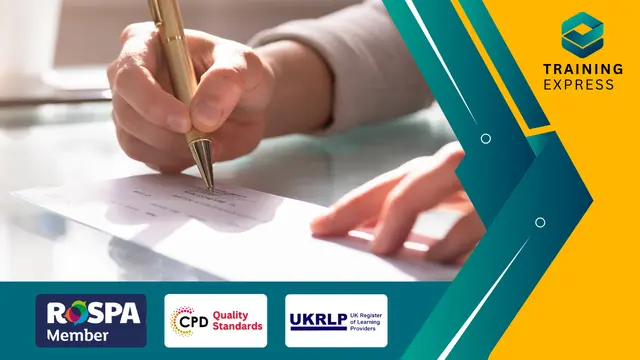
Strategic Business Planning
By IOMH - Institute of Mental Health
Overview of Strategic Business Planning In today’s fast-changing business world, Strategic Business Planning is more important than ever. In the UK alone, strategic management consulting earns over £14 billion every year. This shows how much companies value strong planning and decision-making. This course is designed to help you understand the key ideas behind Strategic Business Planning and how successful businesses use them. You will learn how to think, make better decisions, and find smart ways to move forward, even when things get tough. The course covers important tools like Porter's Five Forces, PESTLE analysis, and game theory. You will also learn how to write vision statements, check your company’s strengths and weaknesses, and plan your goals clearly and practically. Strategic Business Planning connects your daily activities to your long-term aims, helping your organisation stay focused and efficient. You’ll also look at how to build marketing plans, study risks, and make financial decisions that support your strategy. As businesses in the UK and around the world face more competition, people who understand Strategic Business Planning are in high demand. By learning how to build, follow, and check business strategies, you will become more confident and capable in any business setting. This course gives you the tools to think ahead and lead with purpose using strong Strategic Business Planning skills. Learning Outcomes By the end of this Strategic Business Planning course, you will be able to: Understand key ideas behind business strategy and how companies stay ahead of the competition. Write clear and focused vision and mission statements for any business. Use PESTLE analysis and Porter’s Five Forces to study the business environment. Create strategic marketing plans using customer groups and market positioning. Organise business activities through planning and proper use of resources. Review strategies by looking at financial plans and different business situations. Who is This Course For This Strategic Business Planning course is ideal for: Business managers who want to improve their planning skills and help their company grow using clear strategies. Entrepreneurs and business owners who need to build strong business plans and stay ahead of rivals. Corporate strategy professionals looking to sharpen their skills in analysis and planning. Marketing professionals who want to add strategic thinking to their targeting and brand positioning. Financial analysts who need to understand how business strategies affect money decisions and company value. Process of Evaluation After studying the Strategic Business Planning Course, your skills and knowledge will be tested with an MCQ exam or assignment. You have to get a score of 60% to pass the test and get your certificate. Certificate of Achievement Certificate of Completion - Digital / PDF Certificate After completing the Strategic Business Planning Course, you can order your CPD Accredited Digital / PDF Certificate for £5.99. (Each) Certificate of Completion - Hard copy Certificate You can get the CPD Accredited Hard Copy Certificate for £12.99. (Each) Shipping Charges: Inside the UK: £3.99 International: £10.99 Requirements You don’t need any educational qualification or experience to enrol in the Strategic Business Planning course. Career Path Completing this Strategic Business Planning course can lead to roles such as: Strategic Business Consultant – £45K to £85K per year Business Development Manager – £35K to £65K per year Corporate Strategy Analyst – £40K to £70K per year Operations Strategy Manager – £50K to £80K per year Strategic Marketing Director – £65K to £120K per year Course Curriculum Section 01: Concept Profile - Strategic Business Planning Strategic Business Planning 00:04:00 Theories of Business Strategy 00:05:00 Game Theory for Business 00:11:00 Theories of Competitive Advantage 00:06:00 Strategic Business Planning Process 00:02:00 Section 02: Preliminary Vision & Mission Statements (Interim Targets & Goals) Preliminary Vision & Mission Statements (Interim Targets & Goals) 00:04:00 Relationship between Vision, Mission and the Business Strategy 00:03:00 Section 03: Strategy Formulation Strategy Formulation 00:01:00 Strategy Formulation (Continued) 00:03:00 Steps: Strategy Formulation 00:01:00 PESTLE Analysis 00:01:00 Michael Porter – 5-Forces & Competitor Analysis 00:01:00 Internal Resource & Capability Analysis 00:02:00 Risk Analysis & Mitigation Tactics 00:03:00 Marketing Plan (USP, Segmentation & Positioning) 00:06:00 Segmentation 00:07:00 Section 04: Strategy Implementation Strategy Implementation 00:02:00 General Operation Planning 00:01:00 Routine Actions (Processes, Procedures & Communication) 00:04:00 External Prospects & Internal Resources Gap Comparison 00:02:00 Section 05: Strategic Evaluation Strategy Evaluation & Feedback 00:01:00 Principles of Strategy Evaluation 00:04:00 Financial Plan, Capital Structure & Valuation 00:07:00 Scenarios in Strategic Decision Making: Case Sensitivity 00:02:00 Revised Vision & Mission Statements (Confirm Target & Goals) 00:03:00 Strategy Evaluation & Feedback 00:01:00

The Hospitality Compliance Management Course is designed to guide you through the essential aspects of maintaining legal and regulatory standards within the hospitality industry. With increasing regulations in food safety, health, and safety, this course will help you understand the legal requirements and the best practices that ensure your operations remain in line with the law. It covers everything from risk assessments to managing employee safety and customer well-being, ensuring you’re always ahead of the curve. This course also delves into the importance of health and safety policies, environmental regulations, and proper documentation, helping you streamline your management processes. Perfect for those in leadership or managerial roles, it equips you with the knowledge to confidently oversee compliance in a fast-paced, ever-evolving industry. Stay informed about new regulations and ensure that your establishment runs smoothly, all while fostering a safe and legally sound environment for both staff and guests. Key Features CPD Accredited FREE PDF + Hardcopy certificate Fully online, interactive course Self-paced learning and laptop, tablet and smartphone-friendly 24/7 Learning Assistance Discounts on bulk purchases Course Curriculum Module 1: Introduction to Hospitality Compliance Management Module 2: Food Safety and Hygiene Compliance Module 3: Safety and Security Compliance Module 4: Environmental Compliance Module 5: Alcohol and Beverage Compliance Module 6: Data Protection and Privacy Compliance Module 7: Compliance Audits and Training Programmes Learning Outcomes: Establish robust food safety protocols to meet industry standards. Implement effective safety and security measures in hospitality settings. Navigate and adhere to environmental compliance regulations. Ensure adherence to alcohol and beverage compliance requirements. Safeguard data and privacy in accordance with legal frameworks. Conduct comprehensive compliance audits and develop tailored training programmes. Accreditation This course is CPD Quality Standards (CPD QS) accredited, providing you with up-to-date skills and knowledge and helping you to become more competent and effective in your chosen field. Certificate After completing this course, you will get a FREE Digital Certificate from Training Express. CPD 10 CPD hours / points Accredited by CPD Quality Standards Who is this course for? Hospitality Managers Restaurant Owners Event Planners Compliance Officers Food and Beverage Managers Hospitality Students Venue Managers Environmental Health Officers Career path Hospitality Compliance Manager Food Safety Inspector Safety and Security Compliance Officer Environmental Compliance Specialist Alcohol and Beverage Compliance Analyst Data Protection and Privacy Officer Certificates Digital certificate Digital certificate - Included Once you've successfully completed your course, you will immediately be sent a FREE digital certificate. Hard copy certificate Hard copy certificate - Included Also, you can have your FREE printed certificate delivered by post (shipping cost £3.99 in the UK). For all international addresses outside of the United Kingdom, the delivery fee for a hardcopy certificate will be only £10. Our certifications have no expiry dates, although we do recommend that you renew them every 12 months.

Understanding financial risk is crucial for any individual or organisation looking to navigate the complexities of the modern financial world. The Financial Risk Management Basics Course offers a structured introduction to the principles that underpin effective risk management strategies. This course provides an overview of the key concepts used to assess and mitigate financial risks, covering areas such as credit risk, market risk, and operational risk. It equips learners with the fundamental knowledge needed to identify potential threats to financial stability and take informed actions to manage them effectively. By exploring essential risk management tools and techniques, this course helps individuals understand how businesses protect themselves against unforeseen financial setbacks. The course also delves into various risk measurement methods, empowering learners to evaluate different risk exposures and make sound decisions. Whether you are looking to enter the financial sector or simply seeking to grasp the basics of financial risk management, this course provides the foundational knowledge that is both practical and essential in today’s fast-moving economy. Key Features CPD Accredited FREE PDF + Hardcopy certificate Fully online, interactive course Self-paced learning and laptop, tablet and smartphone-friendly 24/7 Learning Assistance Discounts on bulk purchases Course Curriculum Module 01: Introduction to Financial Risk Management Module 02: Risk Identification and Assessment Module 03: Risk Measurement and Quantification Module 04: Risk Mitigation and Control Module 05: Market and Credit Risk Management Module 06: Operational and Liquidity Risk Management Module 07: Regulatory Compliance and Risk Reporting Module 08: Risk Culture and Governance Learning Outcomes: Evaluate financial risks with precision, enhancing decision-making capabilities. Implement effective strategies for identifying and assessing diverse risks. Quantify risks using advanced tools, fostering data-driven risk management. Devise robust risk mitigation plans to safeguard financial stability. Navigate market and credit risks adeptly, ensuring proactive risk management. Foster a culture of compliance, governance, and risk-awareness in financial institutions. Accreditation This course is CPD Quality Standards (CPD QS) accredited, providing you with up-to-date skills and knowledge and helping you to become more competent and effective in your chosen field. Certificate After completing this course, you will get a FREE Digital Certificate from Training Express. CPD 10 CPD hours / points Accredited by CPD Quality Standards Who is this course for? Finance professionals seeking advanced risk management skills. Analysts aiming to deepen their understanding of financial risks. Risk managers aspiring to enhance their strategic decision-making abilities. Banking professionals keen on strengthening their risk mitigation expertise. Auditors looking to broaden their knowledge of financial risk management. Compliance officers desiring a comprehensive grasp of regulatory frameworks. Individuals pursuing a career in financial risk assessment and control. Anyone eager to excel in the dynamic field of financial risk management. Career path Risk Analyst Credit Risk Manager Compliance Officer Financial Controller Treasury Analyst Operations Manager Certificates Digital certificate Digital certificate - Included Once you've successfully completed your course, you will immediately be sent a FREE digital certificate. Hard copy certificate Hard copy certificate - Included Also, you can have your FREE printed certificate delivered by post (shipping cost £3.99 in the UK). For all international addresses outside of the United Kingdom, the delivery fee for a hardcopy certificate will be only £10. Our certifications have no expiry dates, although we do recommend that you renew them every 12 months.

Personal Development Masterclass
By IOMH - Institute of Mental Health
Overview This Personal Development Masterclass course will unlock your full potential and will show you how to excel in a career in Personal Development Masterclass. So upskill now and reach your full potential. Everything you need to get started in Personal Development Masterclass is available in this course. Learning and progressing are the hallmarks of personal development. This Personal Development Masterclass will quickly teach you the must-have skills needed to start in the relevant industry. In This Personal Development Masterclass Course, You Will: Learn strategies to boost your workplace efficiency. Hone your Personal Development Masterclass skills to help you advance your career. Acquire a comprehensive understanding of various Personal Development Masterclass topics and tips from industry experts. Learn in-demand Personal Development Masterclass skills that are in high demand among UK employers, which will help you to kickstart your career. This Personal Development Masterclass course covers everything you must know to stand against the tough competition in the Personal Development Masterclass field. The future is truly yours to seize with this Personal Development Masterclass. Enrol today and complete the course to achieve a Personal Development Masterclass certificate that can change your professional career forever. Additional Perks of Buying a Course From Institute of Mental Health Study online - whenever and wherever you want. One-to-one support from a dedicated tutor throughout your course. Certificate immediately upon course completion 100% Money back guarantee Exclusive discounts on your next course purchase from Institute of Mental Health Enrolling in the Personal Development Masterclass course can assist you in getting into your desired career quicker than you ever imagined. So without further ado, start now. Process of Evaluation After studying the Personal Development Masterclass course, your skills and knowledge will be tested with a MCQ exam or assignment. You must get a score of 60% to pass the test and get your certificate. Certificate of Achievement Upon successfully completing the Personal Development Masterclass course, you will get your CPD accredited digital certificate immediately. And you can also claim the hardcopy certificate completely free of charge. All you have to do is pay a shipping charge of just £3.99. Who Is This Course for? This Personal Development Masterclass is suitable for anyone aspiring to start a career in Personal Development Masterclass; even if you are new to this and have no prior knowledge on Personal Development Masterclass, this course is going to be very easy for you to understand. And if you are already working in the Personal Development Masterclass field, this course will be a great source of knowledge for you to improve your existing skills and take them to the next level. Taking this Personal Development Masterclass course is a win-win for you in all aspects. This course has been developed with maximum flexibility and accessibility, making it ideal for people who don't have the time to devote to traditional education. Requirements This Personal Development Masterclass course has no prerequisite. You don't need any educational qualification or experience to enrol in the Personal Development Masterclass course. Do note: you must be at least 16 years old to enrol. Any internet-connected device, such as a computer, tablet, or smartphone, can access this online Personal Development Masterclass course. Moreover, this course allows you to learn at your own pace while developing transferable and marketable skills. Course Curriculum Introduction Introduction 00:05:00 Module 01: What's Your Self Image and How It Affects Your Self Esteem What's Your Self Image and How It Affects Your Self Esteem 00:03:00 The Meaning of Self-Image 00:04:00 Accepting Yourself for Who You Are 00:04:00 Ways to Change Your Self Image 00:06:00 How Your Self Image Affects You Emotionally 00:04:00 How Your Identity and Self Esteem Are Linked 00:04:00 Module 02: What Roadblocks Do You Put in Your Way? What Roadblocks Do You Put in Your Way? 00:03:00 Comparing Yourself to Others as a Roadblock 00:04:00 Using Self Talk as a Roadblock 00:04:00 Using Fear as a Roadblock 00:03:00 Using Procrastination as a Roadblock 00:04:00 Having Self Limiting Beliefs 00:04:00 Module 03: Causes for Low Self Esteem Causes for Low Self Esteem 00:03:00 Sources for low self-esteem 00:04:00 How Bullying Can Affect Your Self Esteem 00:03:00 How Your Parents Can Affect Your Self Esteem 00:04:00 How Trauma Can Affect Your Self Esteem? 00:05:00 How Society and the Media Can Affect Your Self Esteem 00:03:00 Module 04: Using Psychology/Self Help to Form Empowering Beliefs Using Psychology/Self Help to Form Empowering Beliefs 00:04:00 Ways to remove negative thoughts from your subconscious mind 00:03:00 Transactional Analysis-The Masks we wear 00:03:00 Affirmations 00:03:00 Steps to Overcome limiting beliefs learn in childhood 00:05:00 Learn to understand your potential 00:04:00 Module 05: Changing Your Mindset to Overcome Limiting Beliefs Changing Your Mindset to Overcome Limiting Beliefs 00:06:00 Proven Mindset hacks to overcome limiting beliefs 00:05:00 Ways to cultivate a more positive mindset 00:03:00 Ways to change your mindset and attitude 00:04:00 Ways to change your mindset for success 00:04:00 Ways to Change your mindset 00:04:00 Module 06: Believe in yourself Believe in yourself 00:04:00 Think About Your Past Successes 00:03:00 Learn to Trust Yourself 00:04:00 Let yourself off the hook 00:04:00 Have a Positive Attitude 00:03:00 Let a Life Coach Help You 00:03:00 Conclusion Review of Course 00:05:00

In today’s fast-paced world, understanding the fundamentals of nutrition and food is not just a luxury but a necessity. The Nutrition & Food (NF) Course offers a comprehensive exploration into the science of nutrition, providing learners with the essential knowledge required to make informed decisions about what we consume. Through this course, you will delve into the nutritional value of various foods and the impact they have on our overall health. Whether you are keen on improving your personal well-being or aspire to work in the field of dietetics, this course lays the foundation for your journey. Throughout the course, you will gain insight into key areas such as the role of vitamins and minerals, the importance of balanced meals, and how different food groups contribute to maintaining good health. As we explore topics in detail, we aim to enhance your understanding of food labels, dietary guidelines, and the relationship between nutrition and chronic diseases. With no need for physical attendance, the course is flexible and accessible online, allowing you to learn at your own pace. This knowledge is not only practical but essential for anyone wishing to make health-conscious decisions, be it for personal growth or professional development. Key Features: CPD Accredited Nutrition & Food (NF) Course. Instant e-certificate and hard copy dispatch by next working day Fully online, interactive Nutrition & Food (NF) course with audio voiceover Developed by qualified professionals in the field Self-paced learning and laptop, tablet, smartphone-friendly 24/7 Learning Assistance Discounts on bulk purchases Understanding food science is crucial for ensuring the quality, safety, and nutrition. Key modules cover topics like microbiology, preservation, and engineering, vital for maintaining the integrity. Nutrition modules delve into essential nutrients, malnutrition, and support, essential for promoting health and well-being through informed dietary choices and interventions. Course Curriculum of this Nutrition & Food (NF) Course: Module 01: Introduction to Nutrition Module 02: Nutrients Module 03: Malnutrition Module 04: Nutritional Support Module 05: Introduction to Food Science Module 06: Food Quality Module 07: Food Microbiology Module 08: Food Deterioration Module 09: Food Preservation and Processing Module 10: Fundamentals of Food Packaging Module 11: Food Additives Module 12: Food Engineering and Technology Learning Outcomes: Understand the principles of Diet Science and its applications. Evaluate and ensure Diet Quality through industry standards. Analyze the impact of Food Microbiology and their safety. Identify causes of Food Deterioration and implement preventive measures. Grasp the techniques of Preservation, Processing, and Packaging. Comprehend the role of Nutrients in addressing Malnutrition and providing Nutritional Support. Accreditation All of our courses are fully accredited, including this Nutrition Course, providing you with up-to-date skills and knowledge and helping you to become more competent and effective in Nutrition. Certification Once you've successfully completed your Nutrition Course, you will immediately be sent a digital certificate. Also, you can have your printed certificate delivered by post (shipping cost £3.99). Our Nutrition Course certification has no expiry dates, although we do recommend that you renew them every 12 months. Assessment At the end of the Nutrition & Food (NF) course, there will be an online assessment, which you will need to pass to complete the course. Answers are marked instantly and automatically, allowing you to know straight away whether you have passed. If you haven't, there's no limit on the number of times you can take the final exam. All this is included in the one-time fee you paid for the course itself. CPD 10 CPD hours / points Accredited by CPD Quality Standards Who is this course for? This Nutrition Course can be taken by anyone who wants to understand more about the topic. With the aid of this course, you will be able to grasp the fundamental knowledge and ideas. Additionally, this Nutrition Course is ideal for: Future nutritionists and dietitians in training Individuals keen on understanding food quality and safety Professionals in the industry seeking career advancement Health enthusiasts aiming to combat malnutrition Anyone fascinated by the intricate world of food and nutrition Requirements Learners do not require any prior qualifications to enrol on this Nutrition Course. You just need to have an interest in Nutrition Course. Career path After completing this Nutrition Course you will have a variety of careers to choose from. The following job sectors of Nutrition Course are: Food Technologist - £25K to 40K/year Nutritionist - £26K to 38K/year Quality Assurance Manager - £30K to 45K/year Food Packaging Engineer - £28K to 42K/year Food Microbiologist - £27K to 40K/year Certificates Digital certificate Digital certificate - Included Once you've successfully completed your course, you will immediately be sent a FREE digital certificate. Hard copy certificate Hard copy certificate - Included Also, you can have your FREE printed certificate delivered by post (shipping cost £3.99 in the UK). For all international addresses outside of the United Kingdom, the delivery fee for a hardcopy certificate will be only £10. Our certifications have no expiry dates, although we do recommend that you renew them every 12 months.

