- Professional Development
- Medicine & Nursing
- Arts & Crafts
- Health & Wellbeing
- Personal Development
FAA Level 2 Award In First Aid For Mental Health (RQF) Classroom (1 day course) or Virtual (3 x 2½ hour sessions) Gives learners knowledge of Mental Health First Aid Gives learners the skills to help those with mental health problems and improve mental health in the workplace Course Contents: What is Mental Health? Why people develop mental health conditions What the role of a mental health first aider is Knowing how to provide advice and practical support Knowing how to recognise and manage stress Understand the impact of substance abuse on mental health Understand the first aid action plan for mental health and be able to put it in place Know how to implement a positive mental health culture in the workplace Recognising a range of mental health conditions: Depression Anxiety Psychosis Eating disorders Suicide Self-harm Benefits of this course: 37% of all work-related ill-health is due to mental health problems Problems with mental health cover 45% of all working days lost A whopping 12.8 million working days, or 49, 042 years, were lost due to mental health problems in 2018/19 602,000 workers suffered from work-related stress, depression or anxiety in 2018/19 One in four people will have a mental health problem at some point during their lives Whether work is causing or aggravating mental health problems, employers have a legal responsibility towards their employees Work-related mental health issues must to be assessed to measure the levels of risk to staff Where a risk is identified, steps must be taken to remove it or reduce it as far as reasonably practicable This full day Mental Health First Aid course gives a good grounding to help others in the workplace Accredited, Ofqual regulated qualification Our Mental Health First Aid Courses are nationally recognised, Ofqual regulated qualifications accredited by First Aid Awards Ltd in association with NUCO Training. This means that you can be rest assured that your Mental Health First Aid Certificates fulfill the upcoming legal requirements and are a very good way to make sure you and your employees have a supporting workplace to deal with staff's mental health conditions. The Ofqual Register number for this course is 603/3769/2

Imaginary Mosaic Cafe Starter Course
By Imaginary Mosaic Cafe
Mosaic course online to learn how to make Rainbow Amuse Bouche and Magic Mushroom Soup by following step by step pre- recorded videos.

Cosmic Qigong, Tuesdays 8pm (ONLINE)
By Mark Westmoquette
An evening of mindful stargazing practices, focussing on contemplating our place within the cosmos and our connections to it – scientifically, energetically and spiritually.

Enscape Rendering Training Course
By ATL Autocad Training London
Who is this course for? Enscape Rendering Training Course. The Enscape Rendering Training Course is tailored for architects, interior designers, and design students aiming to learn realistic visualizations using Enscape. Whether you prefer 1-on-1 in-person or online courses, this training is best for you. Click here for more info: Website Training duration: 5 hrs Method: 1-on-1 and Tailored content Schedule: Customize your training. Choose any hour from Mon to Sat, 9 am to 7 pm Call 02077202581 or WhatsApp at 07970325184 to book. Course Outline: Enscape Rendering Software Training (5 hours) Course 1: Enscape for Revit Hour 1: 1. Introduction to Enscape: Overview of Enscape rendering software, its features, and benefits. 2. Installing and Setting up Enscape: Step-by-step guidance on installing and configuring Enscape for Revit. 3. Enscape Interface: Familiarizing with the Enscape user interface and navigation controls within Revit. Hour 2: 4. Enscape Materials: Exploring material creation, application, and customization within Enscape for Revit. 5. Lighting in Enscape: Understanding different lighting options, adjusting light settings, and creating realistic lighting effects. Hour 3: 6. Enscape Camera Settings: Manipulating camera angles, perspectives, and settings for optimal visualization. 7. Enscape Rendering Settings: Exploring various rendering settings and techniques to enhance the quality of the final output. Hour 4: 8. Enscape Rendering Workflow: Demonstrating a step-by-step workflow for generating renderings and walkthroughs using Enscape in Revit. 9. Advanced Features: Introduction to advanced features such as creating panoramas, virtual reality (VR) walkthroughs, and creating animations in Enscape. Hour 5: 10. Tips and Tricks: Sharing tips and techniques for maximizing efficiency and achieving high-quality results in Enscape for Revit. 11. Q&A and Troubleshooting: Addressing participant questions, providing troubleshooting guidance, and discussing common challenges and solutions. OR Course Outline: Enscape Rendering Software Training (5 hours) Course 1: Enscape for Sketchup Hour 1: 1. Introduction to Enscape: Overview of Enscape rendering software, its features, and benefits for SketchUp users. 2. Installing and Setting up Enscape: Step-by-step guidance on installing and configuring Enscape for SketchUp. 3. Enscape Interface: Familiarizing with the Enscape user interface and navigation controls within SketchUp. Hour 2: 4. Enscape Materials: Exploring material creation, application, and customization within Enscape for SketchUp. 5. Lighting in Enscape: Understanding different lighting options, adjusting light settings, and creating realistic lighting effects. Hour 3: 6. Enscape Camera Settings: Manipulating camera angles, perspectives, and settings for optimal visualization in SketchUp. 7. Enscape Rendering Settings: Exploring various rendering settings and techniques to enhance the quality of the final output. Hour 4: 8. Enscape Rendering Workflow: Demonstrating a step-by-step workflow for generating renderings and walkthroughs using Enscape in SketchUp. 9. Advanced Features: Introduction to advanced features such as creating panoramas, virtual reality (VR) walkthroughs, and creating animations in Enscape. Hour 5: 10. Tips and Tricks: Sharing tips and techniques for maximizing efficiency and achieving high-quality results in Enscape for SketchUp. 11. Q&A and Troubleshooting: Addressing participant questions, providing troubleshooting guidance, and discussing common challenges and solutions. Learning Outcome: After completing the Enscape (VR) Training and Interactive Workshop, participants will master real-time walkthroughs, set up VR applications, efficiently migrate models, navigate designs dynamically, update objects in real-time, control visual styles, adjust day-time settings, export and share designs, utilize the asset library, and gain a comprehensive overview of Enscape. These skills will enable them to confidently visualize and display 3D designs without cloud uploads or external software, enhancing communication and collaboration in architectural projects. What does the Enscape Training & Interactive Workshop offer? The Enscape Training & Interactive Workshop is designed to help you get up and running with Virtual Reality (VR) in a cost-effective manner. It covers hardware and software setup, navigation techniques, real-time updates, material settings, and more. The workshop also allows participants to experience VR firsthand. What are the benefits of attending the Enscape (VR) Training and Interactive Workshop? By attending this workshop, you will gain the ability to perform real-time walkthroughs of your designs in 3D. You can view your projects in VR without the need for cloud uploads or exporting to other 3D software. The workshop offers extensive asset libraries, collaboration, and annotation sharing, enhancing your design visualization capabilities. What are the prerequisites for attending the Enscape (VR) Training and Interactive Workshop? No prior knowledge of Enscape is required. However, assistance from IT management may be necessary for hardware and software installation. Logistics, such as room suitability and technical requirements, will be discussed before the workshop. What will I learn in the Enscape (VR) Training and Interactive Workshop? The workshop covers hardware setup, software installation, and configuration. You will learn how to migrate models from Revit and SketchUp into VR, navigate through designs, update objects and materials in real-time, and utilize various visual styles and settings. The course also includes interactive workshops with support from our expert tutors. Enscape rendering courses offer valuable benefits: Real-time Visualization: Instantly visualize designs for quick iterations and informed decisions. Seamless Integration: Streamline rendering by integrating with popular design software. High-Quality Visuals: Create photorealistic presentations and walkthroughs. Efficient Design Communication: Enhance collaboration and communication during presentations. Enhanced Design Iteration: Explore options and make informed decisions in real-time. Time and Cost Savings: Reduce rendering time and deliver projects more efficiently. Portfolio Enhancement: Elevate your portfolio with visually striking renderings, opening new opportunities.

Certified Professional for Usability and User Experience – Foundation Certification (CPUX-F)
By Bunnyfoot
Bunnyfoot were the pioneers and are now one of the leading providers of the Certified Professional for Usability and User Experience – Foundation Level (CPUX-F) in the United Kingdom. Created in association with the international UXQB, this professional 3-day UX certification programme covers user experience methods and theories – and is independently assessed/certified.

Master Java Unit Testing with Spring Boot and Mockito
By Packt
This is a very comprehensive introduction to Spring Boot Test, which includes Mockito, JUnit, JSONassert, Spring Data JPA, REST, design pattern, and many more. You will learn to write JUnit tests with Spring Boot and Mockito for RESTful services.
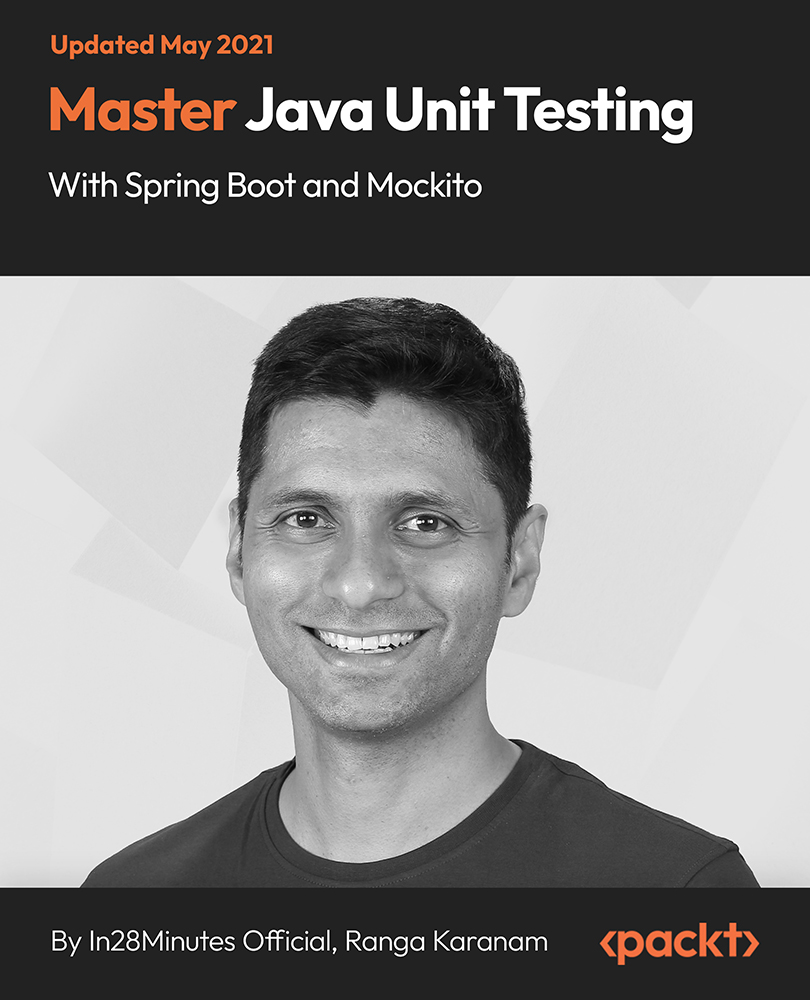
Enscape Rendering Training
By London Design Training Courses
Why Choose Enscape Rendering Training Course? Course info Best real-time visualization plugin, integrates with design tools like Revit, SketchUp, Rhino, ArchiCAD, and Vectorworks. Experience swift and real-time visualization within your preferred applications, eliminating extra costs and adjustments. Elevate your design projects effortlessly with Enscape. Duration: 5 hrs Method: 1-on-1, Personalized attention Schedule: Tailor your own hours of your choice, available from Mon to Sat between 9 am and 7 pm What does the Enscape Training & Interactive Workshop offer? The Enscape Training & Interactive Workshop is designed to help you get up and running with Virtual Reality (VR) in a cost-effective manner. It covers hardware and software setup, navigation techniques, real-time updates, material settings, and more. The workshop also allows participants to experience VR firsthand. What will I learn in the Enscape (VR) Training and Interactive Workshop? The workshop covers hardware setup, software installation, and configuration. You will learn how to migrate models from Revit and SketchUp into VR, navigate through designs, update objects and materials in real-time, and utilize various visual styles and settings. The course also includes interactive workshops with support from our expert tutors. Course Outline: Enscape Rendering Software Training (5 hours) Course 1: Enscape for Revit Hour 1: 1. Introduction to Enscape: Overview of Enscape rendering software, its features, and benefits. 2. Installing and Setting up Enscape: Step-by-step guidance on installing and configuring Enscape for Revit. 3. Enscape Interface: Familiarizing with the Enscape user interface and navigation controls within Revit. Hour 2: 4. Enscape Materials: Exploring material creation, application, and customization within Enscape for Revit. 5. Lighting in Enscape: Understanding different lighting options, adjusting light settings, and creating realistic lighting effects. Hour 3: 6. Enscape Camera Settings: Manipulating camera angles, perspectives, and settings for optimal visualization. 7. Enscape Rendering Settings: Exploring various rendering settings and techniques to enhance the quality of the final output. Hour 4: 8. Enscape Rendering Workflow: Demonstrating a step-by-step workflow for generating renderings and walkthroughs using Enscape in Revit. 9. Advanced Features: Introduction to advanced features such as creating panoramas, virtual reality (VR) walkthroughs, and creating animations in Enscape. Hour 5: 10. Tips and Tricks: Sharing tips and techniques for maximizing efficiency and achieving high-quality results in Enscape for Revit. 11. Q&A and Troubleshooting: Addressing participant questions, providing troubleshooting guidance, and discussing common challenges and solutions. OR Course Outline: Enscape Rendering Software Training (5 hours) Course 1: Enscape for Sketchup Hour 1: 1. Introduction to Enscape: Overview of Enscape rendering software, its features, and benefits for SketchUp users. 2. Installing and Setting up Enscape: Step-by-step guidance on installing and configuring Enscape for SketchUp. 3. Enscape Interface: Familiarizing with the Enscape user interface and navigation controls within SketchUp. Hour 2: 4. Enscape Materials: Exploring material creation, application, and customization within Enscape for SketchUp. 5. Lighting in Enscape: Understanding different lighting options, adjusting light settings, and creating realistic lighting effects. Hour 3: 6. Enscape Camera Settings: Manipulating camera angles, perspectives, and settings for optimal visualization in SketchUp. 7. Enscape Rendering Settings: Exploring various rendering settings and techniques to enhance the quality of the final output. Hour 4: 8. Enscape Rendering Workflow: Demonstrating a step-by-step workflow for generating renderings and walkthroughs using Enscape in SketchUp. 9. Advanced Features: Introduction to advanced features such as creating panoramas, virtual reality (VR) walkthroughs, and creating animations in Enscape. Hour 5: 10. Tips and Tricks: Sharing tips and techniques for maximizing efficiency and achieving high-quality results in Enscape for SketchUp. 11. Q&A and Troubleshooting: Addressing participant questions, providing troubleshooting guidance, and discussing common challenges and solutions.

Emotional Intelligence Mastery
By Owenico Consult
Discover the ultimate Emotional Intelligence Mastery Training and Coaching Programme. Elevate your EQ, enhance relationships and achieve personal and professional success. Join us today! Unlock the power of emotions with our Emotional Intelligence Mastery Training and Coaching Programme! Elevate your EQ, improve relationships and excel in every aspect of life. Join us on the journey to emotional intelligence greatness! #EmotionalIntelligence #EQMastery #CoachingProgramme

Level 4 Award Internal Verifier, IV, IQA - Job Ready Program with Money Back Guarantee
4.7(47)By Academy for Health and Fitness
***Note: Offer is Valid for the First 10 Learners Only*** In the modern world, education and training standards are constantly evolving. This Level 4 Award in the Internal Quality Assurance of Assessment Processes and Practices (RQF) course is a vital tool for professionals who want to succeed in the Quality Assurance field. Recognised by Ofqual and the British Government, this course isn't just another academic credential. It's your gateway to meeting and exceeding the national standards in education and training. Learn from the Best, Be the Best Under the guidance of industry experts, you'll embark on a learning journey that is both enriching and practical. Our instructors bring a wealth of experience and are dedicated to nurturing your potential. Moreover, with our course being recognised by Ofqual and the British Government, your qualification will be respected across the UK and widely acknowledged by employers and educational institutions globally. So enrol today and be one step closer to success. The course is recognised by Ofqual and the British Government as a regulated qualification that meets the national standards for education and training. Upon completing this course, you can pursue different roles such as an Internal Verifier, Quality Assurance Coordinator, or Training Manager within educational institutions, corporate training departments, or vocational training organisations. This qualification is especially beneficial for those looking to step into leadership roles in education and training. You will be able to oversee and improve the quality of teaching and assessment practices. Why this Job Ready Program is a Perfect Package for You! So, what sets us apart from other programs? Let's dive into the exceptional benefits you'll experience when you join our {Course_Title}: Personalised Guidance: Our experienced mentors will provide one-on-one counselling sessions tailored to your specific needs. Whether you're a beginner or have some experience, we will guide you towards honing your skills and developing a strong foundation in Business Analysis. One-On-One Consultation Sessions with Experts: Gain invaluable insights and guidance from seasoned professionals. Our consultation sessions provide you with insider tips, tricks, and advice, empowering you to navigate the industry with confidence and expertise. Extensive Job Opportunities: We have established partnerships with numerous companies actively seeking professionals. Through our network, we'll connect you with exclusive job openings that are not easily accessible elsewhere. Our aim is to maximise your employment prospects and provide you with a range of exciting opportunities to choose from. Interview Preparation: We provide you with access to a comprehensive database of potential interview questions curated over years of industry experience. Walk into your interviews confident, well-prepared, and ready to impress. Get Unlimited Access to Entire Library: Enjoy unlimited access to our entire course library for a year. Seize this golden opportunity to advance your skills and achieve new heights! Money-Back Guarantee: Your satisfaction is our top priority. We are confident in the quality of our training and support, which is why we offer a 100% money-back guarantee. Your journey doesn't stop there. The skills and knowledge you acquire will be instrumental in pursuing higher-level positions such as Head of Department, Director of Studies, or even a Consultant in Educational Quality Assurance. You can also pursue higher education and get better qualifications. So why wait? Enrol today and take the first step towards becoming a qualified assessor. With the Focus Awards Level 4 Award in the Internal Quality Assurance of Assessment Processes and Practices (RQF), you'll have a more fulfilling and rewarding career in education and training. The package includes the following: Qualification Specification Support Materials 24/7 access to the Course Library Assessment Guidance Tutor Support and Consultation On-Demand Customer Service Assignment, Observation, and Report Templates. **Level 4 Award in the Internal Quality Assurance of Assessment Processes and Practice (RQF)** Unit 1: Understanding The Principles And Practices Of Internally Assuring The Quality Of Assessment Unit 2: Internally Assure The Quality Of Assessment Course Duration Guided Learning Hours These hours are made up of all contact time, guidance or supervision of a learner by a lecturer, supervisor, tutor, trainer or another appropriate provider of education or training. Guided Learning Hours for this qualification is 90. Total Qualification Time This is an estimate of the total length of time it is expected that a learner will typically take to achieve and demonstrate the level of attainment necessary for the award of the qualification i.e. to achieve all learning outcomes. Total Qualification Time is GLH and an estimate of the number of hours a learner is likely to spend in preparation, study or any other learning including assessment, which takes place as directed by, but not under the supervision of a lecturer, supervisor or tutor. The credit value, where given, for a qualification is determined by TQT, as one credit corresponds to 10 hours of learning. Total Qualification Time for this qualification is 120 hours. Method of Assessment Assessment activities consist of a few short assignments that you have to complete to show evidence of general reading while adding references to your work. All assignments should be submitted via the online portal. Video Assessment You have to plan many things, such as observation, questioning/ professional discussion, and inspection of supporting work product evidence. Detailed assignment instructions will be made available to you in the 'Guidance for Achieving the Unit' section of your learning portal with a careful and clear explanation. You have to submit all your assignments via the online portal Certification Successful candidates will be awarded a Level 4 Award in the Internal Quality Assurance of Assessment Processes and Practice (RQF) from Focus Awards Limited. Progression Level 4 Award in Externally Assuring the Quality of Assessment Processes and Practice Level 4 Diploma in Learning and Development. Who is this course for? The Focus Awards Level 4 Award in the Internal Quality Assurance of Assessment Processes and Practices (RQF)course is perfect for: Education and training professionals looking to improve their skills and career prospects Individuals responsible for the quality assurance of assessment processes and practices within their organisation Those seeking a regulated qualification recognised by Ofqual and the British Government Anyone looking to make a real difference to the future of education and training in the UK. Anyone looking to give their career a boost Requirements There are no specific entry requirements for this qualification. This qualification is accredited for learners who are at least 16 years old or above. Career path After receiving the Level 4 Award in the Internal Quality Assurance of Assessment Processes and Practices (RQF) certification, you would be eligible to function as a competent professional as: Professional EQA Professional IQA Practitioner Internal quality assurer Market developer Marketing Executive Quality monitoring officer Certificates Hard copy certificate Hard copy certificate - Included

