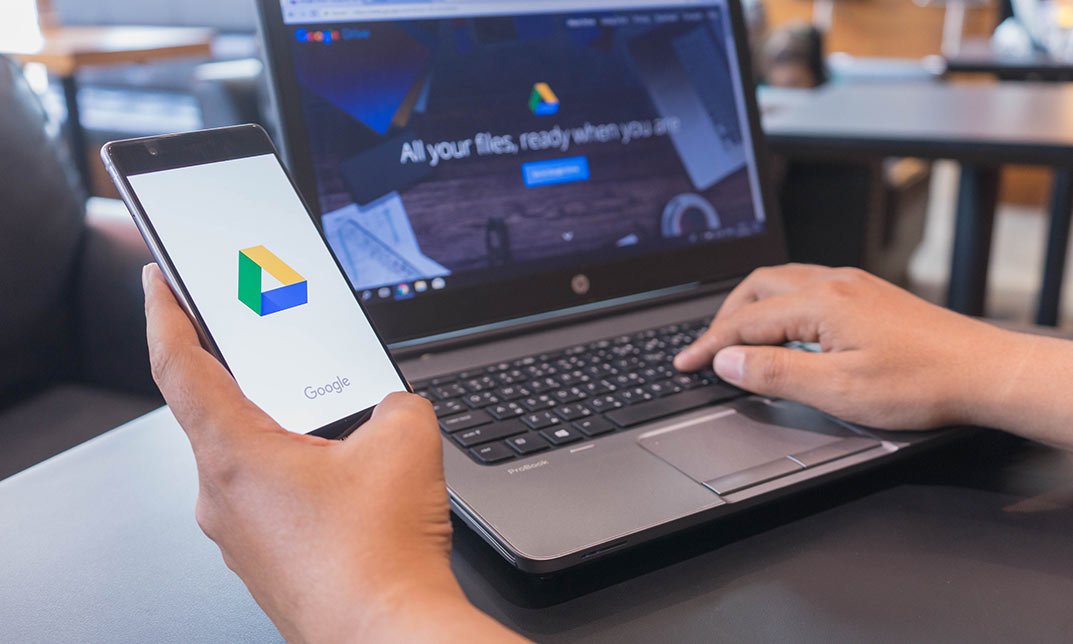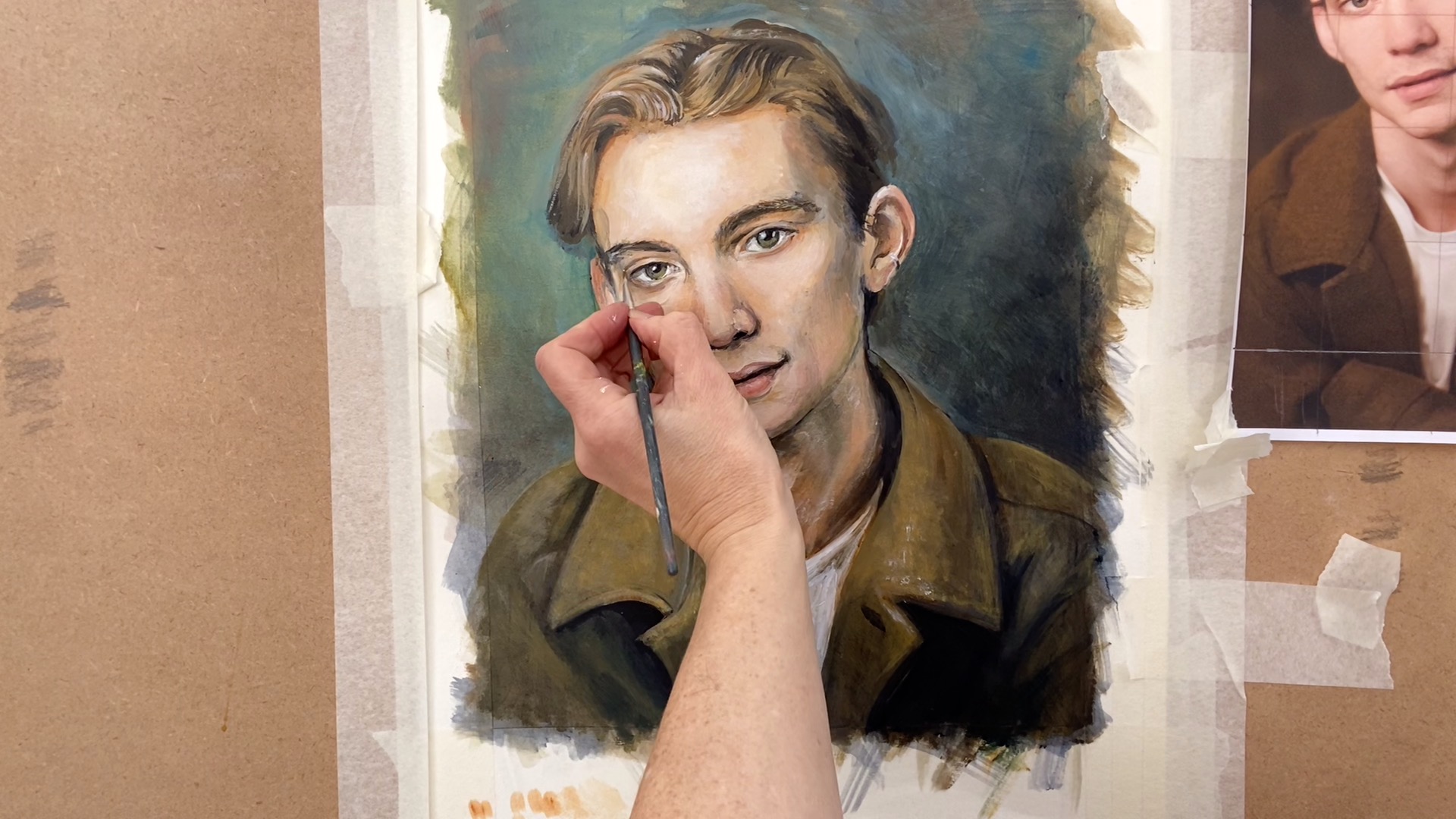- Professional Development
- Medicine & Nursing
- Arts & Crafts
- Health & Wellbeing
- Personal Development
24-Hour Knowledge Knockdown! Prices Reduced Like Never Before Have you ever wondered how a simple scent can uplift your mood or ease discomfort? In the UK alone, over 8 million people use aromatherapy for various reasons. If you're interested in harnessing the power of essential oils to promote well-being, this comprehensive aromatherapy course is for you! This Diploma in Aromatherapy bundle will equip you with the knowledge and skills to safely and effectively use essential oils in a variety of settings. You'll delve into the science behind aromatherapy, explore the properties of different essential oils, and learn how to create personalized blends for various needs. The course also covers safe application methods, contraindications, and the ethical sourcing of essential oils. With a single payment, you will gain access to Aromatherapy course, including 10 premium courses, a QLS Endorsed Hardcopy certificate (for the title course) and 11 PDF certificates for Absolutely free. This Aromatherapy Bundle Package includes: Main Course: Diploma in Aromatherapy at QLS Level 5 10 Additional CPD Accredited Premium Courses related to Aromatherapy: Course 01: Massage Therapist - A successful Business Course 02: Thai Massage Therapy for Pain Management Course 03: Acupressure Expert for Pain Relief Course 04: Clinical cupping therapy Course 05: Deep Tissue Massage Therapy Course 06: Hydrotherapy Course 07: Pain Management Course 08: Foot Health Practitioner (FHP) Course 09: Natural Nutrition: Naturopathy Course Course 10: Homoeopathy Diploma Whether you're looking to enhance your personal well-being or pursue a career in aromatherapy, this course provides a strong foundation. Enroll today and take the first step towards a more fragrant and fulfilling future! Learning Outcomes of Aromatherapy Understand the science and therapeutic properties of essential oils. Master safe application methods of aromatherapy for various needs. Develop personalized aromatherapy blends for optimal results. Learn massage techniques to enhance the effectiveness of treatments. Gain business skills to build a successful aromatherapy practice. Become a qualified and insured aromatherapy practitioner. Why Choose Us? Get a Free QLS Endorsed Certificate upon completion of Aromatherapy Get a free student ID card with Aromatherapy Training program (£10 postal charge will be applicable for international delivery) The Aromatherapy is affordable and simple to understand This course is entirely online, interactive lesson with voiceover audio Get Lifetime access to the Aromatherapy course materials The Aromatherapy comes with 24/7 tutor support Start your learning journey straightaway! *** Course Curriculum *** Main Course: Diploma in Aromatherapy at QLS Level 5 Aromatherapy Lesson 1 - Introduction Aromatherapy Lesson 2 - History Aromatherapy Lesson 3 - Methods of Extraction Aromatherapy Lesson 4 - General Properties Aromatherapy Lesson 5 - Carrier Oils and Blending Aromatherapy Lesson 6 - Part 1 - Essential Oils Aromatherapy Lesson 6 - Part 2 Aromatherapy Lesson 6 - Part 3 Aromatherapy Lesson 7 - Safety Aromatherapy Lesson 8 - Contraindications Aromatherapy Lesson 9 - Methods of Use Aromatherapy Lesson 10 - Body Processes Aromatherapy Lesson 11 - Skeletal System Aromatherapy Lesson 12 - Muscular System Aromatherapy Lesson 13 - Circulatory System Aromatherapy Lesson 14 - Respiratory and Digestive Aromatherapy Lesson 15 - Endocrine System Aromatherapy Lesson 16 - Urinary & Lymphatic Systems Aromatherapy Lesson 17 - Nervous System Aromatherapy Lesson 18 - Integumentary and Olfactory Systems Aromatherapy Lesson 19 - DNA Aromatherapy Lesson 20 - Meanings of Ailments Course 01: Massage Therapist - A successful Business Introduction to Massage Therapy Massage History The Role of A Massage Therapist Tissues, Organs, & Neuromuscular systems General Benefits of Massage Indian Head Massage Facial Massage Neck Massage Back Massage Full Body Massage Swedish Massage Sports Massage LomiLomi Massage Anti-Cellulite Massage Hot Stone Massage Thai Foot Massage Course 02: Thai Massage Therapy for Pain Management Thai Massage Introduction Introduction Therapeutic Environment Choosing Your Futon Clothing Hygiene Thai Massage Techniques Step By Step Thai Massage-The Beginning Sequence Leg Sequence Side Transition Side Sequence Side Sequence Arm Sequence Arm Sequence Reversed Seated Transition Seated Transition Reversed Seated Sequence Lying Prone Sequence The Full Massage Sequence Full body massage sequence =========>>>>> And 8 More Courses <<<<<========= How will I get my Certificate? After successfully completing the course, you will be able to order your QLS Endorsed Certificates and CPD Accredited Certificates as proof of your achievement. PDF Certificate: Free (Previously it was £12.99*11 = £143) QLS Endorsed Hard Copy Certificate: Free (For The Title Course: Previously it was £119) CPD 255 CPD hours / points Accredited by CPD Quality Standards Who is this course for? Anyone interested in learning more about the topic is advised to take this bundle. This bundle is ideal for: Aspiring Aromatherapists Complementary Therapists Beauty Professionals Business Owners Career Changers Requirements You will not need any prior background or expertise to enrol in this bundle. Career path After completing this bundle, you are to start your career or begin the next phase of your career. Aromatherapist Clinic Owner Mobile Therapist Spa Therapist Wellness Consultant Certificates CPD Accredited Digital Certificate Digital certificate - Included Upon passing the Course, you need to order a Digital Certificate for each of the courses inside this bundle as proof of your new skills that are accredited by CPD QS for Free. Diploma in Aromatherapy at QLS Level 5 Hard copy certificate - Included Please note that International students have to pay an additional £10 as a shipment fee.

Fully Online No Obligation for Attending Classes Everyone who remembers his own education remembers teachers, not methods and techniques. The teacher is the heart of the educational system. Education is our passport to the future, for tomorrow belongs to the people who prepare for it today. A recent study showed there is widespread concern about the shortage of teachers in the UK. In some regions and some subject areas or phases, finding & retaining appropriately qualified teaching staff is a major challenge for school leaders. But you don't need to worry as our PTLLS - Level 3 Award in Education and Training (RQF) is just the perfect opportunity for you to get into the teaching profession. If you're aiming to become a person who educates students for a better future, while securing a stable & successful career then this PTLLS - Level 3 Award in Education and Training (RQF) online programme will help you achieve your goals. At the beginning of the PTLLS - Level 3 Award in Education and Training (RQF) course, you'll be familiarised with the roles & responsibilities of a teacher also, Learn everything about classroom management and how to assess and provide effective feedback. The Award in Education & Training AET (former PTLLS) online programme is Regulated by Focus which is the most creative and contemporary Awarding Organisation in the UK. This qualification is utterly advantageous for anyone looking to thrive in career opportunities within the teaching sector. Throughout this course, you will broaden your horizons to the noble intentions of teaching and improving society. Why is this PTLLS - Level 3 Award in Education and Training (RQF) Course is Perfect for You? Change Your Career: Join today and make a life-changing decision, get all the essential knowledge to transform your career. Advance Your Career: With our Regulated qualifications, you can move up to the next level in your organisation with expertise. Upgrade Your Skills: Add value to your current educational profile and gain the skill sets to compete in your job role. Enhance Your Credibility: The AET (former PTLLS) course is Ofqual, UK Govt. Regulated and Awarded by Focus which adds value to your educational profile. 20 Additional Courses: With a single payment, you will get access to AET (former PTLLS) along with 20 Additional courses 100% Money-Back Guarantee: We are confident about our course quality and want to provide the best service to our invaluable learners. That's why we provide 14 day Unconditional Full Money-Back Guarantee with this course to ensure a hassle-free purchase. What other courses are included with this PTLLS - Level 3 Award in Education and Training (RQF) Course?: With this PTLLS - Level 3 Award in Education and Training (RQF) Course, learners will get the 5 Premium courses completely FREE. Course 01: Education Management Course 02: Educational Psychology and Development Course 03: Advanced Teaching Assistant Diploma Course 04: Special Education Needs (SEN) Training - Level 2 Course 05: EYFS Teaching - Level 3 Course 06: Phonics Teaching Diploma Level 3 Course 07: Leadership in Teaching Course 08: Lesson Planning for Teaching Course 09: Remote Teaching Online Course 10: Classroom Behaviour Management Course 11: Performance Management Course 12: People Management Skills Level 3 Course 13: Report Writing Course 14: Domestic Violence and Abuse Awareness - Level 2 Course 15: Child Neglect Awareness Certificate Course Course 16: Level 3 Mental Health and Adolescent Course Course 17: Safeguarding Children Level 3 Course 18: Functional Skills English Practice Level 2 Course 19: Train the Trainer Course 20: Leadership & Management Diploma Enrol in this PTLLS - Level 3 Award in Education and Training (RQF) Course to become certified at a nationally acceptable level. Benefits you will gain from this PTLLS - Level 3 Award in Education and Training (RQF) Course: Buy 1 Get 20 Personal Development Courses absolutely FREE Premium quality, intensive e-learning course materials Find a well-defined website for teaching 24/7 teacher assistance Step-by-step guidelines Budget-friendly price Earned recognition from the Uk's top awarding bodies Study in a user-friendly, advanced student portal Convenient and Flexible time limit The PTLLS - Level 3 Award in Education and Training (RQF) course is comprised of three mandatory units. These are as follows: Understanding roles, responsibilities and relationships in education and training Understanding and using inclusive training and learning approaches in education and training Understanding assessment in education and training What skills will I gain from this PTLLS - Level 3 Award in Education and Training (RQF) Course? Understand the underlying fundamentals of teaching and learning Make a practical approach to session planning Explore the various approaches to learning Determine the students' desires and long-term goals Implement strategies for assessing your students' potential You will become an expert in education and training You will gain knowledge in teacher expectations & attributions, and much more... Qualification Purpose Achieving the Level 3 will award in education and training will enable the professionals to have the necessary knowledge and skills to prepare, plan, deliver and evaluate teaching and training sessions in a wide variety of teaching or training settings. Total Qualification Time It is an estimate of the total amount of time anticipated that a learner would spend to demonstrate mastery of all learning outcomes to achieve the award of the qualification. The whole qualification time is defined as GLH and an estimate of the time a learner will devote to preparation, study, and assessment. It does not underlie supervision by a lecturer, supervisor, or tutor. In the case of qualification, the credit value is defined by TQT, and one credit corresponds to ten hours of learning. Total Qualification Time for this qualification is 120 hours. The total credit value for this qualification is 12 Guided Learning Hours These hours comprise all real-time contact time, hours of lectures or tutorials or supervision of a learner, tutor, trainer or other education providers. GLH for this qualification is 48 Method of Assessment: Unit 1: In Unit 1, you need to complete a variety of writing assignments Unit 2: In Unit 2, there should be an assessment taken in the workplace, primarily evaluating learners' work, professional discussions with audio-video evidence Unit 3: In Unit 3, you will be demonstrated through your delivered work items and audio-video evidence after evaluating learners in a training context. Video Assessment You have to plan many things, such as observation, questioning/ professional discussion, and inspection of supporting work products evidence. Detailed assignment instructions will be made available to you in the 'Guidance for Achieving the Unit' section of your learning portal with a careful and clear explanation. You have to submit all your assignments via the online portal. Who is this course for? PTLLS - Level 3 Award in Education and Training (RQF) Primary School Teacher Secondary School Teacher Private Tutor Freelance Teacher/ Trainer Consultant Job hunters & School leavers Educational Psychologist Office clerk & Administration Assistant College or University Student Career path You will have the ability to accomplish a lot of things with this certificate. Here are just a few examples: Primary School Teacher Secondary School Teacher Private Tutor Freelance Teacher/ Trainer Consultant Job hunters & School leavers Educational Psychologist Office clerk & Administration Assistant College or University Student

Aspiration to Transformation (Create Your Transformed and Empowered Life)
5.0(8)By ATI Coaching, Consulting and Training
This course is for you if you are looking to design strategies to leave your job, develop the right mindset for entrepreneurship and habits, and start your business. Helping you achieve rapid awareness and develop strategies to accelerate your personal development growth through actions that will transform your life and help you get results. You will no longer go back to aspiring, dreaming, and staying stuck. You are moving firmly on your transformation journey, from discomfort to empowerment one step at a time.
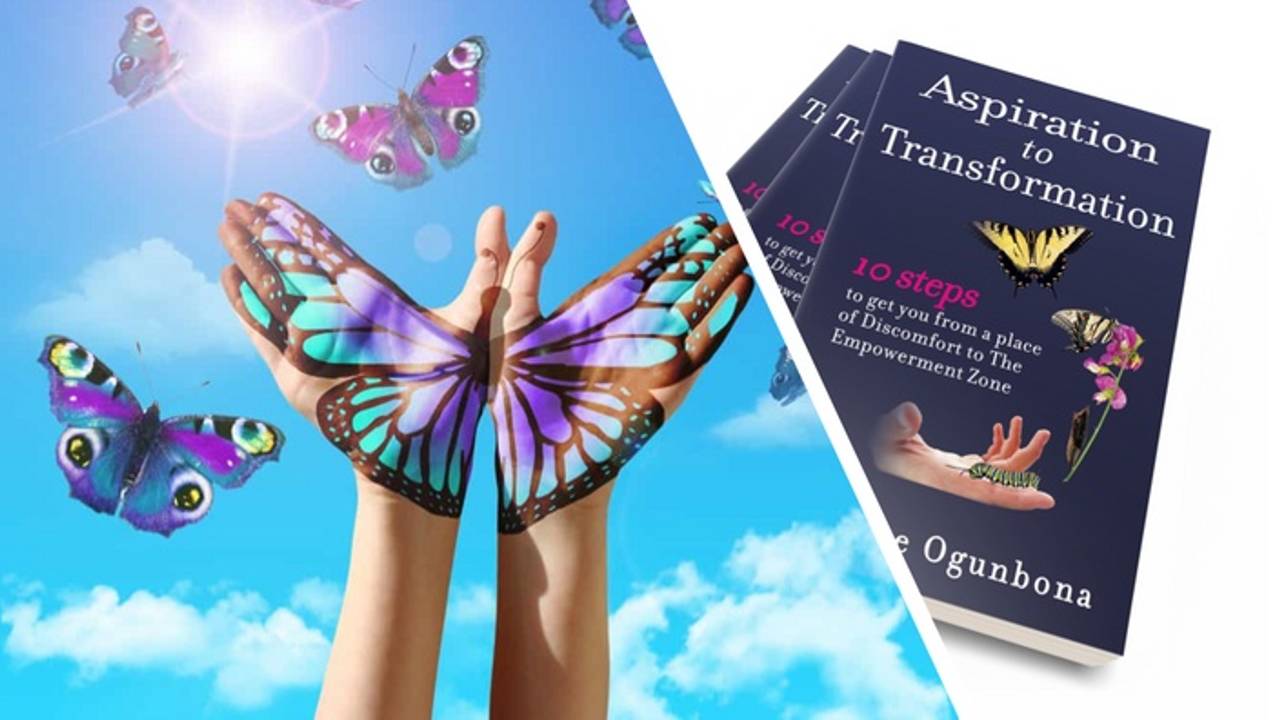
Pasta From Scratch
By Personal Chef Edinburgh
Discover the secrets of the Italian pasta with this online cooking class. Learn how to make pasta according to tradition without the pasta machine.

Level 2 Certificate in Counselling Skills
By Step Into Learning
Do you want a rewarding career working directly with people, making a difference to their everyday lives? If you are warm, open and empathetic and can bring a patient, tolerant, non-judgemental attitude then a career in counselling could be for you.