- Professional Development
- Medicine & Nursing
- Arts & Crafts
- Health & Wellbeing
- Personal Development
Certified Cyber Security Pathway with Career Guarantee
By NuYew Ltd
Accelerate Your Cyber Career: Fast-Track Program with Exams, TOTUM Card & 5-Year Support. Enrol Today! Study methodOnline Duration9 months · Self-paced Access to content5 years CertificationsCompTIA A+CompTIA Network+CompTIA Security+CompTIA IT Fundamentals CertificationCompTIA CySA+CompTIA PenTest+ Certificates Official CompTIA Certification - Free Additional info Exam(s) / assessment(s) is included in price Tutor is available to students TOTUM card included in price Job guarantee programme is included in this course Overview Learn the most in-demand digital skills in the world today with the Nuyew Tech Academy With the increase in cyberattacks and the number of new connected devices, the need for skilled cybersecurity professionals is growing at a rapid pace, and cybersecurity professionals must nurture their practical, hands-on skills. If you are looking for employment in cybersecurity, then this programme will provide you with an endorsement of your skills that is respected globally and industry-wide. Certifications CompTIA A+ CompTIA Network+ CompTIA Security+ CompTIA IT Fundamentals Certification CompTIA CySA+ CompTIA PenTest+ Awarded by CompTIA Description With a national shortage of Cyber Security Engineers, starting salaries of up to £25,000 per annum (average UK Salary £72,500) and amazing future employed and self-employed career prospects, take the next step today with our Fast Track Cyber Security Programme. What you can expect from our Fast Track Programme: World Class Education Energetic and unlimited 24/7 Student Support Real, tangible Career Outcomes 5 Years Career Support What our programme includes: Industry Recognised Qualifications CompTIA ITF+ (IT Fundamentals) CompTIA A+ CompTIA Network+ CompTIA Security+ CompTIA CySA+ OR CompTIA PenTest+ Exams Includes all Exams and Unlimited Re-Sits 5 Years Career Support Guarantee As part of our unique Support Guarantee, our Career Support Team will assist you with: CV writing Expert careers advice Interview preparation Identifying and applying for the best opportunities in your area As a student in the Nuyew Tech Academy you will also be given exclusive access to our AdvancedCareer Skills Academy which includes advanced courses on Employability, CV Preparation, Interview Skills and Technique and everything else you need to get ready for your new Career. Who is this course for? This course is open to anyone interested in pursuing a Career in Cyber Security. Our Foundation Level provides the flexibility for us to accommodate students with any level of previous knowledge and experience. Requirements This course is open to all and has no pre-requisites All you need is a passion for technology and a strong desire to succeed. Career path Our programme is designed to enable you to achieve an Entry Level/Helpdesk role during training (£18k-£24K) ensuring that you also have the vital work experience required to enter the Tech Industry at a higher level (Av Salary £72.5K). Our Career Support Guarantee gives you exclusive access to our dedicated Career Support Team and Advanced Career Skills Academy for 5 Years following Graduation. Certificates Official CompTIA Certification Hard copy certificate - Included We provide Official CompTIA Certificates for all courses included (ITF+, A+(2), Network+, Security+, CySA+ or PenTest+.

AutoCAD Mac Basics-Advanced Training
By London Design Training Courses
Why AutoCAD Mac Basics-Advanced Training Course? Click here for more info Learn 2D drawing, Plans, Sections, Elevations and advanced features. Choose in-person or live online sessions. Certified tutors, practical exercises, and career advice. Access recorded lessons and lifetime email support. Duration: 16 hrs. Method: 1-on-1, Personalized attention. Schedule: Tailor your own schedule by pre-booking a convenient hour of your choice, available from Mon to Sat between 9 am and 7 pm. AutoCAD for Mac Essentials to Advanced Training Course: Learn AutoCAD for Mac and master its popular functionalities, tailored for Mac users. Course Highlights: Thorough grounding for beginners in using AutoCAD for Mac. Develop the skills to create precise and high-quality 2D layouts and designs. Generic drawing techniques applicable to all industries. In-class or live online options available. Ideal for newcomers to AutoCAD for Mac, self-taught users, and those transitioning from other CAD tools. Autodesk Certified Tutors: Autocad Mac 1-2-1 training courses. Expert trainers with extensive experience in AutoCAD and various CAD applications. Hands-On Learning: Practical and hands-on training with demonstrations and step-by-step techniques. Support and Prerequisites: Lifetime post-course email support. Good working knowledge of the Mac OS required, no prior CAD experience needed. AutoCAD Mac Course Content: Fundamental Drawing:Creating Basic ObjectsWorking with LinesWorking with ArcsHandling Polylines Object Manipulation Techniques:Utilizing GripsMastering Object SnapsTracking Object Snap PointsEmploying Polar Tracking File Management:Saving Your WorkAuto-backupsUnderstanding Different File Formats (DXF, etc.)Disaster Recovery Accurate Object Creation:Working with UnitsUtilizing Dynamic InputUsing Inquiry Commands for Measurements Object Viewing and Navigation:Zooming TechniquesPanning Techniques Object Manipulation:Selecting Objects in the DrawingNoun/Verb SelectionQuick SelectMoving, Copying, Rotating, Mirroring, and Arraying ObjectsScaling, Trimming, and Extending Objects Organizing Drawings:Managing LayersChanging Object PropertiesExploring the Properties PaletteUsing Different Linetypes Layouts and Annotations:Working with Layouts and Page SetupsScaling Drawing ViewsAnnotating the Drawing with Text and DimensionsCreating MultileadersApplying Hatching to Objects Reusable Content:Creating and Inserting Blocks and SymbolsUsing Tool PalettesWorking with Groups Paper Space and Model Space: Understanding Model Space and Paper Space Creating Layouts and Managing Viewports Setting Viewport Scales Plotting and Output: Plotting Drawings Generating PDF Output Handling Multiple Sheet Drawings Using Plotstyles Drawing Templates and AutoCAD Tools: Creating Drawing Templates Exploring AutoCAD Toolsets Advance Plans, Sections, Elevations and Construction detailing. This course provides comprehensive instruction in AutoCAD, equipping participants with essential skills to create and manage drawings effectively for various design projects.

Adobe After Effects Training Fundamentals to Essentials
By ATL Autocad Training London
Adobe After Effects Training Fundamentals to Essentials. Learn essential techniques for creating visual effects and animations. Adobe After Effects Essentials VFX Course to learn auto-correction methods and tools, adjust video effects or presets to layers, and utilize 3D space for modifying composition. Click here for more info: Website Duration: 20 hours Approach: 1-on-1 personalized sessions and Tailored content. Flexibility: Book a time convenient for you, Monday to Saturday, between 9 am and 5 pm. Duration: 20 Hours Module 1: Introduction to After Effects (2 hours) Understanding the After Effects interface Project planning and organization techniques Module 2: Asset Preparation and Composition Setup (3 hours) Importing and organizing multimedia assets Setting up compositions for different media formats Module 3: Applying Transformations and Effects (5 hours) Animating images, videos, and text Applying diverse transformations and effects for dynamic visuals Module 4: Mastering Masking and Compositing (5 hours) Creating and refining masks for precise editing Advanced compositing techniques for seamless integration Module 5: Rendering High-Quality Videos (3 hours) Configuring rendering settings for various output formats Ensuring optimal quality in the final video output Module 6: Project Review and Q&A Session (2 hours) Reviewing projects and addressing individual queries Fine-tuning techniques based on participants' needs Course Benefits: Hands-on learning with personalized attention Mastering crucial After Effects skills for diverse media projects Access to recorded lessons for future reference Continuous email support for post-course inquiries After Effects Download https://www.adobe.com Upon completing the Essential After Effects Skills Mastery course, participants will: Proficiency in After Effects: Master the After Effects interface, gaining confidence in navigating the software effectively. Strategic Project Planning: Acquire skills in project organization and planning, ensuring a systematic approach to video projects. Advanced Asset Management: Learn efficient techniques for importing, organizing, and managing multimedia assets within After Effects projects. Dynamic Composition Creation: Gain expertise in setting up compositions tailored to various media formats, understanding their intricacies and potential applications. Creative Animation Techniques: Apply diverse transformations and effects to images, videos, and text, enhancing the visual appeal of multimedia content. Precision in Masking and Compositing: Master the art of masking, enabling precise editing, and explore advanced compositing techniques for seamless visual integration. High-Quality Video Rendering: Understand rendering settings, ensuring optimal video quality for different output formats, whether for online platforms or professional presentations. Project Review and Refinement: Engage in project reviews and Q&A sessions, refining techniques and addressing individual queries for comprehensive learning. Confidence in Video Production: Develop confidence in producing high-quality videos, equipped with a robust skill set essential for various creative projects. Continuous Learning Support: Benefit from continuous email support, providing assistance with post-course inquiries, ensuring ongoing learning and skill refinement. In this course, you will learn: Efficient workflow planning and asset organization in After Effects projects. Creative project development techniques for engaging visuals. Image and video asset preparation using Photoshop. After Effects project setup, compositions, and asset integration. Animation of transformations and effects on layers. Advanced mask creation and animation for creative compositing. Dynamic text animation and 3D exploration. Keying and seamless visual integration techniques. Understanding export settings, project backup, and archiving. Learning Objectives: Upon completion, you will master asset organization, animations, masks, text effects, and seamless integration, ensuring proficiency in After Effects projects. Prerequisites: Basic computer skills and a fast-paced learning mindset are required. No prior experience is necessary, making this course suitable for beginners. Key Features: Personalized one-on-one or live online coaching sessions. Suitable for both beginners and professionals in motion graphics and animation. Tailored Training: Courses customized to meet your specific requirements. Flexible scheduling options to suit your availability. Industry Standard: Adobe After Effects, the industry-preferred software for visual effects, motion graphics, and compositing. Widely used in filmmaking, video games, and TV production. Learning Approach: Hands-on training with detailed, step-by-step demonstrations. Real-time feedback during sessions, along with access to session recordings. Course Benefits: Certificate of Attendance upon completion. Comprehensive practical training guide for reference. Lifetime email and phone support for continuous assistance. Help with software installation for a seamless learning experience. Lifetime Support: Ongoing email and phone/WhatsApp support for lifelong learning assistance. Elevate your motion graphics expertise with our Adobe After Effects Basic to Fundamentals Training Course. Open doors to exciting opportunities in the ever-evolving realm of visual effects.

Dermatology and Gel Manicure - QLS Endorsed Training
By Imperial Academy
Level 5 | Two Endorsed Diploma | QLS Hard Copy Certificate Included | Plus 5 CPD Courses | Lifetime Access

REST API Automation With REST Assured - Zero To Hero
By Packt
Are you looking to step into the REST API automation industry with the latest technologies in the market? Are you keen to learn REST API automation using REST Assured with Java and other latest framework technologies? Interested in learning how REST APIs are automated in projects? Then this course is for you.
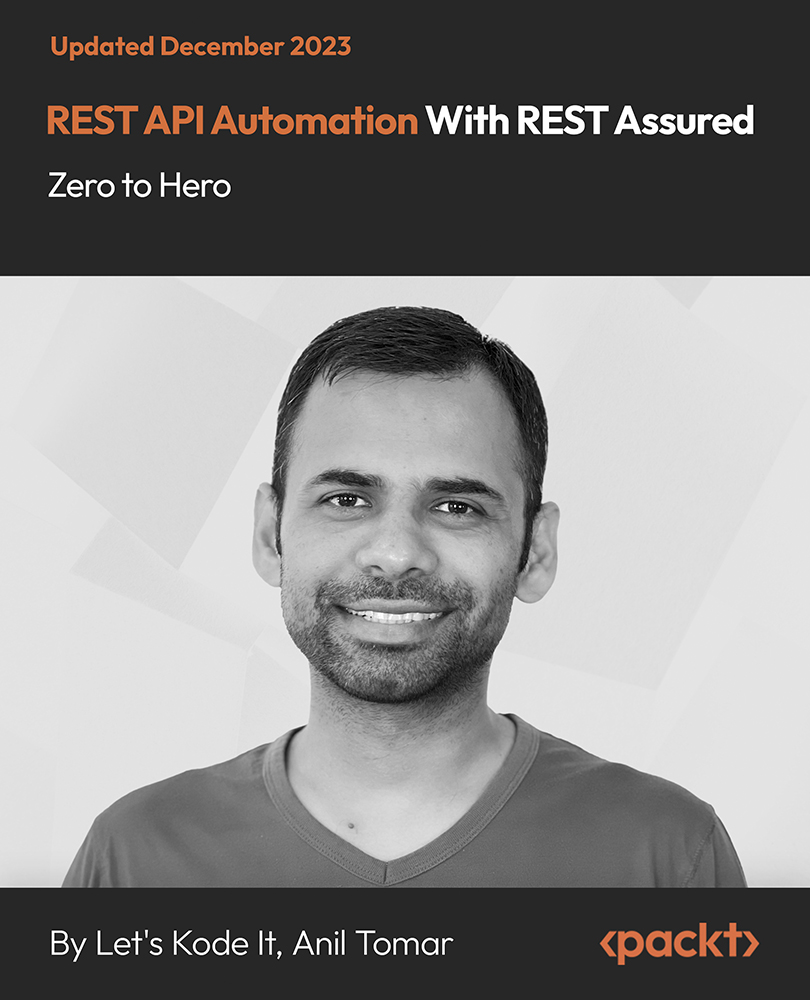
Adobe After Effects CC: Learn To Create Collision Intro Animation
By Course Cloud
Course Overview Discover the fastest and most effective way to learn collision intro animation in Adobe After Effects, with this complete step-by-step course. The Adobe After Effects CC: Learn To Create Collision Intro Animation course will teach you how to create a collision animation from scratch in Adobe After Effects. Through engaging video tutorials and instructor-led guidance, you will gain the skills needed to create a portfolio of stunning work. It covers all stages of the intro animation process - from creating 3D rocky textures, to adding the final finishing touches. It will also guide you on how to create a camera shake to help sell the collision. This course is ideal for aspiring animators, motion designers, graphic designers, game artists, and those who wish to upgrade their After Effects CC skills by learning best practices from the experts. This best selling Adobe After Effects CC: Learn To Create Collision Intro Animation has been developed by industry professionals and has already been completed by hundreds of satisfied students. This in-depth Adobe After Effects CC: Learn To Create Collision Intro Animation is suitable for anyone who wants to build their professional skill set and improve their expert knowledge. The Adobe After Effects CC: Learn To Create Collision Intro Animation is CPD-accredited, so you can be confident you're completing a quality training course will boost your CV and enhance your career potential. The Adobe After Effects CC: Learn To Create Collision Intro Animation is made up of several information-packed modules which break down each topic into bite-sized chunks to ensure you understand and retain everything you learn. After successfully completing the Adobe After Effects CC: Learn To Create Collision Intro Animation, you will be awarded a certificate of completion as proof of your new skills. If you are looking to pursue a new career and want to build your professional skills to excel in your chosen field, the certificate of completion from the Adobe After Effects CC: Learn To Create Collision Intro Animation will help you stand out from the crowd. You can also validate your certification on our website. We know that you are busy and that time is precious, so we have designed the Adobe After Effects CC: Learn To Create Collision Intro Animation to be completed at your own pace, whether that's part-time or full-time. Get full course access upon registration and access the course materials from anywhere in the world, at any time, from any internet-enabled device. Our experienced tutors are here to support you through the entire learning process and answer any queries you may have via email.

6 simple steps for responsible research
By Responsible Research In Practice
During this on-demand session tutor Dr Nikki Osborne discusses: *what responsible research means, * the role every individual play’s in shaping their local research culture, * a 6-step checklist for responsible research that participant can use to support the planning & delivery of rigorous & reproducible experiments. * freely available tools and resources to support individuals to develop their knowledge, understanding and skills further.

Supporting pupils with medical conditions and giving medication in schools and childcare settings
5.0(1)By First Aid for Life
This course is specifically designed for staff in schools and nurseries and any other childcare settings to ensure that staff administering medication are equipped with the knowledge to maintain safe practice for themselves and pupils in accordance with The Department for Education & Skills / Department of Health Guidance. The course is specifically designed around the needs of the education sector and highlights issues such as; working with parents and healthcare providers, the importance of records and documentation, consent, parental responsibilities and student self-medication. The Supporting pupils with medical conditions and giving medication in schools and childcare settings course consists of illustrated step by step directions, flow charts, diagrams, videos and test yourself sections fully compatible with all computers and mobile devices. This course will take 3 hours but you will be able to stop and start as often as you like and print your Certificate on completion. This course qualifies for 3 hours of Verifiable CPD. You will have continuous access to this course for 12 months. It is vital that only appropriately trained staff are administering medication. Staff need to understand the responsibilities they are assuming and ensure they have all the necessary information for the welfare of the pupils and themselves. This course is produced in accordance with the guidelines set by The Department for Education & Skills and The Department of Health and contains additional PDFs and downloads from other helpful and well-respected organisations. course is specifically designed for staff in schools and nurseries to ensure that staff administering medication are equipped with the knowledge to maintain safe practice for themselves and pupils in accordance with The Department for Education & Skills / Department of Health Guidance. The course is specifically designed around the needs of the education sector and highlights issues such as; working with parents and healthcare providers, the importance of records and documentation, consent, parental responsibilities and student self-medication. The course consists of illustrated step by step directions, flow charts, diagrams, videos and test yourself sections fully compatible with all computers and mobile devices. This course will take 3 hours but you will be able to stop and start as often as you like and print your Certificate on completion. This course qualifies for 3 hours of Verifiable CPD. You will have continuous access to this course for 12 months. It is vital that only appropriately trained staff are administering medication. Staff need to understand the responsibilities they are assuming and ensure they have all the necessary information for the welfare of the pupils and themselves. This course is produced in accordance with the guidelines set by The Department for Education & Skills and The Department of Health and contains additional PDFs and downloads from other helpful and well-respected organisations. Course contents: At the end of the course you should be able to - Understand the legislation to help support pupils at school with medical conditions Understand how Individual Healthcare Plans (IHP) should support you in the administration of medication to pupils Recognise the necessary content on an IHP Appreciate your role in the administration of medication to pupils Understand modes of medication administration and doses and why they are important Confidently administer medication appropriately to your pupils and maintain appropriate records according to the IHP and parental/legal guardian consent Appreciate the legal framework for giving medication Ensure there are appropriate policies around the safe storage, accessibility, and type of medication administered within the school Ensure you have received appropriate training to confidently give medication to pupils


