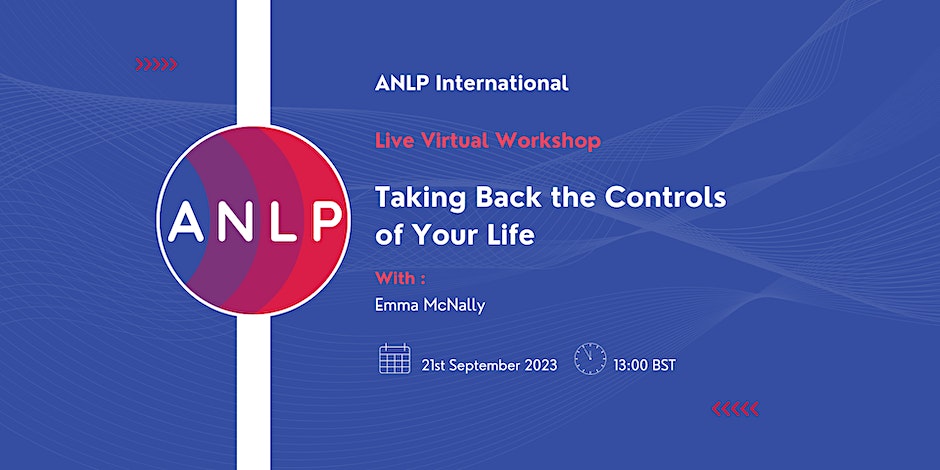- Professional Development
- Medicine & Nursing
- Arts & Crafts
- Health & Wellbeing
- Personal Development
1792 Step courses in Cardiff delivered Live Online
3ds Max Basics Training
By London Design Training Courses
Why Choose 3ds Max Basics Training Course? Click for more info What am I going to get from this course? Create your own models in 3ds Max; Use built in poly modelling tools to create basic 3D objects. Learn everything you need about 3ds Max with this guide, from the basics of modelling and animation to more advanced steps. Duration: 10 hrs Method: 1-on-1, Personalized attention. Schedule: Tailor your own schedule by pre-booking a convenient hour of your choice, available from Mon to Sat between 9 am and 7 pm. 3ds Max Basic Training Course: Course Name: 3ds Max Basics Training Course. Core Skills for 3D Modeling, Rendering, Animations, and Games. Target Audience: Beginners and new users from diverse industries, including architects, interior designers, engineers, game developers, artists, and animators.Course Outline: 3D Modeling and Animation with 3ds MaxI. Introduction to 3ds Max- Course overview and objectives - Navigating the user interface - Basic settings and preferencesII. Creating 3D Objects- Building simple shapes with primitive objects - Craft complex designs using Editable Poly - Enhancing objects with modifiers - Applying materials and textures for realistic effectsIII. Lighting Techniques- Illuminating scenes with different light sources - Exploring various types of lighting - Adjusting light properties for desired effects - Casting shadows to enhance realismIV. Camera Control- Creating and configuring camera views - Fine-tuning camera settings for optimal shots - Animating cameras for dynamic scenesV. Animation Fundamentals- Mastering keyframe animation techniques - Utilizing the time slider and track view - Animating object transformations - Adding movement to materials and texturesVI. Rendering Process- Configuring render settings for high-quality output - Selecting appropriate output formats - Streamlining rendering with batch processing - Enhancing final renders with post-processing effectsVII. Project-Based Learning- Applying acquired skills to complete a final project - Exercising creativity and problem-solving abilities - Integrating modeling, animation, lighting, and rendering into the projectIn-Depth Course Outline:1. Modeling- Edit Poly Modeling: Extrude, Chamfer, Cut, and Slices - Symmetry Mirror Modeling - Designing a Table and Chair - Creating a Basic House Model - Working with Lines and Shapes - Importing Plans from AutoCAD/Vectorworks - Crafting Interior Spaces - Adding Doors, Windows, Railings, and Trees - Implementing Stairs2. Modifiers- Exploring Compound Objects - Utilizing Connect, Scatter, Pro Boolean, Loft, and Terrain Modifiers - Manipulating Bend, Taper, Twist, Stretch, Skew, FFD, Wave, Ripple, and Lattice - Employing the Lathe Modifier for Curved Objects3. 3ds Max Basic Lights- Mastering Omni, Spot, and Direct Lights for Illumination4. 3ds Max Camera- Understanding Free and Target Cameras for Optimal Shots5. Texturing and Rendering- Applying Diffuse and Bump Mapping Techniques - Integrating Environment and Background Images - Configuring Render Settings for High-Quality Images - Lighting and Rendering Scenes in 3ds MaxAre you ready to take your 3D modeling and animation skills to the next level? Download the 30-day free trial of 3ds Max from Autodesk and embark on a transformative learning journey today. Explore the possibilities and unleash your creative potential!

Revit Basic to Fundamentals
By London Design Training Courses
Why Choose Revit Basic to Fundamentals Course Course Link In this course you will learn Revit skills for BIM modeling. In-person or live online. Autodesk Revit Architecture training for students to create full 3D architectural project models and set them up in working drawings. Duration: 10hours Method: 1-on-1 method with tailored content and flexible pace, backed by individual support. Schedule: Choose a convenient hour from Mon to Sat between 9 am and 7 pm to create your own schedule. Revit Essentials Training: Learn Revit fundamentals for architecture and structural design, supporting efficient building construction with BIM workflows. Delivery Options: In-class at our center Live online sessions I. Introduction to Revit Overview of Revit and its uses Revit interface and basic tools Navigation and viewport controls Creating and saving projects II. Setting up a Project Creating a new project Setting up project levels and grids Adding site and building information Setting up project units III. Creating Building Elements Creating and modifying walls Adding doors and windows Creating and modifying floors and ceilings Creating roofs and modifying roof shapes Creating stairs and railings IV. Views and Sheets Creating and managing views Creating and managing sheets Adding schedules and tags Creating construction documents V. Annotation and Detailing Adding text and dimensions Creating and modifying detail components Adding symbols and keynote legends Adding annotations to construction documents VI. Conclusion and Next Steps Review of course content Tips for further learning and resources Q&A and feedback Note: The above course outline is just a suggestion, and the course content and duration can be adjusted according to the needs and level of the learners. Detailed Course Outline. 1. Starting a Project Creating a new project and the importance of a template. Understanding project settings and scales Adding levels Adding grids Adding columns 2. Modeling Basics Adding walls Using snaps Wall properties and wall types Using the modified tools Adding doors and windows Using constraints See: Autodesk Seek and Revit City websites 3. Links, Imports, and Groups Working with DWG files Creating topography from a DWG link Understanding CAD inserts Using import tips Creating a group Working with Revit links Managing links 4. Sketch-Based Modeling Components Working with floors Working with roofs Adding openings Working with stairs Working with railings Working with ceilings 5. Complex Walls Creating a custom basic wall type Adding curtain walls Adding curtain grids and mullions 6. Visibility and Graphics Controls Using object styles Working with visibility/graphic overrides Using Hide/Isolate Understanding view range Using the Linework Using cutaway views 7. Rooms Adding rooms Controlling room numbering Understanding room bounding elements 8. Schedules and Tags Understanding tags Adding schedules Modifying schedules Creating a key schedule 9. Annotation and Details Adding text Adding dimensions Adding symbols Adding legend views Creating a detail callout Using detail components Adding filled and masking regions 10. The Basics of Families Understanding familiesUsing reference planes, parameters, and constraints Adding solid geometry Adding void geometry Completing the family 11. Sheets, Plotting, and Publishing Adding sheets Exporting to AutoCAD and JPG

Project Management in Healthcare
By M&K Update Ltd
This two day programme is designed to support participants to work through the technical steps and stages as well as the more practical realities of project management.

Thrive Under Pressure: Resilience Skills for Stressful Work Environments
By Eyes Up Training Limited
Transform stress into strength with this 4-week course, enhancing resilience, emotional skills, and effective communication for professionals.

COSHH & RIDDOR
By Prima Cura Training
This course is designed to provide delegates with awareness in the Control of Substances Hazardous to Health (COSHH) and how it may affect them, their colleagues, and their employer.

Train the Trainer - CPD Certified Diploma
By NextGen Learning
Overview In an era of constant learning and upskilling, the demand for efficient trainers is soaring. If you're passionate about sharing your knowledge and inspiring others to achieve their potential, then our Train the Trainer Level 5 QLS Endorsed Diploma course is tailor-made for you. Whether you're a professional trainer, manager, educator, or someone with a wealth of knowledge you wish to impart, becoming an effective trainer is both a rewarding journey and a valued skill. It’s not just about conveying information, it's about motivating, engaging and making a lasting impact on your learners. You’ll delve into the science of learning, discover how to train, and master the art of delivery and feedback with our Train the Trainer Masterclass Diploma. We believe that a great trainer is also a great storyteller, and we provide you with the tools to create compelling narratives that truly resonate with your audience. Perhaps you are a trainer seeking more knowledge in your field, or you aspire to be one. If so, don't waste any more time and have a look at our Train the Trainer course to get the best training from Nextgen Learning. Train the Trainer course is the opportunity to kickstart your exciting career and solidify your comprehensive knowledge. The best way for you to learn the subject thoroughly is through this Train the Trainer course. This Train the Trainer Level 5 QLS Endorsed Diploma course holds a prestigious CPD accreditation & QLS endorsement, symbolising exceptional quality. The materials, brimming with knowledge, are regularly updated, ensuring their relevance. This Train the Trainer course promises not just education but an evolving learning experience. Engage with this extraordinary Train the Trainer curriculum, and prepare to enrich your personal and professional development. So, if you are eager to see yourself in a gratifying career, then enrol in our Train the Trainer course today! What will make you stand out? On completion of this online Train the Trainer Level 5 QLS Endorsed Diploma course, you will gain: CPD QS Accredited After completing the Course, you will get the opportunity to order Accredited Certificate as evidence of your newly acquired abilities. Lifetime access to the whole collection of learning materials. The online test with immediate results You can study and complete the Train the Trainer course at your own pace. Study for the Train the Trainer Diploma course using any internet-connected device, such as a computer, tablet, or mobile device. ***ADDITIONAL GIFT*** Free Course: Leadership & Management Diploma - CPD Accredited Train the Trainer Course Curriculum : Module 01: Introduction and Welcome to Train the Trainer course Module 02: Make Them Feel Safe Before Class Module 03: Start with An Amazing Opener Module 04: Build Credibility and Rapport Qui Module 05: Workbook Assignment (Optional) - Train the Trainer Description The substantial Train the Trainer Diploma course is designed to help you demonstrate the preliminary to in-depth level of learning regarding this topic. Moreover, you will be provided with the most knowledgeable and informative modules for your lifetime by enrolling in this Train the Trainer Diploma course just once. Furthermore, as you proceed through the modules of this course, you will discover the fundamentals of Train the Trainer and explore the key topics. Therefore, reinforce your knowledge and furnish your skills by enrolling in our Train the Trainer course. Take one step closer to achieving your goal. Quality Licence Scheme Endorsed Certificate of Achievement: Upon successful completion of the course, you will be eligible to order QLS Endorsed Hardcopy Certificate titled ‘Diploma in Train the Trainer at QLS Level 5’. £109 GBP for addresses within the UK. Please note that delivery within the UK is free of charge. Please Note: NextGen Learning is a Compliance Central approved resale partner for Quality Licence Scheme Endorsed courses. Who is this course for? Is This Train the Trainer Course the Right Option for You? This Train the Trainer course is recommended for anyone who is interested in learning more about this topic. You'll learn the fundamental ideas and gain a comprehensive understanding of the topic by taking this Train the Trainer course. Career path This Train the Trainer Level 5 QLS Endorsed Diploma course aims to assist you in achieving your career goals. Including the potential careers: Corporate Trainer Training Manager Personal Coach Public Speaker Online Course Instructor Learning and Development Consultant Instructional Designer

Train the Trainer - CPD Certified Diploma (copy)
By NextGen Learning
Overview In an era of constant learning and upskilling, the demand for efficient trainers is soaring. If you're passionate about sharing your knowledge and inspiring others to achieve their potential, then our Train the Trainer Level 5 QLS Endorsed Diploma course is tailor-made for you. Whether you're a professional trainer, manager, educator, or someone with a wealth of knowledge you wish to impart, becoming an effective trainer is both a rewarding journey and a valued skill. It’s not just about conveying information, it's about motivating, engaging and making a lasting impact on your learners. You’ll delve into the science of learning, discover how to train, and master the art of delivery and feedback with our Train the Trainer Masterclass Diploma. We believe that a great trainer is also a great storyteller, and we provide you with the tools to create compelling narratives that truly resonate with your audience. Perhaps you are a trainer seeking more knowledge in your field, or you aspire to be one. If so, don't waste any more time and have a look at our Train the Trainer course to get the best training from Nextgen Learning. Train the Trainer course is the opportunity to kickstart your exciting career and solidify your comprehensive knowledge. The best way for you to learn the subject thoroughly is through this Train the Trainer course. This Train the Trainer Level 5 QLS Endorsed Diploma course holds a prestigious CPD accreditation & QLS endorsement, symbolising exceptional quality. The materials, brimming with knowledge, are regularly updated, ensuring their relevance. This Train the Trainer course promises not just education but an evolving learning experience. Engage with this extraordinary Train the Trainer curriculum, and prepare to enrich your personal and professional development. So, if you are eager to see yourself in a gratifying career, then enrol in our Train the Trainer course today! What will make you stand out? On completion of this online Train the Trainer Level 5 QLS Endorsed Diploma course, you will gain: CPD QS Accredited After completing the Course, you will get the opportunity to order Accredited Certificate as evidence of your newly acquired abilities. Lifetime access to the whole collection of learning materials. The online test with immediate results You can study and complete the Train the Trainer course at your own pace. Study for the Train the Trainer Diploma course using any internet-connected device, such as a computer, tablet, or mobile device. ***ADDITIONAL GIFT*** Free Course: Leadership & Management Diploma - CPD Accredited Train the Trainer Course Curriculum : Module 01: Introduction and Welcome to Train the Trainer course Module 02: Make Them Feel Safe Before Class Module 03: Start with An Amazing Opener Module 04: Build Credibility and Rapport Qui Module 05: Workbook Assignment (Optional) - Train the Trainer Description The substantial Train the Trainer Diploma course is designed to help you demonstrate the preliminary to in-depth level of learning regarding this topic. Moreover, you will be provided with the most knowledgeable and informative modules for your lifetime by enrolling in this Train the Trainer Diploma course just once. Furthermore, as you proceed through the modules of this course, you will discover the fundamentals of Train the Trainer and explore the key topics. Therefore, reinforce your knowledge and furnish your skills by enrolling in our Train the Trainer course. Take one step closer to achieving your goal. Quality Licence Scheme Endorsed Certificate of Achievement: Upon successful completion of the course, you will be eligible to order QLS Endorsed Hardcopy Certificate titled ‘Diploma in Train the Trainer at QLS Level 5’. £109 GBP for addresses within the UK. Please note that delivery within the UK is free of charge. Please Note: NextGen Learning is a Compliance Central approved resale partner for Quality Licence Scheme Endorsed courses. Who is this course for? Is This Train the Trainer Course the Right Option for You? This Train the Trainer course is recommended for anyone who is interested in learning more about this topic. You'll learn the fundamental ideas and gain a comprehensive understanding of the topic by taking this Train the Trainer course. Career path This Train the Trainer Level 5 QLS Endorsed Diploma course aims to assist you in achieving your career goals. Including the potential careers: Corporate Trainer Training Manager Personal Coach Public Speaker Online Course Instructor Learning and Development Consultant Instructional Designer

Autodesk Maya Basic to Fundamentals Training
By London Design Training Courses
Training duration: 10 hrs. Click here for more info Method: 1-2-1, Personalized attention, Tailored content, Flexible pace, Individual support. Schedule: Personalized training experience with our flexible 1-2-1 sessions. Tailor your own schedule by pre-booking a convenient hour of your choice, available from Monday to Saturday between 9 am and 7 pm. Discover the world of 3D computer graphics and animation with our Autodesk Maya Basic to Fundamentals Training Course. Whether you're a beginner or aspiring artist, this comprehensive program equips you with essential skills in modeling, animation, and rendering. Benefit from interactive learning, experienced instructors, and the option to choose in-person or live online sessions. Enroll now to gain industry-standard knowledge and unleash your creativity in the field of animation and visual effects. Maya Basic to Intermediate Course Course Duration: 10 hours Course Outline: I. Introduction to Maya (1 hour) - Gain an insightful overview of Maya and its diverse applications - Familiarize yourself with the Maya interface and essential tools - Master navigation and viewport controls with ease - Learn the art of creating and managing projects proficiently II. Creating 3D Models (2 hours) - Lay a strong foundation in polygon modeling basics - Craft and shape basic objects and shapes adeptly - Refine and modify objects with precision and creativity - Unlock the art of constructing complex objects using extrusions and bevels III. Texturing and Materials (1 hour) - Venture into the realm of texturing and its significance - Create and skillfully apply materials to enhance visual appeal - Master the art of texture mapping and UV unwrapping techniques - Seamlessly import and incorporate textures and images into your projects IV. Lighting and Rendering (1.5 hours) - Illuminate your creations with fundamental lighting techniques - Set up cameras and compose visually captivating scenes - Master the art of rendering still images and dynamic animations - Explore diverse output options and file formats for professional results V. Animation (2.5 hours) - Embark on an enthralling journey into the world of animation - Effectively utilize keyframe animation and animation curves - Create and edit animation clips for seamless and captivating motion - Dive into the intricacies of rigging and animating a simple character VI. Special Effects (1 hour) - Unleash the potential of particle systems and dynamics - Create and manipulate mesmerizing fluid and fire effects - Craft and refine awe-inspiring special effects such as explosions and smoke VII. Intermediate Modeling Techniques (1 hour) - Elevate your skills with NURBS modeling essentials - Create and modify curves and surfaces with finesse - Dive into the world of crafting organic shapes using NURBS techniques - Employ sculpting tools to create high-resolution and detailed models VIII. Conclusion and Next Steps (0.5 hours) - Recap the wealth of knowledge from the course content - Discover valuable tips and resources for further learning and growth - Engage in a dynamic Q&A session and provide valuable feedback

Have you ever felt that you are living life on autopilot? Going through the motions and being buffeted by life’s storms? If so, during this workshop, you will discover how to disengage your autopilot, to understand why we do what we do, gain clarity and a new perspective on what is happening in your life, plus explore the wonderful opportunities for positive change using NLP in order to take back the controls of your life.