- Professional Development
- Medicine & Nursing
- Arts & Crafts
- Health & Wellbeing
- Personal Development
1792 Step courses in Cardiff delivered Live Online
Using Social Media as part of your Marketing Strategy June 2025
By RHG Communications
In this comprehensive, step-by-step training, we’ll dive into the essential skills for crafting content, building a loyal following, and using social media platforms to boost your visibility.

Using Social Media as part of your Marketing Strategy April 2025
By RHG Communications
In this comprehensive, step-by-step training, we’ll dive into the essential skills for crafting content, building a loyal following, and using social media platforms to boost your visibility.

Audition Coaching - Prepare a Script - Drama School, Self Tapes
By EMILY MAGUIRE
1-2-1 audition preparation for drama school entry or self-tapes.

Healthcare Hero Instructor Training Certification: Level 1
By HFX Training
At HFX Training, we are passionate about business simulations because they bring learning to life through hands-on experience. This Level 1 Certification Program is the first step in our Instructor Training Certification Pathway, equipping you to confidently use the Healthcare Hero simulation in your teaching environment. In this program, you will experience the simulation as a student, navigating its complexities and dynamics. Upon successfully completing Level 1, you’ll be ready to advance to Level 2 Training, where you will deepen your expertise in simulation facilitation and administration. The program is cohort-based, and the timetable is coordinated in advance through discussions with the HFX team to ensure maximum participation. For more information on the program structure, instructional materials, and certification requirements, please read on. What to Expect: The Healthcare Hero simulation places you in charge of a fictional hospital. Over eight simulation rounds - each representing one quarter of business operations - you will make strategic decisions to optimize patient care while managing staffing, capacity, quality, and finances. Throughout the simulation, you’ll navigate challenges like healthcare and economic crises, all while balancing the needs of multiple stakeholders. Your ultimate goal is to outperform competing hospitals managed by other participants in the program. Program and Certification Requirements This program equips you to confidently lead the simulation by requiring more than attendance or participation. To earn certification, you must: Thoroughly Prepare: Review all instructional materials and the scenario manual before the course begins. Fully Participate: Attend all Zoom sessions and complete each simulation round with focus and effort. Demonstrate Mastery: Show a comprehensive understanding of the simulation’s dynamics, decision-making processes, and strategies during practice and live rounds. Engage in Reflection: Actively participate in debrief sessions, assess your performance, and identify strategies for improvement. This certification ensures you are equipped to facilitate this complex simulation with confidence. Auditing the course is an option, but participants who choose to audit will not receive certification. Program Format The program is delivered intensively over one or more Zoom sessions, totaling six hours. This compressed format demands your full attention and focus to successfully navigate the simulation’s complexities. Eligibility Requirements: By registering for this training program, you acknowledge the following: You have discussed your needs with the HFX team and confirmed that the simulation aligns with your class or program objectives. You are an instructor at an academic institution. You agree to the confidentiality terms and commit not to distribute, disclose, or replicate any program content for purposes outside of this training. This program is offered in goodwill to academic instructors as a resource to enhance their teaching. As part of this agreement, you understand that all materials, including the simulation itself, are proprietary to HFX and its partners. Any use of these materials for purposes beyond this program, such as developing similar tools or simulations, is strictly prohibited. Course Structure: After registering, you will gain immediate access to the simulation’s instructional materials. This includes: The Scenario Manual: Your guide to understanding the game. The Capacity Planner Worksheet and Financial Planning Worksheet: Tools to help you strategize. The Strategy Planning Exercise: Designed to align your decisions with overall objectives. The Portal Guide: A walkthrough of the simulation platform. The program unfolds in four key phases: Phase 1: Pre Zoom Call / Study / Set Up Register using the button at the bottom of this page. Review the instructional materials thoroughly. Once the cohort is finalized, you will be sent your login credentials for the simulation itself. Try to submit decisions for the first practice round using the simulation portal at www.simulationportal.com. Phase 2: Play We run two practice rounds over the first 2 hours of the zoom call. This allows you to familiarize yourself with the platform and decision-making process, and think through what your strategy might be in the live game. The simulation resets ("zeroed") after the practice rounds. A brief session will clarify lessons learned and expectations for the live rounds. Over eight rounds, you’ll compete against other participants while refining your strategic decisions. Phase 3: Feedback Reflect on your performance during a structured debrief, including: Strengths and areas for improvement. Insights into competitors’ strategies. Strategic lessons learned, and applicability to local healthcare organizations. Phase 4: Implementation Planning Work with the HFX team to plan your first application of the simulation in a teaching environment. Certification Outcome Upon completing this program, you will earn the HFX Instructor Training Certification: Level One, signifying your expertise in conducting impactful simulation-based training using Healthcare Hero.

Basic Python syntax and principles of Object Orientated Programming. Most attendees are in-work IT Professional. Private individuals are also very welcome. Evening courses also running. Our Style: Hands-on, Practical Location: Online, Instructor-led Download: anaconda.com Duration: 6 weeks, 1 evening per week, 6pm - 8pm Times: arrange a time for your time zone

Rhino 3D Basic to Intermediate Training
By London Design Training Courses
Why Choose Rhino 3D Basic to Intermediate Training Course? Course Link Learn NURBS modeling, curves, and 3D printing prep in our Rhino 3D Course. Master materials, textures, and lighting for 2D & 3D modeling. A basic understanding of Rhino is valuable for creative professionals pursuing careers in product, furniture, architectural, or jewelry design. Duration: 10 hrs Method: 1-on-1, Personalized attention Schedule: Tailor your own hours of your choice, available from Mon to Sat between 9 am and 7 pm. Supported Learning Approach: Personalized Support: No matter the course duration, our team is dedicated to supporting you every step of the way. From homework assignments to video tutorials and free after-support, we ensure a supportive path to software expertise. One to One Course Advantage: The One-to-One Course Advantage offers personalized learning, flexible scheduling, focused feedback, and a private environment to boost confidence and achieve your specific objectives. Rhino 3D Basic to Intermediate Training Course Course Duration: 10 hours Course Description: 3D modeling journey with our Rhino 3D Basic to Intermediate Training Course. Ideal for beginners, master the powerful Rhino 3D software used by architects and designers. Explore the interface, create captivating 3D models, and enhance your designs with comprehensive tools and techniques. Course Outline: I. Introduction to Rhino 3D (1 hour) - Explore the Rhino 3D interface and discover essential tools for 3D modeling - Master seamless navigation and viewport controls - Grasp the significance of units and tolerance for precise creations - Customize your workspace for an efficient and personalized workflow II. Creating Basic 3D Objects (3 hours) - Unleash your creativity by crafting simple yet captivating 3D shapes - Gain expertise in editing objects and working with curves for refinement - Dive into the world of surfaces and solids, refining your skills - Effortlessly use transformations and copying techniques to enhance your designs III. Organizing and Enhancing Models (2 hours) - Streamline your projects with smart organization using groups and layers - Elevate the visual appeal of your models with vibrant colors, materials, and textures - Illuminate your creations with fundamental lighting techniques IV. Advanced Modeling Techniques (2 hours) - Master the art of tackling complex shapes with advanced modeling tools - Explore the nuances of creating and editing curves and surfaces - Enhance your proficiency in handling solids and understand Boolean operations and trimming techniques V. Introduction to Rendering (1 hour) - Gain an overview of rendering and its role in visualizing your designs - Understand Rhino's powerful render engine and its capabilities - Apply basic materials to elevate the quality of your renderings VI. Exporting and Importing (1 hour) - Acquire a comprehensive understanding of file formats for seamless sharing - Prepare your models for 3D printing using best practices - Integrate models from other software into Rhino 3D for a unified workflow VII. Conclusion and Next Steps (30 minutes) - Recapitulate the knowledge gained throughout the course - Access valuable tips and resources for continuous learning and growth - Engage in an interactive Q&A session to receive feedback and support Note: The above course outline is flexible, ensuring it meets the unique needs and skill levels of learners. Download - Rhino

This is designed to be an introduction into how to start a room by room survey using the new CAD Heat Engineer feature, using the online dashboard. We will then go through the different steps to complete this heat loss report. Optional pages will also be worked through and shown. Examples of how to select the flow temperature and the heat source (heat pumps and boilers) will be presented once the heat loss result is completed.
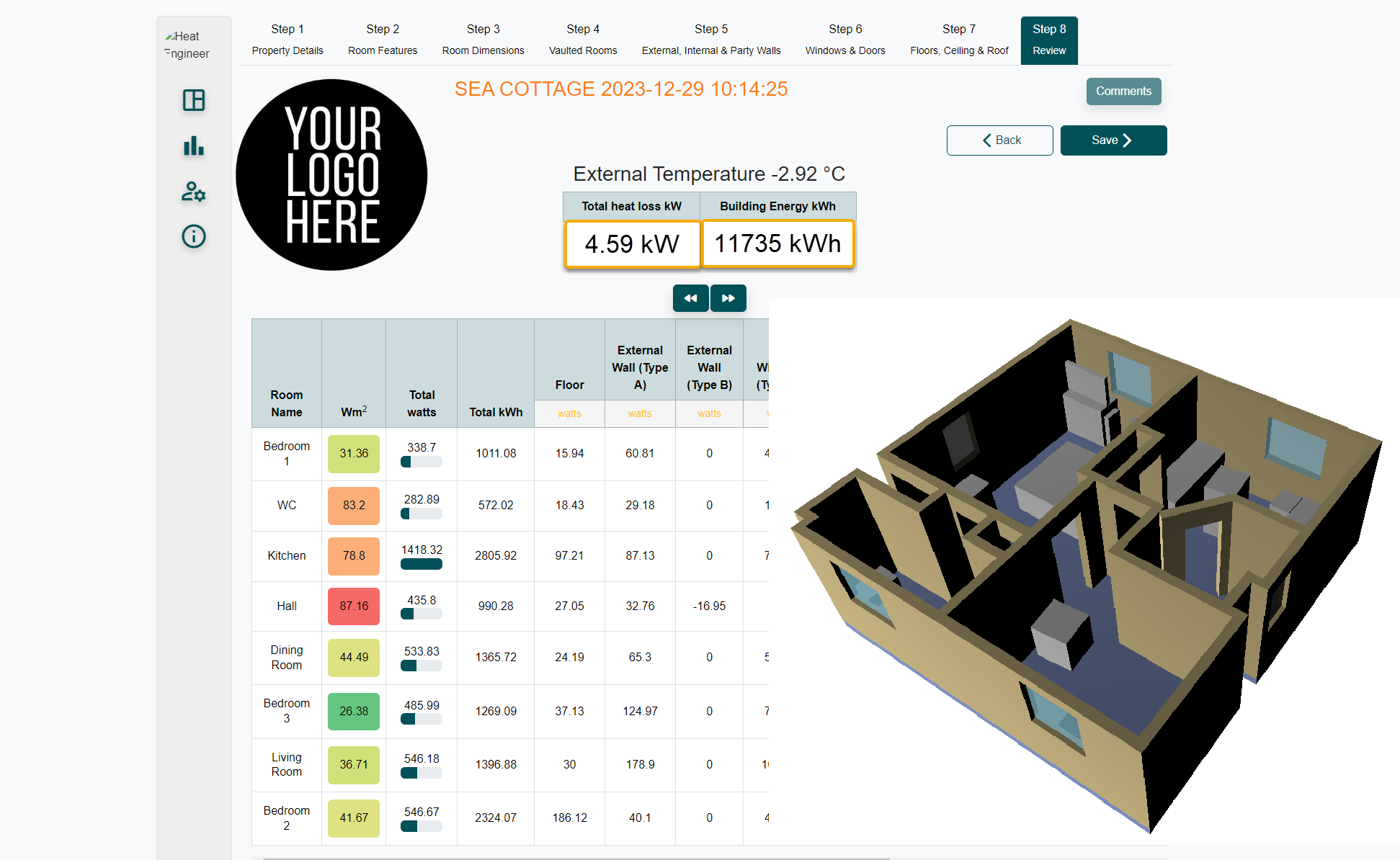
Manifest Magic with Tarot
By Selena joy lovett
weave together the enchantment of tarot cards with the magic of altars, candles, and incantations, creating a tapestry of transformation
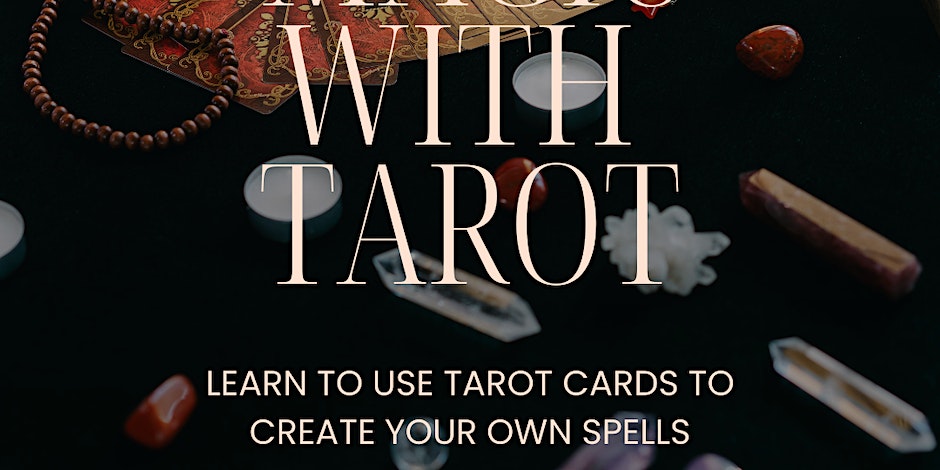
Microsoft Lync training course description This course teaches IT staff how to plan, design, deploy, configure, and administer a Microsoft Lync Server solution. The course emphasizes Lync Server Enterprise Unified Communications features focussing particularly on coexisting with and migrating from legacy communication services. The labs in this course create a solution that includes IM and Presence, Conferencing, and Persistent Chat. This course helps prepare for Exam 70-336. What will you learn Describe the Lync Server architecture. Install and deploy Lync Server. Use Lync Server management interfaces. Deploy and manage clients. Manage and administer dial-in conferencing. Design audio and video for web conferencing. Plan for instant message and presence Federation. Deploy and configure persistent chat in Lync. Configure archiving and monitoring services. Troubleshoot Lync Server. Describe the required daily, weekly, and monthly maintenance tasks. Use SIP commands and analyze SIP logs. Configure high availability features in Lync. Design load balancing in Lync Server. Backup and restore Lync Server data. Microsoft Lync training course details Who will benefit: Technical staff working with Microsoft Lync. Prerequisites: Supporting Windows 2008 or 2012. Duration 5 days Microsoft Lync training course contents Microsoft Lync Server architecture Lync Server architecture, Lync core capabilities, Lync design process, assessing infrastructure requirements and updating the design, planning for all Microsoft solutions framework phases. Designing a Lync Server topology Infrastructure requirements for Lync Server, using the planning tool, using topology builder, server infrastructure, documentation. Hands on Environment preparation and Lync Server pools. Users and rights in Microsoft Lync Server Managing Lync Server, role based access control. Hands on Using the management shell, configuring role-based access control. Client/device deployment and management Deploy and manage clients, prepare for device deployment, IP phones. Hands on Clients. Conferencing in Lync Server Introduction to conferencing in Lync Server, designing for audio\video and web conferencing, dial-in conferencing in Lync Server, managing and administering conferencing. Hands on Conferencing in Microsoft Lync. Designing and deploying external access Conferencing and external capabilities of Lync Server, planning for IM and presence federation, designing edge services. Hands on Deploying Edge Server and Configuring Remote Access, Validating the Edge Server. Deploying Lync Server persistent chat Overview of persistent chat architecture in Lync Server, designing persistent chat, deploying and persistent chat. Hands on persistent chat server. Monitoring and archiving The archiving service, the monitoring service, configuring archiving and monitoring. Hands on Archiving and monitoring in Lync Server. Administration and maintenance of Lync Lync Server troubleshooting tools, Lync Server operational tasks, Lync Server troubleshooting techniques. Hands on Lync administration tools, centralized logging service, analysing Lync Server logs and traces. High Availability in Lync Server High availability in Lync Server, configuring high availability in Lync Server, planning for load balancing, designing load balancing. Hands on Configuring database mirroring, experiencing a scheduled SQL Server outage, experiencing an unscheduled SQL Server outage. Disaster recovery in Lync Server Disaster recovery in Lync Server, tools for backing up and restoring Lync Server, critical Lync Server data to back up and restore, critical data to export and import, designing branch site resiliency. Hands on Configure pool pairing, experiencing a pool failure or outage. Planning a migration to Lync Server Coexistence and migration, migration steps, planning for clients and devices. Designing a client migration and device migration strategy. Hands on Creating a migration plan, documenting the migration phases.

General Anxiety and Phobia Specialist Coaching
By Creature Courage
Freedom In Courage is a specialised anxiety coaching service using powerful neuro science to radically liberate the mind from fear and worry.
