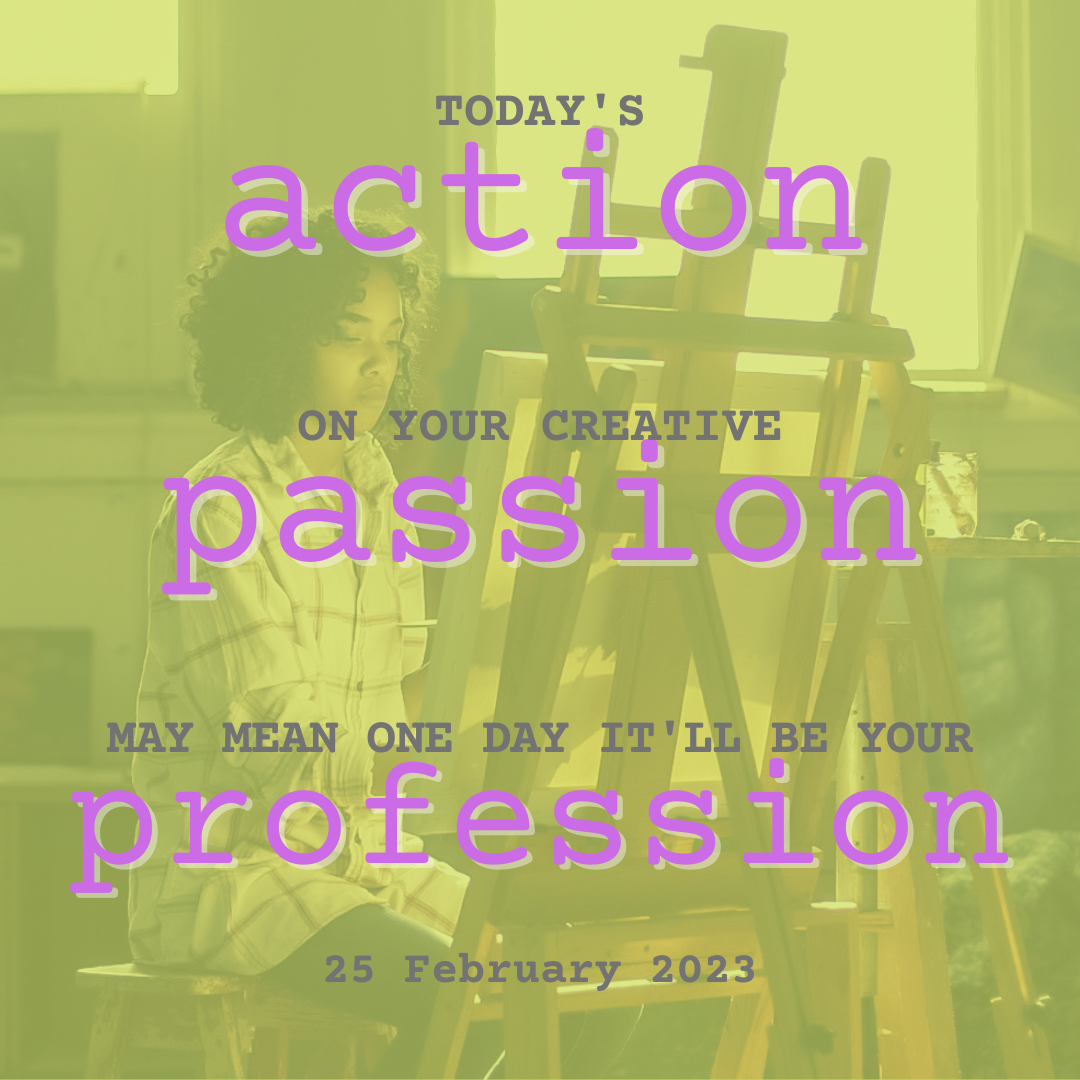- Professional Development
- Medicine & Nursing
- Arts & Crafts
- Health & Wellbeing
- Personal Development
Vectorworks Landmark Training
By London Design Training Courses
Why choose Vectorworks Landmark Training Course? Course info Explore the Vectorworks Landmark Training Course! 1-on-1 Live Online sessions led by certified tutors and industry experts. Master Vectorworks Landmark for landscape and site design, creating captivating outdoor spaces. Enroll now to unleash your design skills. Duration: 16 hrs. Method: 1-on-1, Personalized attention. Schedule: Tailor your own schedule by pre-booking a convenient hour of your choice, available from Mon to Sat between 9 am and 7 pm. This course focuses on Vectorworks Landmark fundamentals, providing essential tools and techniques for landscape architecture, design, and related disciplines. Participants should have a basic understanding of Vectorworks software. The course covers 2D and 3D drawing, file organization, landscape plan/model creation, and more. Learning Objectives: Organize drawing files using industry standards and best practices for effective collaboration. Utilize imported files and field-collected data for base plans and site inventories. Integrate 2D and 3D elements for plan documentation and model analysis. Utilize worksheet features for material quantification and project efficiency. Course Prerequisites: Participants should be familiar with basic drafting concepts, computer operations, and keyboard shortcuts. This training demonstrates sustainable design principles and the use of CAD tools for erosion control, runoff calculations, plant tracking, and sun/shade analysis. Participants will learn to create a 3D site digital terrain model and assess proposed plantings' effects on solar heat gain and water usage. Vectorworks Landmark Basic to Intermediate Training Course Duration: 16 hours Join our comprehensive Vectorworks Landmark Basic to Intermediate Training, designed for landscape architects and designers. Master 2D and 3D landscape design with essential techniques, covering site analysis, plans, irrigation, and 3D visualization. Unleash your creativity with custom plant symbols and detailed planting plans using the plant database. Course Outline: I. Introduction to Vectorworks Landmark (1 hour) An overview of Vectorworks Landmark for landscape design Interface orientation and basic tool usage Navigation and viewport controls Landscape design project creation and management II. Site Analysis and Site Plans (3 hours) Collecting site information and producing site analysis drawings Crafting site plans and hardscape design Working with contours, elevations, and terrain models Incorporating site amenities like paths, fences, and walls III. Planting Plans (5 hours) Utilizing the plant database to select suitable plants for specific regions Creating personalized plant symbols Developing comprehensive planting plans and plant lists Understanding plant compatibility and growth patterns IV. Irrigation Design (2 hours) Designing and editing irrigation systems and zones Integrating irrigation components into the site plan Generating irrigation reports for efficient planning V. 3D Visualization (3 hours) Creating captivating 3D models of landscape designs Applying textures and materials to hardscape elements and plants Utilizing the Renderworks engine for high-quality rendering Enhancing designs with lighting and special effects VI. Customization (1 hour) Tailoring the interface for landscape design efficiency Creating custom object styles and resource libraries VII. Collaboration and Sharing (1 hour) Importing and exporting data from other software platforms Sharing landscape design drawings with colleagues and collaborators VIII. Conclusion and Next Steps (1 hour) Comprehensive review of course content Guidance on further learning resources Q&A session and feedback gathering Enroll in our Vectorworks Landmark Basic to Intermediate Training to enhance your landscape design expertise and unleash your creative prowess. Download Vectorworks Landmark https://www.vectorworks.net/en-GB/landmark By the end of the Vectorworks Landmark Training Course, participants will: Understand the key features and functionalities of Vectorworks Landmark for landscape design. Demonstrate proficiency in using essential tools for site analysis, site plans, and hardscape design. Create detailed planting plans, selecting appropriate plants, and understanding their compatibility and growth patterns. Design efficient and effective irrigation systems, including generating irrigation reports. Create 3D visualizations of landscape designs, applying textures, materials, lighting, and special effects. Customize the interface and create personalized object styles and resources. Collaborate and share landscape design drawings with other software users. Have the foundation to pursue further learning and exploration in landscape design using Vectorworks Landmark.

Rhino 3d and V-ray for Rhino Basic to Intermediate Training
By London Design Training Courses
Why Learn Rhino 3d and V-ray for Rhino Basic to Intermediate Training Course? Course Link Learn Rhino 3D and V-Ray for Rhino Basic to Intermediate Training Course. Designed for beginners and experienced users, this course empowers you with essential modeling and rendering techniques. Choose between in-person or live online sessions. Duration: 16 hrs. Method: 1-on-1, Personalized attention. Schedule: Tailor your own schedule by pre-booking hours of your choice, available from Mon to Sat between 9 am and 7 pm. London Design Training Course Certified tutors for Rhino 3D and Vray Training - Online, On-Site, or In-Class one to one. Choose from a diverse range of Rhino courses conducted by expert trainers with extensive production experience. Rhino 3D and V-Ray Comprehensive Training Course Duration: 16 hours Course Overview: Learn Rhino 3D and V-Ray with our Basic to Intermediate Training Course. Perfect for beginners, this course equips you with the skills to navigate Rhino's interface, create captivating 3D models, apply textures, and utilize V-Ray for stunning renders. Course Outline: I. Introduction to Rhino 3D and V-Ray (1 hour) Get familiar with Rhino 3D and V-Ray interfaces and essential tools Master viewport navigation with expert controls Understand units and tolerance for precise designs Customize your workspace for seamless workflow II. Creating Basic 3D Objects (3 hours) Craft captivating 3D shapes and objects Edit objects and work with curves for refined designs Explore surfaces and solids for advanced modeling Utilize transformations and copying techniques for enhancements III. Materials and Textures (2 hours) Unleash the power of materials and textures on your designs Apply stunning materials to bring your creations to life Enhance your designs with custom materials for an aesthetic boost IV. Basic Lighting Techniques in V-Ray (2 hours) Discover the magic of lighting with V-Ray for impactful renders Utilize V-Ray lights and HDRI maps for striking lighting effects Adjust lighting settings for impeccable results V. Enhancing Renders with V-Ray Settings (3 hours) Optimize V-Ray render settings for the best output Adjust global illumination and reflection settings for desired looks Elevate renders with dynamic effects like depth of field and motion blur VI. Advanced Modeling Techniques (2 hours) Master advanced modeling tools for intricate shapes Refine curve and surface creation and editing skills Handle solids with Boolean operations and trimming techniques VII. Advanced Lighting Techniques in V-Ray (2 hours) Create and adjust artificial lights for perfect illumination Utilize V-Ray's Sun and Sky system for realism Craft custom HDR images for enhanced lighting VIII. Exporting and Importing (1 hour) Learn file formats for seamless sharing and collaboration Prepare models for 3D printing with best practices Integrate models from other software for a unified workflow IX. Conclusion and Next Steps (30 minutes) Recap course knowledge and highlights Access valuable tips and resources for continuous learning Engage in interactive Q&A for feedback and support Resources: Explore V-Ray with a free trial at: https://www.chaosgroup.com/vray/sketchup/free-trial Access material library at: https://www.vray-materials.de/ Discover textures at: https://textures.com/ Downloads: Download Rhino 7 for Windows for a full 90-day evaluation at: https://www.rhino3d.com Experience Rhino 7 for Mac Evaluation with a user-friendly interface and seamless performance for 90 days. Upon completing the Rhino 3D and V-Ray Basic to Intermediate Training Course, participants can expect to achieve the following learning outcomes: Proficiency in Rhino 3D and V-Ray: Develop a comprehensive understanding of Rhino 3D and V-Ray interfaces, tools, and functionalities, enabling participants to navigate and utilize the software effectively. 3D Modeling Skills: Master the art of creating captivating 3D objects and shapes using Rhino 3D, including editing, transforming, and refining designs for diverse applications. Material Application: Acquire the ability to apply and customize materials and textures to enhance the visual appeal and realism of 3D models, elevating the quality of designs. Lighting Techniques: Gain expertise in utilizing V-Ray lighting tools, such as V-Ray lights and HDRI maps, to achieve striking lighting effects in rendered scenes. Rendering Excellence: Learn to optimize V-Ray render settings, control global illumination, and apply dynamic effects like depth of field and motion blur for high-quality and impressive renders. Advanced Modeling: Develop skills in advanced modeling techniques, including handling curves, surfaces, and solids, enabling participants to tackle complex design challenges. Lighting Mastery: Acquire the knowledge and expertise to create and adjust artificial lights, utilize the Sun and Sky system, and craft custom HDR images for realistic lighting setups. Seamless File Management: Understand various file formats for exporting and importing 3D models, facilitating efficient collaboration and preparation for 3D printing. Creative Problem-Solving: Enhance creative thinking and problem-solving abilities through hands-on practice and exploration of diverse design scenarios. Professional Presentation: Learn post-production techniques in Photoshop to enhance renders and create visually appealing design presentations for effective communication. Continuous Learning: Access valuable resources and tips to encourage continuous learning and professional growth in Rhino 3D and V-Ray.

Managing Change
By Mpi Learning - Professional Learning And Development Provider
Managers at all levels have to be able to introduce, lead and manage change to ensure the organisational objectives of change are met.
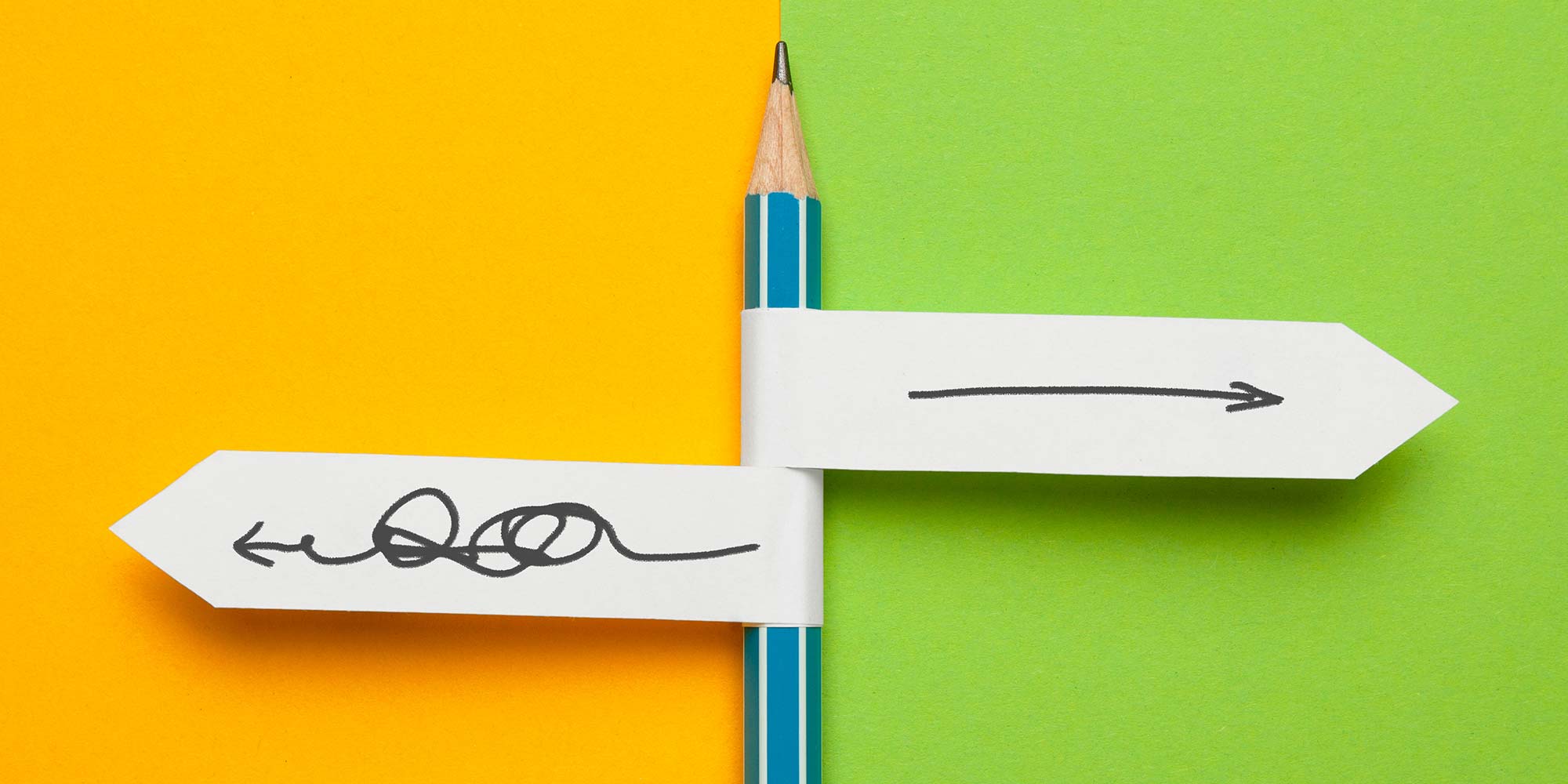
Unlocking Academic Success with Expert Dissertation Help!
By dissertationhelp
Are you feeling overwhelmed by the daunting task of crafting a flawless dissertation? Look no further than Assignment Desk's Dissertation Help webpage! 🎓📝 🌟 Introducing Assignment Desk's Dissertation Help Services 🌟 🔍 Struggling to choose a compelling topic for your dissertation?📚 Stuck in the research phase and not sure where to find credible sources?✍️ Finding it challenging to organize your ideas into a coherent structure?🔢 Worried about meeting the stringent formatting and citation guidelines? Worry no more! Assignment Desk is here to provide you with the expert assistance you need to excel in your academic journey. Our Dissertation Help services are tailored to meet your unique requirements, ensuring that you submit a remarkable dissertation that stands out. 🔥 Why Choose Assignment Desk for Your Dissertation Needs? 🔥 ✅ Experienced Dissertation Experts: Our team comprises seasoned academicians who have been through the dissertation process themselves. They understand the nuances of crafting a top-tier dissertation. ✅ Customized Guidance: We believe in personalized support. Our experts will work closely with you to grasp your research goals and provide guidance that aligns with your vision. ✅ Extensive Research: With access to vast research databases, we ensure your dissertation is backed by the latest and most relevant sources. ✅ Structured Approach: From the introduction to the conclusion, we'll help you structure your dissertation for maximum impact, keeping readers engaged throughout. ✅ Proper Citations: Our experts are well-versed in various citation styles. Your dissertation will be impeccably referenced, giving credit to all sources. ✅ Timely Delivery: We understand the importance of deadlines. Count on us to deliver your completed dissertation well before your submission date. 🚀 Ready to Take the Leap Toward Success? 🚀 Visit our Dissertation Help webpage now and take the first step towards acing your dissertation! Our user-friendly interface makes it easy to get started. Just provide us with your requirements, and we'll match you with the perfect expert for your needs. 📞 Have questions? Our 24/7 customer support team is always ready to assist you. Don't let the stress of dissertation writing hold you back. With Assignment Desk's Dissertation Help, you can achieve your academic dreams and set yourself up for a bright future. Get started today!

Our 201 Enthusiast day was created for the hyper-enthusiast who wants to correct and enhance their own vehicle, rather than just care for it. If you've attended our 101 Enthusiast, you're all covered skills-wise for the prior knowledge element, but for all others to benefit from this event you will need a solid knowledge of preparation work and wash procedure, as this is mostly focussed on what comes after - namely paint correction. Refreshments are included on this intensive one-day group course, and there is time allotted at the end of the session to inspect your own vehicles if you need advice on particular issues. Availability If no dates are showing as available in the calendar, you can sign up for updates to find out when new dates are released and new course developments. Our 201 Enthusiast day was created for the hyper-enthusiast who wants to correct and enhance their own vehicle, rather than just care for it. If you've attended our 101 Enthusiast, you're all covered skills wise for the prior knowledge element, but for all others to benefit from this event you will need a solid knowledge of preparation work and wash procedure, as this is mostly focussed on what comes after - namely paint correction. During the day we will be covering: Compound types and chemistry. Paint types and how to approach them. Pre-work decon wash, including clay and clay pads, decon pros/cons. Masking and surface protection tips. Lighting and inspection technique. Machine work, including Dual Action and Forced Rotation polishers, to correct and enhance the paint surface. Deeper defect removal, scratch hand sanding. Coatings, including ceramic and polymer, and their application. The day concludes with a Q&A session with a walk around your vehicles to advise on any issues. This is quite an intense day as we are trying to fit so much in, so we will be running from 9.30am until 16:00, with a break for lunch. You will have hands-on experience all day and will be working your way through all steps of a full correction, it will then be up to you to build on the knowledge you have gained by practising on your own vehicle, with ongoing support if needed. The course is run from our fully equipped studio in the heart of Gloucestershire, with easy access to the M4/M5, and under an hour and a half to the M25. Course Length 1 Day (0930-1600) Group Size Up to 6 people Location UK Detailing Academy, 2 Purlieus Barn, Ewen, Cirencester, GL7 6BY Refreshments or Lunch Lunch Included, Refreshments included

Time Management and Productivity: In-House Training
By IIL Europe Ltd
What you Will Learn Plan and prioritize each day's activities in a more efficient, productive manner Establish strategies to execute priorities and overcome procrastination Understand how to make trade-offs when faced with fire drills How to set and communicate boundary conditions Getting Started Introductions Course orientation Participants' expectations Foundation Concepts Exercise: A day in your life Resources to implement change Mind-set Tool-set Skill-set What is your time really worth? The dynamics of procrastination The myth of multi-tasking Brain Rules - how to optimize your efficiency Organization and Prioritization Time management best practices Goal setting Exercise: Identifying your priorities The importance of organization Time management framework Prioritizing time Time Management Techniques Tips for managing time Nine ways to overcome procrastination The STING technique Managing your time o Handling unplanned urgencies o Dealing with information overload Delegation and managing others' time Creating your personal action plan Summary Course summary and next steps Applying what you have learned

Interview Skills
By Mpi Learning - Professional Learning And Development Provider
Hiring the right staff is one of the most important management and HR skills and it is critical to get it right. This course is designed for managers and HR specialists who either want to improve their interviewing skills or who are just now starting a recruitment role in the organisation.

Managing Stress and Building Resilience: In-House Training
By IIL Europe Ltd
Managing Stress and Building Resilience: In-House Training Stress has an impact on all of us at some point in our professional lives. Learning how to manage stress and build resilience will result in higher professional productivity, better health, and more sustainable living habits. It will also help us create a physical - and emotional - work-life balance. In this one-day workshop, you will learn practical solutions to sustain behavior change that can positively impact your life on both a professional and personal level. When you are able to reduce the level of negative stress that affects you, your performance improves, along with your health and happiness. The objective of this course is therefore not only to create awareness around emotional well-being in a work context, but also to help participants create a better overall balance between the investment they make in their personal and professional lives. This course covers how our perceptions affect our beliefs and how our beliefs affect our actions. You will learn a host of stress-reduction techniques, while exploring your own stress triggers and responses. Highly interactive, the sessions cover a blend of theory, discussions, and exercises. You will explore concepts with fellow participants within a safe environment where skills and habits can be developed, sharpened, and improved. What You Will Learn At the end of this program, you will be able to: Identify what stress feels like and what the typical symptoms and reactions are to stress Analyze your own responses to stressful events and the consequences of those reactions Organize your work structure to reduce stress and build resilience Recognize activities that drain you and those that give you energy Generate relief from stressful events Cultivate a mindset of resilience Better manage your time, work commitments, and personal boundaries in order to be most effective at your job Getting Started What is stress? Beliefs and thinking errors Work-life balance Drainers and energizers Stress reduction techniques Time management Summary and Next Steps

Search By Location
- Step Courses in London
- Step Courses in Birmingham
- Step Courses in Glasgow
- Step Courses in Liverpool
- Step Courses in Bristol
- Step Courses in Manchester
- Step Courses in Sheffield
- Step Courses in Leeds
- Step Courses in Edinburgh
- Step Courses in Leicester
- Step Courses in Coventry
- Step Courses in Bradford
- Step Courses in Cardiff
- Step Courses in Belfast
- Step Courses in Nottingham