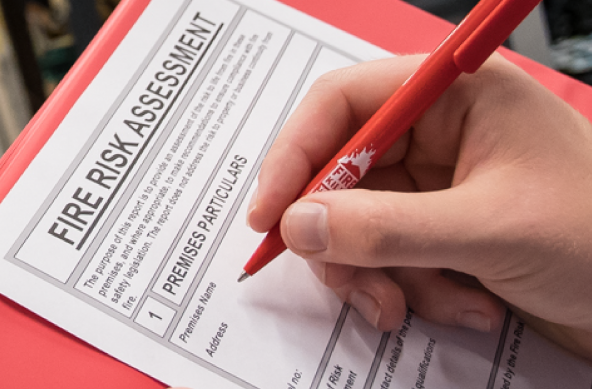- Professional Development
- Medicine & Nursing
- Arts & Crafts
- Health & Wellbeing
- Personal Development
Autodesk Revit Basic to Advanced Training Course 1-2-1
By Real Animation Works
Virtual Revit face to face training customised and bespoke. One to One Online or Face to Face

A day packed with enthusiast detailer training and advice. The perfect course for detailing enthusiasts who have a passion for keeping their cherished vehicles in peak cosmetic condition, and who want to further their knowledge of detailing. The perfect course for car care enthusiasts who have a passion for keeping their cherished vehicles in peak cosmetic condition, and who want to further their knowledge of detailing. The course will guide the attendee through best practice processes of safe pressure & hand washing, decontamination, inspection, paint protection, mild paint correction and discuss/apply the various protection options on offer. Course Details: • Assessment of vehicle exterior & interior inspection. • Cleaning, decontamination & preparatory work of the vehicle body: Washing processes, Pre-wash & snow foam, multi bucket methods, acids and alkalis, fallout removers and in-depth cleaning practices. • Cleaning, decontamination & preparatory work of alloy wheels. • Paintwork inspection using lighting techniques, depth gauges, and visual cues. Identifying areas of concern and how to address them. • Practical overview of machine polisher ranges and their usage. • Practical overview of various polishing compounds and pad combinations. • Paintwork and alloy wheel sealant protection options and application technique. • Glass cleansing and protection practical overview. • Detailing tips and tricks to give you the best results. You will have hands-on experience starting from the very beginning and working your way through all steps of a full enhancement detail, it will then be up to you to build on the knowledge you have gained by practising on your own vehicle, with ongoing support. The course is run from our fully equipped studio in the heart of Gloucestershire, with easy access to the M4/M5, and under an hour and a half to the M25. Course Length 1 Day (0930-1600) Group Size One-to-One Location UK Detailing Academy, 2 Purlieus Barn, Ewen, Cirencester, GL7 6BY Experience / Qualification Open to all Refreshments or Lunch Refreshments included

Designed to promote deep relaxation and mindfulness through a thoughtfully slower-paced practice, this nurturing class offers a sanctuary from the demands of daily life. Led by experienced instructor Kirstine Henderson, each session focuses on gentle stretching and accessible exercises that honor your body's natural rhythm and capabilities, making it welcoming for practitioners of all ages, fitness levels, and experience. Throughout the class, you'll be guided through a carefully curated sequence of calming poses that work harmoniously to enhance flexibility, improve balance, and cultivate overall well-being. The emphasis is on moving with intention rather than intensity, allowing you to truly listen to your body and respond to its needs. Each posture is offered with modifications and variations, ensuring that everyone can participate comfortably and safely. Whether you are completely new to yoga and taking your first steps onto the mat, or you're a seasoned practitioner seeking a soothing way to unwind and reconnect with yourself, this class provides a supportive and non-judgmental environment. You'll discover how gentle movement can be profoundly transformative, helping you release physical tension while quieting mental chatter. Meeting in the studio 11.15 to leave to the park if the weather allowed. Mats provided This class sponsored by Awards for All, Community Fund We prioritize the area of Gorgie-Dalry-Saughton where our studio is based. By attending this class you release the teacher, Giada Gaslini and Art and Spirituality Cic, from any liability arising out of any personal injuries, emotional or physical release, death, expectations of results, theft in the venue or damages that may happen to people and objects while attending.

Detailing day for the experienced hyper-enthusiast. Our 201 Enthusiast detailing day was created for the hyper enthusiast who wants to correct and enhance their own vehicle, rather than just care for it. If you've attended our 101 Enthusiast, you're all covered skills-wise for the prior knowledge element, but for all others to benefit from this event you will need a solid knowledge of preparation work and wash procedure, as this is mostly focused on what comes after - namely paint correction. This is an intensive one-day group course, and there is time allotted at the end of the session to inspect your own vehicles if you need advice on particular issues. Our 201 Enthusiast detailing day was created for the hyper-enthusiast who wants to correct and enhance their own vehicle, rather than just care for it. If you've attended our 101 Enthusiast, you're all covered skills-wise for the prior knowledge element, but for all others to benefit from this event you will need a solid knowledge of preparation work and wash procedure, as this is mostly focused on what comes after - namely paint correction. During the day we will be covering: Compound types and chemistry. Paint types and how to approach them. Pre-work decon wash, including clay and clay pads, decon pros/cons. Masking and surface protection tips. Lighting and inspection technique. Machine work, including Dual Action and Forced Rotation polishers, to correct and enhance the paint surface. Deeper defect removal, scratch hand sanding. Coatings, including ceramic and polymer, and their application. The day concludes with a Q&A session with a walk around your vehicles to advise on any issues. This is quite an intense enthusiast detailing day, as we are trying to fit so much in, so we will be running from 9.30 am until 16:00 with a break for lunch. You will have hands-on experience all day and will be working your way through all steps of a full correction, it will then be up to you to build on the knowledge you have gained by practising on your own vehicle, with ongoing support if needed. The course is run from our fully equipped studio in the heart of Gloucestershire, with easy access to the M4/M5, and under an hour and a half to the M25. Course Length 1 Day (0930-1600) Group Size One-to-One, Up to 6 people Location UK Detailing Academy, 2 Purlieus Barn, Ewen, Cirencester, GL7 6BY Refreshments or Lunch Refreshments included Experience / Qualification 101 Competent, Open to all

This course meets the standards to become a mental health first aider. If you wish to become a mental health first aider, this is a great way to understand what it takes, get some practice in and how to really help someone in mental health crisis.

Microsoft Excel Macros & VBA - In-company
By Microsoft Office Training
Course Objectives At the end of this course you will be able to: Record and edit a Macro Assign macros to keyboard shortcuts, Quick Access Toolbar, Buttons and Shape objects. Use the Visual Basic Editor; change the properties of an object; add a module to a project; write the code for a procedure and then run it; and use the Object Browser to search procedures Manipulate data by declaring variables of different data types; combine data by using expressions; use functions to accept input and display output; and declare variables and procedures with the appropriate scope Use decision structures to create procedures that make decisions; and use loop structures to perform repetitive tasks Create an error handling routine in case things go wrong with VBA code ' 1 year email support service Take a closer look at the consistent excellent feedback from our growing corporate clients visiting our site ms-officetraining co uk Customer Feedback Best Training Ever! Just finished a bespoke 1-1 training course in Excel Advanced, Macros & VBA. Pedro is an excellent trainer, imparting his skills and knowledge in the best way - appropriately to audience skills, knowledge and ability. Pedro is always approachable, encouraging and supportive, giving delegates the optimum learning environment. I would not hesitate to recommend Pedro as a trainer, whatever your level of ability. Amanda Morris - Treasury & Systems Accountant at Reall - Real Equity for All The trainer was very knowledgeable, kept everyone involved and was enthusiastic. A great experience.. Simon Harper - Lloyd's of London My learning experience was awesome. Perdinand Reagan - Subsea7 Very nice and relaxed approach to teaching. Was definitely a good learning experience. Jerome Pupe - S5 Agency World The Trainer – Very positive + patient + helpful + thorough Agnes Souza - Direct Wines ' With more than 20 years experience, we deliver courses on all levels of the Desktop version of Microsoft Office and Office 365; ranging from Beginner, Intermediate, Advanced to the VBA level. Our trainers are Microsoft certified professionals with a proven track record with several years experience in delivering public, one to one, tailored and bespoke courses. Our competitive rates start from £550.00 per day of training Tailored training courses: You can choose to run the course exactly as they are outlined by us or we can customise it so that it meets your specific needs. A tailored or bespoke course will follow the standard outline but may be adapted to your specific organisational needs. Introduction to Macros and VBA Introducing Visual Basic for Applications Recording a Macro Naming conventions for Macro Procedures Running a Macro Absolute or Relative Cell Referencing Saving and Opening Files with Macros Making macros always available Adding Macros to Keyboard Shortcuts, Quick Access Toolbar, Buttons and Shapes Editing a Macro in the Visual Basic Editor Understanding the Development Environment Customising the Editor Tips for General Typing in VBA Using Visual Basic Help Working with Procedures Program Design Understanding Modules Naming Rules Creating a Module Understanding Procedures Programming Macro Concepts Creating a Subroutine Creating a Function Understanding Arguments Exiting Procedures Calling Procedures Objects, Properties, Methods and Events Understanding Objects Properties, Methods, and Events Navigating the Object Hierarchy Understanding Collections Accessing a Member of a Collection Understanding Hierarchy Using the Object Browser Using the With Statement Working with Properties Working with Methods Creating an Event Procedure Reserved Macro Names Using Expressions, Variables and Intrinsic Functions Understanding Expressions and Statements Declaring Variables Understanding Data Types Determining the Value of Variables Working with Variable Scope Using Built-in VBA Functions Understanding Constants Using Message Boxes Controlling the Answer to a Message Box Using Input Boxes Declaring and Using Object Variables Controlling Program Execution Understanding Control-of-Flow Structures Using the If...End If Decision Structures Nested If Statements Using the Select Case ... End Select Structure Using the Do ... Loop Structure Using the For ... Next Structure Using the For Each ... Next Structure Guidelines for Use of Control-of-Flow Structures Debugging and Handling Errors Understanding Errors Using Debugging Tools Setting Breakpoints and Using Break Mode Stepping Through Code Trapping Errors with the On Error Statement Understanding the Err Object Working with Inline Error Handling Writing an Error-Handling Routine Working with Forms and Controls Understanding UserForms Creating a Form Displaying and Removing a Form Aligning and Sizing Controls Using the Toolbox Working with a Form's Properties, Methods, and Events Working with Form and Control Properties, Methods and Event Setting the Tab Order Populating a Control Who is this course for? Who is this course for? This course is designed to give proficiency in the Visual Basic Editor (VBE), predominantly making use of Excel objects, understanding Object's Properties, Events and Methods, basic VBA Object oriented programming, event handling, control structures, and debugging tools. Requirements Requirements Preferably, delegates should have attended the Excel Advanced course. Certificates Certificates Certificate of completion Digital certificate - Included

Junior Jazz Dance Class (8 - 11yrs)
By DanceWithUs
Hello future dance stars! Get ready to leap into action with our exciting Junior Jazz Dance Class. This course is exclusively curated for our spirited dancers aged between 8 and 11, who are ready to jazz up their dance skills and truly come alive on the dance floor. Welcome to the world of jazz dance - a world filled with high energy, fun and freedom! Jazz dance is more than just dancing; it's expressing yourself, making new friends, and gaining invaluable skills for life. And we can't wait to embark on this exciting journey with you! Our Junior Jazz Dance Class will take you deeper into the vibrant world of jazz dance. You'll master intricate jazz steps and techniques that form the backbone of this versatile dance style. From the rhythmic "jazz walk" to the mesmerising "pas de bourrée", every week brings a new move to conquer, and our team of dedicated instructors are here to guide you every step of the way. Now, who's ready for some dramatic leaps and spins? We've designed specific segments of the class to focus on these exciting elements of jazz dance. By mastering these leaps and turns, you'll not only be enhancing your dance repertoire, but also boosting your flexibility, coordination and plasticity. And we promise, there's nothing quite as thrilling as nailing that perfect pirouette or executing a flawless leap across the dance floor! But our Junior Jazz Dance Class offers so much more than just dance skills. At the heart of every class, we focus on developing the person as much as the dancer. We believe that dance is a powerful tool for building self-esteem and fostering life skills. Through dance, our juniors learn how to express themselves confidently, collaborate with others, and even overcome challenges with grace. Finding new friends is a delightful side effect of joining our dance family. In our class, every child gets the opportunity to make connections that go beyond the dance floor. We are more than just a class, we are a community of young, enthusiastic dancers supporting each other every leap and turn of the way. And yes, we are committed to making each class an unforgettable experience! We encourage individual creativity and improvisation. This gives our Junior Jazz Dancers the chance to dance their heart out in their unique style and truly shine! So, put on your jazz shoes, young stars! Let's embark on a journey of rhythm, movement, and self-expression in the Junior Jazz Dance Class. We can't wait to see how you'll shine, grow, and, most importantly, enjoy the world of jazz dance. See you on the dance floor! Remember, dance is about self-expression and joy. So, bring your energy, enthusiasm, and let's jazz it up in the Junior Jazz Dance Class!

Emergency First Aid at Work (RQF) EFAW
By Emergency Medics
Emergency First Aid at Work delivered by healthcare professionals - Educating through Experience
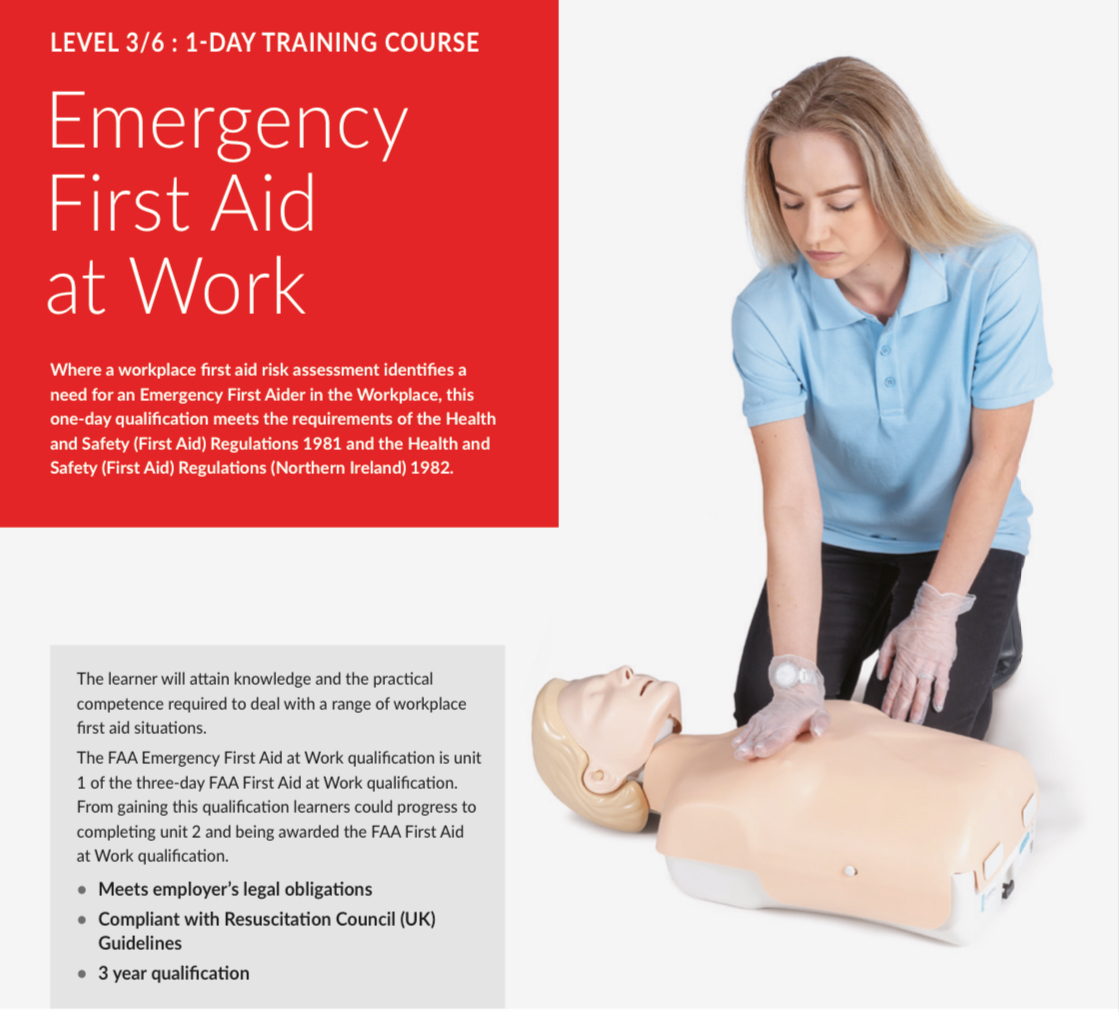
Acro Beginners (5 - 9 yrs)
By DanceWithUs
Hello there, tiny tumblers and little leapers! Welcome to our delightful Acro Beginners Dance Class, meticulously designed for our budding acrobats aged between 5 and 9. Are you ready to jump into an exciting world of flips, spins, and maybe a cartwheel or two? If your answer is a resounding "Yes!", then you're in the right place. Acro dance is a unique style that combines the grace of dance with the thrill of acrobatics. Our Acro Beginners class is the perfect introduction to this fascinating dance form. From the moment your little one steps onto our specially designed acro mats, they'll be set for an exhilarating journey of discovery! Our class starts with basic acrobatic tricks that are as fun to learn as they are to perform. We'll be somersaulting, cartwheeling, and even handstanding our way into the world of acro dance. Our friendly and experienced instructors will ensure that each child learns at their own pace in a safe and supportive environment. But we'll be doing more than just acrobatics. We're also working on enhancing flexibility, balance, and stretching. Through a variety of engaging activities and exercises, your child will develop these skills, becoming not just a better acro dancer, but also a more confident mover! Yet, our Acro Beginners class is not just about learning acro dance. We believe that dance is an invaluable tool for teaching life skills. Through acro dance, your child will improve their self-esteem, learn to work as part of a team, and even develop resilience. Each cartwheel, leap, and roll is a lesson in determination and self-belief! And let's not forget the wonderful friends your child will make in our class. Acro dance is about collaboration and trust, and our class is a community of little acrobats supporting and cheering for each other. Your child will make friendships that go beyond the dance floor, creating beautiful memories along the way. So, lace up your dancing shoes, little acrobats! It's time to tumble, flip, and leap into the captivating world of acro dance. We can't wait to welcome you to our Acro Beginners Dance Class and start this exciting journey together. Remember, acro dance is about having fun, expressing yourself, and working together. So, let's embark on our acro adventure, where every flip and roll is a step towards joy and self-confidence! See you on the dance mat!

Search By Location
- Step Courses in London
- Step Courses in Birmingham
- Step Courses in Glasgow
- Step Courses in Liverpool
- Step Courses in Bristol
- Step Courses in Manchester
- Step Courses in Sheffield
- Step Courses in Leeds
- Step Courses in Edinburgh
- Step Courses in Leicester
- Step Courses in Coventry
- Step Courses in Bradford
- Step Courses in Cardiff
- Step Courses in Belfast
- Step Courses in Nottingham