- Professional Development
- Medicine & Nursing
- Arts & Crafts
- Health & Wellbeing
- Personal Development
1261 Statistics courses
Introducing Domestic Abuse Policies & Procedures
By Safe Space Consultancy
An Accredited CPD-Certified Training Seminar for Employers, HR Managers, and Team Leaders “1 in 4 women and 1 in 7 men will experience domestic abuse in their lifetime.” (Source: Office for National Statistics) Domestic abuse is a workplace issue—whether it occurs inside or outside the home. This session provides a valuable introduction for employees in developing and embedding policies that protect staff, promote wellbeing, and fulfill legal and ethical responsibilities. Workplaces play a vital role in recognising, responding to, and supporting employees affected by domestic abuse. Having an effective Domestic Abuse Policy and Procedures will ensure your workplace is ‘A Safe Space to Work.’ What You'll Gain By attending this 1 hour live Teams Session, you will: Learn the main components of an effective workplace domestic abuse policy Learn how to embed procedures that support impacted employees safely and sensitively Clarify the legal, health and safeguarding responsibilities of employers Explore how to respond appropriately to disclosures of domestic abuse Learn the next steps for implementation within the workplace Why Attend? This seminar is ideal for organisations developing internal domestic abuse policies and procedures. The session offers practical steps to align with best practice, legal requirements, and trauma-informed approaches—supporting both compliance and compassion. By the end of the session, attendees will feel confident in: Drafting or refining a domestic abuse policy Creating a safe environment in which to disclose Building internal response plan that includes HR, line managers and support services Additional Benefits CPD credits awarded Printable handouts and policy templates provided Certificates of attendance available on request Free Domestic Abuse Policy Workshop Host Julie Johns MBE Format: Live Teams Session Duration: 1 hour Cost: For this date only £25 per person (normally £35 per person)

Level 5 Diploma in Airport Management
By Training Tale
A higher level diploma programme which analyzes and researches the responsibilities, duty of the manager, which makes them capable of being qualified enough to work in air station management. This Level 5 Diploma in Airport Management course includes all the knowledge about how to serve in this Airline station and make a career out of it. The role of an air station manager is huge, and there is a high demand for air station managers. Also it is a very unique profession. This Level 5 Diploma in Airport Management course will provide you with all of the essential skills to become an effective manager. Air station Managers are an essential part of any airport and are tasked with ensuring the maintenance of terminals, runways, and other buildings, as well as ensuring that everything within the air station is up to standard. Moreover, This Level 5 Diploma in Airport Management course will also educate the students overseeing all shift activities, including the coordination and collaboration of all functions, to ensure work is done in a consistent manner with air station rules, procedures, and regulations, and to ensure the safety and security of passengers, tenants, and employees. Through this Level 5 Diploma in Airport Management course, you will learn about the latest international and national aviation law and regulations. Whether you're a management consultant or an entry-level employee on the front lines, you can still improve your career and professional objectives no matter where you are. Moreover, a higher education empowers you with the appropriate equipment to move ahead. This Level 5 Diploma in Airport Management course is an essential step in staying competitive and developing your capabilities. Taking educational training can assist you in staying on track. This Level 5 Diploma in Airport Management course teaches you how to meet the unique and dynamic demands of today's global air station environment. You will learn how to respond quickly and decisively to an emergency and demonstrate the passenger boarding system procedures. However This Level 5 Diploma in Airport Management course is not a one-time event; the knowledge and education you will gain from here will continue to strengthen throughout your career. Additionally, it will also teach you about appreciation and encourage Teamwork, which will help the relationships that you have with your co-workers and how you are going to maintain transparency. Learning Outcomes After completing this Level 5 Diploma in Airport Management course, learner will be able to: Gain a thorough understanding of Aviation Law and Regulation Gain a solid understanding of Aviation Economics and Forecasting Gain in-depth knowledge about Airfield Design, Configuration and Management Understand Airport Systems Planning and Design Understand Airport Management and Performance Understand Airport-Airline Relationship Understand Airline Business Models Understand Airline Pricing Strategies Understand Airline Scheduling and Disruption Management Understand Airline Passengers Understand Aviation Safety and Security Understand Airspace and Air Traffic Management Understand Air Cargo and Logistics Understand Airlines, Information Communication Technology and Social Media Understand Human Resource Management and Industrial Relations Understand Air Transport Marketing Understand Air Transport in Remote Regions Why Choose Level 5 Diploma in Airport Management Course from Us Self-paced course, access available from anywhere. Easy to understand, high-quality study materials. Course developed by industry experts. MCQ quiz after each module to assess your learning. Automated and instant assessment results. 24/7 support via live chat, phone call or email. Free PDF certificate as soon as completing the course. ***Others Benefits of Level 5 Diploma in Airport Management Course Free One PDF Certificate Lifetime Access Unlimited Retake Exam Tutor Support [ Note: Free PDF certificate will provide as soon as completing the Level 5 Diploma in Airport Management course ] This Level 5 Diploma in Airport Management course will also focus on the Consistency, reliability and Trustworthiness qualities you are going to need in order to become a successful air station manager. If you appreciate taking charge and managing a situation to ensure its success and also ensure that everything runs well. This Level 5 Diploma in Airport Management course is an excellent way to broaden your knowledge and to make you qualify for a position in air station management. This course is a wonderful opportunity to expand your knowledge. This online Level 5 Diploma in Airport Management course is structured into modules and submodules to make it easier for learners to grasp the concept. Beginning with important information and progressing to the most advanced level. This Level 5 Diploma in Airport Management course can help you achieve your goals and prepare you for a rewarding career. Continuing professional development guarantees that users remain knowledgeable and competent in your profession while also equipping you the essential skills to help you progress in your profession. This Level 5 Diploma in Airport Management course also includes the facilities, the importance of safety, how this air station plays an important role in the air transportation system, and other important air station related issues. There has never been a better time to start or advance your knowledge. So, enroll in our Level 5 Diploma in Airport Management course today and equip yourself with the essential skills to set yourself up for success! Detailed Course Curriculum *** Level 5 Diploma in Airport Management *** Module 1: Aviation Law and Regulation Air Law Aviation Law International Air Law Sovereignty of Territorial Airspace The International Civil Aviation Organisation (ICAO) The Warsaw Convention 1929 Globalisation of Aviation Module 2: Aviation Economics and Forecasting The Aviation Value Chain Airline Markets: Demand Airline Markets: Supply Airline Profit, Yield and Unit Costs Alliances Demand and Demand Forecasting Module 3: Airfield Design, Configuration and Management The Airfield and Its Components Runways Runway Configuration and Capacity Other Factors that Affect Runway Capacity Runway Demand Management Runway Development Taxiway Design Aprons and the Landside Interface Airfield Management Aerodrome Safeguarding Module 4: Airport Systems Planning and Design Forecasts are 'Always' Wrong Flexibility is Essential Airports are Part of a Competitive Air Transport System Measures of Airport 'Capacity' can be Very Misleading Queues are at the Heart of Airport Operations Module 5: Airport Management and Performance Airport Ownership and the Changing Operating Environment Airport Performance Managing Runway Capacity Future Challenges Module 6: The Airport-Airline Relationship The Airport-Airline Relationship The Changing Nature of the Airport-Airline Relationship Airport Perspectives on the Airport-Airline Relationship Airline Perspectives on the Airport-Airline Relationship Module 7: Airline Business Models Airline Business Models The FSNC Response Strategic Alliances Non-aligned Carriers Airline Failure Module 8: Airline Pricing Strategies Pricing Revenue Management Pricing Strategies of FSNCs and LCCs Point-to-Point Revenue Management Connecting Passenger Revenue Management Other Revenue Management Considerations Contribution of Ancillary Revenue to Total Revenue The Impact of the Internet Emerging Trends in Airline Pricing Module 9: Airline Passengers Passenger Segmentation Passenger Value Passenger Retention Airline Alliances Challenges of Frequent Flyer Programmes: Induced Disloyalty Module 10: Airline Scheduling and Disruption Management Airline Schedule Planning and Resource Utilisation Flight Schedule Generation and Travel Demand Fleet Assignment and Aircraft Routing Crew Scheduling Operational Uncertainties and Disruption Management Module 11: Airline Finance Sources of Airline Finance Financial Statements Financial Ratios Financial KPIs Financial Risk Management Financial Failure Module 12: Aviation Safety and Security Aviation Safety Safety Statistics and Trends Accidents by Flight Phase Accident Rates by Aircraft Types Type of Service Accident Costs Accident Causation Models Safety Management Systems (SMSs) Safety Culture Aviation Security Terrorist Attacks Against Aircraft Airline Security Airport Security Module 13: Airspace and Air Traffic Management Airspace The Structure and Classification of Airspace The Rules of the Air Airspace Charts Air Traffic Services (ATS) ATC Technologies Air Traffic Management (ATM) The Future Barriers to Change Module 14: Aircraft Manufacturing and Technology Industrial Location of Aircraft OEMs Industrial Offsets New Technology Global Shifts in Commercial Aircraft Manufacturing Future Trends Module 15: Air Cargo and Logistics The Business Case for Air Cargo Characteristics of Air Cargo The Air Cargo Industry Global Air Cargo Operations Specialised Air Cargo Airports as Air Cargo Logistics Nodes Air Cargo: Challenges and Opportunities The Future of Air Cargo Module 16: Airlines, Information Communication Technology and Social Media What is ICT? Airlines and ICT Airlines Online: The Impact of the Internet Social Media Business Strategy and Corporate Control Functions Flight Operations Functions The Future Module 17: Environmental Impacts and Mitigation Air Transport and the Environment The Environmental Impacts of Air Transport Global Impacts Local Impacts Environmental Mitigation Strategies Environmental Policy Assessment Module 18: Human Resource Management and Industrial Relations People Management in the Airline Industry Liberalisation, Industry Crises and LCCs Contemporary People Management in Civil Aviation An Alternative Approach to People Management Module 19: Air Transport Marketing Principles of Air Transport Marketing Principles of Engagement Marketing Marketing Through Mobile Technologies Module 20: Air Transport in Remote Regions Market Segments of Air Services to Remote Regions Management Challenges of Providing Air Services to Remote Regions Aircraft Types and Operational Considerations Financial Viability, Franchising, Public Subsidies and PSO Routes The Future Assessment Method After completing each module of the Level 5 Diploma in Airport Management course, you will find automated MCQ quizzes. To unlock the next module, you need to complete the quiz task and get at least 60% marks. Once you complete all the modules in this manner, you will be qualified to request your certification. Certification After completing the MCQ/Assignment assessment for Level 5 Diploma in Airport Management course, you will be entitled to a Certificate of Completion from Training Tale. It will act as proof of your extensive professional development. The certificate is in PDF format, which is completely free to download. A printed version is also available upon request. It will also be sent to you through a courier for £13.99. Who is this course for? The Level 5 Diploma in Airport Management program is ideal for energetic people who want to improve their professional skills and prepare for the job of their dreams! This course is also suitable for those who want to gain in-depth knowledge on this subject and stay up to date with the latest information. Requirements There are no specific requirements for Level 5 Diploma in Airport Management course because it does not require any advanced knowledge or skills. Career path With the help of the Level 5 Diploma in Airport Management course, you will be able to seek several promising career opportunities, such as: Airport Manager Aviation Project Manager Air Traffic Services Manager Certificates Certificate of completion Digital certificate - Included

Complete Data Analysis Course
By Wise Campus
Data Analysis: Data Analysis Course Would you like to acquire the skills and self-assurance necessary to make wise choices and successfully traverse the intricate and ever-changing realm of data analysis? Enrol in our Data Analysis Course. The fundamentals of data, statistics, and an introduction to data analysis are all covered in this data analysis course. The how-to of data collection and its sources are explained in the Data Analysis Course. This Data Analysis Course teaches preprocessing, data cleansing, and exploratory data analysis (EDA). An overview of Excel and Python for data analysis is explained in this Data Analysis Course. This extensive Data Analysis course includes lessons on data wrangling with Pandas (Python) and data visualisation using Matplotlib and Seaborn (Python). So, quickly join our Data Analysis Course to learn the fundamentals of machine learning and statistical analysis! Special Offers with free gifts for this Data Analysis: Data Analysis Course This Data Analysis Course course includes a FREE PDF Certificate. Lifetime access to this Data Analysis Course course Instant access to this Data Analysis Course course Get FREE Tutor Support to this Data Analysis Course Course Learning Outcome of Data Analysis Course This Data Analysis Course will help you learn about: Introduction to data analysis, basics of data, and statistics. Data Analysis Course explains how to collect data and its sources. Data cleaning, processing, and exploratory data analysis (EDA) are included in this Data Analysis Course. This Data Analysis Course describes an introduction to Excel for Data Analysis and Python for Data Analysis. Data Wrangling with Pandas (Python) and Data Visualisation with Matplotlib and Seaborn (Python) are parts of this comprehensive Data Analysis Course. With the help of this Data Analysis Course, you will learn the basics of statistical analysis and machine learning. Data Analysis: Data Analysis Course Embark on a transformative journey with our Data Analysis course, designed for beginners. Dive deep into the world of data analysis, mastering essential techniques and tools. Gain practical skills in Data Analysis, empowering you to unlock insights and drive informed decisions. Start your Data Analysis journey today! Who is this course for? Data Analysis: Data Analysis Course Anyone looking to have a thorough grasp of data analysis in a commercial setting should take this Data Analysis: Data Analysis Course. Requirements Data Analysis: Data Analysis Course To enrol in this Data Analysis: Data Analysis Course, students must fulfil the following requirements. To join in our Data Analysis: Data Analysis Course, you must have a strong command of the English language. To successfully complete our Data Analysis: Data Analysis Course, you must be vivacious and self driven. To complete our Data Analysis: Data Analysis Course, you must have a basic understanding of computers. A minimum age limit of 15 is required to enrol in this Data Analysis: Data Analysis Course. Career path Data Analysis: Data Analysis Course With the assistance of this Data Analysis Course, you can obtain work as a data analyst, business analyst, marketing analyst, or in related fields.

Linux Professional Institute Certification (LPIC) 101
By Nexus Human
Duration 5 Days 30 CPD hours This course is intended for System administrator Network administrator Technician DevOps Overview The Linux Professional Institute(LPI) is the go to certification body for vendor independent Linux certifications. This course covers fundamental Linuxskills such as file management and manipulation, text processing, command line use, package management,filesystems, hardware, and many more. Students will feel confident taking the LPI LPIC-1 101 exam with in classroomassessments and practice exams. This course prepares students to take the 101 exam of the LPI level 1 certification. Work on the Command Line LPI Objectives Covered Role of Command Shell Shells Gathering System Info Identifying the Shell Changing the Shell Shell Prompts Bash: Bourne-Again Shell Navigating the Filesystem Help from Commands and Documentation Getting Help Within the Graphical Desktop Getting Help with man & info Bash: Command Line History Bash: Command Editing Bash: Command Completion Shell and Environment Variables Key Environment Variables LAB TASKS Use Streams, Pipes, and Redirects LPI Objectives Covered File Redirection Piping Commands Together Filename Matching File Globbing and Wildcard Patterns Brace Expansion General Quoting Rules Nesting Commands Gotchas: Maximum Command Length LAB TASKS Manage File Permissions and Ownership LPI Objectives Covered Filesystem Hierarchy Standard Displaying Directory Contents Filesystem Structures Determining Disk Usage With df and du File Ownership Default Group Ownership File and Directory Permissions File Creation Permissions with umask Changing File Permissions SUID and SGID on files SGID and Sticky Bit on Directories User Private Group Scheme LAB TASKS Create, Delete, Find, and Display Files LPI Objectives Covered Directory Manipulation File Manipulation Deleting and Creating Files Physical Unix File Structure Filesystem Links File Extensions and Content Which and Type Where is Searching the Filesystem Alternate Search Method Manually Installed Shared Libraries LAB TASKS Work with Archives and Compression LPI Objectives Covered Archives with tar Archives with cpio The gzip Compression Utility The bzip2 Compression Utility The XZ Compression Utility The PKZIP Archiving/Compression format LAB TASKS Process Text Streams Using Filters LPI Objectives Covered Producing File Statistics The Streaming Editor Replacing Text Characters Text Sorting Duplicate Removal Utility Extracting Columns of Text Displaying Files Prepare Text for Display Previewing Files Displaying Binary Files Combining Files and Merging Text LAB TASKS Search Text Files Using Regular Expressions LPI Objectives Covered Searching Inside Files Regular Expression Overview Regular Expressions RE Character Classes Regex Quantifiers RE Parenthesis LAB TASKS Perform Basic File Editing Operations Using VI LPI Objectives Covered Text Editing vi and Vim Learning Vim Basic vi Intermediate vi LAB TASKS Create, Monitor, and Kill Processes LPI Objectives Covered What is a Process? Process Lifecycle Process States Viewing Processes Signals Tools to Send Signals Managing Processes Tuning Process Scheduling Job Control Overview Job Control Commands Nohup and Disown Uptime & w Persistent Shell Sessions with Screen Using screen Advanced Screen LAB TASKS Use RPM, YUM, and Debian Package Management LPI Objectives Covered Managing Software RPM Architecture Working With RPMs Querying and Verifying with RPM Installing Debian Packages Querying and Verifying with dpkg The alien Package Conversion Tool Managing Software Dependencies Using the Yum command yum downloader Configuring Yum The deselect & APT Frontends to dpkg Aptitude Configuring APT LAB TASKS Work with Partitions, Filesystem, and Disk Quotas LPI Objectives Covered Partition Considerations Logical Volume Management Filesystem Planning Partitioning Disks with fdisk & gdisk Resizing a GPT Partition with gdisk Partitioning Disks with parted Non-Interactive Disk Partitioning with sfdisk Filesystem Creation Filesystem Support Unix/Linux Filesystem Features Swap Selecting a Filesystem Filesystem Maintenance Mounting Filesystems Mounting Filesystems Managing an XFS Filesystem NFS SMB Filesystem Table (/etc/fstab) Configuring Disk Quotas Setting Quotas Viewing and Monitoring Quotas LAB TASKS Linux Boot Process LPI Objectives Covered Booting Linux on PCs GRUB 2 GRUB 2 Configuration GRUB Legacy Configuration Boot Parameters Uinit Linux Runlevels Aliases Systemd local-fs.target and sysinit.target Runlevel Implementation System Boot Method Overview Systemd System and Service Manager Modifying systemd services Systemd Targets Using systemd Shutdown and Reboot System Messaging Commands Controlling System Messaging LAB TASKS Determine and Configure Hardware Settings LPI Objectives Covered Managing Linux Device Files Hardware Discovery Tools Configuring New Hardware with hwinfo PC Architecture and Bus DMA & IRQ USB Devices USB Architecture Configuring Kernel Components and Modules Kernel Modules Handling Module Dependencies Configuring the Kernel via /proc/ LAB TASKS Linux Fundamentals Unix and its Design Principles FSF and GNU GPL Æ?? General Public License The Linux Kernel Components of a Distribution Red Hat Linux Products SUSE Linux Products Debian Ubuntu Logging In got root? Switching User Contexts Gathering Login Session Info LAB TASKS Additional course details: Nexus Humans Linux Professional Institute Certification (LPIC) 101 training program is a workshop that presents an invigorating mix of sessions, lessons, and masterclasses meticulously crafted to propel your learning expedition forward. This immersive bootcamp-style experience boasts interactive lectures, hands-on labs, and collaborative hackathons, all strategically designed to fortify fundamental concepts. Guided by seasoned coaches, each session offers priceless insights and practical skills crucial for honing your expertise. Whether you're stepping into the realm of professional skills or a seasoned professional, this comprehensive course ensures you're equipped with the knowledge and prowess necessary for success. While we feel this is the best course for the Linux Professional Institute Certification (LPIC) 101 course and one of our Top 10 we encourage you to read the course outline to make sure it is the right content for you. Additionally, private sessions, closed classes or dedicated events are available both live online and at our training centres in Dublin and London, as well as at your offices anywhere in the UK, Ireland or across EMEA.

Do you struggle with assessing vocational skills and competence effectively? The Level 3 Certificate in Assessing Vocational Achievement (RQF) is your key to unlocking expertise in this field. Recognised and regulated by Ofqual, and awarded by Focus Awards, this course doesn't just educate; it transforms your educational profile. This qualification equips you with the skills and knowledge to excel in this pivotal role. It solves the problem of uncertainty in assessment by providing you with a comprehensive toolkit for making informed judgments. As a result, you'll ensure the success and industry relevance of your learners. Elevate your career and gain a competitive edge with a qualification that adds tangible value to your educational profile. Join us on this journey. Learning Outcomes Develop proficiency in assessing vocational skills and competence effectively. Understand diverse assessment methods and their appropriate application. Demonstrate legal and ethical compliance in assessment practices. Acquire skills for planning, conducting, and documenting assessments. Cultivate quality assurance techniques for enhancing assessment processes. Why Choose Focus Awards? Choosing Focus Awards for your educational and training programs provides several significant benefits. As an accrediting body overseen by Ofqual, their certifications are widely recognized internationally and globally, guaranteeing you are held to the highest educational standards. Focus Awards is a dynamic choice for a relevant and unique learning experience because of its commitment to professionalism, rapid expansion, and numerous qualification offerings. Choosing Focus Awards improves your professional chances, personal development, and educational accomplishments. Benefits you will gain Benefits you will enjoy include: Exceptional customer service. Recognised qualification. Compliance with standards. User-friendly online platform. 24/7 module access. High-quality virtual learning materials. Guided Learning Hours "Guided Learning Hours" includes all direct teaching and support given to a learner by educators, trainers, or supervisors. For this qualification, there are a total of 84 Guided Learning Hours provided. Total Qualification Time Total Qualification Time (TQT) combines guided learning hours (GLH) and the hours students are expected to spend on independent learning, study, and assessments, all under the guidance of educational staff but without direct supervision. Qualification credit values are based on TQT, where one credit equals 10 learning hours. This particular qualification has a Total Qualification Time of 150 hours. Method of Assessment Assessment tasks involve a series of concise assignments that you need to finish to demonstrate your understanding of the material and include references in your work. Unit 2 and Unit 3 require mandatory observation videos that should each last at least 30 minutes. Unit 1 involves a written assessment. You're required to submit all assignments through the online portal. To pass, you must fulfil all the learning objectives; there are no grades assigned. Progression After completing the Level 3 Certificate in Assessing Vocational Achievement (CAVA), learners often have several course progression options to further their education and career development: Level 4 Award in the Internal Quality Assurance of Assessment Processes and Practice (IQA): This qualification is suitable for those who wish to become internal quality assurers, ensuring that assessment processes and practices meet industry standards. Level 4 Certificate in Education and Training (CET): For those interested in becoming educators or trainers, this qualification focuses on the skills and knowledge required to teach in various learning environments. Level 4 Certificate in Leading the Internal Quality Assurance of Assessment Processes and Practice (IQA): This qualification is designed for individuals who want to take on leadership roles in quality assurance within assessment processes. Level 5 Diploma in Education and Training (DET): This advanced qualification is suitable for educators and trainers looking to enhance their teaching skills and knowledge Progression to higher education: Completing CAVA can also be a stepping stone for individuals interested in pursuing a higher education degree in education, training, or related fields. Specialised training courses: Depending on career goals, learners can choose from a variety of specialised training courses in areas such as leadership, management, or specific vocational subjects. Qualification Purpose The main goal of this certification is to confirm an individual's competence in a specific job role, in accordance with industry standards. This in-depth Level 3 Certificate in Assessing Vocational Achievement (RQF) course equips learners with the necessary knowledge and abilities to accurately assess occupational competence, whether in a workplace or other contexts. Who is this course for? Aspiring vocational assessors Educators and trainers HR professionals seeking assessment expertise Career changers entering the education sector Requirements This qualification has no specific entry requirements and is accredited for learners aged 19 years and above, including those with a minimum of a high school education and Level 3 AET (Award in Education and Training). Career path Vocational Assessor: £20,000 - £40,000 per year Educational Trainer: £25,000 - £50,000 per year HR Learning and Development Specialist: £30,000 - £60,000 per year Further Education Lecturer: £24,000 - £50,000 per year Quality Assurance Officer: £25,000 - £45,000 per year Training Coordinator: £22,000 - £40,000 per year Note: Registration, Assessment, Certification fee included with this price.

The Oracle Database RAC Administration Course (12c and 19c)
By Packt
This comprehensive course dives deep into Oracle database RAC administration, spanning 12c and 19c versions. Gain practical skills in architecture, installation, tuning, upgrading, mastering backup, recovery, dynamic services, load balancing, patching, Flex Clusters, and more. Discover advanced techniques through hands-on practice videos.

Level 2 & 3 Health & Social Care + Care Certificate 15 Standards, Mental Health & Nursing
4.7(47)By Academy for Health and Fitness
>> 24 Hours Left! Don't Let the Spring Deals Slip Away - Enrol Now! << According to the Office for National Statistics, the health and social care industry has experienced a 20% growth in employment between 2010 and 2020. This sector accounts for a significant portion of the UK's GDP, highlighting the demand for trained professionals in the field. If you're looking to pursue a career as a Nurse, Paramedic, Health visitor, Healthcare Assistant, Support Worker, Child and adolescent Psychologist, Dementia Carer or Social Worker, then our Health Social Care Level 3 Bundle is an excellent place to start. Courses Are Included In this Level 2 & 3 Diploma in Health & Social Care, Care Certificate (Standards 1 to 15) & Nursing Package: Course 01: Level 2 & 3 Diploma in Health & Social Care Certificate Course 02: Care Certificate (Standards 1 to 15) Course 03: Nursing Assistant Diploma Course 04: Mental Health Awareness Course Course 05: Observation Skills for Carers Course 06: Care Planning and Record-Keeping | Health & Safety Online Course Course 07: Safety & Precautions in Medication Management Our comprehensive Health Social Care Level course curriculum covers everything you need to know to excel in the industry, from communication skills to legal and ethical aspects of healthcare. We understand the importance of a well-rounded education, which is why we cover topics such as promoting equality, diversity and rights, safeguarding vulnerable individuals and risk management. By completing this Level 3 Health Social Care & Nursing course, you will gain valuable knowledge and transferable skills to set you up for success in your career. Our learning outcomes include understanding communication and its relevance, knowledge of legal and ethical aspects of healthcare, understanding health and safety responsibilities, and understanding the principles and policies of the industry. Our Health Social Care Level 2 & 3 course is designed to provide you with the knowledge and skills necessary to excel in the industry. Understand communication and its relevance in health social care. Understand the rights and responsibilities of those working in the sector. Develop an understanding of important principles and policies in the sector. Understand the legal, professional and ethical aspects of healthcare. Understand the importance of safeguarding vulnerable individuals. Develop an understanding of risk management and health and safety responsibilities. Nutrition Requirements for Adults and Various Groups Why Prefer Our Level 2 & 3 Diploma in Health Social Care & Nursing Opportunity to earn a certificate accredited by CPD. Get a free student ID card! (£10 postal charges will be applicable for international delivery) Get instant access to this Health Social Care & Nursing course. Learn Health Social Care & Nursing from anywhere in the world Health Social Care & Nursing is affordable and simple to understand Health Social Care is entirely online, interactive lesson with voiceover audio Lifetime access to the Health Social Care course materials Health Social Care & Nursing comes with 24/7 tutor support. Course Curriculum Of Level 2 & 3 Diploma in Health & Social Care Certificate Level 2 & 3 Diploma in Health & Social Care Certificate Module 01: Introduction to Health Social Care Certificate Module 02: Health Social Care Certificate Communication and its Relevance Module 03: Rights and Responsibilities as a Health Social Care Worker Module 04: Role as A Caregiver and Health Social Care Professional Module 05: Working in Health Social Care Certificate; Promoting Equality, Diversity and Rights Module 06: Important Principles and Policies in Health Social Care Work Module 07: Legal and Professional Standards of Practice in Health Social Care Part - 1 Module 08: Legal and Professional Standards of Practice in Health Social Care Part - 2 Module 09: Health Social Care Safeguarding Vulnerable Individuals Module 10: Health Social Care Responsibilities Module 11: The Economics of Health Social Care Module 12 Strategic Marketing for Health Social Care Module 13: Managing Finance in Health Social Care Certificate Module 14: Managing Service Delivery in Health Social Care Course 02: Care Certificate Standards 1-15 Standard 01: Understand your role Standard 02: Your personal development Standard 03: Duty of care Standard 04: Equality and diversity Standard 05: Work in a person-centred way Standard 06: Communication Standard 07: Privacy and dignity Standard 08: Fluids and nutrition Standard 09: Awareness of mental health, dementia and learning disabilities Standard 10: Safeguarding adults Standard 11: Safeguarding children Standard 12: Basic life support Standard 13: Health and safety Standard 14: Handling information Standard 15: Infection prevention and control Course 03: Nursing Assistant Diploma Module 01: Introduction to Nursing Module 02: Working in Different Healthcare Settings Module 03: Understanding legal, professional standards of practice and ethical aspects of health care- Part 1 Module 04: Understanding legal, professional standards of practice and ethical aspects of health care- Part 2 Module 05: Effective Communication in Nursing Module 06: Health and Safety in Nursing Module 07: Hygiene in Nursing Module 08: Infection Control Module 09: Asepsis in Nursing Module 10: Medication Administration in Nursing Module 11: Adult Care in Different Life Stages Module 12: Understanding Immune System in Nursing Module 13: Rest and Sleep Management in Nursing Module 14: Mobility and Immobility Issues of Patients in Nursing Module 15: Pain Management for Nurses Module 16: Nutrition in Nursing Module 17: Fluid and Electrolyte Balance Module 18: Assisting with Elimination Module 19: Oxygenation in Nursing Course 04: Mental Health Awareness Course Module 01:Mental Health Awareness Course Module 02:Introduction Module 03: Childhood And Adolescent Psychiatric Disorders Module 04: Anxiety And Stress Disorders Module 05: Mood Disorders Module 06: Eating And Sleeping Disorders Module 07: Self-Harm And Suicide Module 08: Social Attitudes To Mental Illness Module 09: Dealing With Stress In The Workplace Module 10: Additional Reading Materials Course 05: Observation Skills for Carers Module 01: Introduction To Observation Skill Module 02: Child Observation Module 03: Child Observation Plan And Documentation Module 04: Observational Methods And Studies Module 05: Social Policy And Social Work Observation Module 06: Basic Health Observation Module 07: Clinical Management Observation Course 06: Care Planning and Record-Keeping | Health & Safety Online Course Module 01: Introduction to the Care Planning Process Module 02: Planning Care With the Individual in Need Module 03: Concept Care Mapping Module 04: Implementing and Evaluating the Care Plan Module 05: Maintaining Medical Records Module 06: Care Planning Policy in the UK Module 07: Confidentiality and Record-Keeping Module 08: Safeguarding Children, Young People and Their Families Course 07: Safety & Precautions in Medication Management Module 01: Basics Of Medicine Handling Module 02: Safe Handling Of Medications Module 03: Aseptic Technique And Health & Safety Management Module 04: Anatomy And Physiology Of Body Parts Module 05: Importance Hygiene & Cleanliness Module 06: Standard Precautions For Infection Control Assessment Process Your skills and knowledge will be tested with an automated multiple-choice assessment. You will then receive instant results to let you know if you have successfully passed the Health Social Care course. Please note, this is not a regulated course, but it can help you to prepare for future if you have any plan to study Level 3 Award in Health and Social Care, Level 5 Diploma in Health & Social Care, level 3 rqf health and social care, level 5 rqf health and social care or level 2 rqf health and social care. CPD 10 CPD hours / points Accredited by CPD Quality Standards Who is this course for? This course is suitable for Individuals interested in pursuing a career in health social care. Health Care Assistant Mental Health Social Worker Elderly Care Worker Mental Health Care Worker Homecare Assistant Daycare Worker Residential Support Worker Health visitors Care Assistant Care Support Worker Mental Health Care Worker Midwife Nursing Assistant Occupational Therapist Rehabilitation Counsellor Mental Health Care Worker Social Care Worker Assistant Practitioner Healthcare Assistant Home Care Worker Child Support Worker Social Worker Care Worker Mental Health Care Worker Psychologist Counsellor This Diploma in Health & Social Care Level 3 course doesn't have formal qualifications. However, in order to get qualified, you have to join - RQF health and social care level 3 level 3 nvq health and social care Certificate Level 3 Diploma in Health and Social Care Certificate level 3 nvq health and social care Level 4 NVQ Health and social care Certificate level 5 nvq health and social care Certificate level 2 nvq health and social care Certificate level 3 nvq health and social care a level health social care Certificate RQF health and social care level 3 level 3 nvq health and social care QCF level 2 health and social care Certificate QCF level 3 health and social care Certificate Mental Health Care Worker level 3 nvq health and social care rqf health and social care Certificate Level 3 Diploma in Health and Social Care Certificate Level 3 Diploma in Adult Care (RQF) level 3 nvq health and social care level 2 rqf Health and social care Certificate Level 5 nvq Health and Social Care Management Mental Health Care Worker level 3 nvq health and social care level 2 nvq health and social care Certificate Certificate in Management for Level 5 nvq health and social care or qcf Mental Health Care Worker NCFE CACHE Level 2 Certificate in Understanding Mental Health First Aid and Mental Health Advocacy in the Workplace level 3 nvq health and social care NVQ Level 3 Mental Health Care Certificate level 2 nvq health and social care Certificate level 3 nvq health and social care level 2 diploma in health and social care ncfe cache level 2 extended diploma in health and social care Nursing: Level 3 Certificate in Understanding Mental Health (RQF) level 3 nvq health and social care Nursing: Level 2 Certificate in Mental Health Awareness (RQF) CMI Level 7 Award in Strategic Approaches to Mental Health and Wellbeing level 3 nvq health and social care NCFE CACHE Level 2 Certificate in Understanding Mental Health First Aid and Mental Health Advocacy in the Workplace NVQ Level 3 Mental Health level 3 nvq health and social care Level 3 Award in Health and Social Care (VRQ) Level 3 Certificate in Health and Social Care (VRQ) Level 3 National Foundation Diploma in Health and Social Care NCFE CACHE Level 3 Extended Diploma in Health and Social Care NCFE CACHE Level 2 Certificate in Health and Social Care Level 2 Certificate in Working with Customers in Health and Social Care (RQF) NCFE CACHE Level 2 Certificate in Understanding Mental Health Care First Aid and Mental Health Advocacy in the Workplace Certificate in Management for Level 5 nvq health and social care or qcf level 3 nvq health and social care certificate Requirements You will not need any prior background or expertise to enrol in this Health Social Care Level 3 course. Career path Health Social Care & Nursing Care Assistant Health care support worker Social worker Occupational therapist Nurse Health service manager Certificates Level 2 & 3 Diploma in Health & Social Care CPD Accredited Digital Certificate Digital certificate - Included Upon passing the course, you can order a Level 2 & 3 Diploma in Health & Social Care Digital Certificate as proof of your new skills which is accredited by CPD QS for Free. For the rest of the certificates, you need to order them separately. Get the certificates for the remaining courses with an additional payment of £12.99/course. CPD Accredited Hard Copy Certificate Hard copy certificate - £29 If you are an international student, then you have to pay an additional 10 GBP as an international delivery charge.

Master in Microsoft Power BI Desktop and Service
By Packt
This Microsoft Power BI course will help you become a Power BI expert. It'll enhance your skills by offering you comprehensive knowledge on Power BI Desktop and Power BI Online, and unleash the capabilities of Power BI to perform a comprehensive analysis of data from multiple sources and present the data using the perfect visualization.

Graph Theory Algorithms
By The Teachers Training
Demystify the power of graphs and unlock their potential with our Graph Theory Algorithms Course. Master fundamental algorithms like Depth-First Search and Breadth-First Search, explore pathfinding techniques, and delve into advanced graph concepts. Enrol now to sharpen your skills and become proficient in graph theory.
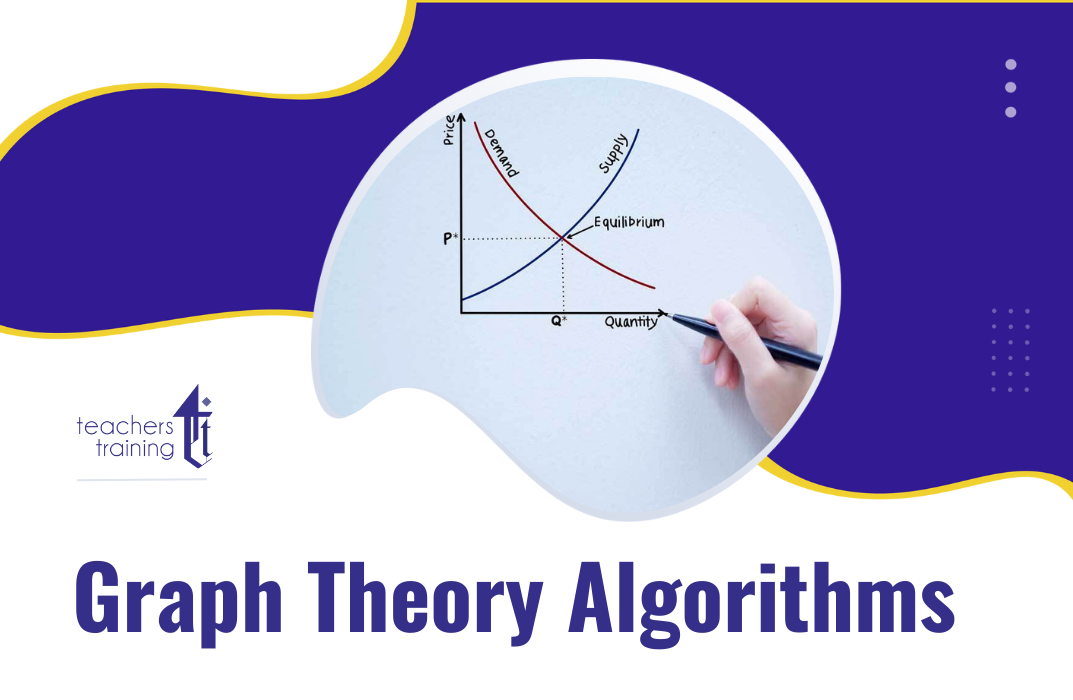
Search By Location
- Statistics Courses in London
- Statistics Courses in Birmingham
- Statistics Courses in Glasgow
- Statistics Courses in Liverpool
- Statistics Courses in Bristol
- Statistics Courses in Manchester
- Statistics Courses in Sheffield
- Statistics Courses in Leeds
- Statistics Courses in Edinburgh
- Statistics Courses in Leicester
- Statistics Courses in Coventry
- Statistics Courses in Bradford
- Statistics Courses in Cardiff
- Statistics Courses in Belfast
- Statistics Courses in Nottingham
