- Professional Development
- Medicine & Nursing
- Arts & Crafts
- Health & Wellbeing
- Personal Development
Becoming a Certified Vault Operations Professional - A Complete Guide
By Packt
This comprehensive course covers 100% of the HashiCorp Vault Operations Professional exam content through engaging lectures, demos, and hands-on exercises. With access to our exclusive hands-on labs, you can practice configuring Vault in real-world scenarios. This course covers both Vault Open-Source and Vault Enterprise features and includes an exam-like quiz for each exam objective.
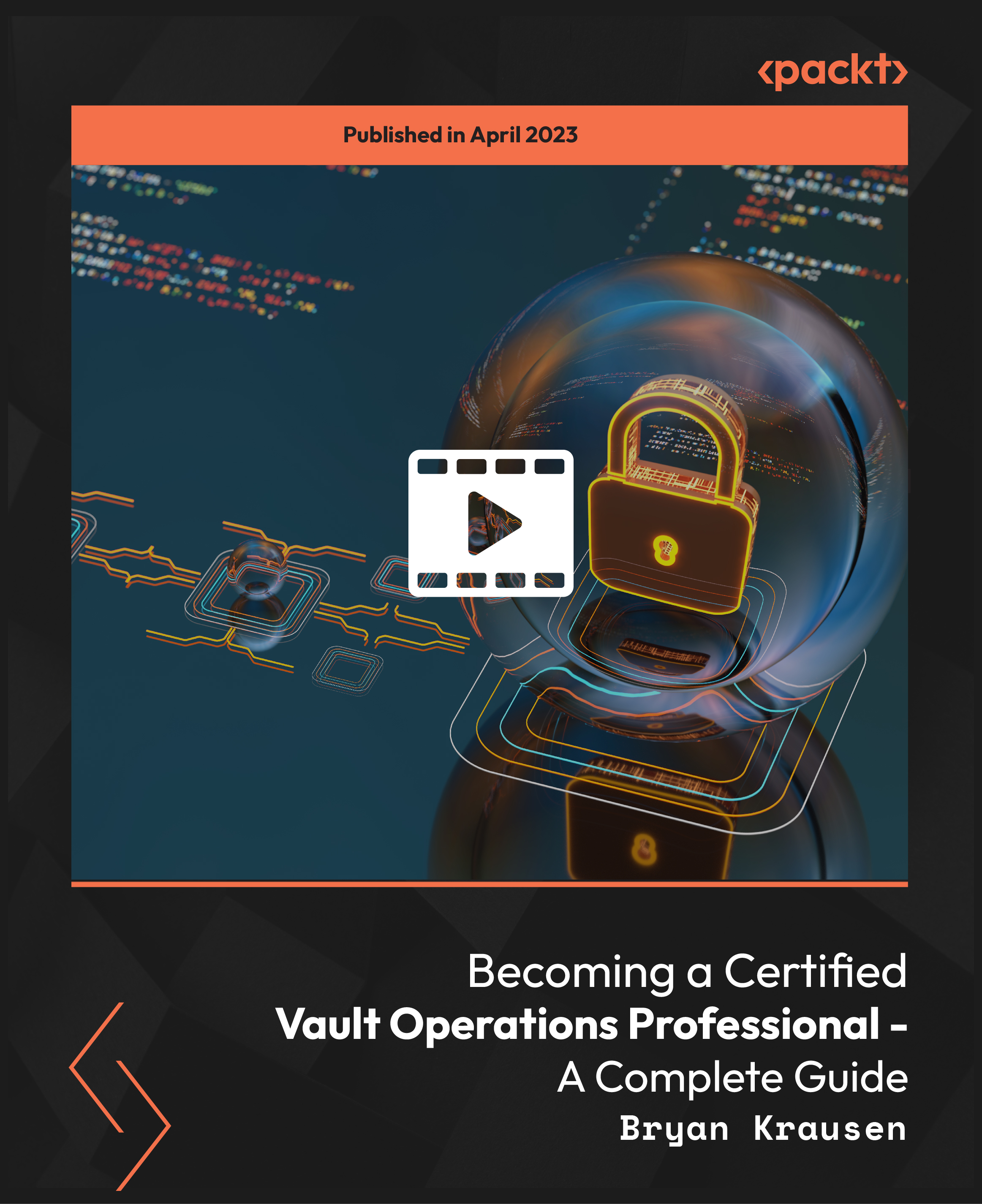
Blender to Unreal Engine - 3D Plants and Vegetation
By Packt
In this course, our focus is to create an entire foliage pack completely made in Blender-one of the top open-source and free 3D modeling software out there. You will learn how to create 12 different foliage types with over 30 variations, including plants, grass, water lilies, and reeds; you will also learn how to integrate them into UE5 (Unreal Engine 5).
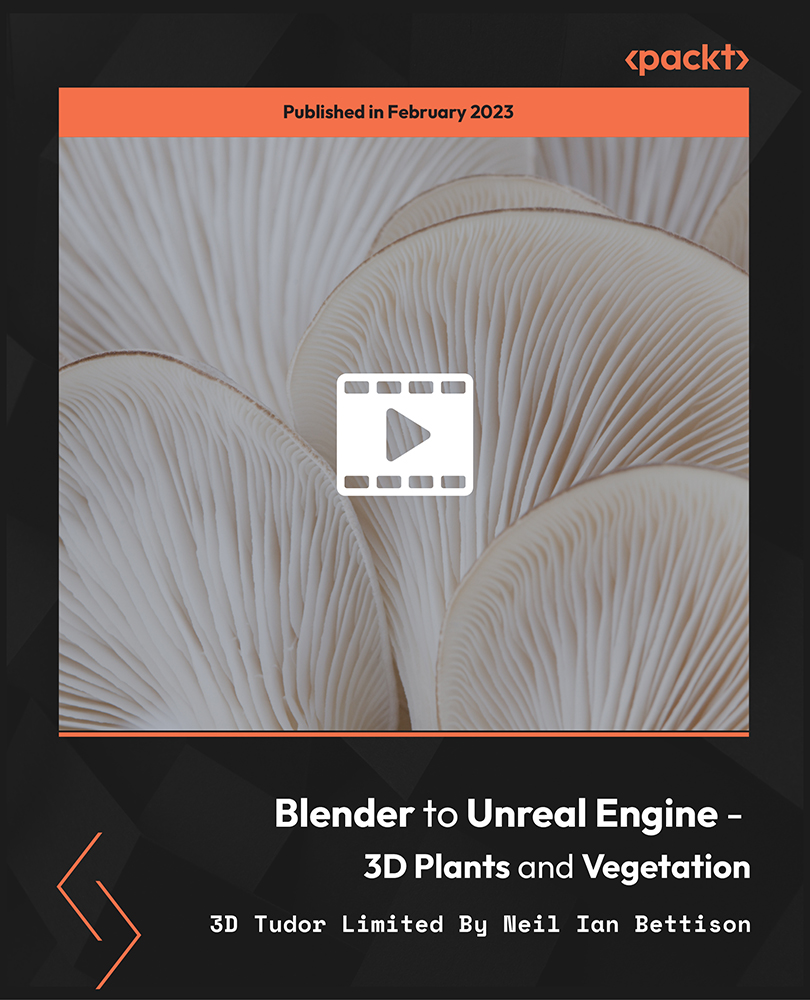
ChatGPT and Prompt Engineering With Advanced Data Analysis
By Packt
Explore ChatGPT, a cutting-edge world of AI content creation, with our comprehensive course. This meticulously curated program unravels the technology behind ChatGPT to practical applications in machine learning, social media, data analysis, and image generation. This course unveils new facets of AI to navigate this evolving landscape with prowess.
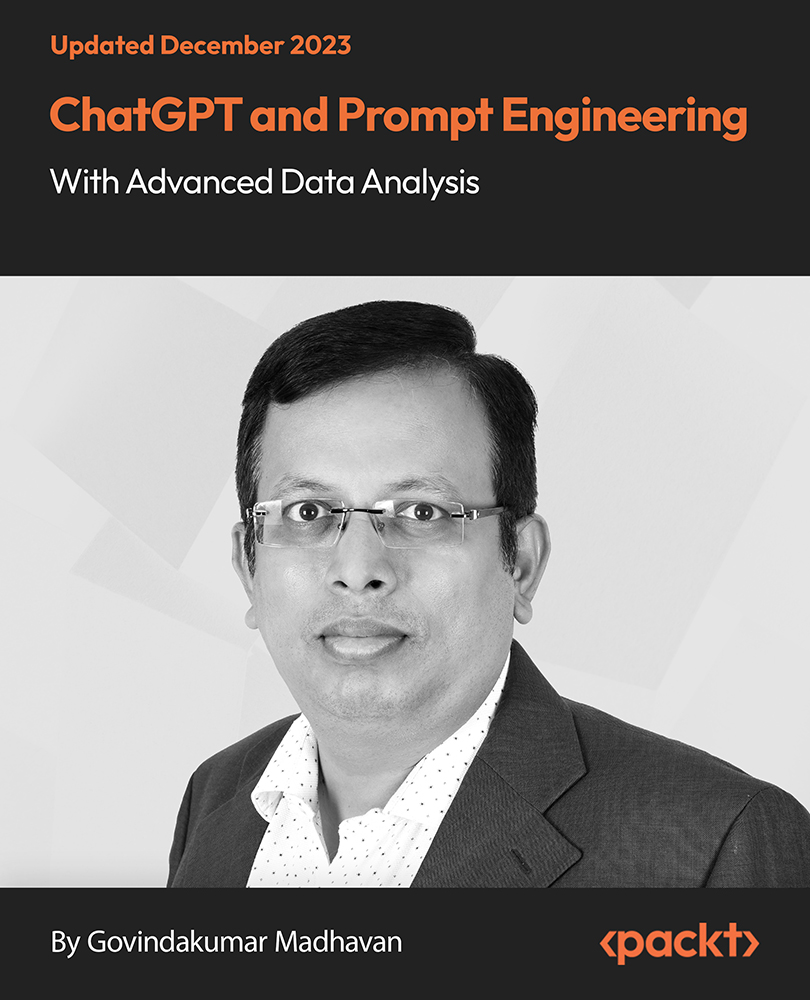
Yoga for Anxiety & Stress Relief Training
By Compete High
Some stress is unavoidable—but suffering doesn’t have to be. Yoga for Anxiety & Stress Relief Training is a gentle, self-paced practice to help you quiet the static, breathe deeper, and finally feel grounded again. If you’re tired of burnout cycles, emotional spirals, or that constant tightness in your chest—Yoga for Anxiety & Stress Relief Training offers a steady, sustainable way back to balance. Description Anxiety isn’t just in your mind—it lives in your body. That’s why Yoga for Anxiety & Stress Relief Training exists: to meet you where you are and help you come back to yourself, gently and gradually. No rules. No performance. Yoga for Anxiety & Stress Relief Training is a quiet anchor in chaotic times, designed to ease you into calmer, more manageable days. Even a few minutes of showing up can make a difference—especially when you don't feel like it. The sooner you start, the sooner your system gets the relief it’s been craving. And because Yoga for Anxiety & Stress Relief Training is self-paced, you can take it slow and steady—without pressure. Benefits ✅ Gentle guidance inside Yoga for Anxiety & Stress Relief Training helps you feel calm, not overwhelmed. ✅ Decrease emotional fatigue and mental noise. ✅ Restore emotional balance through low-effort, high-impact practice. ✅ A grounded way to handle stress before it spirals. ✅ Always available—Yoga for Anxiety & Stress Relief Training never expires. ✅ Beginner-friendly, even on your worst days. ✅ Value isn’t just in the course—it’s in what you feel after it. FAQ Q: Is this course suitable if I’m currently overwhelmed or burnt out? Yes. Yoga for Anxiety & Stress Relief Training is designed to be light, supportive, and healing—not intense. Q: Do I need to do it every day? Not at all. Yoga for Anxiety & Stress Relief Training is self-paced—follow what feels manageable for you. Q: Will it help with sleep or panic symptoms? While not medical advice, many find Yoga for Anxiety & Stress Relief Training helps calm the nervous system and improve emotional regulation. Q: What if I feel too anxious to start? Start small. Even opening Yoga for Anxiety & Stress Relief Training is a win. There’s no rush or expectation. N:B: This is not a Naked Yoga CourseSome stress is unavoidable—but suffering doesn’t have to be. Yoga for Anxiety & Stress Relief Training is a gentle, self-paced practice to help you quiet the static, breathe deeper, and finally feel grounded again. If you’re tired of burnout cycles, emotional spirals, or that constant tightness in your chest—Yoga for Anxiety & Stress Relief Training offers a steady, sustainable way back to balance. Description Anxiety isn’t just in your mind—it lives in your body. That’s why Yoga for Anxiety & Stress Relief Training exists: to meet you where you are and help you come back to yourself, gently and gradually. No rules. No performance. Yoga for Anxiety & Stress Relief Training is a quiet anchor in chaotic times, designed to ease you into calmer, more manageable days. Even a few minutes of showing up can make a difference—especially when you don't feel like it. The sooner you start, the sooner your system gets the relief it’s been craving. And because Yoga for Anxiety & Stress Relief Training is self-paced, you can take it slow and steady—without pressure. Benefits ✅ Gentle guidance inside Yoga for Anxiety & Stress Relief Training helps you feel calm, not overwhelmed. ✅ Decrease emotional fatigue and mental noise. ✅ Restore emotional balance through low-effort, high-impact practice. ✅ A grounded way to handle stress before it spirals. ✅ Always available—Yoga for Anxiety & Stress Relief Training never expires. ✅ Beginner-friendly, even on your worst days. ✅ Value isn’t just in the course—it’s in what you feel after it. FAQ Q: Is this course suitable if I’m currently overwhelmed or burnt out? Yes. Yoga for Anxiety & Stress Relief Training is designed to be light, supportive, and healing—not intense. Q: Do I need to do it every day? Not at all. Yoga for Anxiety & Stress Relief Training is self-paced—follow what feels manageable for you. Q: Will it help with sleep or panic symptoms? While not medical advice, many find Yoga for Anxiety & Stress Relief Training helps calm the nervous system and improve emotional regulation. Q: What if I feel too anxious to start? Start small. Even opening Yoga for Anxiety & Stress Relief Training is a win. There’s no rush or expectation. N:B: This is not a Naked Yoga Course

The Ultimate Guide to Python Programming with Python 3.10
By Packt
Master Python 3.10 from the experts with this course and demonstrate programming wizardry in Python. Go from a geek to a wizard in no time with this well-structured video course and write Python code like a pro. Learn about the often-forgotten basics and special features of programming and Python in general.
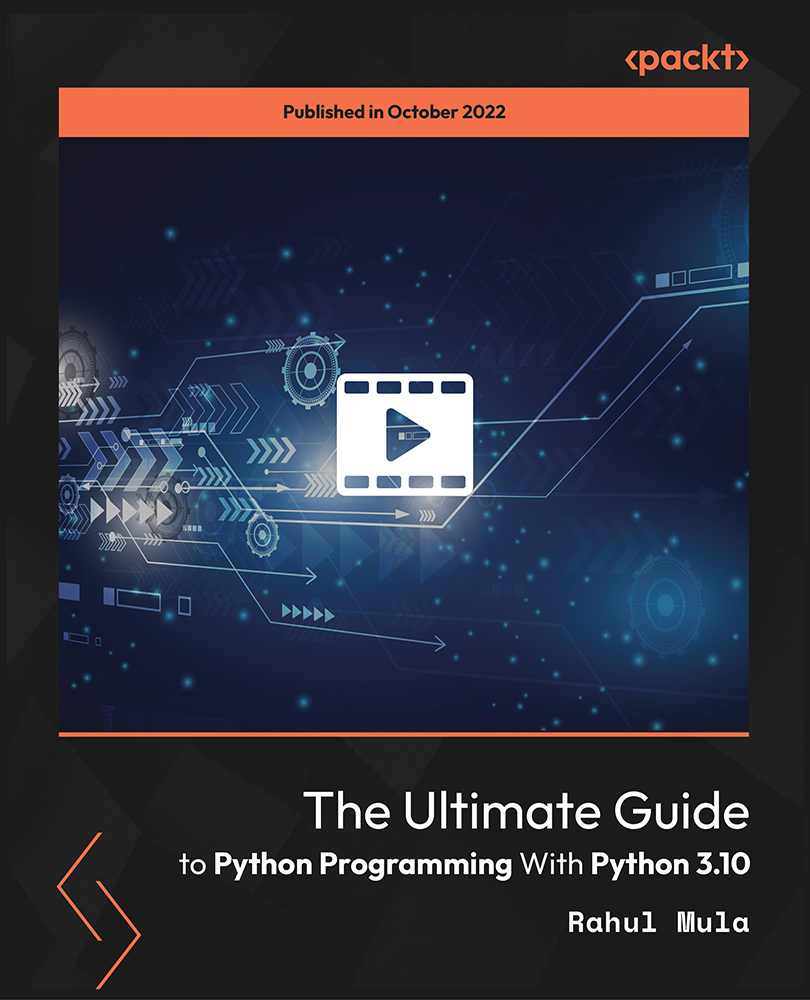
Client service managers, also known as customer care managers and client relations managers, are responsible for handling client queries and complaints in a professional and helpful manner. They also implement strategies for improving customer service and manage clients. If you're considering a career in client service management, then this Client Services Manager course is for you. In this course, you will learn the value of excellent customer service, master the art of business communication and learn how to identify your clients' needs. You will also get step-by-step training on how to resolve client queries, complaints and requests. Throughout, you will develop your business communication skills, to be able to build and maintain strong working relationships that will leave lasting impressions. Your Learning Goals: Maintain strong working relationships with clients and understand their needs Be able to implement effective customer service policies and procedures Sharpen your active listening and interpersonal communication skills Learn how to monitor and measure customer service satisfaction levels Understand how to deal with client requests and queries professionally Master the art of business communication with our step-by-step training Familiarise with the goal-setting process and how to create practical targets Take steps to become a fully certified client services manager and enrol today! Who is this Course for? This training program is suitable for those who work in client-facing roles and want to take their knowledge to the next level by progressing to management level. Method of Assessment: Upon completion of the course, you will be required to sit for an online multiple-choice quiz based assessment, which will determine whether you have passed the course (60% pass mark). The test will be marked immediately and results will be published instantly. CPD Certificate from Course Gate At the successful completion of the course, you can obtain your CPD certificate from us. You can order the PDF certificate for £9 and the hard copy for £15. Also, you can order both PDF and hardcopy certificates for £22. Career path On successful completion of this course, learners will have the practical skills and knowledge to progress to senior client-based roles such as: Client Services Manager Client Services and Events Administrator Head of Client Services Client Services Coordinator Service Delivery Manager Client Services Consultant Course Curriculum ***Customer Service Training*** Understanding Customer Service Understanding Customer Service 00:17:00 Identifying Customer Expectations 00:06:00 Providing Excellent Customer Service 00:07:00 Focusing on the Customer Focusing on the Customer 00:08:00 Customer Service and the Telephone Customer Service and the Telephone 00:08:00 Handling Complaints Handling Complaints 00:12:00 Enduring Stress Enduring Stress 00:13:00 Business Communication Identifying Basic Communication Techniques 00:09:00 Formal and Informal Communication 00:02:00 Verbal and Non-verbal Communication Describing Verbal and Non-verbal Communication 00:04:00 Understanding Body Language 00:05:00 Making Effective Presentations 00:10:00 Fundamentals of Productive Meetings 00:08:00 Written Communication Written Communication 00:13:00 Electronic Communication Electronic Communication 00:19:00 Communicating with Graphics Creating Graphics for Business Communication 00:04:00 Communicating Static Information 00:03:00 Communicating Dynamic Information 00:03:00 Effectively Working for Your Boss Representing Your Boss 00:06:00 Communicating Your Boss's Decisions 00:03:00 Supporting Your Boss and Colleagues 00:04:00 Building a Partnership with Your Boss 00:13:00 Identifying Goals Identifying Goals 00:10:00 Effective Energy Distribution Energy Distribution 00:09:00 Time Logs 00:11:00 Working with Your Personal Style Personal World View 00:10:00 Strengths 00:09:00 Building Your Toolbox A Building Your Toolbox 00:10:00 Establishing Your Action Plan Establishing Your Action Plan 00:11:00 Getting Started with Word Navigate in Microsoft Word 00:12:00 Create and Save Word Documents 00:24:00 Manage Your Workspace 00:06:00 Edit Documents 00:16:00 Preview and Print Documents 00:04:00 Customize the Word Environment 00:08:00 Formatting Text and Paragraphs Apply Character Formatting 00:17:00 Control Paragraph Layout 00:19:00 Align Text Using Tabs 00:07:00 Display Text in Bulleted or Numbered Lists 00:03:00 Apply Borders and Shading 00:04:00 Working More Efficiently Make Repetitive Edits 00:06:00 Apply Repetitive Formatting 00:10:00 Use Styles to Streamline Repetitive Formatting Tasks 00:14:00 Managing Lists Sort a List 00:05:00 Format a List 00:06:00 Adding Tables Insert a Table 00:07:00 Modify a Table 00:06:00 Format a Table 00:03:00 Convert Text to a Table 00:04:00 Inserting Graphic Objects Insert Symbols and Special Characters 00:04:00 Add Images to a Document 00:11:00 Controlling Page Appearance Apply a Page Border and Color 00:03:00 Add Headers and Footers 00:06:00 Control Page Layout 00:05:00 Add a Watermark 00:04:00 Preparing to Publish a Document Check Spelling Grammar and Readability 00:07:00 Use Research Tools 00:06:00 Check Accessibility 00:03:00 Save a Document to Other Formats 00:04:00 Getting Started with Microsoft Office Excel 2016 Navigate the Excel User Interface 00:28:00 Use Excel Commands 00:10:00 Create and Save a Basic Workbook 00:19:00 Enter Cell Data 00:12:00 Use Excel Help 00:05:00 Performing Calculations Create Worksheet Formulas 00:15:00 Insert Functions 00:17:00 Reuse Formulas and Functions 00:17:00 Modifying a Worksheet Insert, Delete, and Adjust Cells, Columns, and Rows 00:10:00 Search for and Replace Data 00:12:00 Use Proofing and Research Tools 00:07:00 Formatting a Worksheet Apply Text Formats 00:17:00 Apply Number Format 00:08:00 Align Cell Contents 00:10:00 Apply Styles and Themes 00:12:00 Apply Basic Conditional Formatting 00:11:00 Create and Use Templates 00:07:00 Printing Workbooks Preview and Print a Workbook 00:10:00 Set Up the Page Layout 00:08:00 Configure Headers and Footers 00:07:00 Managing Workbooks Manage Worksheets 00:05:00 Manage Workbook and Worksheet Views 00:07:00 Manage Workbook Properties 00:05:00 ***Handling a Difficult Customer*** Getting Started 00:05:00 The Right Attitude Starts with You 00:25:00 Stress Management (Internal Stressors) 00:35:00 Stress Management (External Stressors) 00:25:00 Transactional Analysis 00:25:00 Why are Some Customers Difficult 00:25:00 Dealing with the Customer Over the Phone 00:35:00 Dealing with the Customer In Person 00:25:00 Sensitivity in Dealing with Customers 00:30:00 Scenarios of Dealing with a Difficult Customer 00:15:00 Following up With a Customer Once You Have Addressed Their Issue 00:12:00 Wrapping Up999 00:07:00 ***Retail Customer Service*** Introduction To Retail Customer Service 00:15:00 Understanding Customer Expectations 00:10:00 Customer Value And Satisfaction 00:15:00 Customer Service And Customer Satisfaction In Retailing 00:10:00 Importance of measuring customer satisfaction 00:20:00 Strategic Management 00:30:00 Types of Decision making Process 00:15:00 Provide Customer Service Excellence To The External Customer 00:30:00 Provide Customer Service Excellence To The Internal Customer 00:10:00 Standards of Performance 00:30:00 The Retail Marketing Mix 00:30:00 Levels Of Customer Satisfaction 00:15:00 Brand Loyalty 00:15:00 Customer Satisfaction Questionnaire 00:15:00 Certificate and Transcript Order Your Certificates or Transcripts 00:00:00

Getting Started with Spring Boot 2
By Packt
Learn how to build real-world applications using Spring Framework 5 and Spring Boot 2
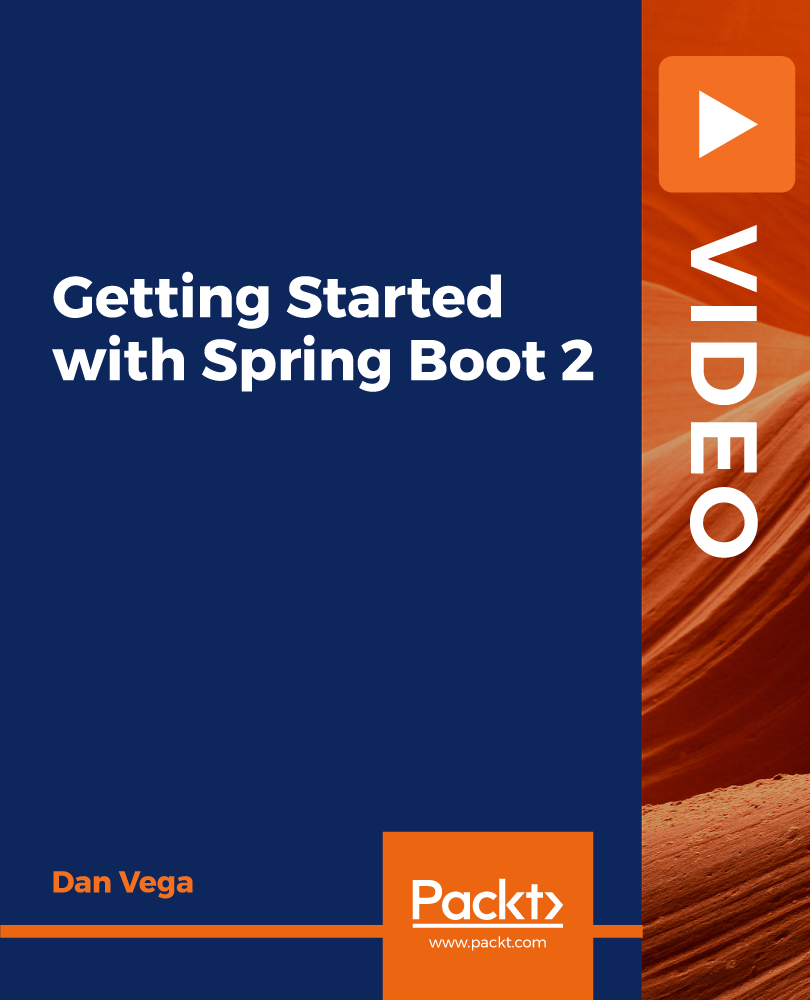
Advanced Video Animation Training With Vyond Course
By One Education
Step into the dynamic world of animation with our Advanced Video Animation Training With Vyond Course — tailored for creators, marketers and educators looking to sharpen their visual storytelling edge. Whether you're building explainer videos, presentations, or brand stories, this course guides you through the advanced tools and features of Vyond, helping you bring characters, messages and data to life with striking clarity and charm. Perfect for professionals who’ve had a taste of animation and are ready to level up, this online training takes a strategic approach to motion design, scene transitions, character animation, and brand consistency. With a strong focus on storytelling flow and visual impact, you’ll discover how to use timing, tone, and animation finesse to turn static ideas into compelling animated content—all from the comfort of your screen. Learning Outcomes: Understand the process of creating animated videos using Vyond software. Learn how to write effective video scripts from existing videos, audio, articles and PowerPoints. Understand how to create and structure storyboards for your video. Learn how to add appropriate sound and music to your video to enhance its impact. Gain knowledge of different video styles and understand how to choose the right one for your video. The Advanced Video Animation Training with Vyond course will teach you the fundamentals of creating animated videos using Vyond software. The course is structured in a way that is easy to follow, with each lesson building on the previous one. You will begin by learning how to create video scripts from existing videos, audio, articles and PowerPoints. This will be followed by lessons on creating and structuring storyboards, setting up the audio recording and voiceover process, and creating scene timings. The course will also cover topics such as adding appropriate sound and music to your video, choosing the right video style for your content, and adding scene transitions to sync up your audio and video. You will gain an understanding of different video styles, including business and contemporary vs. whiteboard style, and learn how to storyboard and add images to whiteboard style videos. By the end of the course, you will have gained the skills and knowledge needed to create professional-level animated videos that can be used in a variety of settings, such as marketing, education, and entertainment. How is the course assessed? Upon completing an online module, you will immediately be given access to a specifically crafted MCQ test. For each test, the pass mark will be set to 60%. Exam & Retakes: It is to inform our learners that the initial exam for this online course is provided at no additional cost. In the event of needing a retake, a nominal fee of £9.99 will be applicable. Certification Upon successful completion of the assessment procedure, learners can obtain their certification by placing an order and remitting a fee of __ GBP. £9 for PDF Certificate and £15 for the Hardcopy Certificate within the UK ( An additional £10 postal charge will be applicable for international delivery). CPD 10 CPD hours / points Accredited by CPD Quality Standards Who is this course for? The course is ideal for highly motivated individuals or teams who want to enhance their professional skills and efficiently skilled employees. Requirements There are no formal entry requirements for the course, with enrollment open to anyone! Career path After completing the Advanced Video Animation Training with Vyond course, you can pursue a career in various fields such as: Video production: £25,000 - £45,000 per year Animation: £20,000 - £50,000 per year Marketing and advertising: £22,000 - £50,000 per year E-learning and training: £25,000 - £45,000 per year Social media management: £20,000 - £40,000 per year Certificates Certificate of completion Digital certificate - £9 You can apply for a CPD Accredited PDF Certificate at the cost of £9. Certificate of completion Hard copy certificate - £15 Hard copy can be sent to you via post at the expense of £15.

This Diploma in Office Admin and Legal Secretary Skills course is especially suitable for Secretaries and Administrators enthusiastic to work within a legal environment. Throughout the course, you will be introduced to the techniques of becoming a good and efficient Legal Secretary. The course teaches you the fundamentals of the legal system including general duties of a legal secretary, managing meetings, keeping records with a different filing system, developing research skills, managing transcription for judges, etc. You will also learn tips for customer service and how to organize work using Microsoft Word. Finally, the course shows you how the legal system works the courts of the UK including Scotland and Northern Ireland. Course Highlights The price is for the whole course including final exam - no hidden fees Accredited Certificate upon successful completion at an additional cost Efficient exam system with instant results Track progress within own personal learning portal 24/7 customer support via live chat Diploma in Office Admin and Legal Secretary Skills has been given CPD accreditation and is one of the best-selling courses available to students worldwide. This valuable course is suitable for anyone interested in working in this sector or who simply wants to learn more about the topic. If you're an individual looking to excel within this field then Diploma in Office Admin and Legal Secretary Skills is for you. We've taken this comprehensive course and broken it down into several manageable modules which we believe will assist you to easily grasp each concept - from the fundamental to the most advanced aspects of the course. It really is a sure pathway to success. All our courses offer 12 months access and are designed to be studied at your own pace so you can take as much or as little time as you need to complete and gain the full CPD accredited qualification. And, there are no hidden fees or exam charges. We pride ourselves on having friendly and experienced instructors who provide full weekday support and are ready to help with any of your queries. So, if you need help, just drop them an email and await a speedy response. Furthermore, you can check the validity of your qualification and verify your certification on our website at any time. So, why not improve your chances of gaining professional skills and better earning potential. Assessment and Certification At the end of the course, you will be required to sit an online multiple-choice test. Your test will be assessed automatically and immediately so that you will instantly know whether you have been successful. After you have successfully passed the final exam, you will be able to order an Accredited Certificate of Achievement at an additional cost of £19 for a PDF copy and £29 for an original print copy sent to you by post or for both £39. Career Path Not only does our CPD and CiQ accredited course look good on your CV, setting you apart from the competition, it can be used as a stepping stone to greater things. Further advance your learning, launch a new career or reinvigorate an existing one. On successful completion of this course, you have the potential to achieve an estimated salary of £22,100. The sky really is the limit. Course Curriculum Admin Support Module One - Getting Started 00:30:00 Module Two - Getting Organized (I) 01:00:00 Module Three - Getting Organized (II) 01:00:00 Module Four - Managing Time 01:00:00 Module Five - Getting It All Done On Time 01:00:00 Module Six - Special Tasks 01:00:00 Module Seven - Verbal Communication Skills 01:00:00 Module Eight - Non-Verbal Communication Skills 01:00:00 Module Nine - Empowering Yourself 01:00:00 Module Ten - The Team of Two 01:00:00 Module Eleven - Taking Care of Yourself 01:00:00 Module Twelve - Wrapping Up 00:30:00 Administrative Management Module One - Getting Started 00:30:00 Module Two - Why Your Office Needs Administrative Procedures 01:00:00 Module Three - Gathering the Right Tools 01:00:00 Module Four - Identifying Procedures to Include 01:00:00 Module Five - Top Five Procedures to Record 01:00:00 Module Six - What to Include in Your Binder (I) 01:00:00 Module Seven - What to Include in Your Binder (II) 01:00:00 Module Eight - Organizing Your Binder 01:00:00 Module Nine - What Not to Include in the Procedure Guide 01:00:00 Module Ten - Share Office Procedure Guide 01:00:00 Module Eleven - Successfully Executing the Guide 01:00:00 Module Twelve - Wrapping Up 00:30:00 Organisational Skills Module One - Getting Started 00:30:00 Module Two - Remove the Clutter 01:00:00 Module Three - Prioritize 01:00:00 Module Four - Scheduling Your Time 01:00:00 Module Five - To Do Lists 01:00:00 Module Six - Paper and Paperless Storage 01:00:00 Module Seven - Organization in Your Work Area 01:00:00 Module Eight - Tools to Fight Procrastination 01:00:00 Module Nine - Organizing Your Inbox 01:00:00 Module Ten - Avoid the Causes of Disorganization 01:00:00 Module Eleven - Discipline is the Key to Stay Organized 01:00:00 Module Twelve - Wrapping Up 00:30:00 Organisational Skills Training for Administrator - Activities 00:00:00 Legal Secretary Introduction to Legal Secretary 00:15:00 Role of Legal Secretaries 00:15:00 General Duties and Day-to-Day Operations of a Legal Secretary 00:30:00 Record Keeping 00:30:00 Legal Writing Skills & Proofreading 00:15:00 Research Skills You Need to Know 00:30:00 Transcription, Editing & Correspondence to Judges 00:30:00 Legal System of UK 00:15:00 UK Court System 00:30:00 Meeting Management & Minute Taking Skills Meeting Management 00:15:00 The Role of a Minute-Taker 00:15:00 The Skills of a Minute-Taker 00:30:00 Meeting Agreements 00:15:00 Minute Styles 00:30:00 What Do I Record? 00:30:00 Techniques for Preparing Minutes 00:30:00 The Minute Book 00:15:00 What to include/what to ignore 00:30:00 Motions and Resolutions 00:15:00 Method of recording minutes 00:30:00 Reasons for Meeting 00:30:00 What is a decision? 00:15:00 Minute Taking tips 00:30:00 **Customer Service Role and Telephone Etiquette** Understanding Customer Service Understanding Customer Service 00:17:00 Identifying Customer Expectations 00:06:00 Providing Excellent Customer Service 00:07:00 Focusing on the Customer Focusing on the Customer 00:08:00 Customer Service and the Telephone Customer Service and the Telephone 00:08:00 Handling Complaints Handling Complaints 00:12:00 Enduring Stress Enduring Stress 00:13:00 Business Communication Identifying Basic Communication Techniques 00:09:00 Formal and Informal Communication 00:02:00 Verbal and Non-verbal Communication Describing Verbal and Non-verbal Communication 00:04:00 Understanding Body Language 00:05:00 Making Effective Presentations 00:10:00 Fundamentals of Productive Meetings 00:08:00 Written Communication Written Communication 00:13:00 Electronic Communication Electronic Communication 00:19:00 Communicating with Graphics Creating Graphics for Business Communication 00:04:00 Communicating Static Information 00:03:00 Communicating Dynamic Information 00:03:00 Effectively Working for Your Boss Representing Your Boss 00:06:00 Communicating Your Boss's Decisions 00:03:00 Supporting Your Boss and Colleagues 00:04:00 Building a Partnership with Your Boss 00:13:00 Identifying Goals Identifying Goals 00:10:00 Effective Energy Distribution Energy Distribution 00:09:00 Time Logs 00:11:00 Working with Your Personal Style Personal World View 00:10:00 Strengths 00:09:00 Building Your Toolbox A Building Your Toolbox 00:10:00 Establishing Your Action Plan Establishing Your Action Plan 00:11:00 **Organizing Work Using MS Word** Getting Started with Microsoft Word Understanding the Word Interface 00:05:00 Using the Backstage View 00:07:00 Opening Documents 00:02:00 Navigating Documents 00:04:00 Viewing Documents 00:04:00 Creating Documents 00:03:00 Entering Text 00:02:00 Selecting Text 00:03:00 Saving Documents 00:03:00 Checking Document Compatability 00:02:00 Converting to Updated File Format 00:02:00 Saving As a Different File Format 00:02:00 Understanding Document Properties 00:03:00 Using Versions 00:04:00

React JS Masterclass - Go From Zero To Job Ready
By Packt
This course offers everything you need to become a React developer, from basic to advanced concepts. The course delves deep into custom hooks, Tailwind CSS, React Router, Redux, Firebase, and React Skeleton. You will learn to build real-world apps with React (eCommerce, Movie Informer, Todolist Manager, Blog, and Word Counter).
