- Professional Development
- Medicine & Nursing
- Arts & Crafts
- Health & Wellbeing
- Personal Development
755 SQL courses
Data Science (Business and Management) Mini Bundle
By Compete High
The Data Science (Business and Management) Mini Bundle offers a clever mix of technical and soft skills. You’ll explore core data topics like analysis, Python programming, and SQL—paired with public speaking and communication skills that actually help you talk to people about all that data. This isn’t just about numbers—it’s about knowing what to say when someone asks, “What do these numbers mean?” Whether you’re presenting to a team or querying a database, this course helps you communicate with confidence and clarity while building your technical toolkit for business roles. Learning Outcomes: Analyse datasets using structured, goal-based methods. Write Python code to organise, clean and process information. Understand SQL queries to access and filter relevant data. Present findings clearly using confident verbal communication. Improve workplace discussions through stronger communication habits. Combine data insights with thoughtful business reasoning. Who Is This Course For: Data beginners looking to speak clearly in business meetings. Business analysts needing stronger coding and tech fluency. Professionals handling large datasets and regular reports. Team members presenting technical updates or data reviews. Career changers entering data-focused business environments. Admins juggling between spreadsheets and project discussions. Managers wanting a sharper grasp on data and delivery. Curious learners improving both tech skills and communication. Career Path: Business Analyst – £42,000/year Data Communications Officer – £36,000/year Business Intelligence Assistant – £38,000/year SQL Analyst – £40,000/year Python Data Assistant – £39,000/year Public Speaking Coach (Business Focus) – £34,000/year

Python A-Z: Learn Python by Building 15 Projects and ChatGPT
By Packt
This ultimate course to kickstart your Python journey from scratch. This comprehensive course covers all the essential concepts of Python, providing explanations, examples, and practical implementations. Designed with beginners in mind, our goal is to help you learn and master Python by building a variety of projects.
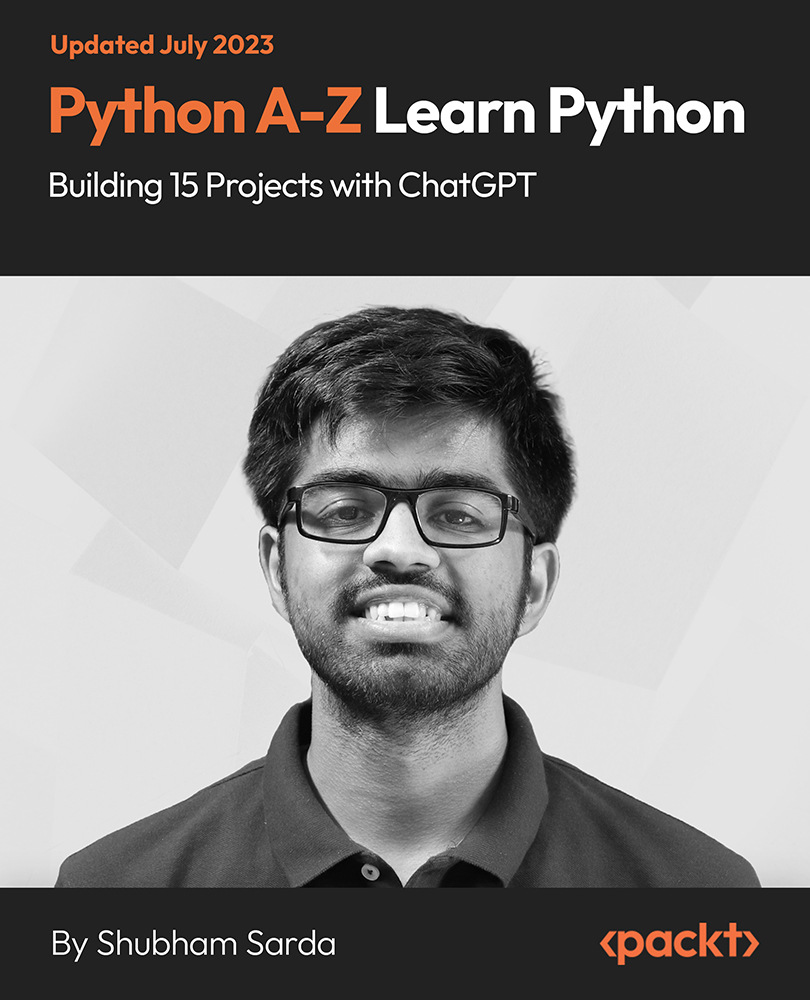
Data Science: Data Analyst Mini Bundle
By Compete High
The Data Science: Data Analyst Mini Bundle is made for those who prefer evidence over guesswork. With key topics including Data Analysis, SQL, Python, Project Management, and MS Excel, this collection gives you a balanced mix of logic, organisation, and data literacy—all without trying to teach you twenty things at once. Whether you're managing a project or wrangling a CSV file, this course bundle is your sensible step toward making decisions based on something more reliable than a hunch. It’s suitable for career starters, team members, or those just trying to figure out what on earth a pivot table actually does. Learning Outcomes: Understand how to analyse and interpret structured data sets. Use SQL for database queries and data manipulation tasks. Write Python code to simplify and clean large datasets. Work efficiently with Excel for data calculation and graphs. Apply data knowledge in structured project workflows. Improve confidence in working with numbers and logic. Who Is This Course For: Aspiring analysts looking for a strong entry-level foundation. Team members working with spreadsheets and basic datasets. Managers wanting to understand what the analysts are saying. Graduates targeting data-related office positions. Freelancers exploring tech-focused client projects. Job seekers needing stronger data confidence and skill sets. People who enjoy patterns, statistics, or tidy spreadsheets. Anyone who’s been told to “check the numbers” again. Career Path: Junior Data Analyst – £30,000/year Python Programmer – £40,000/year SQL Data Developer – £42,000/year Project Analyst – £35,000/year Excel Data Specialist – £32,000/year Data Administrator – £34,000/year
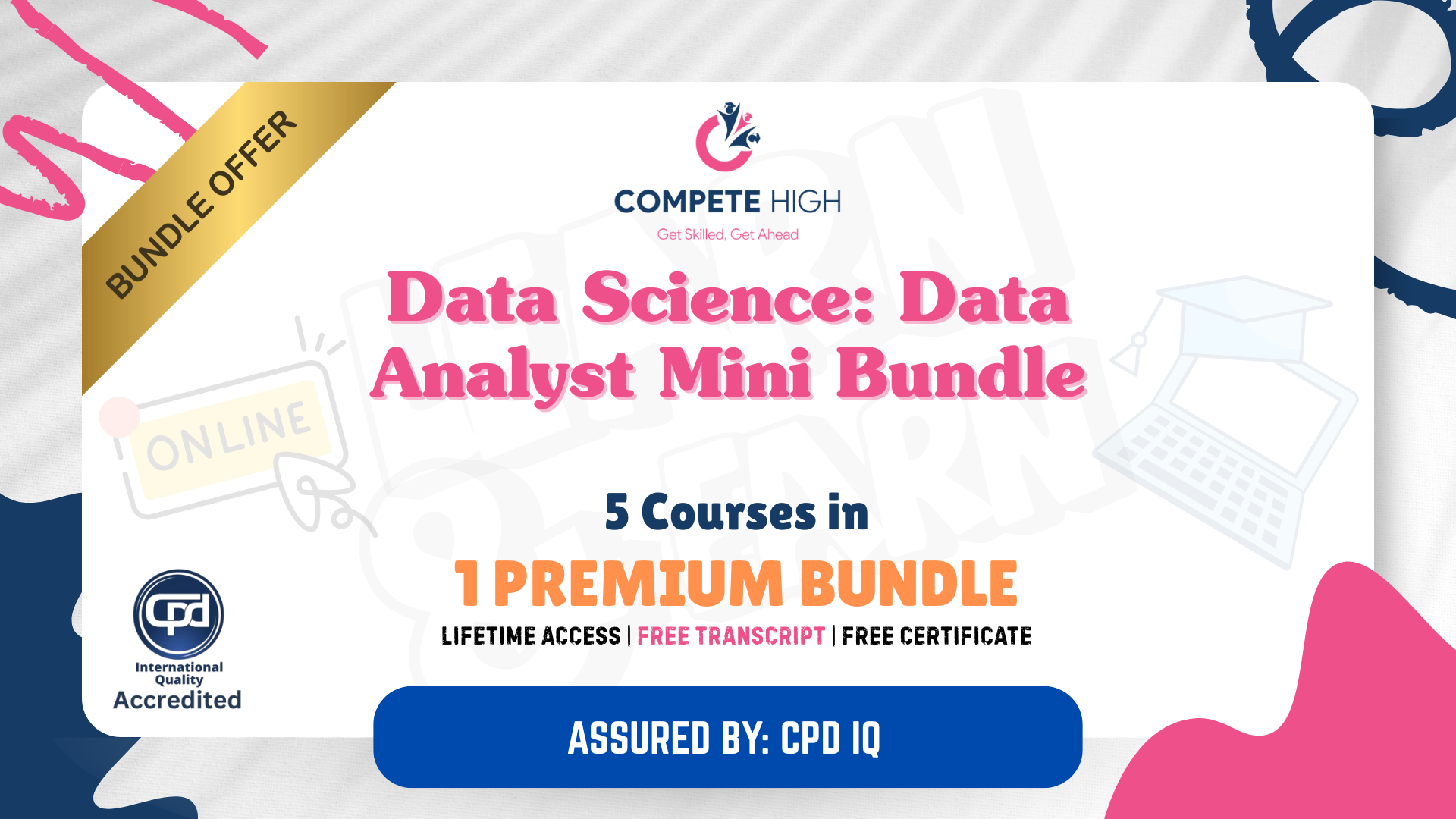
Build RESTful APIs Using Kotlin and Spring Boot
By Packt
A course that focuses on using Kotlin for server-side development using the Spring Boot framework. This hands-on course will help you get familiar with the basics of the Kotlin programming language as well as the entire process of building RESTful APIs using Kotlin Spring Boot.

Course Overview Do you want to familiarize with various programming structure and build your career as a software engineer? Then this course is perfect for you. Learn how you can use HTML CSS my SQL GitHub XAMPP and Heroku from this Modern PHP/MYSQL/ GitHub & Heroku Tutorial course and boost your programming skill in no time. This Modern PHP/MYSQL/ GitHub & Heroku Tutorial course will teach you the function of different platforms of web development. You will learn about PHP, bootstrap, MySQL, GitHub and Heroku. The lessons will help you understand programming structures from scratch and explore different areas of web development. The activities of the course will help you to practice the knowledge you learn and enhance your skill. You'll be able to work and create sample websites with the lectures. You'll receive certifications after completing the course. This course can be a stepping stone for you to enhance your skill and be a professional web developer. Learning Outcomes Understand how XAMPP works Familiarize with the role of PHP in web-based programs Setup Apache server and PHP environment using XAMPP server Learn how to use GitHub Be able to build data-driven and dynamic web applications Learn how to deploy web applications using Heroku Learn the basics of bootstrap 4 Who is this course for? This course is a complete package of the database, PHP, Bootstrap and GitHub. This is ideal for anyone who wants to learn software designing and its steps. The course will teach you the necessary skills and knowledge you need for software development from scratch. Entry Requirement This course is available to all learners, of all academic backgrounds. Learners should be aged 16 or over to undertake the qualification. Good understanding of English language, numeracy and ICT are required to attend this course. Certification After you have successfully completed the course, you will be able to obtain an Accredited Certificate of Achievement. You can however also obtain a Course Completion Certificate following the course completion without sitting for the test. Certificates can be obtained either in hardcopy at the cost of £39 or in PDF format at the cost of £24. PDF certificate's turnaround time is 24 hours, and for the hardcopy certificate, it is 3-9 working days. Why choose us? Affordable, engaging & high-quality e-learning study materials; Tutorial videos/materials from the industry-leading experts; Study in a user-friendly, advanced online learning platform; Efficient exam systems for the assessment and instant result; The UK & internationally recognized accredited qualification; Access to course content on mobile, tablet or desktop from anywhere anytime; The benefit of career advancement opportunities; 24/7 student support via email. Career Path Modern PHP/MYSQL/ GitHub & Heroku Tutorial Course is a useful qualification to possess and would be beneficial for any related profession or industry such as: Web Developers Web Designers Software Developers PHP Developers App Designers Unit 01: Introduction Introduction 00:06:00 Unit 02: Environment Configuration Module 01: Setup a PHP Environment using XAMPP 00:16:00 Module 02: Install Composer Package Manager 00:03:00 Module 03: Visual Studio Code - Web Development Add ons 00:12:00 Module 04: Create a GitHub Account 00:13:00 Module 05: Create a Heroku Account 00:08:00 Unit 03: PHP Basics and Syntax Module 01: How PHP Works 00:29:00 Module 02: IFELSE Statements 00:19:00 Module 03: Switch Statements 00:09:00 Module 04: FOR Loop 00:10:00 Module 05: WHILE AND DOWHILE Loops 00:14:00 Module 06: PHP Arrays and Manipulation 00:13:00 Module 07: String Manipulation Functions 00:28:00 Module 08: Date and Time Manipulation Functions 00:15:00 Module 09: User Defined Functions 00:22:00 Module 10: PHP Include and Require 00:22:00 Module 11: PHP Website Layout - With Bootstra 00:23:00 Module 12: Add Project to Github 00:08:00 Module 13: Publish Website to Heroku 00:20:00 Unit 04: PHP Forms and MySQL and User Authentication Module 01: Project and Website Setup 00:21:00 Module 02: Create a Bootstrap 4 Form 00:28:00 Module 03: PHP Form - $_GET Action 00:23:00 Module 04: PHP Form - $_POST Action 00:11:00 Module 05: Design Database with phpMyAdmin 00:19:00 Module 06: Connect to Database using PHP PDO 00:18:00 Module 07: Save Records to Database 00:38:00 Module 08: View Database Records 00:36:00 Module 09: View One Record's Details 00:28:00 Module 10: Update Database Records 00:34:00 Module 11: Delete Database Records 00:11:00 Module 12: Final Touches: Form Validation, Error Messages, Success Messages 00:17:00 Module 13: Create Heroku App and Remote Database 00:21:00 Module 14: Setup Authentication Tables in Database 00:20:00 Module 15: Setup Login and Authentication 00:29:00 Module 16: Control User Access 00:08:00 Module 17: Sending Confirmation Emails 00:31:00 Module 18: Upload Profile Pictures 00:31:00 Module 19: Final Touches 00:14:00 Resources Resources - Modern PHP/MYSQL/ GitHub & Heroku Tutorial 00:00:00 Certificate and Transcript Order Your Certificates and Transcripts 00:00:00

Welcome to the exciting world of C# (C-Sharp)! This course is your gateway to mastering one of the most versatile and in-demand programming languages in the world. As technology continues to advance, C# remains at the forefront, offering endless opportunities for those who can harness its power. In this course, we will take you on a journey that begins with the fundamentals and leads you to become a proficient C# developer. In the first section, 'Introduction,' you'll gain insight into the world of C# and understand its significance in the modern software development landscape. We'll guide you through the process of setting up your development environment, ensuring you're ready to dive into coding with confidence. The course progresses to cover essential topics such as C# console programming, Winforms applications, database operations, user management, and source control. By the end, you'll have a deep understanding of C# and the practical skills needed to develop robust software applications. Join us on this exhilarating journey, and let's unlock the incredible potential of web development together. Learning Outcomes of C# (C-Sharp): Develop a solid foundation in C# programming, including mastery of basic control structures and more advanced concepts. Create Windows forms applications and understand the basics of Multi-Document Interface (MDI) for efficient user interface development. Manage databases effectively, covering CRUD (Create, Read, Update, Delete) operations and database changes. Implement user management and login functionality to enhance the security and usability of your applications. Learn the importance of source control and acquire the skills to add your projects to source control repositories. Why buy this C# (C-Sharp) course? Unlimited access to the course for a lifetime. Opportunity to earn a certificate accredited by the CPD Quality Standards after completing this course. Structured lesson planning in line with industry standards. Immerse yourself in innovative and captivating course materials and activities. Assessments are designed to evaluate advanced cognitive abilities and skill proficiency. Flexibility to complete the C# (C-Sharp) Course at your own pace, on your own schedule. Receive full tutor support throughout the week, from Monday to Friday, to enhance your learning experience. Who is this C# (C-Sharp) course for? Aspiring software developers looking to build a strong foundation in programming. Computer science students seeking practical knowledge and skills for real-world application development. IT professionals aiming to expand their expertise and career opportunities in software development. Individuals interested in creating Windows applications with user-friendly interfaces. Anyone eager to understand source control and its role in collaborative software development. Career path Junior Developer: £25,000 - £40,000 Per Annum Software Engineer: £40,000 - £60,000 Per Annum Database Developer with C#: £35,000 - £55,000 Per Annum Senior C# Developer: £55,000 - £80,000 Per Annum Software Development Team Lead (C#): £70,000 - £100,000 Per Annum C# Solutions Architect: £90,000 - £130,000 Per Annum Prerequisites This C# (C-Sharp) does not require you to have any prior qualifications or experience. You can just enrol and start learning.This C# (C-Sharp) was made by professionals and it is compatible with all PC's, Mac's, tablets and smartphones. You will be able to access the course from anywhere at any time as long as you have a good enough internet connection. Certification After studying the course materials, there will be a written assignment test which you can take at the end of the course. After successfully passing the test you will be able to claim the pdf certificate for £4.99 Original Hard Copy certificates need to be ordered at an additional cost of £8. Course Curriculum Introduction Introduction 00:03:00 Development Environment Setup Install Visual Studio 2019 Community Edition 00:04:00 Install .Net Core SDK 00:02:00 Tour Of Visual Studio 00:11:00 C# Console Programming - Basic Control Structures Write a Simple Hello World Program 00:15:00 Input and Output Programs 00:18:00 C# Data Types and Conversion 00:22:00 Operators in C# 00:17:00 Condition Statements 00:32:00 Repetition Statements 00:28:00 Methods and Return Types 00:27:00 C# Console Programming - More Advanced Concepts String Manipulation Functions 00:21:00 Handling Exceptions 00:13:00 Classes and Objects 00:37:00 Arrays, Lists and Other Collections 00:35:00 Winforms Applications - The Basics Create a Simple Winforms Application (Car Rental Application) 00:26:00 Understand Winforms Controls, Properties and Events 00:21:00 Form Validation and Exception Handling 00:34:00 Create Database in SQL Server 00:10:00 Create Database Model with ADO.NET 00:13:00 Select Data from the Database Using LINQ 00:15:00 Submit to Database from Form 00:17:00 Multi Document Interface (MDI) and More Database Operations Creating Additional Forms and Windows 00:14:00 Create an MDI Application 00:17:00 Managing Database Changes and CRUD Operations View Data In A Grid 00:29:00 Managing Database Changes 00:18:00 Create and Edit Records (Using one form) 00:48:00 Vehicle Data Validations and Exception Handling 00:07:00 Manage Car Rental Records 00:45:00 Enhancing Application Flow and User Experience 00:28:00 User Management and Login Functionality Simple Login Form 00:39:00 Control Features Based on User Roles 00:35:00 User Password and Active Status Reset 00:21:00 Add New Users and Password Reset 00:45:00 Add To Source Control Add Project to GitHub 00:19:00 Assignment Assignment - C# (C-Sharp) 00:00:00

Register on the C# Console and Windows Forms Development with LINQ & ADO.NET today and build the experience, skills and knowledge you need to enhance your professional development and work towards your dream job. Study this course through online learning and take the first steps towards a long-term career. The course consists of a number of easy to digest, in-depth modules, designed to provide you with a detailed, expert level of knowledge. Learn through a mixture of instructional video lessons and online study materials. Receive online tutor support as you study the course, to ensure you are supported every step of the way. Get an e-certificate as proof of your course completion. The C# Console and Windows Forms Development with LINQ & ADO.NET is incredibly great value and allows you to study at your own pace. Access the course modules from any internet-enabled device, including computers, tablet, and smartphones. The course is designed to increase your employability and equip you with everything you need to be a success. Enrol on the now and start learning instantly! What You Get With The C# Console and Windows Forms Development with LINQ & ADO.NET Receive a e-certificate upon successful completion of the course Get taught by experienced, professional instructors Study at a time and pace that suits your learning style Get instant feedback on assessments 24/7 help and advice via email or live chat Get full tutor support on weekdays (Monday to Friday) Course Design The course is delivered through our online learning platform, accessible through any internet-connected device. There are no formal deadlines or teaching schedules, meaning you are free to study the course at your own pace. You are taught through a combination of Video lessons Online study materials Certification Upon successful completion of the course, you will be able to obtain your course completion e-certificate free of cost. Print copy by post is also available at an additional cost of £9.99 and PDF Certificate at £4.99. Who Is This Course For: The course is ideal for those who already work in this sector or are an aspiring professional. This course is designed to enhance your expertise and boost your CV. Learn key skills and gain a professional qualification to prove your newly-acquired knowledge. Requirements: The online training is open to all students and has no formal entry requirements. To study the C# Console and Windows Forms Development with LINQ & ADO.NET, all your need is a passion for learning, a good understanding of English, numeracy, and IT skills. You must also be over the age of 16. Course Content Introduction Introduction 00:03:00 Development Environment Setup Install Visual Studio 2019 Community Edition 00:04:00 Install .Net Core SDK 00:02:00 Tour Of Visual Studio 00:11:00 C# Console Programming - Basic Control Structures Write a Simple Hello World Program 00:15:00 Input and Output Programs 00:18:00 C# Data Types and Conversion 00:22:00 Operators in C# 00:17:00 Condition Statements 00:32:00 Repetition Statements 00:28:00 Methods and Return Types 00:27:00 C# Console Programming - More Advanced Concepts String Manipulation Functions 00:22:00 Handling Exceptions 00:13:00 Classes and Objects 00:37:00 Arrays, Lists and Other Collections 00:35:00 Winforms Applications - The Basics Create a Simple Winforms Application (Car Rental Application) 00:26:00 Understand Winforms Controls, Properties and Events 00:21:00 Form Validation and Exception Handling 00:34:00 Create Database in SQL Server 00:10:00 Create Database Model with ADO.NET 00:13:00 Select Data from the Database Using LINQ 00:15:00 Submit to Database from Form 00:17:00 Multi Document Interface (MDI) and More Database Operations Creating Additional Forms and Windows 00:14:00 Create an MDI Application 00:17:00 Managing Database Changes and CRUD Operations View Data In A Grid 00:29:00 Managing Database Changes 00:18:00 Create and Edit Records (Using one form) 00:48:00 Vehicle Data Validations and Exception Handling 00:07:00 Manage Car Rental Records 00:45:00 Enhancing Application Flow and User Experience 00:28:00 User Management and Login Functionality Simple Login Form 00:39:00 Control Features Based on User Roles 00:35:00 User Password and Active Status Reset 00:21:00 Add New Users and Password Reset 00:45:00 Add To Source Control Add Project to GitHub 00:19:00 Frequently Asked Questions Are there any prerequisites for taking the course? There are no specific prerequisites for this course, nor are there any formal entry requirements. All you need is an internet connection, a good understanding of English and a passion for learning for this course. Can I access the course at any time, or is there a set schedule? You have the flexibility to access the course at any time that suits your schedule. Our courses are self-paced, allowing you to study at your own pace and convenience. How long will I have access to the course? For this course, you will have access to the course materials for 1 year only. This means you can review the content as often as you like within the year, even after you've completed the course. However, if you buy Lifetime Access for the course, you will be able to access the course for a lifetime. Is there a certificate of completion provided after completing the course? Yes, upon successfully completing the course, you will receive a certificate of completion. This certificate can be a valuable addition to your professional portfolio and can be shared on your various social networks. Can I switch courses or get a refund if I'm not satisfied with the course? We want you to have a positive learning experience. If you're not satisfied with the course, you can request a course transfer or refund within 14 days of the initial purchase. How do I track my progress in the course? Our platform provides tracking tools and progress indicators for each course. You can monitor your progress, completed lessons, and assessments through your learner dashboard for the course. What if I have technical issues or difficulties with the course? If you encounter technical issues or content-related difficulties with the course, our support team is available to assist you. You can reach out to them for prompt resolution.

Overview This comprehensive course on Flutter & Dart Development for Building iOS and Android Apps will deepen your understanding on this topic. After successful completion of this course you can acquire the required skills in this sector. This Flutter & Dart Development for Building iOS and Android Apps comes with accredited certification from CPD, which will enhance your CV and make you worthy in the job market. So enrol in this course today to fast track your career ladder. How will I get my certificate? You may have to take a quiz or a written test online during or after the course. After successfully completing the course, you will be eligible for the certificate. Who is This course for? There is no experience or previous qualifications required for enrolment on this Flutter & Dart Development for Building iOS and Android Apps. It is available to all students, of all academic backgrounds. Requirements Our Flutter & Dart Development for Building iOS and Android Apps is fully compatible with PC's, Mac's, Laptop, Tablet and Smartphone devices. This course has been designed to be fully compatible with tablets and smartphones so you can access your course on Wi-Fi, 3G or 4G. There is no time limit for completing this course, it can be studied in your own time at your own pace. Career Path Learning this new skill will help you to advance in your career. It will diversify your job options and help you develop new techniques to keep up with the fast-changing world. This skillset will help you to- Open doors of opportunities Increase your adaptability Keep you relevant Boost confidence And much more! Course Curriculum 15 sections • 116 lectures • 09:41:00 total length •Introduction: 00:02:00 •Setup On Windows: 00:16:00 •Setup On Linux: 00:14:00 •Setup On Mac iOS: 00:14:00 •Setup On Mac Android: 00:12:00 •App Base Code: 00:03:00 •Text: 00:04:00 •Container.: 00:04:00 •Row.: 00:05:00 •Column.: 00:00:00 •Stack.: 00:02:00 •Image.: 00:06:00 •Center.: 00:02:00 •Padding.: 00:03:00 •Align.: 00:02:00 •Constrained Box.: 00:03:00 •Baseline Class.: 00:03:00 •Aspect Ratio: 00:03:00 •Sized Box: 00:02:00 •Transform: 00:03:00 •Pointers.: 00:06:00 •Tap.: 00:02:00 •Double Tap.: 00:02:00 •Long Press.: 00:03:00 •Vertical Drag.: 00:04:00 •Horizontal Drag.: 00:04:00 •Pan.: 00:04:00 •Scaffold.: 00:06:00 •App bar.: 00:05:00 •Bottom Navigation Bar.: 00:08:00 •TabBar View: 00:07:00 •Drawer.: 00:05:00 •SliverApp Bar: 00:07:00 •FlatButton: 00:04:00 •RaisedButton: 00:03:00 •DropdownButton: 00:09:00 •TextField: 00:04:00 •CheckBox.: 00:06:00 •Radio Button: 00:04:00 •PopupMenuButton: 00:07:00 •IconButton: 00:04:00 •ButtonBar: 00:03:00 •Floating Action Button: 00:04:00 •Switch.: 00:04:00 •Slider.: 00:05:00 •Date Picker.: 00:05:00 •Time Picker.: 00:07:00 •SimpleDialog.: 00:08:00 •AlertDialog: 00:06:00 •BottomSheet: 00:06:00 •Expansion Panel List and Expansion Panel: 00:07:00 •SnackBar: 00:07:00 •Cupertino Setup: 00:02:00 •Cupertino Action Sheet: 00:06:00 •Cupertino Activity Indicator: 00:01:00 •Cupertino Alert Dialog: 00:04:00 •Cupertino Button: 00:03:00 •CupertinoPageScaffold: 00:04:00 •CupertinoPicker: 00:04:00 •CupertinoPopupSurface: 00:04:00 •CupertinoSegmentedControl: 00:04:00 •CupertinoSlider: 00:04:00 •CupertinoSwitch: 00:03:00 •CupertinoNavigationBar: 00:04:00 •CupertinoTabBar: 00:05:00 •CupertinoTabScaffold: 00:04:00 •CupertinoTextField: 00:04:00 •Icons.: 00:04:00 •Chip.: 00:03:00 •Tooltip.: 00:02:00 •DataTable.: 00:09:00 •Card.: 00:06:00 •Linear Progress Indicator.: 00:03:00 •Circular Progress Indicator.: 00:04:00 •GridView: 00:03:00 •ListView & ListTile: 00:04:00 •Stepper & Step: 00:07:00 •Divider & divideTiles: 00:05:00 •Aligning Widgets: 00:03:00 •Sizing Widgets: 00:03:00 •Nesting Rows and Columns.: 00:03:00 •Add, Update and Delete Widgets: 00:06:00 •Navigate To A New Screen and Back.: 00:06:00 •Multiple Files For Each Screen: 00:03:00 •Send Data To A New Screen: 00:05:00 •Return Data From A Screen.: 00:05:00 •Navigate With Named Routes: 00:03:00 •Animating A Widget Across Screens: 00:02:00 •Tween Animation: 00:07:00 •Staggered Animation: 00:04:00 •Reverse and Stop Animations: 00:02:00 •Call Android Java Code: 00:08:00 •Send Parameters To Android Java Code: 00:07:00 •Call Android Kotlin Code: 00:08:00 •Send Parameters To Android Kotlin Code: 00:05:00 •Call iOS Objective-C Code: 00:10:00 •Send Parameters To iOS Objective-C Code: 00:05:00 •Call iOS Swift Code: 00:08:00 •Send Parameters To iOS Swift Code: 00:05:00 •Remove Debug Badge: 00:01:00 •Build & Release For Android: 00:04:00 •Build & Release For iOS: 00:06:00 •Fetch Data From The Internet: 00:13:00 •Making authenticated requests using HTTP Headers: 00:03:00 •Parsing JSON In The Background: 00:17:00 •Working With WebSockets: 00:10:00 •Reading & Writing Files On The Server Using SQL Injection Vulnerability.: 00:06:00 •Storing Key-Value Data On Disk: 00:03:00 •Data Persistence Using SQLite: 00:04:00 •Calculator Part 1 - TabBar Creation: 00:12:00 •Calculator Part 2 - Implementing The Tabs: 00:05:00 •Calculator Part 3 - Tab Persistence: 00:03:00 •Changing Android App Icon: 00:05:00 •Changing iOS App Icon: 00:01:00 •Change App Display Name.: 00:05:00 •Assignment - Flutter & Dart Development for Building iOS and Android Apps: 00:00:00

Overview Uplift Your Career & Skill Up to Your Dream Job - Learning Simplified From Home! Kickstart your career & boost your employability by helping you discover your skills, talents and interests with our special IT for Recruiters Course. You'll create a pathway to your ideal job as this course is designed to uplift your career in the relevant industry. It provides professional training that employers are looking for in today's workplaces. The IT for Recruiters Course is one of the most prestigious training offered at StudyHub and is highly valued by employers for good reason. This IT for Recruiters Course has been designed by industry experts to provide our learners with the best learning experience possible to increase their understanding of their chosen field. This IT for Recruiters Course, like every one of Study Hub's courses, is meticulously developed and well researched. Every one of the topics is divided into elementary modules, allowing our students to grasp each lesson quickly. At StudyHub, we don't just offer courses; we also provide a valuable teaching process. When you buy a course from StudyHub, you get unlimited Lifetime access with 24/7 dedicated tutor support. Why buy this IT for Recruiters? Unlimited access to the course for forever Digital Certificate, Transcript, student ID all included in the price Absolutely no hidden fees Directly receive CPD accredited qualifications after course completion Receive one to one assistance on every weekday from professionals Immediately receive the PDF certificate after passing Receive the original copies of your certificate and transcript on the next working day Easily learn the skills and knowledge from the comfort of your home Certification After studying the course materials of the IT for Recruiters there will be a written assignment test which you can take either during or at the end of the course. After successfully passing the test you will be able to claim the pdf certificate for £5.99. Original Hard Copy certificates need to be ordered at an additional cost of £9.60. Who is this course for? This IT for Recruiters course is ideal for Students Recent graduates Job Seekers Anyone interested in this topic People already working in the relevant fields and want to polish their knowledge and skill. Prerequisites This IT for Recruiters does not require you to have any prior qualifications or experience. You can just enrol and start learning.This IT for Recruiters was made by professionals and it is compatible with all PC's, Mac's, tablets and smartphones. You will be able to access the course from anywhere at any time as long as you have a good enough internet connection. Career path As this course comes with multiple courses included as bonus, you will be able to pursue multiple occupations. This IT for Recruiters is a great way for you to gain multiple skills from the comfort of your home. Course Curriculum Introduction Introduction 00:02:00 IT Fundamentals What is hardware and software 00:04:00 Server 00:08:00 Project Life cycle 00:06:00 Software Development Life Cycle 00:08:00 IT Terms Basics Methodologies 00:09:00 CMS 00:04:00 API 00:04:00 CI/CD 00:04:00 Stacks 00:03:00 Native and Hybrid Native Apps 00:02:00 IT Positions CTO 00:13:00 IT Architect 00:08:00 Product Owner 00:12:00 Project Manager 00:13:00 Product Manager 00:06:00 PO vs PM vs Product Manager 00:07:00 PO vs Product Manager 00:04:00 Business Analyst 00:09:00 Business Intelligence Specialist 00:06:00 Data Engineer 00:05:00 Data Scientist 00:07:00 Data Engineer vs Data Scientist 00:07:00 Agile Coach 00:14:00 Scrum Master 00:08:00 Agile Coach vs Scrum Master 00:01:00 Frontend Developer 00:06:00 Backend Developer 00:06:00 Fullstack Developer 00:04:00 Frontend vs Backend vs Fullstack Developer 00:02:00 iOS Developer 00:03:00 Android Developer 00:04:00 UX Designer 00:09:00 UI Designer 00:08:00 UX vs UI Designer 00:04:00 QA Engineer_Tester 00:09:00 SysAdmin 00:07:00 DevOps 00:05:00 SEO 00:10:00 IT Technologies. Programming Languages and Frameworks Programming languages and frameworks. Intro 00:01:00 Programming languages and frameworks 00:08:00 Java 00:03:00 JavaScript 00:02:00 Python 00:01:00 C 00:02:00 C++ 00:03:00 C# 00:02:00 HTML 00:02:00 PHP 00:02:00 SWIFT 00:02:00 Objective-C 00:01:00 Ruby 00:02:00 SQL 00:02:00 Go (Golang) 00:01:00 Databases Database 00:05:00 Types of Databases 00:07:00 From Recruiter to Recruiter The day of an IT Recruiter 00:05:00 Key principles 00:03:00 Sourcing Tipps 00:03:00 Good Bye Video Good Bye Video 00:01:00

Oracle WebLogic 12c for Administrators
By Packt
Learn how to deploy, manage, and secure Oracle WebLogic in an enterprise environment.
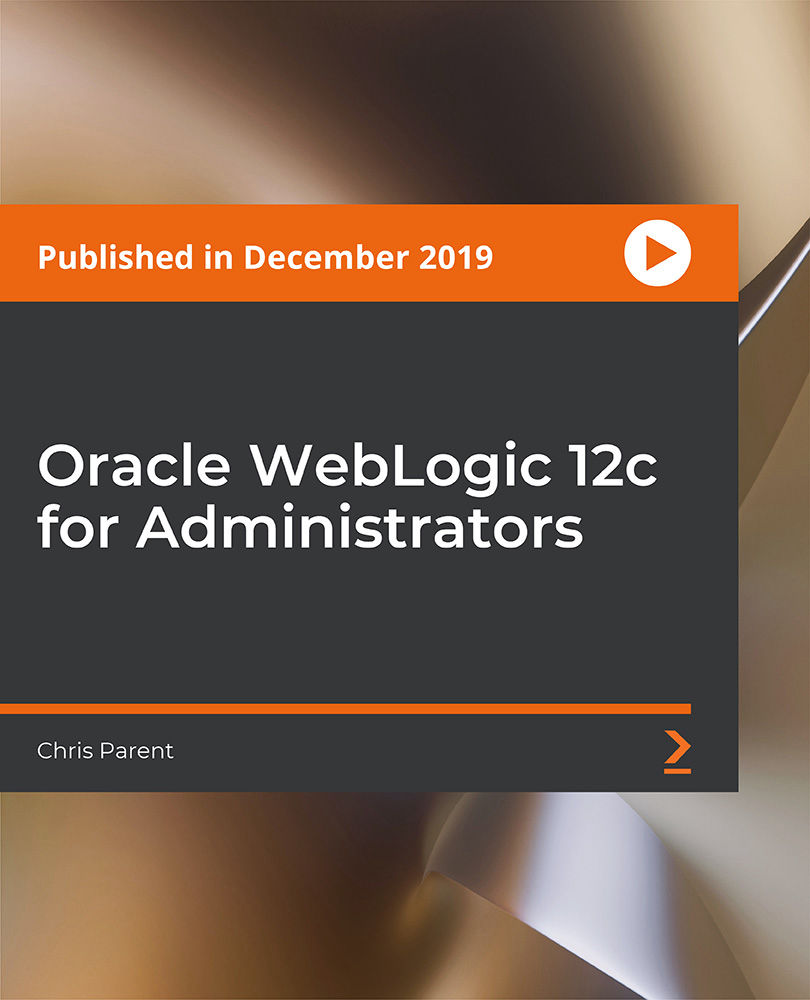
Search By Location
- SQL Courses in London
- SQL Courses in Birmingham
- SQL Courses in Glasgow
- SQL Courses in Liverpool
- SQL Courses in Bristol
- SQL Courses in Manchester
- SQL Courses in Sheffield
- SQL Courses in Leeds
- SQL Courses in Edinburgh
- SQL Courses in Leicester
- SQL Courses in Coventry
- SQL Courses in Bradford
- SQL Courses in Cardiff
- SQL Courses in Belfast
- SQL Courses in Nottingham