- Professional Development
- Medicine & Nursing
- Arts & Crafts
- Health & Wellbeing
- Personal Development
488 Spreadsheet courses
Power BI - Analyze and Interactively Visualize Business Data Training
By Study Plex
Highlights of the Course Course Type: Online Learning Duration: 2 Hours 36 Minutes Tutor Support: Tutor support is included Customer Support: 24/7 customer support is available Quality Training: The course is designed by an industry expert Recognised Credential: Recognised and Valuable Certification Completion Certificate: Free Course Completion Certificate Included Instalment: 3 Installment Plan on checkout What you will learn from this course? Gain comprehensive knowledge about Microsoft Power BI Understand the core competencies and principles of Microsoft Power BI Explore the various areas of Microsoft Power BI Know how to apply the skills you acquired from this course in a real-life context Become a confident and expert Power BI user Power BI - Analyze and Interactively Visualize Business Data Training Course Master the skills you need to propel your career forward in Microsoft Power BI. This course will equip you with the essential knowledge and skillset that will make you a confident Power BI user and take your career to the next level. This comprehensive Power BI - analyze and interactively visualize business data training course is designed to help you surpass your professional goals. The skills and knowledge that you will gain through studying this Power BI - analyze and interactively visualize business data training course will help you get one step closer to your professional aspirations and develop your skills for a rewarding career. This comprehensive course will teach you the theory of effective Microsoft Power BI practice and equip you with the essential skills, confidence and competence to assist you in the Microsoft Power BI industry. You'll gain a solid understanding of the core competencies required to drive a successful career in Microsoft Power BI. This course is designed by industry experts, so you'll gain knowledge and skills based on the latest expertise and best practices. This extensive course is designed for Power BI user or for people who are aspiring to specialise in Microsoft Power BI. Enrol in this Power BI - analyze and interactively visualize business data training course today and take the next step towards your personal and professional goals. Earn industry-recognised credentials to demonstrate your new skills and add extra value to your CV that will help you outshine other candidates. Who is this Course for? This comprehensive Power BI - analyze and interactively visualize business data training course is ideal for anyone wishing to boost their career profile or advance their career in this field by gaining a thorough understanding of the subject. Anyone willing to gain extensive knowledge on this Microsoft Power BI can also take this course. Whether you are a complete beginner or an aspiring professional, this course will provide you with the necessary skills and professional competence, and open your doors to a wide number of professions within your chosen sector. Entry Requirements This Power BI - analyze and interactively visualize business data training course has no academic prerequisites and is open to students from all academic disciplines. You will, however, need a laptop, desktop, tablet, or smartphone, as well as a reliable internet connection. Assessment This Power BI - analyze and interactively visualize business data training course assesses learners through multiple-choice questions (MCQs). Upon successful completion of the modules, learners must answer MCQs to complete the assessment procedure. Through the MCQs, it is measured how much a learner could grasp from each section. In the assessment pass mark is 60%. Advance Your Career This Power BI - analyze and interactively visualize business data training course will provide you with a fresh opportunity to enter the relevant job market and choose your desired career path. Additionally, you will be able to advance your career, increase your level of competition in your chosen field, and highlight these skills on your resume. Recognised Accreditation This course is accredited by continuing professional development (CPD). CPD UK is globally recognised by employers, professional organisations, and academic institutions, thus a certificate from CPD Certification Service creates value towards your professional goal and achievement. Course Curriculum Introduction - What is Power BI? Introduction - What is Power BI. 00:08:00 Getting Started with Power BI Pro Getting Started with Power BI Pro 00:09:00 Working With Various Data Sources in Power BI Using Data from Excel Tables in Power BI 00:04:00 Using Data from Normalized Excel Spreadsheets in Power BI 00:09:00 Update Data in Power BI 00:04:00 Import Data from Websites into Power BI 00:02:00 Import Data from a PDF File into Power BI 00:03:00 Import Data from a CSV File into Power BI 00:04:00 Import Data from Access Databases into Power BI 00:07:00 Elaborate a Power BI Report to Enable Decision Making Elaborate a Power BI Report to Enable Decision Making 00:10:00 Improve a Power BI Report to Increase Informative Value 00:08:00 Optimize Power BI Reports to Improve Readability Edit Field Properties in Power BI to Improve Readability 00:04:00 Format Axes to Make Data Comparable 00:04:00 Visualize Benchmarks with Reference Lines 00:02:00 Add Annotations Using Text Boxes 00:03:00 Create YoY Comparisons Conveniently 00:03:00 Visualize Data on Maps to Valorize Reports 00:06:00 Enrich Visualisations with Radial Gauges - Speedometer and Thermometer 00:06:00 Enrich Visualisations with Conditional Formatting 00:03:00 Perform Advanced Data Analysis by Using Filters and Slicers 00:07:00 If Default Visualizations are not Enough: Add Custom Visuals 00:04:00 Customize the Design of a Report 00:03:00 Save Key Findings in Easy-to-Access Bookmarks 00:03:00 Optimize Reports for Mobile Devices 00:01:00 Access from Anywhere with Power BI 00:04:00 Working With Data - Advanced Techniques Improve Datasets by Extracting Data from Fields and Adding Fields 00:07:00 Create Calculated Columns if the Data Source is Insufficient 00:08:00 Take Advantage of Predefined Calculations Using Quick Measures 00:06:00 Create Virtual Columns Using Measures 00:03:00 Power BI Service - The Online Version of Power BI Power BI Service - First Steps 00:06:00 Share Power BI Reports for Collaboration 00:06:00 Provide Power BI Reports in Microsoft Teams 00:02:00 Publish Power BI Reports Manage Roles and Assign Users 00:09:00 From Complex Reports to Clear Dashboards 00:09:00 Set Up Alerts for Target Values 00:12:00 Commenting on Reports and Dashboards 00:04:00 Use Data Gateways to Access Local Data Safely 00:02:00 Optimizing Power BI with Advanced Settings 00:08:00 Appendix: The Various Power BI Components and How to Install Power BI Installing Power BI Pro 00:08:00 Activate the Power BI Service 00:01:00 Final Remarks Final Remarks 00:01:00 Obtain Your Certificate Order Your Certificate of Achievement 00:00:00 Get Your Insurance Now Get Your Insurance Now 00:00:00 Feedback Feedback 00:00:00
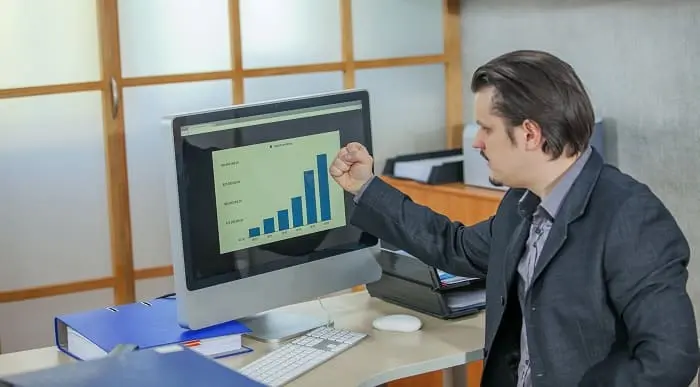
Freelance Writing Course
By Study Plex
Highlights of the Course Course Type: Online Learning Duration: 3 Hours 31 Minutes Tutor Support: Tutor support is included Customer Support: 24/7 customer support is available Quality Training: The course is designed by an industry expert Recognised Credential: Recognised and Valuable Certification Completion Certificate: Free Course Completion Certificate Included Instalment: 3 Installment Plan on checkout What you will learn from this course? Gain comprehensive knowledge about freelance writing Understand the core competencies and principles of freelance writing Explore the various areas of freelance writing Know how to apply the skills you acquired from this course in a real-life context Become a confident and expert freelance writer Freelance Writing Course Course Master the skills you need to propel your career forward in freelance writing. This course will equip you with the essential knowledge and skillset that will make you a confident freelance writer and take your career to the next level. This comprehensive freelance writing course is designed to help you surpass your professional goals. The skills and knowledge that you will gain through studying this freelance writing course will help you get one step closer to your professional aspirations and develop your skills for a rewarding career. This comprehensive course will teach you the theory of effective freelance writing practice and equip you with the essential skills, confidence and competence to assist you in the freelance writing industry. You'll gain a solid understanding of the core competencies required to drive a successful career in freelance writing. This course is designed by industry experts, so you'll gain knowledge and skills based on the latest expertise and best practices. This extensive course is designed for freelance writer or for people who are aspiring to specialise in freelance writing. Enrol in this freelance writing course today and take the next step towards your personal and professional goals. Earn industry-recognised credentials to demonstrate your new skills and add extra value to your CV that will help you outshine other candidates. Who is this Course for? This comprehensive freelance writing course is ideal for anyone wishing to boost their career profile or advance their career in this field by gaining a thorough understanding of the subject. Anyone willing to gain extensive knowledge on this freelance writing can also take this course. Whether you are a complete beginner or an aspiring professional, this course will provide you with the necessary skills and professional competence, and open your doors to a wide number of professions within your chosen sector. Entry Requirements This freelance writing course has no academic prerequisites and is open to students from all academic disciplines. You will, however, need a laptop, desktop, tablet, or smartphone, as well as a reliable internet connection. Assessment This freelance writing course assesses learners through multiple-choice questions (MCQs). Upon successful completion of the modules, learners must answer MCQs to complete the assessment procedure. Through the MCQs, it is measured how much a learner could grasp from each section. In the assessment pass mark is 60%. Advance Your Career This freelance writing course will provide you with a fresh opportunity to enter the relevant job market and choose your desired career path. Additionally, you will be able to advance your career, increase your level of competition in your chosen field, and highlight these skills on your resume. Recognised Accreditation This course is accredited by continuing professional development (CPD). CPD UK is globally recognised by employers, professional organisations, and academic institutions, thus a certificate from CPD Certification Service creates value towards your professional goal and achievement. The Quality Licence Scheme is a brand of the Skills and Education Group, a leading national awarding organisation for providing high-quality vocational qualifications across a wide range of industries. What is CPD? Employers, professional organisations, and academic institutions all recognise CPD, therefore a credential from CPD Certification Service adds value to your professional goals and achievements. Benefits of CPD Improve your employment prospects Boost your job satisfaction Promotes career advancement Enhances your CV Provides you with a competitive edge in the job market Demonstrate your dedication Showcases your professional capabilities What is IPHM? The IPHM is an Accreditation Board that provides Training Providers with international and global accreditation. The Practitioners of Holistic Medicine (IPHM) accreditation is a guarantee of quality and skill. Benefits of IPHM It will help you establish a positive reputation in your chosen field You can join a network and community of successful therapists that are dedicated to providing excellent care to their client You can flaunt this accreditation in your CV It is a worldwide recognised accreditation What is Quality Licence Scheme? This course is endorsed by the Quality Licence Scheme for its high-quality, non-regulated provision and training programmes. The Quality Licence Scheme is a brand of the Skills and Education Group, a leading national awarding organisation for providing high-quality vocational qualifications across a wide range of industries. Benefits of Quality License Scheme Certificate is valuable Provides a competitive edge in your career It will make your CV stand out Course Curriculum Introduction Am I The Right Teacher For You 00:02:00 Your Attitude and Easy Cash Writing 00:02:00 How Much Money Can You Make 00:02:00 Creating Multiple Streams of Income The Main Point of This Course! 00:02:00 Your Working Strategy And Its Measurement 00:02:00 Pleasure or Profit. What's Your Priority 00:03:00 Mindset of The Modern Freelancer Why Do You Want To Be A Freelancer 00:02:00 Do You Have a Heart of Gold 00:02:00 The Best Attitude To Engender For Freelancing 00:02:00 Practical Income Creation Drawing Up An âActivity To Incomeâ Schedule 00:02:00 The Reality Of Freelancing For A Living 00:02:00 Tracking Your Income Tracking Your Income 00:03:00 Using Spreadsheets To Track And Predict Your Success 00:02:00 Writing For Magazine Writing And Submitting Magazine Articles - The Facts 00:02:00 Choosing Sellable Topics For Magazine Articles 00:02:00 Writing Non Fiction Books for Publication Why Write Non Fiction Books 00:02:00 Getting Non Fiction Manuscripts Published 00:02:00 Pitching Non Fiction To Publishers 00:01:00 Choosing Topics For Non Fiction Books 00:02:00 Choosing Your Own Topics For Non Fiction 00:02:00 Choosing Your Own Topics For Non Fiction - 2 00:02:00 Final Advice For Choosing Non Fiction Topics 00:02:00 Genre Fiction Writing Genre Writing Introduction 00:02:00 Genre Writing Requirements 00:02:00 How To Write Romance Fiction 00:03:00 How To Write Thriller Fiction 00:02:00 How To Write Fantasy Fiction 00:02:00 The Difference Between Science Fiction & Fantasy 00:02:00 How To Write Horror Fiction 00:03:00 The Increasing Emergence Of Cross Genre Fiction 00:02:00 Writing for Children Introduction to Children's Writing 00:01:00 Writing For Children - The Marketplace And Publishers 00:03:00 Writing for Children - Do and Don't 00:03:00 Writing for Children - More Do and Don't 00:02:00 Writing for Children - More Do And Don't 00:03:00 Writing For Children - Conclusion 00:02:00 Business Writing - and How to Get Paying Gigs Business Writing - Introduction 00:02:00 Business Writing - How To Get Corporate Work 00:02:00 Business Writing - How Much Should You Charge 00:02:00 Business Writing - Contracts And Payment 00:02:00 Business Writing - Getting An Upfront Fee 00:02:00 Business Writing - Conclusion 00:02:00 Travel Writing Travel Writing - Introduction 00:02:00 Travel Writing - Coming Up With Fresh Angles 00:02:00 Travel Writing - Dispelling The Myths 00:02:00 Travel Writing - A Good Camera Is An Investment 00:02:00 Travel Writing - Payment And The Big Gigs 00:02:00 Travel Writing - Conclusion 00:02:00 Ghost Writing Ghost Writing - Introduction 00:02:00 Ghost Writing - Getting Started 00:02:00 Ghost Writing - Contracts And Payment 00:03:00 Ghost Writing - Tools Of The Trade 00:02:00 Ghost Writing - Conclusion 00:03:00 Copywriting Copywriting - Introduction 00:02:00 Copywriting - Common Sense And Fairy Gloss 00:03:00 Copywriting - Payment Rates 00:02:00 Copywriting - The Basic Rules 00:02:00 Copywriting - Advanced Rules 00:03:00 Copywriting - More Advanced Rules 00:02:00 Copywriting - Using Persuasive Language 00:03:00 Copywriting - Conclusion 00:03:00 Self Publishing Self Publishing - Introduction 00:02:00 Self Publishing - The Reality 00:02:00 Self Publishing - Defining Your Goals 00:02:00 Self Publishing - Your Strategy For Success 00:02:00 Self Publishing - Choosing Your Platform 00:02:00 Self Publishing - Nine Tips For Amazon Success 00:03:00 Self Publishing Online - Conclusion 00:02:00 Offline Self Publishing Offline Self Publishing - Introduction 00:03:00 Offline Self Publishing - Caring For Your Work 00:02:00 Grants & Funding Grants And Funding - Introduction 00:02:00 Grants And Funding - Where To Find Donors 00:02:00 Grants And Funding - Conclusion 00:03:00 Helping other Writers Helping Other Writers - Introduction 00:02:00 Helping Other Writers - How To Get The Work 00:02:00 Helping Other Writers - How To Deal With Clients 00:02:00 Helping Other Writers - How To Deal With The Work 00:02:00 Helping Other Writers - Editing Work 00:03:00 Helping Other Writers - Book Doctoring And Mentoring 00:02:00 Helping Other Writers - Teaching Writing 00:01:00 Helping Other Writers - Becoming An Agent 00:02:00 Helping Other Writers - Conclusion 00:01:00 Self Promotion as a Writer Self Promotion - Introduction 00:02:00 Self Promotion - Offline 00:02:00 Self Promotion Ideas That Work 00:02:00 More Self Promotion Ideas That Actually Work 00:02:00 Self Promotion - Two Case Studies 00:03:00 Self Belief and Maintaining a New Writing Career The End. Or Just The Beginning⦠00:01:00 Self-Publishing⦠Again! 00:02:00 Maintaining a Career: Dealing With Writer's Block 00:02:00 Self Belief: Your Secret Weapon. 00:03:00 Assessment Assessment - Freelance Writing Course 00:10:00 Certificate of Achievement Certificate of Achievement 00:00:00 Get Your Insurance Now Get Your Insurance Now 00:00:00 Feedback Feedback 00:00:00 Supplementary Resources Supplementary Resources - Freelance Writing Course 00:00:00

Course Overview Grasp the opportunity to learn Microsoft Excel from the ABCs to an advanced level within one course. The Microsoft Excel Masterclass in 2021 course will start with the basics with MS excel and gradually turn you into an expert user. The Microsoft Excel Masterclass in 2021 course will first focus on the tools and functions of excel. You will comprehend the skills to create basic formulas in excel. In this step by the step learning process, you will have the adequate knowledge and ability to make all sorts of adjustments to your worksheets. The course will teach you many strategies for cell formatting. From the easy to follow modules, you will grasp the techniques to insert shapes and images into your sheets. You will also understand how to visualize your data in charts. In the end, you will study the benefits of using excel templates. The Microsoft Excel Masterclass in 2021 course will provide you with first-hand training on excel. Enroll in the course and take your excel skills to the next level. Learning Outcomes Get an introduction to Microsoft Excel and its functions Understand the process of data validation and data visualization Learn how to adjust excel worksheets Know about the conditional functions Familiarize yourself with the process of inserting images and shapes Who is this course for? Those who want to learn Microsoft Excel. Entry Requirement This course is available to all learners, of all academic backgrounds. Learners should be aged 16 or over to undertake the qualification. Good understanding of English language, numeracy and ICT are required to attend this course. Certification After you have successfully completed the course, you will be able to obtain an Accredited Certificate of Achievement. You can however also obtain a Course Completion Certificate following the course completion without sitting for the test. Certificates can be obtained either in hardcopy at the cost of £39 or in PDF format at the cost of £24. PDF certificate's turnaround time is 24 hours, and for the hardcopy certificate, it is 3-9 working days. Why choose us? Affordable, engaging & high-quality e-learning study materials; Tutorial videos/materials from the industry-leading experts; Study in a user-friendly, advanced online learning platform; Efficient exam systems for the assessment and instant result; The UK & internationally recognized accredited qualification; Access to course content on mobile, tablet or desktop from anywhere anytime; The benefit of career advancement opportunities; 24/7 student support via email. Career Path The Microsoft Excel Masterclass in 2021 course is a useful qualification to possess and would be beneficial for any related profession or industry such as: Business Professional Data Operator Administrative Officer Data Analyst Unit 01: Excel from A-Z Course Introduction Excel from A-Z Course Intro 00:03:00 Excel Job Opportunities 00:03:00 Excel Job Types 00:04:00 Microsoft Excel Marketplace 00:04:00 What is Microsoft Excel? 00:04:00 Who is This Course For? 00:04:00 Unit 02: Getting Started With Excel Finding & Opening Excel 00:01:00 Excel's Start Screen 00:03:00 Explaining the Excel Interface 00:03:00 Excel Interface Continued 00:01:00 Excel Workbook vs. Excel Worksheet 00:02:00 Saving an Excel Document 00:04:00 Customizing the Quick Access Toolbar 00:02:00 Customizing the Excel Ribbon 00:03:00 Excel Shortcut Keys 00:02:00 Unit 03: Values, Referencing and Formulas Creating Excel Labels 00:03:00 Entering Numeric Values in Excel 00:03:00 Formatting Date Values in Excel 00:05:00 Building Basic Formulas in Excel 00:05:00 Order of Operations 00:06:00 Relative vs. Absolute Cell References 00:07:00 Unit 04: Intro to Excel Functions Excel Functions Explained 00:03:00 The SUM() Function 00:08:00 The MIN() & MAX() Function 00:04:00 The AVERAGE() Function 00:02:00 COUNT() Functions 00:05:00 Unit 05: Adjusting Excel Worksheets Moving & Copying Data 00:07:00 Insert & Delete Rows and Columns 00:05:00 Adjusting the Width and Height of Cells 00:05:00 Hiding and Unhiding Excel Rows and Columns 00:04:00 Renaming, Moving & Deleting Excel Worksheets 00:05:00 Adding Protection to Specific Cells 00:04:00 Protecting the Structure of a Workbook 00:02:00 Adding a Workbook Password to Open File 00:02:00 Unit 06: Visually Pleasing Cell Formatting Formatting Fonts and Cell Background Color 00:05:00 Adding Cell Borders 00:05:00 Formatting Data Appropriately 00:05:00 The Magic behind Excel's Format Painter 00:04:00 Creating Styles for Formatting Efficiency 00:06:00 Merging Cells for a Cleaner Look 00:03:00 The Power of Conditional Formatting 00:06:00 Unit 07: How to Insert Images and Shapes! Grab User's Attention using Illustrations 00:09:00 Customizing Icons 00:05:00 Create Compelling Graphics with SmartArt 00:06:00 Unit 08: Visualize Data with Charts The Commonly Used Column Chart 00:03:00 Changing the Chart Design 00:02:00 Formatting Elements of a Chart 00:06:00 Modifying the Data, Type & Location of a Chart 00:06:00 Unit 09: Excel's Printing Options Print Preview Options 00:04:00 Excel's Page Layout View 00:07:00 Printing a Specific Range of Cells 00:03:00 Converting Spreadsheets to PDF Files 00:02:00 Unit 10: Benefits of Using Excel Templates Why Create an Excel Template 00:01:00 How to Create an Excel Template 00:05:00 Unit 11: Working with Excel Datasets How to Prepare Data for Analysis 00:04:00 How to Sort Data in Excel 00:03:00 Multi-Level Sorting 00:03:00 Custom Sorting Datasets in Excel 00:02:00 Applying Filters to Datasets 00:05:00 Creating Subtotals within a Dataset 00:06:00 Converting Datasets into Tables 00:06:00 Finding & Removing Duplicate Values 00:07:00 Unit 12: Excel Database Functions The SUMIF() Function 00:09:00 The DSUM() Function 00:08:00 The DSUM() Function Cont. 00:07:00 The SUBTOTAL() Function 00:06:00 Unit 13: Excel Data Validation What is Excel Data Validation? 00:02:00 Creating a Drop Down List with Data Validation 00:07:00 Different Types of Excel Data Validation 00:06:00 Adding Custom Alerts to Data Validation 00:07:00 Creating a Dynamic Drop Down List 00:03:00 Complex Validation: Dependent Drop Down List! 00:09:00 Unit 14: Excel PivotTables Creating an Excel Pivot Table 00:06:00 Modifying Excel PivotTables 00:06:00 Grouping & Filtering PivotTable Data 00:07:00 Drilling Down into PivotTable Data 00:02:00 Creating Pivot Charts & Utilizing Slicers 00:08:00 Unit 15: Excel's PowerPivot Add-In What is PowerPivot? 00:04:00 Activating the Excel PowerPivot Add-In 00:02:00 Creating Relationships between Data Tables 00:06:00 Using Data Models to Create PivotTables 00:05:00 How to Create PowerPivot KPI's 00:08:00 Unit 16: Excel's Conditional Functions Excel's IF() Function 00:05:00 IF() Function with AND() Criteria 00:05:00 IF() Function with OR() Criteria 00:05:00 Nesting Multiple IF() Functions 00:07:00 The COUNTIF() Function 00:04:00 Key Benefits of Named Ranges 00:04:00 Unit 17: Excel's Lookup Function VLOOKUP() Function 00:09:00 The Beauty of Excel's IFERROR() Function 00:04:00 HLOOKUP() Function 00:06:00 INDEX() Function 00:05:00 MATCH() Function 00:05:00 INDEX() and MATCH() Combined 00:05:00 Two-Way Lookup with INDEX() and MATCH() 00:04:00 Unit 18: Text Based Functions in Excel LEFT(), RIGHT() and MID() Function 00:07:00 Extracting Specific Text using LEN() & SEARCH() 00:13:00 Combining Text with CONCATENATE() 00:06:00 Quick Tips & Other Text Based Functions 00:06:00 Unit 19: Auditing Formulas and Views in Excel Tracing Precedents & Dependents in Formulas 00:04:00 Showing Formulas 00:02:00 Grouping Data 00:03:00 3D Referencing in Formulas 00:05:00 Utilizing the Watch Window in Excel 00:03:00 How to Freeze Panes in Excel 00:03:00 Unit 20: Excel's 'what If?' Tools Excel's Scenario Manager Tool 00:06:00 Goal Seek in Excel 00:06:00 Compare Results with Excel Data Tables 00:04:00 Solver Tool 00:11:00 Unit 21: Welcome to Excel VBA The Power Behind Excel VBA 00:03:00 A Look Inside the Visual Basic Editor (VBE) 00:04:00 Recording a Macro 00:09:00 Saving & Opening a Macro-Enabled Workbook 00:02:00 Unit 22: The VBA Language Modules and Procedures 00:07:00 Objects, Methods and Properties 00:06:00 Excel VBA Variables 00:05:00 Unit 23: Writing VBA Code Referencing a Range 00:14:00 InputBox & MsgBox 00:06:00 Using Variables in VBA Code 00:05:00 If Then Else Statement 00:10:00 Worksheet Functions inside VBA 00:08:00 Creating User Defined Functions 00:09:00 User Defined Functions within VBA Scripts 00:06:00 Unit 24: Important VBA Tools and Logic Find Last Row of Data 00:06:00 Find Last Column of Data 00:03:00 With Statement 00:05:00 Debugging & Error Handling 00:07:00 Debugging & Error Handling Cont. 00:07:00 Unit 25: Excel VBA Lopps For Next Loop 00:09:00 Do Until Loop 00:06:00 For Each Loop 00:04:00 Unit 26: Triggering Macros Assigning Macros to Shapes 00:04:00 Form Controls vs ActiveX Controls 00:08:00 Worksheet Events 00:04:00 Workbook Events 00:03:00 Fun with VBA Events! 00:07:00 Unit 27: Excel User Forms Creating an Excel UserForm 00:03:00 Adding Controls to UserForms 00:10:00 How to Show an UserForm 00:03:00 Passing TextBox Values to Desired Cells 00:07:00 Passing Option Buttons to Desired Cells 00:07:00 UserForm ComboBoxes 00:08:00 Clearing Values from UserForm Controls 00:03:00 How to Close an UserForm 00:02:00 UserForms and Protected Sheets 00:05:00 Unit 28: Starting a Career in Excel Creating an Excel Resume 00:05:00 Getting Started with Freelancing 00:06:00 How to Become an Excel Freelancer 00:05:00 Top Freelance Websites 00:05:00 How to Get Your First Client 00:08:00 Personal Branding 00:07:00 Networking Do's and Don'ts 00:04:00 Importance of Having a Website 00:04:00 Resources Resources - Microsoft Excel Masterclass in 2021 00:00:00 Certificate and Transcript Order Your Certificates and Transcripts 00:00:00

Microsoft Excel: 20-in-1 Premium Online Courses Bundle
By Compete High
Excel is everywhere — and so is the demand for people who can use it efficiently. This 20-in-1 Microsoft Excel bundle is your fast-track to becoming hireable across finance, administration, IT, and data-focused industries. If you want to future-proof your CV with practical, in-demand office skills, this is the place to start. 💼 Description From payroll and tax to data analysis and compliance — Excel is the go-to tool that employers expect you to know inside out. This bundle combines the most relevant tools and techniques needed in real-world job settings. Perfect for administrative professionals, finance assistants, analysts, and office support staff, this course package adds breadth to your technical profile while showcasing soft skills like problem-solving and communication. Skip the spreadsheets that go nowhere. Enrol now to unlock 20 practical courses — and give your next job application the clarity it deserves. ❓ FAQ Q: What roles is this bundle suitable for? A: Data analyst, finance assistant, admin support, payroll clerk, and office coordinator. Q: Is Excel really that important for jobs today? A: Yes — proficiency in Excel is one of the most listed requirements in admin and finance job ads. Q: Do I get certificates for each course? A: Yes — each course awards a certificate upon completion. Q: Is this good for remote or hybrid roles? A: Definitely — Excel and other MS tools are standard for remote workflows. Q: Will this help with entry-level finance jobs? A: Yes — it supports payroll, ledger, and compliance responsibilities. Q: Is this offer permanent? A: No — this bundle is part of a limited release and may be withdrawn soon.

Business Finance Manager Training: 20-in-1 Premium Online Courses Bundle
By Compete High
Step into the shoes of a modern finance manager—strategic, versatile, and ready to lead. This all-in-one Business Finance Manager Training bundle is a fast-track toolkit for ambitious professionals who want more than just another job—they want the confidence to manage business finances with impact. Perfect for mid-career upskillers, aspiring team leads, or entry-level candidates aiming high. Description Finance managers today are expected to do more than balance spreadsheets—they’re problem solvers, decision-makers, and compliance champions. This 20-in-1 training bundle reflects that reality. Whether you're working in corporate finance, public sector operations, or SME management, this course collection brings together the critical skills required to move up, manage better, and be taken seriously by recruiters. From forensic accounting and analysis to communication and stress management, the blend of business, finance, and interpersonal training makes this bundle ideal for those ready to lead with confidence. You’ll also be exposed to essential tools and frameworks that give you a practical edge in hybrid and office-based finance environments. This isn’t just about learning—it’s about becoming someone employers want to promote, not just hire. And with this many career-aligned topics packed into one accessible bundle, there’s never been a smarter time to invest in yourself. FAQ Who is this designed for? Aspiring finance managers, team leads, senior finance assistants, and anyone aiming to take the next step in business finance roles. Is this suitable for someone returning to the workforce? Yes—it’s an excellent way to update your skillset and refresh your confidence before applying. What industries is this bundle relevant for? Banking, finance, consultancy, e-commerce, manufacturing, public sector, and more—anywhere financial leadership matters. Does this include soft skills too? Yes, topics like communication, problem solving, and even self-esteem are included to support managerial readiness. Is the training flexible? Completely. You can study on your own terms, anytime, from any device. What’s the urgency? Great roles open—and close—fast. The sooner you’re qualified, the sooner you’re competing.

Overview This comprehensive course on XLOOKUP and VLOOKUP will deepen your understanding on this topic. After successful completion of this course you can acquire the required skills in this sector. This XLOOKUP and VLOOKUP comes with accredited certification from CPD, which will enhance your CV and make you worthy in the job market. So enrol in this course today to fast-track your career ladder. How will I get my certificate? You may have to take a quiz or a written test online during or after the course. After successfully completing the course, you will be eligible for the certificate. Who is This course for? There is no experience or previous qualifications required for enrolment on this XLOOKUP and VLOOKUP. It is available to all students, of all academic backgrounds. Requirements Our XLOOKUP and VLOOKUP is fully compatible with PC's, Mac's, Laptop, Tablet and Smartphone devices. This course has been designed to be fully compatible with tablets and smartphones so you can access your course on Wi-Fi, 3G or 4G. There is no time limit for completing this course, it can be studied in your own time at your own pace. Career Path Learning this new skill will help you to advance in your career. It will diversify your job options and help you develop new techniques to keep up with the fast-changing world. This skillset will help you to- Open doors of opportunities Increase your adaptability Keep you relevant Boost confidence And much more! Course Curriculum 2 sections • 20 lectures • 01:52:00 total length •What is XLOOKUP?: 00:01:00 •XLOOKUP Syntax: 00:08:00 •XLOOKUP Rules: 00:05:00 •XLOOKUP NA Error: 00:03:00 •XLOOKUP match_mode: 00:09:00 •XLOOKUP search_mode: 00:06:00 •XLOOKUP Wildcards: 00:11:00 •XLOOKUP Horizontal Lookup: 00:04:00 •XLOOKUP Across Different Spreadsheets: 00:03:00 •XLOOKUP Final Example: 00:07:00 •Introduction: 00:02:00 •What is VLOOKUP?: 00:01:00 •VLOOKUP Syntax: 00:06:00 •VLOOKUP - Range_lookup FALSE: 00:06:00 •VLOOKUP - Range_lookup TRUE: 00:06:00 •VLOOKUP Rules: 00:06:00 •VLOOKUP NA Errors: 00:06:00 •VLOOKUP Wildcards: 00:11:00 •VLOOKUP Insert Function: 00:04:00 •VLOOKUP Across Different Tabs: 00:07:00

Overview This comprehensive course on Sell Stock Footage & Photography from ZERO to PASSIVE INCOME will deepen your understanding on this topic. After successful completion of this course you can acquire the required skills in this sector. This Sell Stock Footage & Photography from ZERO to PASSIVE INCOME comes with accredited certification, which will enhance your CV and make you worthy in the job market. So enrol in this course today to fast track your career ladder. How will I get my certificate? After successfully completing the course you will be able to order your certificate, these are included in the price. Who is This course for? There is no experience or previous qualifications required for enrolment on this Sell Stock Footage & Photography from ZERO to PASSIVE INCOME. It is available to all students, of all academic backgrounds. Requirements Our Sell Stock Footage & Photography from ZERO to PASSIVE INCOME is fully compatible with PC's, Mac's, Laptop, Tablet and Smartphone devices. This course has been designed to be fully compatible with tablets and smartphones so you can access your course on Wi-Fi, 3G or 4G. There is no time limit for completing this course, it can be studied in your own time at your own pace. Career Path Having these various qualifications will increase the value in your CV and open you up to multiple sectors such as Business & Management, Admin, Accountancy & Finance, Secretarial & PA, Teaching & Mentoring etc. Course Curriculum 9 sections • 38 lectures • 03:05:00 total length •Welcome & How it All Works,: 00:05:00 •Proof of Success: How much a file can make: 00:03:00 •What Differentiates Pros & Beginners: 00:04:00 •Understand Licensing: 00:04:00 •Meet the (Profitable) Agencies: 00:04:00 •Become a Contributor: 00:02:00 •Shoot Something NOW: 00:01:00 •Upload Your First File: 00:01:00 •Write Metadata & Submit: 00:02:00 •Mine, Observe & Produce: 00:05:00 •STUDY CASE: Mine & Observe: 00:06:00 •Understand Your Customer: 00:05:00 •Watch The Trends: 00:06:00 •STUDY CASE: Make The Most Of Your Travelling: 00:04:00 •ASSIGNMENT: Mine or Capture: 00:01:00 •STUDY CASE- The Bestsellers of 2018: 00:12:00 •Understand Technical Requirements: 00:06:00 •STUDY CASE: Creative Shot Ideas: 00:03:00 •Get a Release Signed: 00:03:00 •Get a Digital Signature: 00:04:00 •Understand Commercial & Editorial: 00:04:00 •Find Models for Stock Footage & Photography: 00:08:00 •Edit Your Photos & Illustrations: 00:04:00 •Edit Your Footage: 00:03:00 •Export With Confidence: 00:04:00 •Upload Your Photos: 00:07:00 •Upload Your Video Files: 00:03:00 •Write Professional Metadata (Keywords & Description): 00:07:00 •How To Upload Editorial Content: 00:02:00 •Speed up your Stock Photography Workflow: 00:05:00 •Speed up your Stock Footage Workflow: 00:04:00 •Write keywords quickly & efficiently: 00:08:00 •Diversify earnings with Multi-uploaders - Alternative I: StockSubmitter: 00:08:00 •Diversify earnings with Multi-uploaders - Alternative II: Xpiks: 00:12:00 •CSV Spreadsheets: Organize and Upload Metadata for Multiple Stock Files: 00:11:00 •Google Trends & Shutterstock Search: 00:06:00 •Thanks & What's Next: 00:01:00 •BlackBox: 00:07:00

Overview This comprehensive course on Sell Stock Footage & Photography from ZERO to PASSIVE INCOME will deepen your understanding on this topic. After successful completion of this course you can acquire the required skills in this sector. This Sell Stock Footage & Photography from ZERO to PASSIVE INCOME comes with accredited certification, which will enhance your CV and make you worthy in the job market. So enrol in this course today to fast track your career ladder. How will I get my certificate? After successfully completing the course you will be able to order your certificate, these are included in the price. Who is This course for? There is no experience or previous qualifications required for enrolment on this Sell Stock Footage & Photography from ZERO to PASSIVE INCOME. It is available to all students, of all academic backgrounds. Requirements Our Sell Stock Footage & Photography from ZERO to PASSIVE INCOME is fully compatible with PC's, Mac's, Laptop, Tablet and Smartphone devices. This course has been designed to be fully compatible with tablets and smartphones so you can access your course on Wi-Fi, 3G or 4G. There is no time limit for completing this course, it can be studied in your own time at your own pace. Career Path Having these various qualifications will increase the value in your CV and open you up to multiple sectors such as Business & Management, Admin, Accountancy & Finance, Secretarial & PA, Teaching & Mentoring etc. Course Curriculum 9 sections • 38 lectures • 03:05:00 total length •Welcome & How it All Works,: 00:05:00 •Proof of Success: How much a file can make: 00:03:00 •What Differentiates Pros & Beginners: 00:04:00 •Understand Licensing: 00:04:00 •Meet the (Profitable) Agencies: 00:04:00 •Become a Contributor: 00:02:00 •Shoot Something NOW: 00:01:00 •Upload Your First File: 00:01:00 •Write Metadata & Submit: 00:02:00 •Mine, Observe & Produce: 00:05:00 •STUDY CASE: Mine & Observe: 00:06:00 •Understand Your Customer: 00:05:00 •Watch The Trends: 00:06:00 •STUDY CASE: Make The Most Of Your Travelling: 00:04:00 •ASSIGNMENT: Mine or Capture: 00:01:00 •STUDY CASE- The Bestsellers of 2018: 00:12:00 •Understand Technical Requirements: 00:06:00 •STUDY CASE: Creative Shot Ideas: 00:03:00 •Get a Release Signed: 00:03:00 •Get a Digital Signature: 00:04:00 •Understand Commercial & Editorial: 00:04:00 •Find Models for Stock Footage & Photography: 00:08:00 •Edit Your Photos & Illustrations: 00:04:00 •Edit Your Footage: 00:03:00 •Export With Confidence: 00:04:00 •Upload Your Photos: 00:07:00 •Upload Your Video Files: 00:03:00 •Write Professional Metadata (Keywords & Description): 00:07:00 •How To Upload Editorial Content: 00:02:00 •Speed up your Stock Photography Workflow: 00:05:00 •Speed up your Stock Footage Workflow: 00:04:00 •Write keywords quickly & efficiently: 00:08:00 •Diversify earnings with Multi-uploaders - Alternative I: StockSubmitter: 00:08:00 •Diversify earnings with Multi-uploaders - Alternative II: Xpiks: 00:12:00 •CSV Spreadsheets: Organize and Upload Metadata for Multiple Stock Files: 00:11:00 •Google Trends & Shutterstock Search: 00:06:00 •Thanks & What's Next: 00:01:00 •BlackBox: 00:07:00

Search By Location
- Spreadsheet Courses in London
- Spreadsheet Courses in Birmingham
- Spreadsheet Courses in Glasgow
- Spreadsheet Courses in Liverpool
- Spreadsheet Courses in Bristol
- Spreadsheet Courses in Manchester
- Spreadsheet Courses in Sheffield
- Spreadsheet Courses in Leeds
- Spreadsheet Courses in Edinburgh
- Spreadsheet Courses in Leicester
- Spreadsheet Courses in Coventry
- Spreadsheet Courses in Bradford
- Spreadsheet Courses in Cardiff
- Spreadsheet Courses in Belfast
- Spreadsheet Courses in Nottingham

