- Professional Development
- Medicine & Nursing
- Arts & Crafts
- Health & Wellbeing
- Personal Development
512 Spreadsheet courses
Ultimate Tableau Desktop Course - Beginner to Advanced Bundle
By Packt
Let's build sophisticated visualizations and dashboards using Sankey diagrams and geospatial, sunburst, and circular charts and animate your visualizations. We will also cover advanced Tableau topics, such as Tableau parameters and use cases and Level of Detail (LOD) expressions, spatial functions, advanced filters, and table calculations.
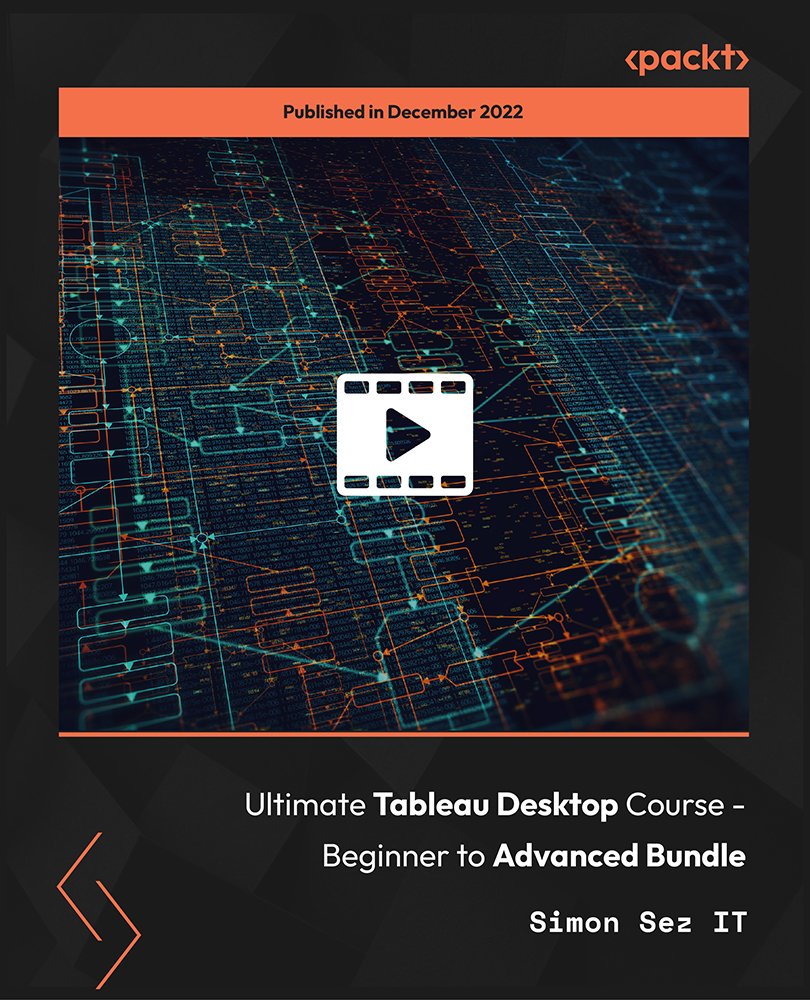
FORENSIC ACCOUNTING FOR INSTITUTIONAL INVESTORS
By Behind The Balance Sheet
Our Forensic Accounting Course is designed to help investment analysts detect earnings manipulation. It focuses on creative accounting rather than conducting detailed forensic analysis but we explain the tools short sellers employ to detect fraud and some of the techniques we used at hedge funds to identify short opportunities.

Excel Courses – Build Excel Skills: 20-in-1 Premium Online Courses Bundle
By Compete High
Excel skills are no longer optional—they’re expected. This 20-in-1 bundle is built for those who want to do more than just "know Excel"—they want to be hired for it. Whether you're targeting finance, admin, or IT roles, this package equips you with a stack of skills that recruiters actively scan for. In a competitive job market, don't just upgrade your spreadsheet game—upgrade your career potential. 🔍 Description Excel remains one of the most in-demand tools in modern workplaces—but what makes candidates stand out is the combination of tech literacy, analytical thinking, and compliance awareness. That’s exactly what this bundle delivers. From payroll to ledgers, tax basics to communication—this training suite doesn’t just look good on a CV. It gives hiring managers a reason to call you first. Each course contributes to building a job-ready profile across multiple industries, including finance, business admin, data entry, and compliance-heavy sectors. 20 courses. One affordable package. Zero wasted effort. If you’re serious about impressing employers, act now before those “Excel required” roles go to someone else. ❓ FAQ Q: What roles does this bundle support? A: Admin Assistant, Finance Officer, Payroll Clerk, Data Entry Specialist, or IT Support roles requiring Excel fluency. Q: Do I need prior experience to benefit from this? A: No prior experience is needed—it’s built to accommodate both new learners and upskillers. Q: Will I get a certificate for each course? A: Yes—each course provides a recognised certificate you can list on your CV or LinkedIn. Q: What industries would find this bundle most valuable? A: Finance, education, public sector, marketing, compliance, HR, and small business operations. Q: How long do I have access? A: Lifetime access—train at your own pace, revisit anytime.

Functional Skills: 8 in 1 Premium Courses Bundle
By Compete High
If you're after a no-fuss way to upgrade essential workplace and personal skills, this Functional Skills bundle brings together everything that actually gets used. You’ll find maths and English made useful (not just algebraic acrobatics), along with IT skills from Word to Excel, and a dash of PowerPoint confidence for good measure. Topped off with communication and negotiation techniques, the bundle fits just as well for job hunters as it does for those managing office life or everyday tasks. It’s the learning equivalent of a well-organised spreadsheet—useful, neat, and quietly satisfying. Learning Outcomes: Strengthen grammar, spelling, and sentence construction abilities. Use Microsoft Word, Excel, and PowerPoint effectively. Improve arithmetic, percentages, and data handling techniques. Develop confident written and verbal communication skills. Apply negotiation skills to everyday and workplace situations. Understand basic IT systems used across different industries. Who is this Course For: Adults returning to education or upskilling. Job seekers brushing up core workplace skills. School leavers preparing for employment or training. Admin professionals seeking smoother office workflows. Parents wanting to support children's learning confidently. Retail staff looking to progress into office roles. Hospitality workers managing everyday digital tasks. Anyone needing sharp, simple, everyday life skills. Career Path: Administrative Assistant – £23,000/year Customer Service Advisor – £22,000/year Data Entry Clerk – £21,000/year Retail Supervisor – £24,000/year Office Manager – £30,000/year Personal Assistant – £29,000/year

Gardening and Horticulture Mini Bundle
By Compete High
Green thumbs are optional, but structure is a must. The Gardening and Horticulture Mini Bundle digs into gardening principles, horticultural knowledge, floristry techniques, agriculture basics, and COSHH—without leaving you to water it blindly. From flower arranging to field planning, this bundle teaches plant-focused organisation with a keen eye on environmental detail and safety. Whether you’re designing a garden or pruning a spreadsheet of soil types, it’s structured greenery at its finest. Learning Outcomes: Understand gardening routines for structured plant care and design. Explore horticultural methods used in plant development and study. Study floristry techniques relevant to decorative plant arrangements. Learn agricultural basics with environmental and soil considerations. Apply COSHH awareness in gardening and horticultural settings. Organise plant-based projects with clear, structured knowledge. Who is this Course For: Beginners learning plant care and garden planning techniques. Florists expanding into structured horticultural knowledge areas. Admin staff supporting agricultural or botanical teams. Hobbyists interested in plant structure and organisation. Nursery or garden centre support staff seeking plant insight. Professionals exploring decorative plant arrangement basics. Individuals working in safe plant and chemical environments. Gardeners seeking a structured understanding of their field. Career Path: Horticultural Technician (Entry-Level) – £23,500/year Gardening Assistant – £22,000/year Florist (Junior) – £21,500/year Agricultural Support Worker – £24,000/year Environmental Plant Officer – £26,500/year COSHH Safety Administrator (Horticulture) – £25,000/year

Microsoft Excel Mini Bundle
By Compete High
If spreadsheets give you a headache, this course aims to offer aspirin—metaphorically, of course. The Microsoft Excel Mini Bundle brings clarity to cells, formulas, and functions while adding the human touch of communication and the logic of mathematics. Whether you’re new to data handling or trying to stop formatting rage-quits, this bundle helps you organise, calculate, and interpret with greater ease. From raw entry to meaningful analysis, you’ll gain the structured insight needed to keep rows aligned and heads cool. Learning Outcomes: Learn to use Microsoft Excel for tables, formulas and formatting. Understand data entry principles for structured and clean records. Apply mathematical reasoning to spreadsheets and data calculations. Explore data analysis basics using Excel tools and techniques. Improve communication around data sharing and reporting tasks. Recognise how Excel supports reporting, tracking, and scheduling duties. Who is this Course For: Admins needing Excel structure and clean spreadsheet management. Beginners seeking basic Excel, maths, and data entry knowledge. Office workers handling daily tasks involving spreadsheets. Team members preparing visual reports or internal data logs. Freelancers managing schedules, budgets, and lists via Excel. Analysts looking for a refresher in data visualisation tools. Project coordinators involved in record keeping and communication. Learners improving technical communication in business settings. Career Path: Data Entry Clerk – £22,000/year Junior Data Analyst – £26,000/year Excel Support Administrator – £24,000/year Reporting Assistant – £25,500/year Office Administrator (Excel Focus) – £23,500/year Communication and Data Coordinator – £27,000/year

Microsoft Office Specialist (MOS): 8 in 1 Premium Courses Bundle
By Compete High
Whether you’re updating a spreadsheet, writing a formal letter, or creating a PowerPoint worthy of applause, this Microsoft Office Specialist (MOS) bundle has your digital desk drawer sorted. From MS Word to SQL, each module is designed to sharpen your command of the Office suite and its closely linked technologies. You'll learn to glide through Excel formulas, structure Access databases, interpret dashboards with Power BI, and manage projects with confidence in MS Project. It's not about just knowing where the buttons are—it’s about knowing what to do with them. Learning Outcomes: Navigate Microsoft Office tools with confidence and accuracy. Build and analyse data using Excel and Power BI. Create structured databases using MS Access. Write, edit and format documents professionally in Word. Prepare and present slides with clarity in PowerPoint. Organise communication and schedules using Outlook effectively. Who is this Course For: Office workers looking to improve everyday digital workflow. Admin assistants needing structured Microsoft Office training. Professionals handling reports, data, and communications. Beginners aiming to develop foundational Microsoft Office skills. Jobseekers wanting up-to-date tech proficiency. Small business owners managing documents and communication. Team leaders coordinating tasks via Outlook or MS Project. Anyone curious about Power BI and data presentation. Career Path: Administrative Assistant – £21,000–£28,000 per year Data Entry Clerk – £20,000–£25,000 per year Office Manager – £28,000–£40,000 per year Project Administrator – £25,000–£32,000 per year Business Analyst (with Power BI) – £38,000–£52,000 per year IT Support Assistant – £22,000–£30,000 per year

Retail Management: 8 in 1 Premium Courses Bundle
By Compete High
Behind every shelf and stockroom lies an organised process—and someone who understands it. The Retail Management 8-in-1 bundle offers essential training in supply chains, logistics, operations, and that all-important customer service finesse. Whether you're dealing with a spreadsheet or a shopping centre meltdown, it pays to be prepared. You’ll build fluency in retail systems, understand how to manage people and products, and gain the communication skills to handle queries without sighing. Modules cover everything from manual handling to stock data, ensuring you don’t just know what’s on the shelf—but why it’s there. Learning Outcomes: Understand retail and supply chain operations end to end. Communicate effectively in customer-facing situations. Use Excel to organise, calculate, and review store data. Handle product storage and logistics principles confidently. Apply manual handling principles in retail environments. Support day-to-day retail operations with structured tools. Who is this Course For: Store supervisors wanting formal retail training. Retail staff preparing for team leader roles. Warehouse workers learning supply management basics. Customer service reps aiming for progression. Jobseekers entering retail and store operations. Admin staff in retail needing stock control knowledge. Delivery coordinators supporting shop-floor logistics. Business owners managing retail or eCommerce shops. Career Path: Retail Manager – £26,000–£40,000 per year Stock Controller – £22,000–£30,000 per year Customer Service Manager – £28,000–£38,000 per year Warehouse Team Leader – £26,000–£35,000 per year Supply Chain Assistant – £23,000–£30,000 per year Retail Operations Coordinator – £25,000–£32,000 per year

Payroll Administrator: 8 in 1 Premium Courses Bundle
By Compete High
The Payroll Administrator: 8 in 1 Premium Courses Bundle blends finance and organisation into one tidy package. This bundle includes payroll, bookkeeping, accounting, and financial analysis modules alongside Sage, Xero, and admin-focused learning — perfect for those managing both people and payments. Whether you're calculating overtime or double-checking data in a spreadsheet, this content will help keep the wheels turning smoothly. It’s designed for those who handle everything from payslips to purchase orders and like their numbers to behave. With administrative tasks and payroll combined, it’s the well-balanced knowledge set that every multitasking office hero deserves. Learning Outcomes: Understand payroll cycles, employee payments, and recordkeeping procedures Learn data entry methods and office organisation standards Study bookkeeping and accounting theory for payroll efficiency Gain understanding of Sage and Xero financial software Explore financial analysis and employee pay structures Understand administrative responsibilities in payroll environments Who is this Course For: Payroll assistants aiming to strengthen software and admin skills Office staff involved in basic payroll or financial duties Administrative professionals needing payroll-related training Bookkeepers transitioning into payroll administration roles Small business owners managing employee payment processes Data entry clerks handling financial recordkeeping and input Accountancy students adding payroll modules to their knowledge HR staff with added responsibility for timesheets and wages Career Path (UK Average Salaries): Payroll Administrator – £28,000/year Administrative Assistant – £24,000/year Bookkeeper – £28,000/year HR Payroll Coordinator – £30,000/year Accounts Assistant – £26,500/year Xero/Sage Officer – £27,000/year

Excel Data Analysis (Microsoft Office) Course
By One Education
Excel isn’t just about cells and charts—it’s where numbers tell stories. This Excel Data Analysis (Microsoft Office) Course is designed for those who want to make sense of spreadsheets without staring blankly at endless rows. Whether you’re handling budgets, forecasts, or good old-fashioned reports, you’ll explore Excel’s powerful tools that help turn raw data into clear insights. VLOOKUPs, pivot tables, conditional formatting—yes, the good stuff is all here, and it’s less scary than it sounds. No fluff, just focused learning. This course cuts straight to what matters: using Excel as a decision-making companion. From sorting data like a spreadsheet whisperer to creating charts that even your boss might understand, the content is structured to be logical, easy to follow, and surprisingly enjoyable. Whether you’re in finance, admin, marketing, or somewhere in between, this is for anyone who’s had a spreadsheet say, “figure me out,” and needed the right nudge in the right direction. Learning Outcomes: Trace formulas and use Excel's Scenario Manager and Goal Seek Use Solver and Data Tables to analyse data Utilise Data Analysis Tools to draw insights from data sets Create forecasts with Excel's Forecast Sheet Understand popular formulas like Sumif, Countif, and If Apply advanced formula techniques like And, Or, and Nested If. Course Curriculum: Excel Data Analysis for Beginner Tracing Formulas Using the Scenario Manager Goal Seek Solver Data Tables Data Analysis Tools Forecast Sheet Sumif, Countif, Averageif, Sumifs, and Countifs formulas If, And, Or, and Nested If formulas How is the course assessed? Upon completing an online module, you will immediately be given access to a specifically crafted MCQ test. For each test, the pass mark will be set to 60%. Exam & Retakes: It is to inform our learners that the initial exam for this online course is provided at no additional cost. In the event of needing a retake, a nominal fee of £9.99 will be applicable. Certification Upon successful completion of the assessment procedure, learners can obtain their certification by placing an order and remitting a fee of __ GBP. £9 for PDF Certificate and £15 for the Hardcopy Certificate within the UK ( An additional £10 postal charge will be applicable for international delivery). CPD 10 CPD hours / points Accredited by CPD Quality Standards Who is this course for? The course is ideal for highly motivated individuals or teams who want to enhance their professional skills and efficiently skilled employees. Requirements There are no formal entry requirements for the course, with enrollment open to anyone! Career path Data Analyst - £30,000 to £45,000 Financial Analyst - £35,000 to £55,000 Marketing Analyst - £25,000 to £40,000 Business Intelligence Analyst - £35,000 to £60,000 Sales Analyst - £25,000 to £40,000 Project Coordinator - £25,000 to £35,000 Certificates Certificate of completion Digital certificate - £9 You can apply for a CPD Accredited PDF Certificate at the cost of £9. Certificate of completion Hard copy certificate - £15 Hard copy can be sent to you via post at the expense of £15.

Search By Location
- Spreadsheet Courses in London
- Spreadsheet Courses in Birmingham
- Spreadsheet Courses in Glasgow
- Spreadsheet Courses in Liverpool
- Spreadsheet Courses in Bristol
- Spreadsheet Courses in Manchester
- Spreadsheet Courses in Sheffield
- Spreadsheet Courses in Leeds
- Spreadsheet Courses in Edinburgh
- Spreadsheet Courses in Leicester
- Spreadsheet Courses in Coventry
- Spreadsheet Courses in Bradford
- Spreadsheet Courses in Cardiff
- Spreadsheet Courses in Belfast
- Spreadsheet Courses in Nottingham