- Professional Development
- Medicine & Nursing
- Arts & Crafts
- Health & Wellbeing
- Personal Development
322 Spreadsheet courses in Cardiff delivered On Demand
Sale Ends Today Automotive Engineering & Design Masterclass Admission Gifts FREE PDF & Hard Copy Certificate| PDF Transcripts| FREE Student ID| Assessment| Lifetime Access| Enrolment Letter Are you a professional feeling stuck in your career, or perhaps you're a beginner, unsure of where to start or how to break into your desired field? Whichever stage you're in, our exclusive Basic Automotive Engineering & Design Masterclass Bundle provides unique insights and tools that can help you achieve your goals. So, get ready to accelerate your career and become a leader in automotive engineering in the UK automotive sector, which is rapidly evolving with the advent of electric and hybrid technologies. The Automotive Engineering & Design Masterclass spans a wide array of critical subjects to mold you into a highly skilled automotive professional. Starting with essentials such as Automotive Engineering: Onboard Diagnostics and progressing to complex areas like Electric and Hybrid Vehicles Engineering, this course ensures a deep understanding of both foundational and advanced concepts. It also focuses on topics like Car Mechanic and Repair Training, while specialised modules like Electric Vehicle Battery Management System and Turbocharging equip you with niche skills that are highly valued in the industry. Courses Are Included In this Bundle: Course 01: Automotive Engineering: Onboard Diagnostics Course 02: Automotive Design Course 03: Automotive Engineering: Electric and Hybrid Vehicles Engineering Course 04: Automotive Engineering: Car Mechanic and Repair Training Course 05: Automotive Engineering: Supercharger Automobile Engineering Course 06: Automotive Engineering: Engine Lubrication Systems Online Course Course 07: A complete course on Turbocharging Course 08: Car Maintenance and Safety Training Course 09: Motorbike Maintenance & Servicing Course 10: Electric Vehicle Battery Management System Course 11: Vehicle Routing Problem with Spreadsheet Course 12: Power Electronics for Electrical Engineering Course 13: MATLAB Simulink for Electrical Power Engineering Course 14: Large Goods Vehicle (LGV)/HGV Course 15: Hybrid Vehicle Expert Training Course 16: MET Technician Course 17: Energy Saving in Electric Motors Course 18: Mechanical Engineering Course 19: Engineering Mechanics Course for Beginners Course 20: Electrical Machines for Electrical Engineering Course 21: Electrical Engineering - Light Current System Course 22: Heating Ventilation and Air Conditioning (HVAC) Technician Course 23: Electrical Engineering With Electric Circuits Course 24: Electronic Device Maintenance and Troubleshooting Course Course 25: Trigonometry for Electrical Engineering Course 26: Robotics - Sensors Course 27: Manual Handling Course 28: Workshop Technology: Machine Shop Theory Course 29: Good Manufacturing Practices (GMP) Course 30: Fire Safety Step into the future of automotive technology by mastering the skills taught in the Automotive Engineering & Design Masterclass. This comprehensive training will not only elevate your technical and design capabilities but also enhance your career prospects in a sector that is integral to technological advancement and environmental sustainability. Enrol now to transform your passion for automotive technology into a rewarding career that helps shape the future of transportation! Learning Outcomes of this Bundle: Diagnose and troubleshoot with advanced onboard diagnostics skills. Design and engineer cutting-edge electric and hybrid vehicles. Master mechanical aspects of supercharging and turbocharging technologies. Effectively maintain and repair diverse automotive systems. Develop comprehensive skills in battery management for electric vehicles. Apply modern electrical engineering principles to automotive technology. But that's not all. When you enrol in Automotive Engineering & Design Masterclass Training, you'll receive 30 CPD-Accredited PDF Certificates, Hard Copy Certificates, and our exclusive student ID card, all absolutely free. Why Prefer this Course? Get a Free CPD Accredited Certificate upon completion of the course Get a Free Student ID Card with this training program (£10 postal charge will be applicable for international delivery) The course is Affordable and Simple to understand Get Lifetime Access to the course materials The training program comes with 24/7 Tutor Support Start your learning journey straight away! The Automotive Engineering & Design Masterclass is expertly designed to ensure that you emerge as a highly proficient professional, ready to tackle the challenges of the modern automotive industry. This course will empower you with advanced onboard diagnostics skills, a foundational aspect of automotive engineering that is critical in the era of high-tech vehicles. By understanding how to diagnose and troubleshoot vehicle systems effectively, you'll be able to offer invaluable insights and solutions in difficult scenarios, significantly enhancing your employability and career advancement opportunities. Furthermore, the masterclass dives deep into the design and engineering of electric and hybrid vehicles, placing you at the forefront of automotive innovation. As the industry shifts towards sustainable and eco-friendly solutions, your ability to engineer these advanced vehicles will position you as a key player in driving the future of transportation. This expertise not only boosts your career potential but also aligns you with global trends towards green technology. Moreover, this diploma offers learners the opportunity to acquire a Recognised Qualification that is highly valued in the field of Automotive Engineering. With this Certification, graduates are better positioned to pursue career advancement and higher responsibilities within the Automotive Engineering setting. The skills and knowledge gained from this course will enable learners to make meaningful contributions to Automotive Engineering related fields impacting their Automotive Engineering experiences and long-term development. Course Curriculum Course 01: Automotive Engineering: Onboard Diagnostics Module 01: Introduction Module 02: Brief history Basic working of OBD Module 03: Onboard diagnostic apps Module 04: Exhaust gas - Diagnostics Module 05: APPS on Onboard diagnostics Module 06: Engine - Diagnostics Module 07: Diagnostics - spark plug Module 08: Diagnostics - Fuel injection Module 09: Diagnosis - Lubrication Course 02: Automotive Design Module 01: Emotion and Flow: Secrets of Car Designer Line Quality Module 02: Get Inspired: Developing Your Style and Technique with Speed Forms Module 03: Master Your Wheels: Secrets of Drawing Circles Module 04: Talk the Talk: The Vocabulary of Automotive Design Module 05: In the Beginning: Secrets of Drawing Great Side Views Module 06: Coming and Going: Secrets of Drawing Great Front and Rear Views Module 07: A View from the Top: Secrets of Drawing a Tip-Up View Module 08: Toward the Within: Introduction to Interiors Module 09: In a Brilliant Light: Understanding Light and Shadows Module 10: Shine Like it does: Understanding Reflections Course 03: Automotive Engineering: Electric and Hybrid Vehicles Engineering Module 01: Introduction Module 02: Key Motivations for HEVs Rise Module 03: What is HEV & world famous models Module 04: Architecture of Hybrid Electric vehicles Module 05: Parallel Hybrid Vehicles Module 06: Other types of Architecture Module 07: Modes of Operation Module 08: Engine & Motor Module 09: Motor Efficiency Module 10: Generator & Power Split Device Module 11: Battery storage systems Module 12: Fundamentals of Regenerative Braking =========>>>>> And 27 More Courses <<<<<========= How will I get my Certificate? After successfully completing the course, you will be able to order your Certificates as proof of your achievement. PDF Certificate: Free (Previously it was £12.99*30 = £390) CPD Hard Copy Certificate: Free (For The First Course: Previously it was £29.99) CPD 300 CPD hours / points Accredited by CPD Quality Standards Who is this course for? Anyone interested in learning more about the topic is advised to take this bundle. This bundle is ideal for: Aspiring automotive engineers. Current auto mechanics. Electrical engineering students. Automotive design enthusiasts. Hybrid technology professionals. Manufacturing sector employees. Requirements You will not need any prior background or expertise to enrol in this course. Career path After completing this bundle, you are to start your career or begin the next phase of your career. Automotive Engineer: $68,000 - $110,000 Mechanical Engineer: $70,000 - $100,000 Electrical Engineer: $75,000 - $105,000 Automotive Technician: $40,000 - $65,000 Systems Designer: $85,000 - $120,000 Production Manager: $60,000 - $90,000 Certificates CPD Accredited Digital certificate Digital certificate - Included CPD Accredited e-Certificate - Free Enrolment Letter - Free Student ID Card - Free CPD Accredited Hard copy certificate Hard copy certificate - Included If you are an international student, then you have to pay an additional 10 GBP for each certificate as an international delivery charge.

Overview This Microsoft Excel Course for Everyone - Complete Excel Course is your passport to spreadsheet mastery.Explore Excel in detail and improve your abilities with practical activities that go beyond boring lectures. Take on spreadsheets like an expert, from data entry to difficult formulas and eye-catching graphics. But the magic doesn't end there! After finishing successfully, you'll not only impress with your proficiency with Excel, but you'll also obtain a respected CPD certification to enhance your CV and make a statement in the job market. Consider it your golden ticket to go up in your job!Enrol right away to see how your confidence and chances rise! Don't wait! How will I get my certificate? You may have to take a quiz or a written test online during or after the course. After successfully completing the course, you will be eligible for the certificate. Who is This course for? There is no experience or previous qualifications required for enrolment on this Microsoft Excel Course for Everyone - Complete Excel Course. It is available to all students, of all academic backgrounds. Requirements Compatible with a wide range of gadgets, including smartphones, tablets, laptops, Macs, and PCs. Particularly designed to be easily accessed with an internet connection on tablets and smartphones. No strict deadlines; learn whenever it's convenient for you. Individuals with basic English proficiency. Career Path After completing this course, it will increase the value of your CV and open you up to multiple sectors, such as : Data Analyst: £25,000 - £50,000 per year Financial Analyst: £30,000 - £60,000 per year Operations Manager: £35,000 - £70,000 per year Accountant: £25,000 - £50,000 per year Business Intelligence Analyst: £35,000 - £65,000 per year These salary ranges can vary based on factors such as experience, location, and the specific industry of the business. Course Curriculum 15 sections • 80 lectures • 06:51:00 total length •Introduction: 00:03:00 •Course Curriculum: 00:04:00 •Getting started on Windows, macOS, Android, and IOS: 00:01:00 •How to ask great questions: 00:02:00 •FAQ's: 00:01:00 •Starting Excel: 00:04:00 •Introduction: 00:02:00 •Worksheet basics: 00:22:00 •Entering values and formulas: 00:12:00 •Data formats: 00:10:00 •Data handling basics - cut copy and paste: 00:07:00 •Save and print in excel: 00:10:00 •Excel Ranges: 00:05:00 •Introduction: 00:01:00 •Basic formula operations: 00:06:00 •Mathematical functions level 1: 00:20:00 •Mathematical functions level 2: 00:12:00 •Text functions level 1: 00:09:00 •Text functions level 2: 00:13:00 •Logical functions: 00:11:00 •Date time functions: 00:06:00 •V Lookup formula: 00:12:00 •HLookup formula: 00:04:00 •HLookup + Match formula: 00:09:00 •Match + Index formula: 00:05:00 •Introduction: 00:02:00 •XLookup: 00:08:00 •Handling #NA and Approximates match in XLookup: 00:11:00 •Wildcard matching in XLookup: 00:06:00 •Introduction: 00:02:00 •Split text into columns: 00:07:00 •Flash Fill: 00:07:00 •Remove Duplicates: 00:08:00 •Data Validation: 00:07:00 •Get- import Data from Text: 00:06:00 •Get - import Data from CSV: 00:03:00 •Introduction: 00:01:00 •Formatting Font: 00:04:00 •Formatting Alignment: 00:06:00 •Formatting Number: 00:05:00 •Formatting Date: 00:03:00 •Formatting tables: 00:05:00 •Introduction: 00:01:00 •Creating Pivot Table: 00:07:00 •Value field settings: 00:04:00 •Number format: 00:02:00 •Pivot Table Design: 00:03:00 •Excel Exercise: 00:01:00 •Solution for Excel Exercise: 00:02:00 •Introduction: 00:01:00 •Excel Charts - Categories: 00:03:00 •Elements of a chart: 00:04:00 •Easy way to create charts: 00:02:00 •Column or Bar charts: 00:04:00 •Formatting charts: 00:04:00 •Line charts: 00:02:00 •Area charts: 00:02:00 •Pie and Doughnut charts: 00:04:00 •Format AreaPlot or XY chart: 00:08:00 •Scatter or bubble charts: 00:02:00 •Introduction: 00:01:00 •Frequency Distribution and Histograms: 00:04:00 •Waterfall charts: 00:02:00 •Hierarchy charts: sunburst and tree map: 00:03:00 •Combination charts: 00:02:00 •Sparklines: 00:05:00 •Pivot charts: 00:02:00 •Maps chart: 00:04:00 •3D Maps chart: 00:03:00 •Introduction: 00:01:00 •Stock charts: 00:02:00 •Radar charts: 00:02:00 •Surface charts: 00:02:00 •Heat maps: 00:04:00 •Named ranges: 00:05:00 •Indirect Name range Function: 00:06:00 •Import Data table from PDF file - Excel 2021: 00:04:00 •Import Data from Website - Excel 2019 above: 00:09:00 •Project: Sales forecast tracker: 00:07:00 •Product Sale Tax invoice: Tax Calculations: 00:05:00

Description: Microsoft Excel, developed by Microsoft Corporation, is world's leading spreadsheet program for Windows, macOS, Android and iOS. The program includes calculation, graphing tools, pivot tables, and a macro programming language called Visual Basic for Applications to make your task easy and for saving your precious time. You can hardly find any company where Microsoft Excel is not used. The knowledge of Excel is a must for meeting any career perspective. The course will help you to achieve the goals. Therefore after completing this video course, you will be a prolific user of the program. As the course is sectioned based on the level of difficulty, you will know the basics of Excel at first. You will know how to open an excel program, how to put data or know some simple calculations. After the primary knowledge, you will be introduced to some more features and functions of the program such as analyse massive amounts of data, extract actionable information from it, etc. Finally, you will learn different features of Excel program that allows you take the right business decisions for your company. Assessment: At the end of the course, you will be required to sit for an online MCQ test. Your test will be assessed automatically and immediately. You will instantly know whether you have been successful or not. Before sitting for your final exam you will have the opportunity to test your proficiency with a mock exam. Certification: After completing and passing the course successfully, you will be able to obtain an Accredited Certificate of Achievement. Certificates can be obtained either in hard copy at a cost of £39 or in PDF format at a cost of £24. Who is this Course for? Microsoft Office 2016 Excel Beginners - Complete Video Course is certified by CPD Qualifications Standards and CiQ. This makes it perfect for anyone trying to learn potential professional skills. As there is no experience and qualification required for this course, it is available for all students from any academic background. Requirements Our Microsoft Office 2016 Excel Beginners - Complete Video Course is fully compatible with any kind of device. Whether you are using Windows computer, Mac, smartphones or tablets, you will get the same experience while learning. Besides that, you will be able to access the course with any kind of internet connection from anywhere at any time without any kind of limitation. Career Path After completing this course you will be able to build up accurate knowledge and skills with proper confidence to enrich yourself and brighten up your career in the relevant job market. Getting Started with Microsoft Office Excel 2016 Navigate the Excel User Interface FREE 00:28:00 Use Excel Commands 00:10:00 Create and Save a Basic Workbook 00:19:00 Enter Cell Data 00:12:00 Use Excel Help 00:05:00 Performing Calculations Create Worksheet Formulas 00:15:00 Insert Functions 00:17:00 Reuse Formulas and Functions 00:17:00 Modifying a Worksheet Insert, Delete, and Adjust Cells, Columns, and Rows 00:10:00 Search for and Replace Data 00:09:00 Use Proofing and Research Tools 00:07:00 Formatting a Worksheet Apply Text Formats 00:17:00 Apply Number Format 00:08:00 Align Cell Contents 00:09:00 Apply Styles and Themes 00:12:00 Apply Basic Conditional Formatting 00:11:00 Create and Use Templates 00:07:00 Printing Workbooks Preview and Print a Workbook 00:10:00 Set Up the Page Layout 00:08:00 Configure Headers and Footers 00:07:00 Managing Workbooks Manage Worksheets 00:05:00 Manage Workbook and Worksheet Views 00:07:00 Manage Workbook Properties 00:05:00 Refer A Friend Refer A Friend 00:00:00 Mock Exam Mock Exam- Microsoft Office 2016 Excel Beginners - Complete Video Course 00:20:00 Final Exam Final Exam- Microsoft Office 2016 Excel Beginners - Complete Video Course 00:20:00 Certificate and Transcript Order Your Certificates and Transcripts 00:00:00

Admin, Secretarial & PA + Microsoft Office Skills (30 in 1 Bundle)
By NextGen Learning
Get ready for an exceptional online learning experience with the Admin, Secretarial & PA + Microsoft Office Skills bundle! This carefully curated collection of 30 premium courses is designed to cater to a variety of interests and disciplines. Dive into a sea of knowledge and skills, tailoring your learning journey to suit your unique aspirations. The Admin, Secretarial & PA + Microsoft Office Skills is a dynamic package, blending the expertise of industry professionals with the flexibility of digital learning. It offers the perfect balance of foundational understanding and advanced insights. Whether you're looking to break into a new field or deepen your existing knowledge, the Admin, Secretarial & PA + Microsoft Office Skills package has something for everyone. As part of the Admin, Secretarial & PA + Microsoft Office Skills package, you will receive complimentary PDF certificates for all courses in this bundle at no extra cost. Equip yourself with the Admin, Secretarial & PA + Microsoft Office Skills bundle to confidently navigate your career path or personal development journey. Enrol today and start your career growth! This Bundle Comprises the Following Admin, Secretarial & PA + Microsoft Office Skills CPD Accredited Courses: Course 01: Microsoft Word Advanced Course 02: Basic PowerPoint Course 03: Microsoft Excel Course 04: New Functions in Microsoft Excel 2021 Course 05: Microsoft Excel: Automated Dashboard Using Advanced Formula, VBA, Power Query Course 06: Microsoft Excel: Excel Sheet Comparison with VBA Course 07: Excel: Top 50 Microsoft Excel Formulas in 50 Minutes! Course 08: Microsoft Excel: Master Power Query in 120 Minutes! Course 09: Excel Pivot Tables Course 10: Data Analysis In Excel Course 11: Excel Must know Formulas and Functions Course 12: Excel spreadsheet for Beginner Course 13: Excel Data Analysis Course 14: Excel Vlookup, Xlookup, Match and Index Course 15: Excel Pivot Tables, Pivot Charts, Slicers, and Timelines Course 16: Outlook Tips and tricks Course 17: PowerBI Formulas Course 18: Excel PowerQuery and PowerPivot Course 19: Microsoft Power BI Course 20: Microsoft Outlook - 25 Must-Know Tips and Tricks Course 21: Microsoft Access for Beginners Course 22: Microsoft Access Tables and Queries Course 23: Microsoft Access Databases Forms and Reports Course 24: Microsoft Teams for Everyone Course 25: Advance Windows 10 Troubleshooting for IT HelpDesk Course 26: Proofreading & Copyediting Course 27: Cyber Security Awareness Training Course 28: Office Skills and Administration Course 29: Admin, Secretarial & PA Course 30: Document Control What will make you stand out? Upon completion of this online Admin, Secretarial & PA + Microsoft Office Skills bundle, you will gain the following: CPD QS Accredited Proficiency with this Admin, Secretarial & PA + Microsoft Office Skills bundle After successfully completing the Admin, Secretarial & PA + Microsoft Office Skills bundle, you will receive a FREE CPD PDF Certificates as evidence of your newly acquired abilities. Lifetime access to the whole collection of learning materials of this Admin, Secretarial & PA + Microsoft Office Skills bundle The online test with immediate results You can study and complete the Admin, Secretarial & PA + Microsoft Office Skills bundle at your own pace. Study for the Admin, Secretarial & PA + Microsoft Office Skills bundle using any internet-connected device, such as a computer, tablet, or mobile device. Each course in this Admin, Secretarial & PA + Microsoft Office Skills bundle holds a prestigious CPD accreditation, symbolising exceptional quality. The materials, brimming with knowledge, are regularly updated, ensuring their relevance. This bundle promises not just education but an evolving learning experience. Engage with this extraordinary collection, and prepare to enrich your personal and professional development. Embrace the future of learning with the Admin, Secretarial & PA + Microsoft Office Skills, a rich anthology of 30 diverse courses. Each course in the Admin, Secretarial & PA + Microsoft Office Skills bundle is handpicked by our experts to ensure a wide spectrum of learning opportunities. ThisAdmin, Secretarial & PA + Microsoft Office Skills bundle will take you on a unique and enriching educational journey. The bundle encapsulates our mission to provide quality, accessible education for all. Whether you are just starting your career, looking to switch industries, or hoping to enhance your professional skill set, the Admin, Secretarial & PA + Microsoft Office Skills bundle offers you the flexibility and convenience to learn at your own pace. Make the Admin, Secretarial & PA + Microsoft Office Skills package your trusted companion in your lifelong learning journey. CPD 300 CPD hours / points Accredited by CPD Quality Standards Who is this course for? The Admin, Secretarial & PA + Microsoft Office Skills bundle is perfect for: Lifelong learners looking to expand their knowledge and skills. Professionals seeking to enhance their career with CPD certification. Individuals wanting to explore new fields and disciplines. Anyone who values flexible, self-paced learning from the comfort of home. Requirements You are cordially invited to enroll in this Admin, Secretarial & PA + Microsoft Office Skills bundle; please note that there are no formal prerequisites or qualifications required. We've designed this curriculum to be accessible to all, irrespective of prior experience or educational background. Career path Unleash your potential with the Admin, Secretarial & PA + Microsoft Office Skills bundle. Acquire versatile skills across multiple fields, foster problem-solving abilities, and stay ahead of industry trends. Ideal for those seeking career advancement, a new professional path, or personal growth. Embrace the journey with the Admin, Secretarial & PA + Microsoft Office Skillsbundle package. Certificates CPD Quality Standard Certificate Digital certificate - Included 30 CPD Quality Standard Certificates - Free

Excel 365 VBA Expert
By iStudy UK
Learning Objectives Introduction , Getting Started with VBA , Working with Variables , Working with Conditional Logic , Working with Strings and String Functions , Working with Loops , Working with Sub Procedures Options and Functions , Working with User Forms , Debugging your Code , Conclusion Pre-Requisites Intermediate Microsoft Excel training or equivalent experience is recommended. Description This course will teach students proper Visual Basic programming techniques along with an understanding of Excel's object structure. Students will learn how to work with variables, how to use various conditional logic statements such as If and Else, and how to work with string functions. Students will also learn how to work with various loops such as next loops and each loops, as well as how to create user forms. Finally, students will get an in-depth understanding of the debugging tools available and how to effectively debug their code. Course Introduction Introduction 00:03:00 Section 01 Lesson 1-Adding the Developer Toolbar 00:05:00 Lesson 2-Understanding the VBA Editor 00:11:00 Lesson 3-Recording a Macro in Personal 00:10:00 Lesson 4-Understanding the Elements of the VBA Language 00:07:00 Lesson 5-Understanding Methods 00:05:00 Lesson 6-Understanding Comments 00:06:00 Lesson 7-Working with the Range Property and Worksheet Object 00:07:00 Lesson 8-Adding a Macro Button to a Spreadsheet 00:03:00 Lesson 9-Working with the ActiveCell Object 00:02:00 Lesson 10-Working with the Offset Property 00:08:00 Section 02 Lesson 1-Understanding Variables 00:07:00 Lesson 2-Working with Integer Variables 00:03:00 Lesson 3-Understanding Option Explicit 00:05:00 Lesson 4-Working with Other Variable Types 00:07:00 Section 03 Lesson 1-Working with IF Statements 00:04:00 Lesson 2-Working with ELSE 00:03:00 Lesson 3-Working with ELSEIF 00:03:00 Lesson 4-Understanding Conditional Operators 00:06:00 Lesson 5-Working with NOT, AND, and OR 00:07:00 Lesson 6-Working with Nested IF 00:04:00 Lesson 7-Working with Select Case 00:06:00 Lesson 8-Working with WITH and END WITH 00:05:00 Section 04 Lesson 1-Working with Text Strings 00:05:00 Lesson 2-Working with LCASE and UCASE Functions 00:05:00 Lesson 3-Working with LEN and TRIM Functions 00:07:00 Lesson 4-Working with LEFT, RIGHT, and MID Functions 00:07:00 Section 05 Lesson 1-Understanding Loops 00:02:00 Lesson 2-Working with For Next Loops 00:07:00 Lesson 3-Working with For Each Loops 00:06:00 Lesson 4-Working with Cells Property 00:08:00 Lesson 5-Working with Do Until Loops 00:09:00 Lesson 6-Working with Do While Loops 00:05:00 Section 06 Lesson 1-Calling Sub Procedures 00:05:00 Lesson 2-Working with Exit Sub 00:04:00 Lesson 3-Working with Message Boxes 00:08:00 Lesson 4-Working with Input Boxes 00:08:00 Lesson 5-Working with VBA Functions 00:12:00 Lesson 6-Working with Object Variable and Set 00:06:00 Section 07 Lesson 1-Understanding and Creating a User Form 00:08:00 Lesson 2-Adding Controls to a User Form 00:16:00 Lesson 3-Adding Code for a User Form 00:10:00 Lesson 4-Launching a User Form from Excel 00:05:00 Section 08 Lesson 1-Getting Started with Debugging 00:10:00 Lesson 2-Stepping Through Your Code 00:06:00 Lesson 3-Working with Breakpoints 00:03:00 Lesson 4-Working with the Immediate Window 00:05:00 Lesson 5-Working with the Locals Window 00:05:00 Lesson 6-Working with the Err Object 00:06:00 Lesson 7-Getting Help-v2 00:07:00 Course Recap Recap 00:02:00 Additional Materials Resource - Excel 365 VBA Expert 00:00:00 Final Exam Final Exam - Excel 365 VBA Expert 00:20:00

Master Microsoft Excel with our CPD Accredited Complete Course, covering Beginner, Intermediate & Advanced levels. Boost your skills for data analysis, financial management, and more. Ideal for students, recent graduates, job seekers, and professionals. Get recognized with a worldwide CPD certificate. Learn at your own pace with expert guidance and support. Elevate your career with Excel expertise. Enrol now!

Description: Are looking forward to learning each and every single details of Microsoft Office 2016? Then you are at the right place! Microsoft Office 2016 Essentials is designed for beginners to educate about Microsoft Office 2016. Initially, you will learn about the basic features of Microsoft Word such as creating a new document, personalizing the Microsoft Word interface, adding graphics, etc. Besides, you will learn about the techniques of controlling page appearance, proofing and editing a document. Following that, you will learn about the foundations of Microsoft Office Excel that is essential to create and work with an electronic spreadsheet. You will be able to insert and delete text, adjust cells, create columns, rows and much more. Next, Microsoft PowerPoint will help you to learn to navigate the PowerPoint environment, create and save PowerPoint presentation, delivering advanced text editing etc. Microsoft Outlook will help you to set up and use Outlook on Windows. It will also assist you in creating and sending messages, managing contacts, using the calendar, managing tasks, working with notes and much more. Overall, this course gives you all information to access Microsoft Office 2016. Register today and get benefit from this course. Learning Outcomes: Word 2016 user interface, creating basic documents and utilizing help Managing text through modifying, finding and replacing, and selecting them; and arranging texts through tabs and lists Understanding the commands on the home tab and mini toolbar Paragraph layout tool, borders, shading, styles and formatting management techniques Maximizing your ability to utilize tables within Word 2016 Inserting symbols and special characters along with techniques for adding them Managing your page's appearance with colours, borders, watermarks, headers, footers and page setup dialog box Reviewing documents through spell check, research pane and thesaurus Document accessibility options Customizing the user interface, modifying save options and managing other file types Familiarize the excel user interface, creating basic worksheet and using the help system How to create formulas, reuse them and insert functions in a worksheet Managing cells, columns and rows and ways to manipulate data Utilizing the 'Search and replace' data options and spell checking Modifying fonts, adding borders and colours to cells, using number formats, aligning cell contents and applying cell styles Define and refine page layouts for printing options Managing large workbooks through worksheet tab formatting and using different views Options for general customization, language, formula, proofing and saving Customizing Quick Access toolbar, ribbon, advanced and Trust Center options Utilize Excel's version control features and enabling add-ins Utilize the PowerPoint user interface, creating and saving presentations, and using help Making presentations through presentation options like selecting types, building it, layouts, text editing, viewing and navigation Discover methods for formatting characters, paragraphs, and text boxes Adding images, screenshots, screen recordings, shapes and WordArt Modifying options for objects and animation features Creating and formatting a table and integrating data from other Microsoft Office applications Create format and manipulate a chart Navigate throughout the Outlook user interface and learn to perform basic email functions and utilize help Composing emails, grammar and spell checks, formatting content, attaching files, enhancing messages and managing automatic message responses Customize reading options, work with attachments and manage message responses Managing and organization of messages with the help of tags, flags, other commands and folders Using calendar options to manage appointments and meetings Using People workspace to create, update, view and organise contacts Managing tasks and notes Creating and managing Quick Steps, and customizing the interface according to needs Get familiarized with Microsoft Access 2016, create simple databases, and use the help options Change table data, manage records, and create lookups Join data from different tables, sort and filter them, and perform calculations for queries Creating, adding controls, enhancing appearance and print preparation for reports How to utilize Access Options dialog box Relational database design, creating tables, managing table fields and creating table relationships Creating query joins and sub queries, joining tables with no common fields, relating data within a table, and working with sub datasheets Data normalization and creating junction tables Sharing Access data with other applications and through import and export options Managing reports through organizing information, formatting, including charts, adding calculated fields and sub-report inclusion to existing ones Create mailing label report and publishing reports in PDF format Assessment: At the end of the course, you will be required to sit for an online MCQ test. Your test will be assessed automatically and immediately. You will instantly know whether you have been successful or not. Before sitting for your final exam you will have the opportunity to test your proficiency with a mock exam. Certification: After completing and passing the course successfully, you will be able to obtain an Accredited Certificate of Achievement. Certificates can be obtained either in hard copy at a cost of £39 or in PDF format at a cost of £24. Who is this Course for? Microsoft Office 2016 Essentials is certified by CPD Qualifications Standards and CiQ. This makes it perfect for anyone trying to learn potential professional skills. As there is no experience and qualification required for this course, it is available for all students from any academic background. Requirements Our Microsoft Office 2016 Essentials is fully compatible with any kind of device. Whether you are using Windows computer, Mac, smartphones or tablets, you will get the same experience while learning. Besides that, you will be able to access the course with any kind of internet connection from anywhere at any time without any kind of limitation. Career Path After completing this course you will be able to build up accurate knowledge and skills with proper confidence to enrich yourself and brighten up your career in the relevant job market.

Microsoft Word, PowerPoint and Outlook In 90 Minutes!
By The Teachers Training
This course condenses Microsoft Word, PowerPoint, and Outlook into a powerful 90-minute learning experience. Learn the core functionalities to create professional documents, captivating presentations, and manage your email efficiently. Ideal for busy professionals or anyone new to Microsoft Office. Boost your productivity and become a Microsoft whiz in just 90 minutes! Enroll now and conquer your workday!
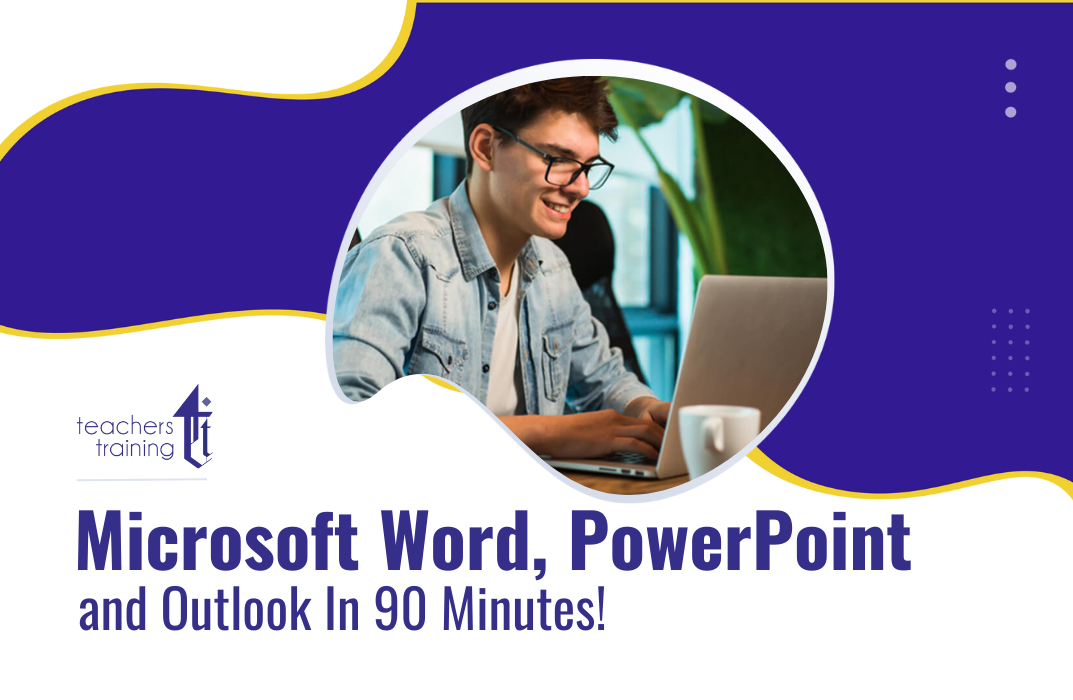
With our course 'Excel: Top 50 Microsoft Excel Formulas in 50 Minutes!' you can take a dynamic learning trip and advance your Excel skills to new levels. In just 50 minutes, unlock the secrets of Excel's most potent formulas, revolutionizing your approach to data manipulation and analysis. This isn't your average Excel tutorial; it's a fast-paced, immersive experience crafted to optimally utilize every minute of your learning journey. Dive into the intricacies of text, mathematical, date and time, logic, and financial formulas, demystifying their complexities with engaging exercises and comprehensive answers. Each module is strategically structured, ensuring you grasp the essence of Excel's powerhouse formulas efficiently. Whether you're a novice eager to conquer Excel or a seasoned user aiming to enhance your skills, this course offers a streamlined, time-efficient path to mastery. Learning Outcomes Text Formulas Proficiency: Master text manipulation with Excel, enhancing your ability to streamline and present information effectively. Mathematical Formula Mastery: Acquire a deep understanding of mathematical formulas, enabling you to perform complex calculations effortlessly. Date and Time Formula Expertise: Unlock the potential of Excel's date and time functions, facilitating precise chronological data management. Logic Formulas Competence: Develop proficiency in logic formulas, empowering you to create dynamic decision-making processes within your spreadsheets. Financial Formula Proficiency: Gain financial acumen by mastering Excel's financial formulas, essential for robust financial analysis and planning. Why choose this Excel: Top 50 Microsoft Excel Formulas in 50 Minutes! course? Unlimited access to the course for a lifetime. Opportunity to earn a certificate accredited by the CPD Quality Standards and CIQ after completing this course. Structured lesson planning in line with industry standards. Immerse yourself in innovative and captivating course materials and activities. Assessments designed to evaluate advanced cognitive abilities and skill proficiency. Flexibility to complete the Course at your own pace, on your own schedule. Receive full tutor support throughout the week, from Monday to Friday, to enhance your learning experience. Unlock career resources for CV improvement, interview readiness, and job success. Who is this Excel: Top 50 Microsoft Excel Formulas in 50 Minutes! course for? Individuals seeking to boost their Excel proficiency quickly. Students aiming to enhance their data manipulation skills. Professionals wanting to streamline their spreadsheet tasks efficiently. Entrepreneurs and small business owners looking to optimize data analysis. Anyone keen on mastering Excel's powerful formulas for personal or professional growth. Career path Data Analyst: £25,000 - £40,000 Financial Analyst: £30,000 - £50,000 Business Intelligence Specialist: £35,000 - £55,000 Project Manager: £40,000 - £60,000 Operations Manager: £45,000 - £70,000 Management Consultant: £50,000 - £80,000 Prerequisites This Excel: Top 50 Microsoft Excel Formulas in 50 Minutes! does not require you to have any prior qualifications or experience. You can just enrol and start learning. This Excel: Top 50 Microsoft Excel Formulas in 50 Minutes! was made by professionals and it is compatible with all PC's, Mac's, tablets and smartphones. You will be able to access the course from anywhere at any time as long as you have a good enough internet connection. Certification After studying the course materials, there will be a written assignment test which you can take at the end of the course. After successfully passing the test you will be able to claim the pdf certificate for £4.99 Original Hard Copy certificates need to be ordered at an additional cost of £8. Course Curriculum Excel: Top 50 Microsoft Excel Formulas in 50 Minutes! Excel promo 00:01:00 Getting the most of the course 00:01:00 How to Get the most of the course 00:01:00 Text formulas in Excel 00:08:00 Text Formulas Exercise 00:01:00 Text Formulas Exercise (answers) 00:01:00 Mathematical Formulas In Excel 00:04:00 Mathematical Formulas Exercise 00:01:00 Mathematical Formulas Exercise (answers) 00:01:00 Date and Time Formulas In Excel 00:06:00 Date and Time Formulas Exercise 00:01:00 Date and Time Exercise Formulas (answers) 00:01:00 Logic Formulas In Excel 00:12:00 Logic Formula Exercise 00:01:00 Logic Formula Exercise (answers) 00:01:00 Financial Formula In Excel 00:06:00 Financial Formula Exercise 00:01:00 Financial Formula Exercise (answers) 00:02:00 Informational Formula In Excel 00:04:00 Informational Formula Exercise 00:01:00 Informational Formula Exercise (answers) 00:01:00 Getting Traffic To Your Site 01:00:00 Additional Resources Resources : Excel: Top 50 Microsoft Excel Formulas in 50 Minutes! 00:00:00

